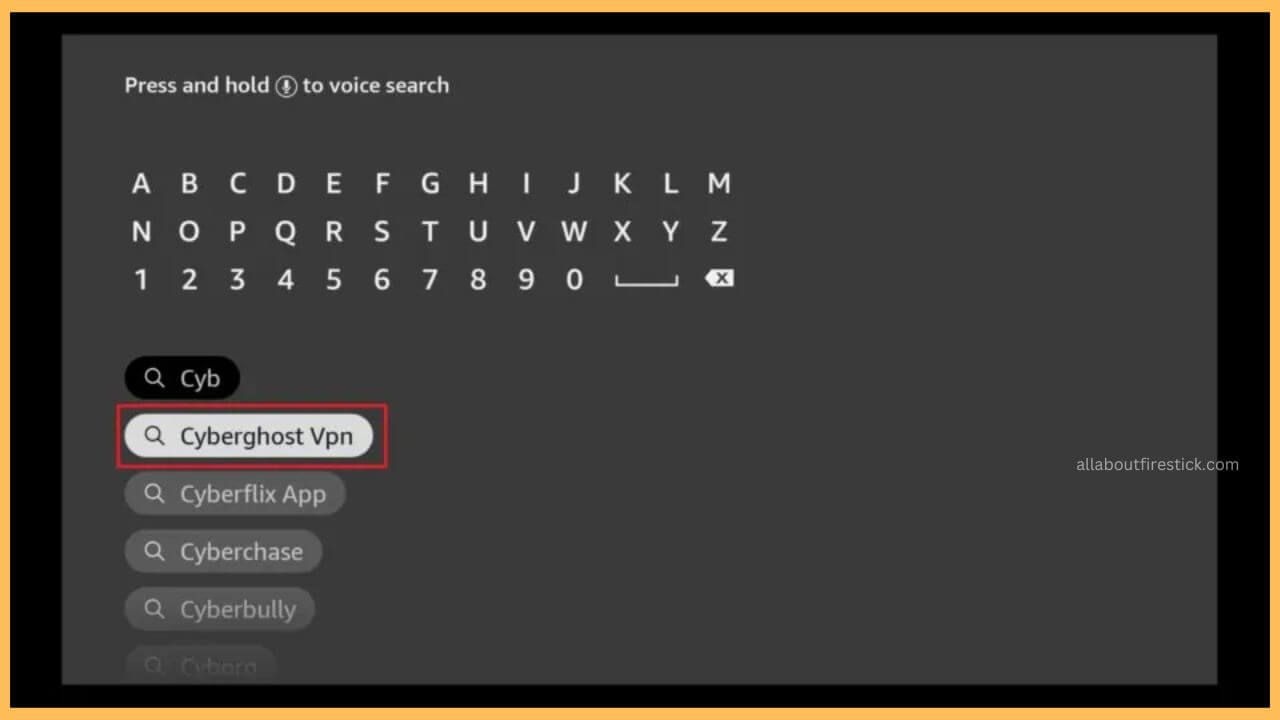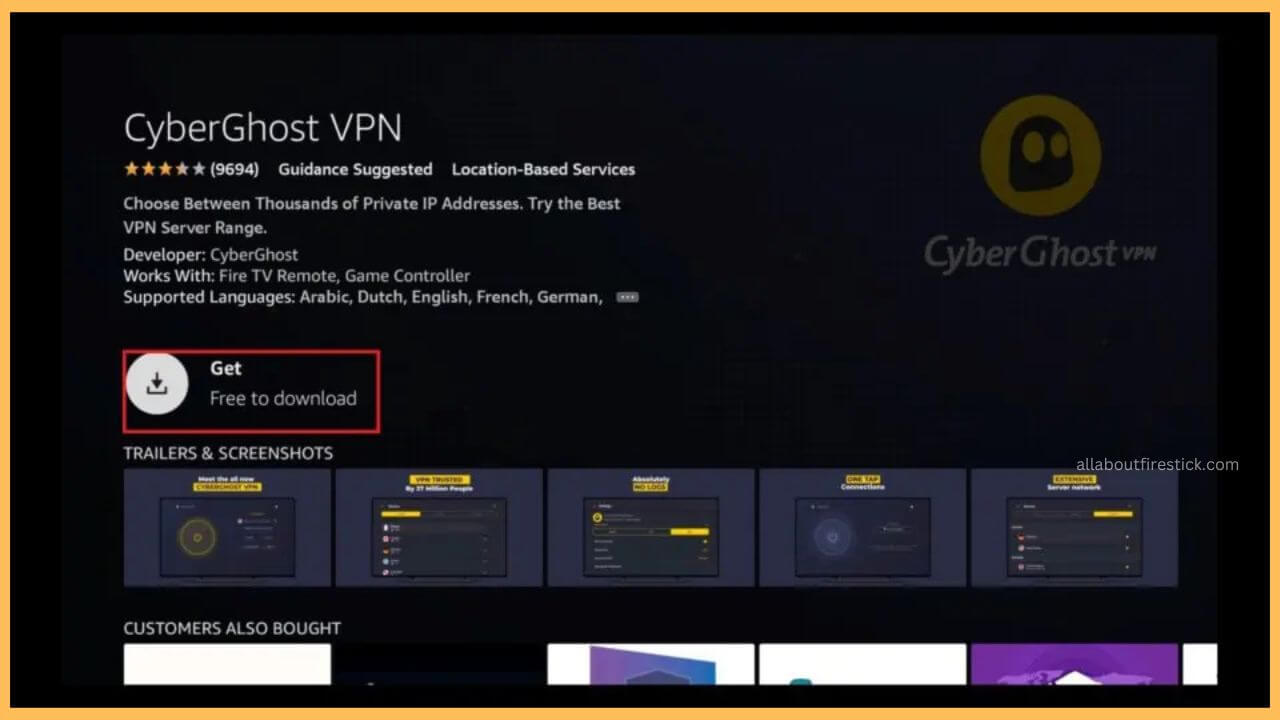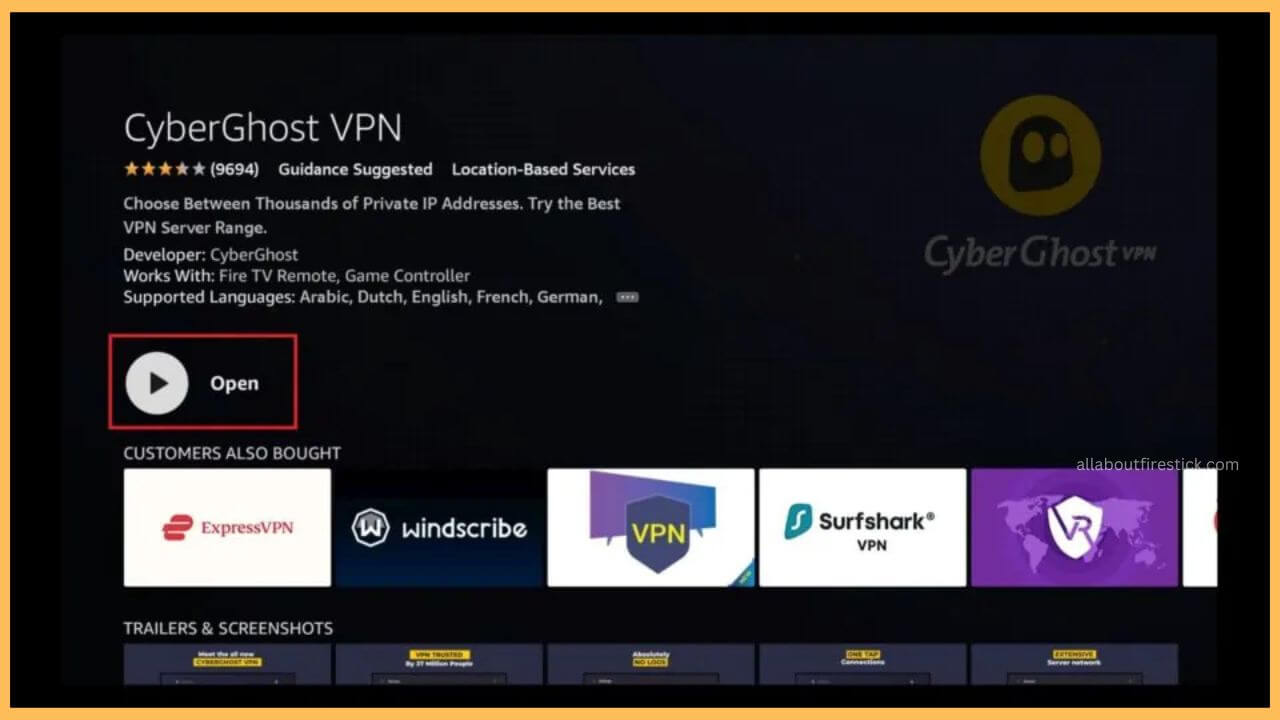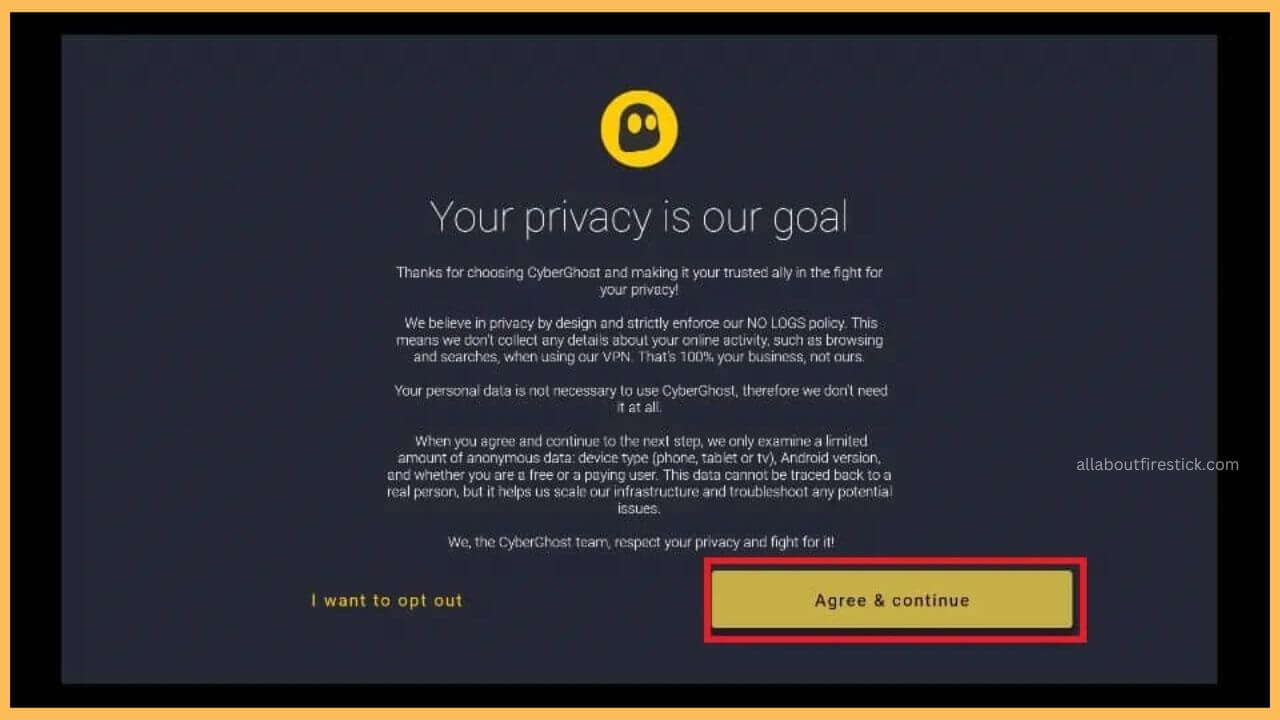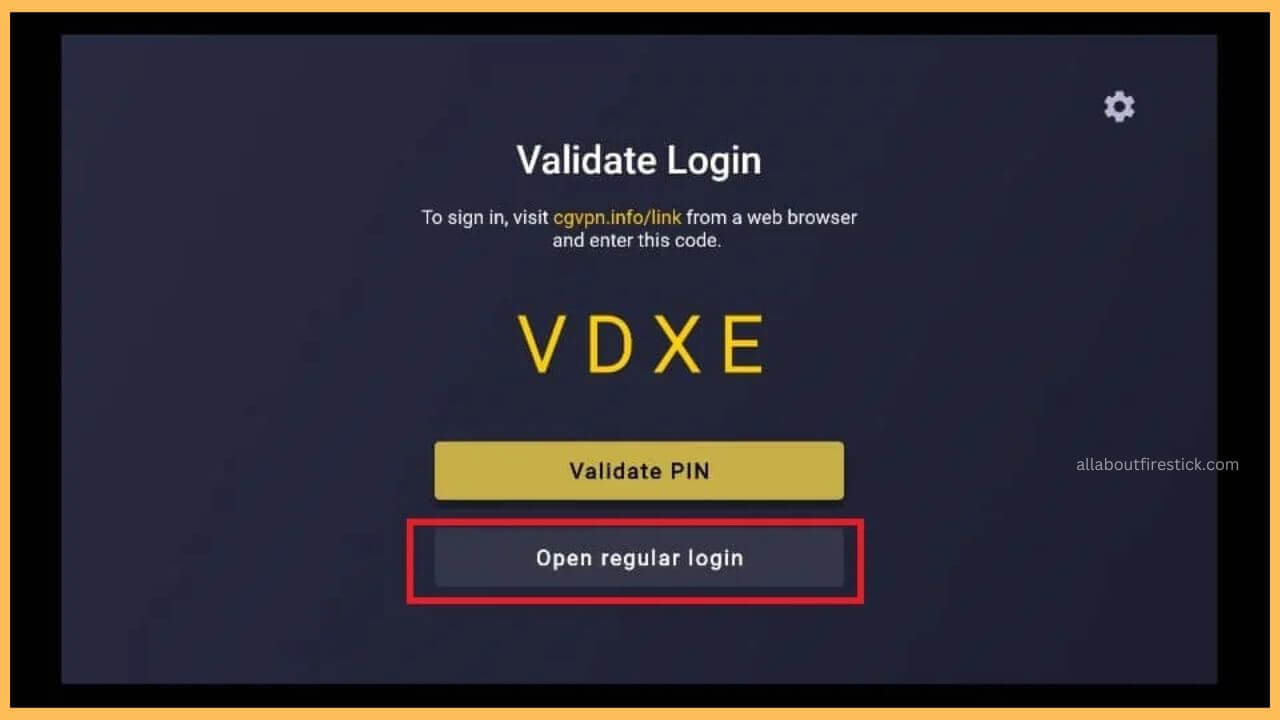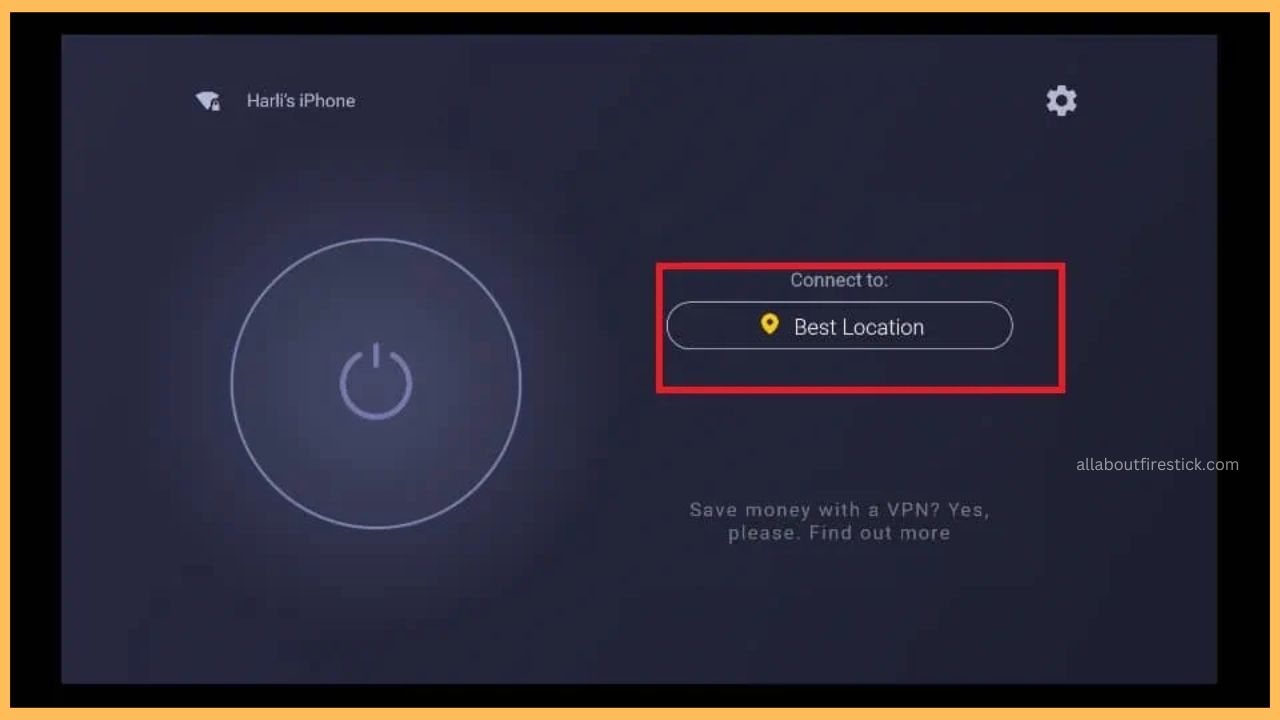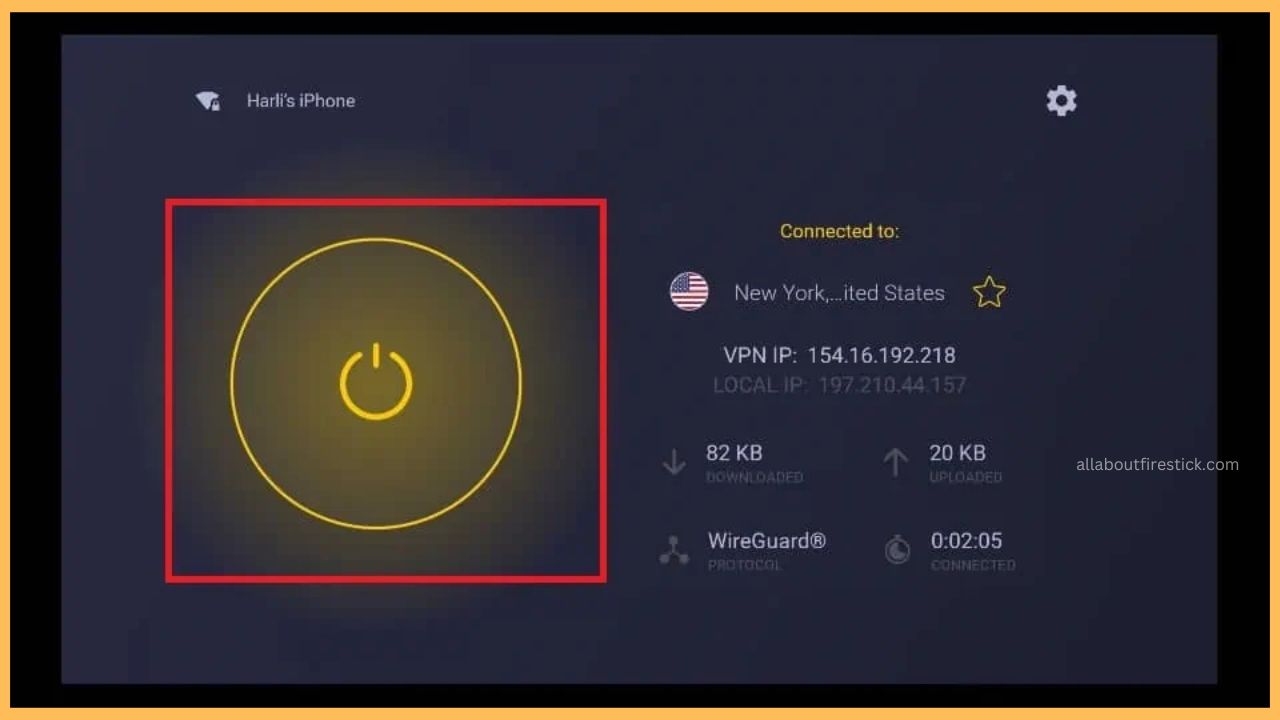This comprehensive article details the steps to watch geo-restricted streaming services, thereby enjoying the ZenMate VPN features on the Firestick by installing the CyberGhost VPN app.
Steps to Access ZenMate on Firestick Via CyberGhost VPN App
As per the announcement made on March 16, 2023, the ZenMate VPN has merged its services with the CyberGhost VPN app. So, if you are an existing user of ZenMate VPN with premium credentials and wish to experience its features, you can still input those details on the CyberGhost VPN. With this, you will be able to enjoy using the ZenMate features hassle-free. Follow the steps below to install the CyberGhost VPN on your Firestick and then proceed with using the ZenMate features.
Get Ultimate Streaming Freedom on Firestick !!
Are you concerned about your security and privacy while streaming on a Firestick? Getting a NordVPN membership will be a smart choice. With high-speed servers spread globally, NordVPN shields your online activities on Firestick from ISPs and hackers. It also lets you unblock and access geo-restricted content. NordVPN helps you avoid ISP throttling and ensures you a smoother streaming experience. Subscribe to NordVPN at a discount of 70% off + 3 extra months to seamlessly stream live TV to on-demand and anything in between on your Firestick.

- Establish WiFi Connection
After switching on your Firestick, you have to establish a safe WiFi connection.
- Choose Appstore
Go through the home page and hit on the Appstore tile available at the right corner.
- Input CyberGhost VPN
Use the virtual keypad to input CyberGhost VPN into your Firestick search bar. Tap on the Search icon to browse the app.

- Select Get or Download
Next, you have to tap on the Get or the Download button to install the app on your Firestick.

- Tap Open to Launch VPN
You have to click Open to launch the CyberGhost VPN on your Firestick.

- Click the Agree and Continue Button
Choose the Agree and Continue button shown on the home page of the CyberGhost VPN.

- Choose Open Regular Login
Next, you have to tap on the Open Regular Login button on the CyberGhost VPN page.

- Sign In to Your Account
Then, you can input the ZenMate account credentials on the CyberGhost VPN app.
- Choose the Server
Next, you can scroll and choose the desired location to stream your favorite geo-restricted services.

- Enjoy Streaming your Favorite Shows
Tap on the Connect button to start streaming your favorite videos and shows on the Firestick.

FAQ
If your current ZenMate subscription is expired, you better need to swap and subscribe to the CyberGhost VPN membership plan ($12.99/month) on its website. Because the ZenMate membership plan is no longer active and doesn’t support any payments.
These minor errors are very normal and are caused due to the improper filling of the ZenMate login credentials. Make sure to input the login credentials again to sort out this error.