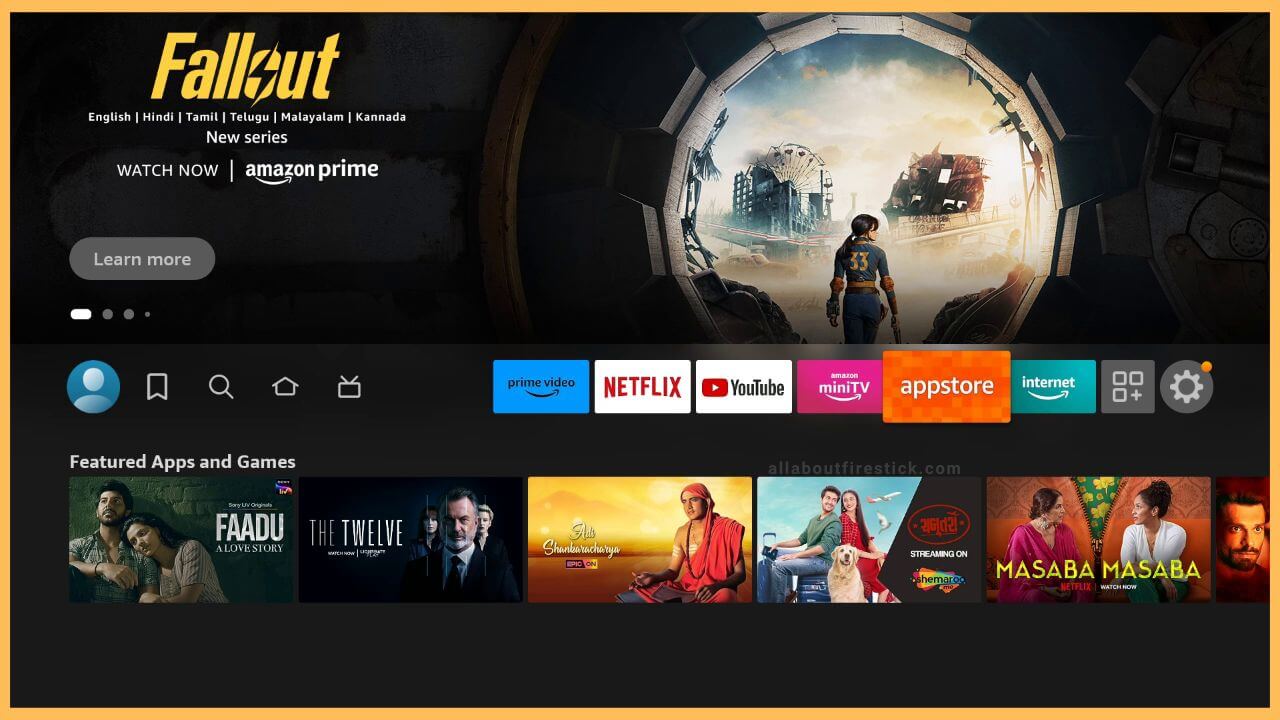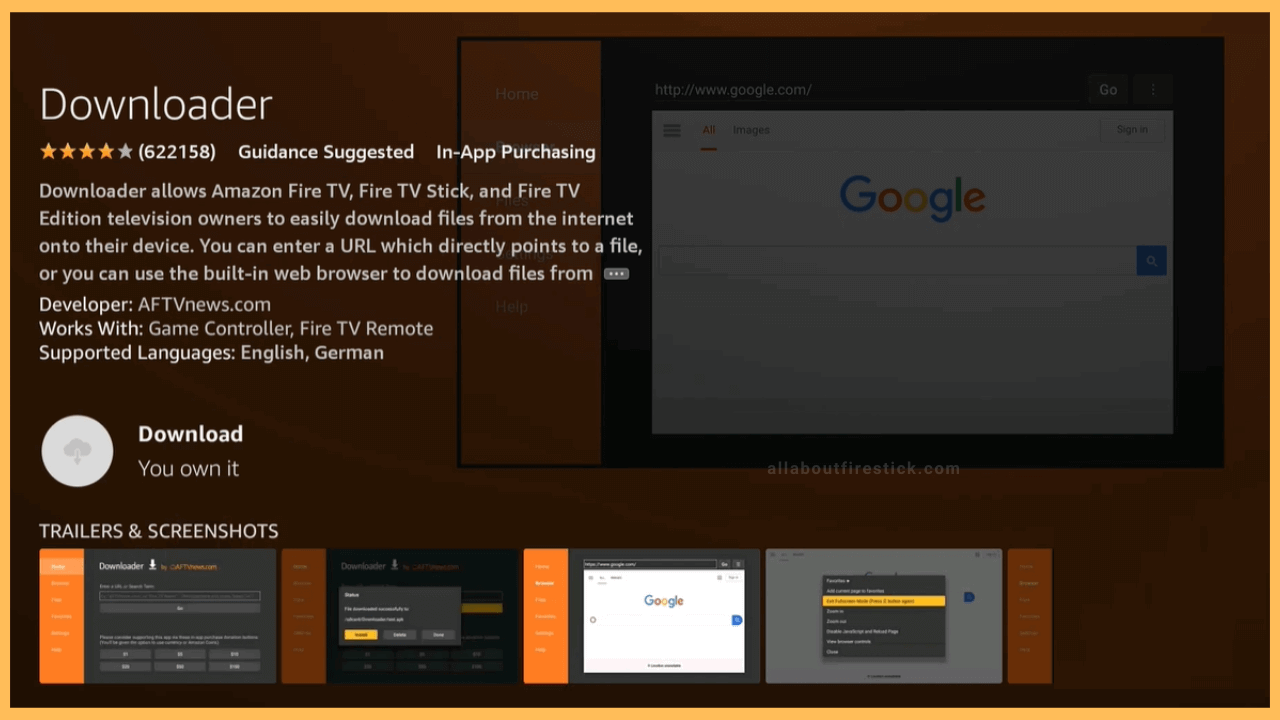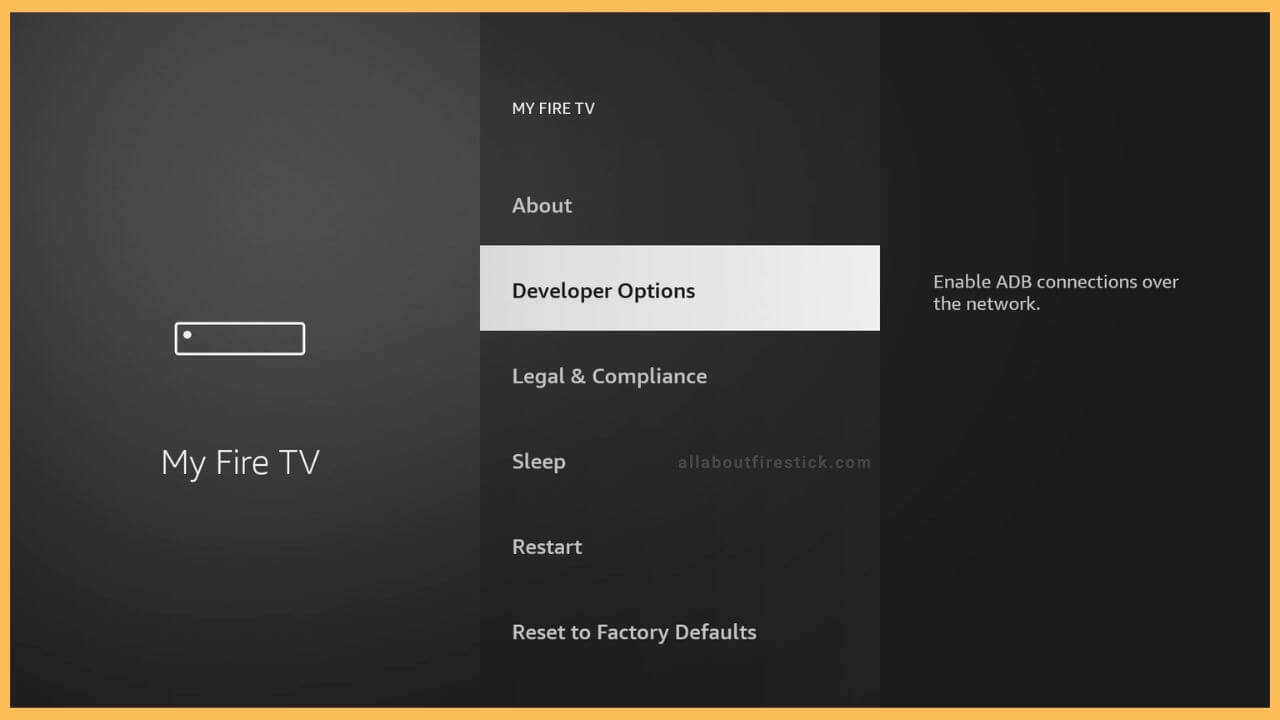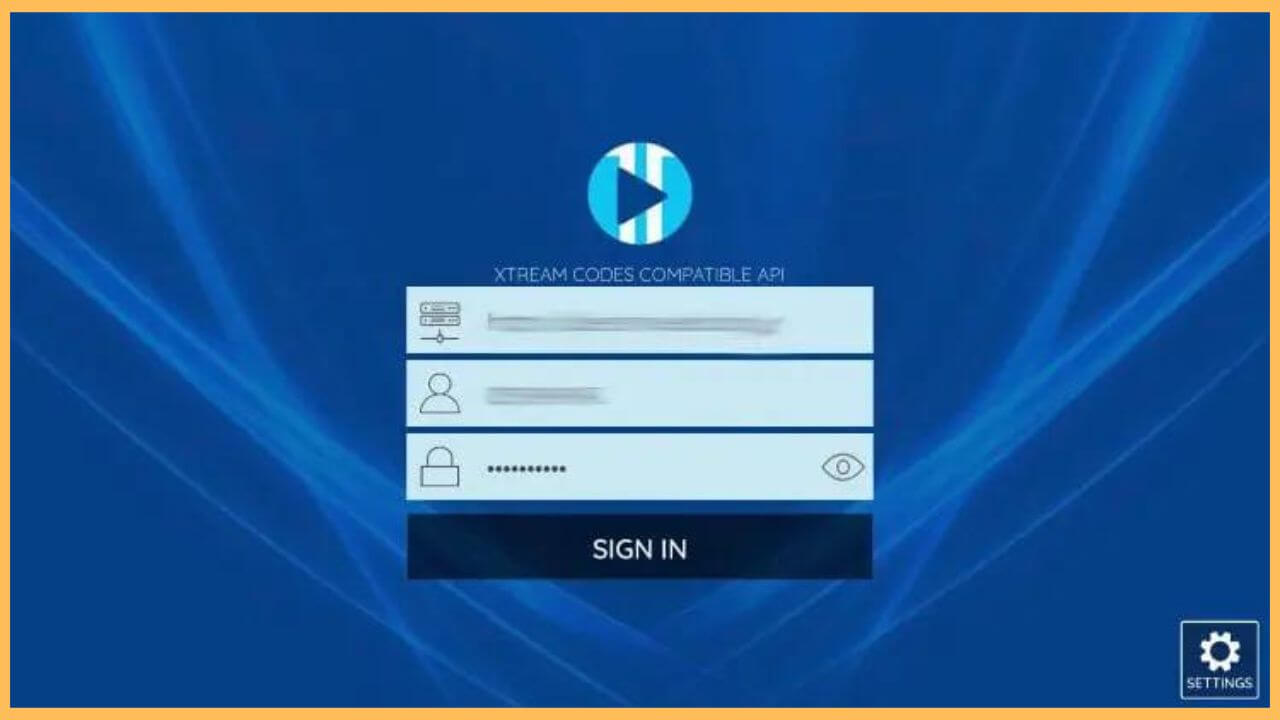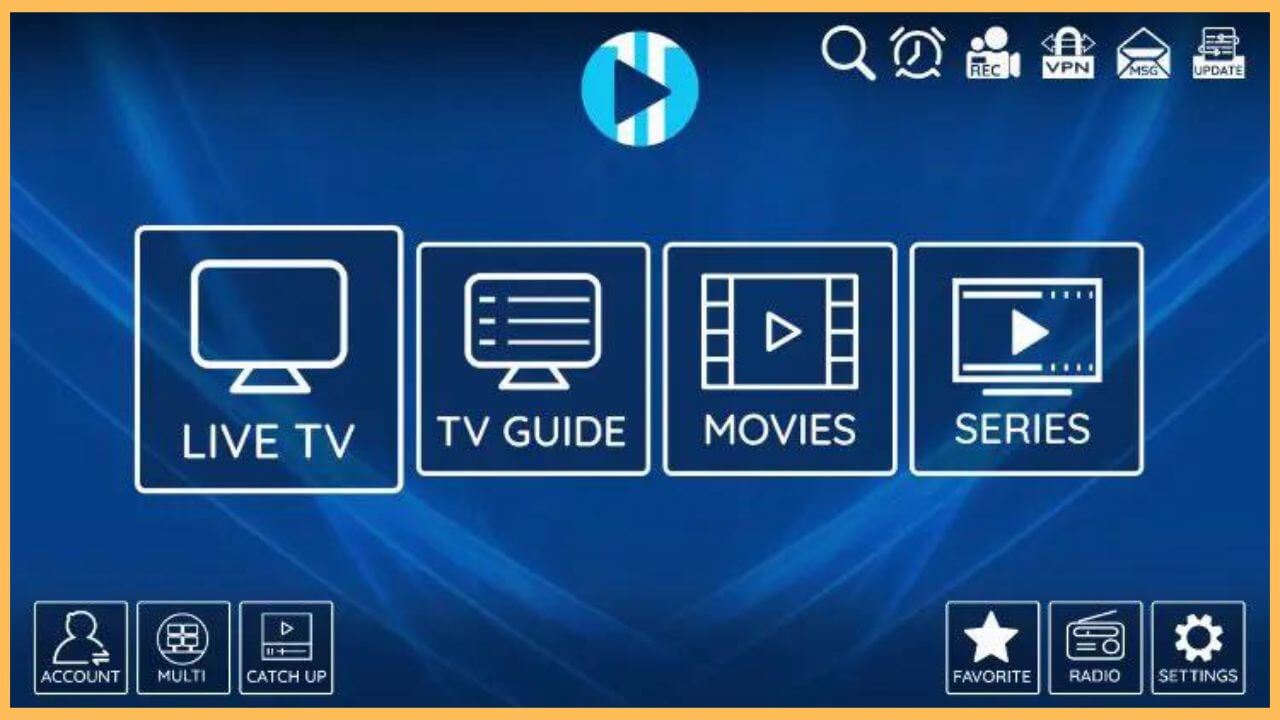This article explains the process of watching live TV channels and high-quality VOD content on Firestick using XCIPTV Player.
Steps to Sideload XCIPTV Player on Firestick
XCIPTV Player has not been released for Firestick in the Amazon Appstore. However, if you have installed Downloader on Firestick, you can sideload the XCIPTV Player APK on it. To do so, you must turn on app installation permissions for Downloader. You can enable this setting by going to the My Fire TV section. Then, launch the app, input your IPTV credentials in Xtream Codes API, M3U playlist, or EXHometech API format, and stream TV channels, series, movies, etc.
Get Ultimate Streaming Freedom on Firestick !!
Are you concerned about your security and privacy while streaming on a Firestick? Getting a NordVPN membership will be a smart choice. With high-speed servers spread globally, NordVPN shields your online activities on Firestick from ISPs and hackers. It also lets you unblock and access geo-restricted content. NordVPN helps you avoid ISP throttling and ensures you a smoother streaming experience. Subscribe to NordVPN at a discount of 70% off + 3 extra months to seamlessly stream live TV to on-demand and anything in between on your Firestick.

- Launch Appstore on Firestick
As a mandatory step, start by connecting your Firestick to WiFi. Then, navigate to the homepage and tap the Appstore tile from the list of preinstalled apps.

- Install Downloader on Firestick
Click the Search bar and enter Downloader using a virtual keypad. Choose the app from the search results. Then, click the Get/Download option to install the app.

- Turn on Downloader to install unknown apps
Go back to the home page again and click Settings. Then, choose My Fire TV and tap Developer Options on the next screen. Hit Install unknown apps, choose Downloader, and turn it ON.

- Download XCIPTV APK via Downloader
Launch the Downloader app and tap Accept to grant permission to access the storage. Hit the Home tab and enter the Xciptv player Apk in the search term field. Then, click the Go option to start the downloading process.
- Install XCIPTV Player
Once the APK is downloaded, tap Install to add the app to Firestick. Then, hit Open to launch the app.
- Sign in to your IPTV provider account
Next, enter the IPTV login credentials and tap Sign In. If a dialog box regarding storage permission appears, click the Allow option.

- Play any Video
Wait for a few minutes for the content to refresh. Then, click Live TV, TV Guide, Movies, or Series to stream the corresponding content on Firestick.

Key Features of XCIPTV Player on Firestick
Installing the XCIPTV app on your Fire TV Stick brings several benefits that enhance your streaming experience.
- User-Friendly Interface: You can navigate channels easily with a user-friendly layout with a built-in EPG (Electronic Program Guide).
- Cost-Effective: It is one of the best alternatives to traditional cable TV providers, and you can use this service with a legal subscription.
- Effective Customization: You can manually modify settings like language and video quality and even enable parental control, which suits your needs.
- Vast Range of Channels: Access to plenty of live TV channels around the globe under a single platform.
- Get VOD Content: In addition to live TV channels, you can also watch thousands of high-quality movies and TV shows.
FAQ
Yes. Enable screen mirroring on Firestick. Install XCIPTV Player on your Android using an APK file. Then, open XCIPTV Player, log in with valid credentials and play any video file. Click the Cast icon on your device’s notification center and select your Firestick to begin streaming.