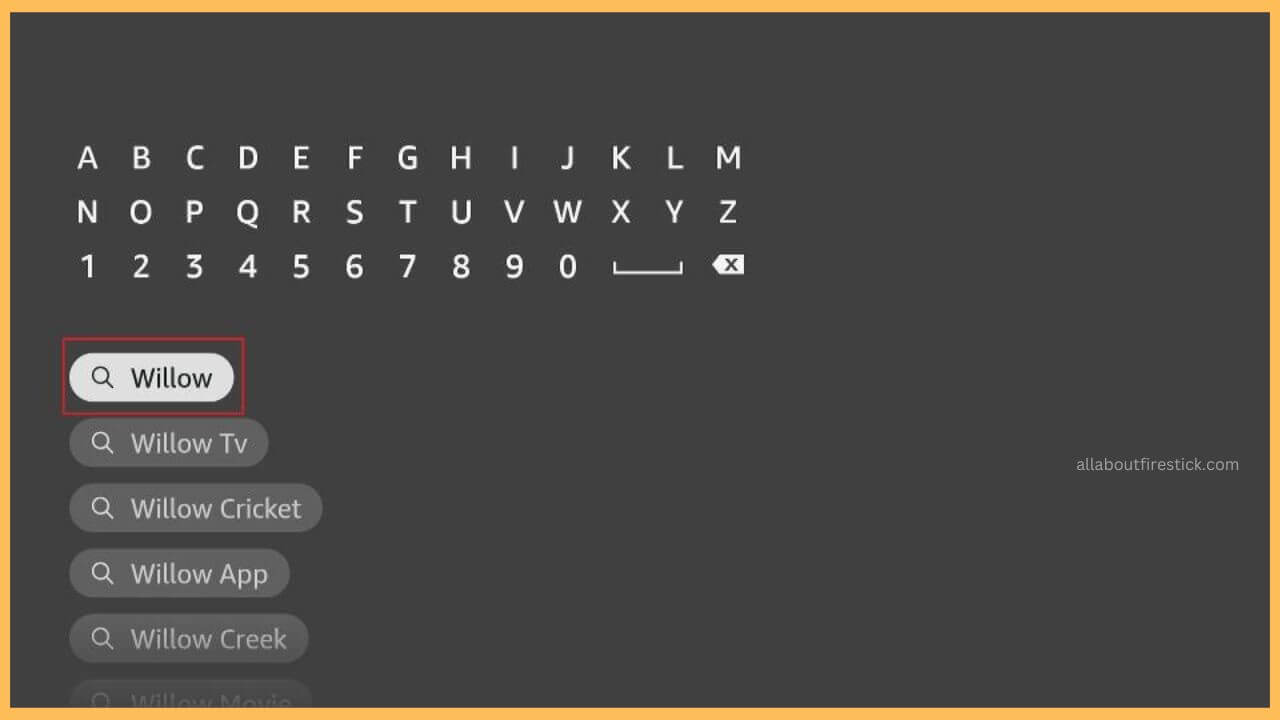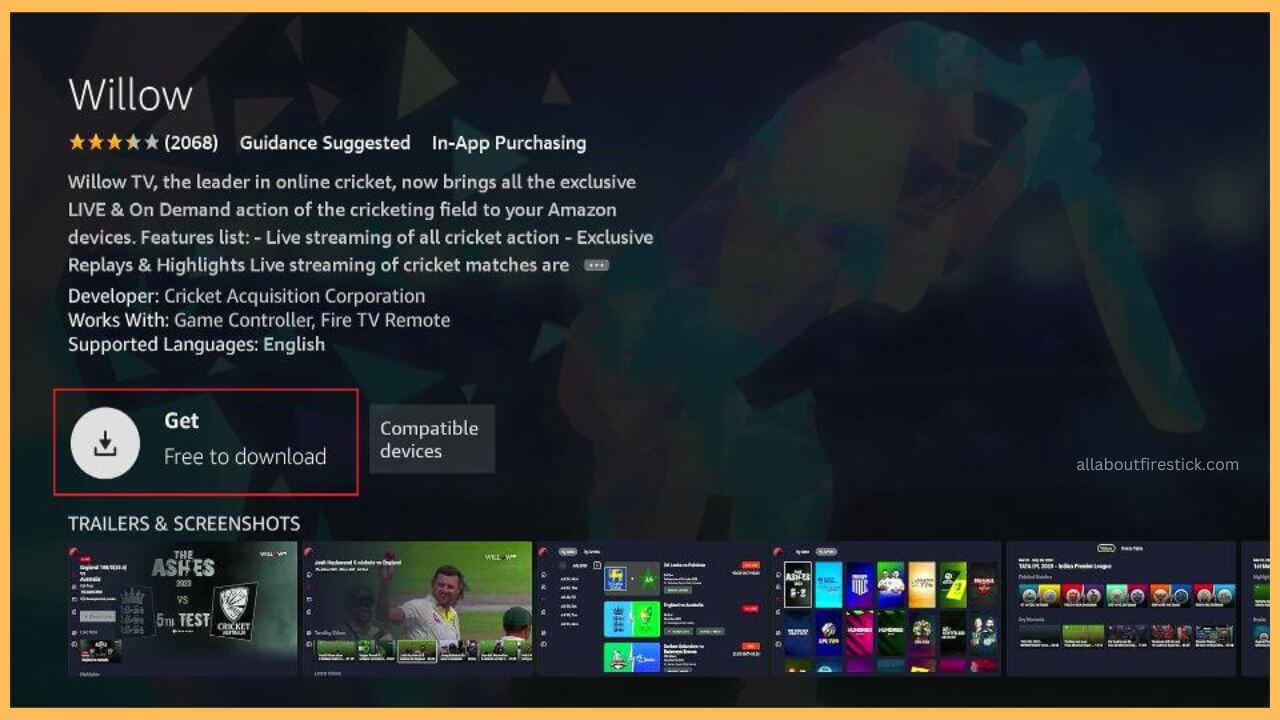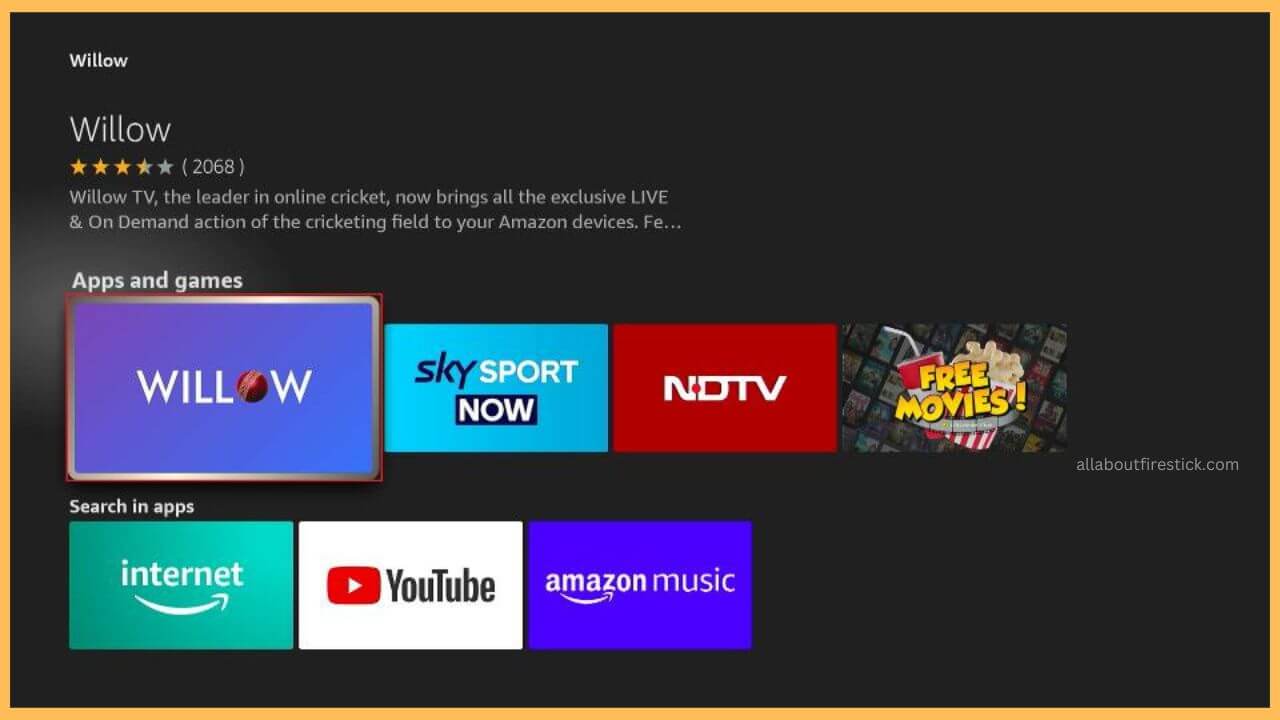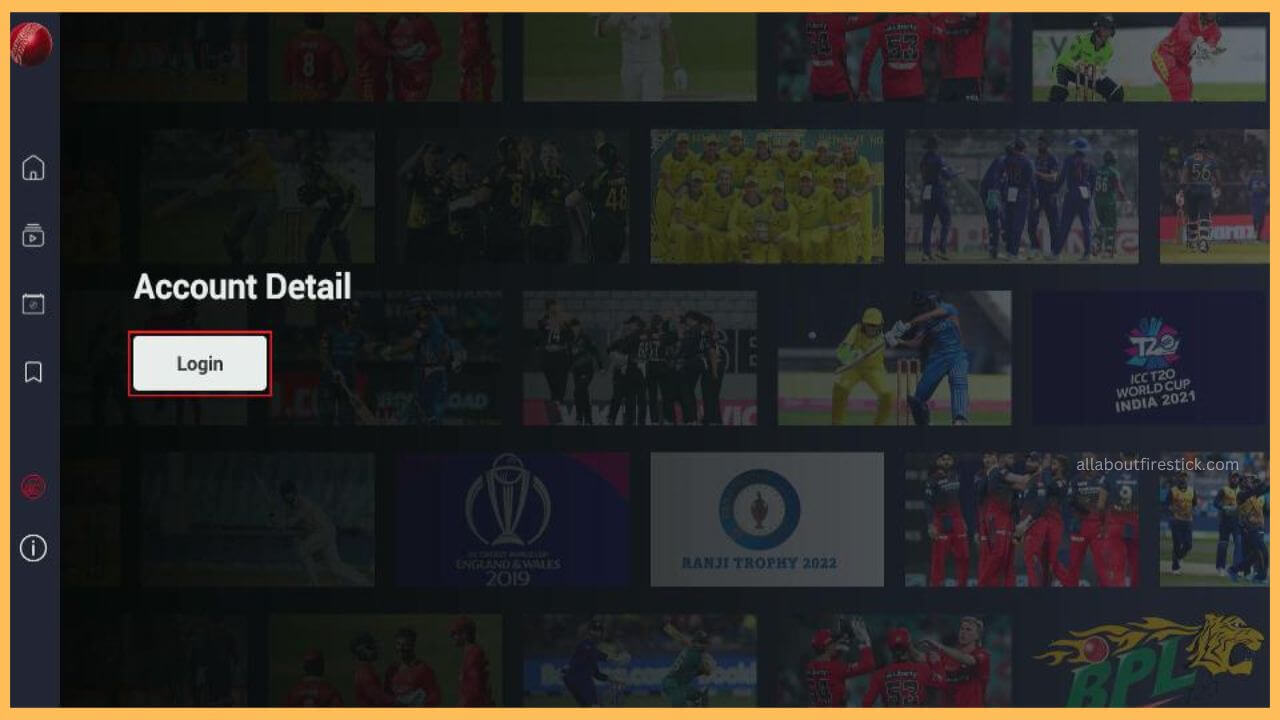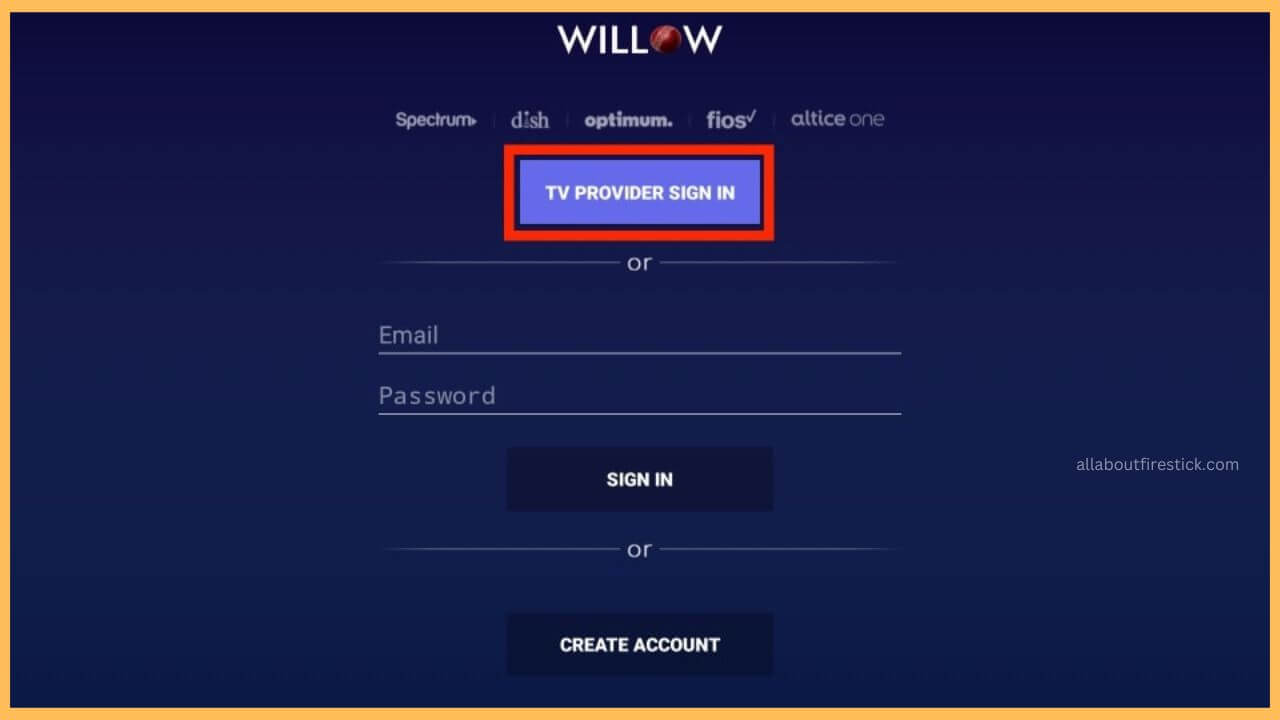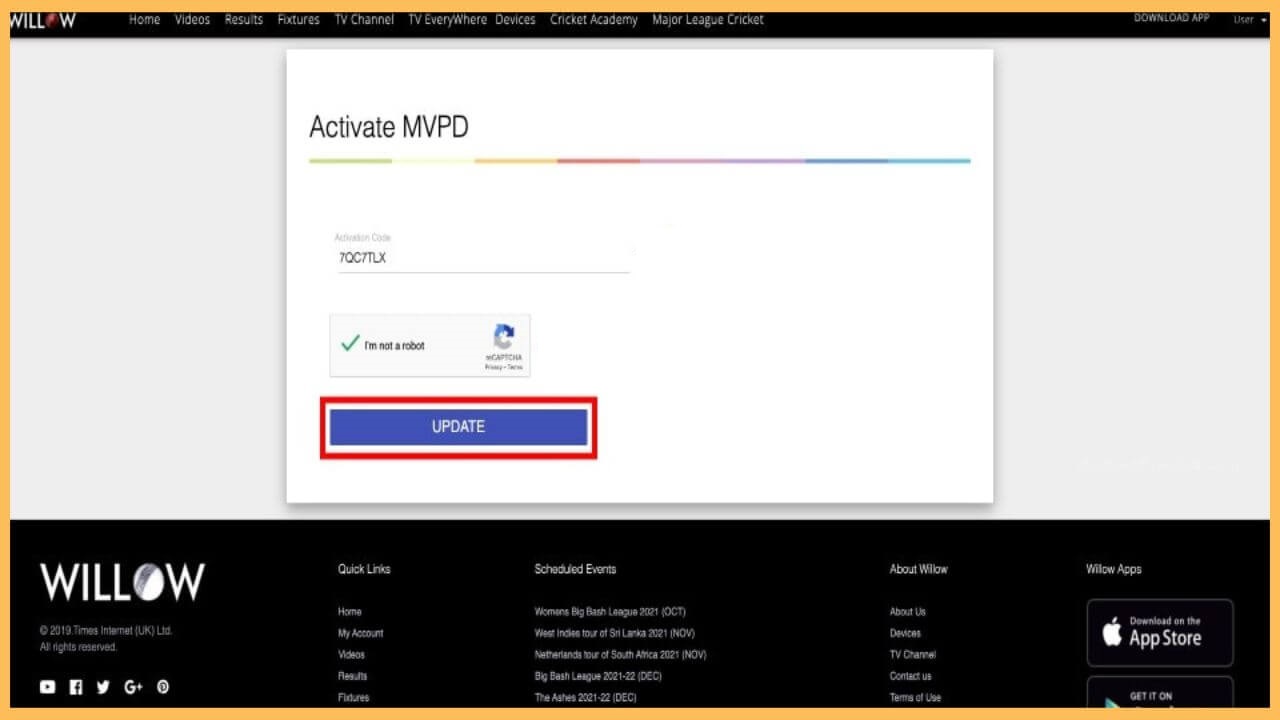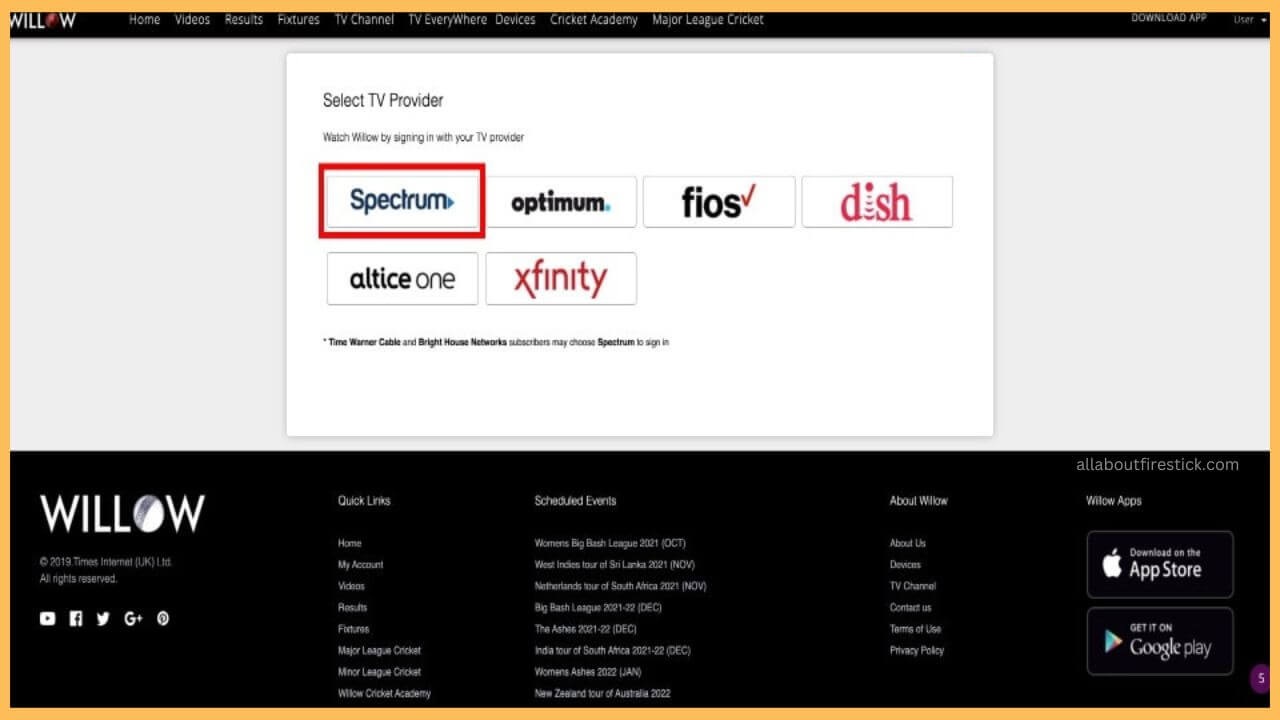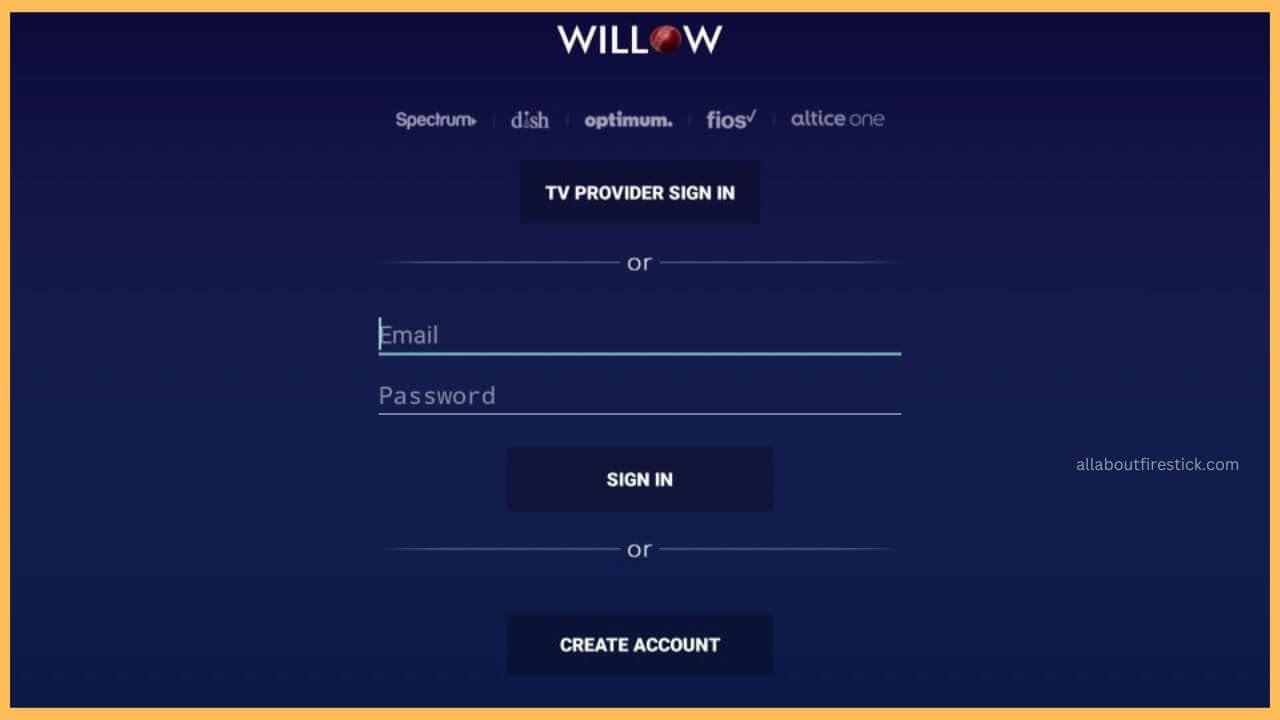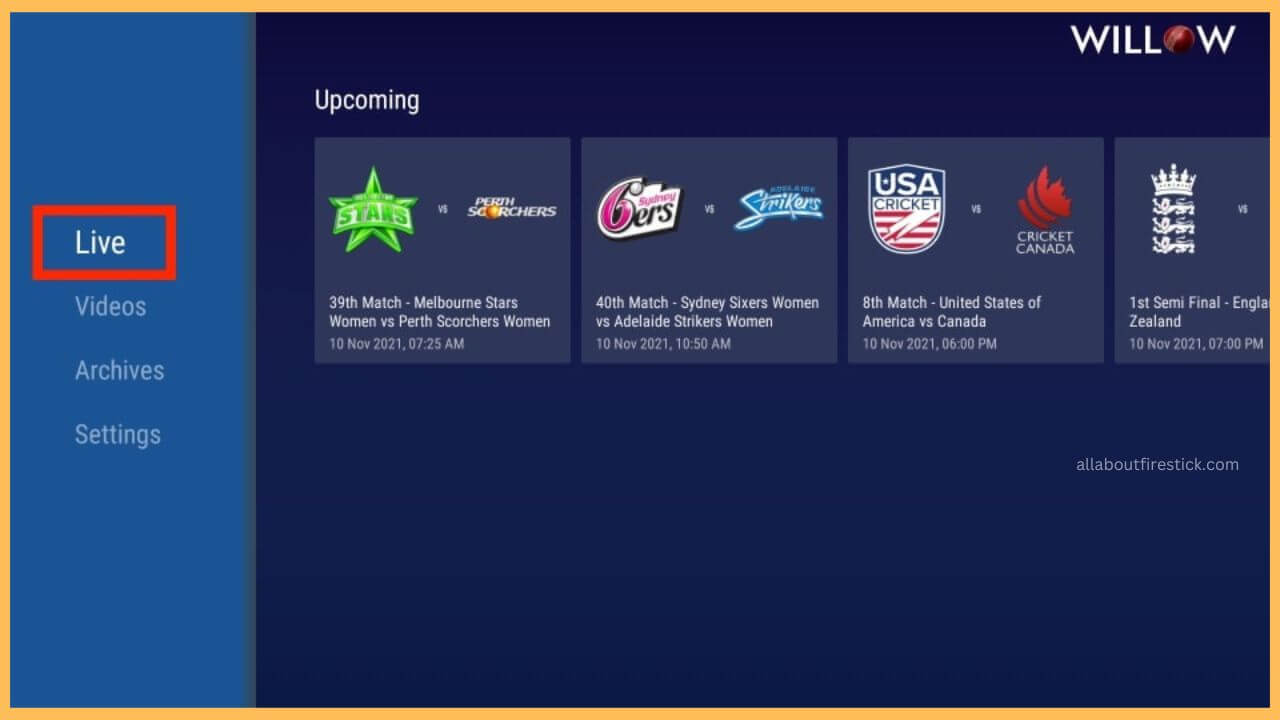This comprehensive article explains the detailed procedure to stream Cricket sports and live events on Firestick by downloading the Willow TV app.
Steps to Download Willow TV on Firestick
Willow TV is a popular sports streaming service that was introduced particularly to live streams and its highlights. Particularly, this app is completely focused on telecasting the Cricket games with the highlights, recorded matches, analysis, live events, etc. So, you can just step into the installation process, which will be much easier as the app is natively available on the Amazon Appstore.
Get Ultimate Streaming Freedom on Firestick !!
Are you concerned about your security and privacy while streaming on a Firestick? Getting a NordVPN membership will be a smart choice. With high-speed servers spread globally, NordVPN shields your online activities on Firestick from ISPs and hackers. It also lets you unblock and access geo-restricted content. NordVPN helps you avoid ISP throttling and ensures you a smoother streaming experience. Subscribe to NordVPN at a discount of 70% off + 3 extra months to seamlessly stream live TV to on-demand and anything in between on your Firestick.

In addition to that, you need to subscribe and get credentials from your cable TV operator to access the app more efficiently. Get into the process below to download the Willow TV app on your Firestick.
Note: Since it is also an American-based TV channel, it is recommended that you configure your Firestick with NordVPN so that there will not be any trouble while accessing the app outside America.
- Turn on Firestick
Use the remote controller to turn on your Fire TV and connect your device to the WiFi.
- Hit Appstore
Hover and hit on the Appstore tile available at the right of the home page.

- Input Willow TV
Enter the name of the Willow TV on the search bar and hit the Search icon to browse the app.

- Choose Get or the Download Button
Now, you need to select Get or Download to install the Willow TV app on your Firestick.

- Hit Open to Launch the App
Once done, you can tap Open to launch the Willow TV app on your Firestick.

- Choose Profile
On the welcome page, you need to choose the Profile icon and tap on the Login button.

- Tap Login on Firestick
Click on the Login or Signup button shown on the screen. Now, you need to choose either the TV Provider Sign In or the direct Login method.

- Choose TV Provider Sign-In
Tap on the TV Provider Sign-In option, and make a note of the Activation code from your Fire TV screen.

- Visit Activation Website
Then, you need to visit the Activation Website URL on the search bar of the Firestick and then enter the activation code. Hit Update.

- Select your TV Provider
Next, you need to select your TV Provider from the list of tiles and sign in with the necessary credentials to start using the app.

- Choose Sign In Method
In case, if you have chosen the Sign In method, enter the email address and the password and hit on the Sign In button.

- Watch Live Sports
Now, you can select the Live category on the Firestick TV screen and start watching your favorite live shows. Otherwise, get the highlights from the Videos section.

FAQ
No. You can’t access Willow TV for free on Firestick. You must get proper credentials from the TV provider to access the app content.
The issues with Willow TV might be caused mostly by the unstable network, outdated firmware, excessive storage, and other minor faults on your device.