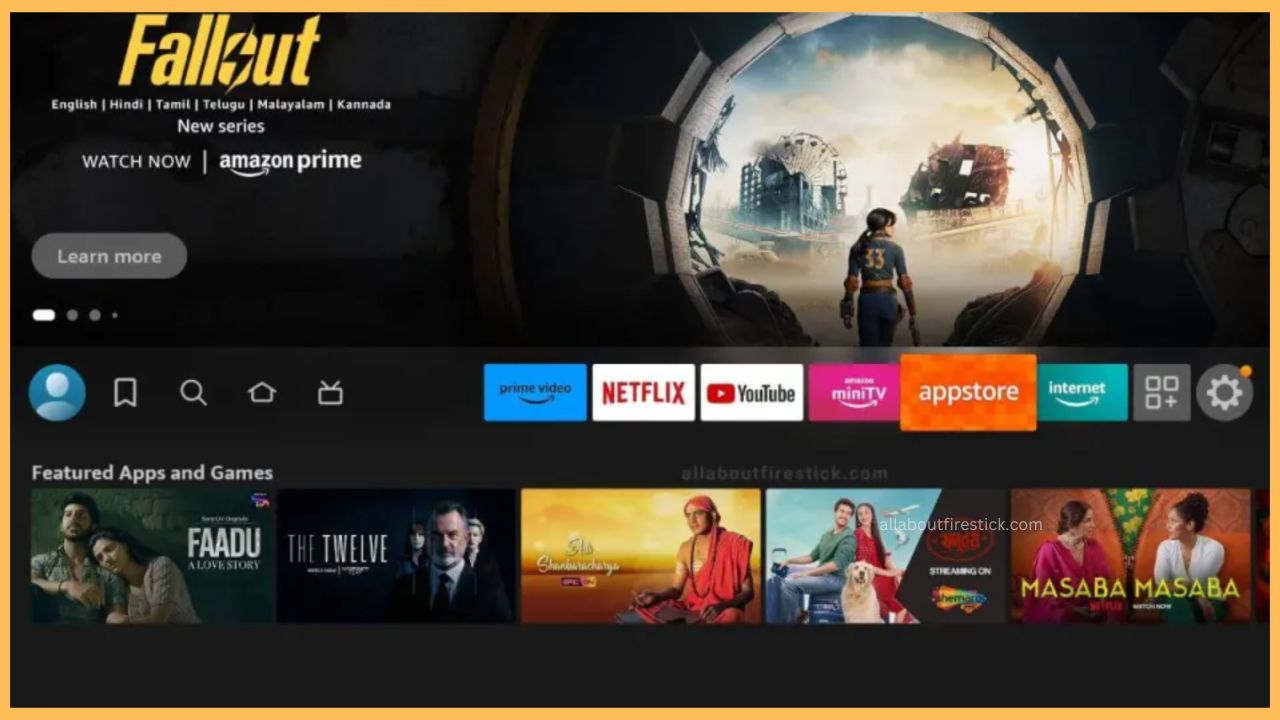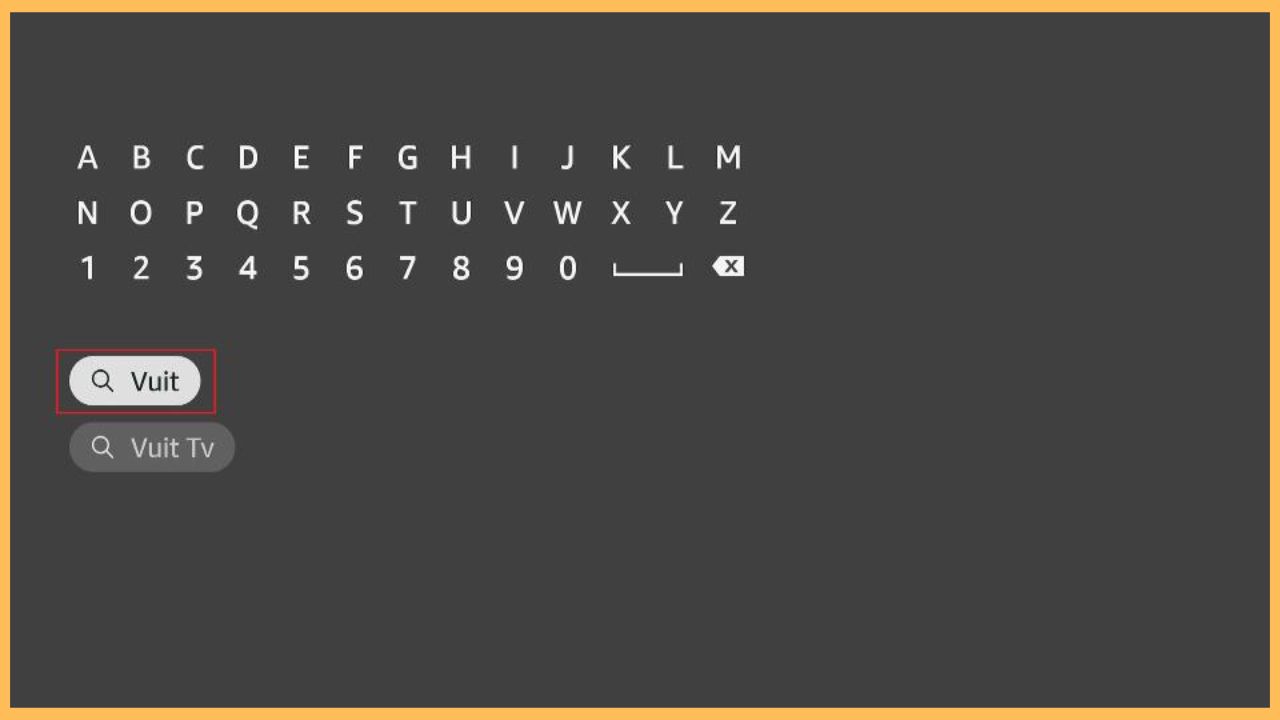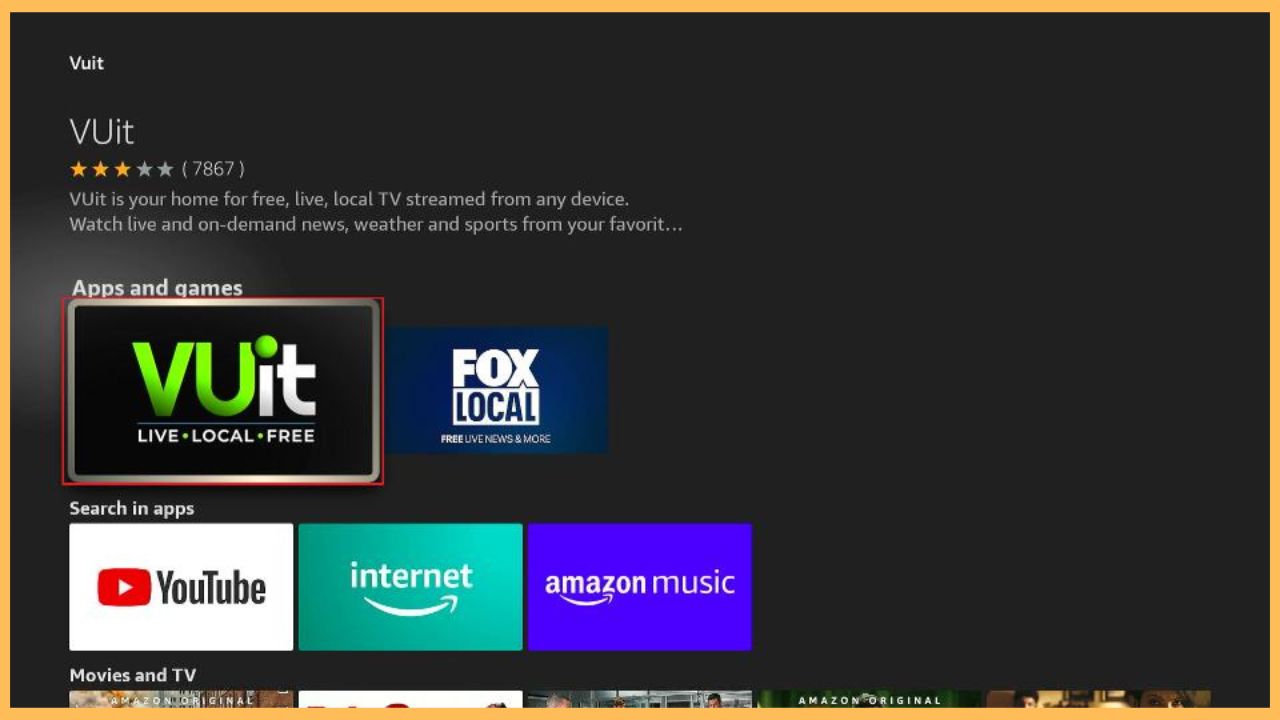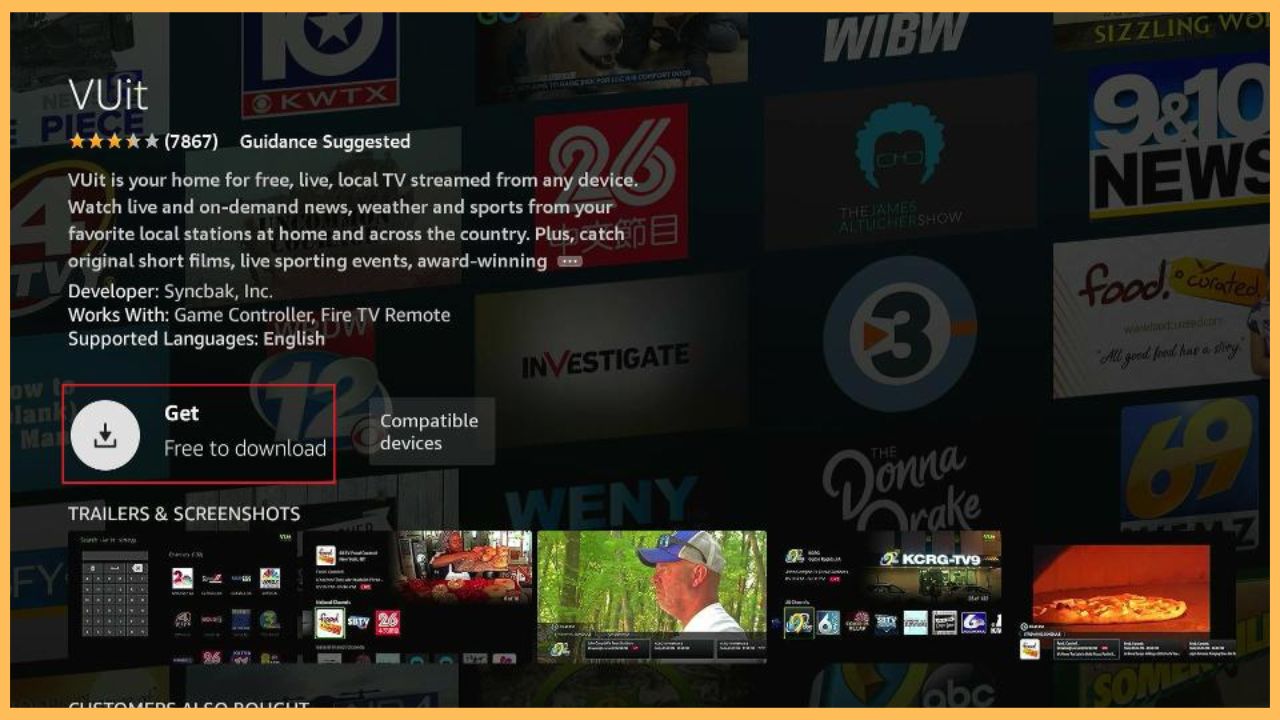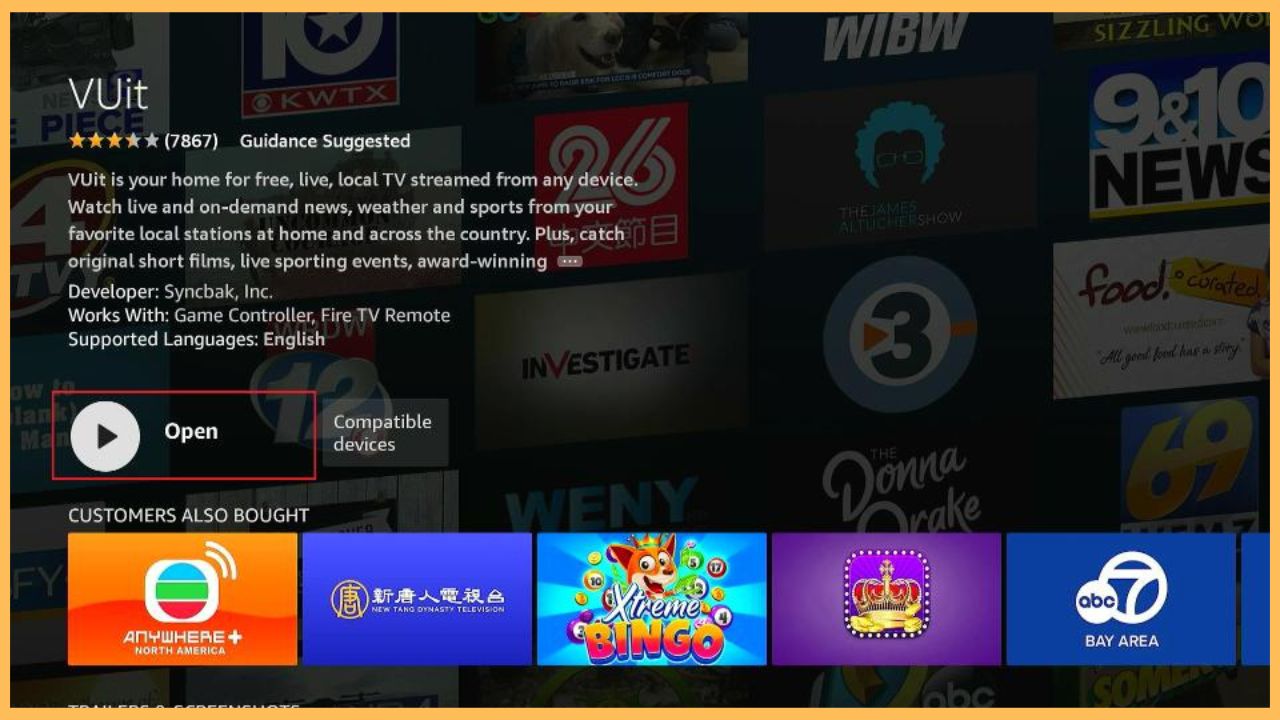This comprehensive guide illustrates the procedure to download the VUit app on Firestick to stream live and local TV for free.
Steps to Install VUit on Firestick
VUit is a free app that provides about 200 local and national channels across various domains. This includes documentaries, news, sports, business programs, and more. The installation process of VUit on Firestick is much easier since the app is natively available on the Amazon App Store. Further, it is recommended to install a NordVPN on your Firestick to avoid the geo-restrictions while streaming content on your Firestick. Now, get through the entire article to learn the installation process of VUit on Firestick.
Get Ultimate Streaming Freedom on Firestick !!
Are you concerned about your security and privacy while streaming on a Firestick? Getting a NordVPN membership will be a smart choice. With high-speed servers spread globally, NordVPN shields your online activities on Firestick from ISPs and hackers. It also lets you unblock and access geo-restricted content. NordVPN helps you avoid ISP throttling and ensures you a smoother streaming experience. Subscribe to NordVPN at a discount of 70% off + 3 extra months to seamlessly stream live TV to on-demand and anything in between on your Firestick.

- Setup Firestick
After turning on your Firestick, use the remote and connect the device to a stable WiFi network.
- Choose the Appstore Tile
Press the Home button on the Fire TV remote and get the home screen. Then, choose the Appstore tile at the right corner of the TV screen.

- Type the VUit App Name
Next, use the on-screen keyboard and enter the VUit app name on the Search bar. Hit the Search icon to look for the app.

- Search for the VUit App from the Search Suggestions
Once you get the search results, pick the right VUit app from the search results and enter the App Info to gather information about the app.

- Hit the Get or Download Button
Then, click Get/Download to start the installation process of VUit on your Firestick.

- Tap on Open to Launch the Application
Wait for a few minutes to complete the download process. After that, hit the Open option to launch the VUit app on your Firestick-connected TV.

- Sign In to your VUit Account
Once you open the app, enter your username & password and sign in with your active VUit account.
- Access Live & On-Demand Content on Firestick
Finally, you will launched on the app’s home page. From there, scroll through the list of content and choose the one that you wish to watch on the Fire TV screen.

FAQ
Yes. You can update the apps on your Firestick to its latest version to avoid the app-related such as freezing, buffering, content not loading, and more.
By clearing the unwanted cache files on Firestick you can fix the VUit app issue. Moreover, this will boost the app and the TV’s performance.