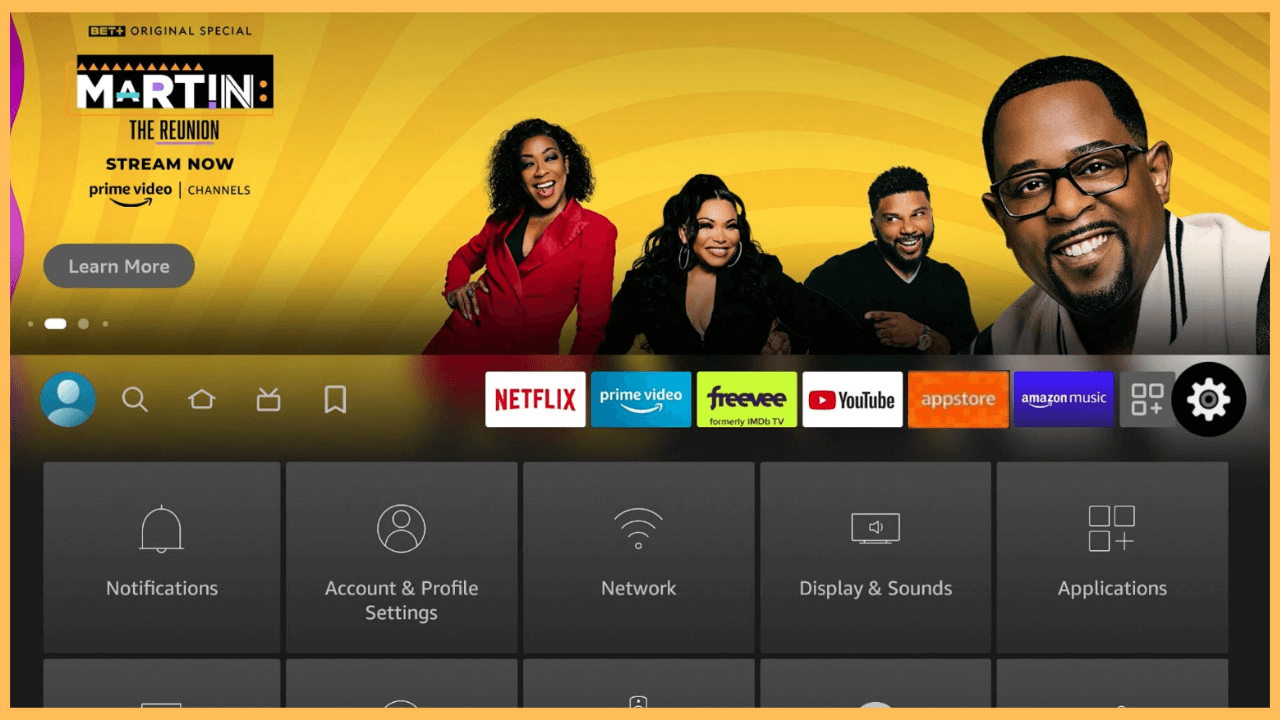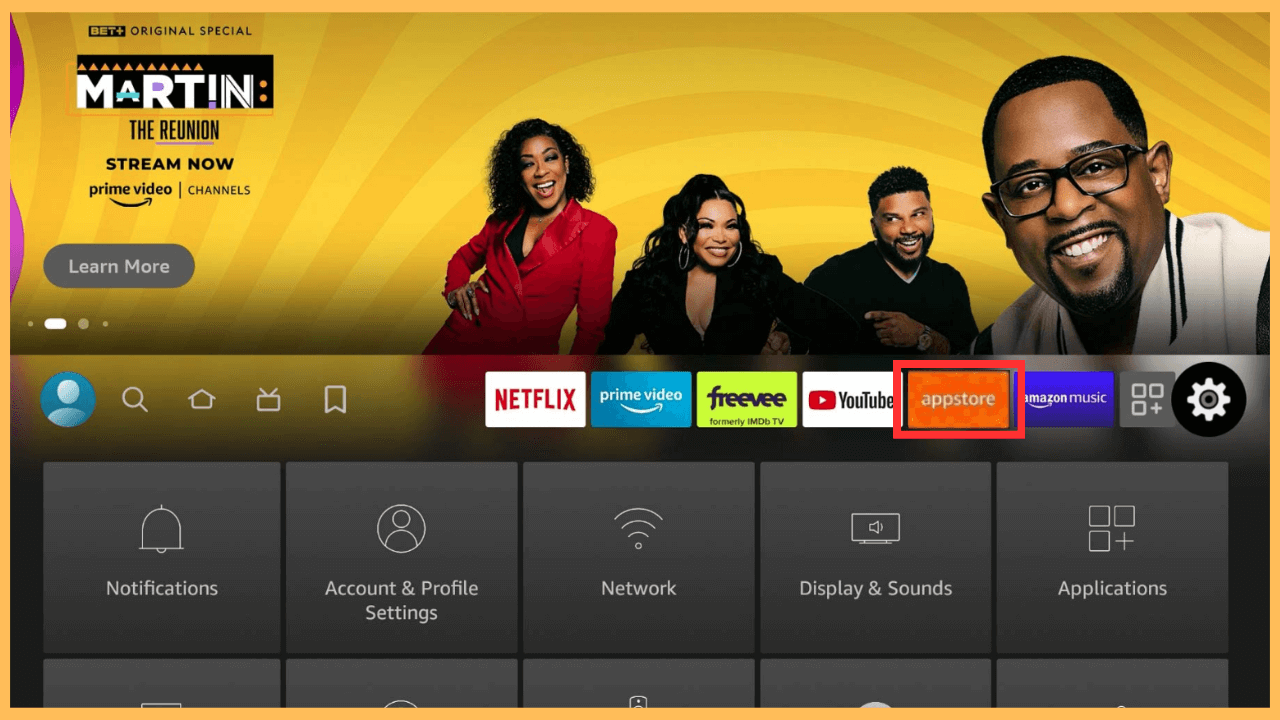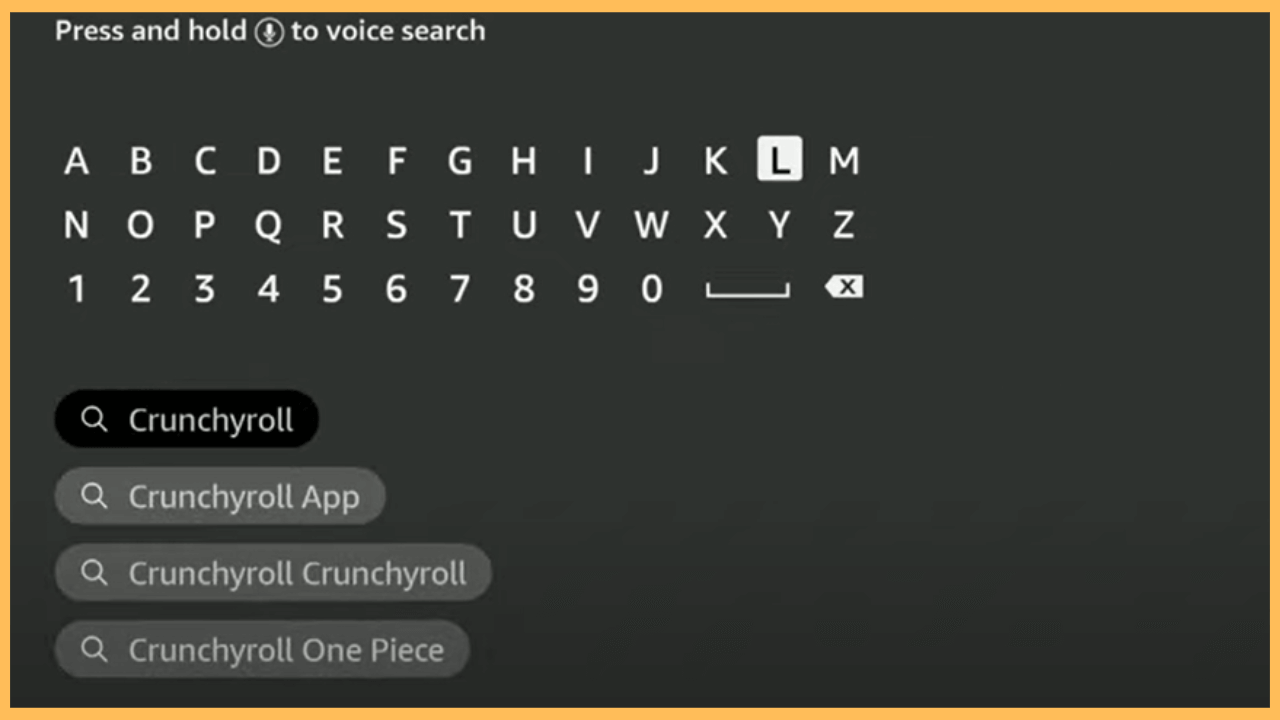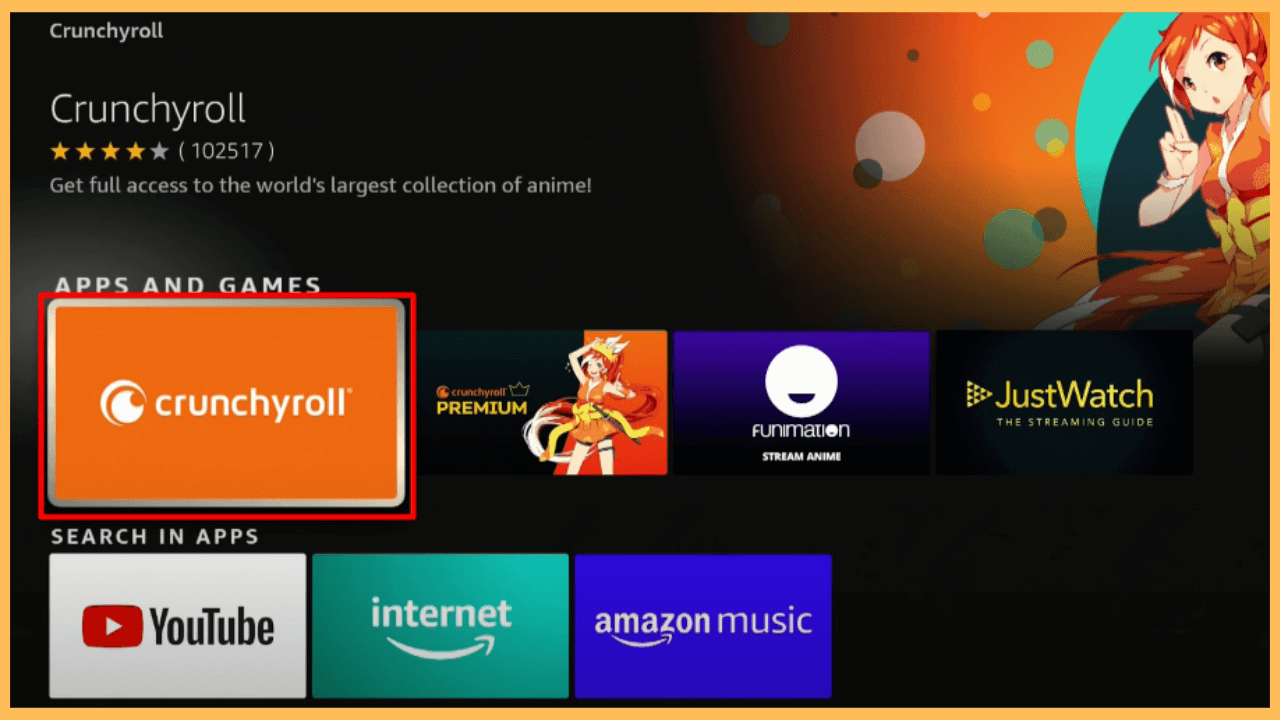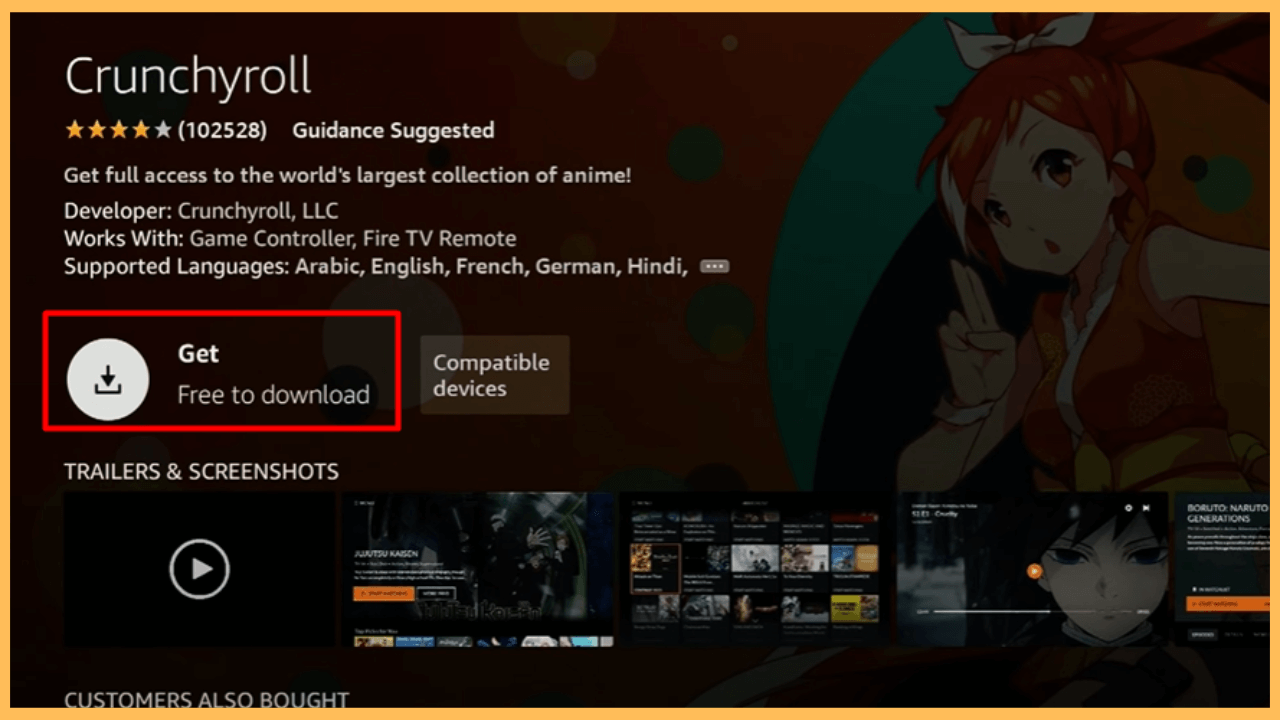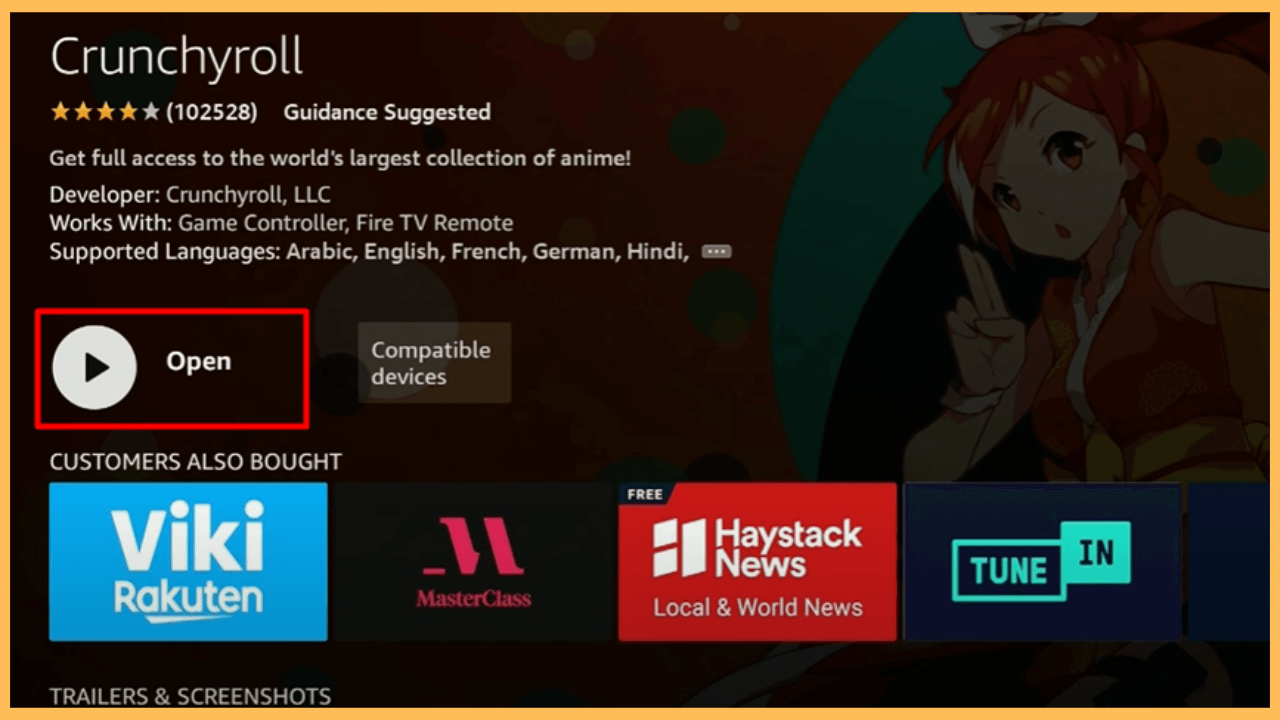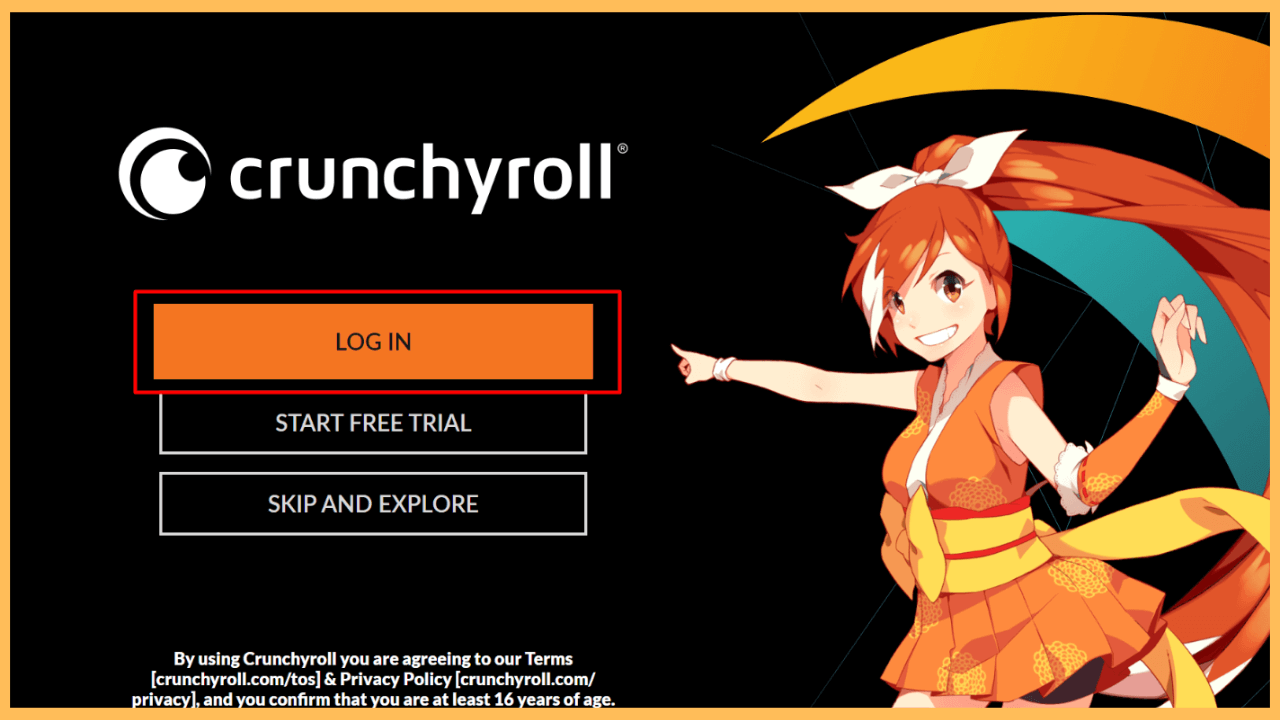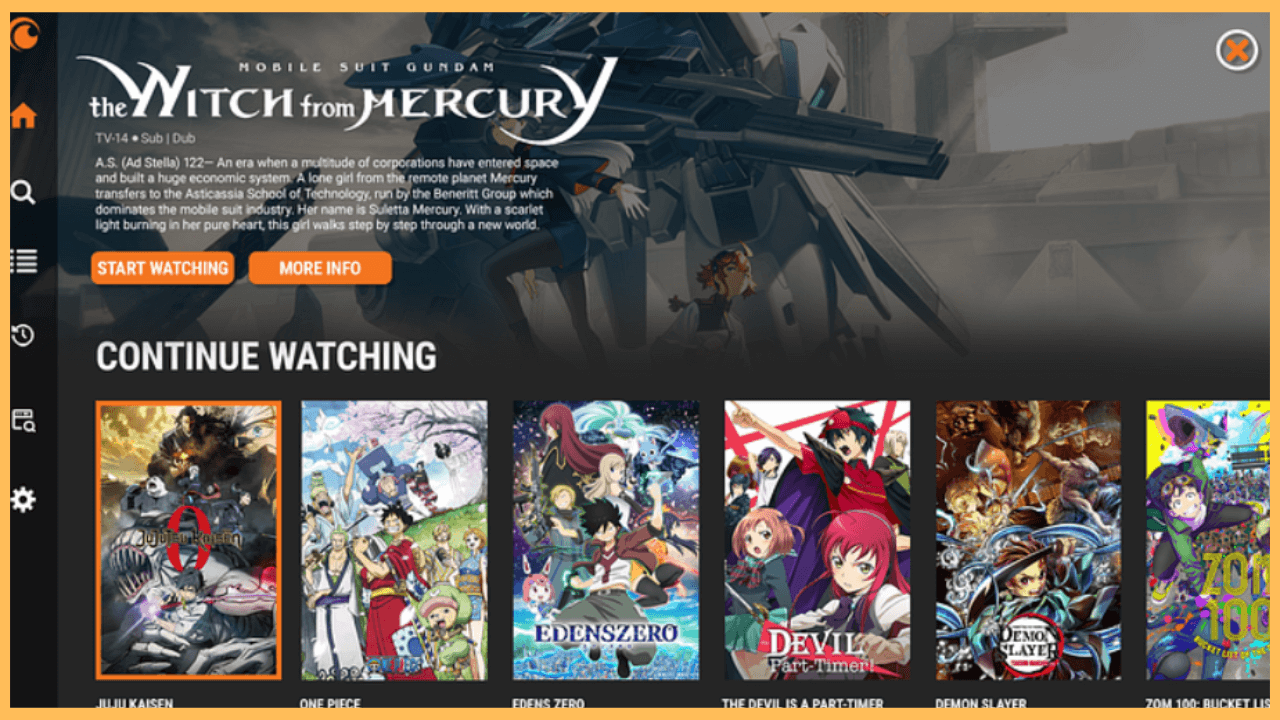This guide will walk you through enjoying a variety of animated shows, comics, and more through VRV on your Firestick. Since VRV has merged with Crunchyroll, much of the VRV content can now be accessed through the app.
How to Stream VRV Content Via Crunchyroll on Firestick
VRV used to offer a mix of anime, comics, and gaming content from multiple channels, but it is now part of Crunchyroll’s streaming platform. You can still access many of VRV’s shows via Crunchyroll, which is available on the Amazon Appstore for Firestick. Certain titles are free to access, while premium content is available ad-free with a subscription plan priced at $7.99/month, including a 7-day free trial. To enjoy VRV on your Fire TV, follow the below instructions.
Get Ultimate Streaming Freedom on Firestick !!
Are you concerned about your security and privacy while streaming on a Firestick? Getting a NordVPN membership will be a smart choice. With high-speed servers spread globally, NordVPN shields your online activities on Firestick from ISPs and hackers. It also lets you unblock and access geo-restricted content. NordVPN helps you avoid ISP throttling and ensures you a smoother streaming experience. Subscribe to NordVPN at a discount of 70% off + 3 extra months to seamlessly stream live TV to on-demand and anything in between on your Firestick.

- Create and Sign Up for a VRV Account
Before we proceed, make sure to create a free or premium account by visiting the Crunchyroll official website.
- Equip Your Firestick
Begin by powering on your Firestick and ensure that your device is connected to a stable WiFi network for uninterrupted streaming.
- Launch the Home Screen
Once your Fire TV Stick is on, use your remote to navigate to the Home Screen.

- Open the Amazon Appstore
From the Home Screen, scroll to the right until you find the Appstore tile and select it to browse for Crunchyroll.

- Look for the Crunchyroll App
Locate the Search option at the top of the screen, use the virtual keyboard to type Crunchyroll, and then select the Search button to find the app.

- Locate the Crunchyroll from the Search Results
Search outcomes will appear on your TV screen. Select the app to view more details.

- Download the Crunchyroll on Firestick
Now, click on the Get or Download button to install the app on your Firestick and wait for a few moments to complete.

- Access the App
After the installation is complete, you will see an Open button. Click this to launch the Crunchyroll app on your Firestick directly from the Appstore, or you can find it later on your Home Screen.

- Sign-In with Your Crunchyroll Account
While opening the app, select the Log in button and enter your Crunchyroll credentials in the required space. Wait for a moment as the app refreshes to reflect the changes.

- Begin Streaming Content
After signing in, explore Crunchyroll’s vast collection of anime, including many titles previously exclusive to VRV. Enjoy hours of entertainment directly on your Firestick.

FAQ
Yes, VRV has merged with Crunchyroll, and much of its content is now available under the Crunchyroll platform.
While Crunchyroll offers a selection of free content, some features and content require a subscription for full access.
If you encounter streaming issues, check your internet connection, clear the app cache, or restart your Firestick. If problems continue, try reinstalling the app.