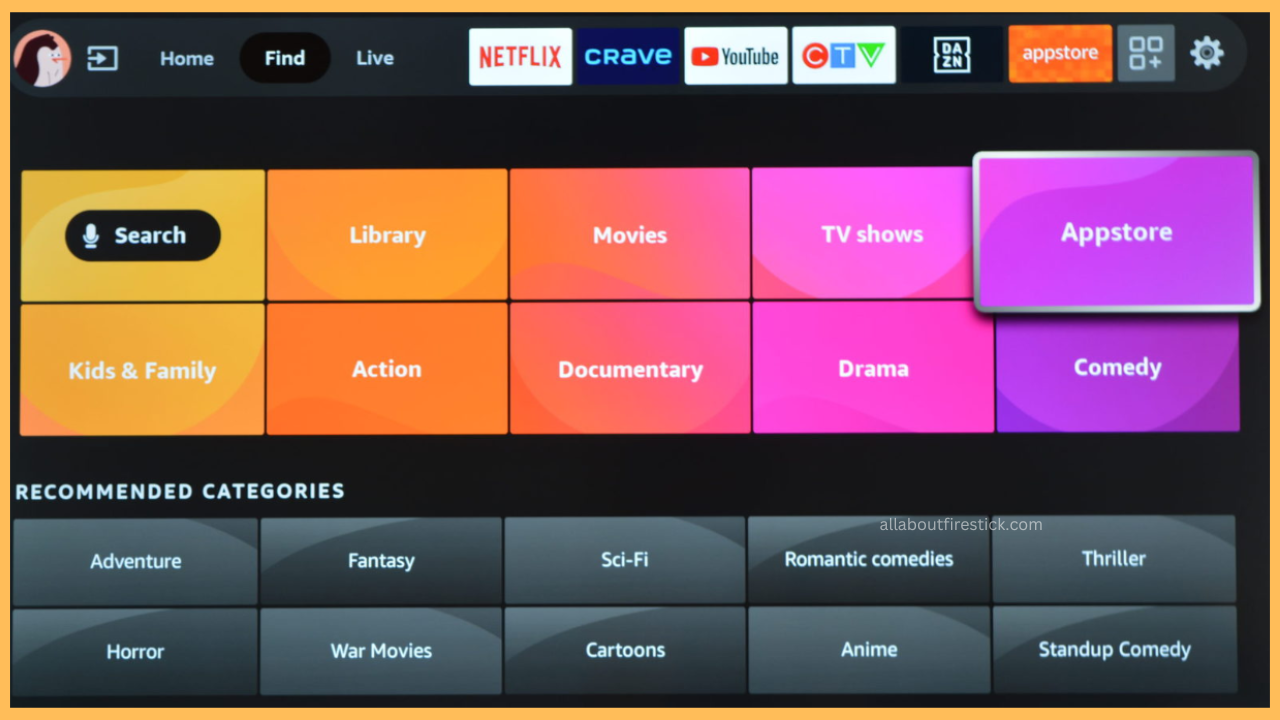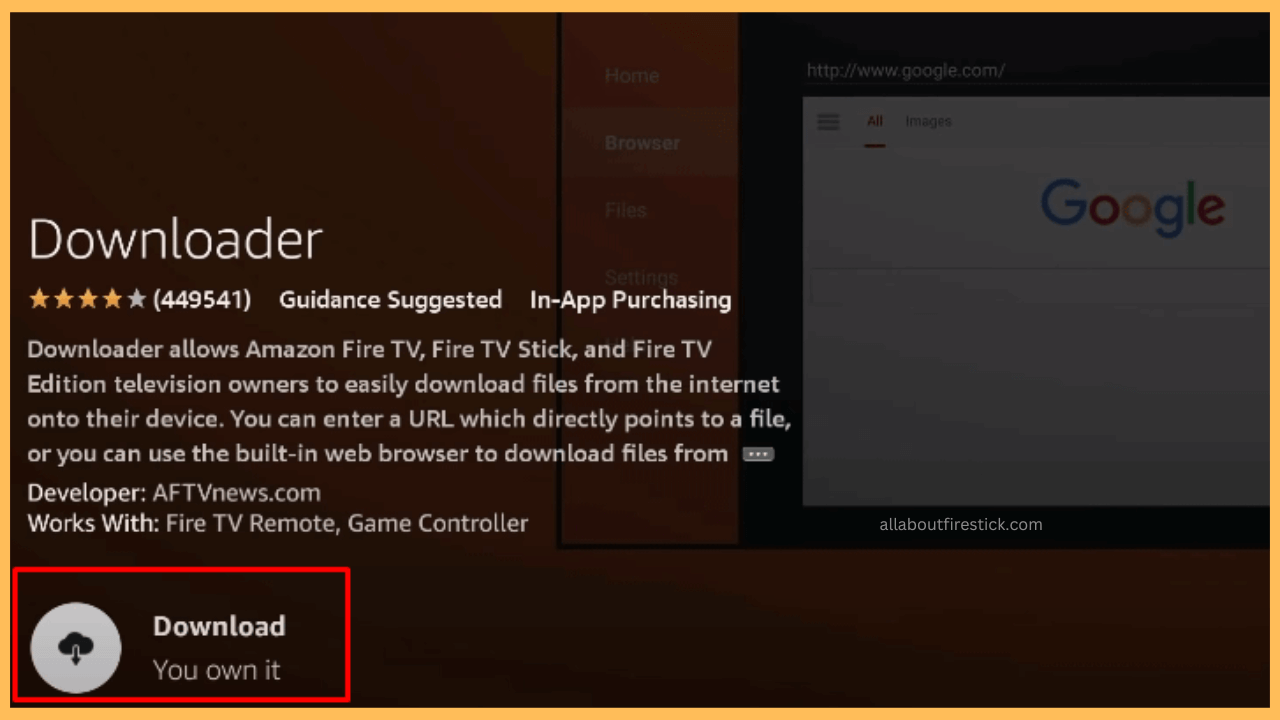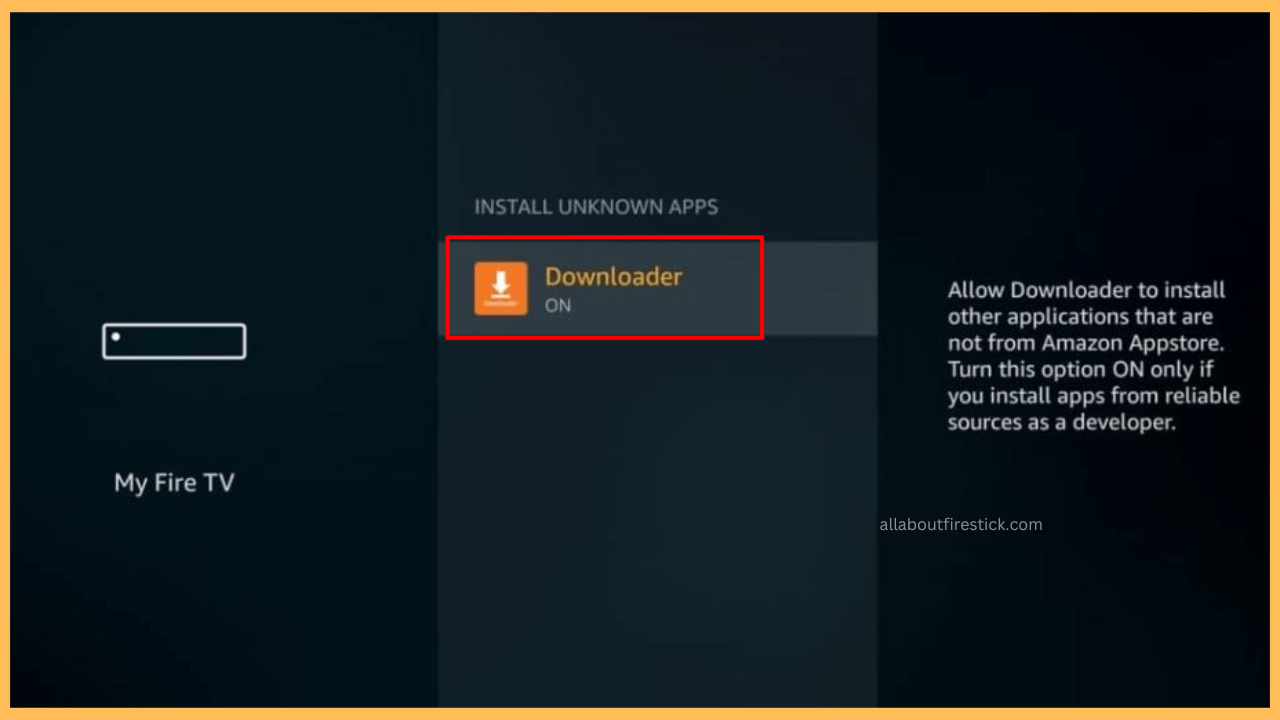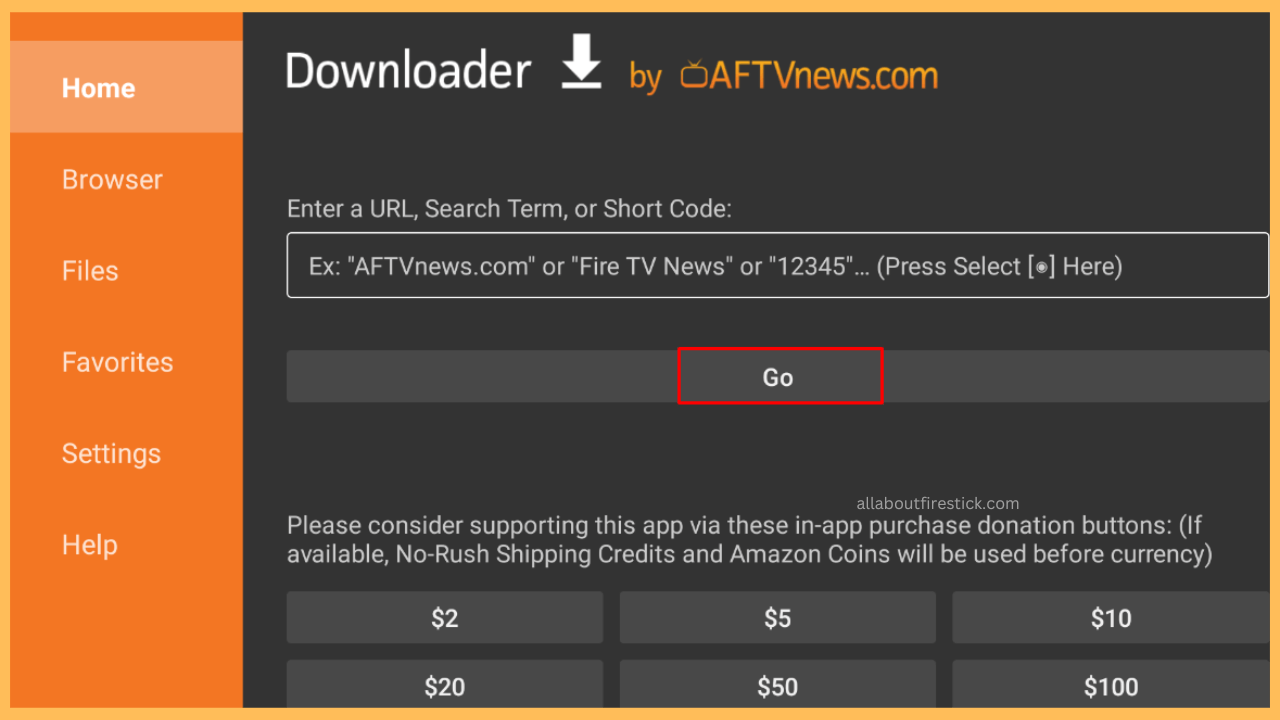This guide describes how to watch all popular sports content such as the Summer Olympics 2024, Sky Sports Darts Stream, football live stream, and more for free on Firestick with the help of the VIPLeague app.
Instructions to Sideload VIPLeague on Firestick
VIPLeague offers free streaming of various sports content on your Firestick. While it does not have a standalone app for Firestick, you can stream its content by sideloading the APK version. Using the Downloader app makes the sideloading process straightforward and simple. Follow the below prompts to sideload and stream VIPLeague on Firestick using simple steps.
Get Ultimate Streaming Freedom on Firestick !!
Are you concerned about your security and privacy while streaming on a Firestick? Getting a NordVPN membership will be a smart choice. With high-speed servers spread globally, NordVPN shields your online activities on Firestick from ISPs and hackers. It also lets you unblock and access geo-restricted content. NordVPN helps you avoid ISP throttling and ensures you a smoother streaming experience. Subscribe to NordVPN at a discount of 70% off + 3 extra months to seamlessly stream live TV to on-demand and anything in between on your Firestick.

Note: VIPLeague does not host live-streaming content directly. Instead, it sources videos from external streaming sites that are available for free online.
- Secure the Connection
Boot up your Firestick and connect it to a standard WiFi connection for flawless app installation.
- Select the Find Icon
Press the Home button to bring out the Home screen and select the Find icon.

- Select the App Store Tile
After that, scroll through and select the App Store tile using the remote controller.

- Look for Downloader App
Select the Search tab and type Downloader using the on-screen keyboard.
- Install the Downloader App
Pick the app from the search suggestions and hit the Get or Download button.

- Enable the Install Unknow Apps for Downloader
Once it finishes, head to Settings and select the My Fire TV section. Now, select Developer Options and choose the Install Unknown Apps option. Look for Downloader and turn it On.

- Open the Downloader App
Launch the Downloader app from the home screen and allow the prompts.
- Enter the VIPLeague APK URL
From the home tab, input the VIPLeague APK URL in the required field and click the Go button.

- Hit the Install Button
Once it’s completely downloaded, hit the Install button to get the VIPLeague app on your Fire TV.
- Access the VIPLeague on Firestick
After the installation, open the app and allow the necessary terms to access the VIPLeague on your Firestick. Now, start watching your desired sports content on your Firestick or Fire TV Stick.
Legal VIPLeague Alternatives on Firestick
Using Downloader to sideload the apps might be uncomfortable for some users. If you’re one among them, then here’s the legal alternative streaming service for VIPLeague that is officially available on your Firestick.
| VIPLeague Alternatives | Pricing | Appstore Link |
|---|---|---|
| ESPN | ESPN+ ($9.99 per month) | Get from Amazon Appstore |
| CBS Sports | $9.99 per month | Get from Amazon Appstore |
| FOX Sports | Need TV Provider Credential | Get from Amazon Appstore |
| DAZN | $29.99 per month | Get from Amazon Appstore |
| NBC Sports | $4.99 per month | Get from Amazon Appstore |
FAQ
No, it is not recommended to stream the VIPLeague content on any device without a secure network. So, you can configure NordVPN on your Firestick for safe and secure streaming.
Alternatively, you can also use the Amazon Silk Browser to access the VIPLeague official content and start to stream the content on your Fire TV without installing the app.
The VIPLeague APK was last updated on November 6, 2022.