This detailed guide explores some of the best alternatives for USTVGO for your Firestick, offering a variety of free streaming options to replace the closure service.
Best Free Alternatives for USTVGO on Firestick
Since USTVGO has recently ceased operations, many users are left searching for alternatives that provide similar streaming options. Here, you can see some of the best free apps available for your Firestick, offering a mix of live TV, on-demand content, and movies. These apps are simple to install and can be accessed directly from the Amazon Appstore.
Get Ultimate Streaming Freedom on Firestick !!
Are you concerned about your security and privacy while streaming on a Firestick? Getting a NordVPN membership will be a smart choice. With high-speed servers spread globally, NordVPN shields your online activities on Firestick from ISPs and hackers. It also lets you unblock and access geo-restricted content. NordVPN helps you avoid ISP throttling and ensures you a smoother streaming experience. Subscribe to NordVPN at a discount of 70% off + 3 extra months to seamlessly stream live TV to on-demand and anything in between on your Firestick.

Important Note: Most of these apps are accessible worldwide. However, few apps and contents might be region-restricted. So, using a VPN like NordVPN can help unlock the service, and you can get unlimited streaming experience.
- Plex
Plex offers a library of free content, including news, sports, and family-friendly programming. Beyond streaming, Plex doubles as a media server, allowing you to organize and access personal media collections. You can download Plex on your Firestick from the Amazon Appstore and start enjoying its vast content library without any subscription fees.

- IMDB TV or Freevee
Freevee, powered by Amazon, delivers an extensive range of free movies, TV shows, and original programming. This ad-supported app offers high-quality content without any hidden costs. It includes genres such as drama, comedy, and documentaries, making it a great addition to your Firestick. Since Freevee is part of the Firestick ecosystem, you can install it effortlessly from the Amazon Appstore.

- Pluto TV
Pluto TV is a widely recognized free streaming service that provides access to over 250 live TV channels and a growing catalog of on-demand movies and shows. From news and sports to comedy and classic TV series, Pluto TV caters to diverse audiences. The app is available on the Amazon Appstore, which ensures a hassle-free installation of Pluto TV on Firestick.

- Xumo Play
Xumo Play is another free app offering live TV and on-demand content. With over 190 channels, Xumo includes categories like lifestyle, entertainment, and educational programming. It also provides a smooth user experience and requires no subscription. Like the other apps mentioned, you can easily install Xumo Play on your Firestick from the Amazon Appstore.

- Tubi TV
Tubi TV is widely popular for its extensive library of free movies and TV shows. It features popular genres such as action, comedy, horror, and even anime. The app also updates its catalog regularly, ensuring fresh content for viewers. Tubi on Firestick is the official website of the Amazon Appstore.

How to Install USTVGO Alternatives on Firestick
To install these alternative apps on your Firestick, follow the below steps;
- Navigate to the Amazon Appstore on your Firestick Home Screen.
- Use the Search bar to find the app you want to install (for example, Plex, Freevee, Pluto TV).
- Select the streaming application from the search results and click Download or Get.
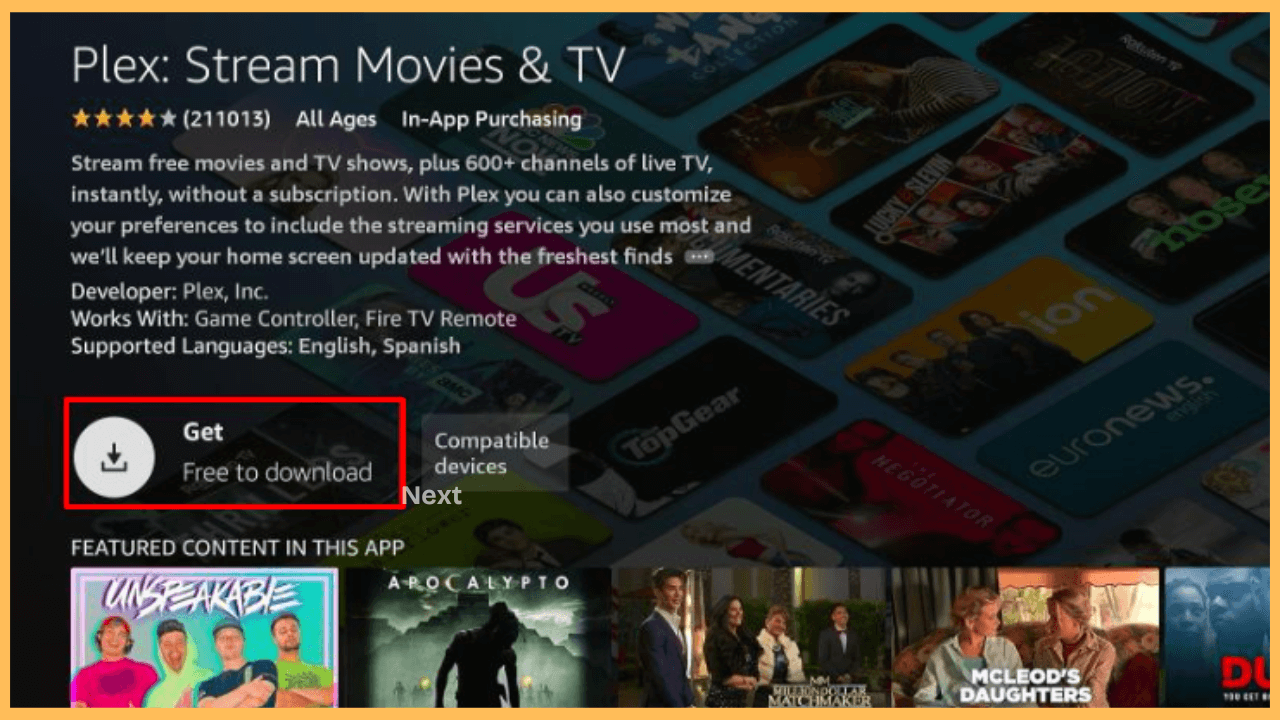
- Wait for the installation to complete, then Open the app.
- Sign in or create an account if required, and start streaming your favorite content.
FAQ
Yes. These apps are available in the Amazon Appstore, so sideloading is unnecessary for installation.





