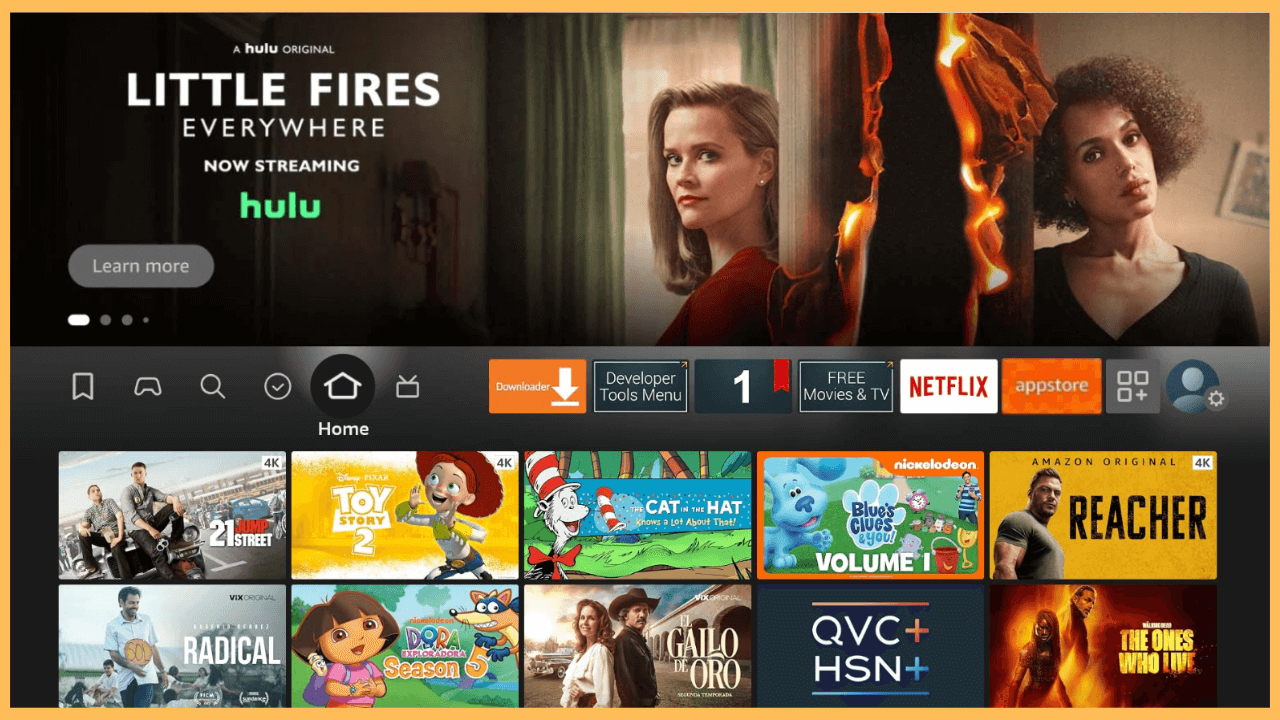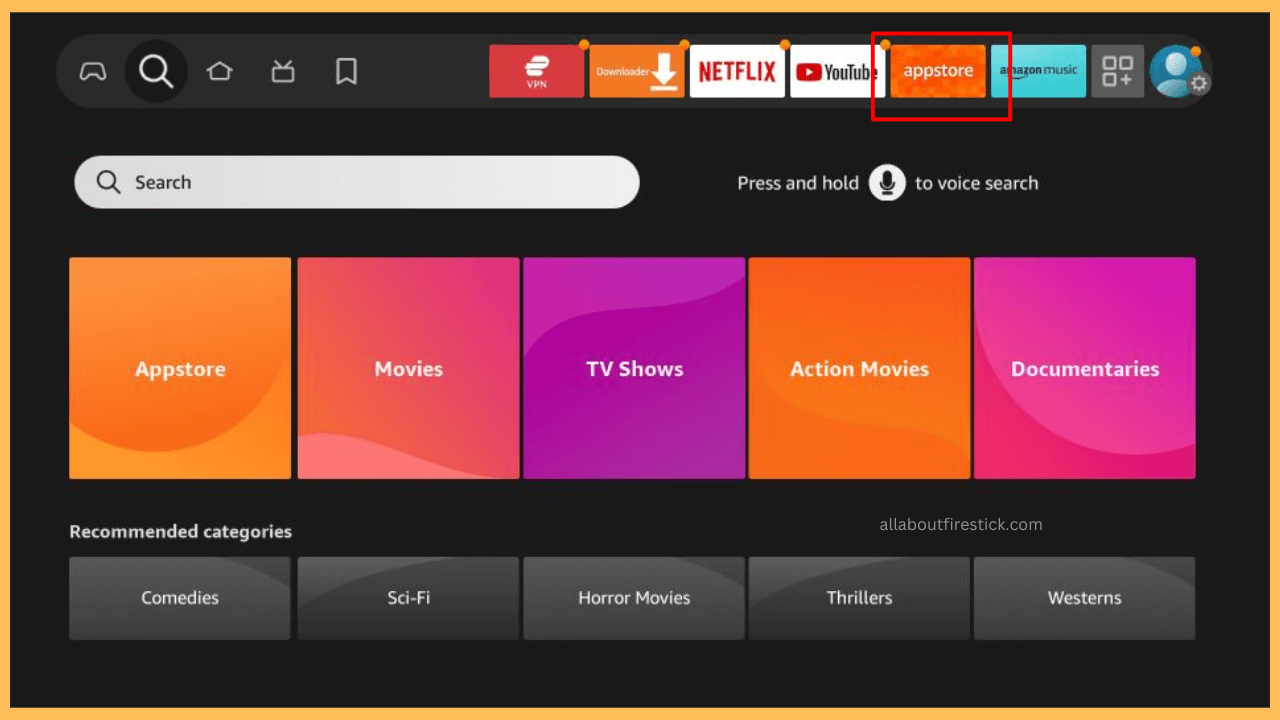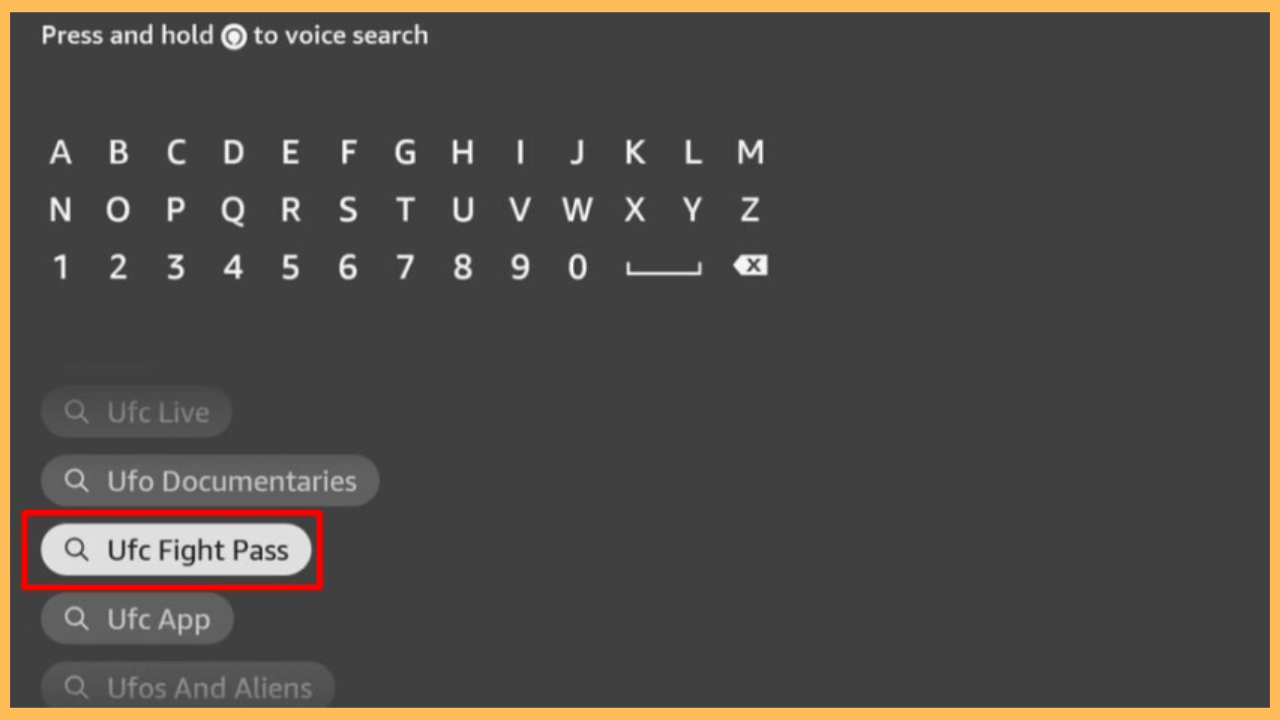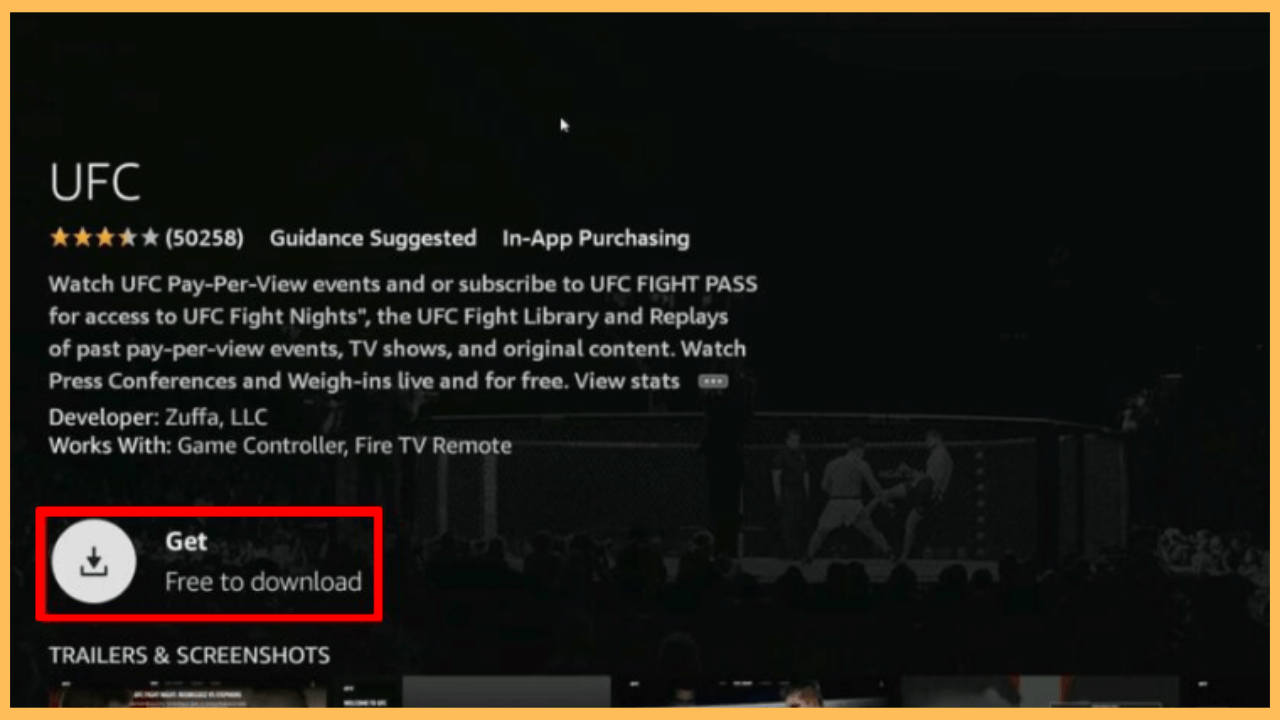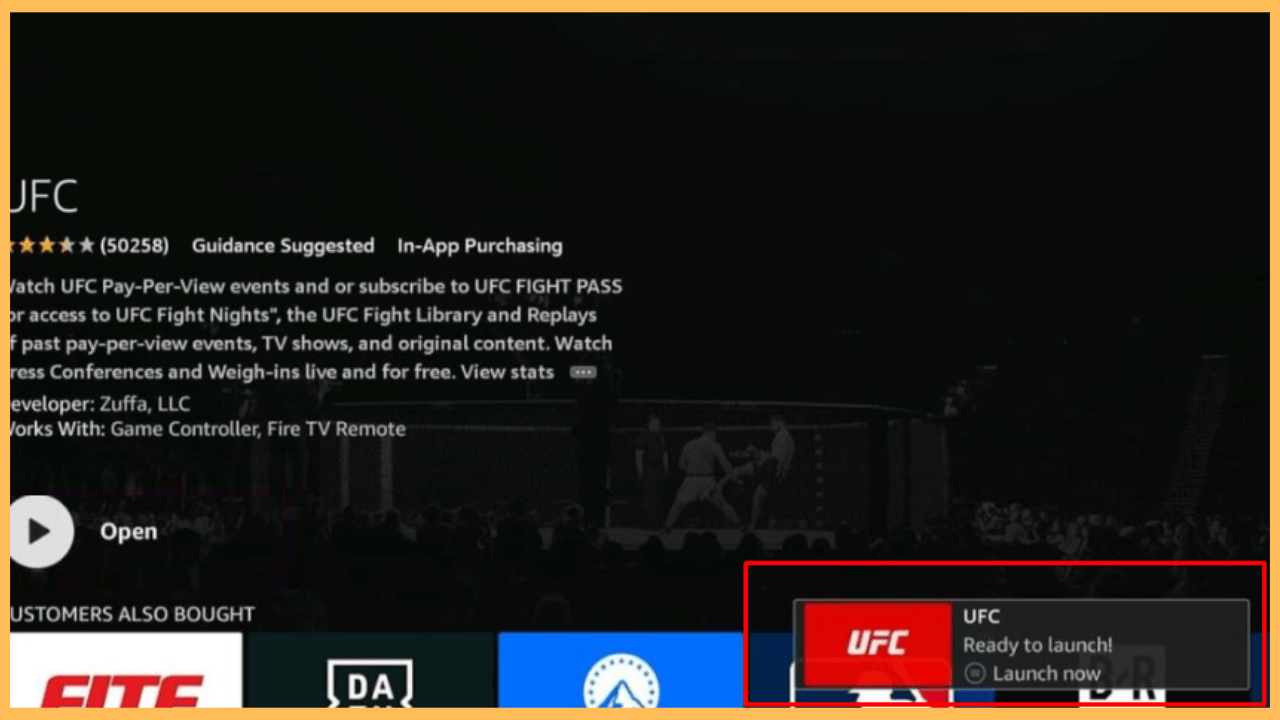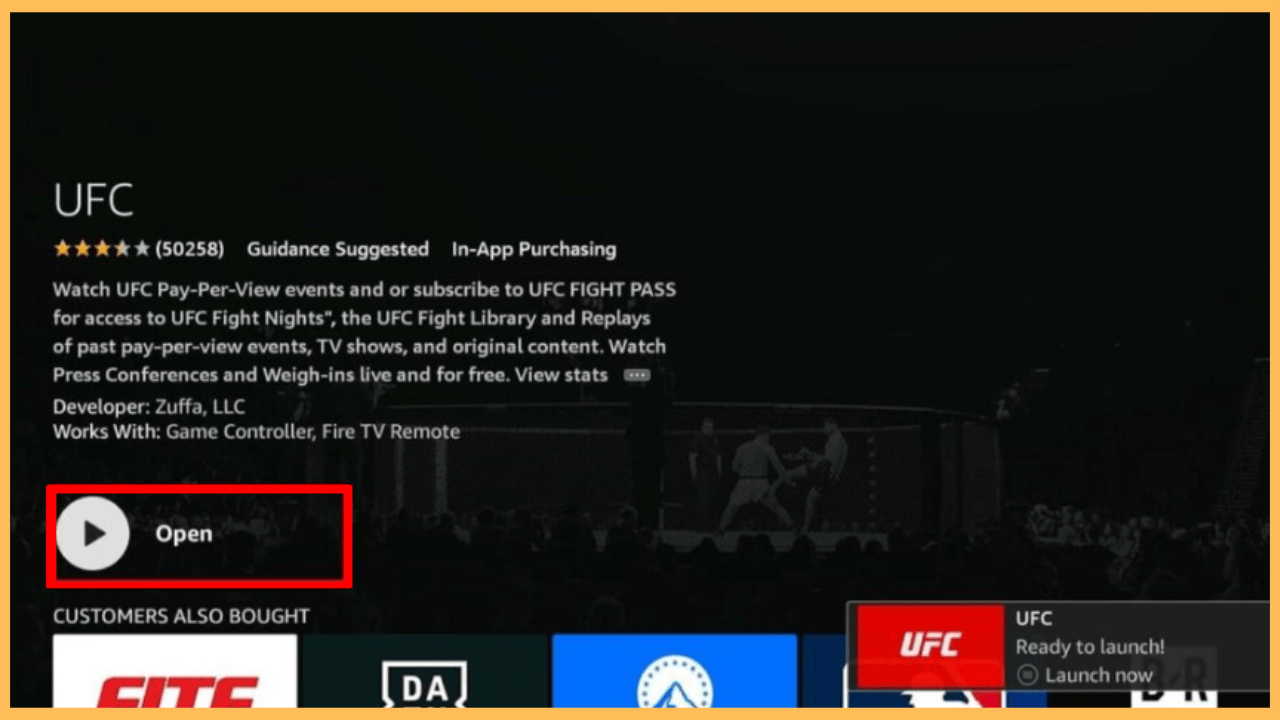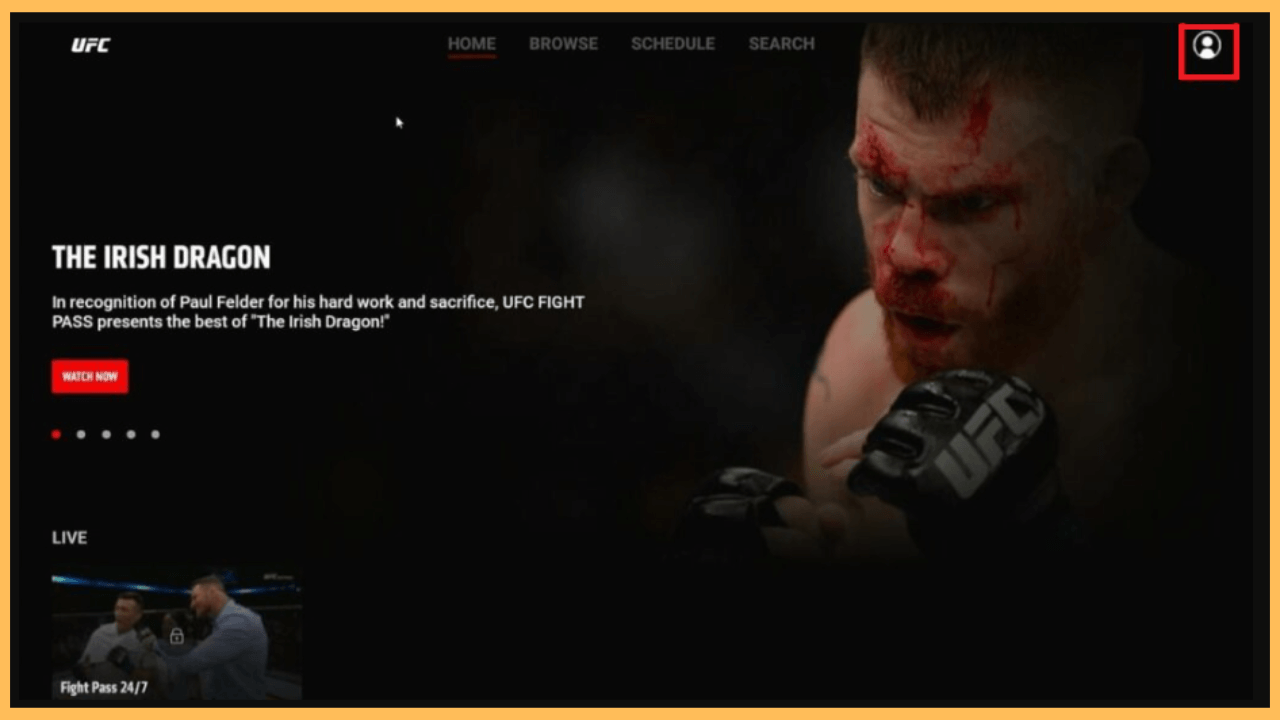If you are a fan of MMA, follow this guide to watch the live events and replays on your Firestick via the UFC app.
Step-by-Step Guide to Install and Watch UFC on Firestick
The UFC (Ultimate Fighting Championship) is the world’s leading Mixed martial arts (MMA) organization, known for showcasing fighters from various fighting sports disciplines, such as boxing, wrestling, jiu-jitsu, and more. UFC events feature intense fights, tournaments, and championships, attracting a global audience. Moreover, the UFC app is available in the Amazon Appstore, making the installation effortless. To access UFC content via the app, you will need a subscription to UFC Fight Pass (starts at $9.99/mo), which provides access to live events, replays, and exclusive content.
Get Ultimate Streaming Freedom on Firestick !!
Are you concerned about your security and privacy while streaming on a Firestick? Getting a NordVPN membership will be a smart choice. With high-speed servers spread globally, NordVPN shields your online activities on Firestick from ISPs and hackers. It also lets you unblock and access geo-restricted content. NordVPN helps you avoid ISP throttling and ensures you a smoother streaming experience. Subscribe to NordVPN at a discount of 70% off + 3 extra months to seamlessly stream live TV to on-demand and anything in between on your Firestick.

Note: If you experience any problems while finding the app, connect your Firestick to a dedicated VPN like NordVPN to circumvent the regional restriction.
- Ensure the WiFi Connectivity
Connect your Firestick to a standard WiFi connection and begin by launching the Home Screen.

- Go to the App Store
On the Firestick Home Screen, scroll through and select the Appstore icon. Otherwise, Click on the Find icon and pick the Appstore tile.

- Search for the UFC App
In the search bar, type UFC and select the respective app from the search results.

- Install the App on Your Firestick
On the app page, click on Get/Download to start the installation.

- Wait for the App to Install
Allow a few moments for the UFC app to install on your Firestick. You can monitor the progress from your notification screen.

- Launch the App on the Home Screen
After installation, the Download button will change to Open, and click on it to launch.

- Select the Profile Menu
When you open the app, select the Profile menu to sign in or purchase the subscription. You can also purchase the Fight Pass by visiting its official website [welcome.ufcfightpass.com].

- Sign-In With Your Credentials
Now, Sign In with your UFC account credentials to activate the app on your Firestick.
- Complete the Activation
Once your account is activated, configure any additional settings, such as notifications, language preferences, or video quality settings, for a better viewing experience.
- Start Streaming on Your Fire TV
Finally, select your preferred UFC event and start streaming on your Fire TV or Firestick screen.

FAQ
It could be the connectivity issue with your device. Try restarting your router or adjusting your WiFi settings to retain a stable connection.
Yes. PPV (Pay-Per-View) events can be accessed in the Fight Pass library one month after the event airs live. Plus, if you’re an ESPN+ subscriber, you can watch PPV events at no extra cost.
Access the Crackstreams app on your Firestick to watch the UFC events for free on your Fire TV Stick.