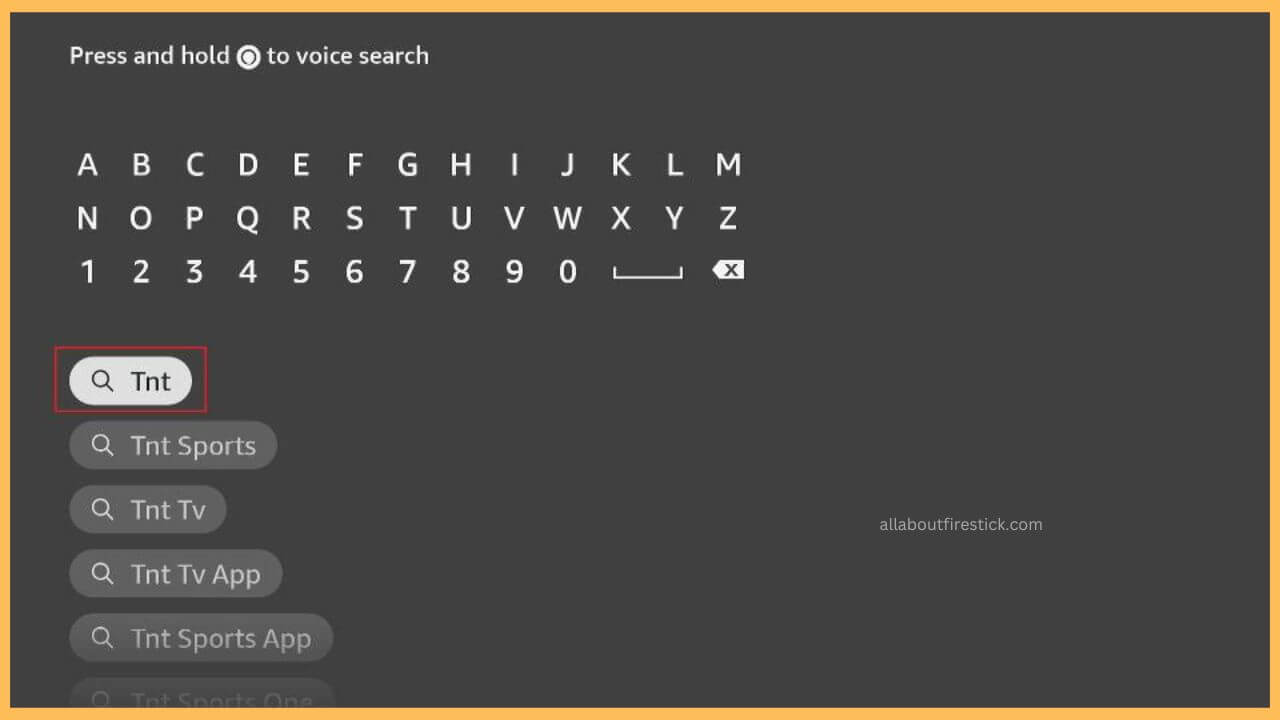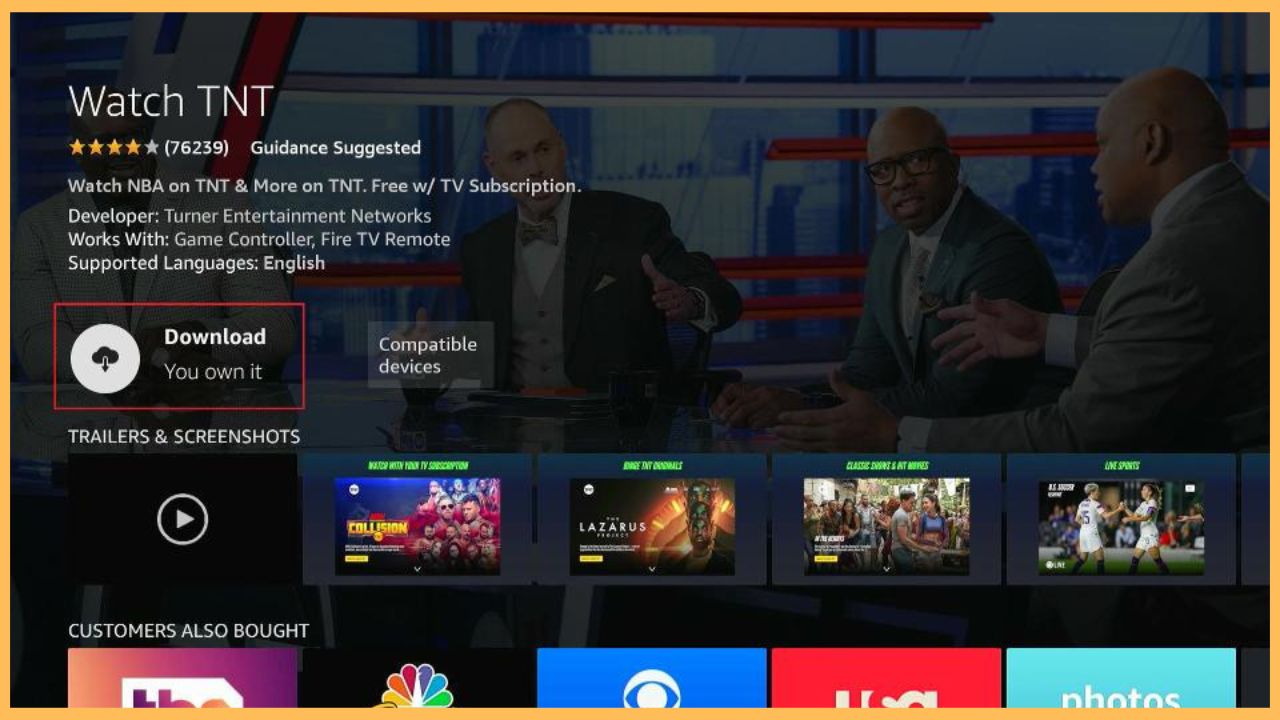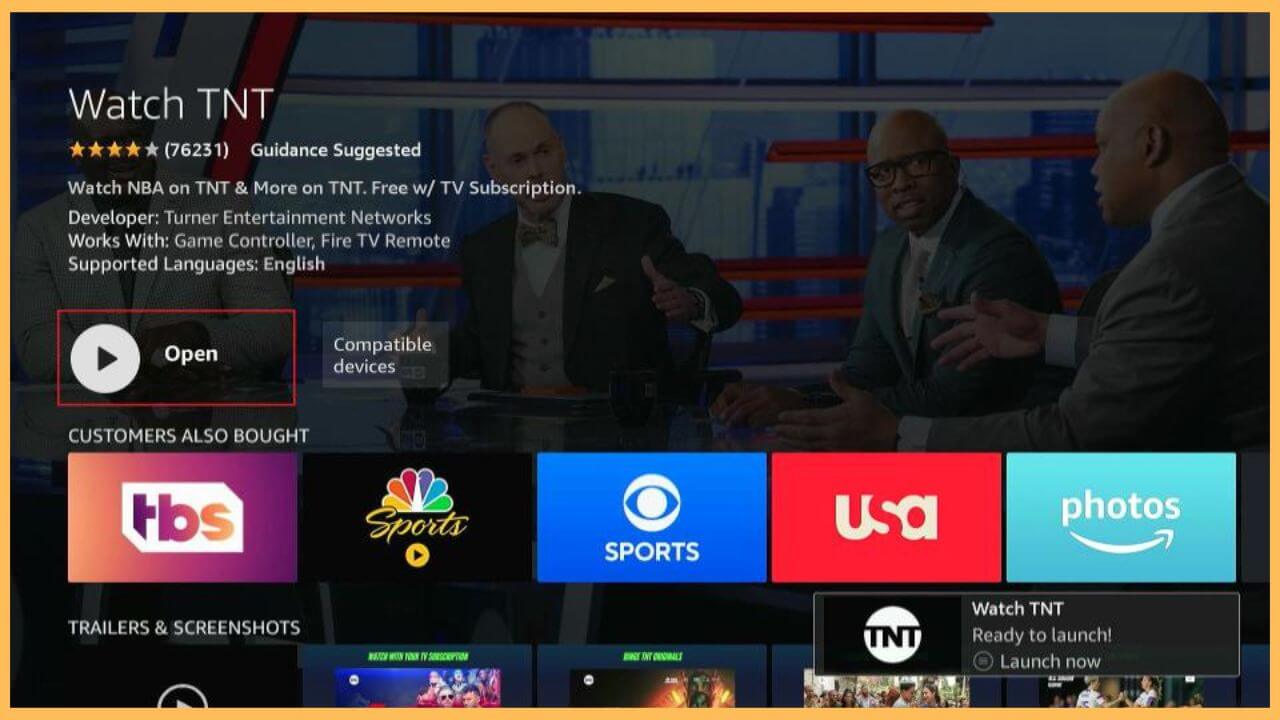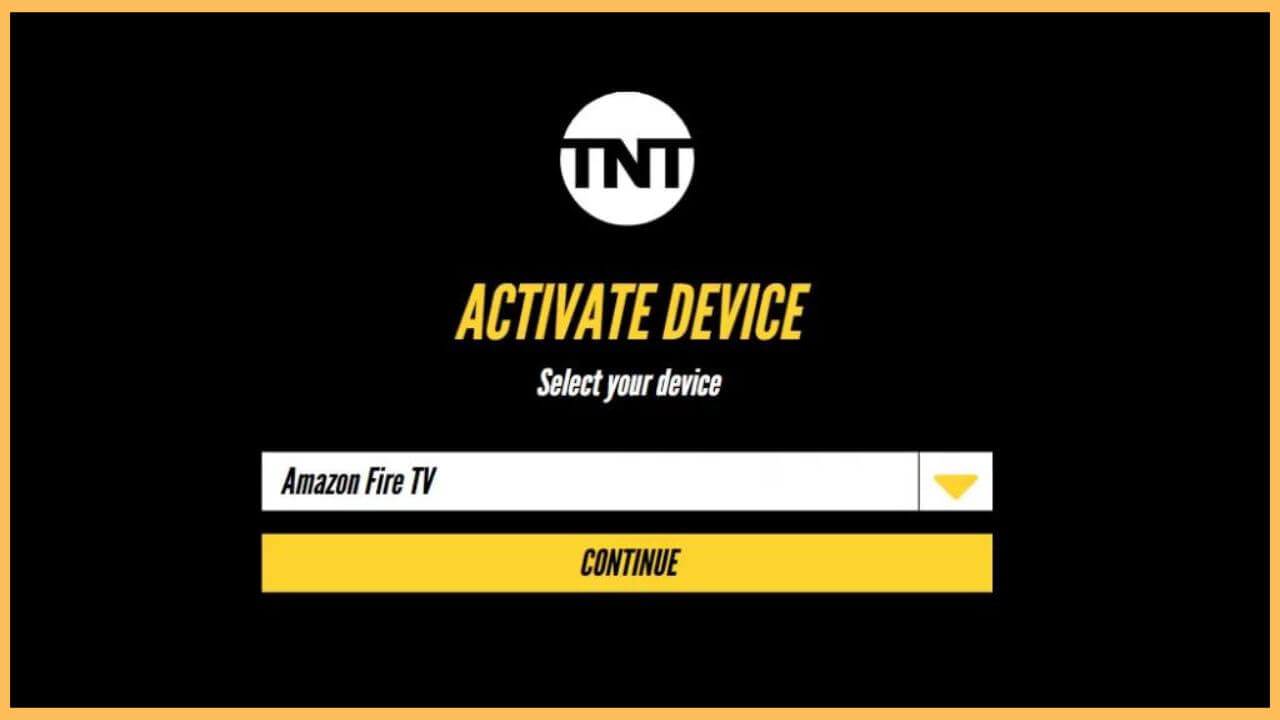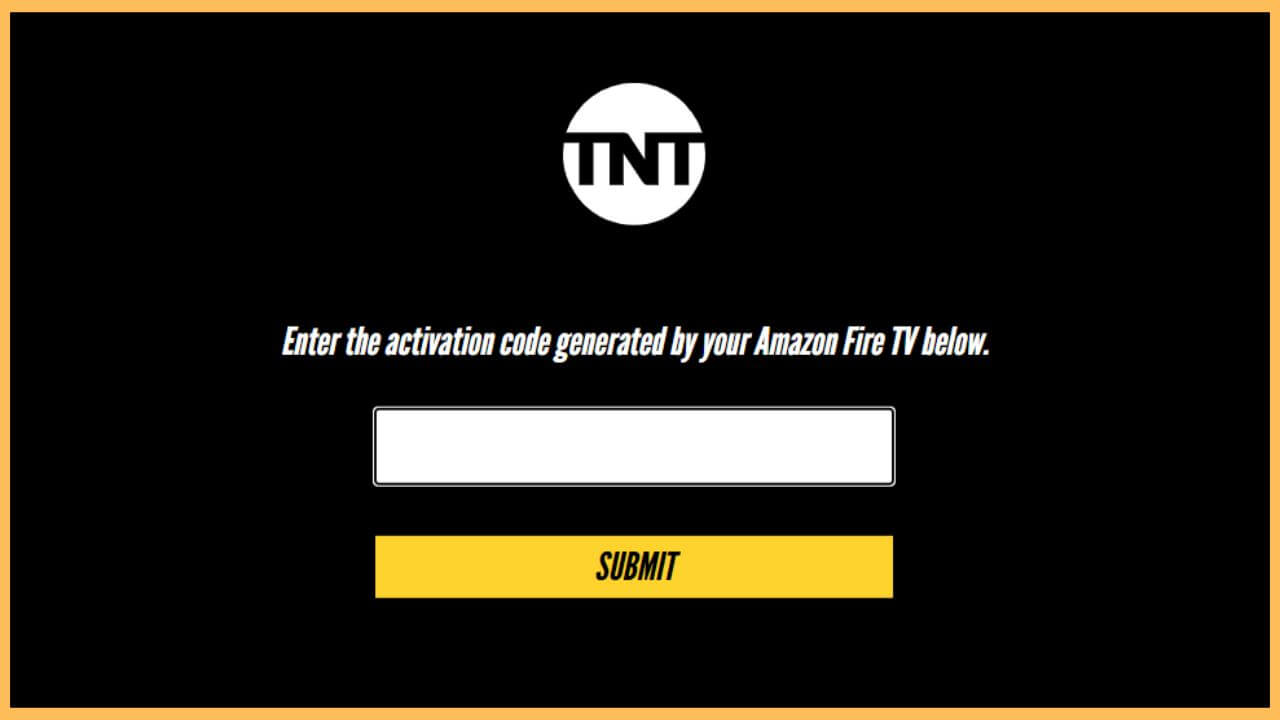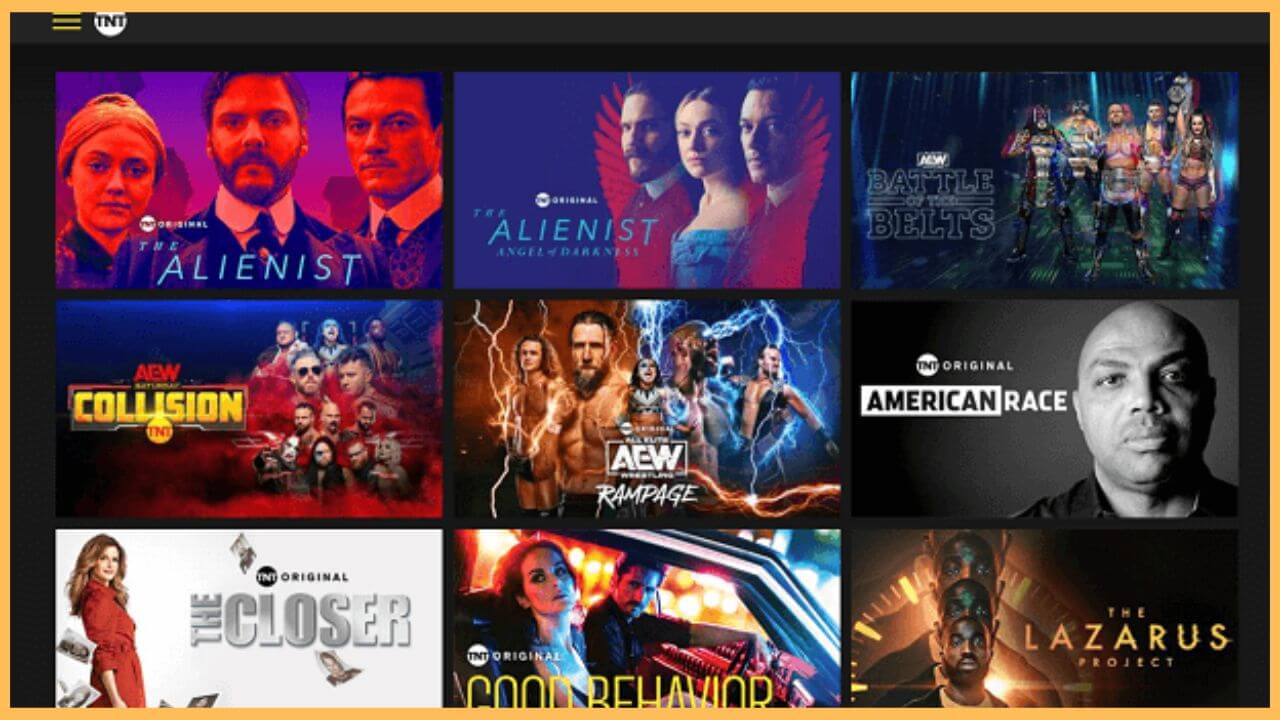This article illustrates the procedure to watch live movies, TV shows, sporting content, and live TV channels from the TNT Network on Firestick by installing the Watch TNT app.
Procedure to Install and Activate TNT on Firestick
Turner Network Television, TNT, is an American cable TV network that streams live sports, movies, and other entertainment content. However, to stream on Firestick, you will need proper credentials from your TV provider to stream the available shows. Additionally, the Watch TNT app is geo-restricted and cannot be accessed outside the US. To avoid this kind of issue, you need to configure NordVPN on the Firestick to bypass the geo-block and then continue with the below steps to install and activate TNT on the Firestick.
Get Ultimate Streaming Freedom on Firestick !!
Are you concerned about your security and privacy while streaming on a Firestick? Getting a NordVPN membership will be a smart choice. With high-speed servers spread globally, NordVPN shields your online activities on Firestick from ISPs and hackers. It also lets you unblock and access geo-restricted content. NordVPN helps you avoid ISP throttling and ensures you a smoother streaming experience. Subscribe to NordVPN at a discount of 70% off + 3 extra months to seamlessly stream live TV to on-demand and anything in between on your Firestick.

- Setup Firestick
Switch on your Firestick and establish a safe WiFi connection for your device.
- Hit on the App Store
After some time, navigate through the screen and select the Appstore tile present next to the Settings icon.

- Input Watch TNT on the Search bar
Enter TNT on the search bar using the virtual keyboard. Tap on the Search icon to browse for the available results. Choose the Watch TNT app from the available results.

- Tap the Get or Download button
From the App Info page, click on the Get or Download button to install the Watch TNT app on your Firestick. It takes a few minutes of time to complete the installation process.

- Click Open to launch TNT
Once it is done, tap Open to launch the Watch TNT app on your Firestick and choose the Sign In button to get the activation code.

- Visit the Activation Website
After making a note of the activation code, go to the official activation website on the web browser.
- Choose Amazon Fire TV
Select the Amazon Fire TV from the drop-down menu and hit the Continue button.

- Input TNT Activation Code
Enter the Activation Code in the given column and hit Submit to complete the activation process.

- Play your favorite movies
At last, it automatically refreshes the TNT app on the Firestick and you can select the Watch Now tab present above. Choose to play your favorite TNT shows on the Fire TV without hassle.

FAQ
If you have an active subscription to popular streaming services like YouTube TV, Hulu + Live TV, Sling TV, or DirecTV Stream, you can watch the TNT live shows without a cable TV subscription.
Yes. During the free trial of the popular streaming services mentioned above, you can stream the shows for free without hassle on the Firestick.
This streaming issue is mostly caused by an improper WiFi connection. Check to see if your Firestick is in an outdated version. If so, update the Firestick firmware to avoid the TNT app streaming problem.