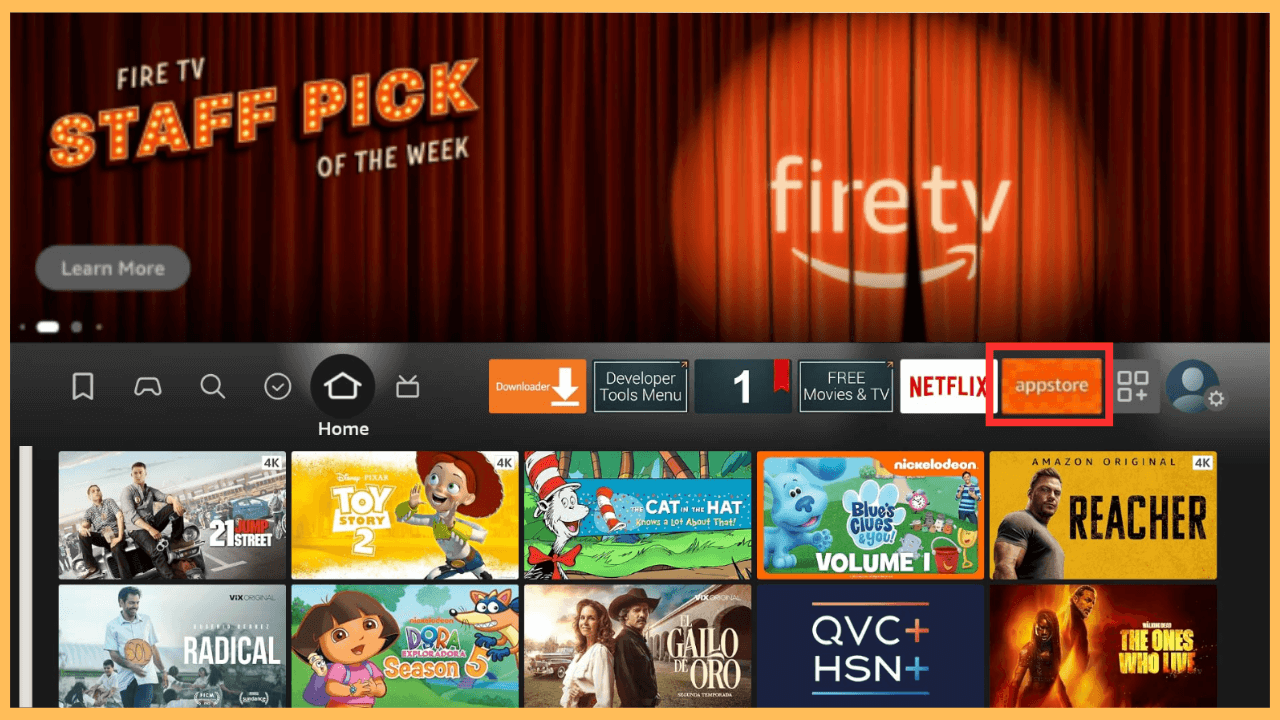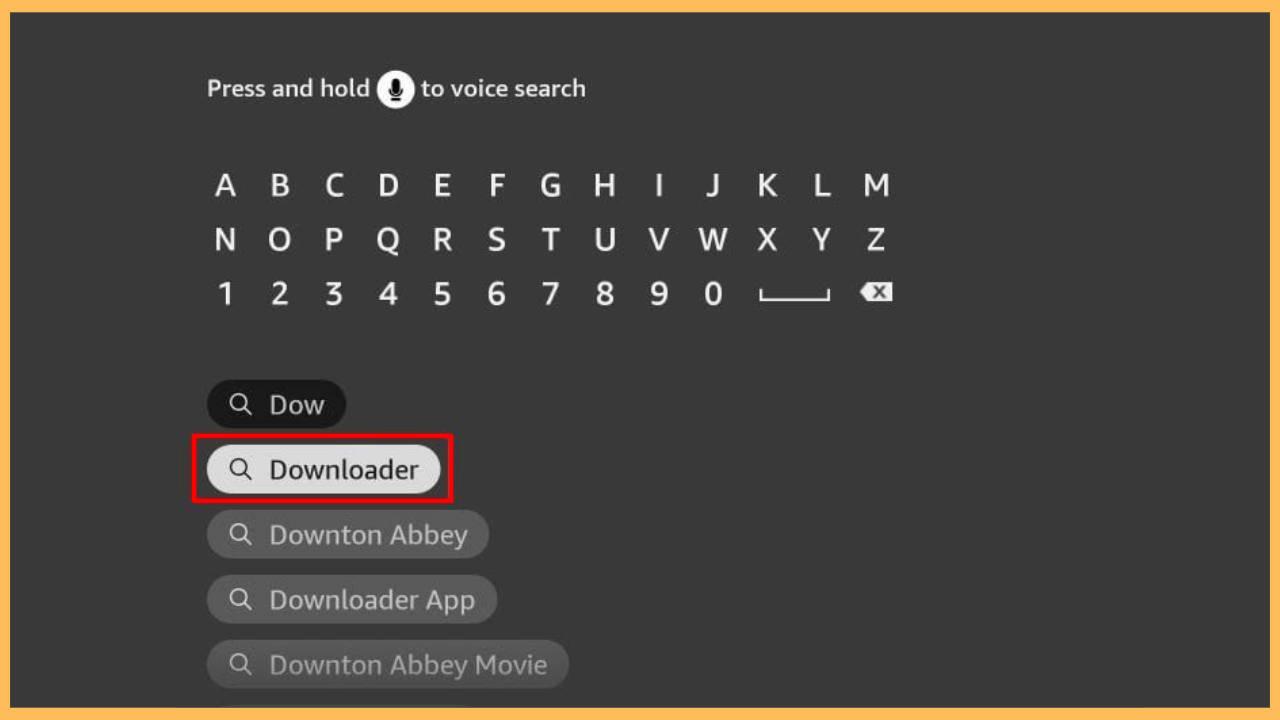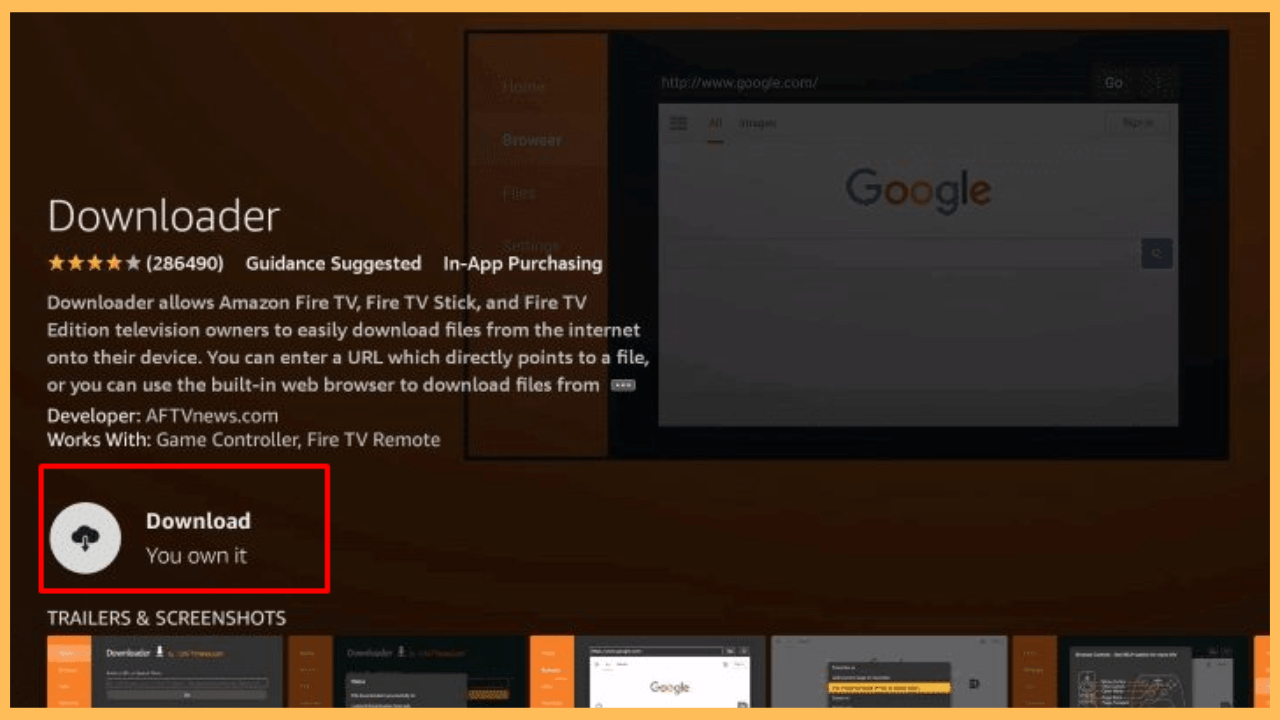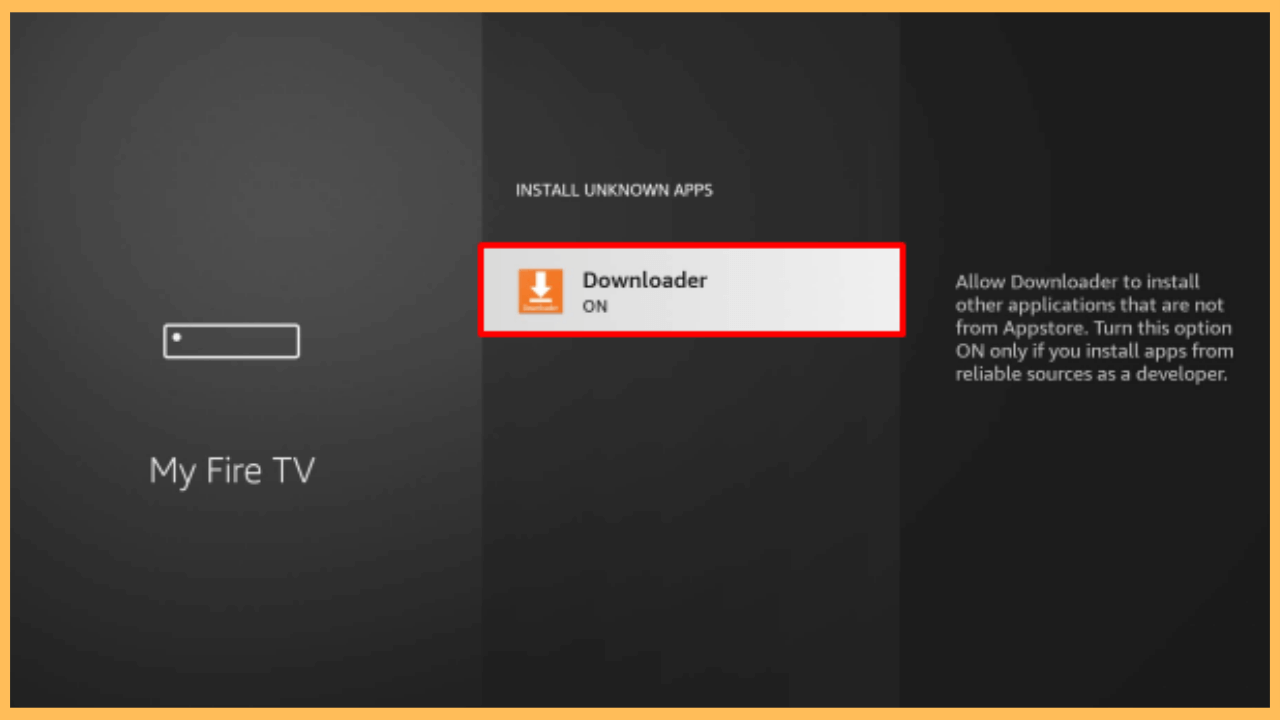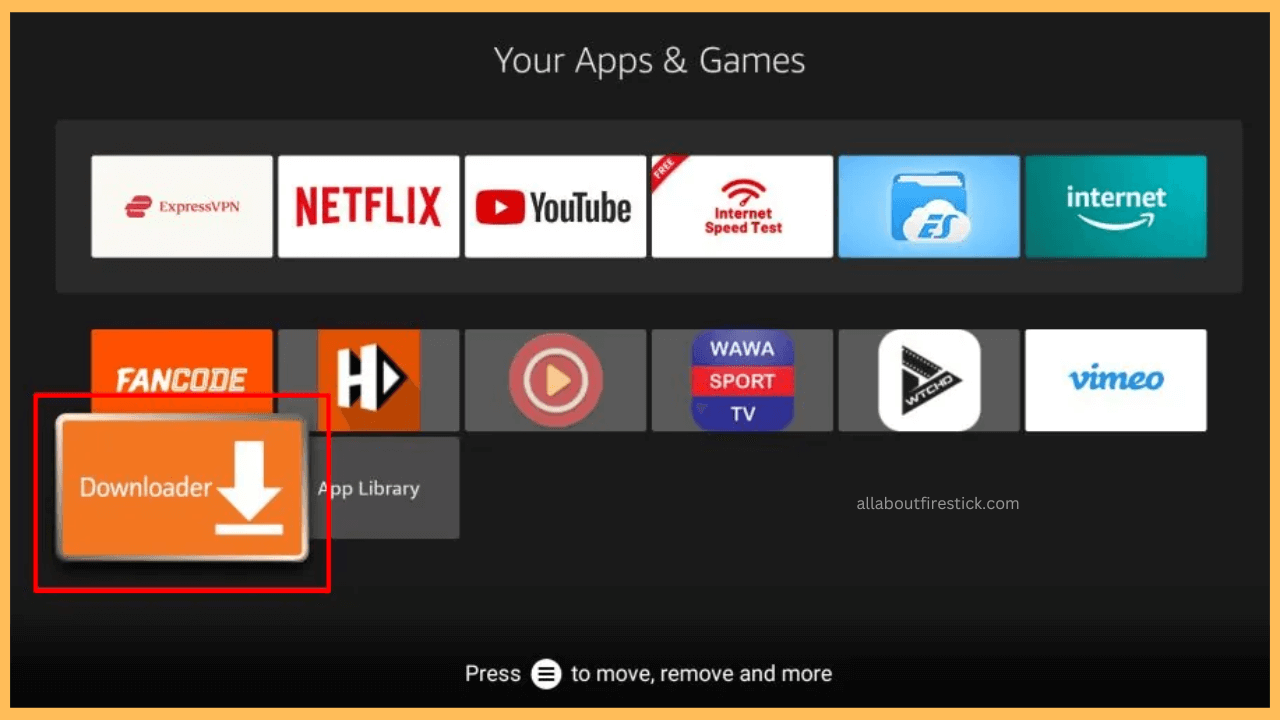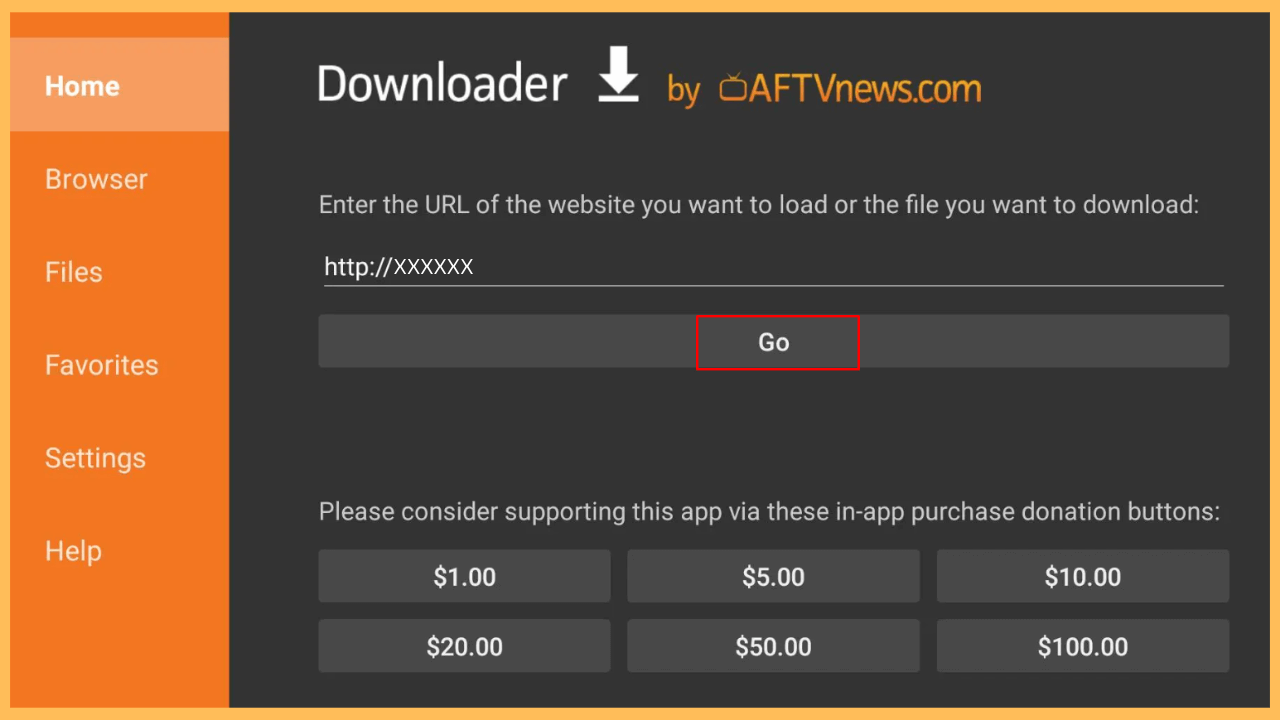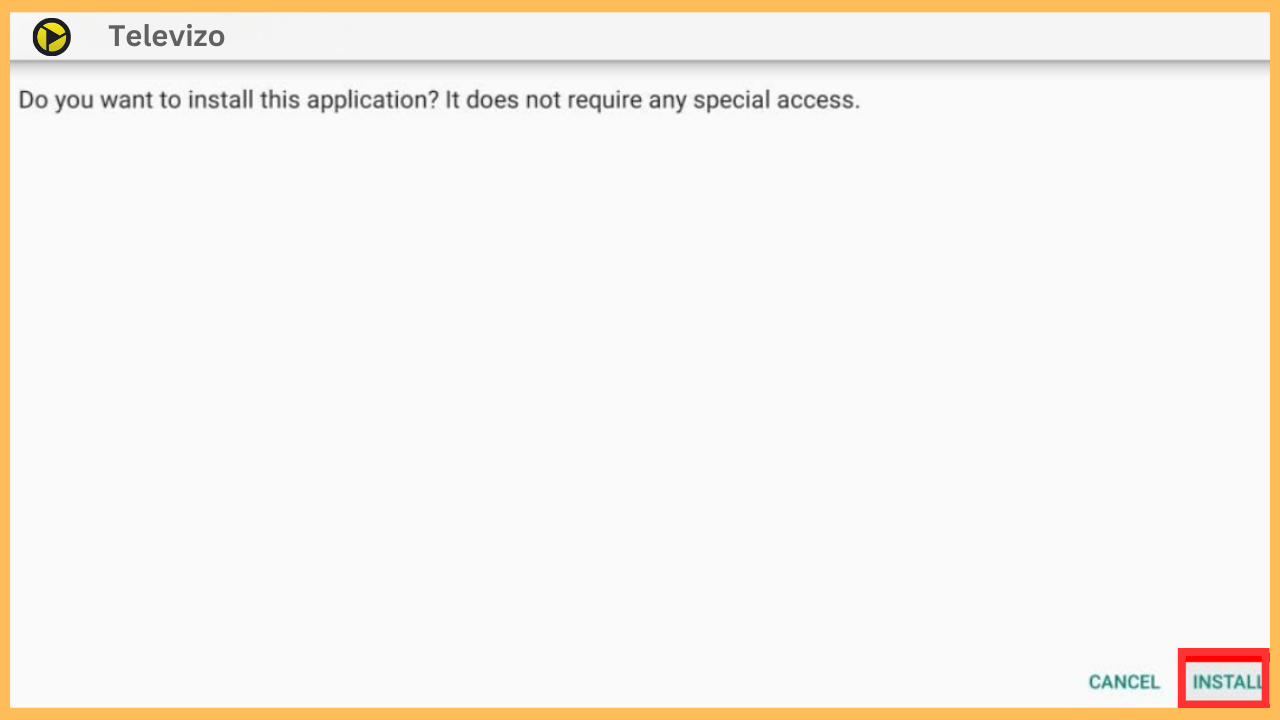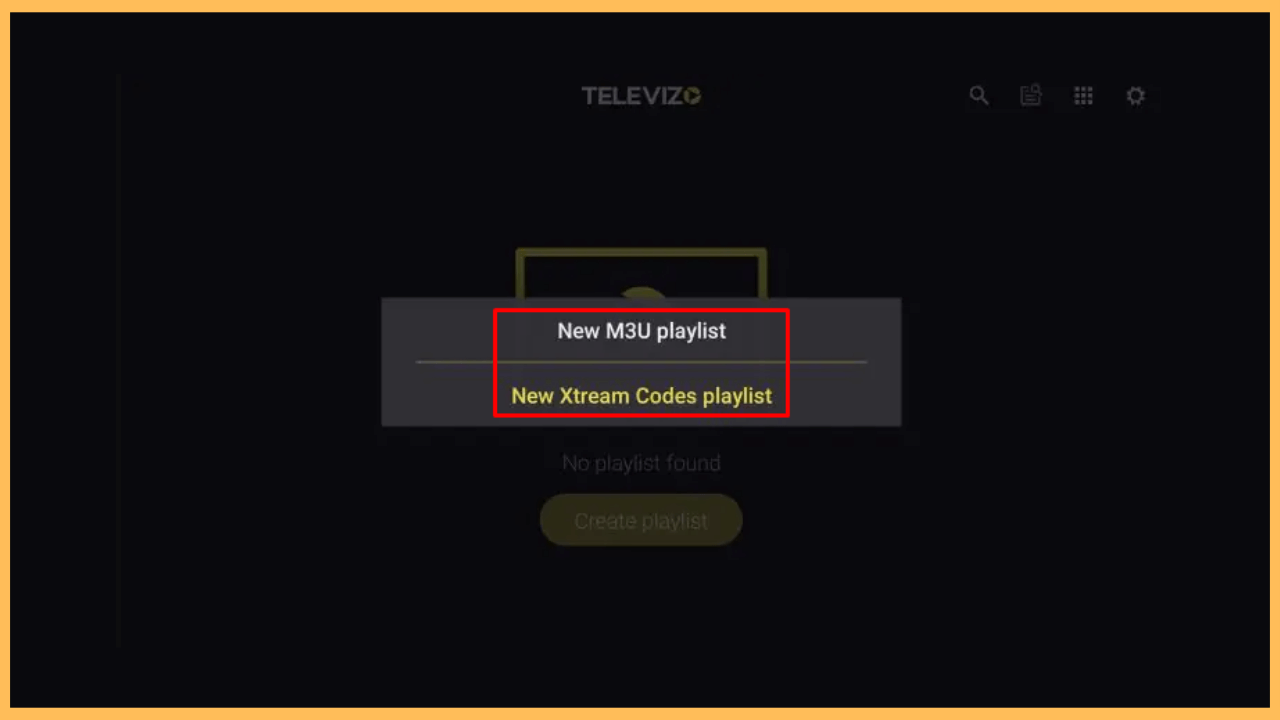The article shows the steps for streaming IPTV’s live TV channels, series, and movies on Firestick through the Televizo player.
Steps to Add and Watch Televizo IPTV on Firestick
Televizo allows you to watch live TV channels and VOD content from different IPTV providers. The app is officially unavailable in the Amazon appstore, so it can’t be directly installed. With the help of the Downloader tool, you can sideload the Televizo APK on Firestick. The only requirement for using the Televizo app is to import the playlist of your IPTV provider in M3U or Xtream Codes API.
Get Ultimate Streaming Freedom on Firestick !!
Are you concerned about your security and privacy while streaming on a Firestick? Getting a NordVPN membership will be a smart choice. With high-speed servers spread globally, NordVPN shields your online activities on Firestick from ISPs and hackers. It also lets you unblock and access geo-restricted content. NordVPN helps you avoid ISP throttling and ensures you a smoother streaming experience. Subscribe to NordVPN at a discount of 70% off + 3 extra months to seamlessly stream live TV to on-demand and anything in between on your Firestick.

Reminder! To protect your online activity while using third-party apps, it’s wise to use a secure VPN, like NordVPN, to mask your IP address and encrypt your internet data.
- Check Firestick has Internet Access
Power on your Firestick and make sure it’s connected to a stable and fast WiFi.
- Update Firestick Software
Check for the latest software updates on Firestick. Keeping the device updated ensures compatibility with new apps and offers improved performance.
- Go to the Home Screen
Navigate to the Main Menu and select the Appstore tile to open the Amazon Appstore, where you can download necessary tools like the Downloader app.

- Search for the Downloader App
Use the search bar to locate the Downloader app by typing it or using the voice search function on your remote.

- Access and Install Downloader App
Select the app from the search suggestions to open its info page, where you can learn more about it. Then, click the Get or Download button to install Downloader on Firestick.

- Enable Installation of Third-Party Apps
Go back to the Home Screen and hit the Settings icon. Select My Fire TV, then go to Developer Options. Turn on Install Unknown Apps and enable this feature specifically for the Downloader app.

- Open the Downloader App
Locate the Downloader app in Your Apps & Games and open it to begin sideloading Televizo.

- Download the Televizo APK
Select the Home tab, enter the download link of the Televizo APK in the provided field, and hit Go to start the download.

- Install and Launch Televizo
After the APK file downloads, select Install to add Televizo to your Firestick. Once installed, click Open to launch the app.

- Configure Televizo Settings
While opening the app, accept the necessary terms and select the Create Playlist button.

- Choose the Playlist
Select M3U Playlist or Xtream Codes Playlist and log in with your IPTV provider’s credentials.

- Start Streaming
Browse through live TV channels or explore VOD content directly on your Firestick.

FAQ
Yes, you can use Televizo on your Firestick for free. However, you need an appropriate IPTV subscription.
Buffering can occur due to a slow internet connection or high server traffic. Ensure you have a stable, high-speed connection. Also, close background apps on Firestick to prevent the app from buffering issues.
No. Televizo is just an IPTV player and doesn’t host any content. Furthermore, you must have an IPTV service with login credentials to use it on your Firestick.