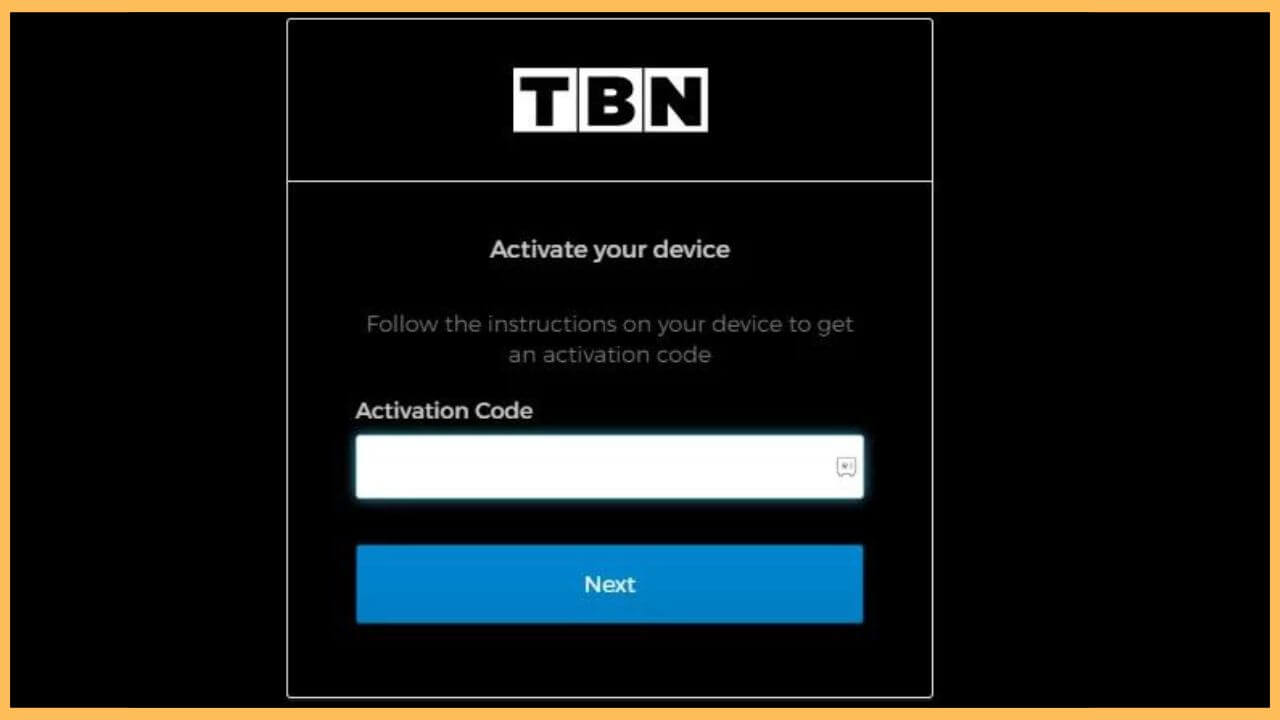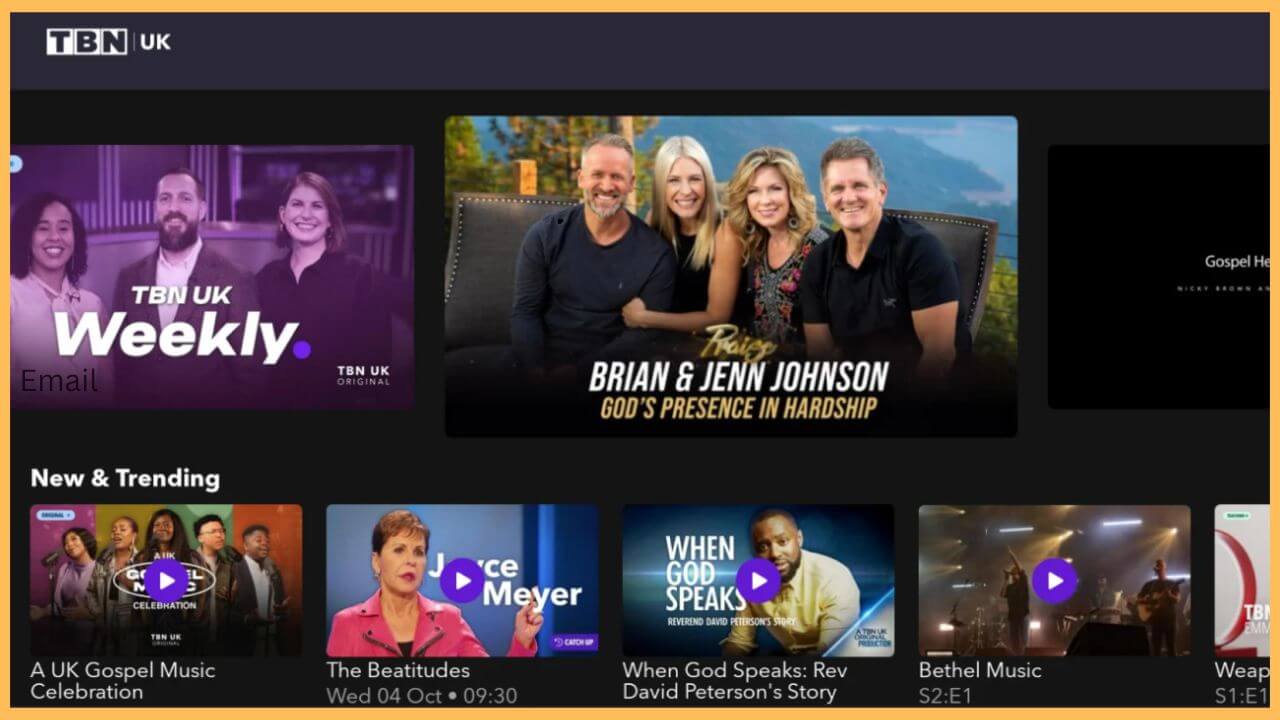This article demonstrates the steps to watch the TBN Network shows related to Christian teaching, worship, shows, and movies on Firestick by installing the TBN+ app.
Steps to Install and Activate TBN+ on Firestick
TBN Network has a dedicated app on the Amazon App Store on the Firestick called the TBN+ app. You can quickly install the app on the Firestick and activate your account to start streaming the spiritual content. Apart from this, you can also subscribe to its premium subscription plan ($5.99/month) from tbnplus.com/select-plan to avoid the commercials while streaming the content. Follow the steps below to get and activate the TBN+ app on your Firestick.
Get Ultimate Streaming Freedom on Firestick !!
Are you concerned about your security and privacy while streaming on a Firestick? Getting a NordVPN membership will be a smart choice. With high-speed servers spread globally, NordVPN shields your online activities on Firestick from ISPs and hackers. It also lets you unblock and access geo-restricted content. NordVPN helps you avoid ISP throttling and ensures you a smoother streaming experience. Subscribe to NordVPN at a discount of 70% off + 3 extra months to seamlessly stream live TV to on-demand and anything in between on your Firestick.

- Visit App Store
Grab the remote and press the Home button to visit the home page. Then, stick to the App Store and press OK to launch the App Store app on your Firestick.

- Input TBN+
Hit on the search bar and enter TBN+ using the virtual keypad. Tap on the Search icon to browse for available app results.
- Select the Get or Download button
Navigate and select Get/Download on the app info page to install the TBN+ app on the Firestick.
- Launch the TBN+ app
Wait for a few minutes to install the app on your Firetick. Once it is done, click Open to launch the TBN+ app on the Fire TV.
- Sign In to your account
Tap on the Log In option shown on the welcome page. It displays TBN’s activation code on the Firestick screen. Make a note of it.
- Go to the Activation Website
Next, visit TBN’s Activation Website on your smartphone or PC.
- Sign In to your Account
Input the Activation code on the given space and click Next. On the new page, input the username and password to activate your account.

- Open the TBN+ app
Re-launch the TBN+ app on your Firestick and log in to your TBN account. Once it is done, choose to play your favorite shows on the Firestick.

FAQ
Yes. Since the TBN+ app is available both in free and premium versions, you can install and stream the free version without any trouble.
The TBN+ app streaming issue can be fixed by clearing the excessive cache files on the Firestick.