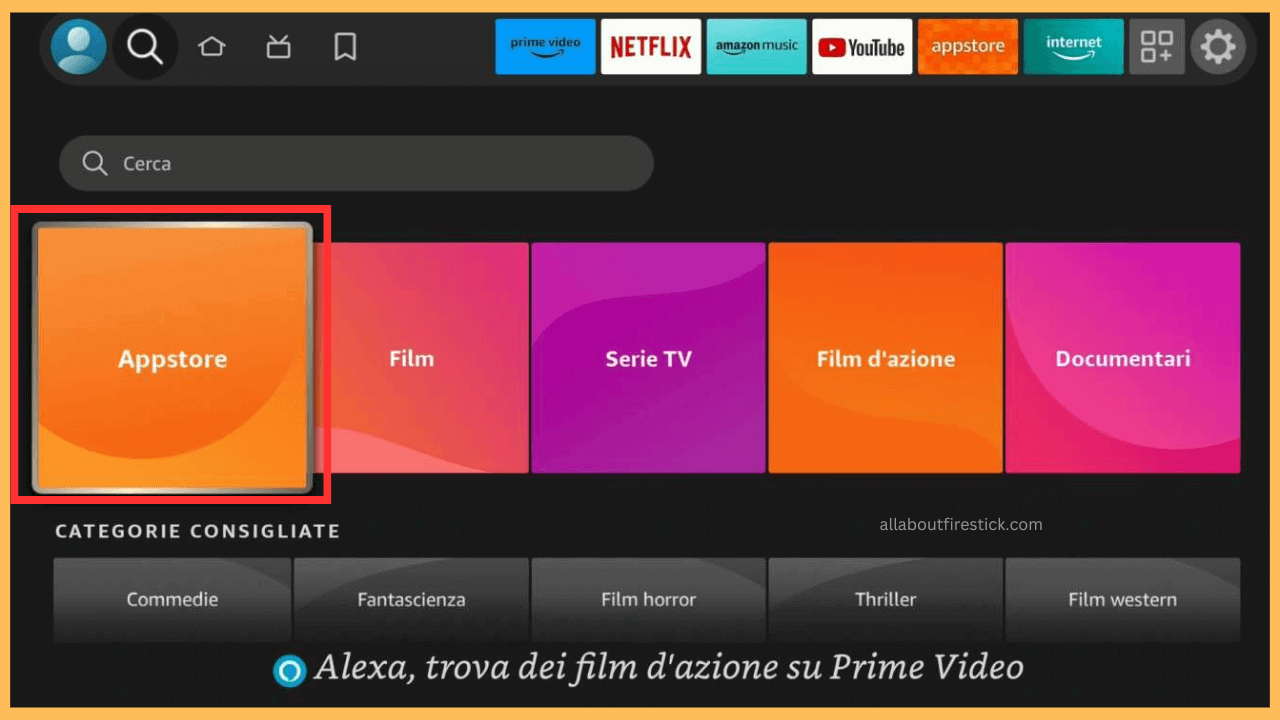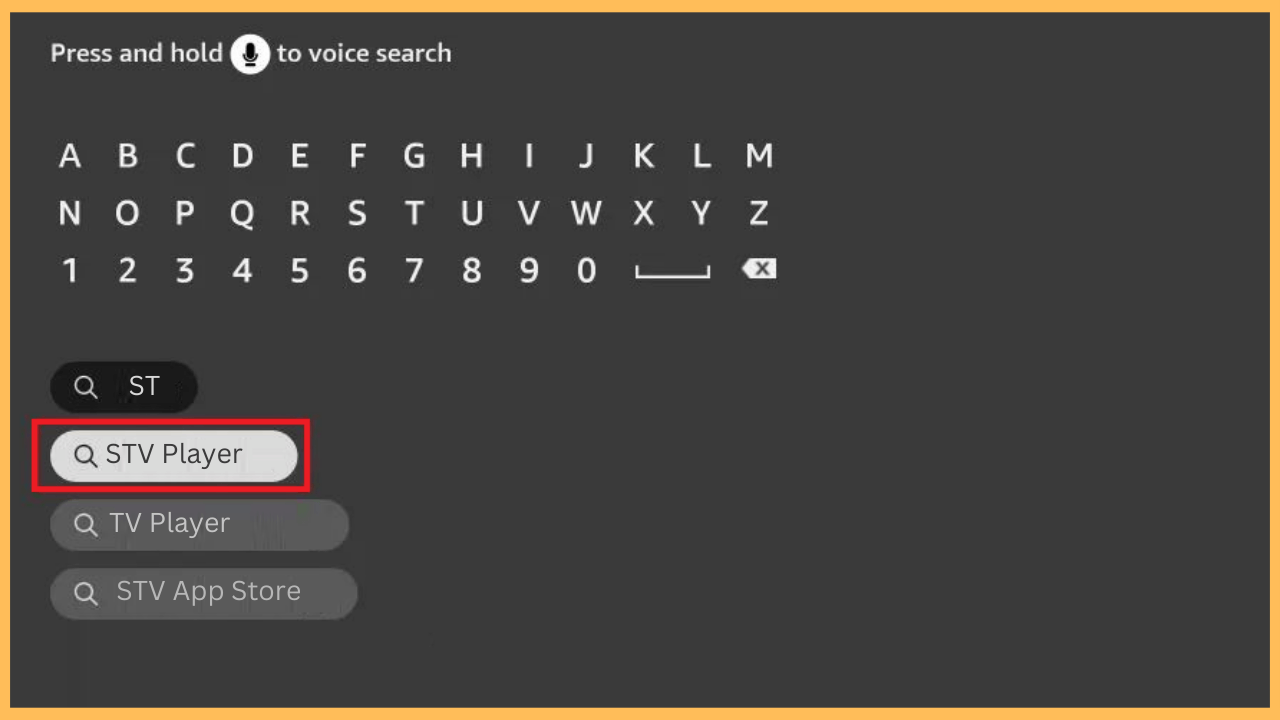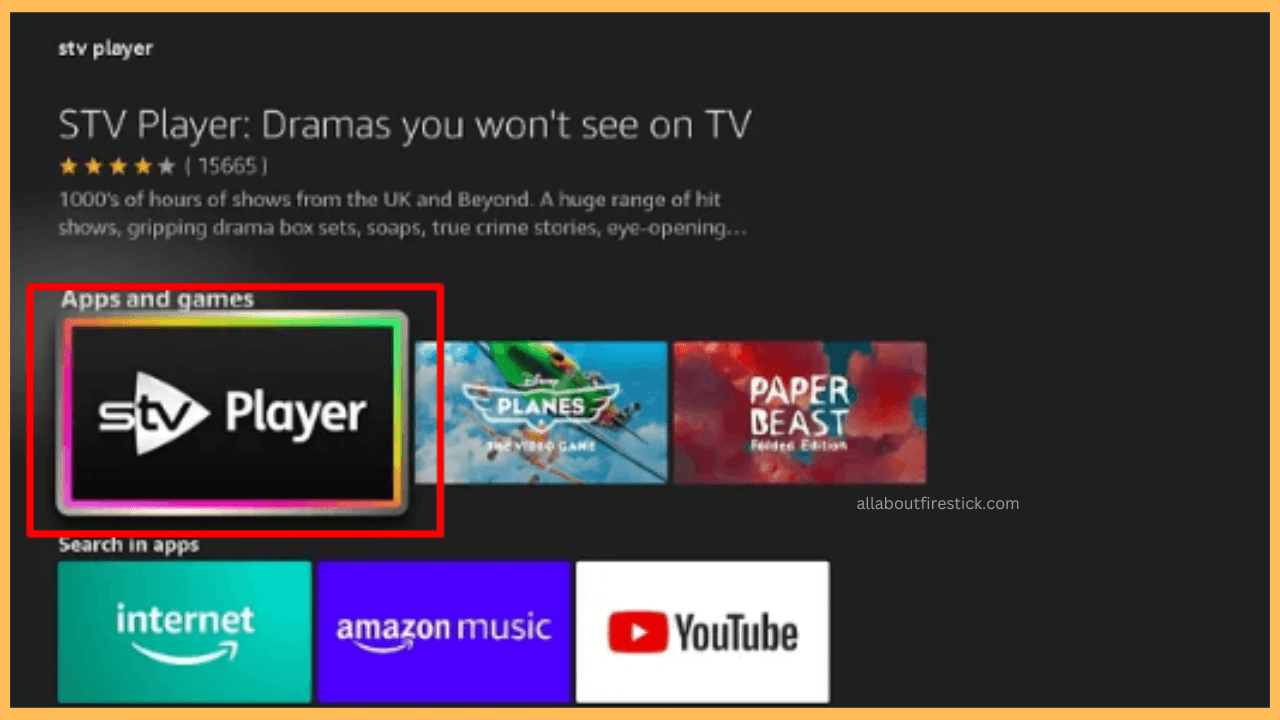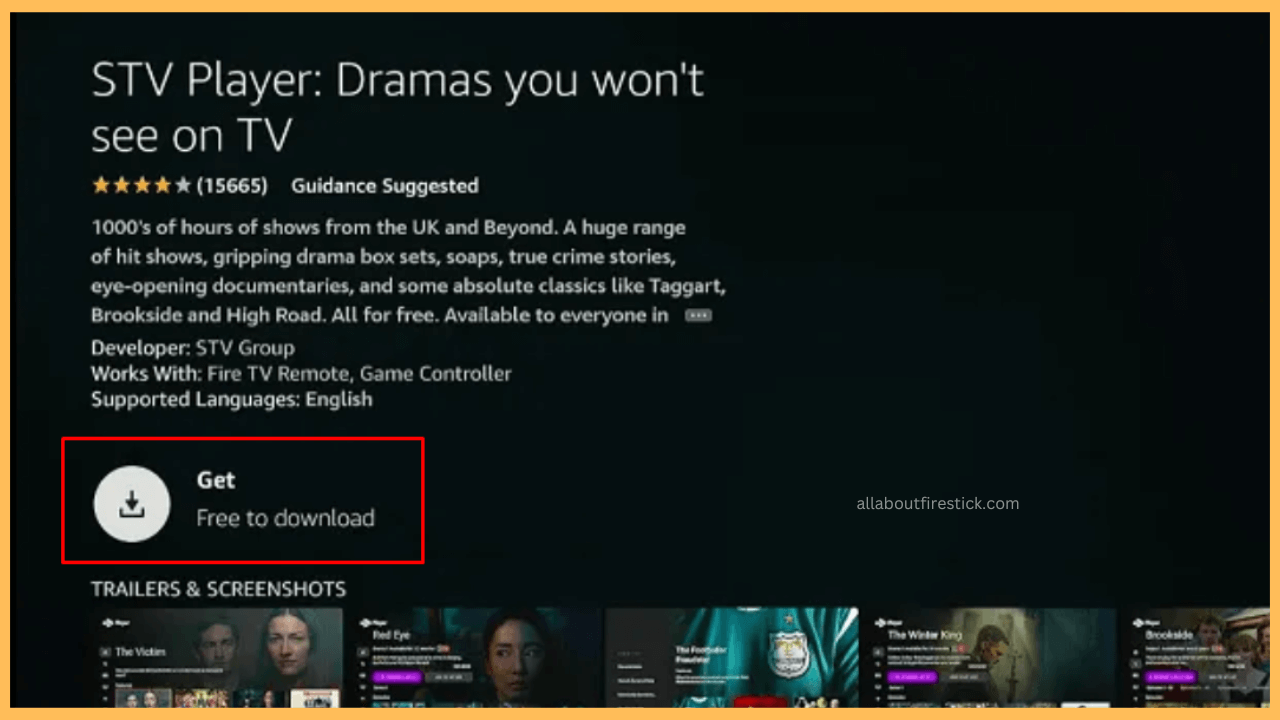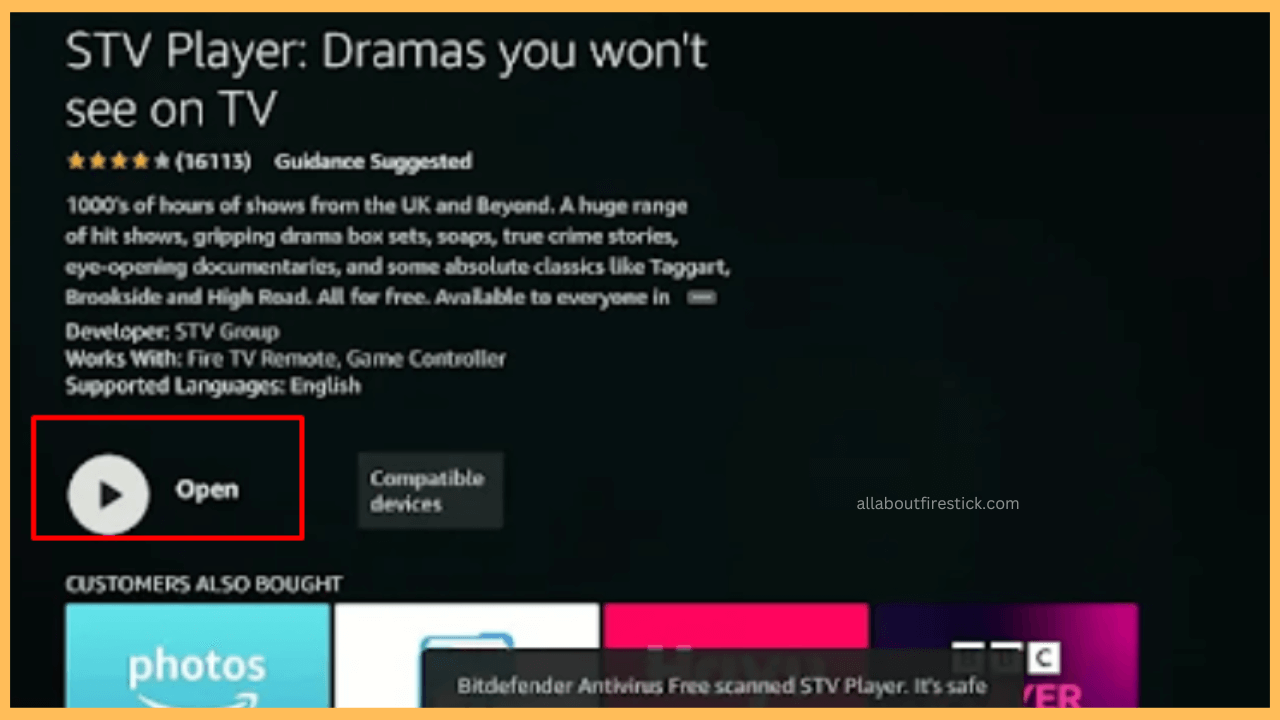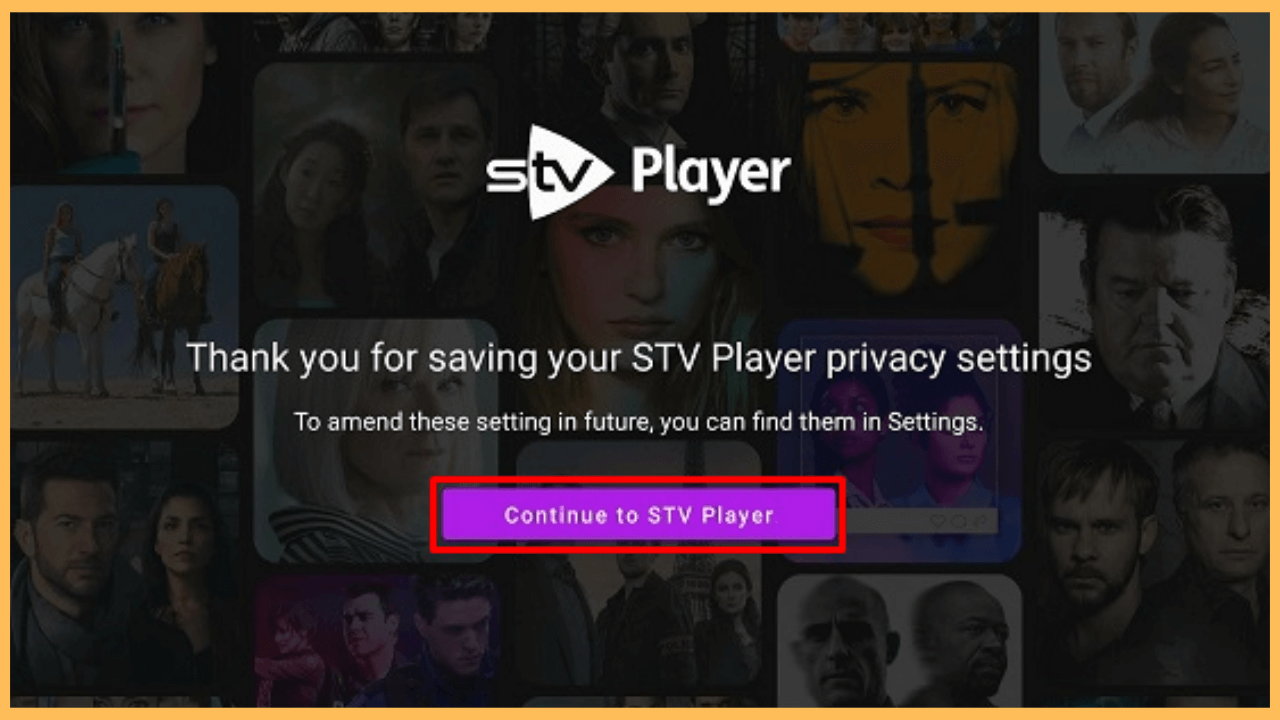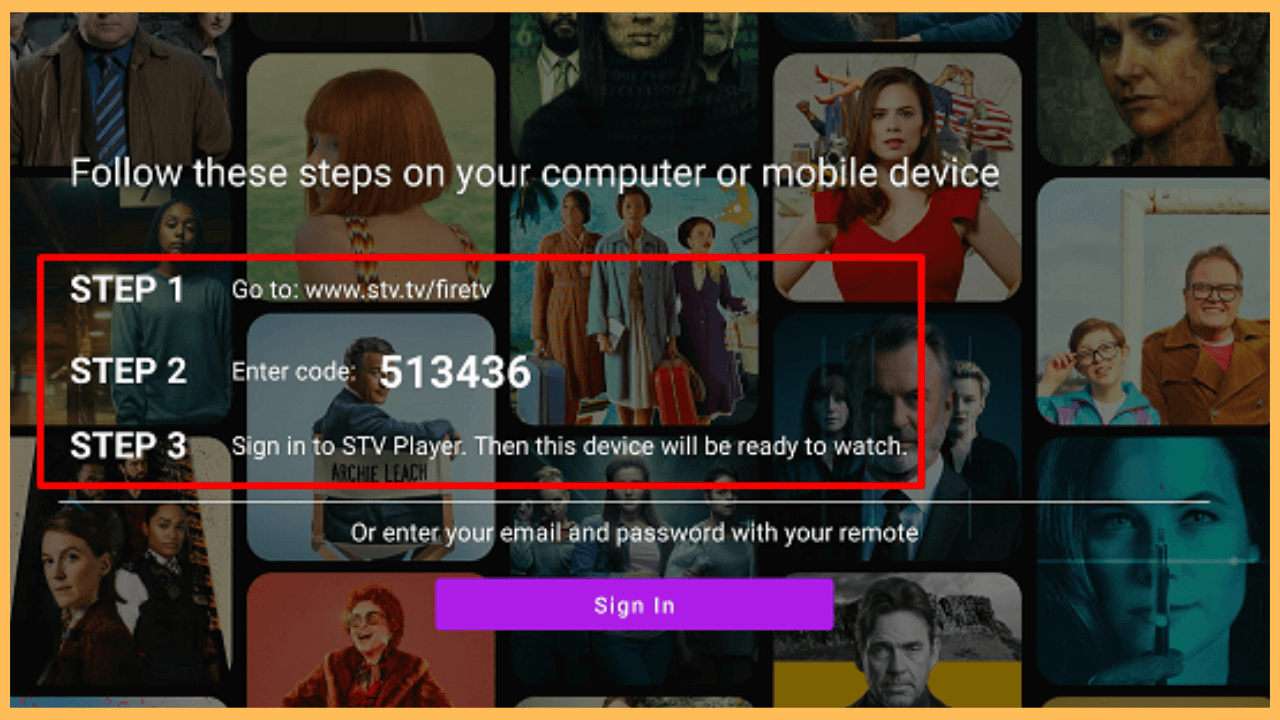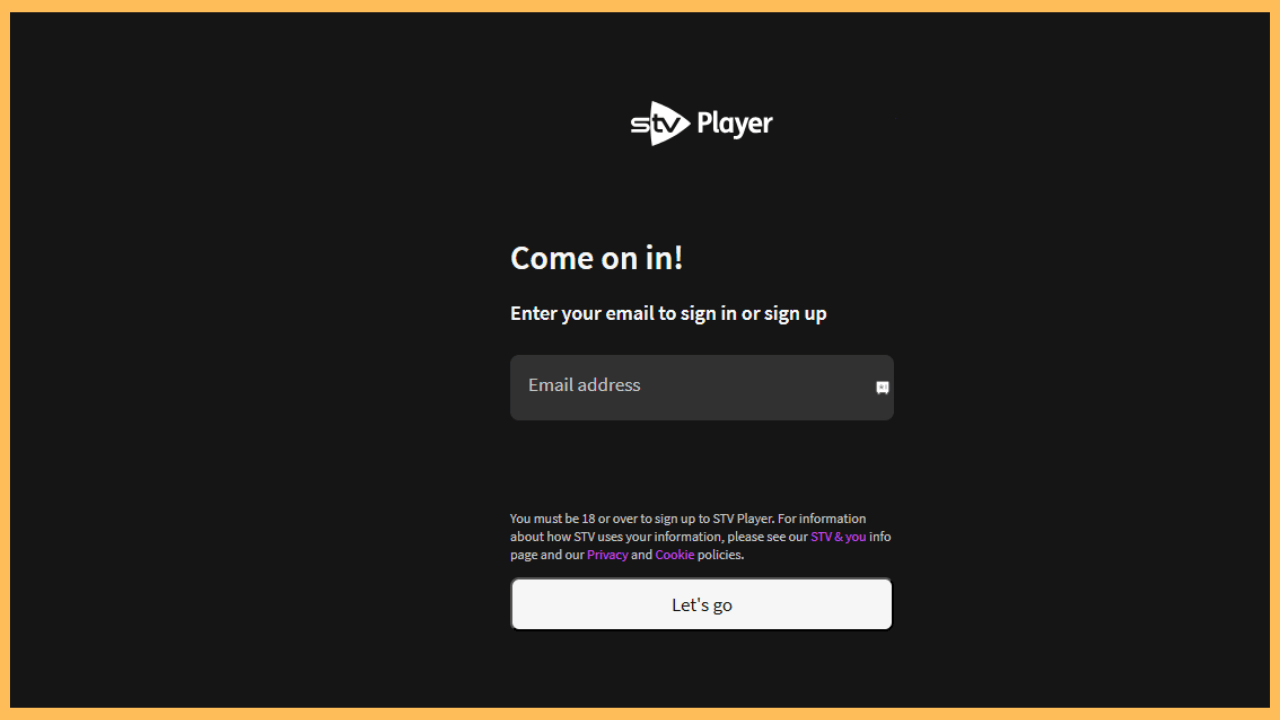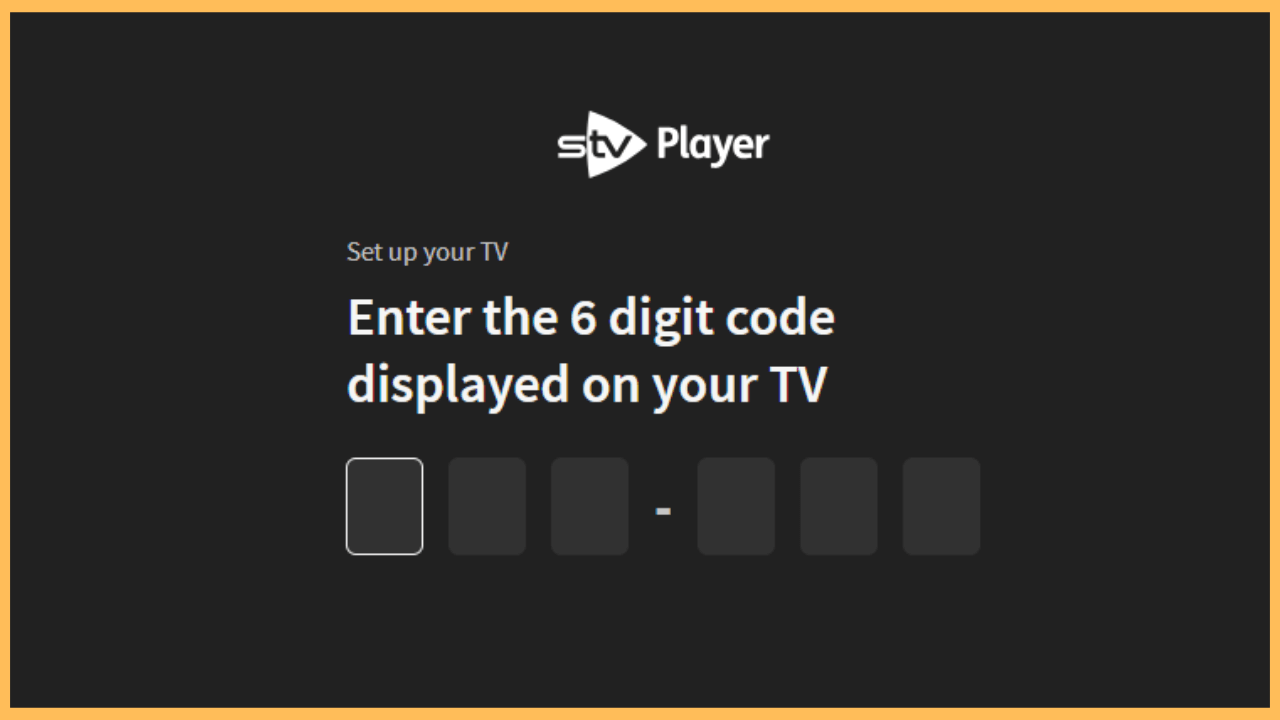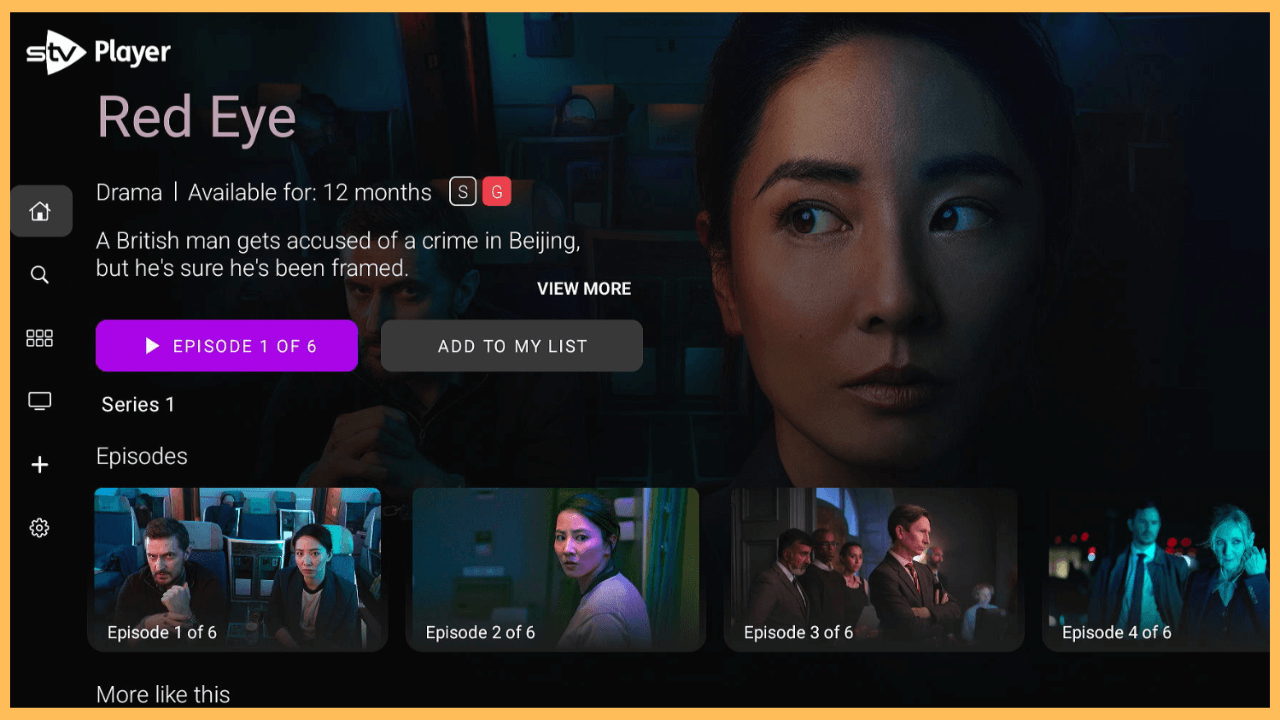This guide illustrates gripping drama box sets, eye-opening documentaries, true crime, and classics on Firestick through the STV Player.
Steps to Install and Activate STV Player on Firestick
The STV Player app offers a wide array of UK-based TV shows, news, and entertainment. As STV Player is available in the Amazon appstore, you can quickly install it on Firestick. You can stream its on-demand content and live TV for free with ads. For ad-free access and offline downloads, upgrade to STV Player+, which costs £3.99/month or £39.99/year. Visit player.stv.tv/player-plus to subscribe and activate the plan. If you are a new user, you can use the 7-day free trial to test its services at no cost.
Get Ultimate Streaming Freedom on Firestick !!
Are you concerned about your security and privacy while streaming on a Firestick? Getting a NordVPN membership will be a smart choice. With high-speed servers spread globally, NordVPN shields your online activities on Firestick from ISPs and hackers. It also lets you unblock and access geo-restricted content. NordVPN helps you avoid ISP throttling and ensures you a smoother streaming experience. Subscribe to NordVPN at a discount of 70% off + 3 extra months to seamlessly stream live TV to on-demand and anything in between on your Firestick.

Important! STV Player is only accessible in the UK. If you are residing outside, connect your Firestick to NordVPN to circumvent the restriction and stream the content.
- Connect Firestick to WiFi
After turning on your Firestick, connect it to a wireless connection.
- Hit the Find Icon
On the home page, hit the Find icon using the Fire TV remote.

- Open the Amazon Appstore
Scroll the options and tap the Appstore tile to browse and download apps on Firestick.

- Search for STV Player
Inside the Appstore, click the Search icon and enter STV Player using the on-screen keyboard.

- Select the STV Player App
Click the STV Player app from the search recommendations to go to its download page.

- Download STV Player
On the app’s description, tap the Get or Download button to install the app.

- Click Open
Once installed, tap the Open button to launch STV Player immediately.

- Configure the App
Once you open the app, accept the terms and conditions. Then, click the Continue to STV Player button.

- Get the Activation Code
The app will display a 6-digit activation code along with a URL to activate it on your Firestick. Optionally, select the Sign In button and enter the required details to access the content.

- Visit the STV Player Activation Website
If you choose activation through code, visit stv.tv/firetv on a PC or phone and log in with your STV account.

- Activate the App
Further, enter the noted activation code in the relevant field and tap Continue.

- Start Streaming Content
Once activated, you can stream TV shows, news, and other content on STV Player by clicking the Play button.

FAQ
Yes. STV Player offers live streaming for certain UK channels, allowing you to watch real-time broadcasts.
No, STV Player is free to use within the UK. As long as you have a compatible device and internet connection, you can stream STV Player without a subscription.
The app may not work due to slow internet, corrupted cache, and network congestion. To fix the issue, connect your Firestick to a fast WiFi, close unwanted background processes, clear the cache on Firestick, update the app, and restart it.