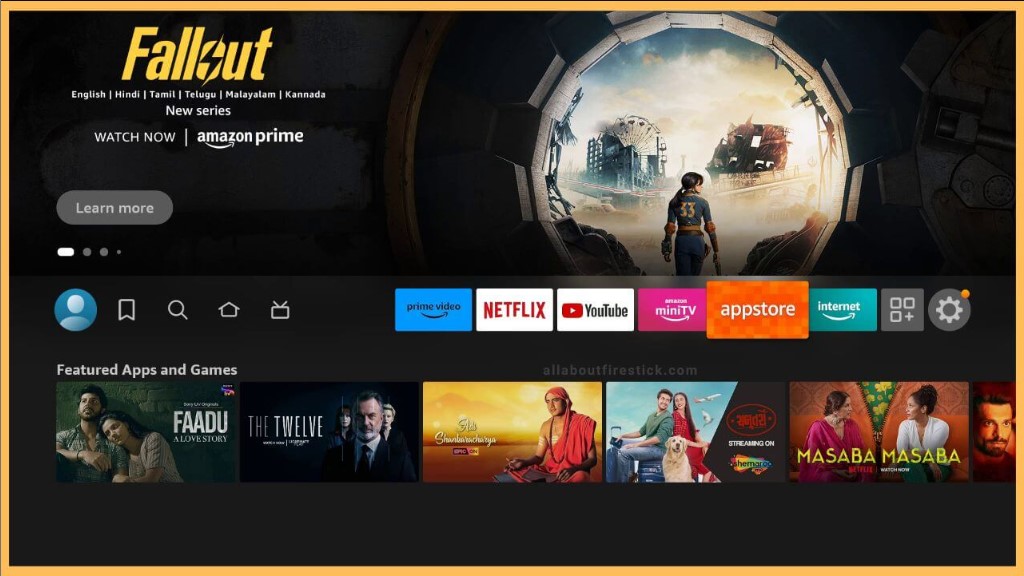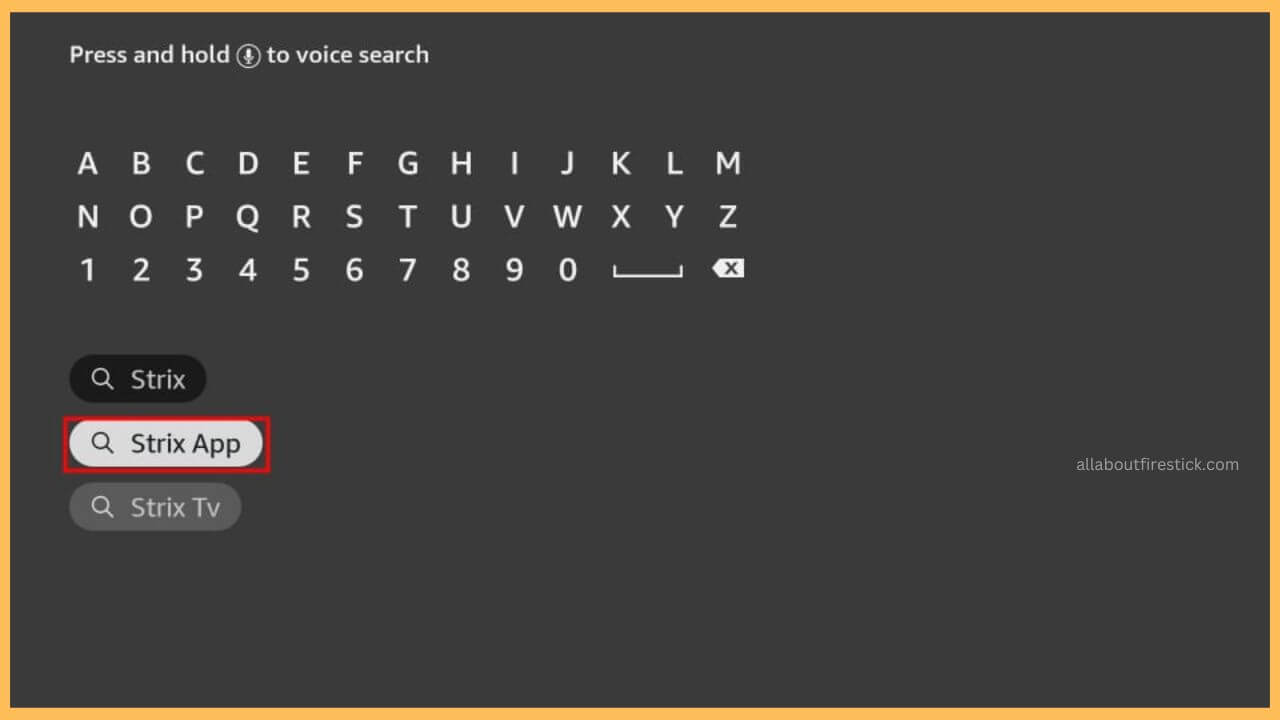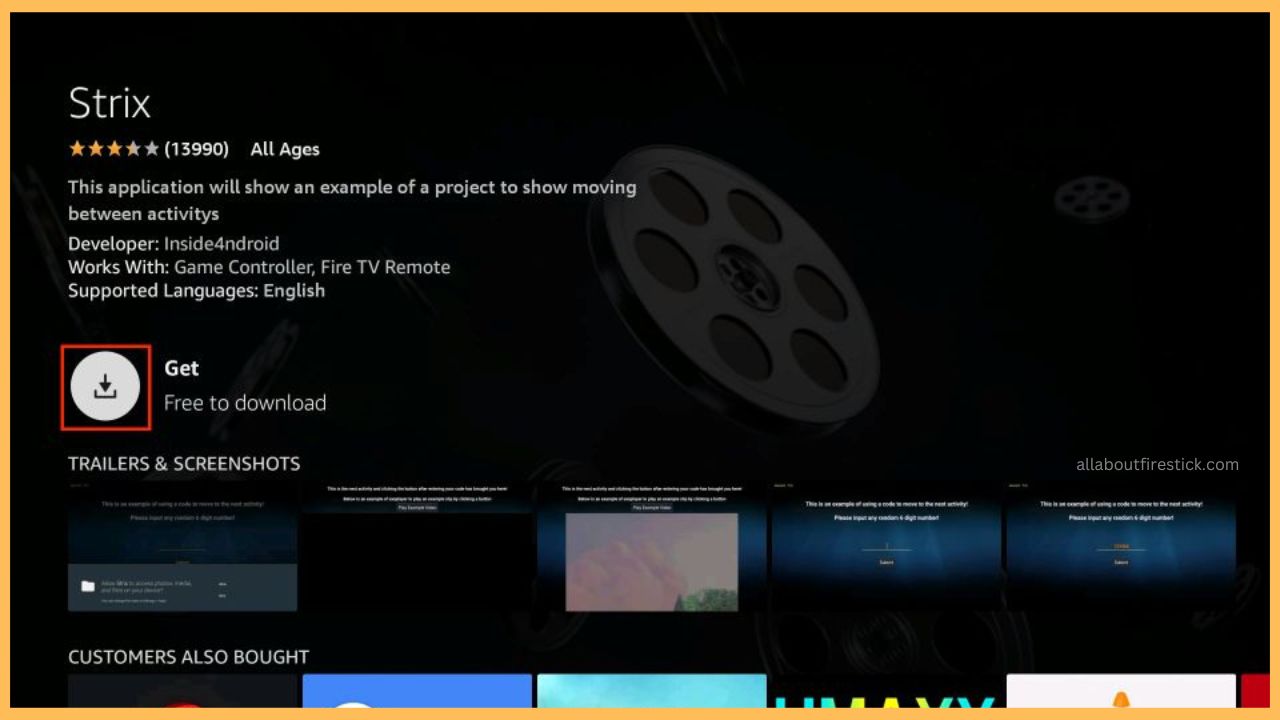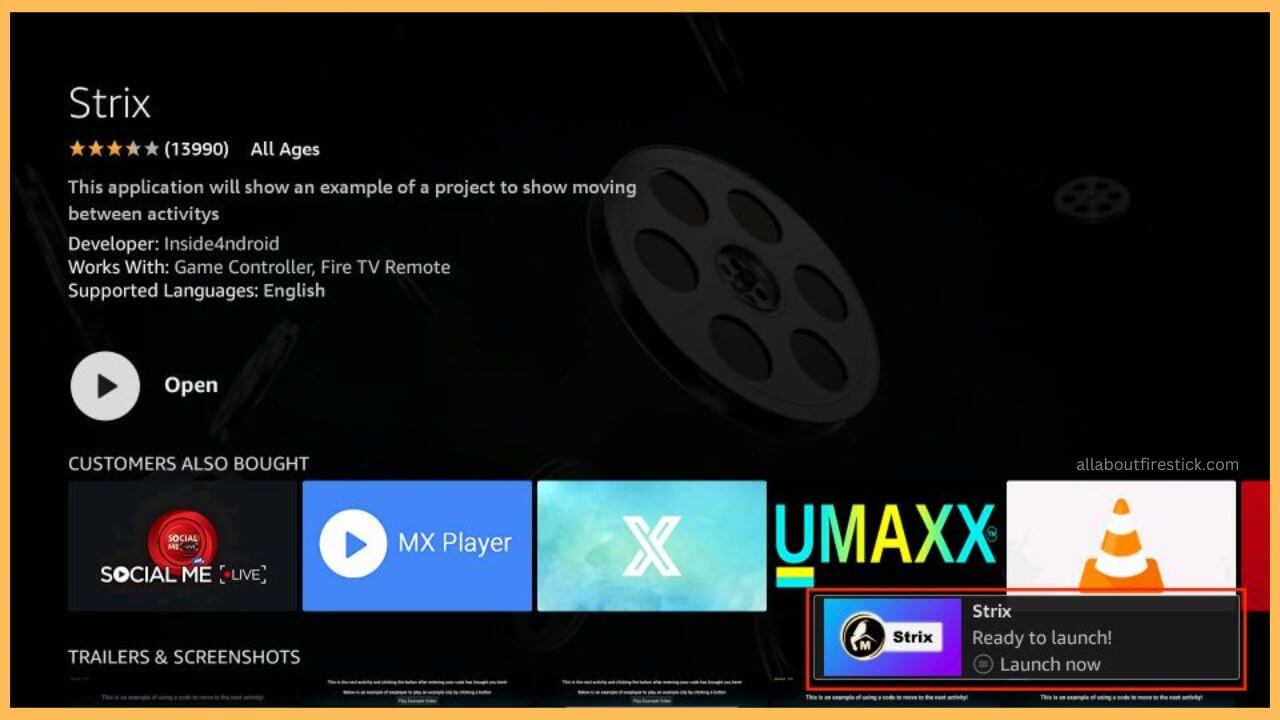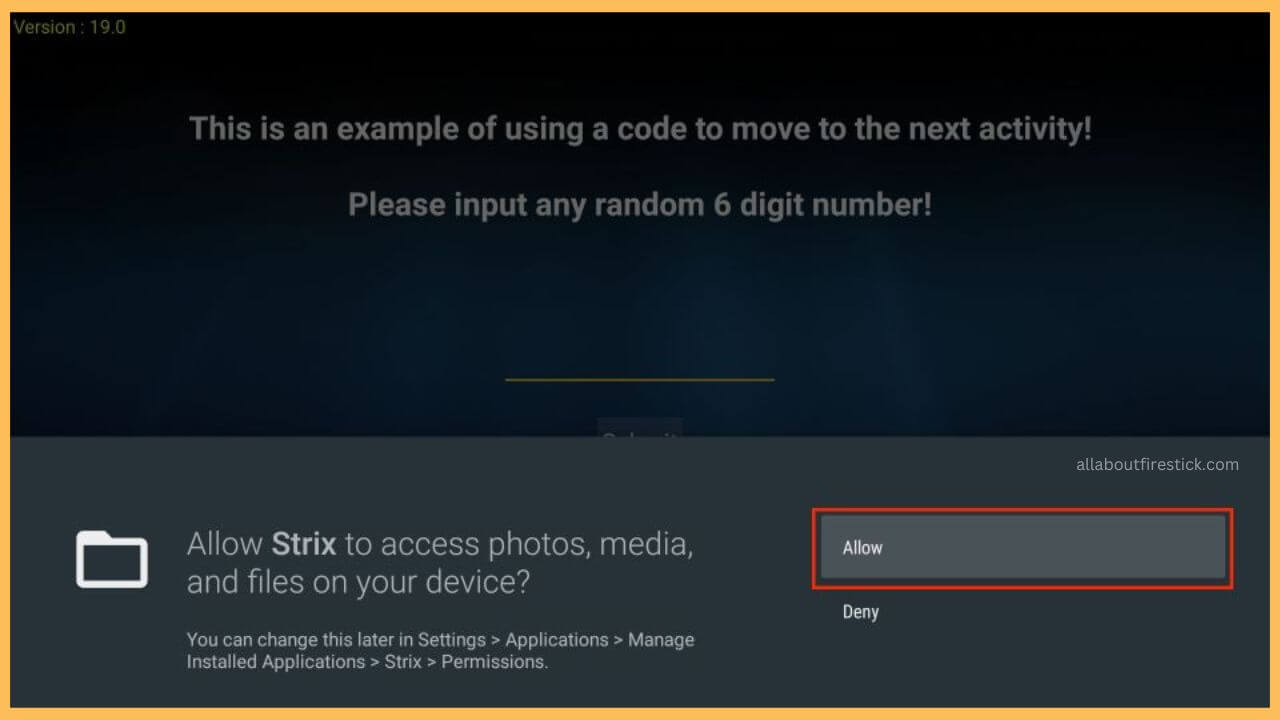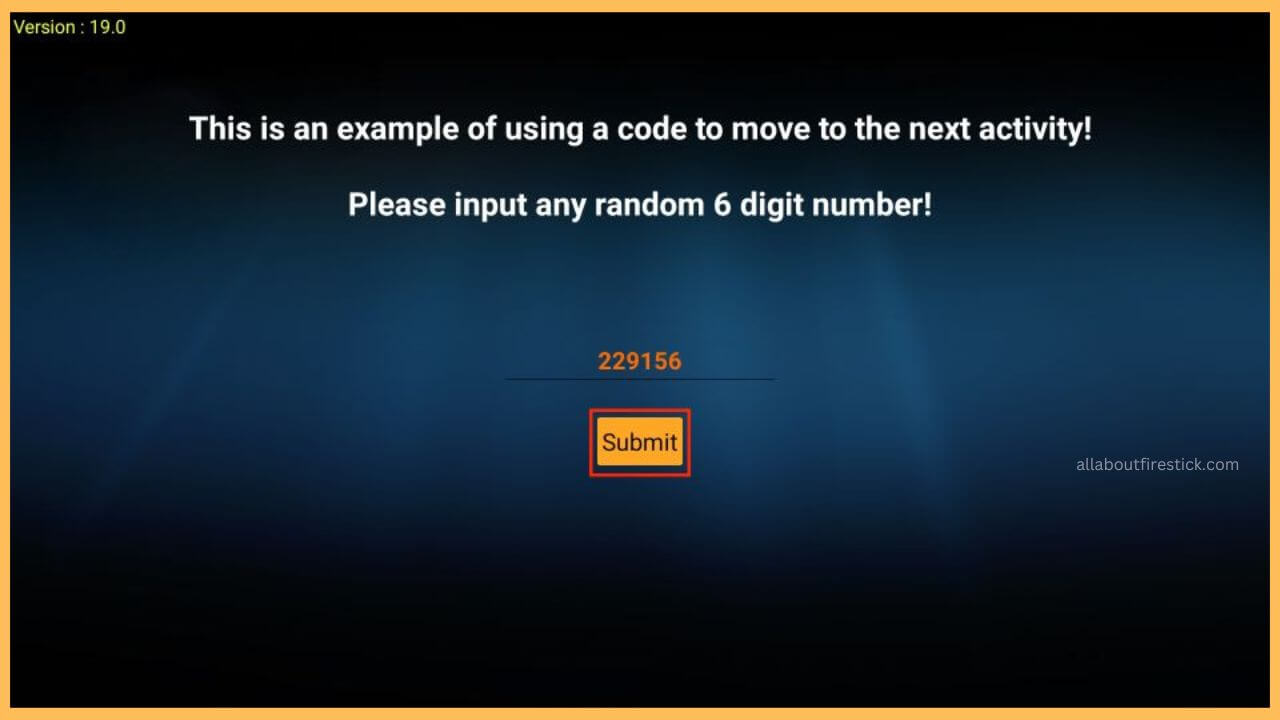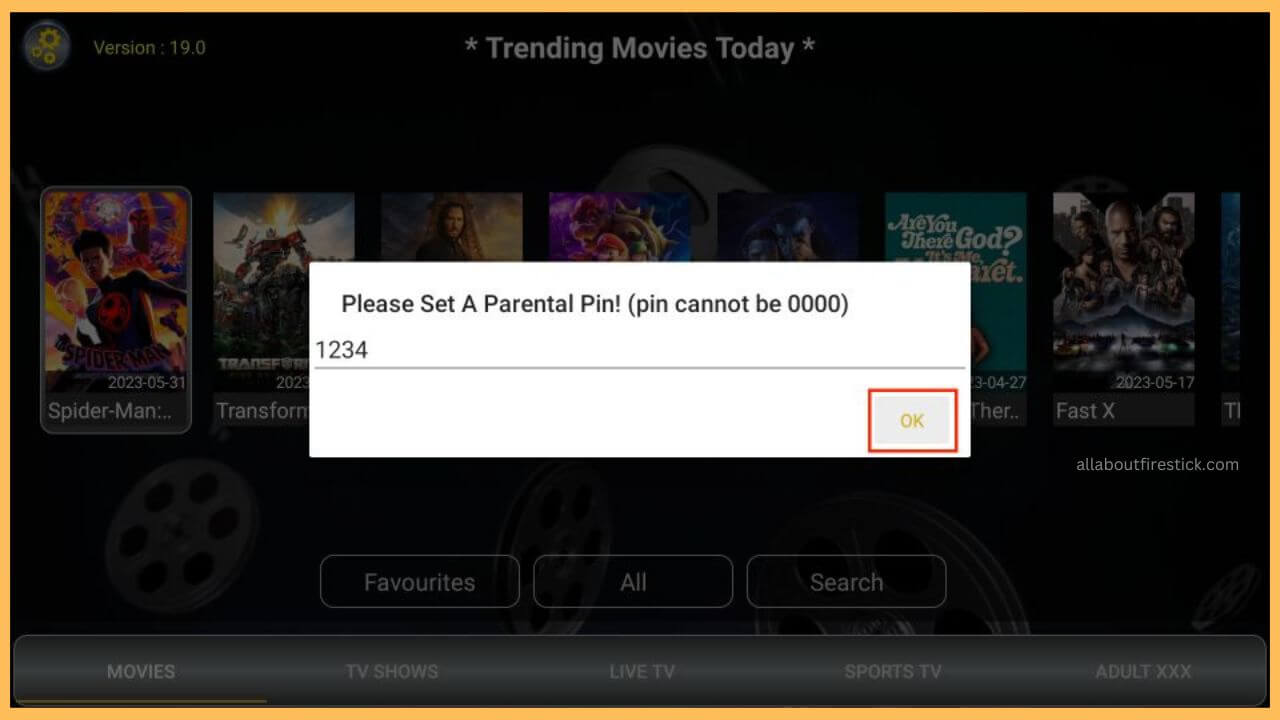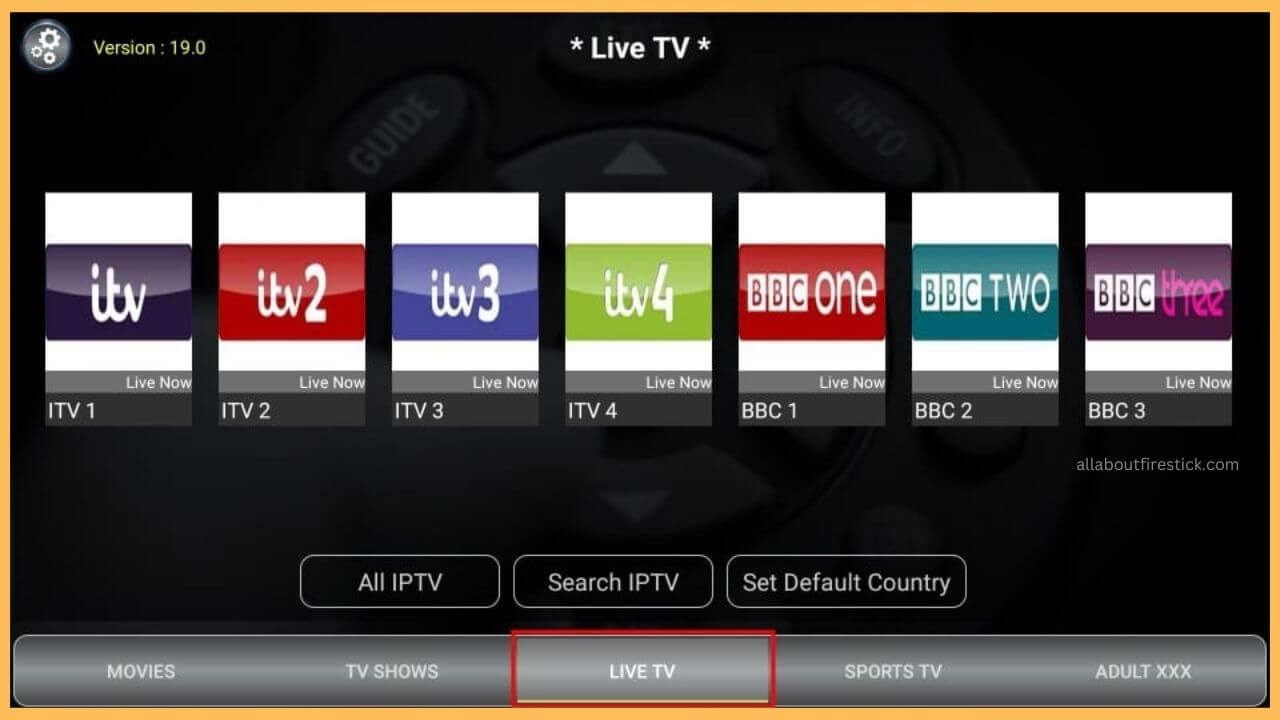This comprehensive article will elaborate on the detailed procedure to watch free movies, shows, and other live channels on Firestick by installing the Strix app.
Steps to Install & Stream Strix App on Firestick
Strix app owns numerous movies, TV shows, and live channels that you can access for free on the Firestick. You can easily get this Strix app, as it is officially available on the Amazon App Store. Also, there is no need for any premium subscription to access the app, as it is completely free to access. In the meantime, configure NordVPN on your Firestick to avoid any kind of restriction while accessing the app on your device. Go through this section to get the Strix app on your Firestick.
Get Ultimate Streaming Freedom on Firestick !!
Are you concerned about your security and privacy while streaming on a Firestick? Getting a NordVPN membership will be a smart choice. With high-speed servers spread globally, NordVPN shields your online activities on Firestick from ISPs and hackers. It also lets you unblock and access geo-restricted content. NordVPN helps you avoid ISP throttling and ensures you a smoother streaming experience. Subscribe to NordVPN at a discount of 70% off + 3 extra months to seamlessly stream live TV to on-demand and anything in between on your Firestick.

- Extend a Safe WiFi Connection
First, turn on your Firestick and then extend a safe WiFi connection on your device.
- Choose Appstore
Navigate and choose the Appstore tile on the home page of the Fire TV.

- Enter Strix on the Search Bar
Input Strix on the search bar using the virtual keypad and hit the Search icon to browse for the search results.

- Choose Get or Download
Next, choose Get or Download to get the app on your Firestick.

- Select Open on the App Info Page
Tap on the Open button on the app info page after the installation to launch the Strix app.

- Click Allow to Access Storage
Next, you have to tap on the Allow button to access the storage files on the Strix app.

- Enter a Random 6-Digit Code
Input a random 6-digit code on the given space and tap on the Submit button.

- Set the Parental PIN
If needed, you can also set the Parental PIN on the next page and hit OK to confirm the process.

- Go to the Movies Section
It directly takes you to the movies section without any requirement for the Sign-in process.
- Choose your Favorite Movies
Next, you can surf and start playing your desired movies on the Strix app and stream them on your big screen.
- Select the Live TV
If not, get back to the Live TV section and choose your favorite live TV channel to start watching on the Firestick screen.

FAQ
Yes. It is completely safe to stream the Strix app on the Firestick.
You can sort out the Strix app not working issue on the Firestick by restarting the Firestick in minutes. After that, clear the excessive cache on the Fire TV to avoid the errors in between.