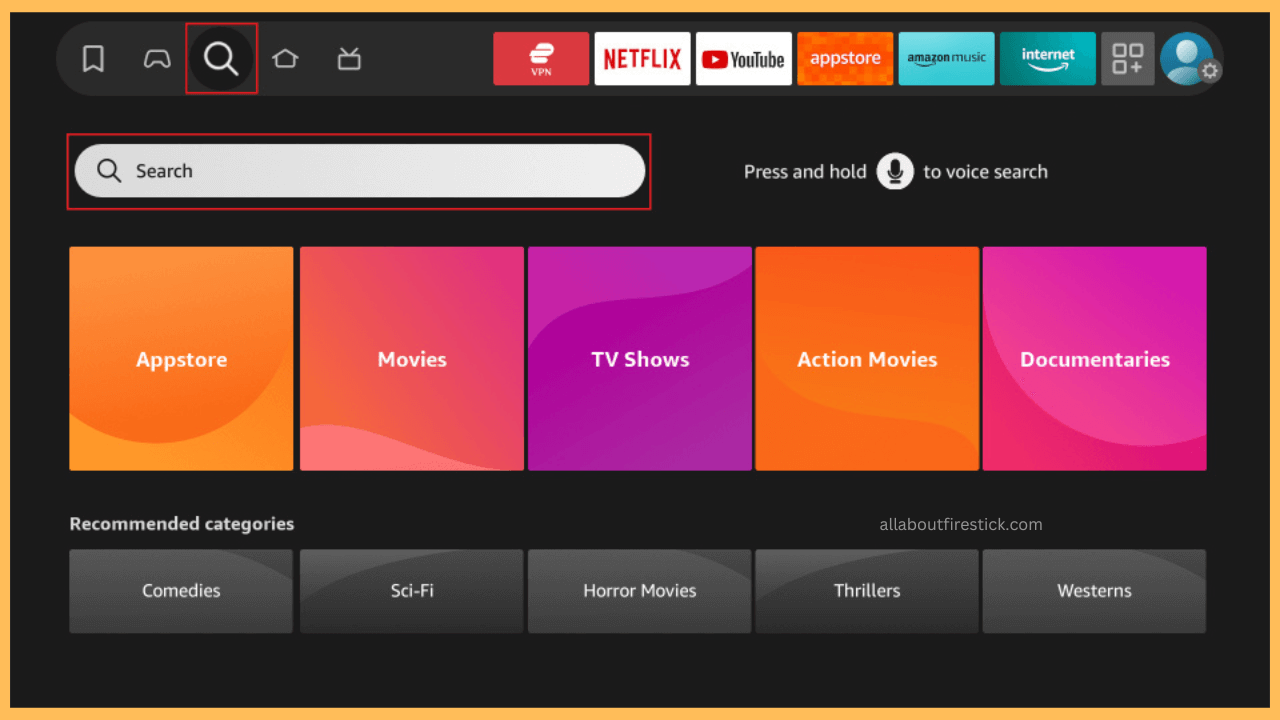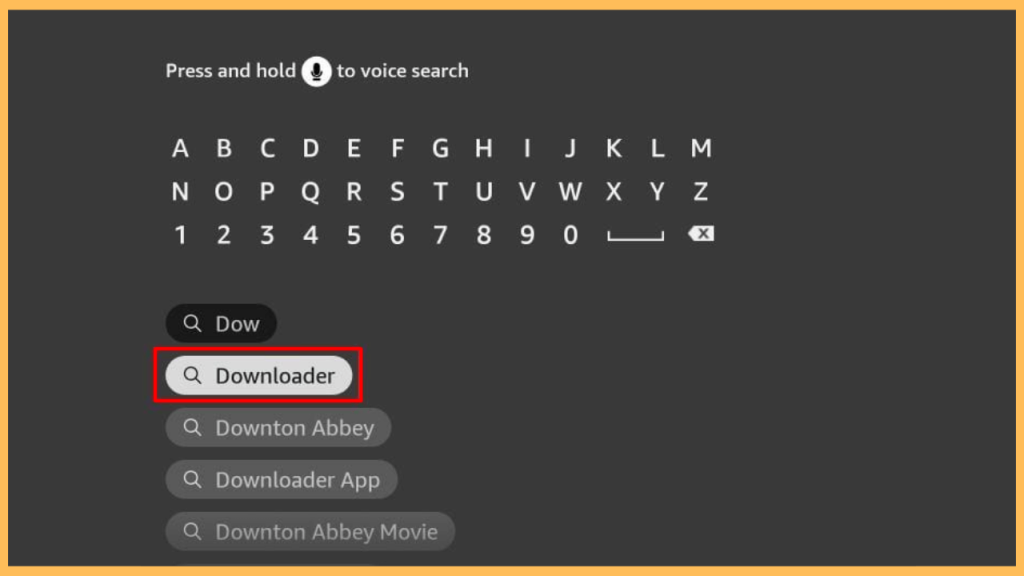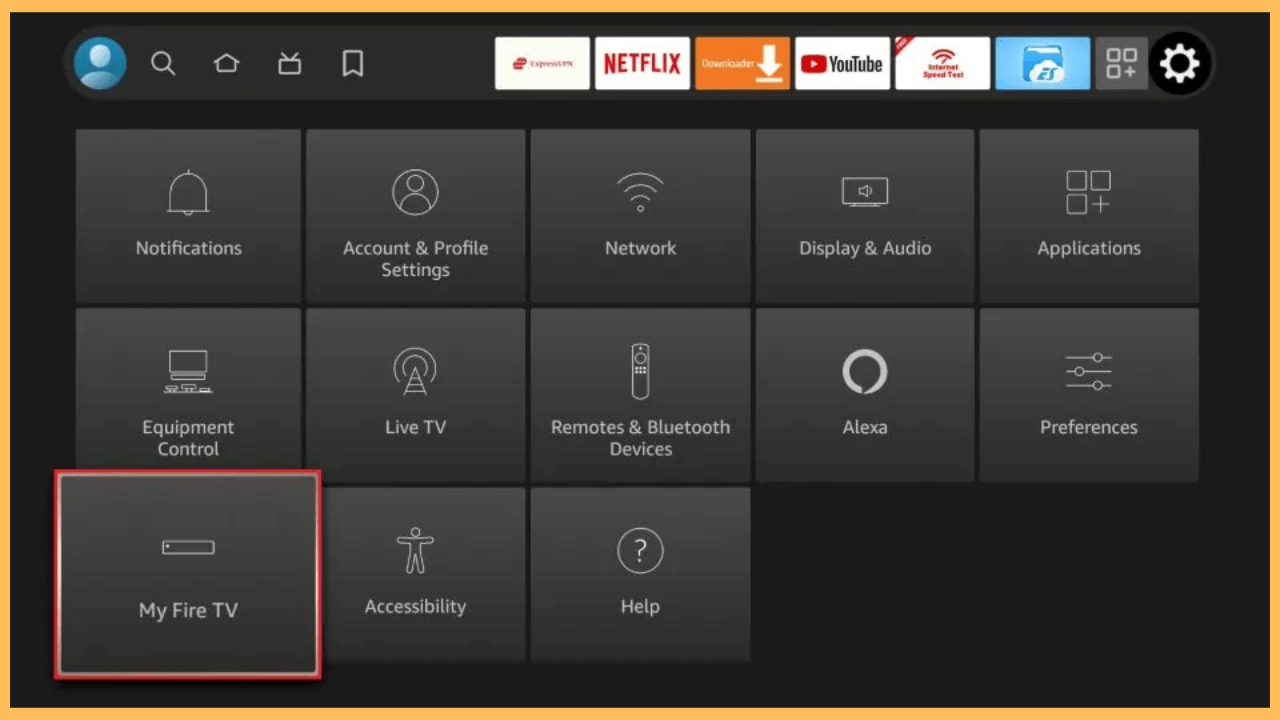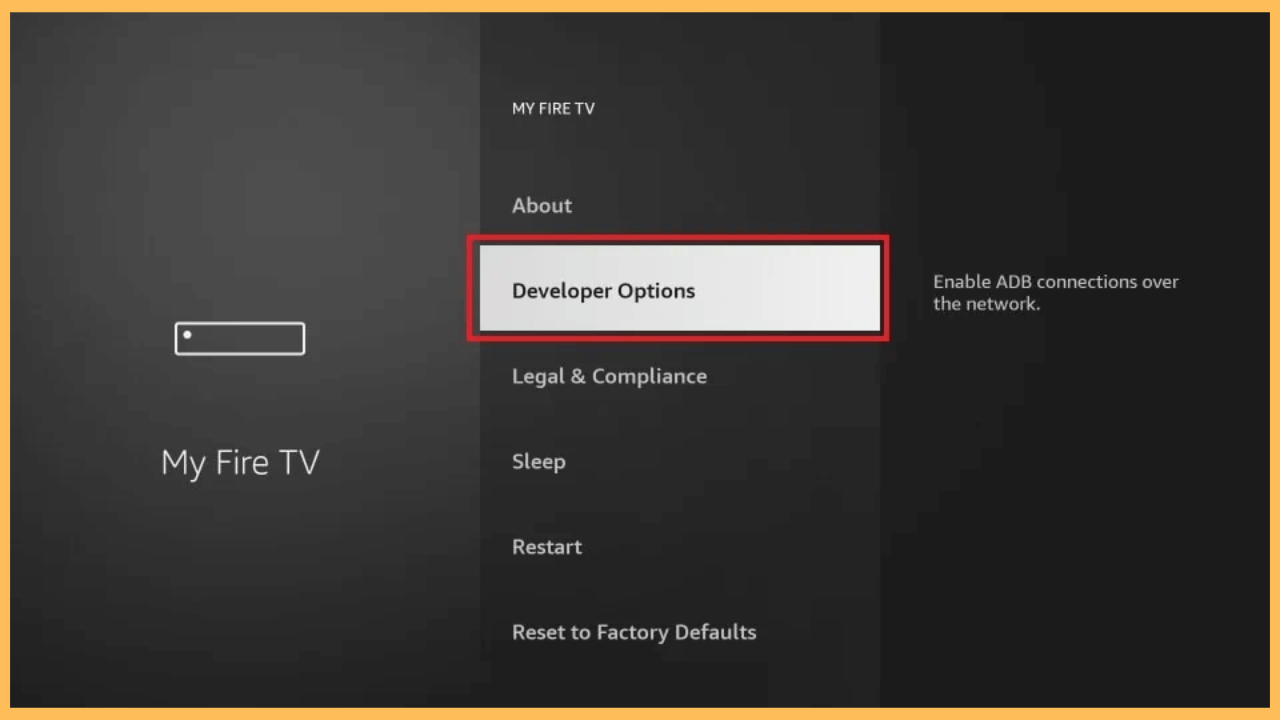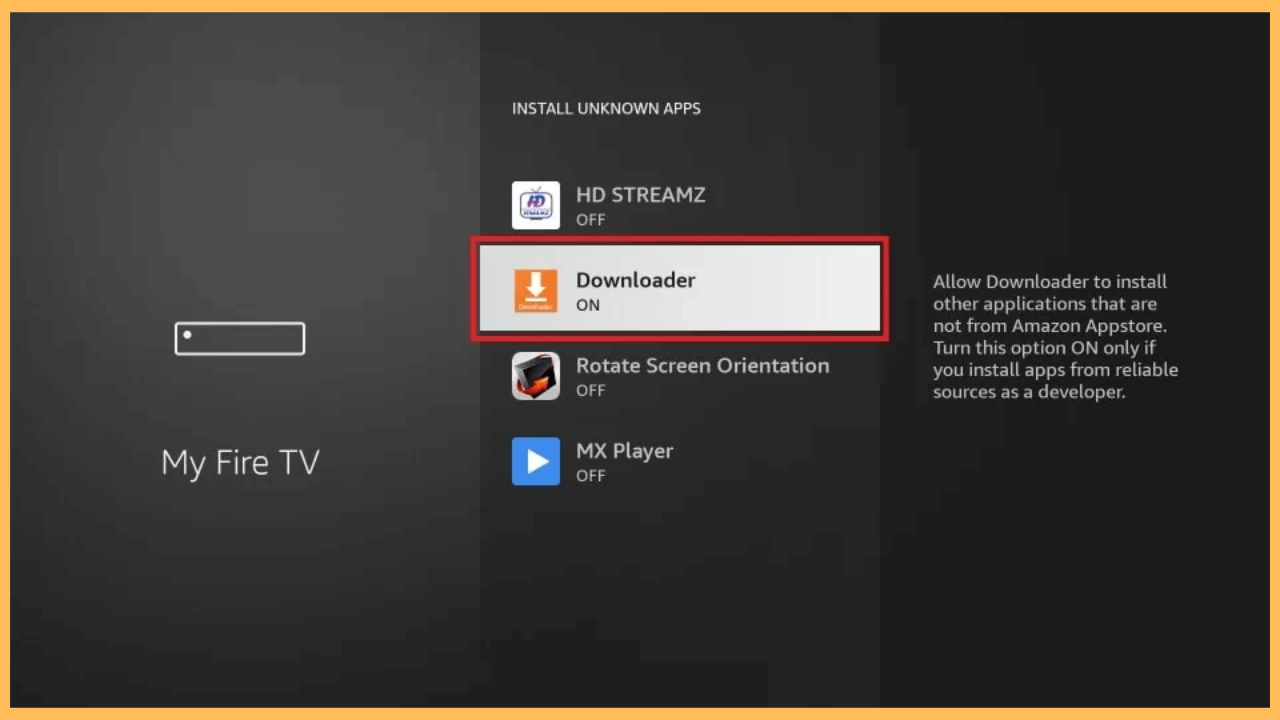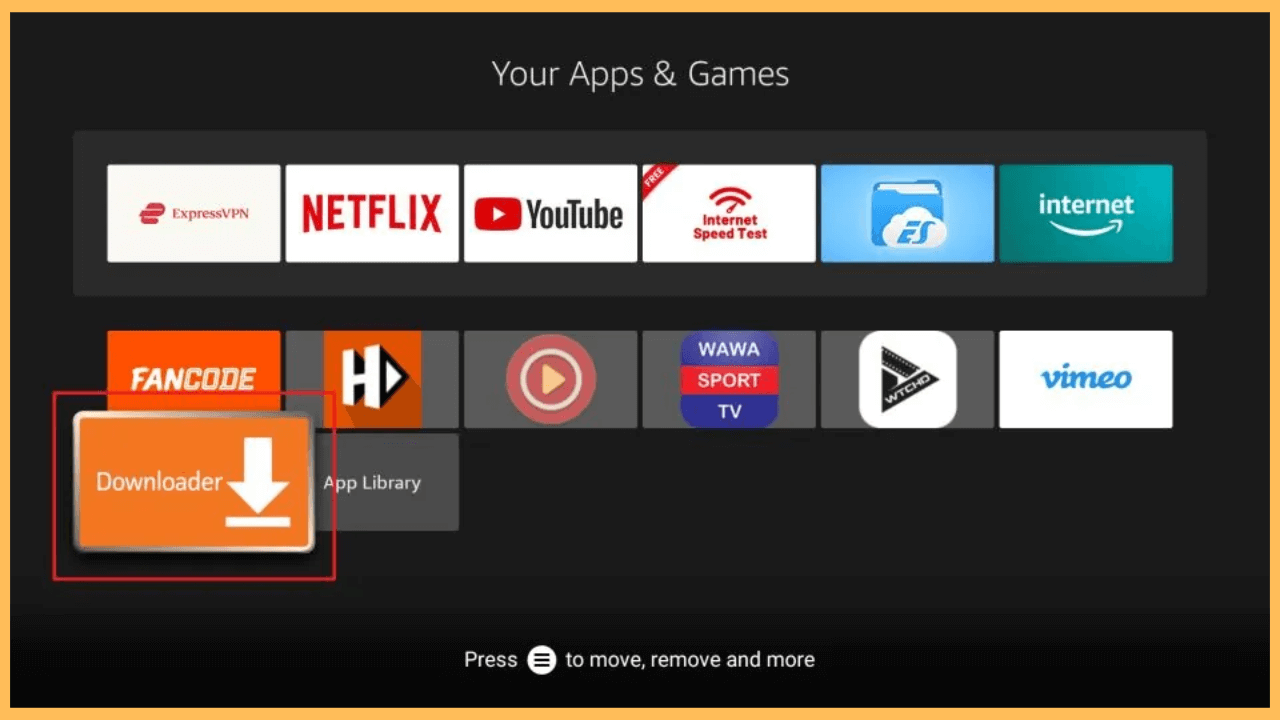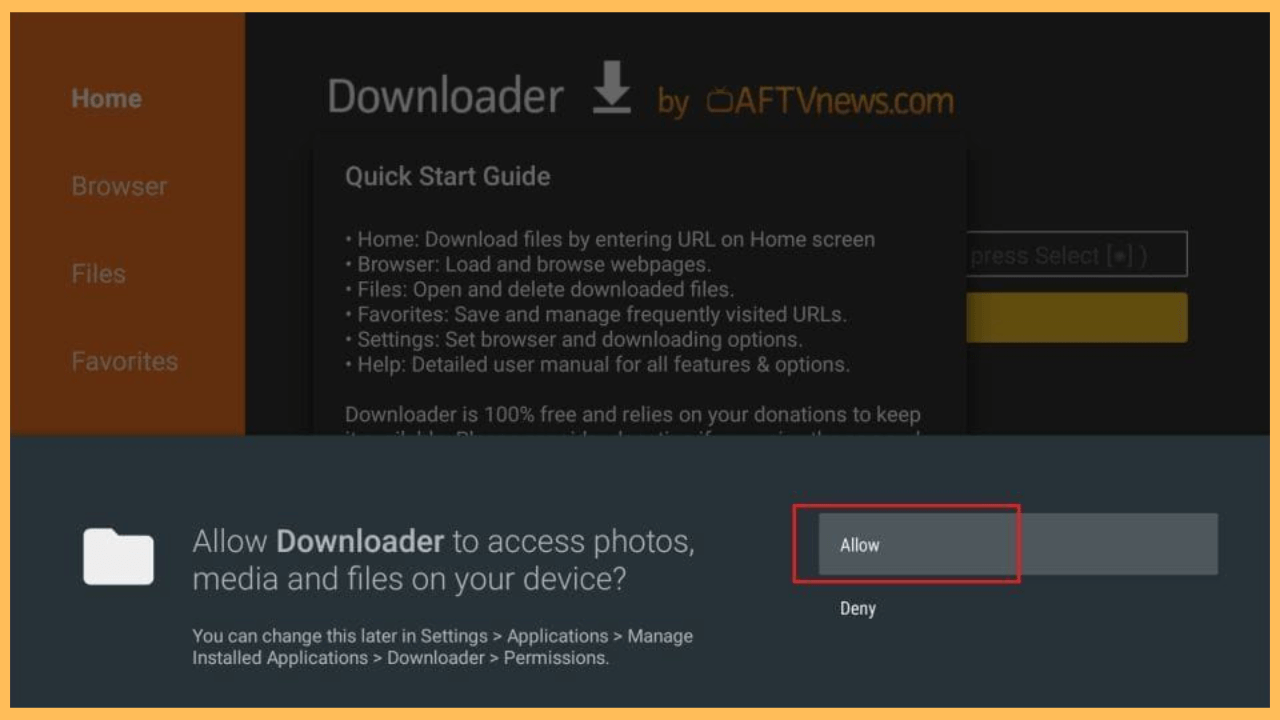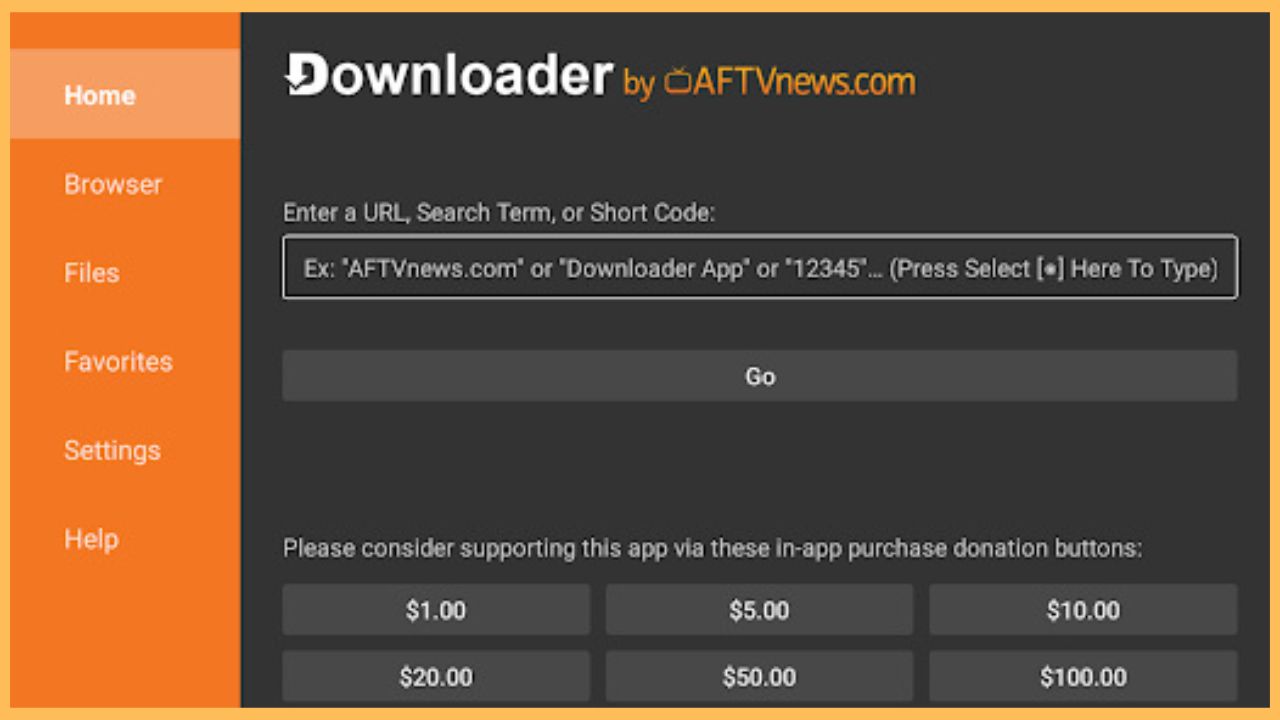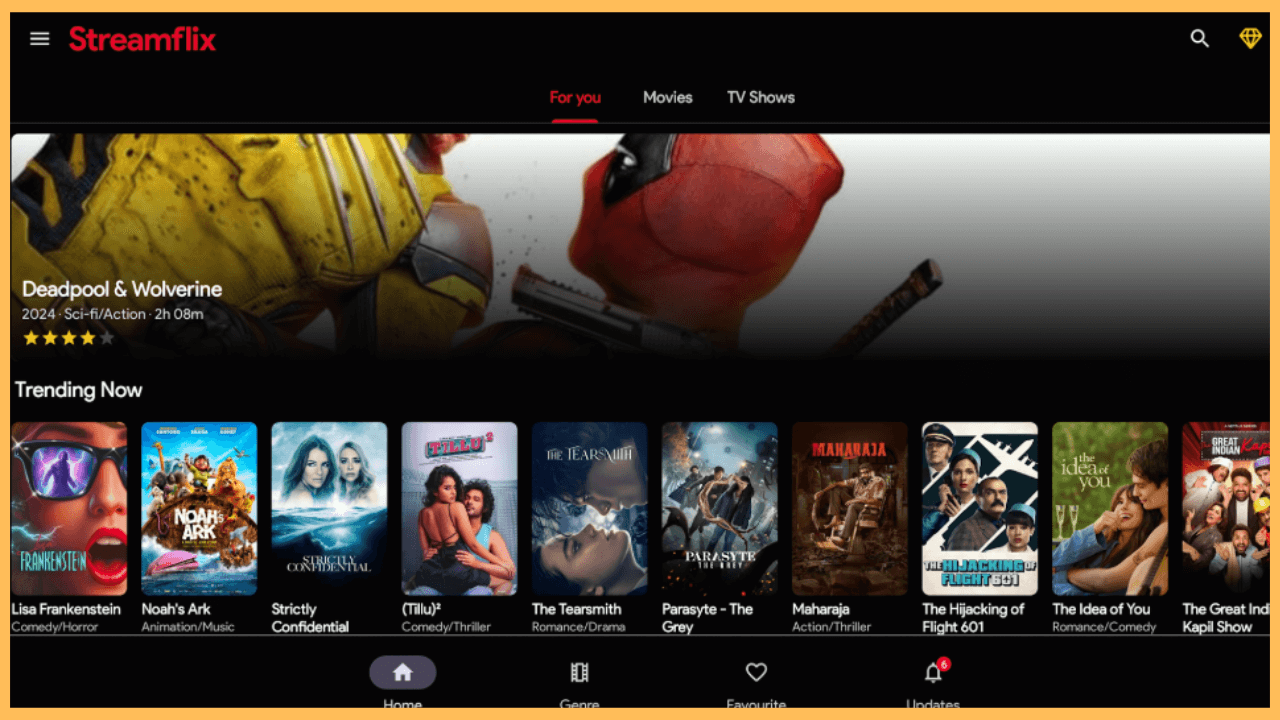This guide provides instructions for streaming web series, TV shows, and films on Firestick for free using the Streamflix app.
Steps to Install and Use Streamflix on Firestick
Streamflix lets you stream films and TV shows with genres ranging from comedy, thriller, drama, romance, sci-fi, and horror. As Streamflix is not yet released in the Amazon appstore, direct installation on Firestick is impossible. With Downloader on Firestick, you can sideload the Streamflix APK on your device. To make it work, go to your Fire TV settings and allow Downloader to install an APK from a trusted source.
Get Ultimate Streaming Freedom on Firestick !!
Are you concerned about your security and privacy while streaming on a Firestick? Getting a NordVPN membership will be a smart choice. With high-speed servers spread globally, NordVPN shields your online activities on Firestick from ISPs and hackers. It also lets you unblock and access geo-restricted content. NordVPN helps you avoid ISP throttling and ensures you a smoother streaming experience. Subscribe to NordVPN at a discount of 70% off + 3 extra months to seamlessly stream live TV to on-demand and anything in between on your Firestick.

- Check Firestick has Internet Access
As a prerequisite, connect your Firestick to WiFi, which should be stable and fast.
- Click Find and select Search
On the Fire TV home screen, tap the Find (magnifier) icon. Scroll down and tap Search.

- Search for Downloader
Type Downloader using the on-screen keypad and pick the first Downloader suggestion. Click Downloader under the Apps and games section.

- Install Downloader on Firestick
Tap Get or Download on the app dashboard and wait a few seconds to install the app on Firestick. Once installed, you can access it from the Your Apps & Games section.
- Go to Fire TV Settings
Hit the Settings icon on the Fire TV home page and choose the My Fire TV tile in the bottom left corner.

- Access Developer Options
Select Developer Options. If you don’t see it, go to Settings → My Fire TV → About → Select Fire TV Stick and click it seven times to turn on Developer Options.

- Tap Install Unknown Apps
In the Developer Options section, click the Install unknown apps option. Navigate to Downloader and select it to enable it.

- Launch the Downloader App
Exit from the Fire TV settings, and run the Downloader app by going to the Your Apps & Games section.

- Allow App Permissions
Tap Allow to grant Downloader to access your Fire TV storage.

- Enter the Streamflix APK Download Link
Choose the Home tab in the left pane. In the right pane, enter the Streamflix APK download link in the URL text box and hit Go. Wait a few seconds to get the APK.

- Install Streamflix on Fire TV
After downloading the Streamflix APK, tap Install to add it to your device.
- Open Streamflix and Stream it
Tap Open to run the Streamflix app and allow the app’s terms and conditions.

FAQ
You can use Crackle, Plex, Amazon Freevee, or Pluto TV on Firestick to stream on-demand content for free.