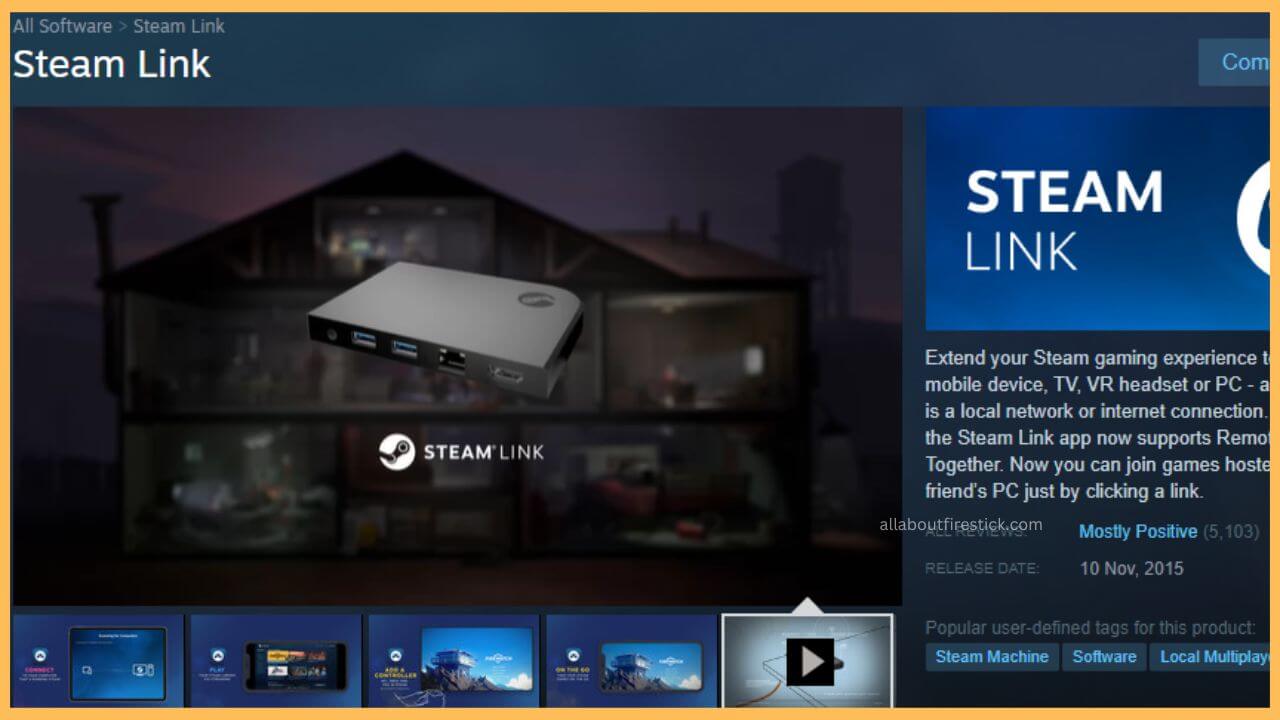This article illustrates the steps to watch the gameplay of Steam Link games on Firestick from your desktop or laptop.
Steps to Screen Mirror Steam on Firestick
Due to the unavailability of the Steam Link in the appstore, it is impossible to install the app on Firestick. Fortunately, you can perform screen mirroring to preview gameplays. To do so, launch the Steam app on your computer and play your favorite game. If it starts playing, you can mirror your PC screen to your Fire TV and enjoy streaming. For this to work, you must connect your Firestick to the same WiFi as your Windows or Mac.
Get Ultimate Streaming Freedom on Firestick !!
Are you concerned about your security and privacy while streaming on a Firestick? Getting a NordVPN membership will be a smart choice. With high-speed servers spread globally, NordVPN shields your online activities on Firestick from ISPs and hackers. It also lets you unblock and access geo-restricted content. NordVPN helps you avoid ISP throttling and ensures you a smoother streaming experience. Subscribe to NordVPN at a discount of 70% off + 3 extra months to seamlessly stream live TV to on-demand and anything in between on your Firestick.

- Go to the Steam website
Visit https://store.steampowered.com/remoteplay using a web browser on your Windows or Mac.

- Install Steam Link on your PC
Based on your PC, download the Steam installer package. It will take a few minutes to download the Installer Package, depending on your network speed.
- Open the Steam app on your PC
Run the Steam app on your computer and sign in to your account. Play your favorite game that you wish to wirelessly stream on Fire TV.
- Click the Cast or Screen Mirroring icon
If you are using a Windows PC, tap the Windows + K keys on your keyboard. The Cast pop-up box will appear in the corner. If you are a Mac user, click the Control Center icon and select the Screen Mirroring tile.

- Start mirroring Steam games on Fire TV
Choose your Firestick from the active devices list. If prompted, click the Allow option. This will mirror the content from your PC or Mac to your Fire TV.
FAQ
Connect your Firestick and mirroring device to a strong WiFi network and ensure both devices are in a connectivity range. Then, check if you can screen mirror videos on a Fire TV.