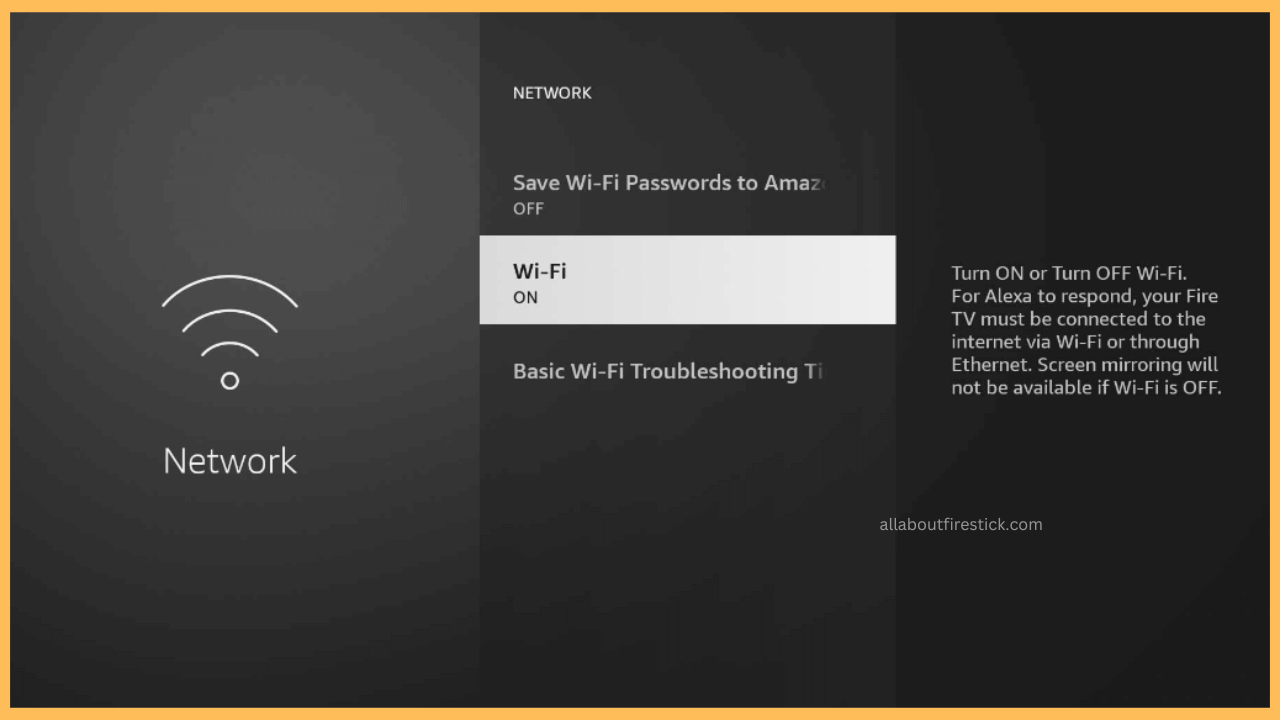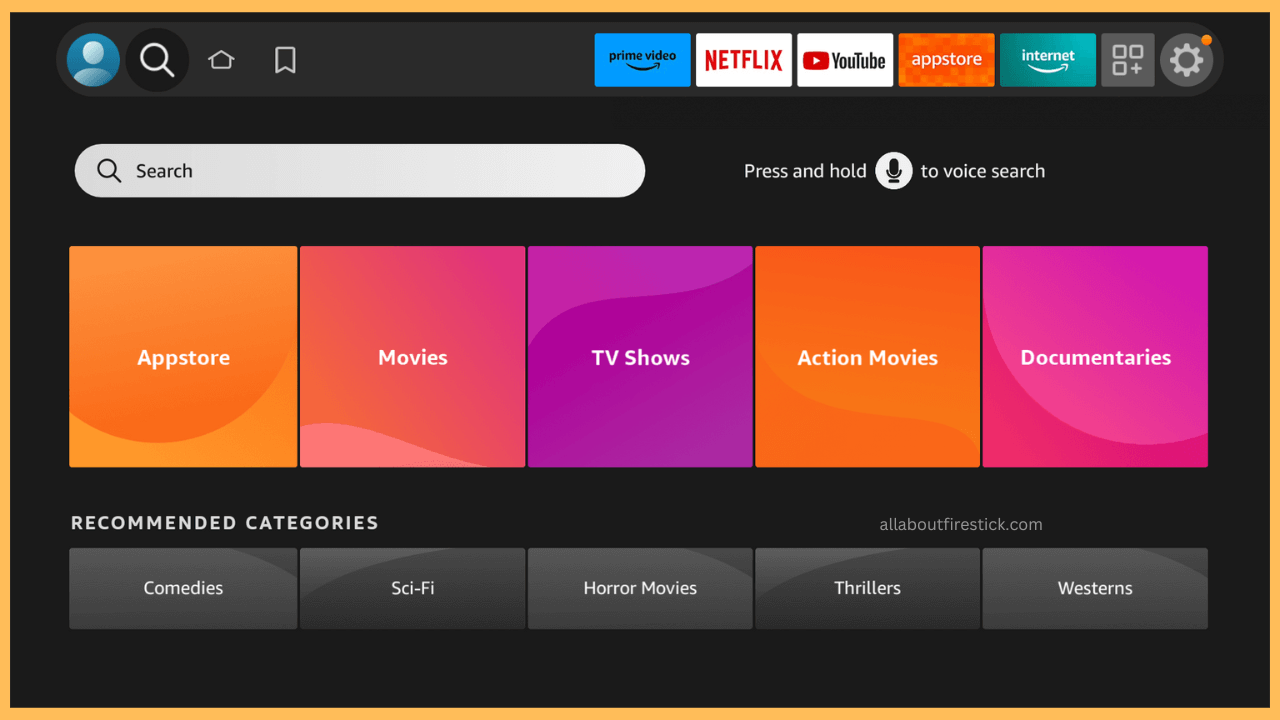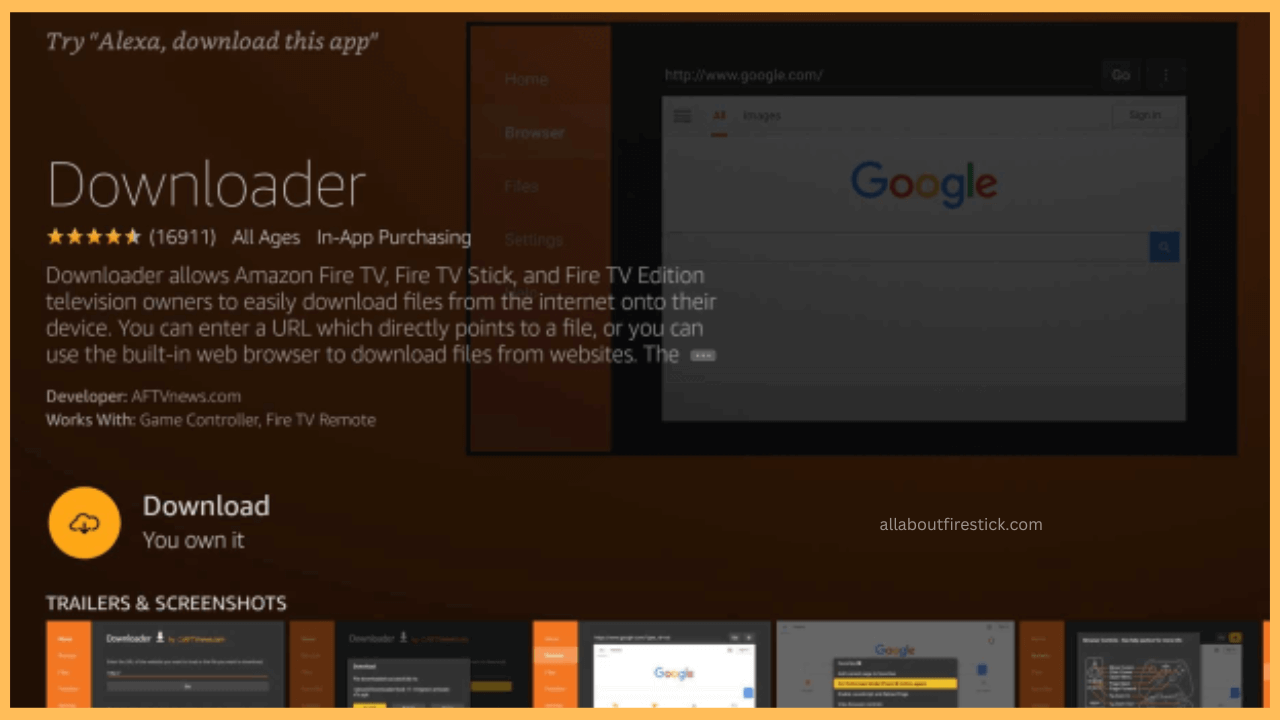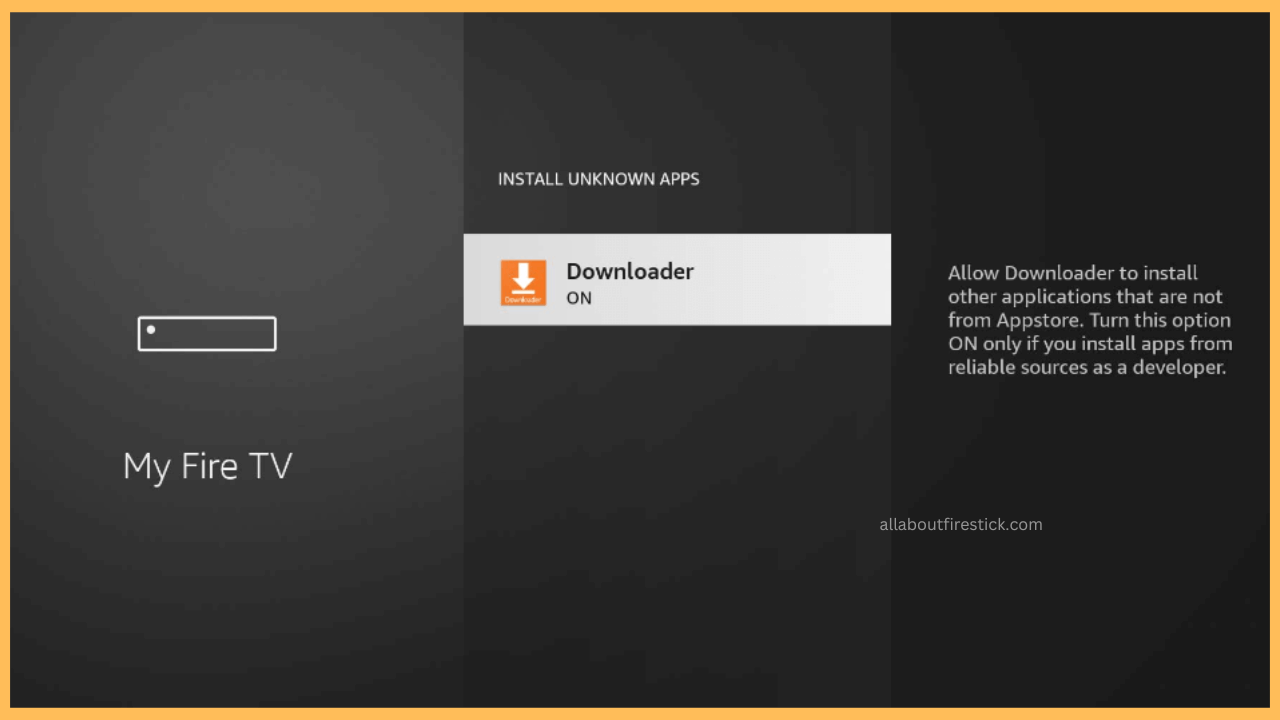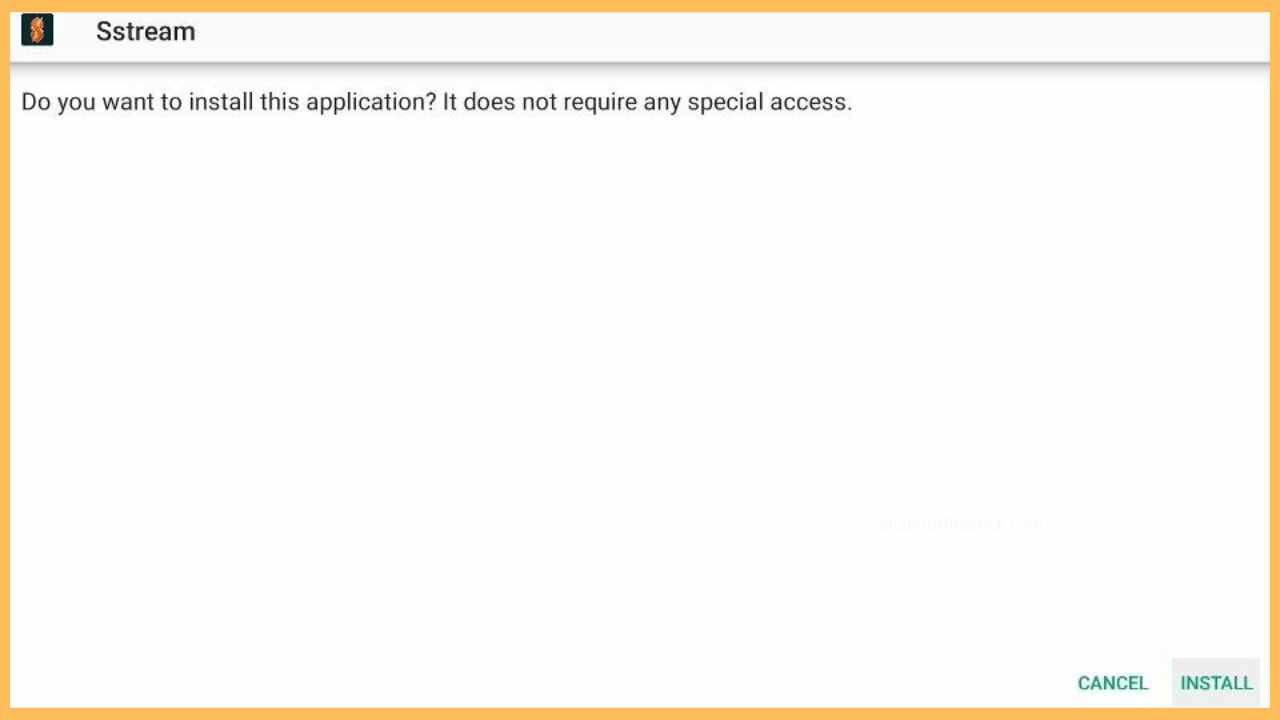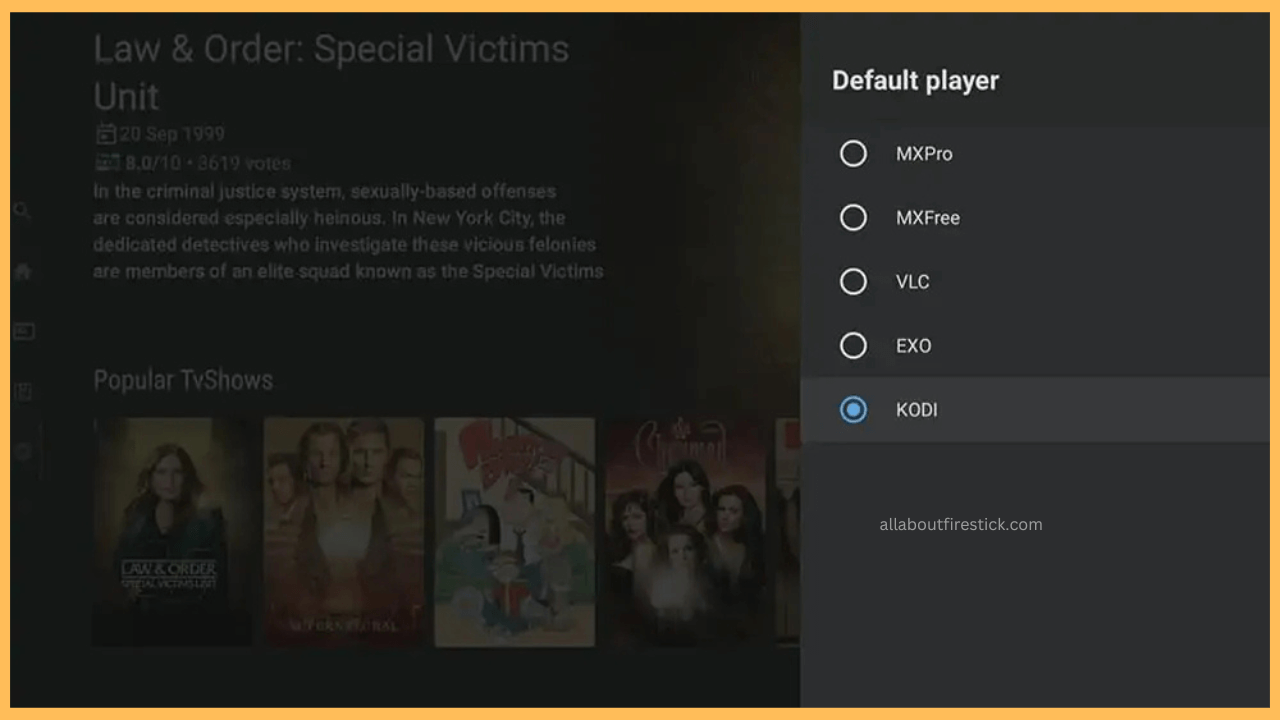This article explains the steps to install and access SStream on your Firestick to watch movies and TV shows for free.
Steps to Download and Access SStream on Firestick
SStream is a free streaming service featuring a huge collection of movies and TV shows in fine picture quality. It supports Trakt to track the watched shows and has Real Debrid. Since SStream is only available as an APK file, you cannot find it on the Amazon Appstore. However, sideloading the APK file using the Downloader tool will bring in the SStream app on Firestick.
Get Ultimate Streaming Freedom on Firestick !!
Are you concerned about your security and privacy while streaming on a Firestick? Getting a NordVPN membership will be a smart choice. With high-speed servers spread globally, NordVPN shields your online activities on Firestick from ISPs and hackers. It also lets you unblock and access geo-restricted content. NordVPN helps you avoid ISP throttling and ensures you a smoother streaming experience. Subscribe to NordVPN at a discount of 70% off + 3 extra months to seamlessly stream live TV to on-demand and anything in between on your Firestick.

- Provide WiFi for Firestick
Once you power on your Firestick, it will attempt to connect to the previously connected WiFi. If not, open the Network Settings and choose a network to connect Firestick to WiFi.

- Open the Appstore
Later, jump back to the Firestick Home Screen and locate the Find icon. Tap on it, and you will see the Appstore tile. Click on it to open the Amazon Appstore.

- Get the Downloader App
The Appstore launches by displaying the search function. Look for the Downloader app using the virtual keyboard. Once you find the correct app, open it and click the Get or Download icon.

- Configure the Firestick Permissions
The next step is to enable the sideloading permission for the Downloader app. Accordingly, open the Firestick Settings and click My Fire TV. Choose Developer Options and tap on Install Unknown Apps. Enable the permission for the Downloader app.

- Sideload the SStream App
Run the Downloader app, enter the SStream APK URL, and click Go. Once the APK is downloaded, choose the Install option. When all is done, select Done.

- Access the SStream Shows
Run the SStream app, and you will see the home page featured with shows. Pick a show and choose the built-in Exo-player. If needed, install the MX player on Firestick and use it as an external player. After selecting the player, play and watch your desired shows.

FAQ
No. Since the SStream service doesn’t have an official website, you cannot access the shows via the browser.
As SStream doesn’t have a proper app in the Amazon Appstore, its reliability cannot be decided. However, configure your Firestick with NordVPN for enhanced protection.