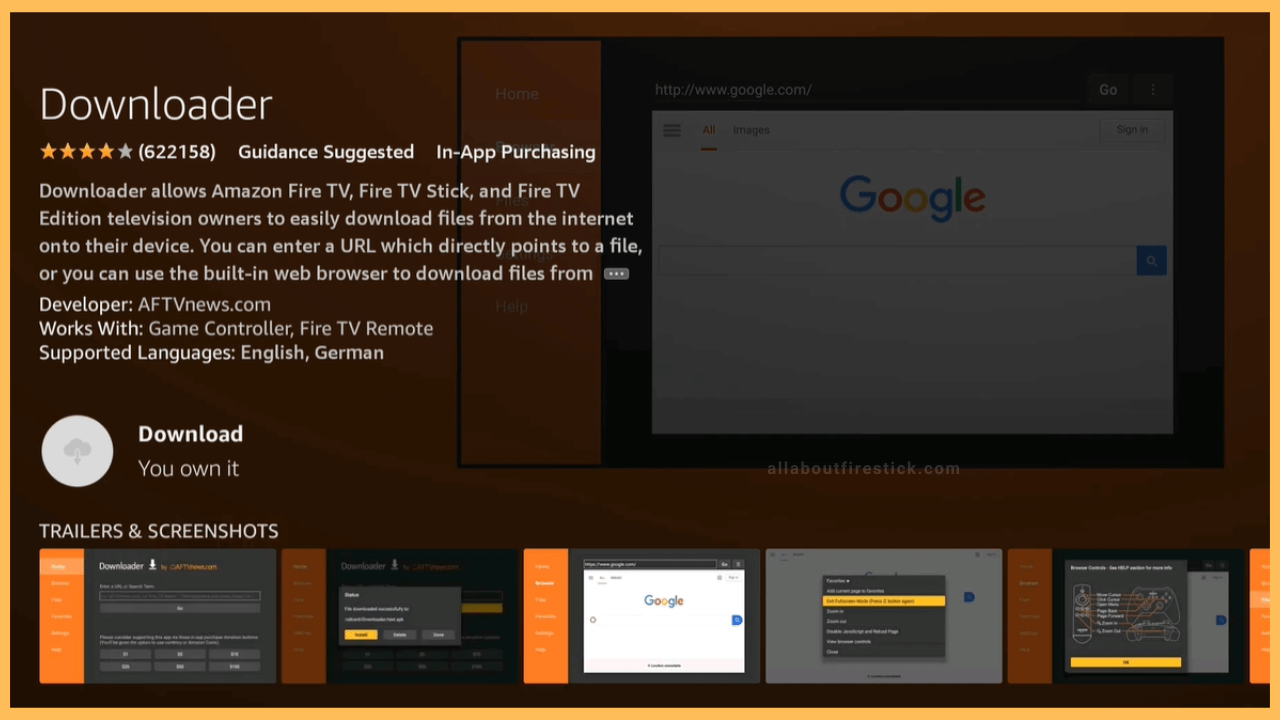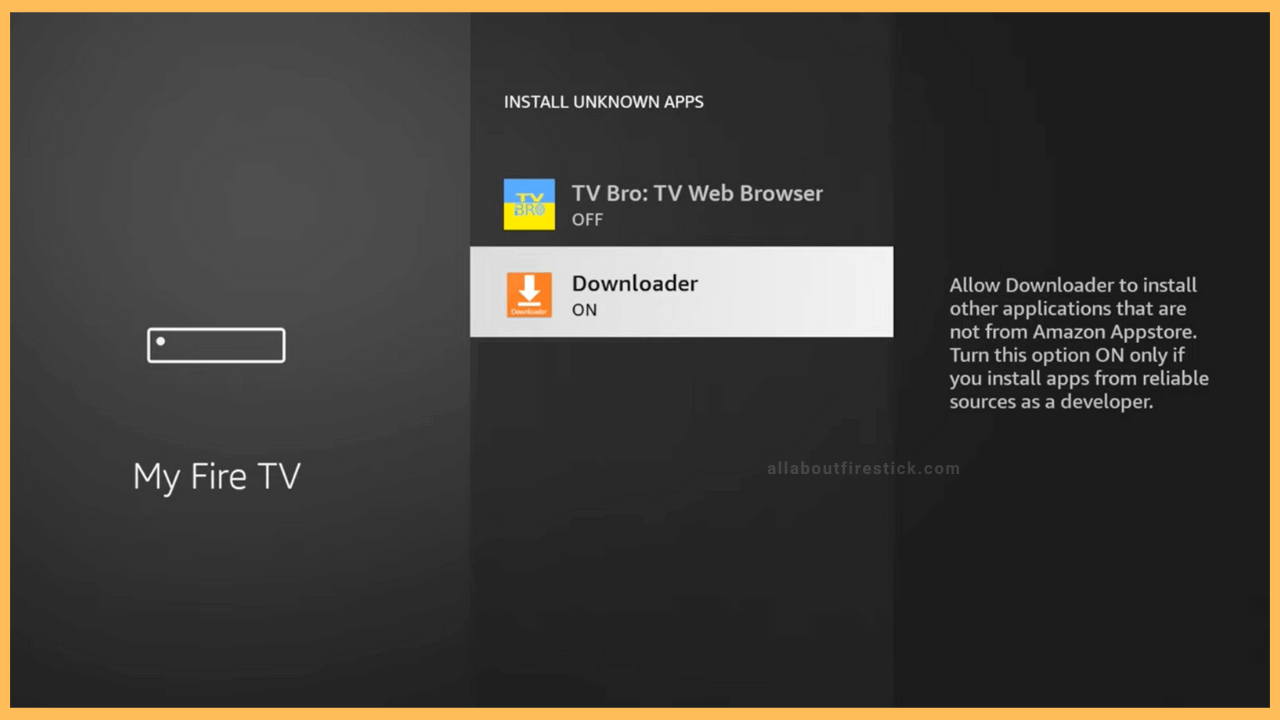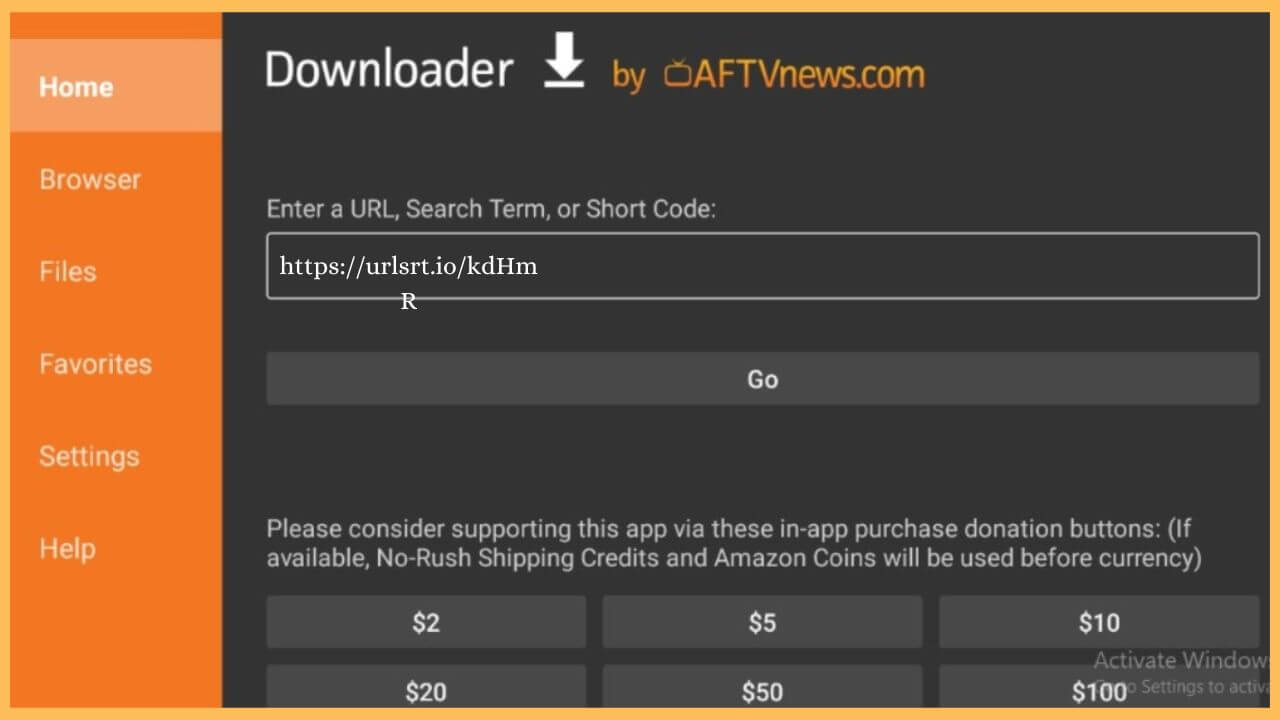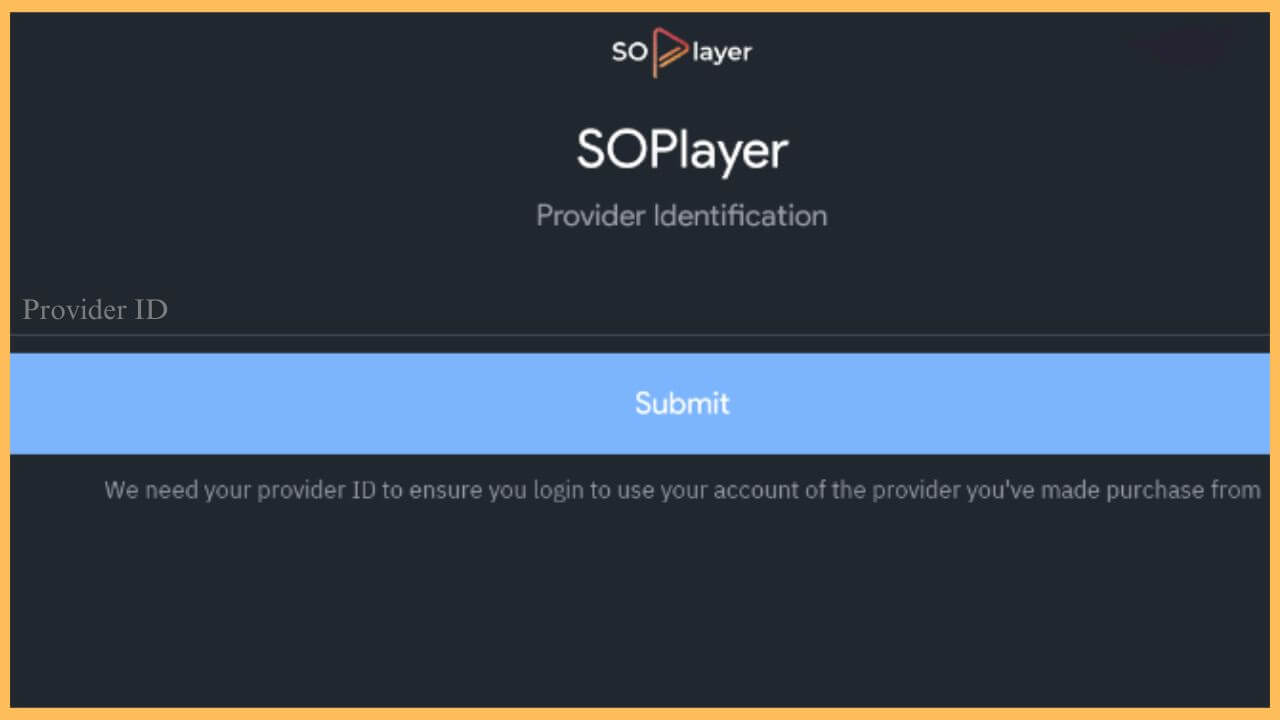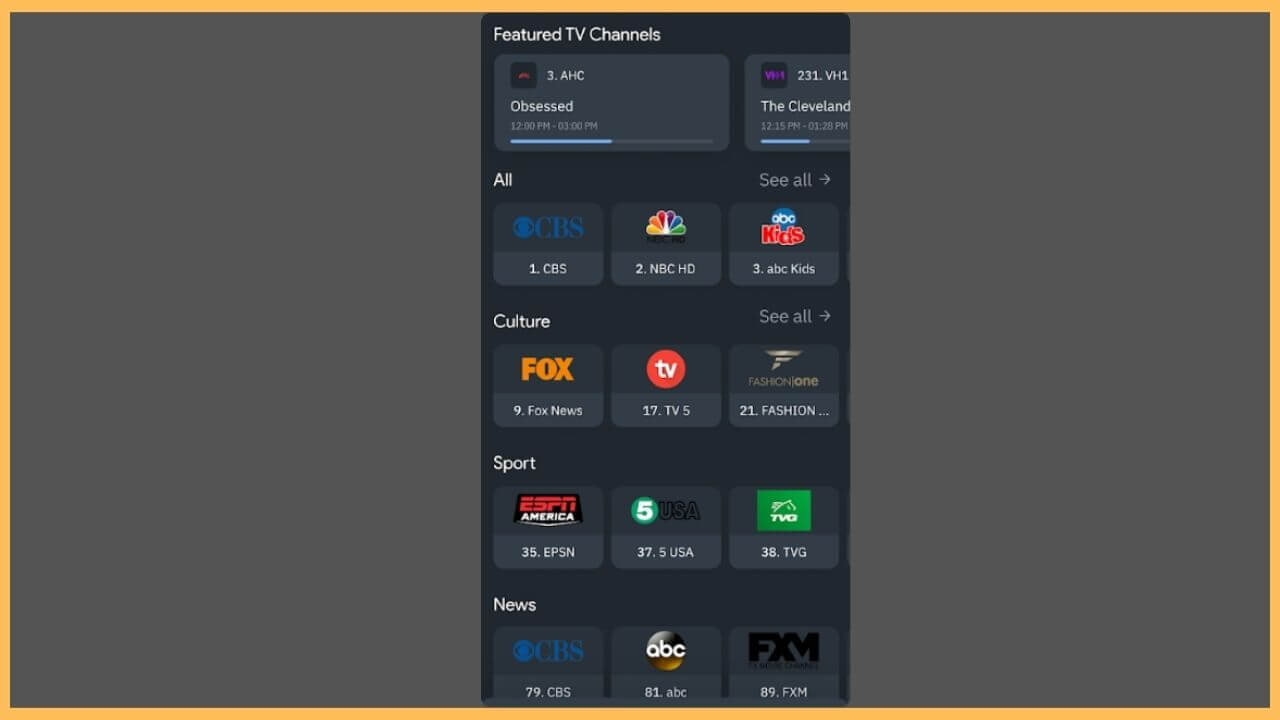This article explains the steps to watch live TV channels, series, and movies on Firestick using the SOPlayer IPTV app.
Steps to Sideload SOPlayer on Firestick
SOPlayer IPTV can’t be installed on Firestick directly since the app is unavailable in the appstore. But you can still sideload its APK on Fire TV using the Downloader tool. Upon installation, run the SOPlayer app and input your provider’s credentials to stream its content. SoPlayer IPTV is a subscription-based service, so you must subscribe to a plan from this website before you start using the app.
Get Ultimate Streaming Freedom on Firestick !!
Are you concerned about your security and privacy while streaming on a Firestick? Getting a NordVPN membership will be a smart choice. With high-speed servers spread globally, NordVPN shields your online activities on Firestick from ISPs and hackers. It also lets you unblock and access geo-restricted content. NordVPN helps you avoid ISP throttling and ensures you a smoother streaming experience. Subscribe to NordVPN at a discount of 70% off + 3 extra months to seamlessly stream live TV to on-demand and anything in between on your Firestick.

- Open Appstore
Press Home on the Fire TV remote to bring up the home page. Using the D-pad on the remote, highlight the Appstore tile and tap OK to run the app.

- Search for Downloader
Using a virtual keyboard, enter Downloader on the search bar. Then, hit the Search icon.
- Install Downloader on Fire TV
Afterward, pick the Downloader application from the suggestions and tap the Get or Download option.

- Enable Downloader for sideloading
Now, go back to the Firestick’s home page and click on Settings. Select the My Fire TV tile and choose Developer Options. Tap Install Unknown Apps, select Downloader, and turn it ON.

- Get SOPlayer APK via Downloader
Open the Downloader app from the Your Apps & Games section. In the URL field, enter the SOPlayer apk link and click Go to begin downloading the APK file.

- Install SOPlayer on Fire TV
Wait for a few minutes until it downloads the APK file. Once it is done, hit the Install option to get the SOPlayer IPTV on Fire TV Stick.
- Run SOPlayer on Firestick
Launch the SOPlayer app on your device. On the welcome page, you will need to enter the Provider ID and hit Submit.

- Login with SOPlayer IPTV credentials
Input the credentials on the next page of the SOPlayer app, which will take you to the home page.
- Watch live TV channels on SOPlayer
Select the Featured TV Channels tab and choose your favorite channel from the list. Start watching all popular TV channels on a big screen.

FAQ
Due to sideloading SO Player on Firestick, you may get the app’s older version. As a result, the app won’t work at all. To rectify this, uninstall So Player and reinstall it using the latest APK file.