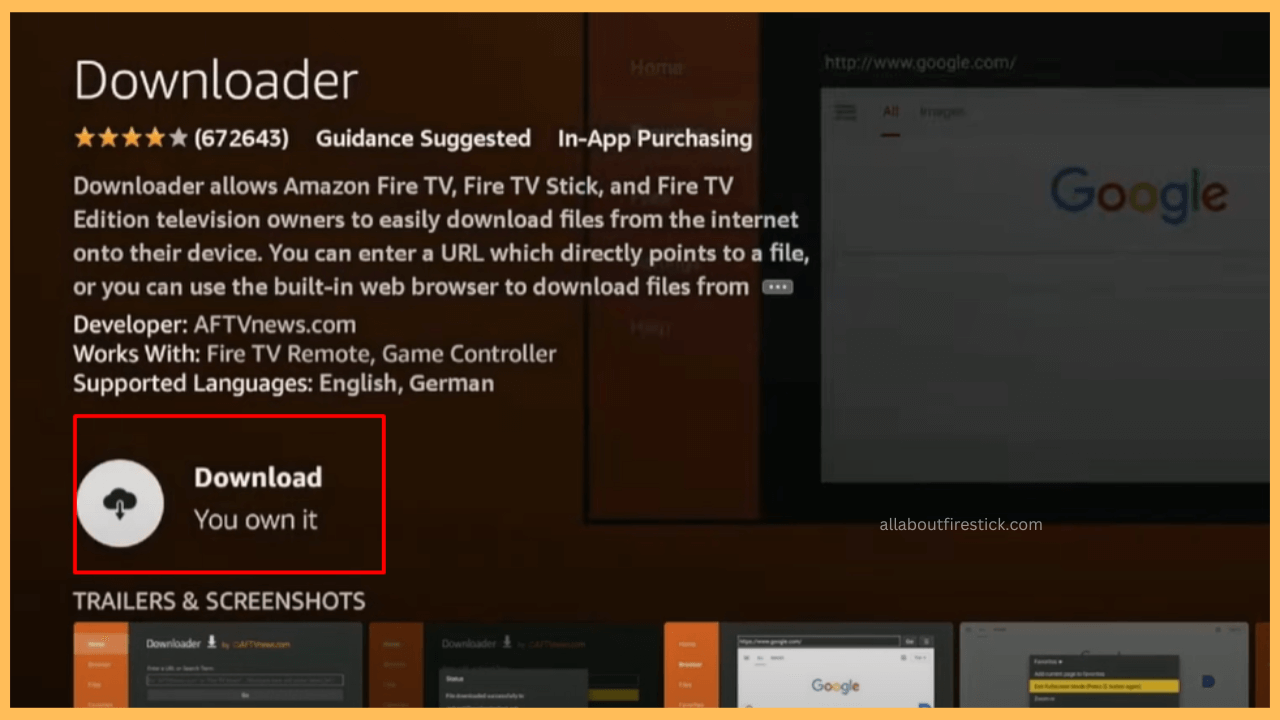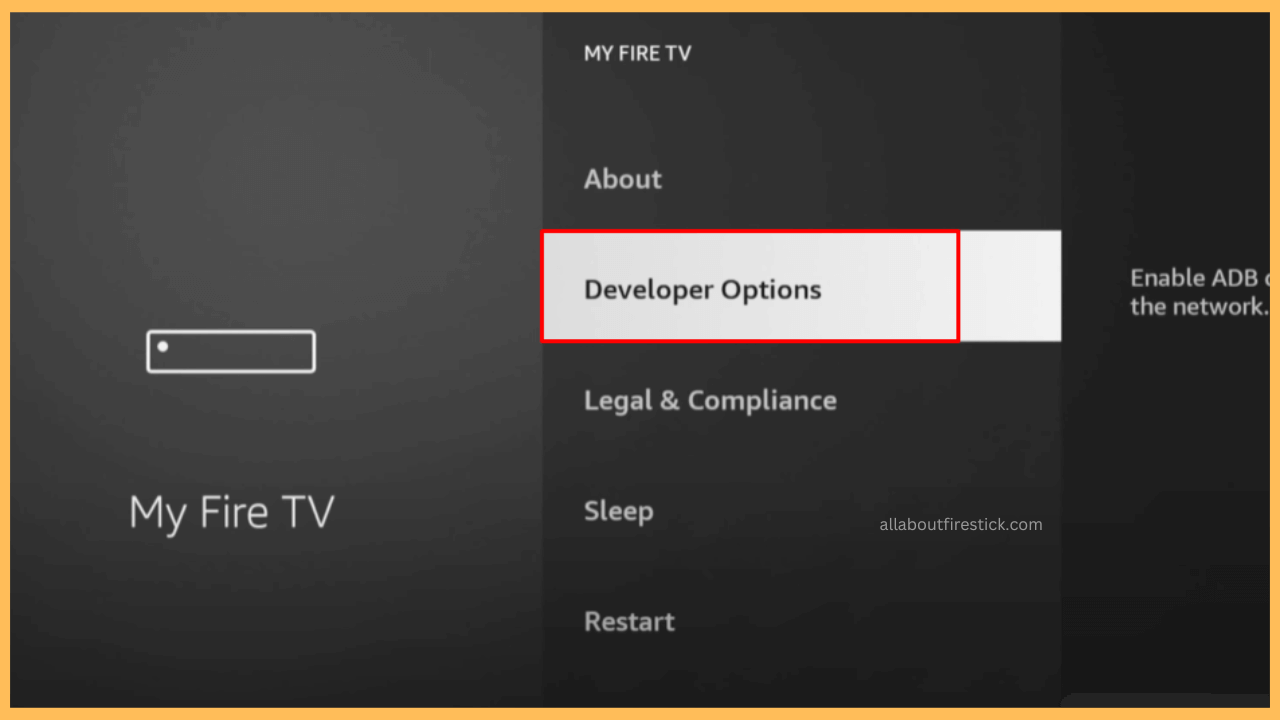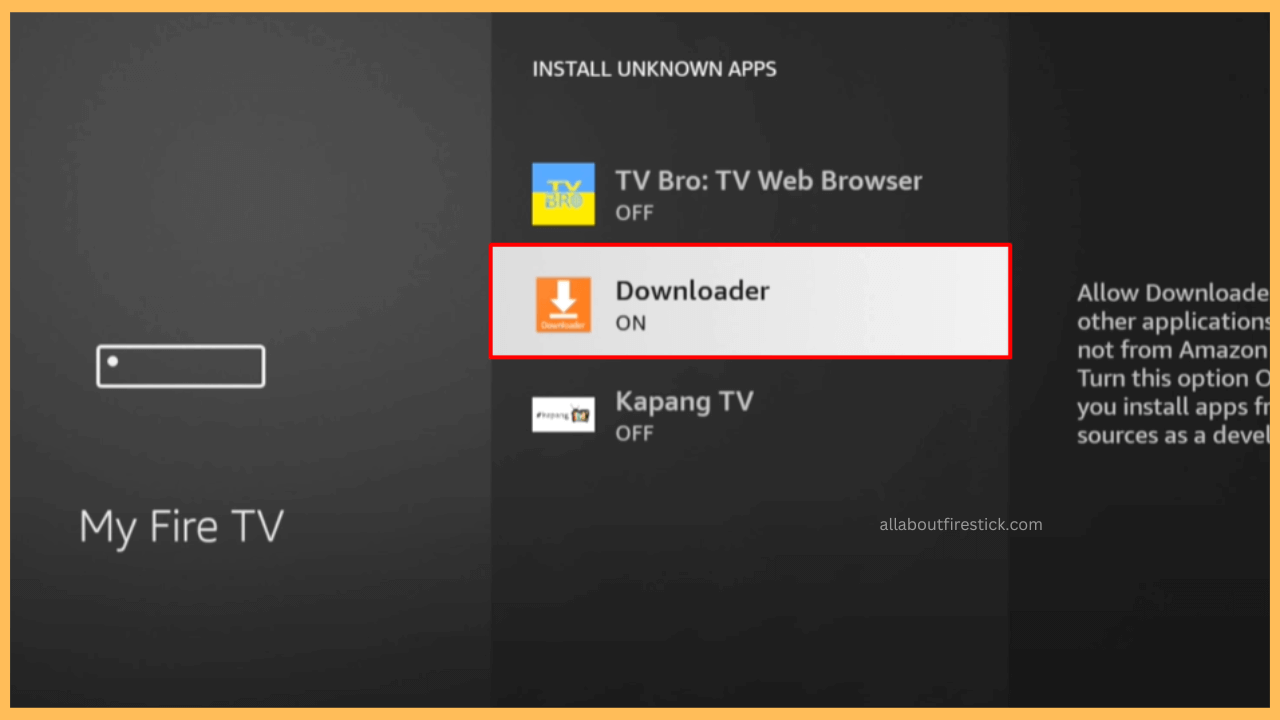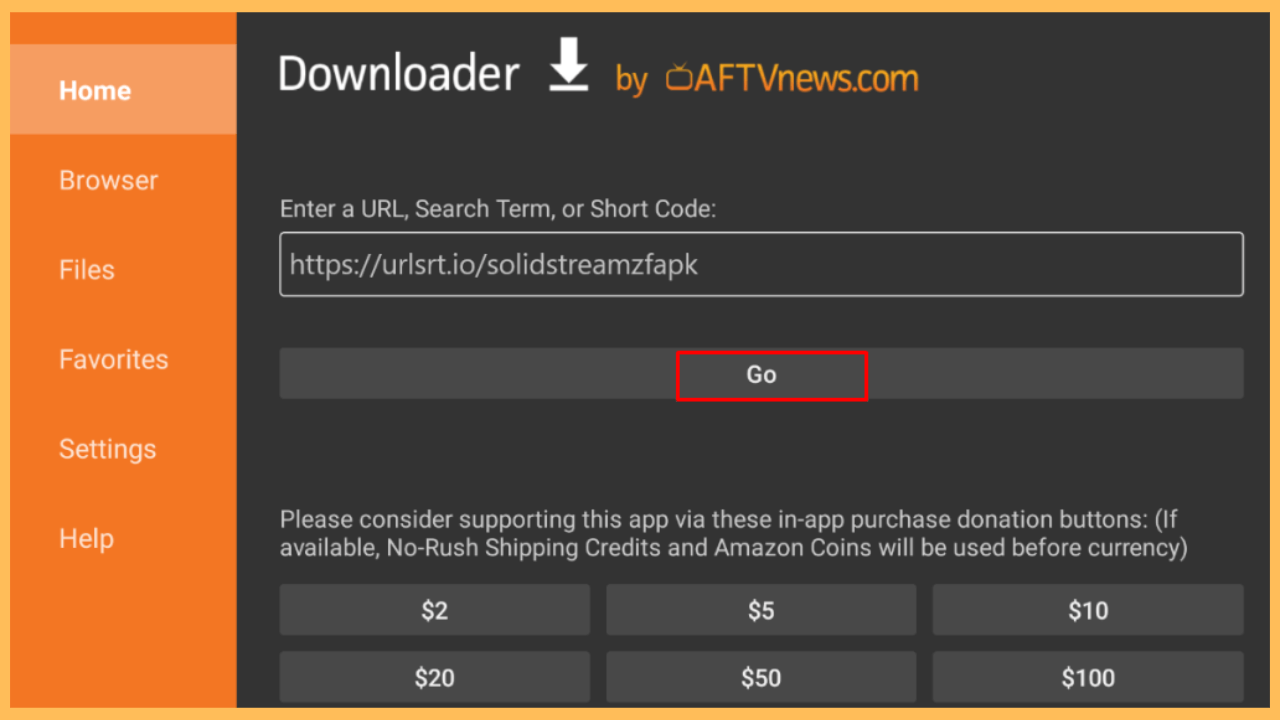This article provides a clear guide on installing the Solid Streamz app on your Firestick, enabling you to stream a diverse selection of live TV channels and on-demand content for free.
Guide to Sideload Solid Streamz on Firestick
Solid Streamz is a streaming app that lets you watch live TV channels from various countries, including sports, news, and entertainment, directly on your Firestick. It provides a free option for accessing live TV over the internet, serving as an alternative to traditional cable or satellite services. Since Solid Streamz is not listed on the Amazon App Store, you’ll need to sideload it using the Downloader app.
Get Ultimate Streaming Freedom on Firestick !!
Are you concerned about your security and privacy while streaming on a Firestick? Getting a NordVPN membership will be a smart choice. With high-speed servers spread globally, NordVPN shields your online activities on Firestick from ISPs and hackers. It also lets you unblock and access geo-restricted content. NordVPN helps you avoid ISP throttling and ensures you a smoother streaming experience. Subscribe to NordVPN at a discount of 70% off + 3 extra months to seamlessly stream live TV to on-demand and anything in between on your Firestick.

- Prepare Your Firestick
Power on your Firestick, and make sure your device is connected to a reliable Wi-Fi network for a smooth downloading experience.
- Go to the App Store
Furthermore, select the Find icon from the home screen and go to the App Store section.

- Search for the Downloader App
In the search bar, input Downloader and select it from the search results.
- Download the Downloader App
Then, click on the Download or Get button to install the app on your Firestick.

- Access the Settings Menu
Once the installation is complete, return to the home screen, and using your remote, scroll to the Settings option on the menu bar.
- Go to the Developer Options
Select My Fire TV from the settings menu and open the Developer options.

- Enable Install from Unknown Sources for Downloader
After that, go to the Unknown Sources section and toggle the Downloader setting to enable it. This will allow you to install applications that are not available in the Amazon App Store.

- Use Downloader to Get Solid Streamz
Then, open the Downloader app after it has been installed and allow permissions for the application to access your files.
- Enter the Solid Streamz APK Link
Now, input the URL of the Solid Streamz APK file in the URL field and select Go to download the APK file.

- Install Solid Streamz
Once the APK file has finished downloading, click on Install to begin the installation process and wait for it to complete. A confirmation message will appear when the app installation is complete.
- Open Solid Streamz
After installation, you can either open the app directly from the installation screen by selecting Open or find it later in your apps list. Upon launching, you can start streaming your favorite entertainment content online.
FAQ
Using a VPN with Solid Streamz on Firestick is recommended to protect your privacy and circumvent geo-restrictions. Choose NordVPN for privacy and increased speed and dependability on Firestick devices.
Verify that the APK file is compatible. Additionally, check for updates to both the Firestick software and the sideloading app, then restart the device.
To make Solid Streamz easily accessible, go back to the home screen. Scroll to Your Apps & Channels → See All → Highlight the Solid Streamz app → Press and hold the Menu button on your remote → Move or Move to front.