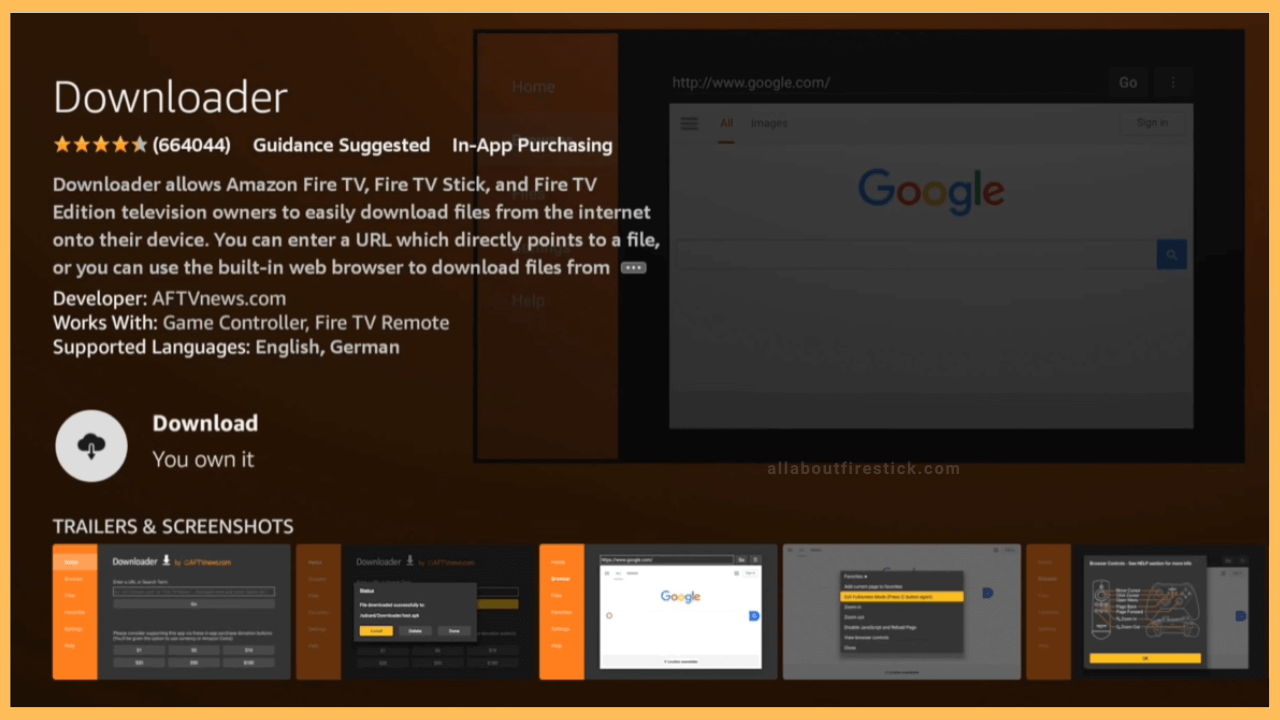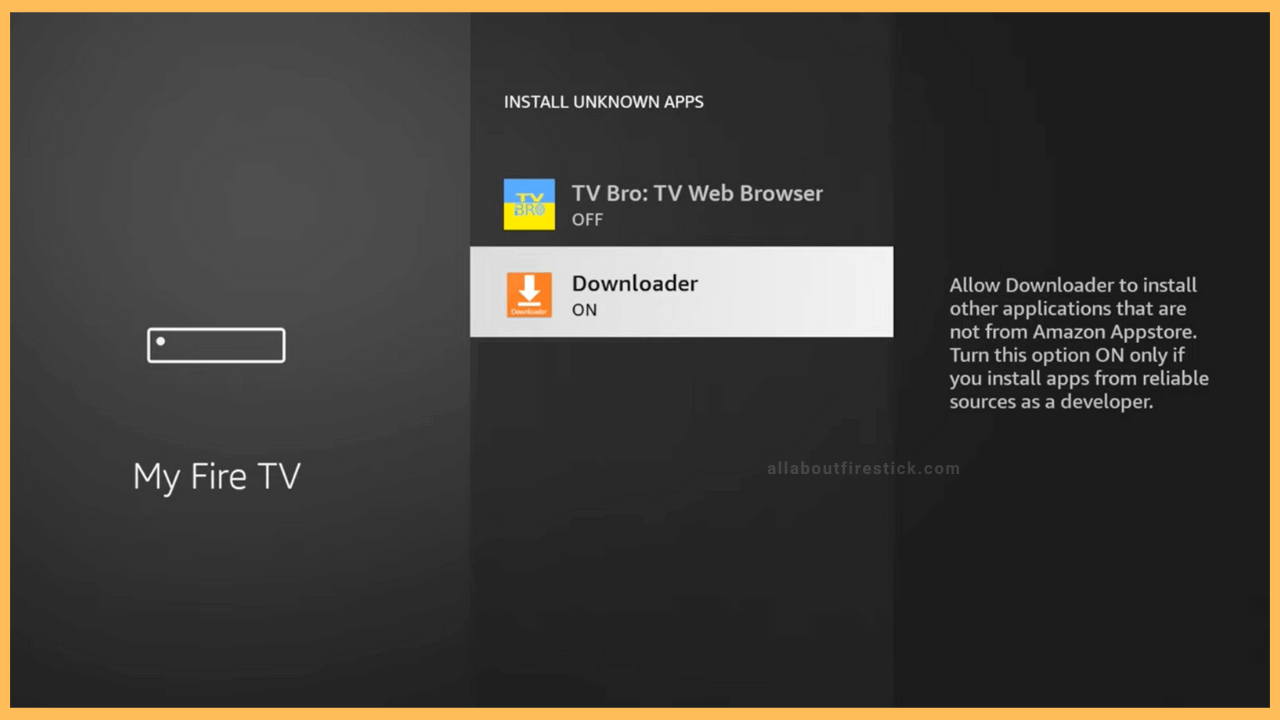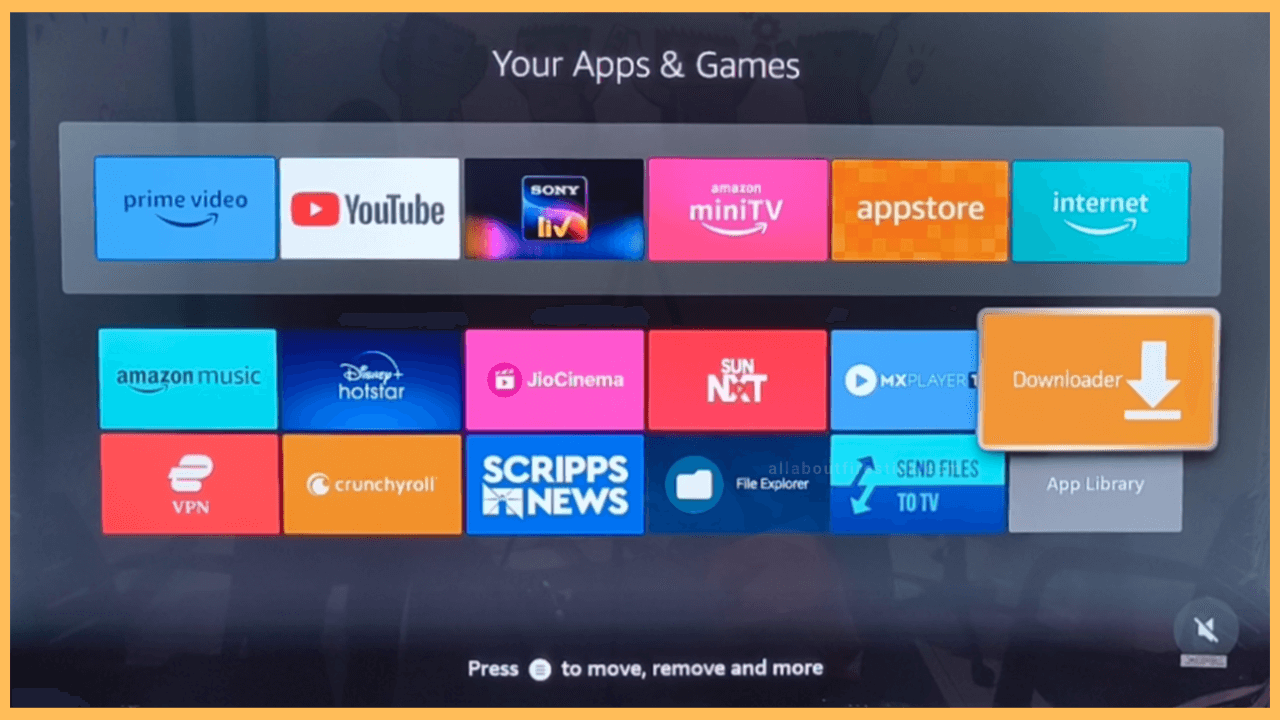This article explains the steps to watch free live sports streams on Firestick using the Stream2Watch app.
Guide to Sideload Stream2Watch on Firestick
Stream2Watch is an unofficial streaming application that is not listed on the Amazon Appstore. However, you can still sideload Stream2Watch APK on Firestick using Downloader. Later, run the app and stream live sporting events, such as the NBA, NHL, MLS, NFL, MLB, PGA, PPV boxing, F1, NASCAR, etc. The app is completely free to use, so you can watch the preferred live games without a subscription.
Get Ultimate Streaming Freedom on Firestick !!
Are you concerned about your security and privacy while streaming on a Firestick? Getting a NordVPN membership will be a smart choice. With high-speed servers spread globally, NordVPN shields your online activities on Firestick from ISPs and hackers. It also lets you unblock and access geo-restricted content. NordVPN helps you avoid ISP throttling and ensures you a smoother streaming experience. Subscribe to NordVPN at a discount of 70% off + 3 extra months to seamlessly stream live TV to on-demand and anything in between on your Firestick.

- Install Downloader on Firestick
On the Fire TV’s home page, click the Appstore tile in the right corner. Tap the Search bar, enter Downloader using a virtual keypad, and locate the app. Once you choose the app, click Get/Download to install Downloader on Firestick.

- Turn on Downloader to Install Unknown Apps
Go back to the home page, click the Settings icon, and choose the My Fire TV tile. Then click Developer Options and select the Install Unknown Apps option. Finally, click Downloader and turn it ON.

- Launch Downloader on Fire TV
Return to the Firestick home screen and tap the Apps icon using a Fire TV remote. Choose Your Apps & Games, highlight the Downloader app, and press OK to launch the app on Firestick.

- Download Stream2Watch APK via Downloader
Once the Downloader app opens, tap Accept to grant permission to access your device’s storage. Head to the Home section and tap the URL field on the right pane. Enter Stream2watch apk and click Go to download the APK file.
- Tap Install to get Stream2Watch
Once Stream2Watch is downloaded, open the APK file and hit Install to install the app on Firestick.
- Launch the Stream2Watch app
Finally, tap Open to launch the Stream2Watch app on your Fire TV. Once you launch it, you can see a list of live streams for different sporting events. Click the desired one to begin streaming.

FAQ
Yes. Run the Silk Browser on Firestick and click the address bar. Enter vpn.stream2watch.com and go to the website. Play a live sports stream and watch it on your Firestick.