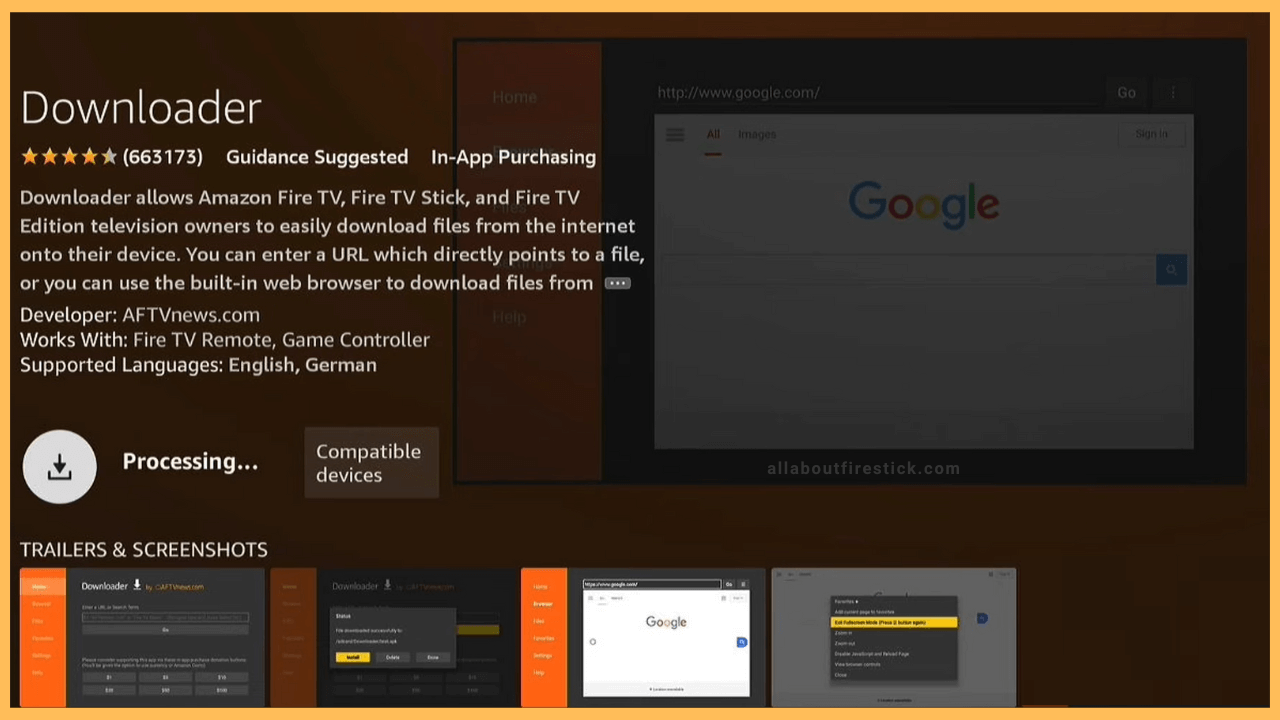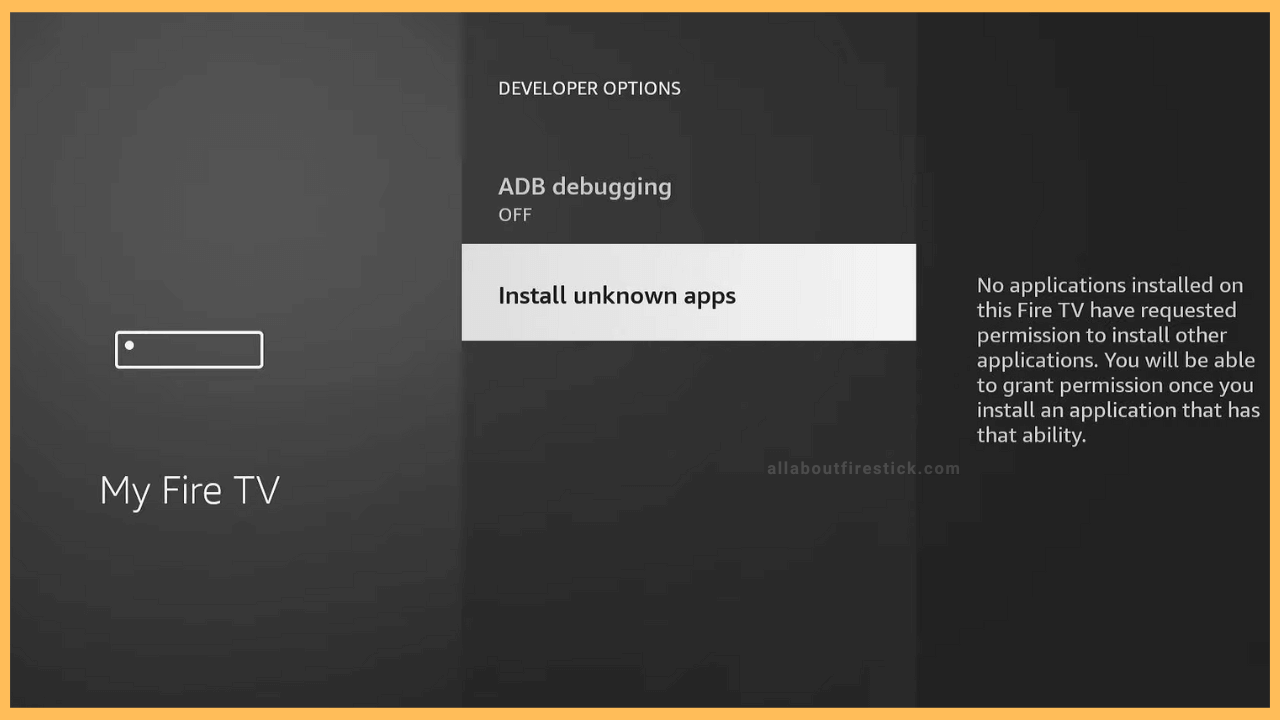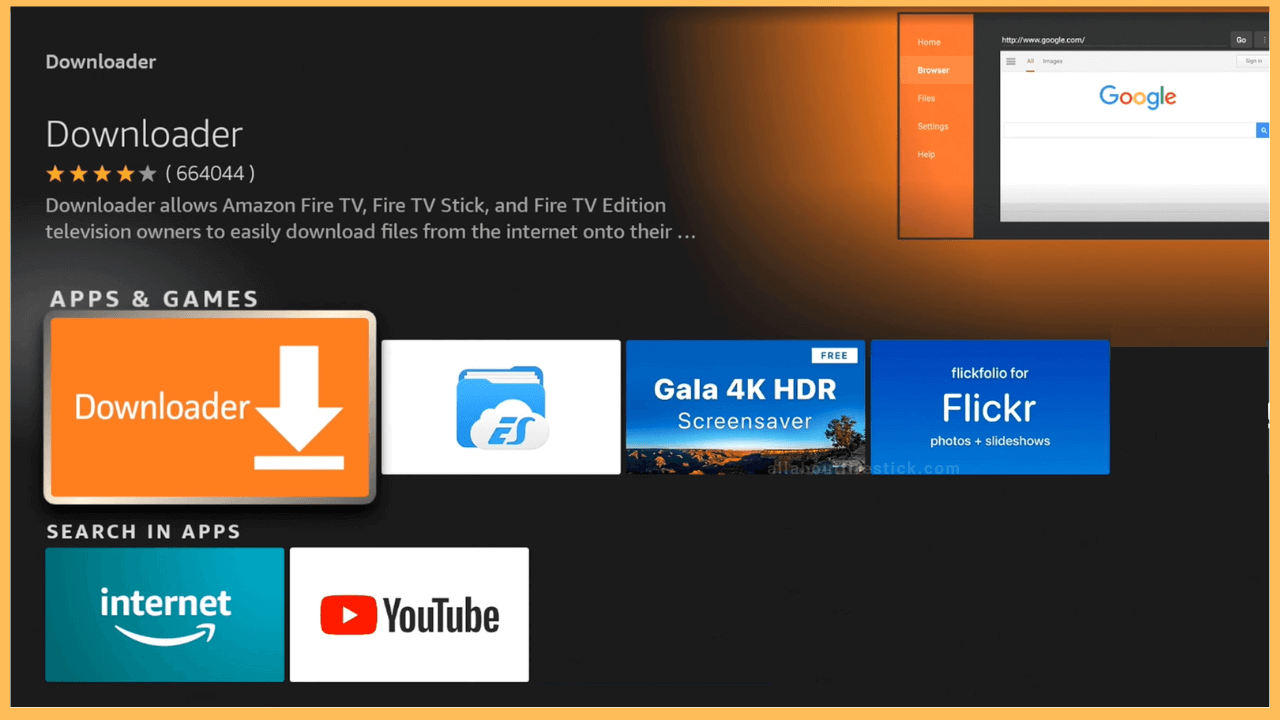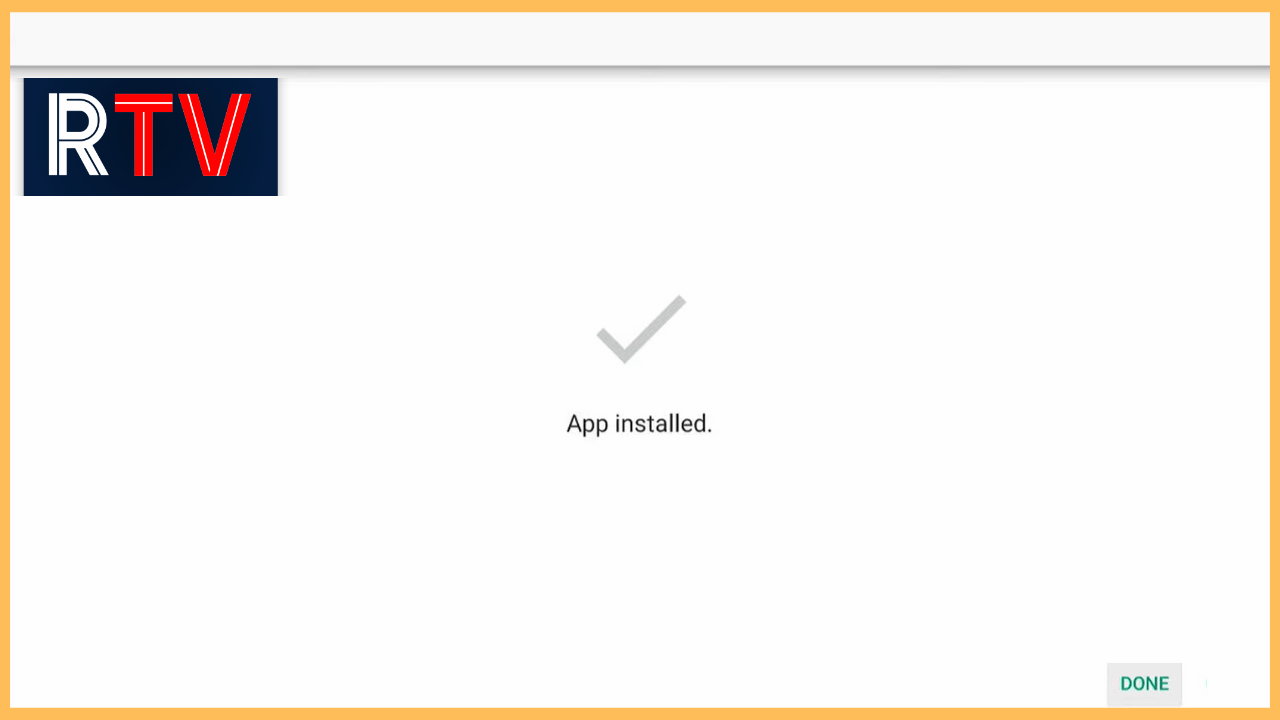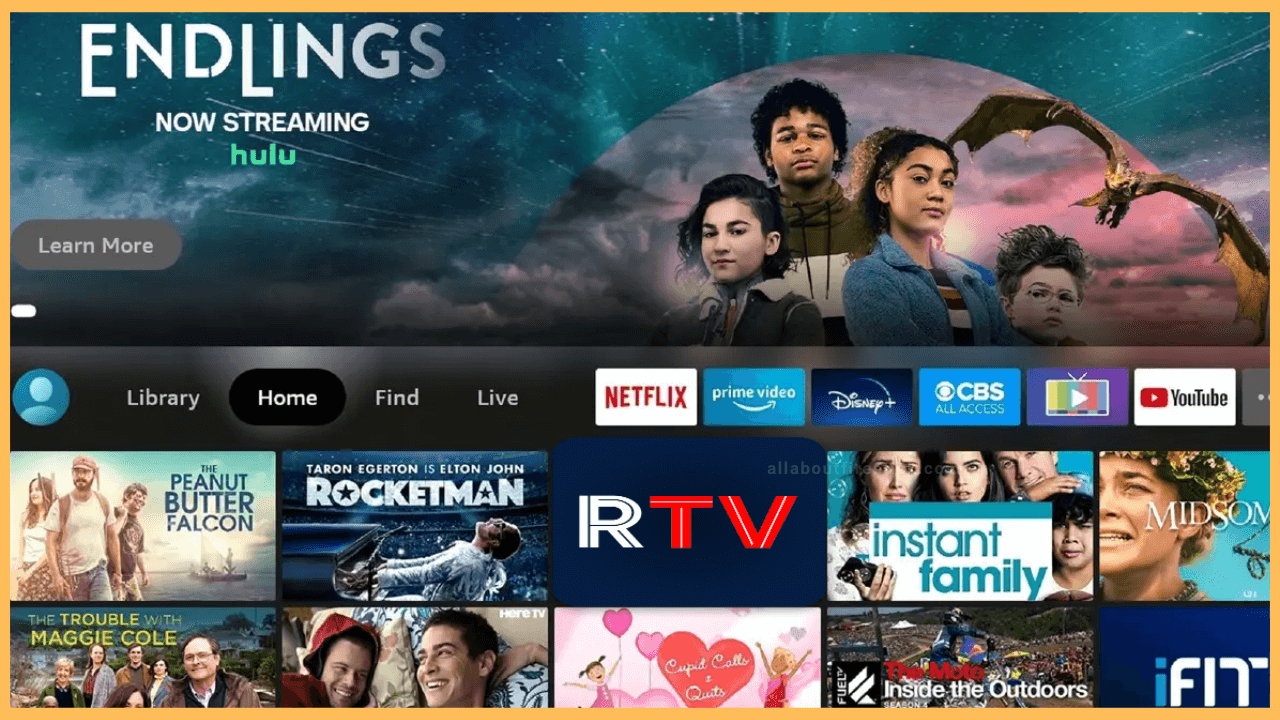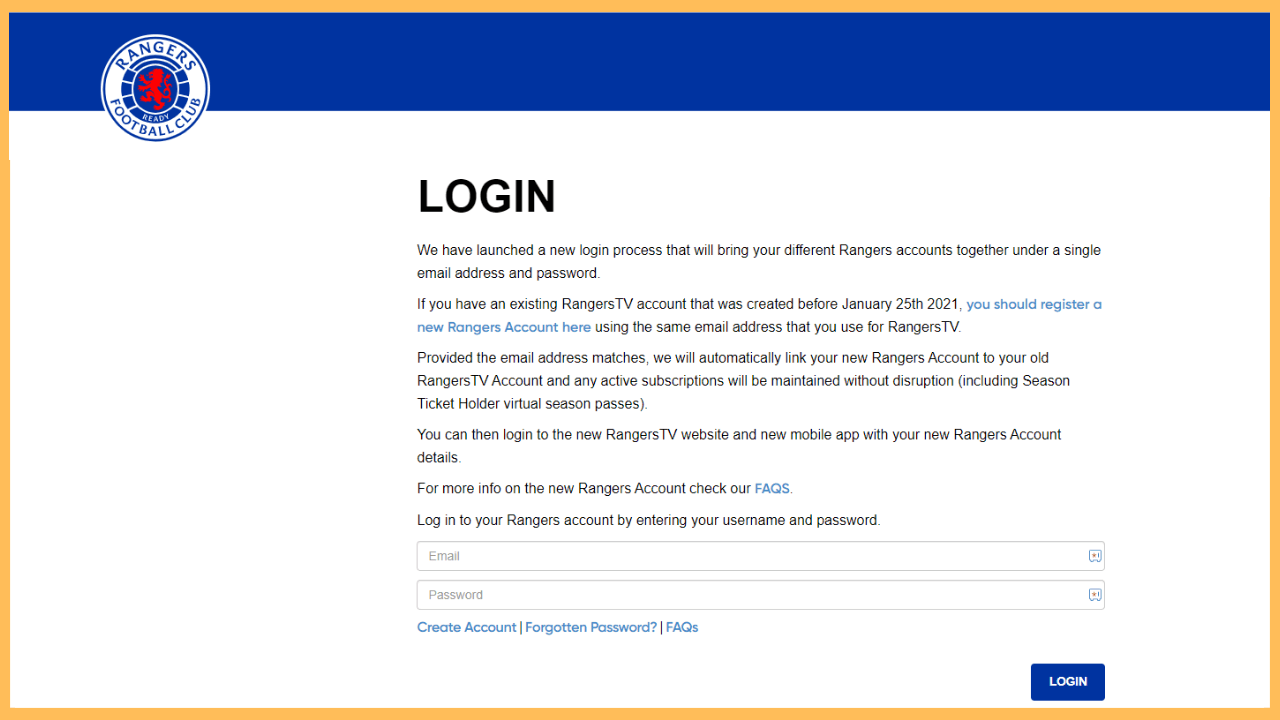This article illustrates step-by-step instructions on sideloading the Rangers TV app on Firestick using the Downloader app.
Steps to Sideload Rangers TV on Firestick
Rangers TV lets you stream Scottish Premiership and League Cup football matches, original shows, highlights, exclusive interviews, and more. Since the Rangers TV app is not available for Firestick, you can get the app by sideloading using the Downloader tool. Upon installation, run the app and log in with a RangersTV account to stream its content. If you haven’t subscribed to RangersTV, visit its website to subscribe to the preferred plan. The live TV plans start from £24/month.
Get Ultimate Streaming Freedom on Firestick !!
Are you concerned about your security and privacy while streaming on a Firestick? Getting a NordVPN membership will be a smart choice. With high-speed servers spread globally, NordVPN shields your online activities on Firestick from ISPs and hackers. It also lets you unblock and access geo-restricted content. NordVPN helps you avoid ISP throttling and ensures you a smoother streaming experience. Subscribe to NordVPN at a discount of 70% off + 3 extra months to seamlessly stream live TV to on-demand and anything in between on your Firestick.

- Set up an Internet Connection
Connect your Firestick to WiFi once it has been turned on.
- Get the Downloader App
Launch the Appstore on Firestick and look for the Downloader app. From the result, pick the correct one and click Download.

- Enable Downloader to Install Unknown Apps
After installing the app, go back to the Firestick home page and open Settings. Then, click My Fire TV and choose Developer Options. Then, select Install Unknown Apps and turn Downloader ON.

- Launch the Downloader App
Click the Apps icon on the home screen, locate Downloader, and click on it to open the app.

- Type the Rangers TV APK
On the right part of the Downloader app, stick to the search bar and enter the APK link of the Rangers TV. Then, hit the Go button.
- Select Install and Open
Once downloaded, open the Rangers TV APK file, and click the Install button. After the installation, choose the Done option. The sideloaded app will be added to the App’s section.

- Launch the Rangers TV App
Close the Downloader app and go to the Firestick Apps section. Pick the RangersTV app and press the Select button to launch it on your Firestick.

- Log In
You will now land on the login portal. Provide the account credentials that carry a valid subscription. Then, press the Log In button.

- Watch Rangers TV Shows
After logging in successfully, you can watch the Scottish Football Club shows on Firestick. Additionally, you can see highlights, live games, pre and post-match shows, and more on the app.

FAQ
Yes. Using the Silk browser on Firestick, visit the Rangers TV website. Log in with the appropriate credentials and start streaming football matches.
Yes. Using your smartphone, you can screen mirror to Firestick and watch Rangers TV live matches and exclusive shows.