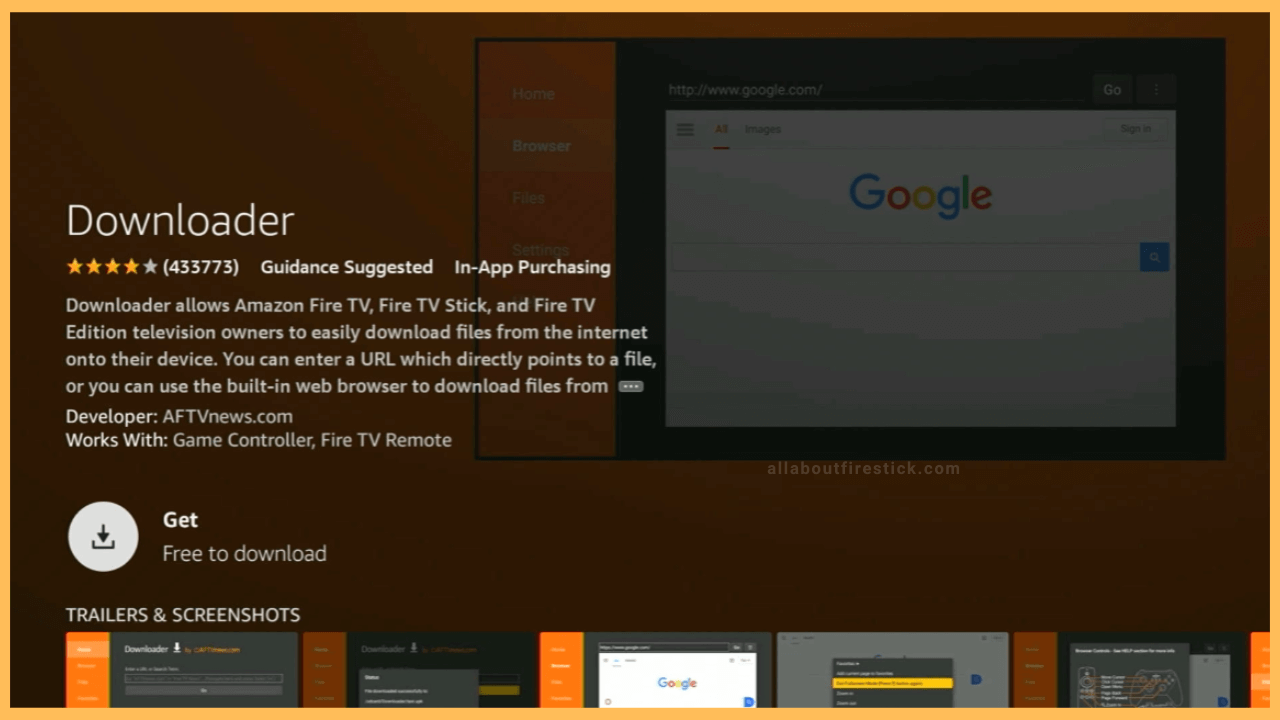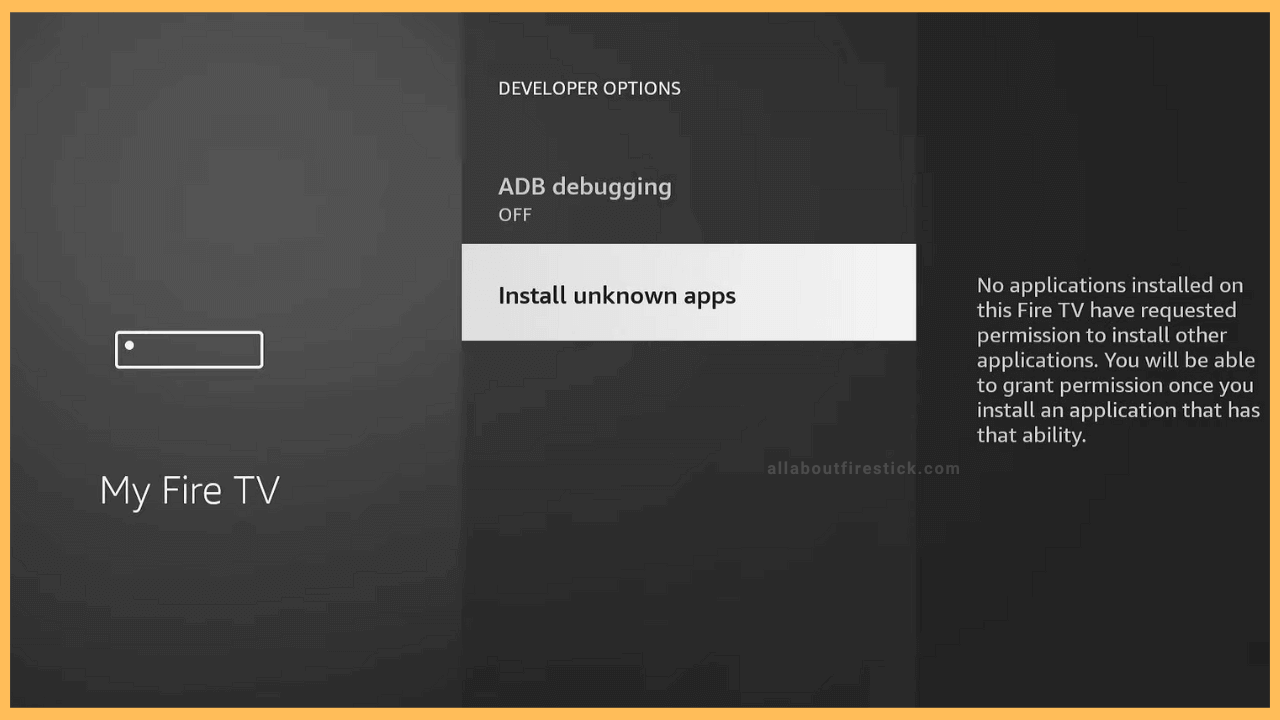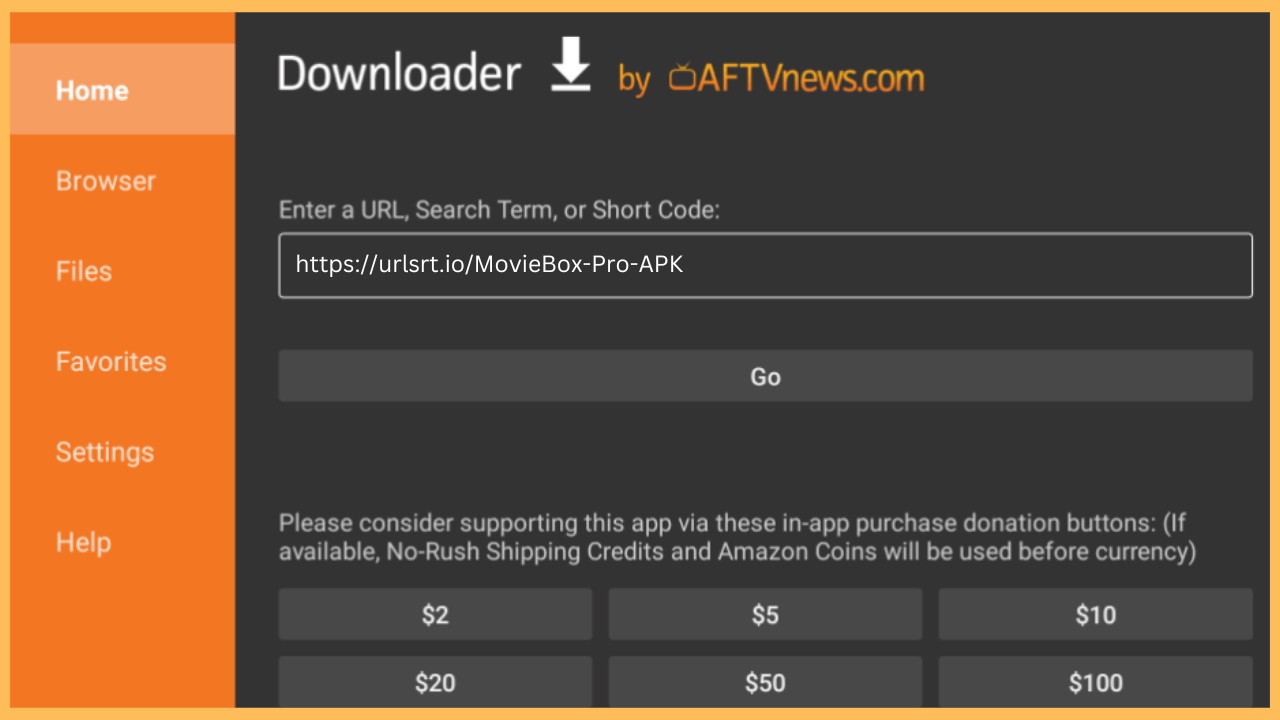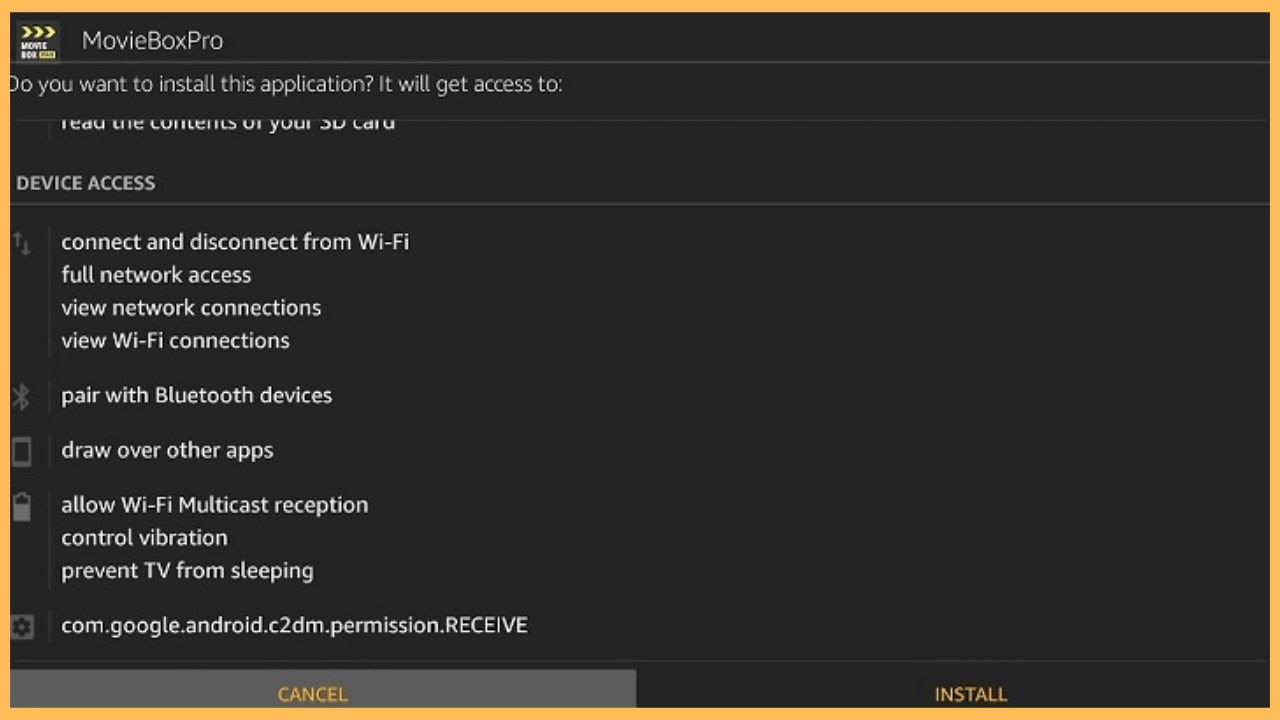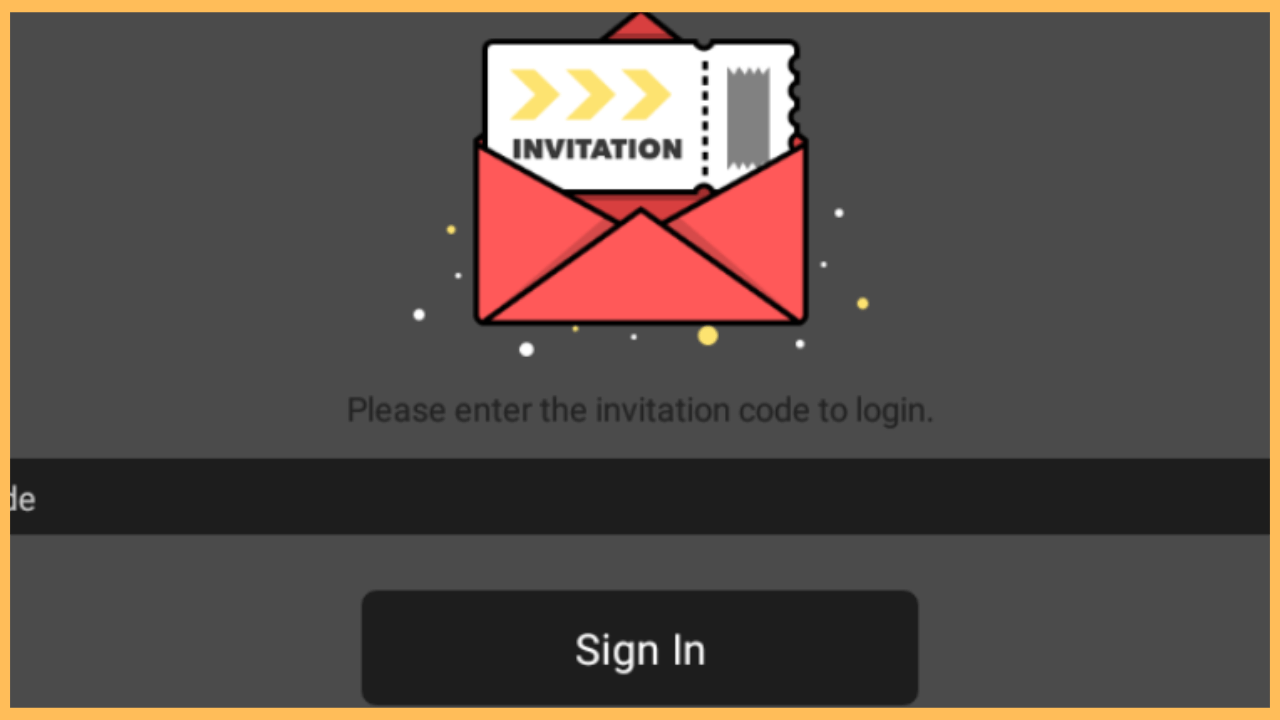This article illustrates the procedure for installing Moviebox Pro on Firestick using Downloader.
Steps to Sideload Moviebox Pro on Firestick
Moviebox Pro is a third-party application that has over 15,000 titles of on-demand content. Since it illegally streams copyrighted content, the Moviebox Pro app is unavailable in the Amazon Appstore. Nevertheless, you can still sideload Moviebox Pro APK on Firestick through the Downloader tool. Go through the section below to get the APK download link with the installation procedure.
Get Ultimate Streaming Freedom on Firestick !!
Are you concerned about your security and privacy while streaming on a Firestick? Getting a NordVPN membership will be a smart choice. With high-speed servers spread globally, NordVPN shields your online activities on Firestick from ISPs and hackers. It also lets you unblock and access geo-restricted content. NordVPN helps you avoid ISP throttling and ensures you a smoother streaming experience. Subscribe to NordVPN at a discount of 70% off + 3 extra months to seamlessly stream live TV to on-demand and anything in between on your Firestick.

- Set up an Internet Connection on Firestick.
Grab the Fire TV remote, go to network settings, and connect your Firestick to WiFi.
- Get the Downloader app
Go to the home page on Firestick. Launch the Appstore, search for Downloader, and install it.

- Enable Install Unknown Apps Setting for Downloader
Head to the home page and click the Settings option. Click the My Fire TV tile and hit the Developer options. Tap the Install Unknown Apps option and enable Downloader.

- Enter the APK Link
Launch the Downloader application on Fire TV. Hit the Search bar, enter the Moviebox Pro APK download link, and hit Go. The APK will be downloaded on your Firestick.

- Install Moviebox Pro
Once completed, open the file and hit Install on the following page. After the installation, click Open to launch the app on your device.

- Activate the Moviebox Pro App
To activate the app, you need to send mail to the Moviebox Pro support team and get the invitation code. Then, launch the app, enter the invitation code, and follow the on-screen instructions to complete the process.

- Stream the Content on the App
Once the activation process is completed, you can stream its content on a Firestick-connected TV.
Can I Stream Moviebox Pro on Firestick via a Web Browser?
Yes. To do so, you need to install the Amazon Silk Browser on your Firestick from the Amazon Appstore. After this, hover over to the Search bar and visit movieboxpro.app. Further, you have to log in with the invitation code and access thousands of movies on your Firestick.
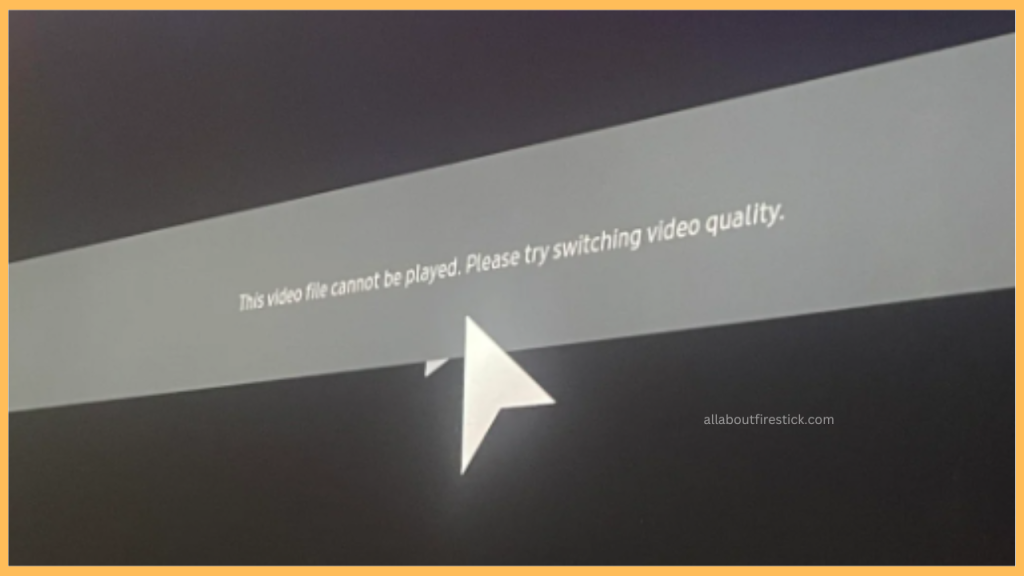
However, many users have recently reported that they’re facing error messages while accessing Moviebox Pro on Firestick. If you’re one among them, then you can close the popup error message and continue streaming or switch the video quality to eradicate the error.
FAQ
Yes. You can update the Moviebox Pro APK on Firestick by deleting the current app and sideloading the latest app.
Moviebox Pro may not work on Fire TV if the internet connection is unstable and the cached data is corrupted. You can fix this by clearing the cache on Firestick and connecting it to a strong WiFi network.