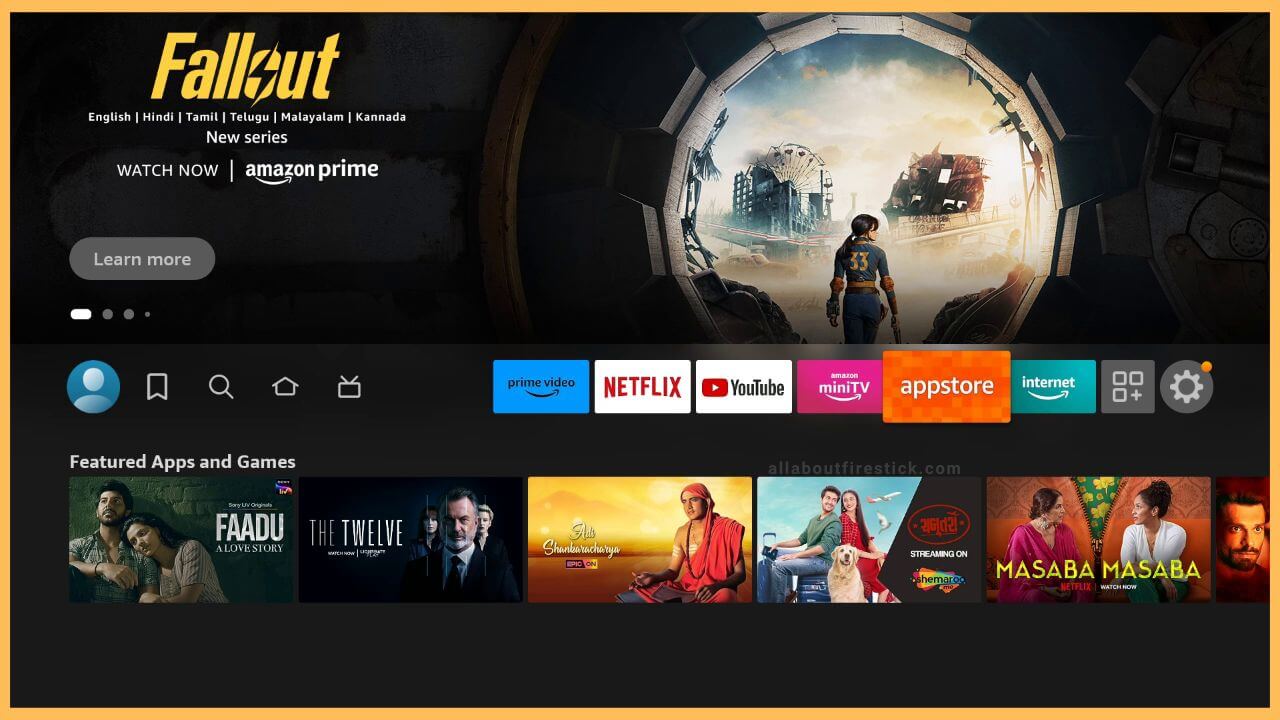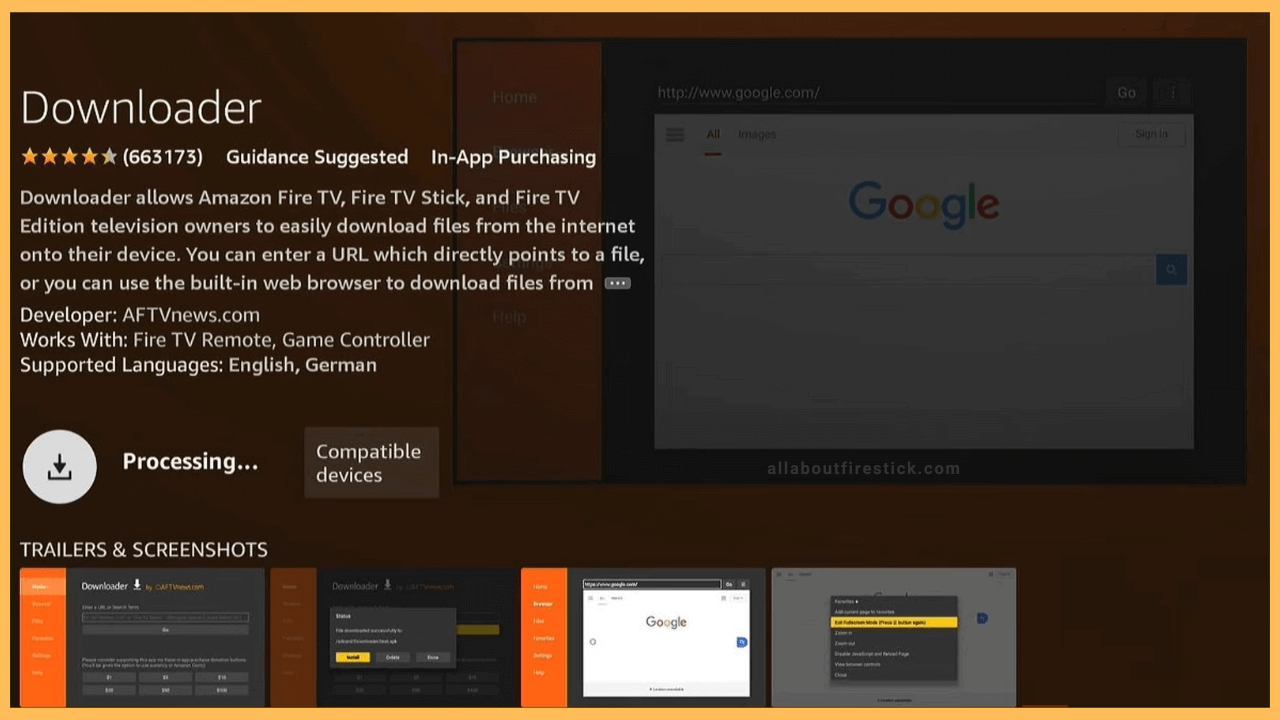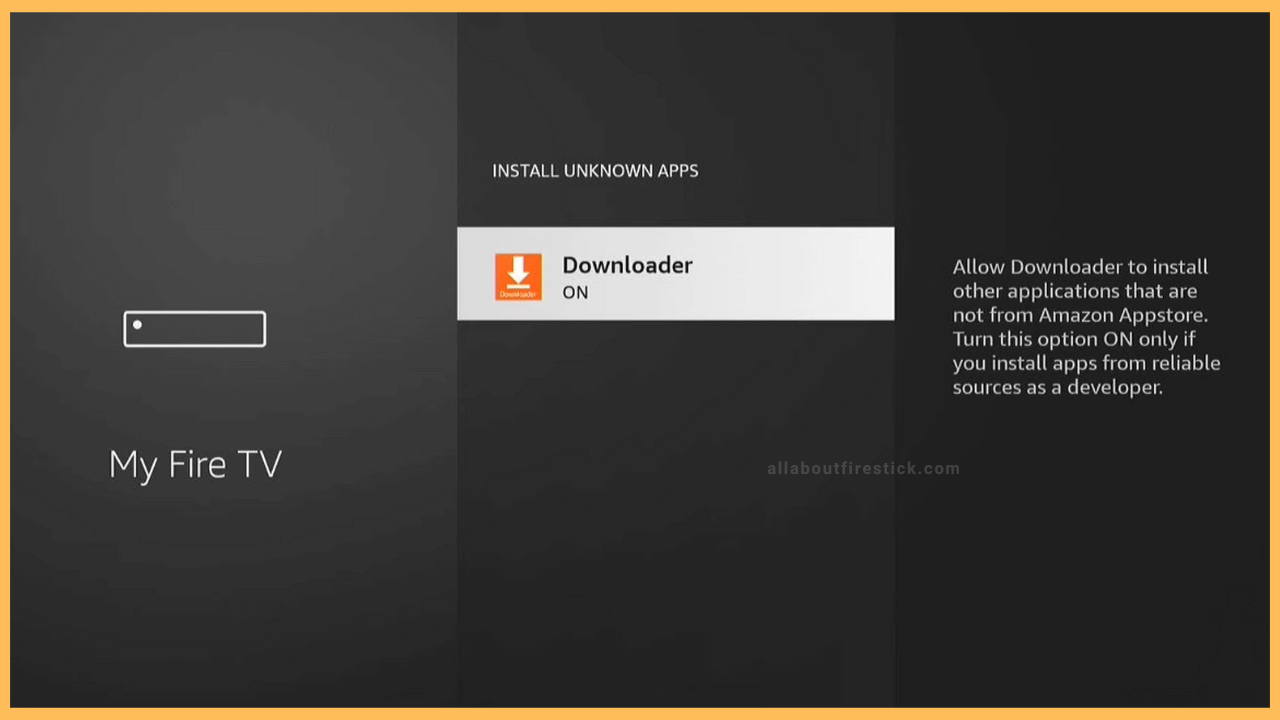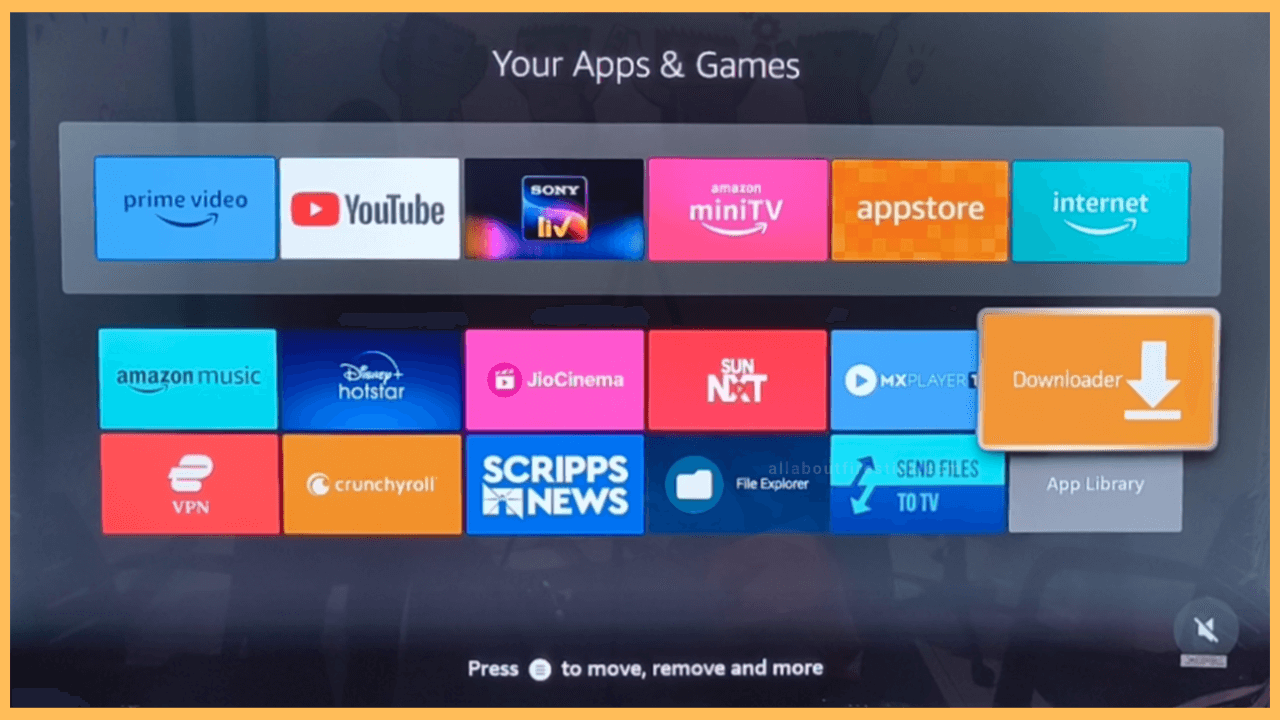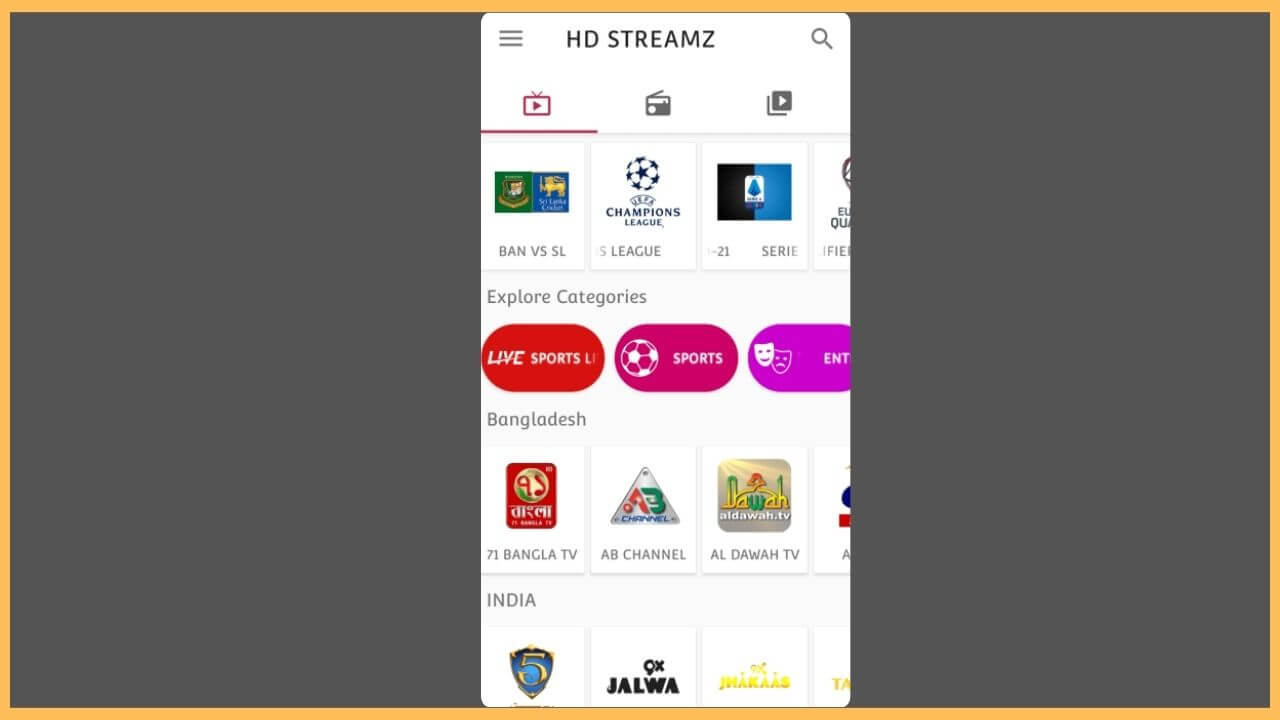This guide illustrates how to stream international TV channels live on Firestick for free using the HD Streamz app.
Steps to Install HD Streamz APK on Firestick
HD Streamz is unavailable in the Firestick appstore. However, you can still sideload HD Streamz APK on Firestick using the Downloader app. Sideloading HD Streamz is as simple as direct installation, but you need to modify some security settings on Firestick first. The complete process is explained in the below steps, have a look at it to proceed further.
Get Ultimate Streaming Freedom on Firestick !!
Are you concerned about your security and privacy while streaming on a Firestick? Getting a NordVPN membership will be a smart choice. With high-speed servers spread globally, NordVPN shields your online activities on Firestick from ISPs and hackers. It also lets you unblock and access geo-restricted content. NordVPN helps you avoid ISP throttling and ensures you a smoother streaming experience. Subscribe to NordVPN at a discount of 70% off + 3 extra months to seamlessly stream live TV to on-demand and anything in between on your Firestick.

- Go to the App Store
Start by connecting your Firestick to WiFi. Then, go to its home page, and click the Appstore tile using a Fire TV remote.

- Enter Downloader
Select the Search bar and enter the Downloader on a search field using a virtual keypad. Once you choose the app, tap Get or Download to initiate the installation.

- Enable Install Unknown Apps
After installing the Downloader app, go back to the Fire TV home page and click Settings. From the list of thumbnails, click the My Fire TV option. Then, choose Developer Options and select Install Unknown apps. On the next page, tap Downloader and turn it ON.

- Launch Downloader on Firestick
Go to the Fire TV home screen, hit the Apps icon, and navigate to the Your Apps and Games section. Highlight Downloader and press OK on the remote to run the app.

- Download HD Streamz APK File
Once the Downloader app opens, tap Allow to access storage permissions and go to the Home section. Type the HD Streamz APK link in the URL field and hit Go to download the APK file. You can see the APK download status in the progress bar on the Downloader app.
- Install the HD Streamz app
Once the APK is downloaded, click Install to get the HD Streamz app on Firestick. After the installation, if a prompt appears, tap Open to launch the app.
- Browse the HD Streamz app categories
If prompted, click Allow to accept the app permissions. Since the app is completely free to use, you don’t need to sign in or register for a new account.
- Click on a TV channel to stream
Select any category to browse TV channels, or tap on a country you want to explore the channels list. Then, click on a TV channel to begin streaming it on Firestick.

FAQ
Yes. Install and open the HD Streamz app on your Android device. Then, play a TV channel in the app, tap the Cast icon, and choose your Firestick name. The selected video will now screen mirror to Firestick.
The best legal alternatives for HD Streamz are Sling TV, YouTube TV, Fubo, and Hulu + Live TV.
Rather than entering the APK URL, you can also use the Downloader code on Firestick to get the app. Enter the Downloader code 90248 in the respective field to get HD Streamz.