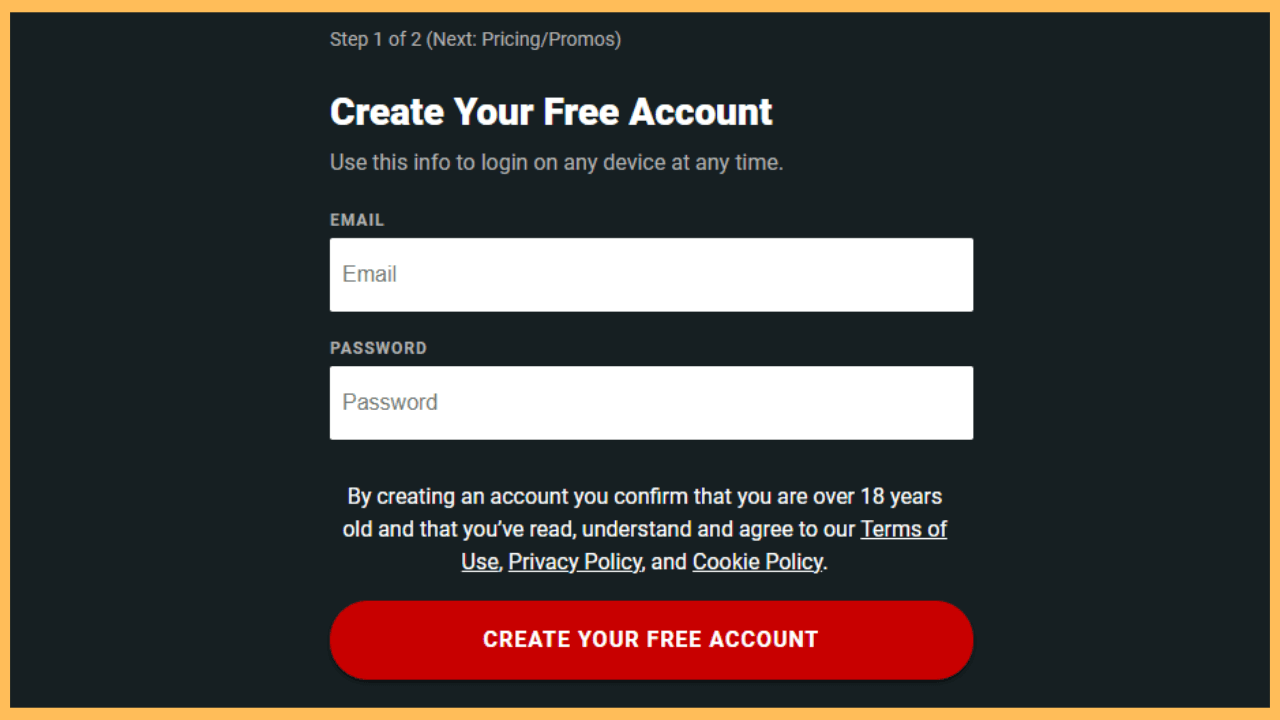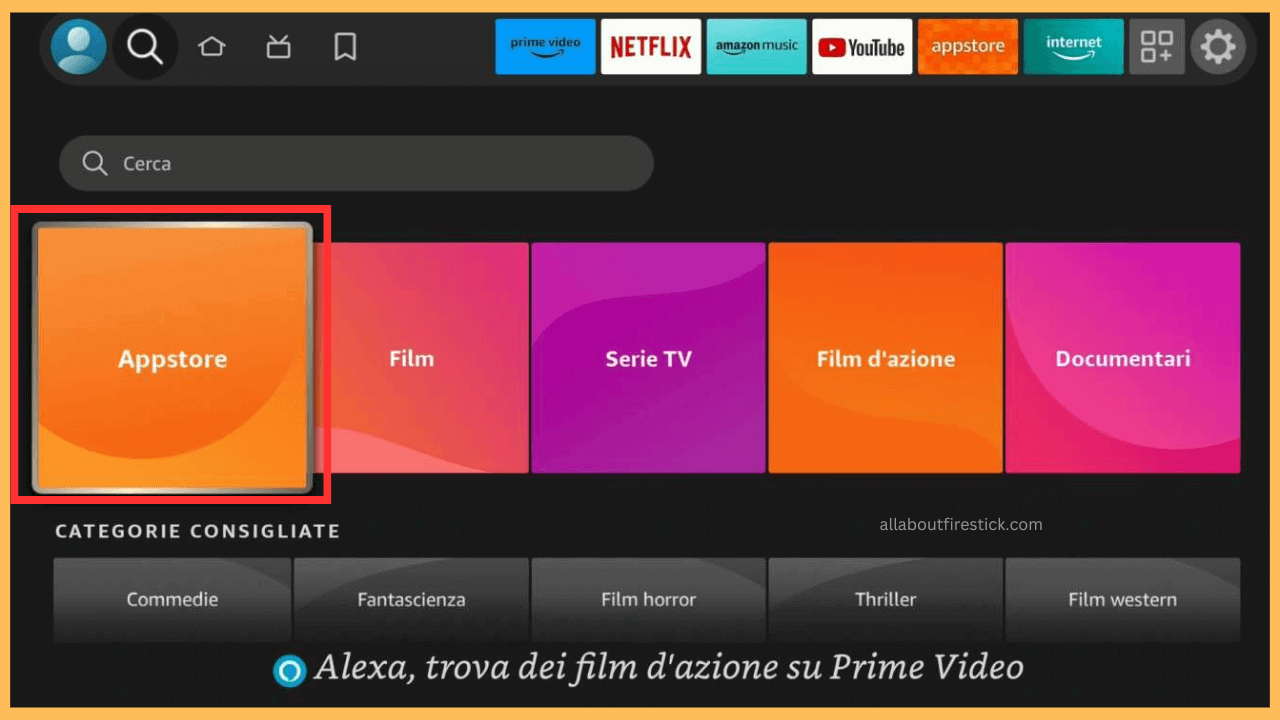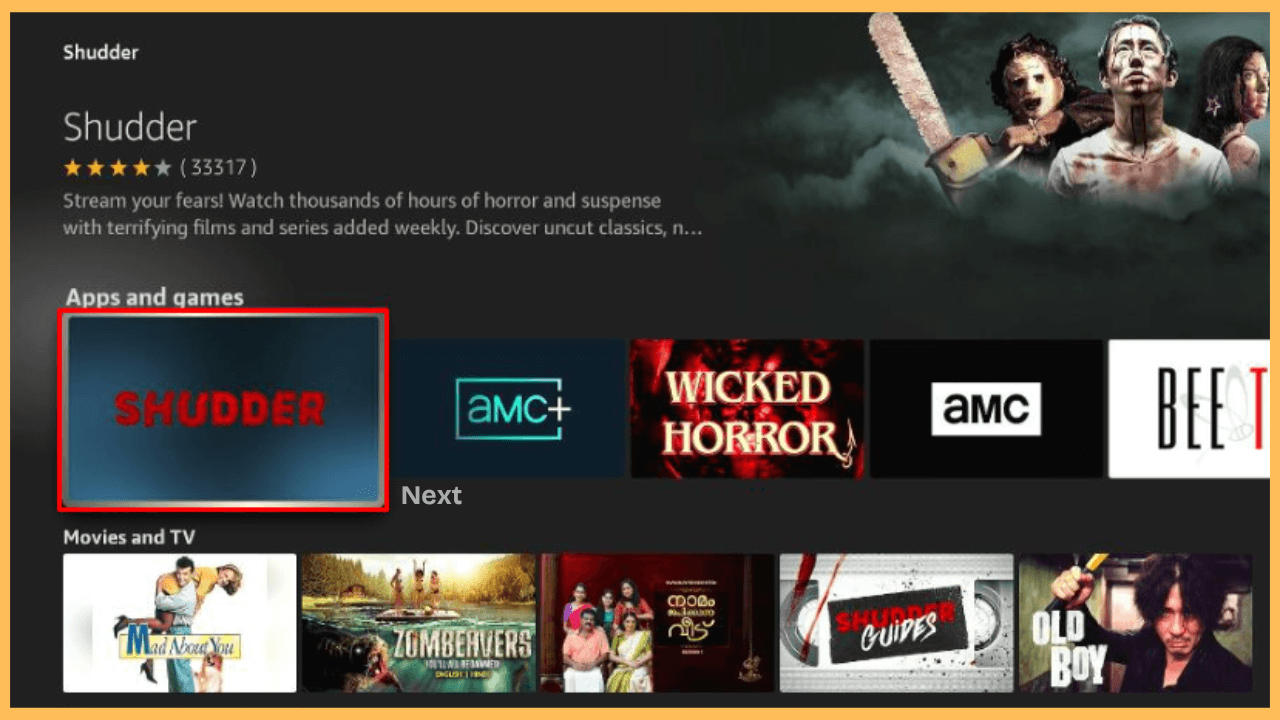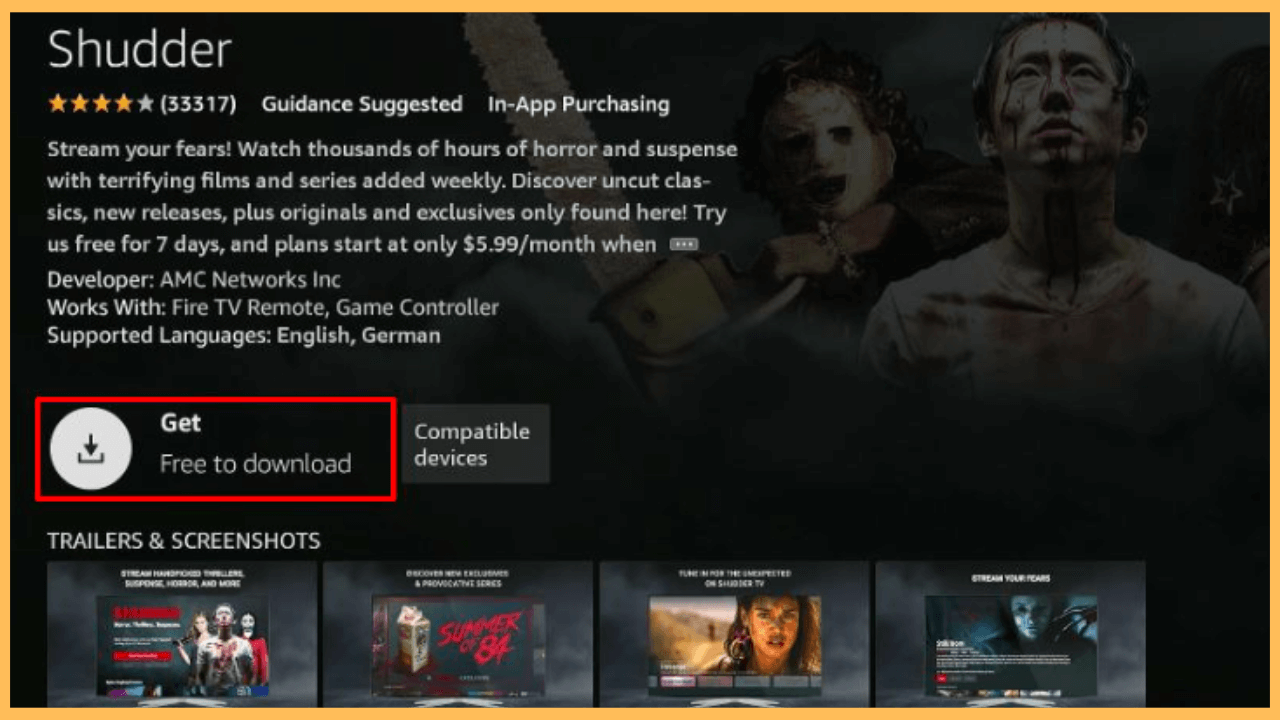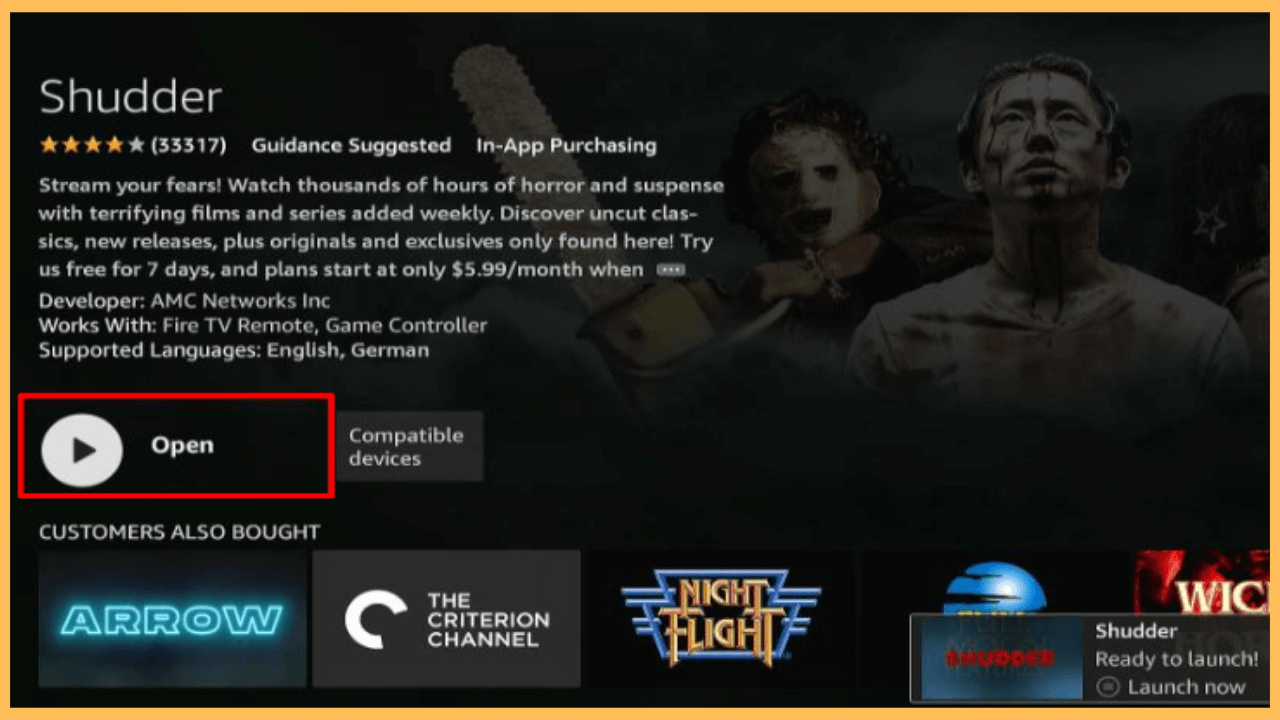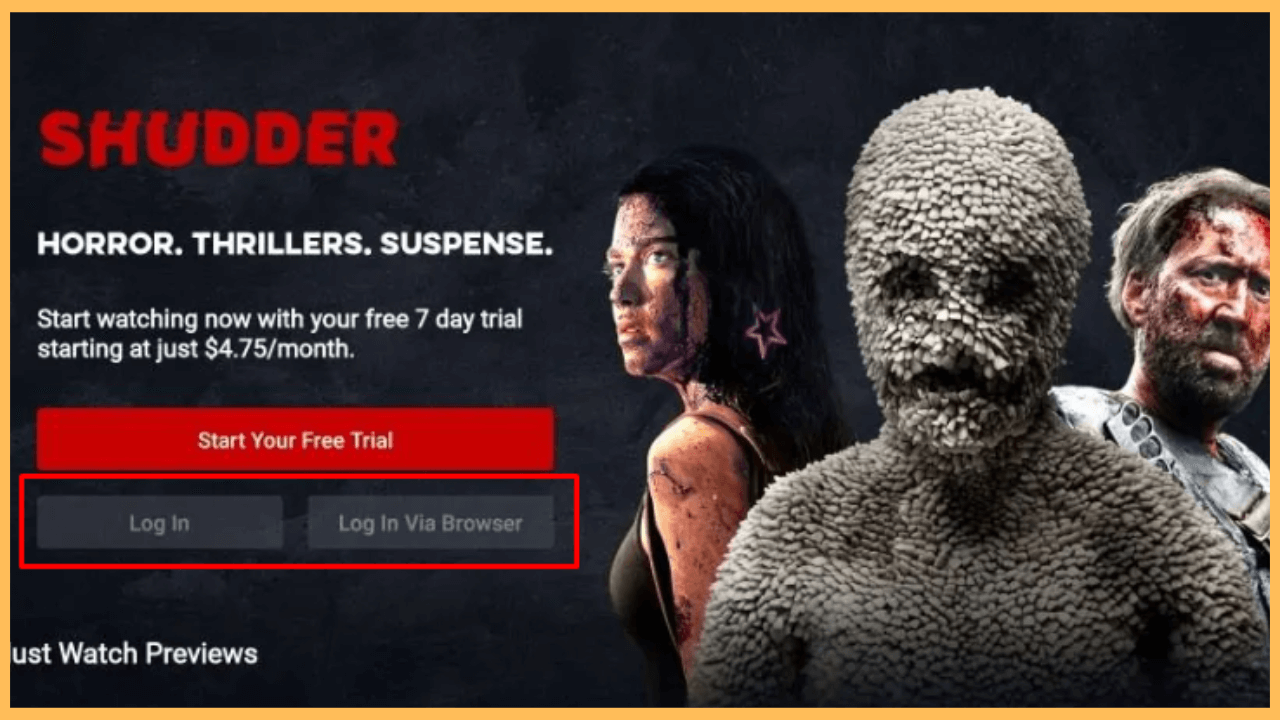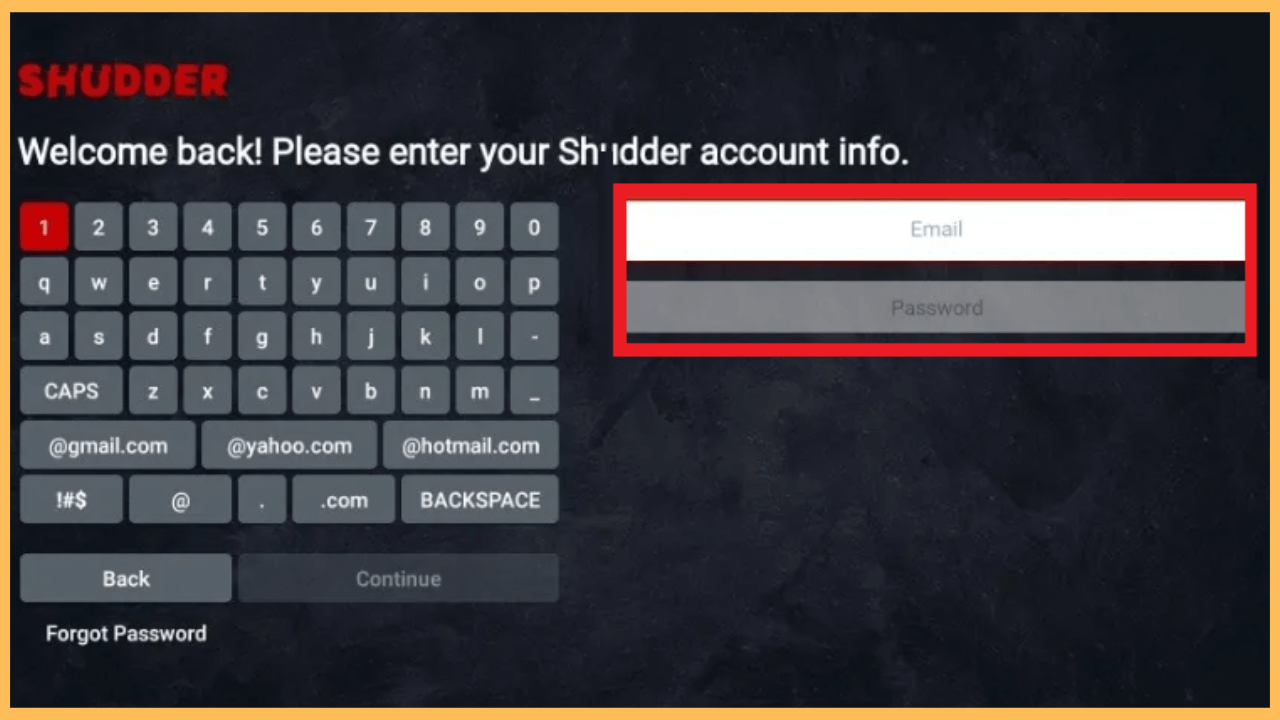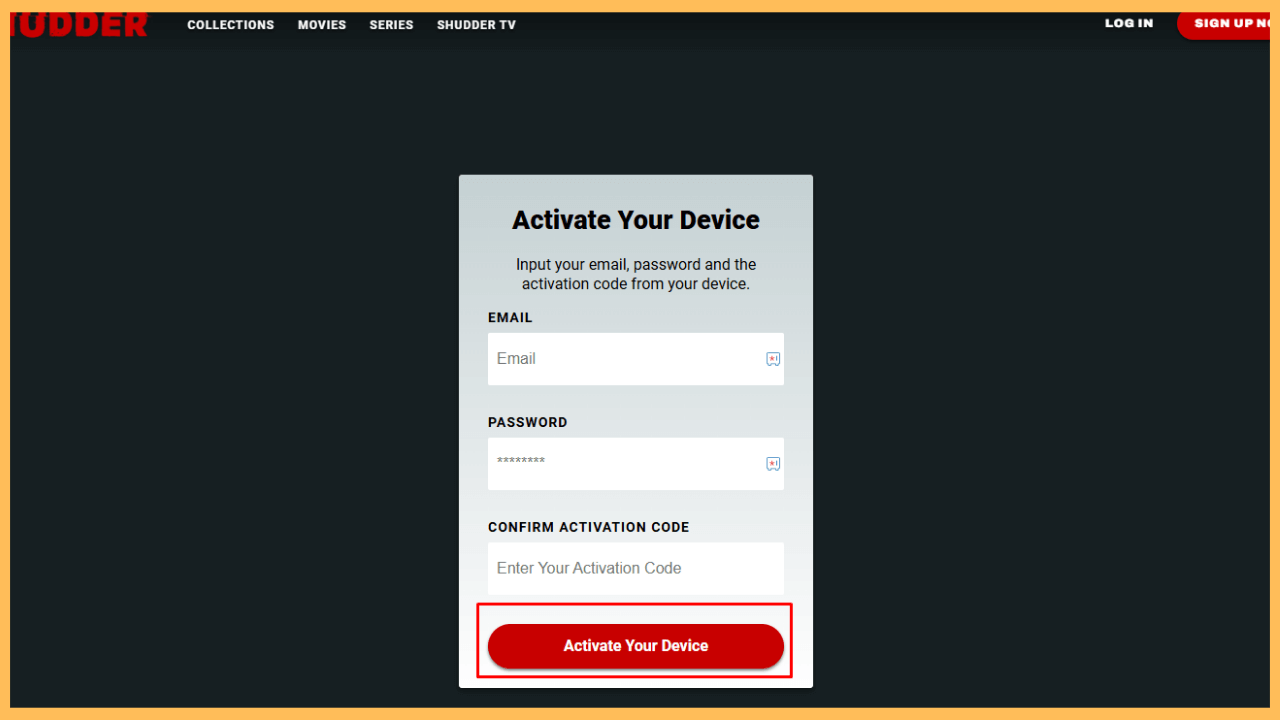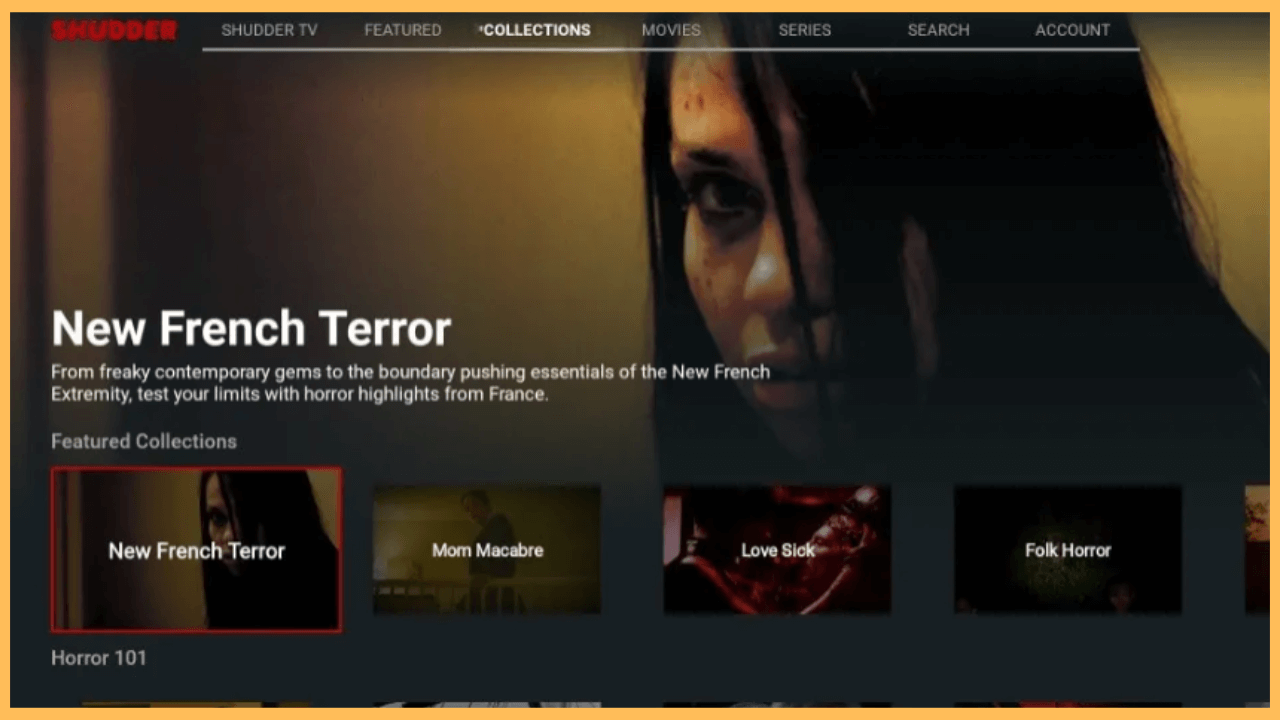This article aims to watch terrifying tales and spine-tingling stories on your Firestick with the help of Shudder, a must-have streaming platform.
Steps to Install & Activate Shudder on Firestick
If you are a fan of horror, suspense, and supernatural content, Shudder is the ultimate streaming platform to keep you on the edge of your seat. This premium service offers a vast selection of movies, series, and exclusives tailored to horror enthusiasts. However, the Amazon Appstore includes Shudder as a native app for effortless setup on your device. With Firestick, you can easily access Shudder’s library and stream your favorite titles directly on your TV. Below are the steps to install and activate Shudder on Firestick for an uninterrupted streaming experience.
Get Ultimate Streaming Freedom on Firestick !!
Are you concerned about your security and privacy while streaming on a Firestick? Getting a NordVPN membership will be a smart choice. With high-speed servers spread globally, NordVPN shields your online activities on Firestick from ISPs and hackers. It also lets you unblock and access geo-restricted content. NordVPN helps you avoid ISP throttling and ensures you a smoother streaming experience. Subscribe to NordVPN at a discount of 70% off + 3 extra months to seamlessly stream live TV to on-demand and anything in between on your Firestick.

Important Note! Some content on Shudder may be restricted by geographic location. To overcome this, consider using a reliable VPN like NordVPN to access all the features without limitations.
- Get the Subscription
As a premium service, you need to subscribe to its plan, which starts at $5.99 per month. Go to its official website and get a 7-day free trial with your first subscription.

- Switch on Your Firestick
Start to connect your Firestick to the electrical outlet, power it up using the remote, and allow it to load completely.
- Verify Internet Connectivity
Check that your Firestick is connected to a WiFi that is high-speed and stable to avoid interruptions while streaming.
- Navigate to the Main Menu
After that, press the Home button on your Firestick remote to open the Home Menu and select the Find icon.

- Access the Amazon Appstore
Furthermore, select the Appstore tile, where you can browse and install the app on your Firestick.

- Search for the Shudder App
Eventually, use the search bar within the Appstore to type Shudder and select the app from the displayed results to proceed.

- Download Shudder
On the app’s detail page, click on Download or Get to start installing. The app will automatically download and add to your Firestick’s library.

- Open the Shudder App
Once installed, launch the app directly by selecting Open, or access it later from Your Apps & Games on the main screen.

- Choose the Login Method
Upon opening the app, you will be prompted to choose the login option.

- Method 1: Direct Sign-In
If you already have an account, select the Login option on the app. Provide your email and password to start streaming.

- Method 2: Via a Web Browser
On the other hand, if you select Login via Browser, you will see an activation page with instructions to link your account.
- Go to the Activation Website
Following that, visit shudder.com/activate on your computer or smartphone web browser.
- Activate Shudder on Your Firestick
Subsequently, enter your login credentials, input the activation code displayed on your TV screen in the appropriate space, and select the Activate Your Device option.

- Browse Categories
Wait for your TV screen to refresh and display the Home page of the Shudder app. Now, navigate through curated sections, from slasher films to supernatural tales, and discover exclusive originals and documentaries.
- Stream Instantly
Finally, choose a title and start watching terrifying thrills on your Firestick with high-quality playback.

FAQ
Ensure your internet connection is stable and fast. Restart the router and device or update the Shudder app and device software if the problem persists.
Yes. Shudder lets you save your favorite movies and shows to a watchlist. Simply click the + or Add to My List button on any title.
If the Shudder app isn’t available, you can use the Amazon Silk Browser on your Firestick to stream Shudder directly from its official website. Also, you can cast or mirror content from the Shudder mobile app or a compatible device to your Firestick using the screen mirroring feature.