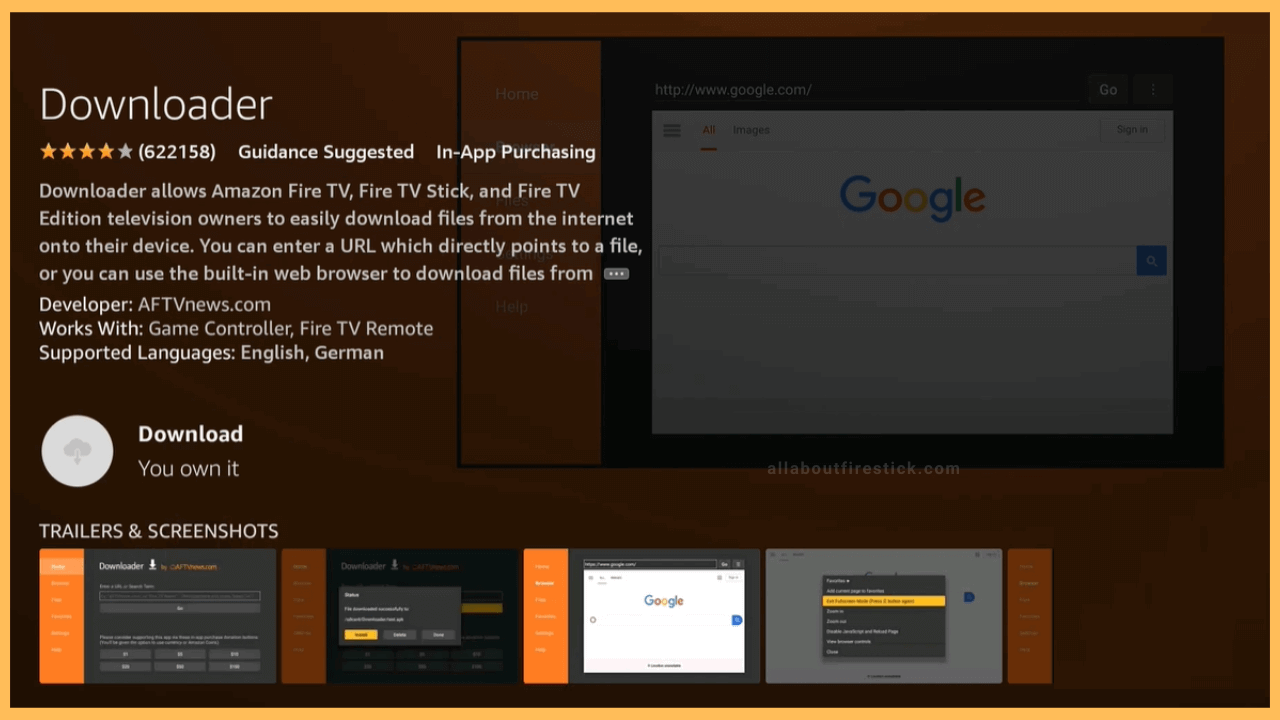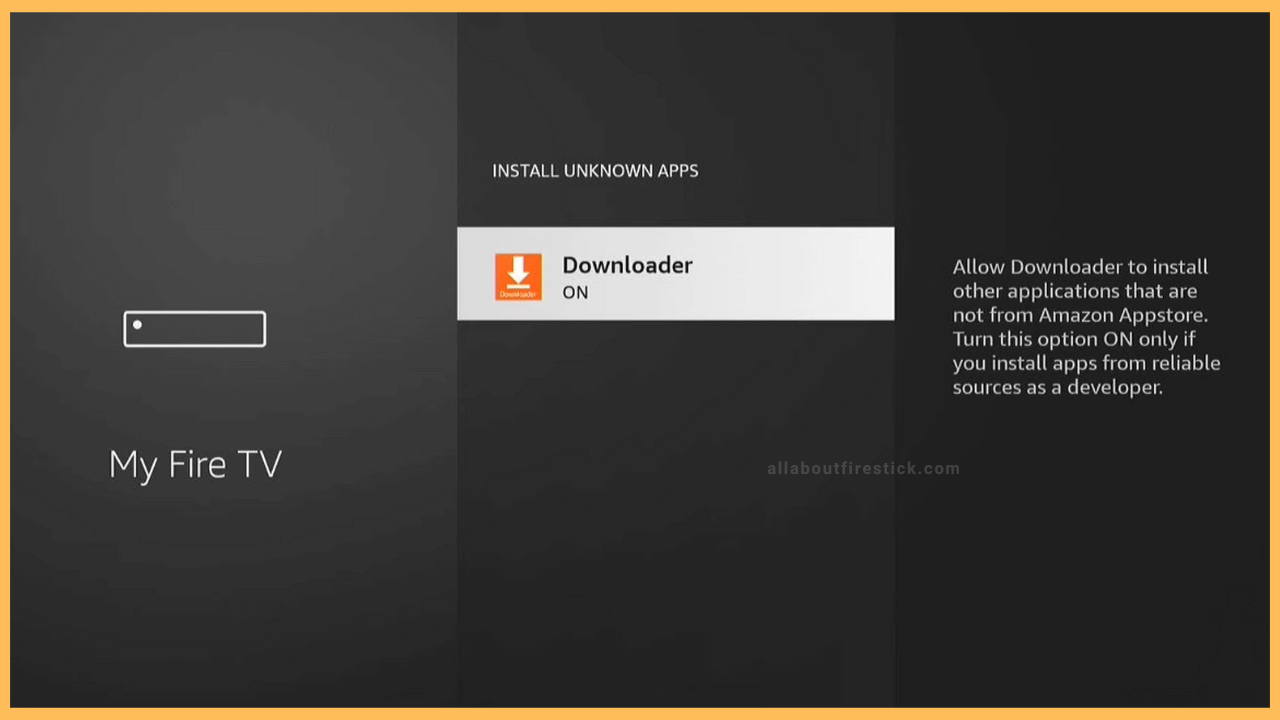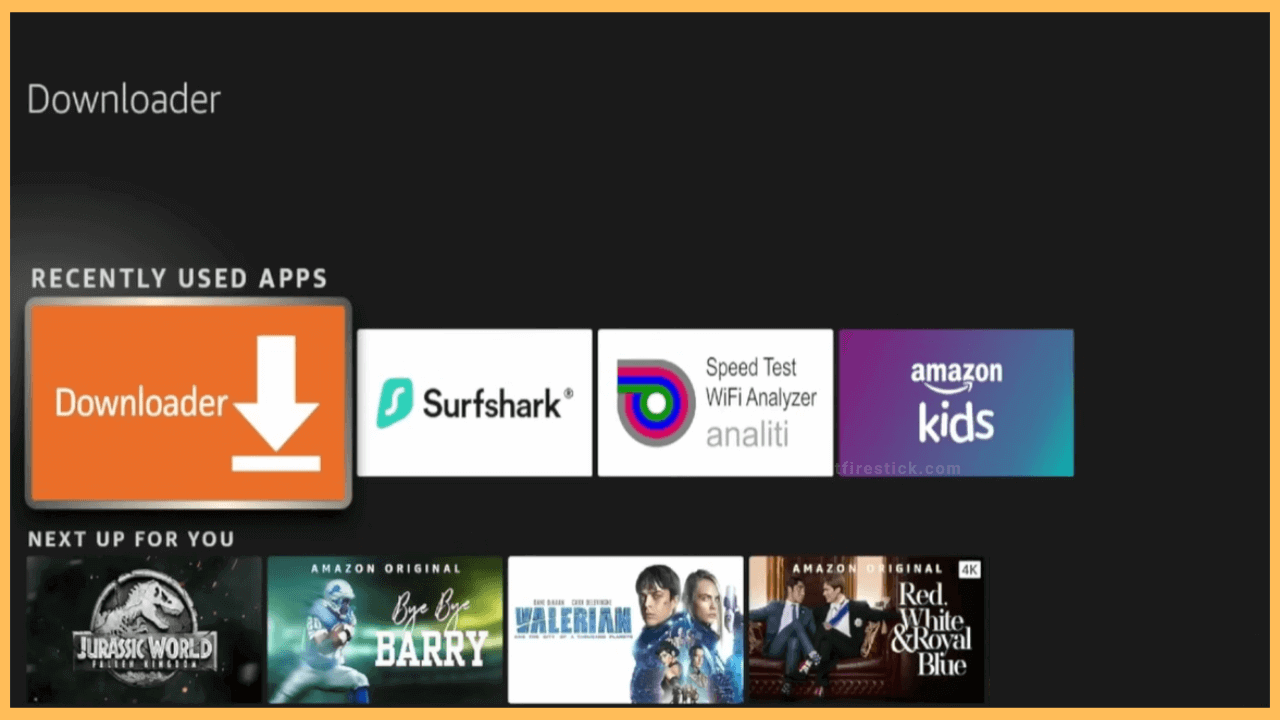This guide explains the steps to stream cricket events, such as the PSL, ICC, and PCB, as well as football, tennis, and hockey events, on Firestick using the PTV Sports app.
Guide to Sideload PTV Sports APK on Firestick
The PTV Sports app has not yet been released in the Amazon Appstore. Alternatively, you can sideload the PTV Sports APK on Firestick using the Downloader tool. Upon installation, launch the PTV Sports app and sign in with a cable or satellite TV provider to start using it. Remember that the app is only accessible only if you are residing inside Pakistan. If you are residing outside this country, you need to set up a VPN on Firestick and then connect to a Pakistan IP server to use the app.
Get Ultimate Streaming Freedom on Firestick !!
Are you concerned about your security and privacy while streaming on a Firestick? Getting a NordVPN membership will be a smart choice. With high-speed servers spread globally, NordVPN shields your online activities on Firestick from ISPs and hackers. It also lets you unblock and access geo-restricted content. NordVPN helps you avoid ISP throttling and ensures you a smoother streaming experience. Subscribe to NordVPN at a discount of 70% off + 3 extra months to seamlessly stream live TV to on-demand and anything in between on your Firestick.

- Open Appstore on Fire TV
Press Home on the Alexa Voice Remote and click the Appstore tile on the Firestick home page.

- Install Downloader
Hit the Search icon, type Downloader, and locate the app. Then, click the Downloader app under the Apps & Games section. Tap Get or Download to install Downloader on Firestick.

- Enable Downloader to sideload apps on Firestick
Go back to the home page on Firestick and tap the Settings (gear) icon. From the tiles list, tap My Fire TV. Click Developer Options and select Install Unknown Apps on the next page. Following that, select Downloader and turn it on by clicking on it.

- Open Downloader on Fire TV
Hit the Apps icon on the Fire TV home screen and go to the Your Apps and Games section. Locate Downloader, highlight it, and tap OK on the remote to open the Downloader app.

- Downloader PTV Sports APK via Downloader
Tap Allow to grant storage permissions for the Downloader app. Navigate to the Home section and click the URL field on the right pane. Type the URL of PTV Sports and click Go to get the APK file.
- Install PTV Sports on Fire TV
Open the downloaded APK file and tap Install to get the PTV Sports app on Firestick. If prompted, click Install again to begin the process.
- Open PTV Sports on Firestick
Once installed, go back to the Firestick’s home page. Tap the Apps icon and hover to the Your Apps & Games section. Find the PTV Sports app and launch it on Firestick.
- Sign in and watch PTV Sports
Once the app opens, tap Sign In on the welcome screen and enter your TV provider credentials. If the login is successful, the PTV Sports app’s home page will appear. Click on a desired live event to stream on Firestick.
FAQ
Yes. PTV Sports is safe to stream on Firestick.
Yes. Get the PTV Sports app from the Play Store or the App Store. Launch the app and sign in with a cable TV provider. Play a live event, scroll down the Notification Panel or the Control Center, and click the Cast or Screen Mirroring icon. Choose Firestick to mirror the app screen.