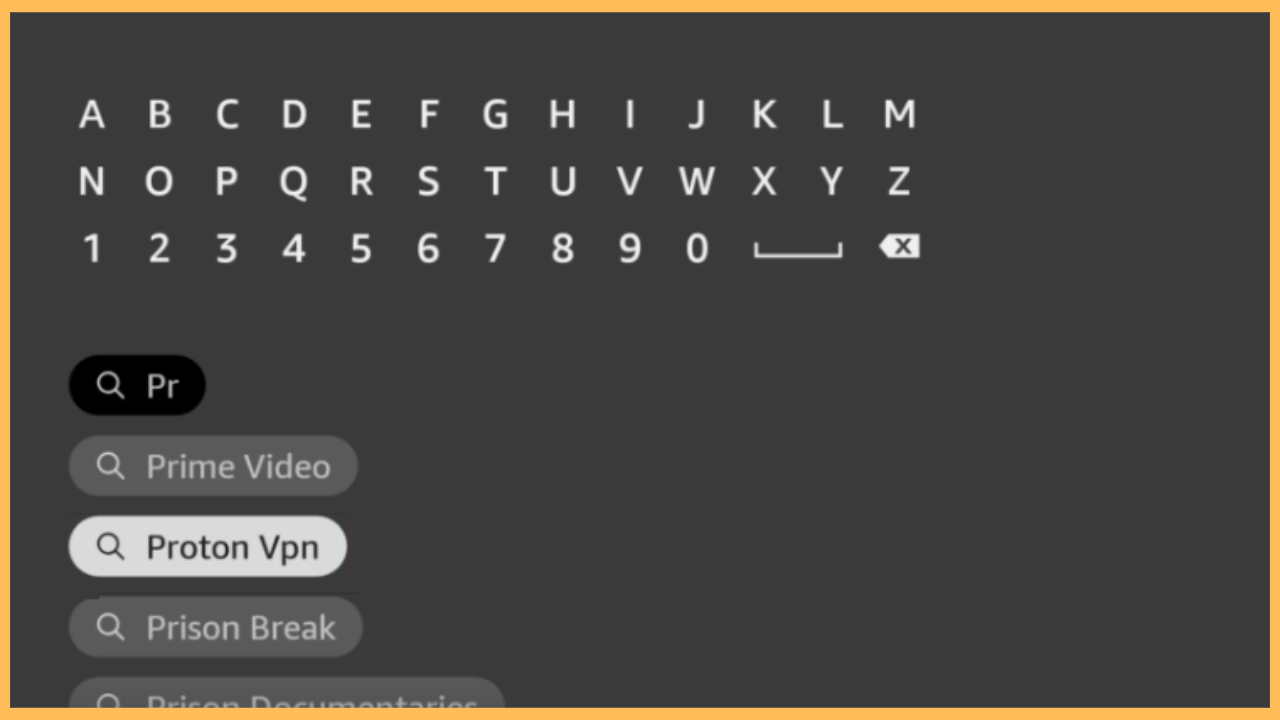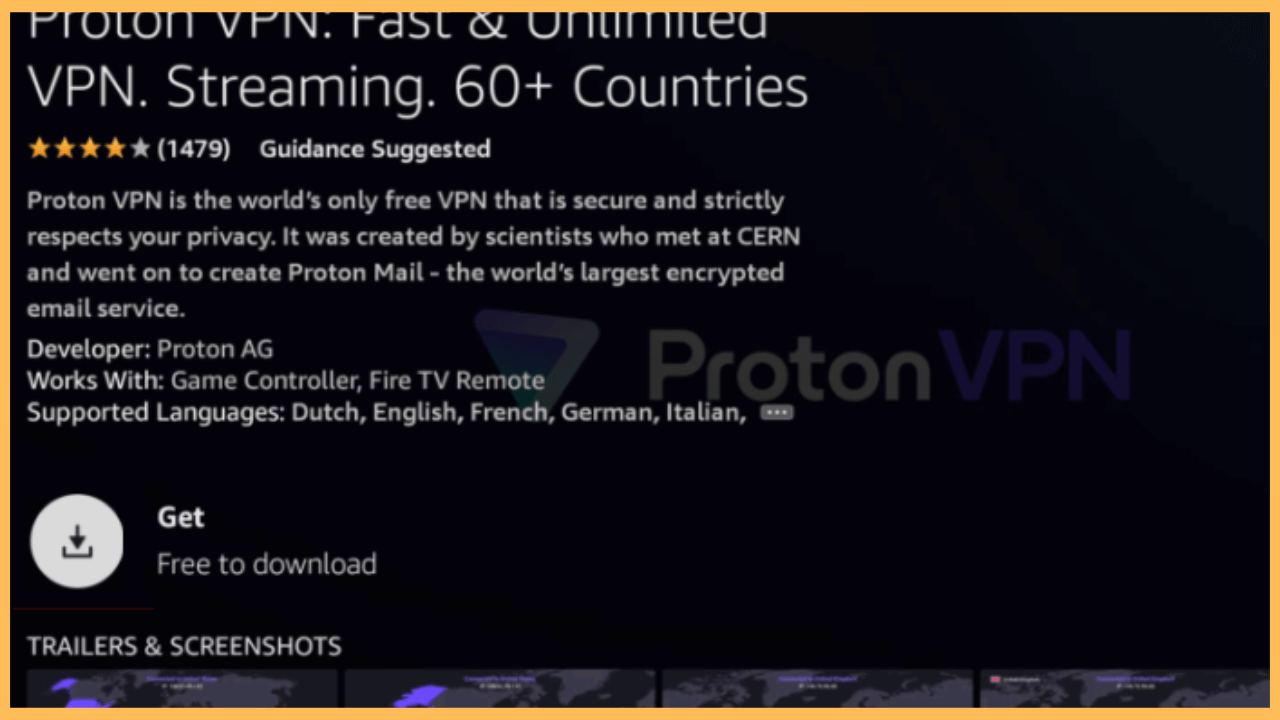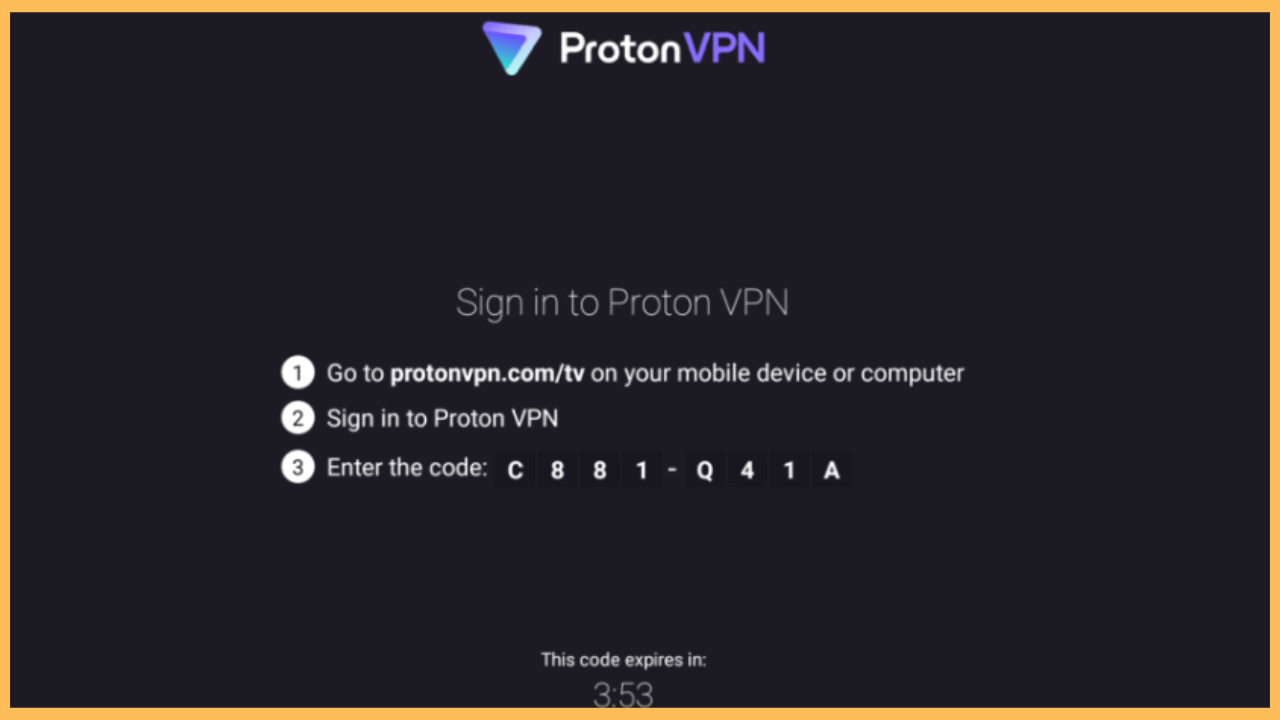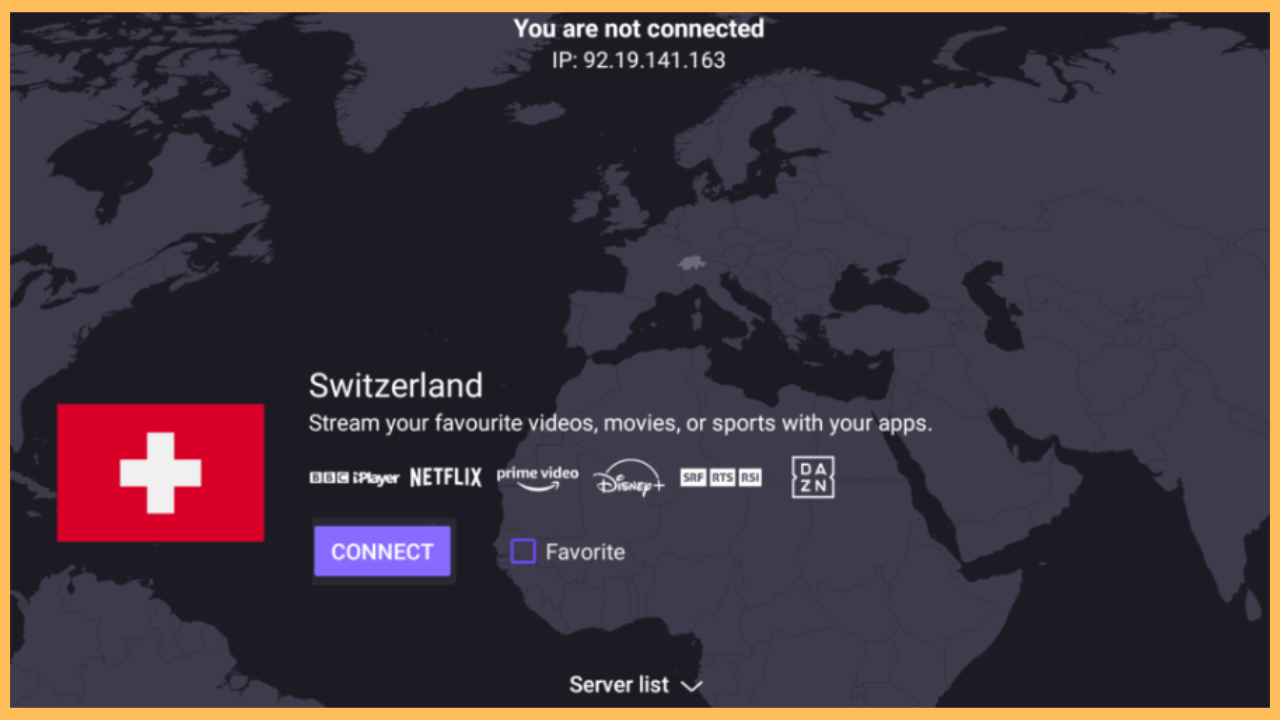This article describes the procedure for safeguarding your Firestick privacy using the Proton VPN app.
Steps to Download and Use Proton VPN on Firestick
Proton VPN is officially available for Firestick. You can install this app directly from the Amazon Appstore. After the installation, launch the Proton VPN app and sign in with a free or paid plan to connect to a VPN server. To experience faster VPN connections and advanced security on your Fire TV, you can visit this website and subscribe to Proton VPN Plus or Unlimited. To learn more about the installation and initial setup of Proton VPN on Fire TV, go through the steps below.
Get Ultimate Streaming Freedom on Firestick !!
Are you concerned about your security and privacy while streaming on a Firestick? Getting a NordVPN membership will be a smart choice. With high-speed servers spread globally, NordVPN shields your online activities on Firestick from ISPs and hackers. It also lets you unblock and access geo-restricted content. NordVPN helps you avoid ISP throttling and ensures you a smoother streaming experience. Subscribe to NordVPN at a discount of 70% off + 3 extra months to seamlessly stream live TV to on-demand and anything in between on your Firestick.

- Go to the App Store
Once you have connected your Firestick to WiFi, go to the home screen. Use the D-Pad on your remote to highlight the App Store tile. Hit the Select button to launch the App Store.

- Search for Proton VPN
Hit the Search bar of the App Store to get the virtual keyboard on your device. Then, use the keyboard to search for Proton VPN. Locate the app from the suggestions list.

- Install Proton VPN on Fire TV
On the app description of Proton VPN, click Get/Download to begin the installation. Once installed, click the Open button to launch the app.

- Activate Proton VPN on Fire TV
Once the app is launched, it will show an activation code. Note it and visit https://protonvpn.com/tv. Then, sign in to your account and enter the code to activate the app on your Firestick.

- Start using Proton VPN on Firestick
If you are a paid plan user, select a country and click Connect. If you use a free plan, tap Connect to automatically connect to the best VPN server available.

FAQ
If you can’t use the app, try restarting your Firestick, updating the app and Firestick firmware, and clearing cache files on your device.
Yes. You can use Proton VPN on Fire TV Stick for free. If you need advanced features like AES-256 encryption, IPv6 and DNS leak protection, a NetShield ad blocker, and a kill switch, you should upgrade to ProtonVPN Plus.