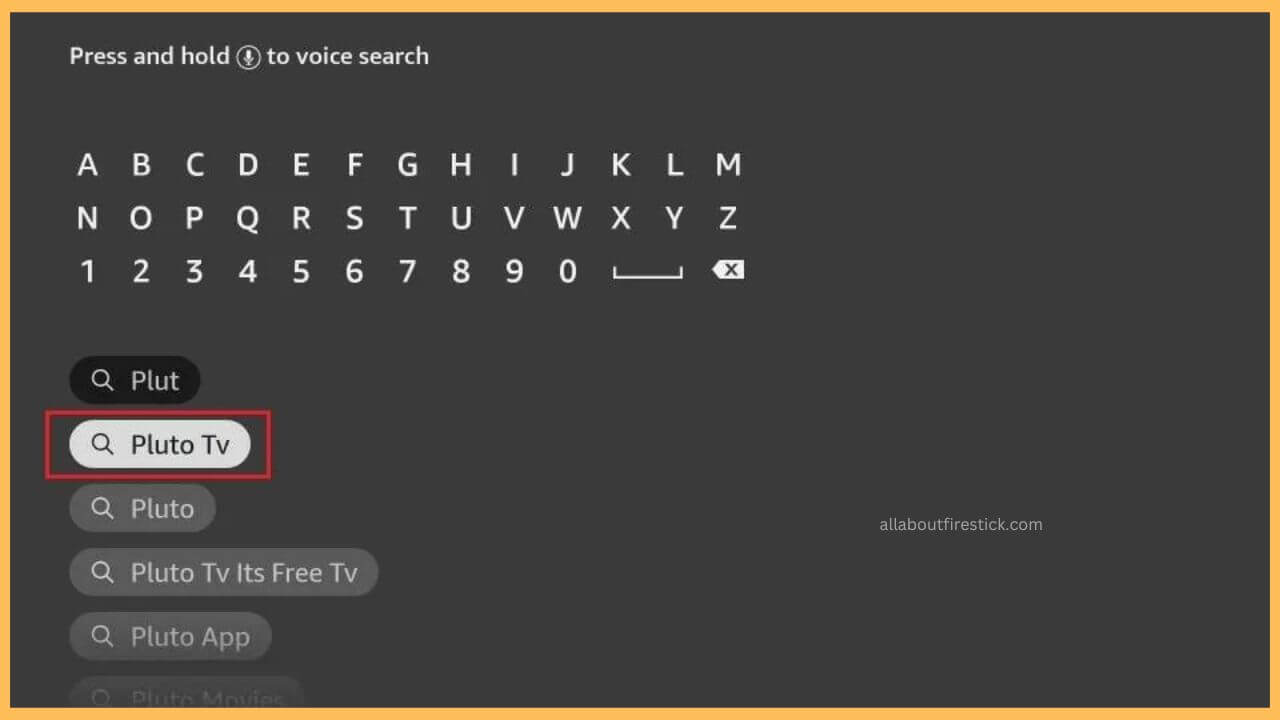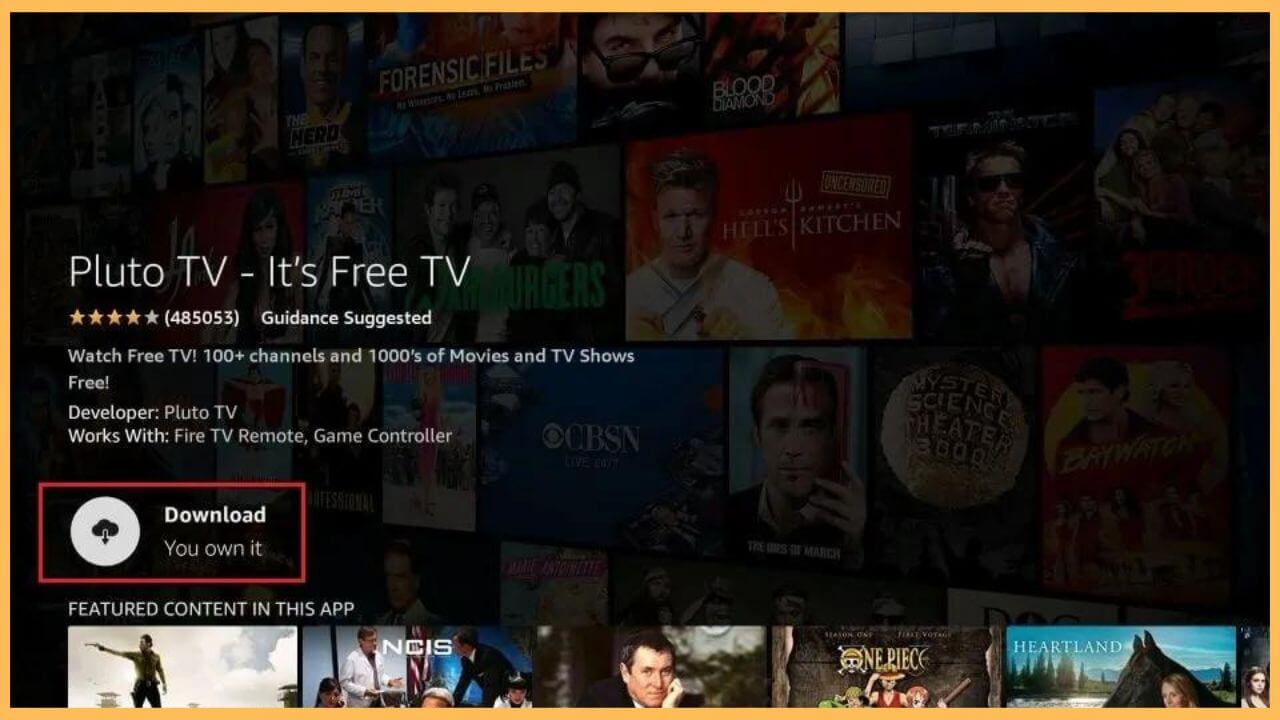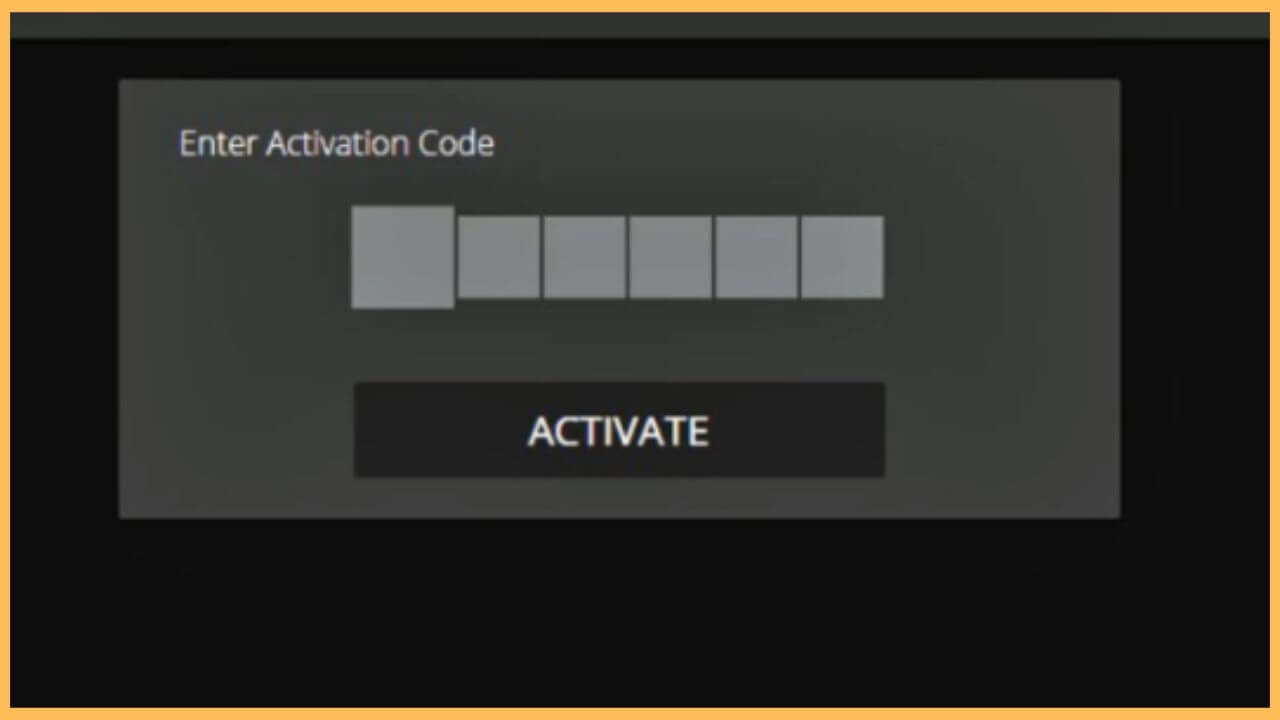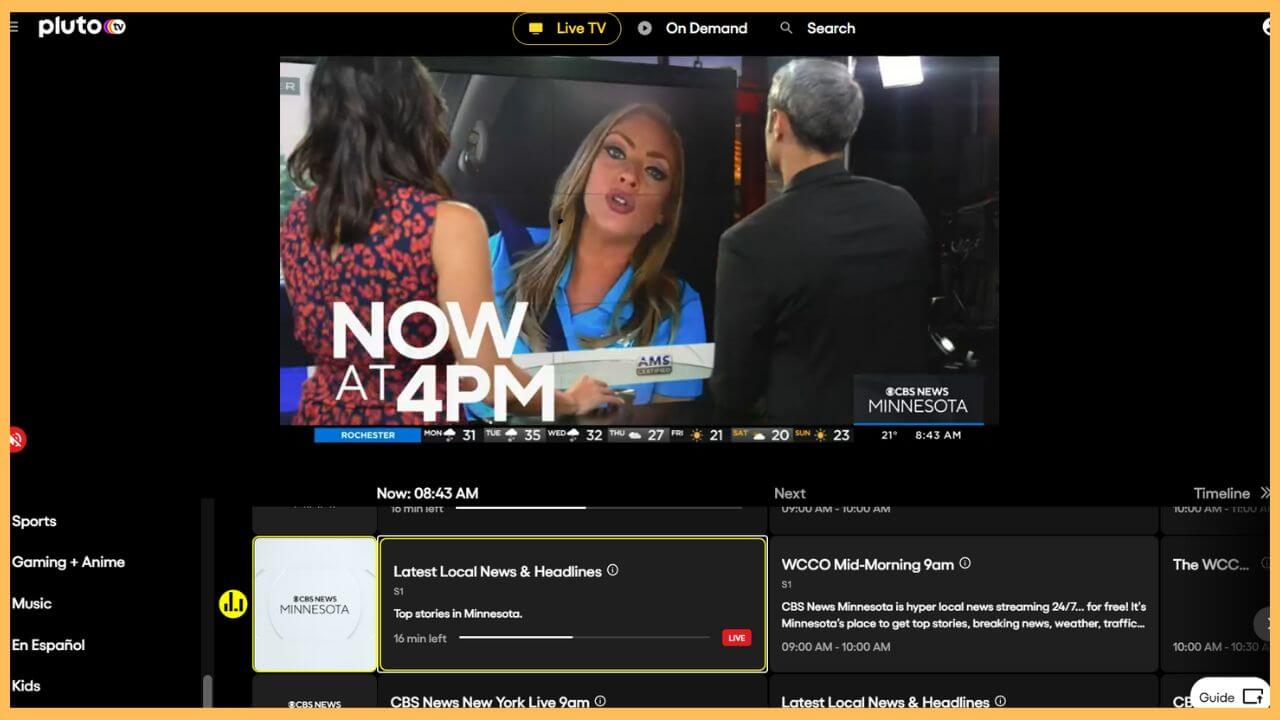This article describes the procedure to stream over 150 plus live TV channels, thousands of free movies and TV shows, and 24/7 live entertainment on Firestick via Pluto TV.
Instructions to Install and Activate Pluto TV on Firestick
Installing the Pluto app is completely straightforward on the Firestick as the app is readily available on the Amazon App Store. Since the Pluto TV is free, you don’t have to make necessary payments. But still, if you wish to access your desired section, then create a free account by visiting its official website. Then, you can instantly install the app and sign in to your free account to stream the VOD and live events on Pluto TV. Refer to the steps below to accomplish the process.
Get Ultimate Streaming Freedom on Firestick !!
Are you concerned about your security and privacy while streaming on a Firestick? Getting a NordVPN membership will be a smart choice. With high-speed servers spread globally, NordVPN shields your online activities on Firestick from ISPs and hackers. It also lets you unblock and access geo-restricted content. NordVPN helps you avoid ISP throttling and ensures you a smoother streaming experience. Subscribe to NordVPN at a discount of 70% off + 3 extra months to seamlessly stream live TV to on-demand and anything in between on your Firestick.

- Tap on the App Store
Grab your remote and press the Home button to visit the Firestick’s home page. Then, navigate and hit on the App Store tile present at the right.

- Input Pluto TV on the Search bar
Tap on the Search bar and enter Pluto TV. Hit on the Search icon to browse for the available results.

- Hit Get or Download
Choose the app from the list of search results and tap on the Get/Download option to install the app.

- Open the Pluto TV app
Once it is installed, tap Open to launch the Pluto TV on your Firestick and click on Activate on the screen.
- Note down the Activation code
Now, it displays an activation code and a website URL on the screen. Make a note of the activation code.
- Go to the Activation Website
Grab your smartphone or PC and visit the official activation website on your respective web browser.
- Input the Activation Code
Enter the Activation code on the screen and click on the Activate button.

- Sign In to your account
Upon completing the process, you can directly Sign in to your Pluto TV account with the required credentials.
- Re-launch the Pluto TV app
Open the Pluto TV app on the Firestick and sign in to start watching the live TV content and series.

FAQ
Yes. Pluto TV is a completely free live TV and VOD service that offers a curated collection of shows and series.
Enter pluto.tv on the Amazon Silk Browser. Sign in to your Pluto TV account and start playing your favorite content.