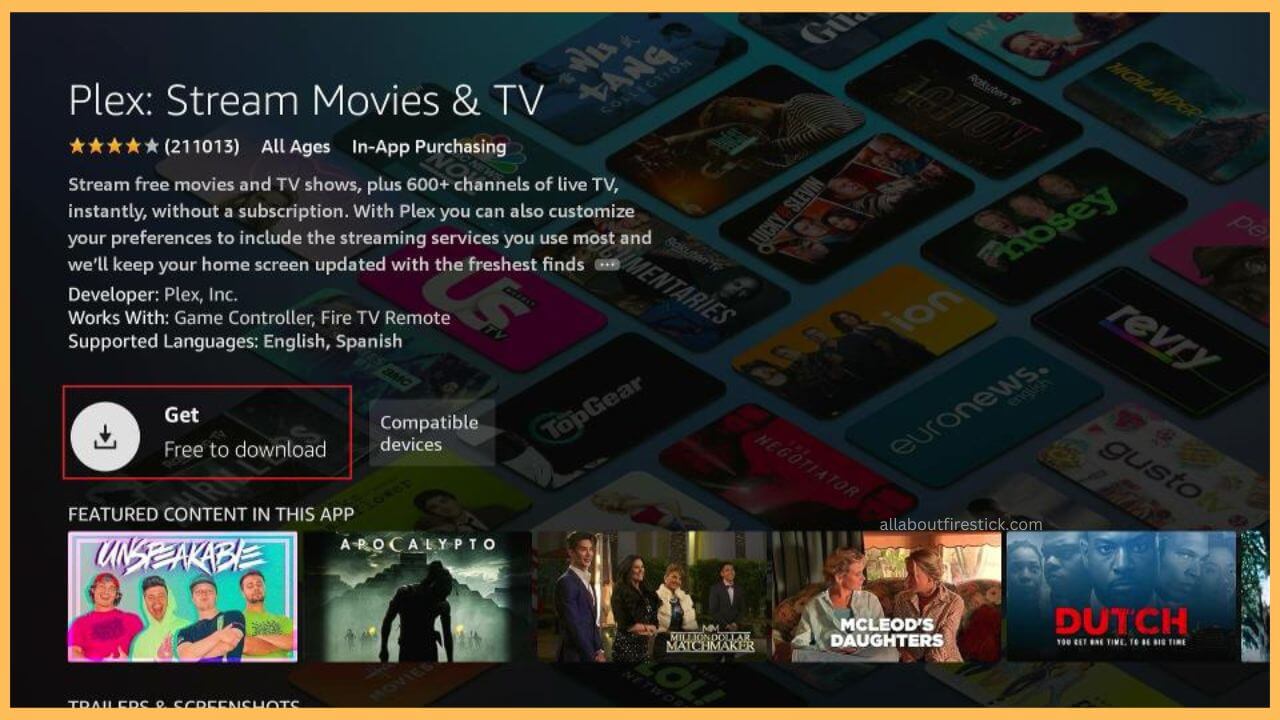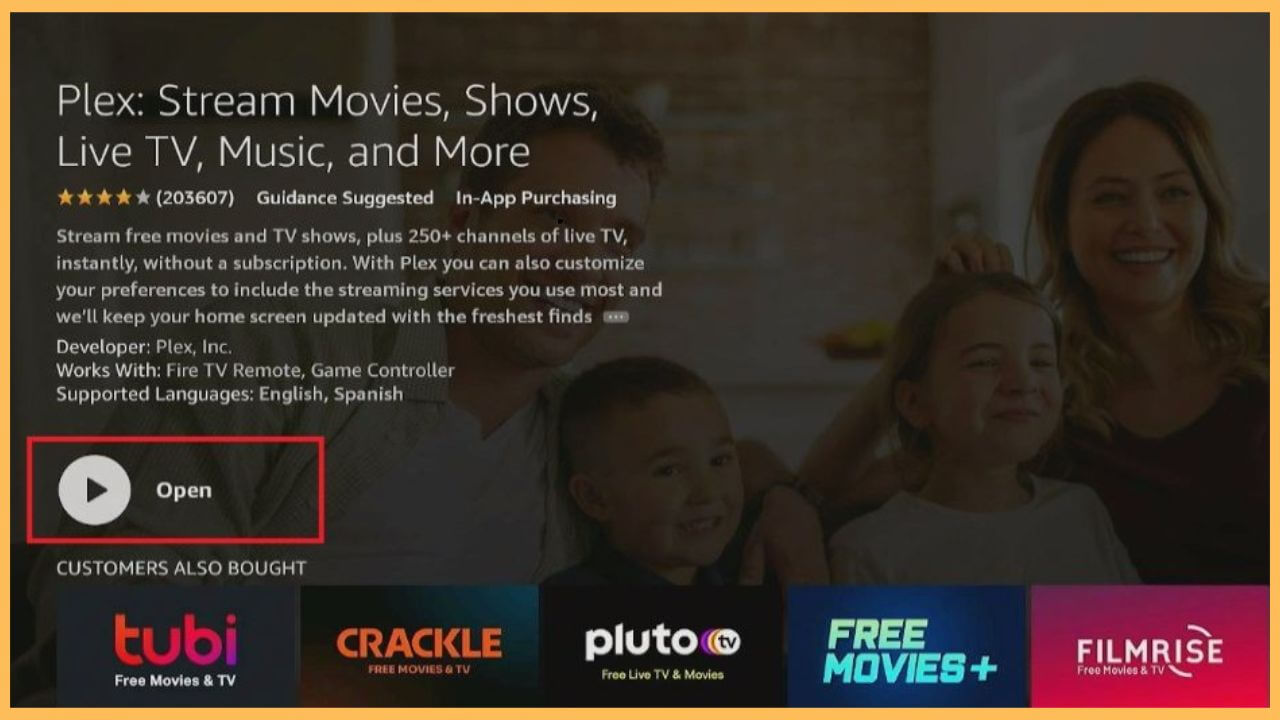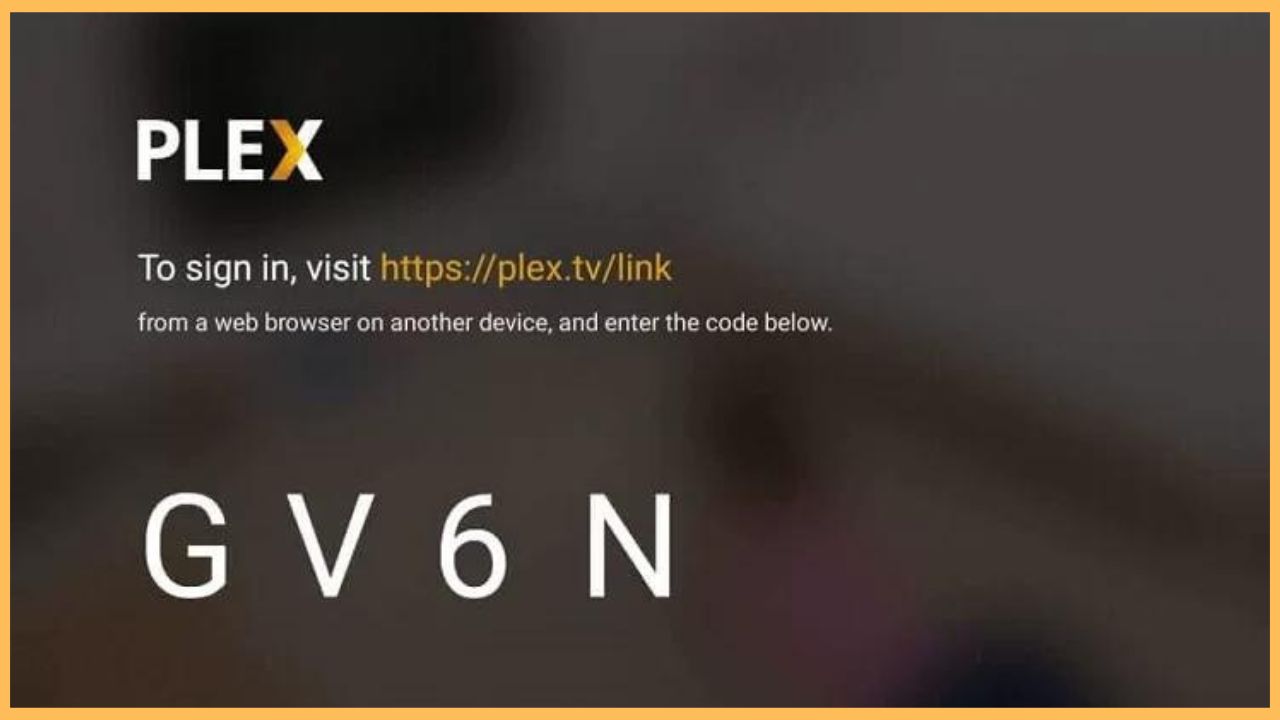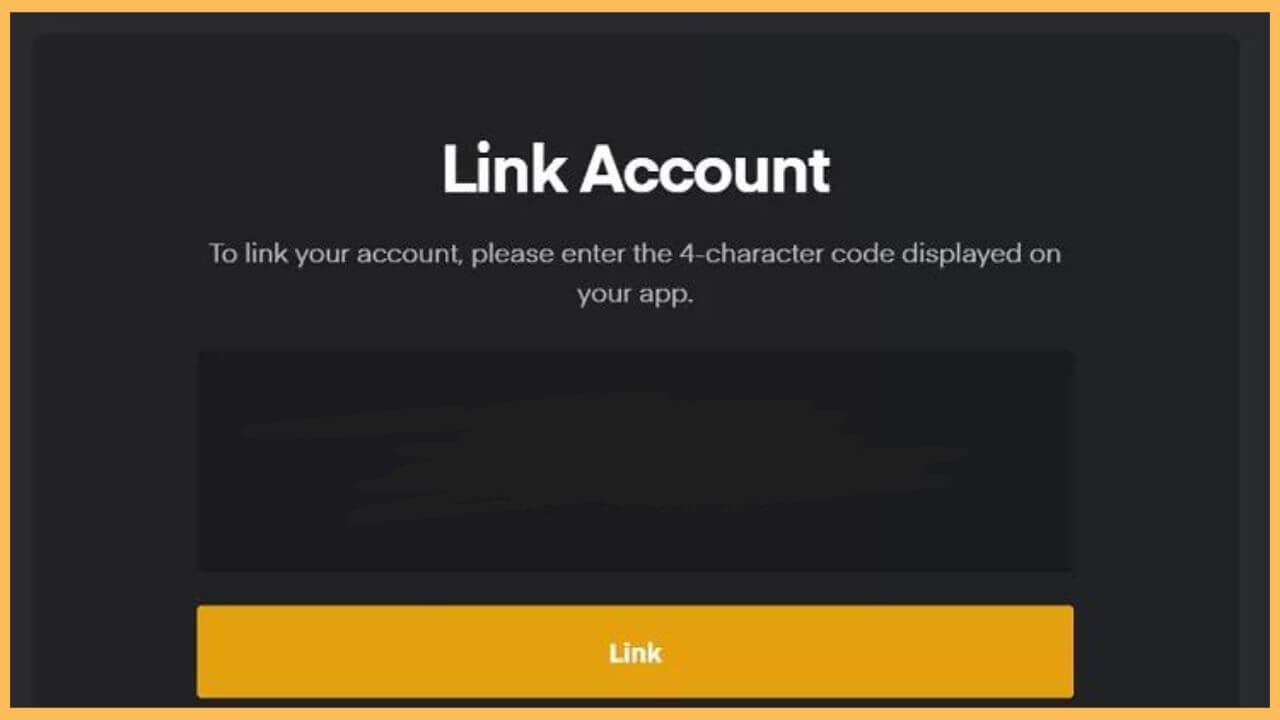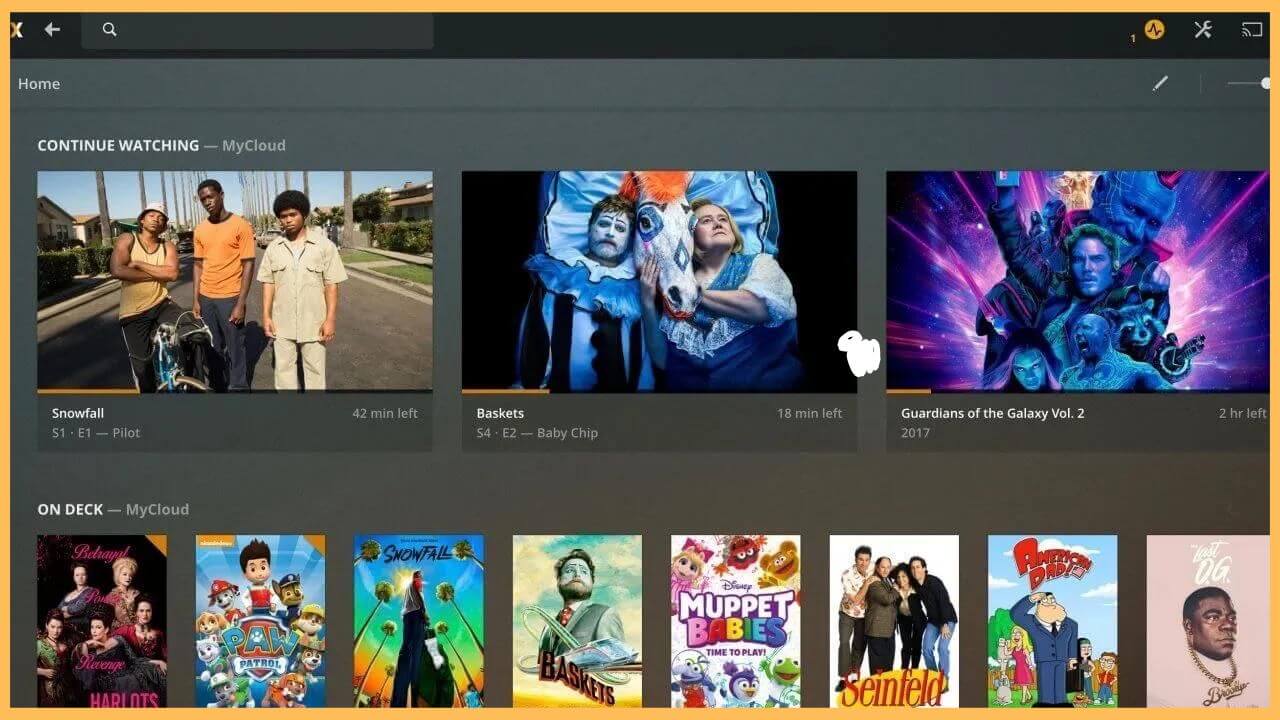This article demonstrates the steps to stream over 600+ live TV channels, free movies, popular TV series, news, and sports on Firestick by installing the Plex media player app.
Steps to Install and Activate Plex on Firestick
The Plex app is officially listed on the Firestick’s Amazon App Store, making the installation process much easier. Along with compatibility, you can also use the Plex app for free on the Firestick. If you want to access tons of media content with cloud DVR storage, you must get a Plex pass ($4.99/month) on its official website to enjoy streaming the app. Go through the procedure below to install and activate the Plex app on your Fire TV.
Get Ultimate Streaming Freedom on Firestick !!
Are you concerned about your security and privacy while streaming on a Firestick? Getting a NordVPN membership will be a smart choice. With high-speed servers spread globally, NordVPN shields your online activities on Firestick from ISPs and hackers. It also lets you unblock and access geo-restricted content. NordVPN helps you avoid ISP throttling and ensures you a smoother streaming experience. Subscribe to NordVPN at a discount of 70% off + 3 extra months to seamlessly stream live TV to on-demand and anything in between on your Firestick.

- Turn on Firestick
First, grab the remote controller to turn on your Firestick and establish a safe WiFi connection.
- Visit the home page
Then, press the Home button to go to the home page. In that, navigate and highlight the rectangular-shaped App Store tile.

- Hit on the search bar
Tap on the Search bar on the App Store and input Plex. After that, hit on the Search icon to browse for the available results.

- Select the Get or Download button
Choose the Plex app from the search results and hit the Get/Download option to install the app.

- Tap Open to launch the Plex app
After installing the app within a few minutes, click Open to launch the Plex app on your Firestick.

- Choose Sign In
Hit on the Sign In option on the welcome page. This directs you to a separate page containing an Activation code and the website URL. Note down Plex’s activation code to continue with the activation process.

- Go to the Activation website
On the web browser of your PC or smartphone, visit plex.tv/link
- Input the Activation code
Enter the Activation code on the screen and hit the Link option. This activates your account and displays a successful message as Account linked.

- Re-launch Plex app
Open the Plex app on the Firestick again and proceed with the on-screen prompts. In case, you wish to continue with the free Plex account, tap on the Not Now button.
- Play your favorite shows
Go to the home tab and hit on the list of the genres available on the Plex app. From that, you can choose your favorite shows to watch on the big screen.

FAQ
You can fix the Plex app crashing or loading issue by updating the Firestick’s firmware to the latest version.
Yes. Launch the Plex app on your smartphone after installing the app from the Play Store/App Store. Next, hit on the Cast icon on the home page and select the Firestick from the active devices to mirror the videos on the big screen.
Yes. Visit plex.tv on your Firestick’s Silk Browser. Then, Sign in to your Plex account with the credentials. After that, you can enjoy streaming your favorite content on the Firestick without hassle.