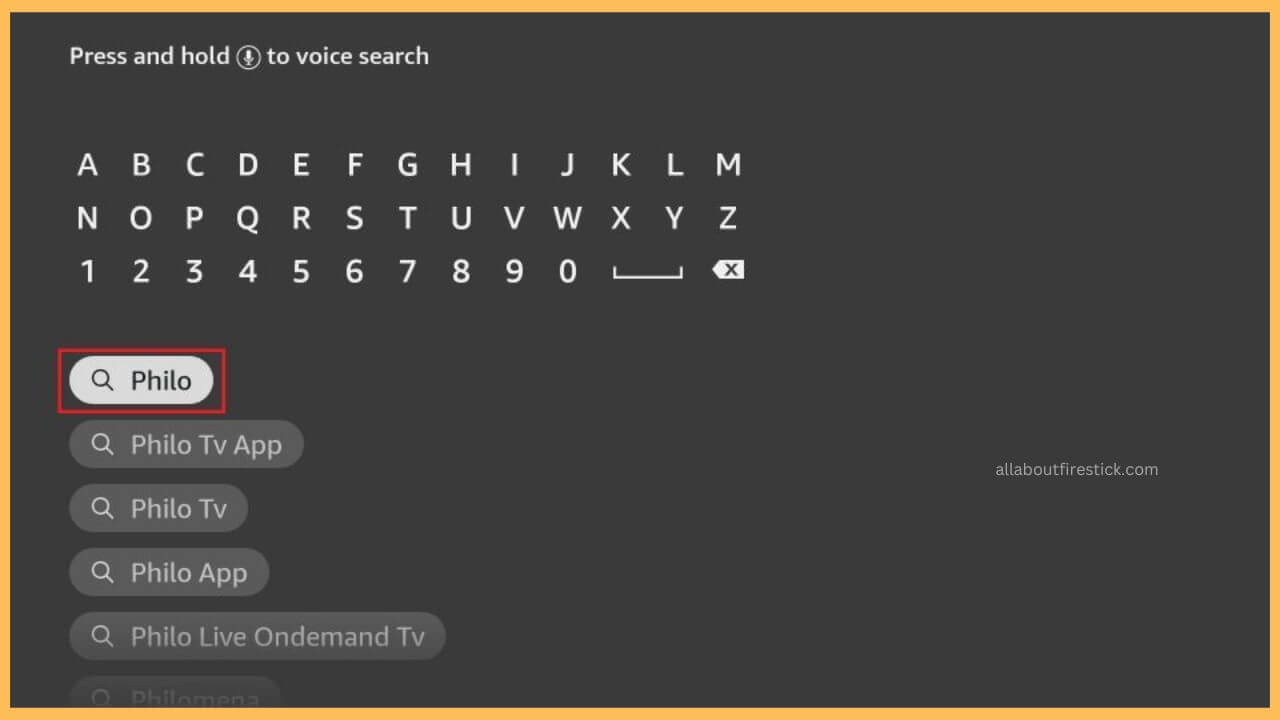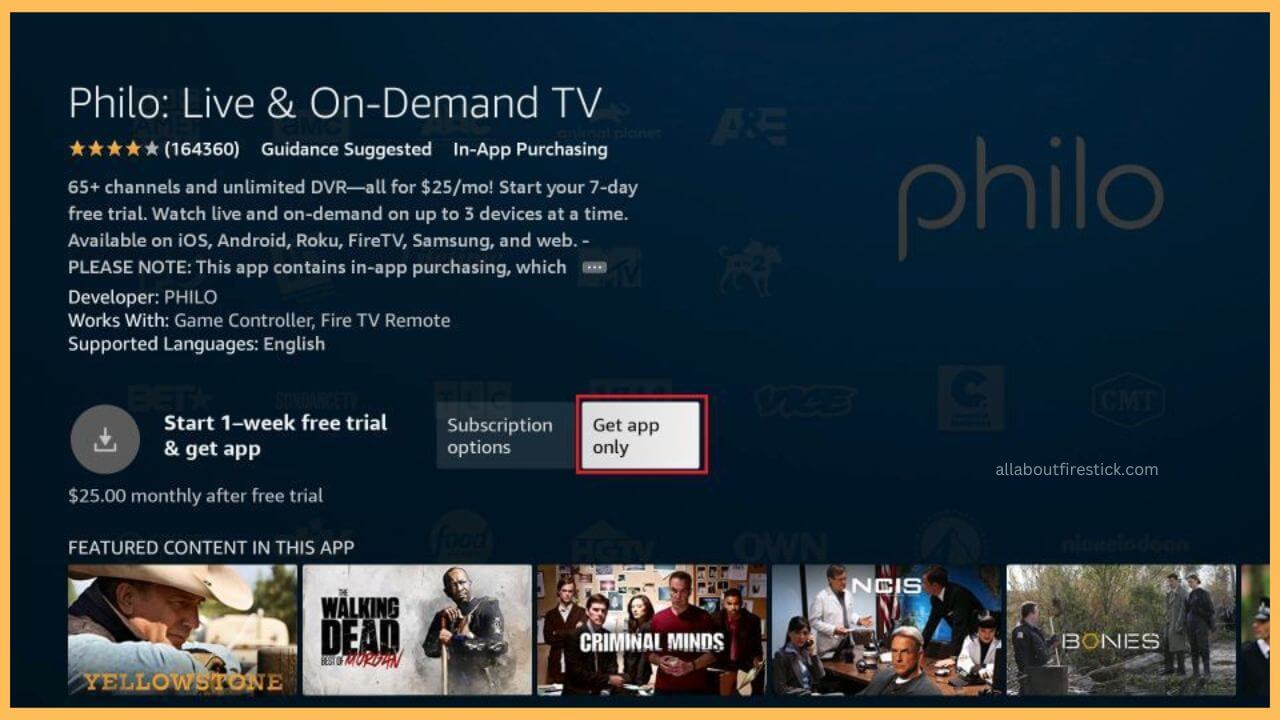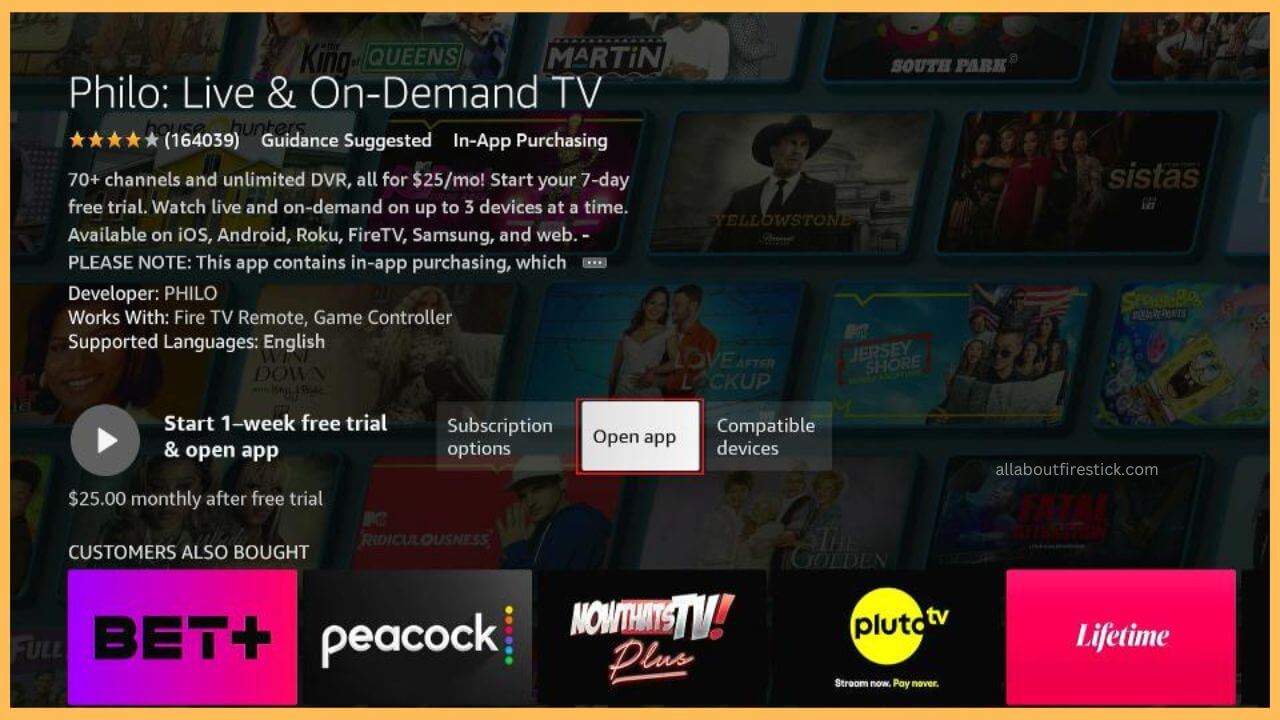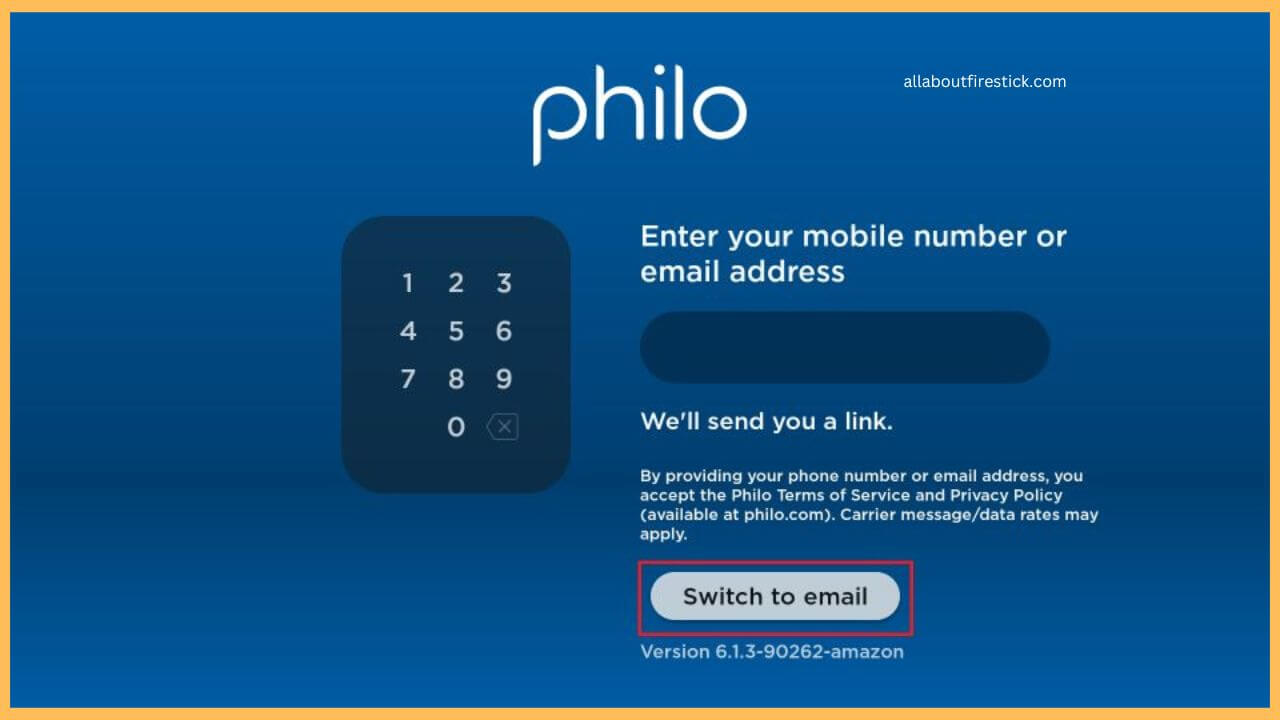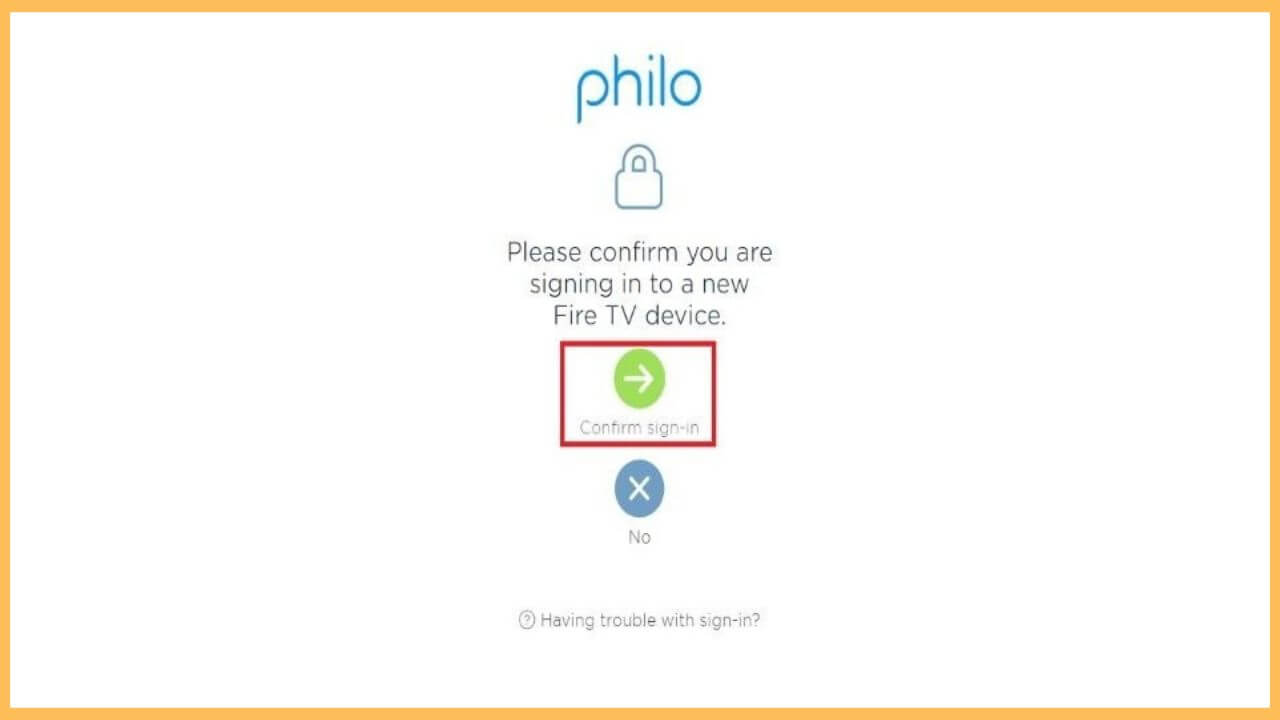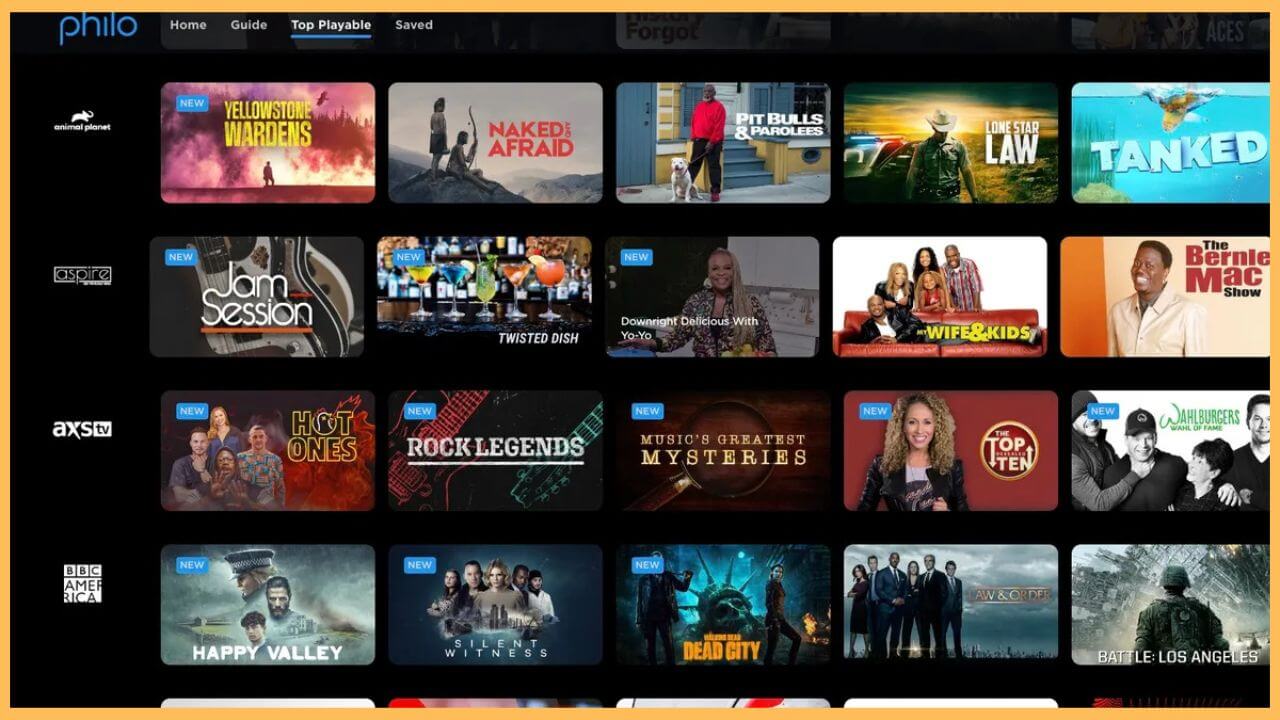This article elaborates on the detailed procedure to stream your favorite live TV channels and popular movies and TV shows on Firestick by downloading the Philo app.
Guideline to Download Philo on the Fire TV Stick
Philo streaming service has a separate application in the list of available apps on the Amazon Appstore. So, installing this app on the Firestick is straightforward. However, you need to subscribe to its premium subscription ($28/month) from the official website to start streaming the app on the big screen. With this subscription, you will be able to stream more than 70+ live TV channels, reality TV shows, movies, and many more.
Get Ultimate Streaming Freedom on Firestick !!
Are you concerned about your security and privacy while streaming on a Firestick? Getting a NordVPN membership will be a smart choice. With high-speed servers spread globally, NordVPN shields your online activities on Firestick from ISPs and hackers. It also lets you unblock and access geo-restricted content. NordVPN helps you avoid ISP throttling and ensures you a smoother streaming experience. Subscribe to NordVPN at a discount of 70% off + 3 extra months to seamlessly stream live TV to on-demand and anything in between on your Firestick.

In addition, you must configure your Firestick with NordVPN to prevent geo-restriction from being interrupted. On completing the VPN configuration, you can proceed with the below sequential steps to download and start using the Philo app on your device.
- Set Your Firestick
To start downloading the app, you have to first turn on your Firestick and establish a safe WiFi connection.
- Click Appstore
Go through the home page of the Firestick and hit the Appstore tile at the right corner of the screen.

- Enter Philo on the Firestick Search Bar
Now, you need to enter Philo on the search bar using the virtual keypad and tap on the search icon.

- Hit the Get or Download Button
Pick the app from the search results and tap on Get or Download to initiate the installation process.

- Tap Open to Launch Philo
After downloading the app, click Open to launch Philo on your Fire TV.

- Click on the Sign In Button
On the welcome page of the Philo app, tap on the Sign In button to get into the sign-in page.

- Fill in the Login Details
Input either the mobile number or the email address and tap on the Switch to email option. using the virtual keypad on the given column. If not, you can directly enter the mobile number and tap on the Switch to mobile number option.

- Open the Link on Mail Inbox
Visit your Mail ID inbox or the smartphone’s messages section and tap to Open the Link on any of your devices.
- Select the Confirm Sign-In Button
With that, you need to press the Confirm-Sign-In button. The Sign In message will be displayed on the Philo’s website either on the PC or the smartphone.

- Stream your Favorite Shows & Movies
Finally, you are free to choose and stream any live shows and movies on the Firestick by installing the Philo app.

FAQ
Yes. You can stream the Philo content on the Firestick for free during the 7-day free trial period offered by this streaming service.
The streaming issue is caused mostly because of the excessive storage issue, outdated firmware of the Firestick, unstable network connection, and excessive bugs.
Yes. You can resolve the Philo app streaming issue in minutes by updating the app version on your Firestick. If that doesn’t work, update the Firestick firmware, and clear the cache to sort it out.
Apart from the direct installation of the Philo app, you can make use of the app’s AirPlay feature to play the content from your iPhone when connected with the same WiFi network.