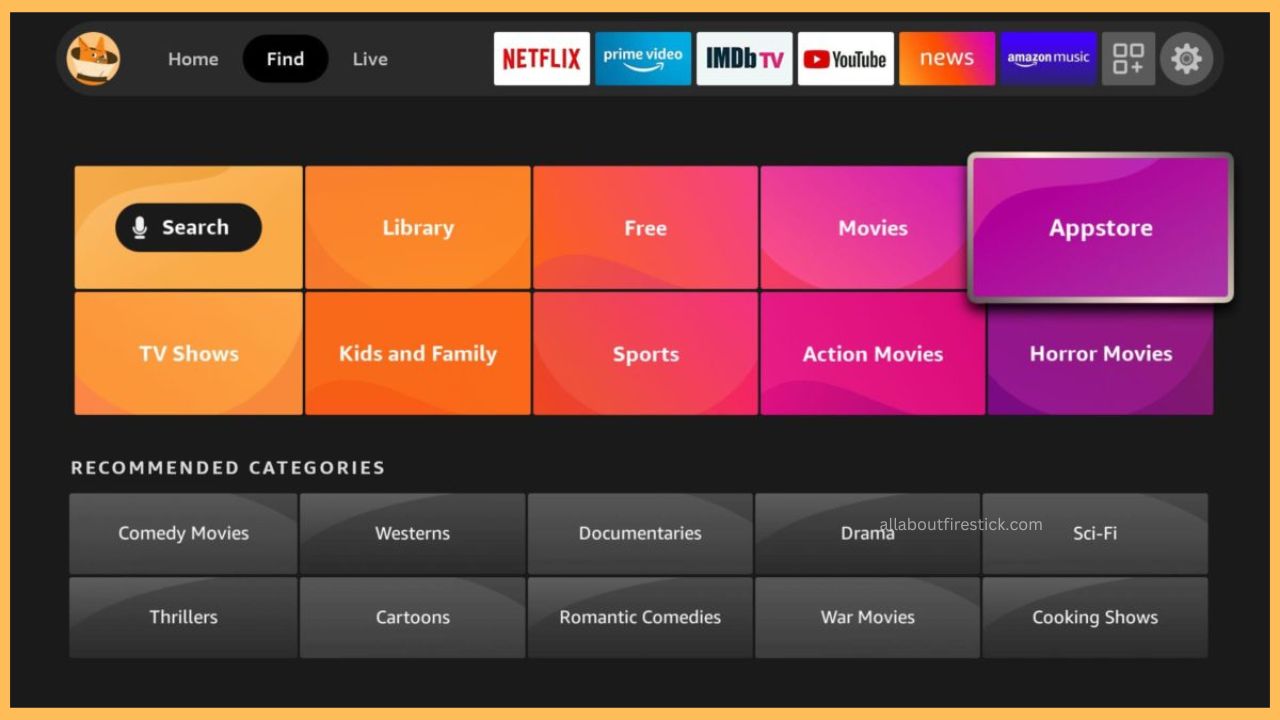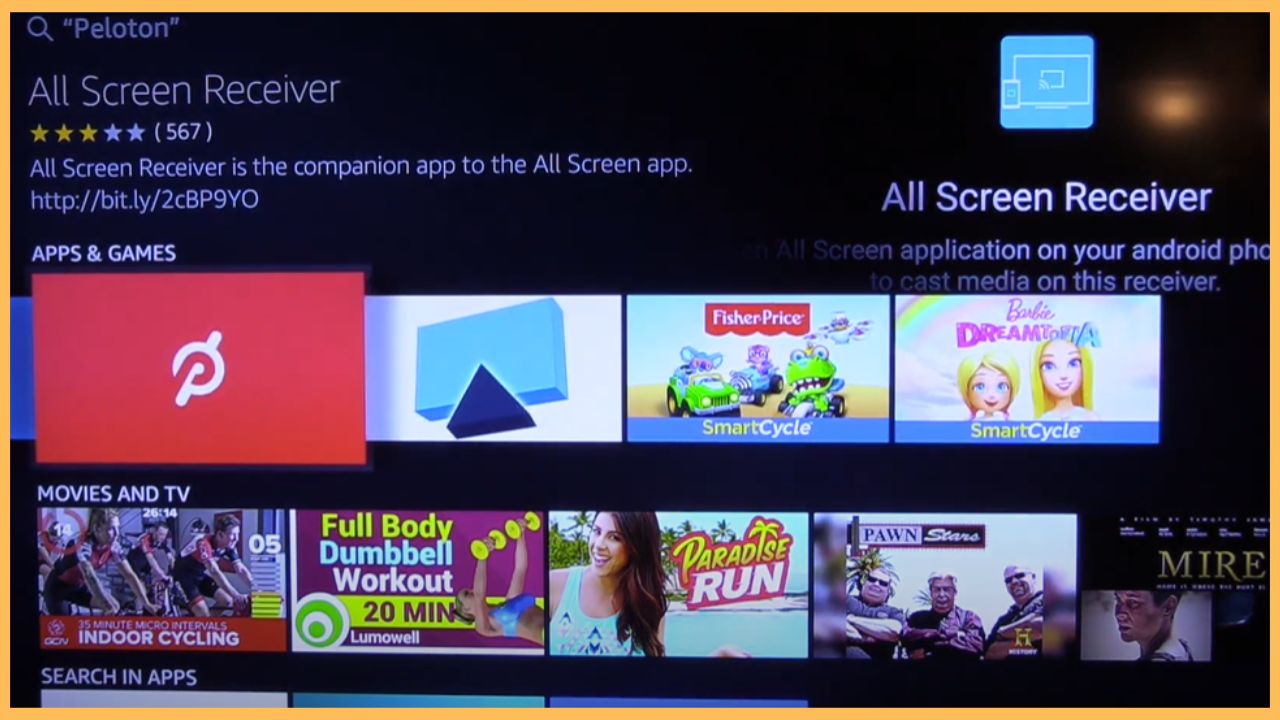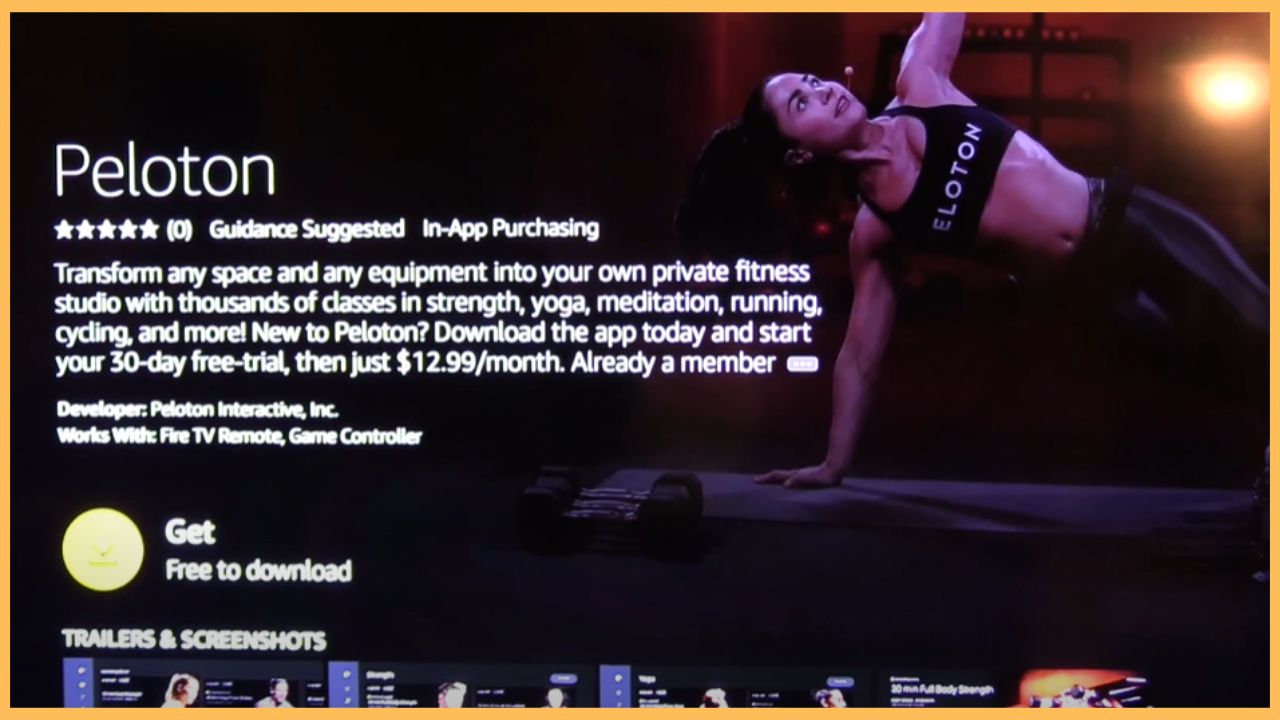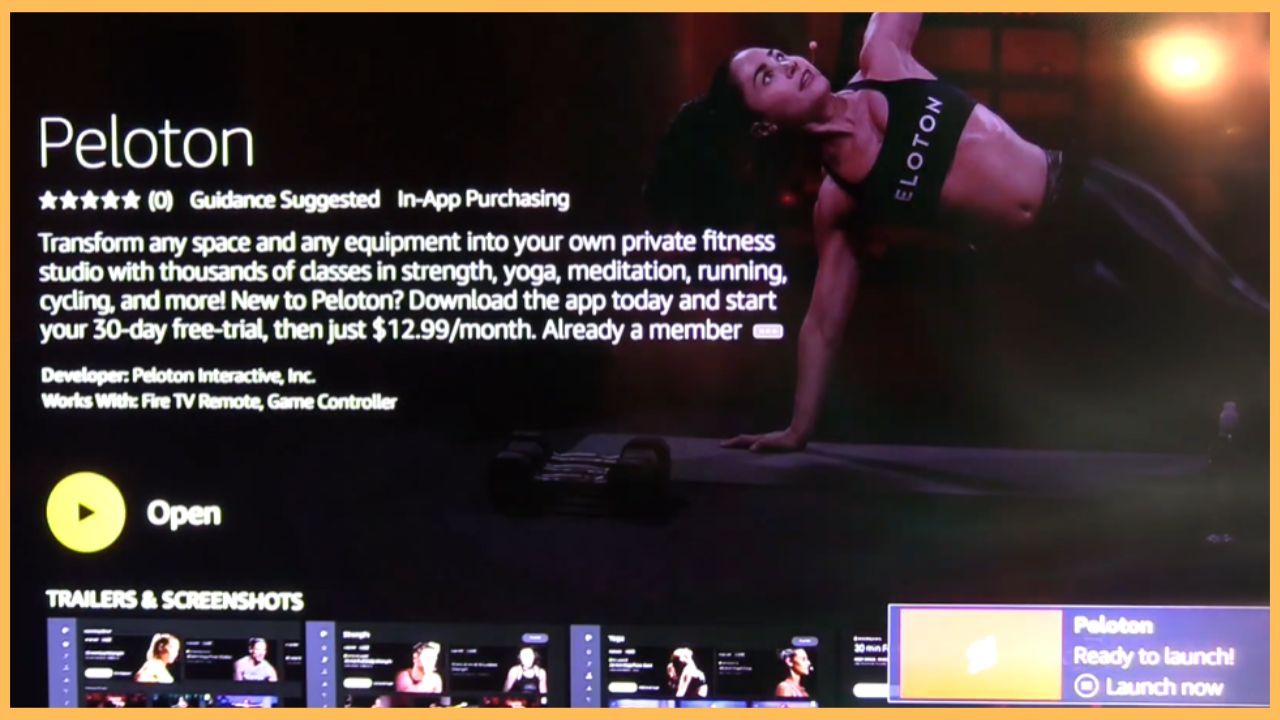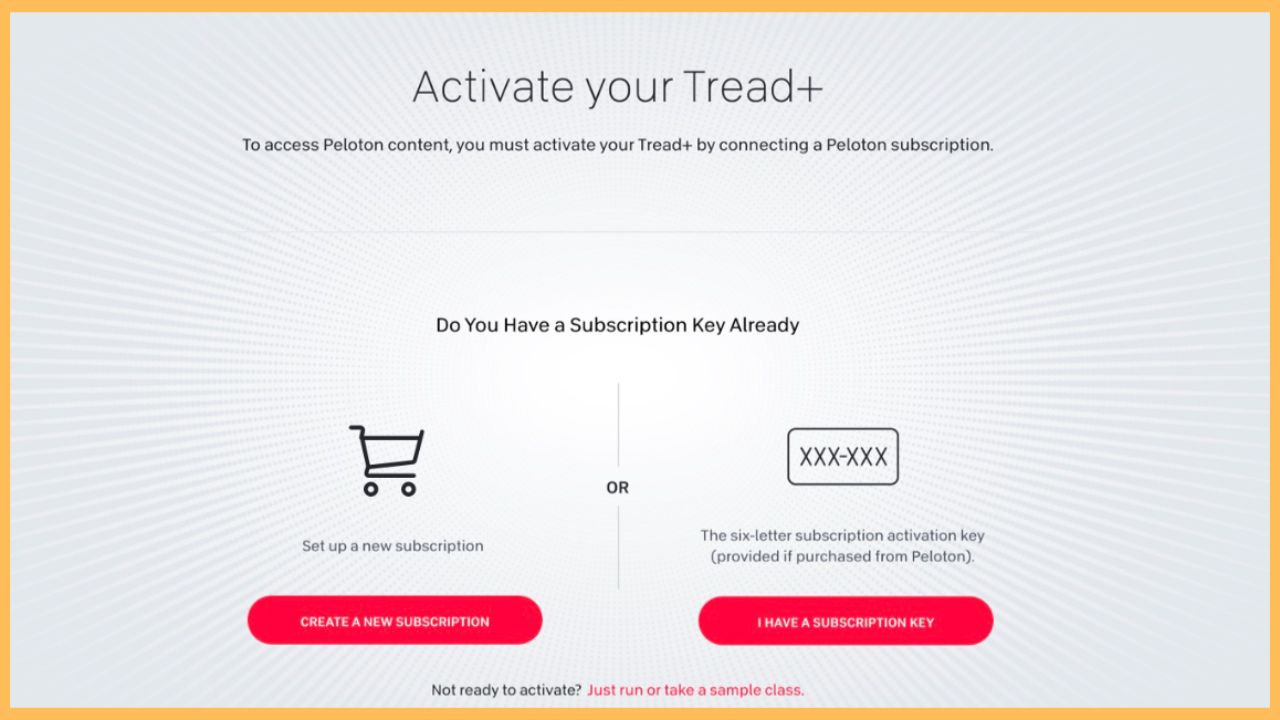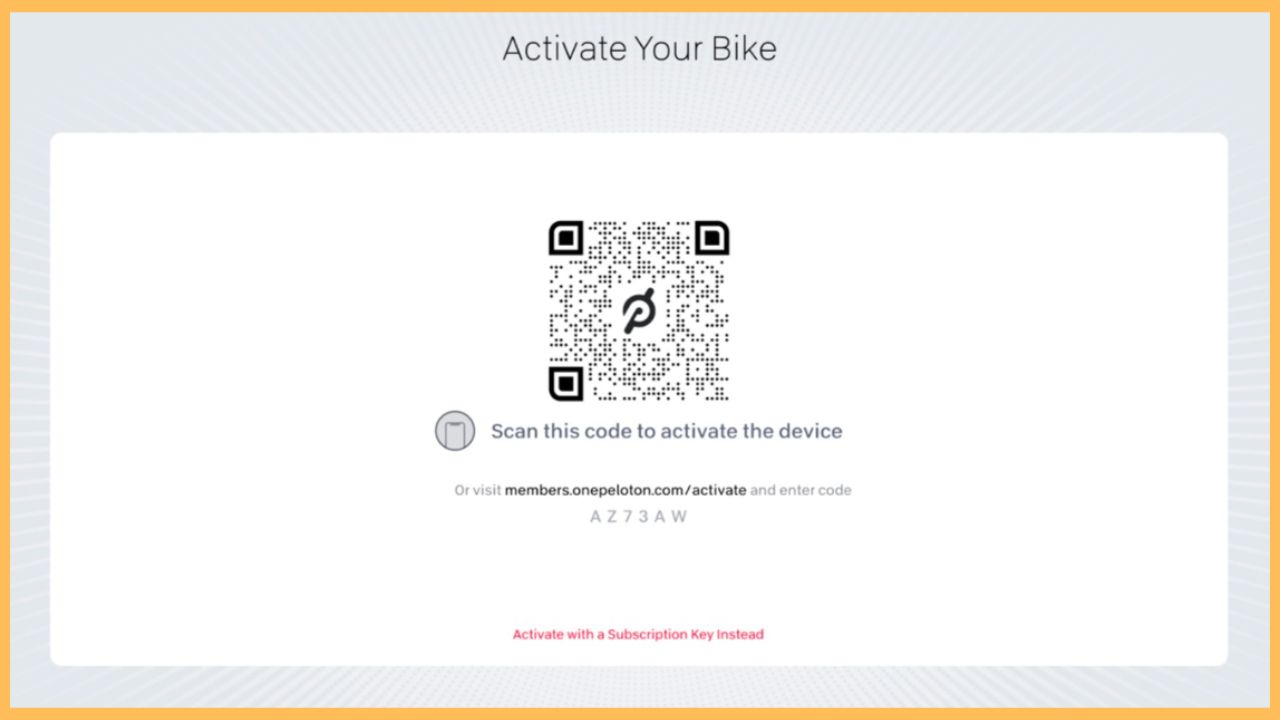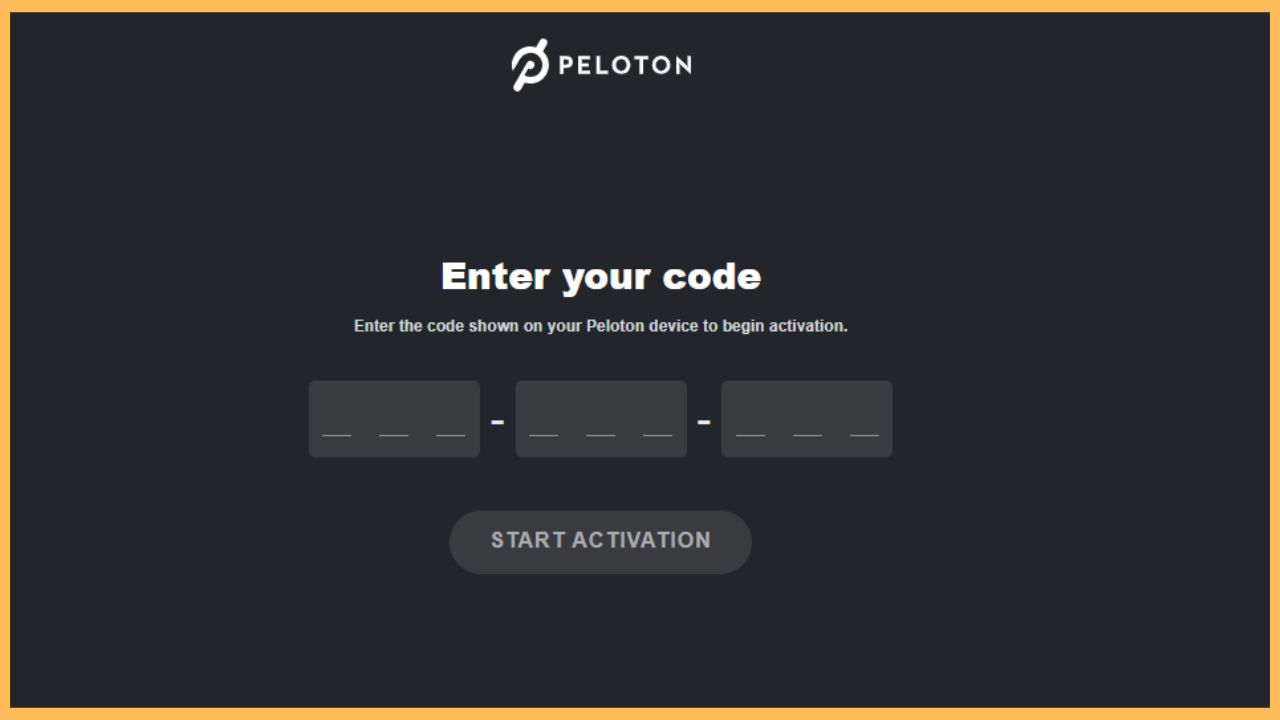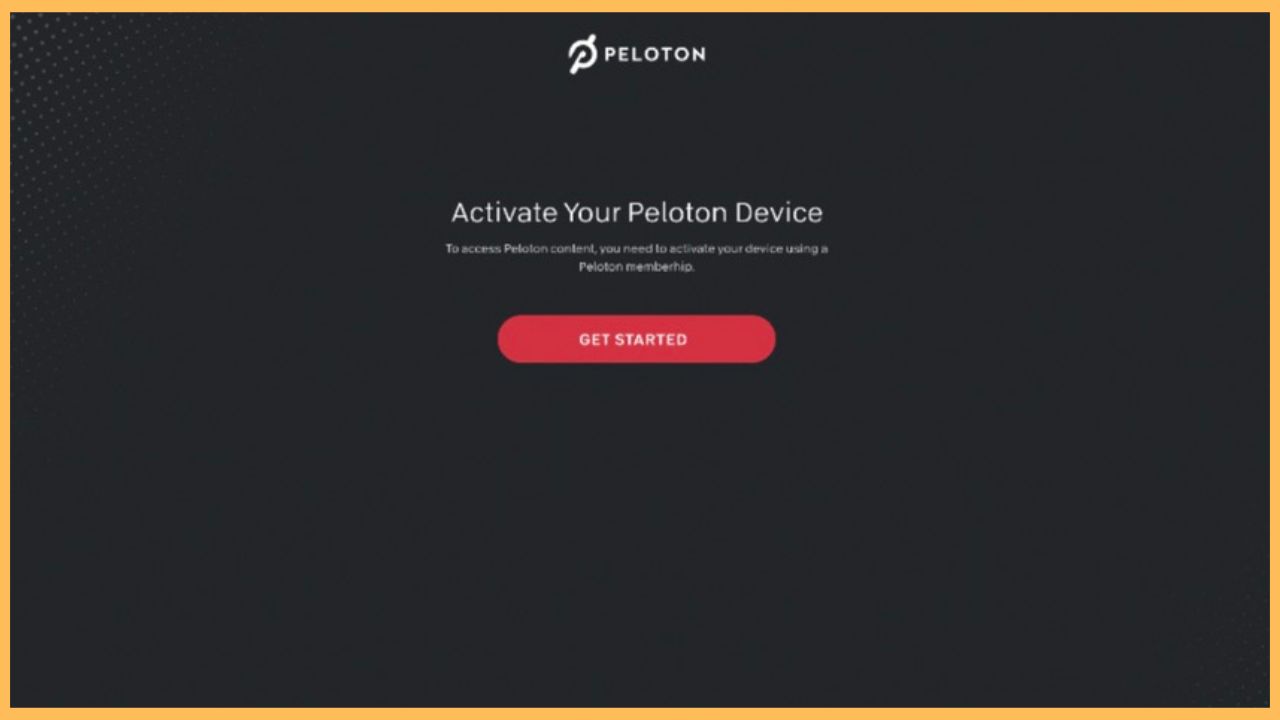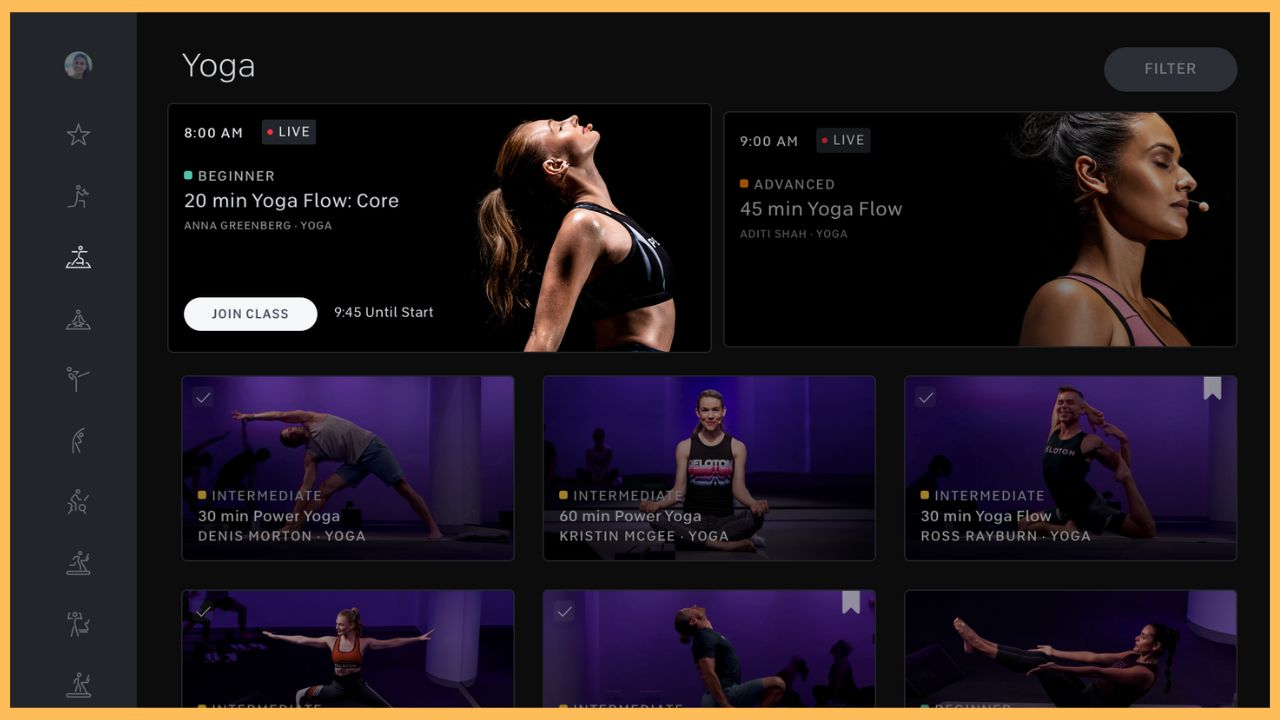This article will guide you on accessing yoga, meditation, running, cardio, and more classes on your Firestick by downloading the Peloton app.
Steps to Install Peloton on Firestick
Peloton is a fitness training app that offers fitness classes and workout tracking for free. Since Peloton is available on the Firestick App Store, you can directly download the app onto your TV. Thus, you can access a variety of classes and schedule, stack, or even bookmark the necessary classes. The Peloton app offers three membership plans to access exclusive features, which you can find on its official website. Walk through the full guide to learn the installation process of Peloton on your Firestick-connected TV.
Get Ultimate Streaming Freedom on Firestick !!
Are you concerned about your security and privacy while streaming on a Firestick? Getting a NordVPN membership will be a smart choice. With high-speed servers spread globally, NordVPN shields your online activities on Firestick from ISPs and hackers. It also lets you unblock and access geo-restricted content. NordVPN helps you avoid ISP throttling and ensures you a smoother streaming experience. Subscribe to NordVPN at a discount of 70% off + 3 extra months to seamlessly stream live TV to on-demand and anything in between on your Firestick.

- Prepare Firestick
Plug the power cable and power on your Firestick. Then, establish a strong WiFi network on your Firestick device.
- Launch the Appstore
Get the Fire TV remote and press the Home button to get the home screen. Hit the Find icon and choose the Appstore tile on the next screen.

- Type Peloton
Use the virtual keyboard and type the Peloton app name under the Search Bar. Tap on the Search icon to search and list the app suggestions.
- Choose the Right App
Scroll through and select the Peloton app tile from the search results.

- Hit the Get or Download Button
Then, hit the Get or Download button to add the Peloton app to your Fire TV Stick. Wait until the download process is over.

- Tap on Open
Click the Open option to launch the Peloton application on your Firestick-connected TV.

- Hit the Subscription Button
Once you launch the app, you will get two options. From that, choose the I have a Subscription Key option.

- Visit the Activation Website
By doing so, you will be displayed with a QR code and an activation link on your TV screen. Make a note of them.

- Enter the Activation Code
Open any browser on your PC or smartphone and visit Peloton’s activation website. Then, input the noted code in the required and click the Start Activation button.

- Tap the Get Started Button
The activation process will be completed within a few minutes. After that, click the Get Started button to proceed with the Peloton app.

- Sign In to Your Active Account
Enter your valid login credentials and get into your Peloton account to complete the activation process.
- Re-launch the Peloton App
Finally, refresh the Peloton app and access the workouts by filtering your favorite instructor, music genre, class type, difficulty level, and more.

FAQ
Yes. You can easily update the apps on your Firestick by having a strong WiFi network on your TV. By updating the apps to their latest version, you can easily overcome app-related issues and boost the app’s performance.
If you face any issues in playing the Peloton app on your Firestick device, check the internet connection and switch to a different WiFi for better performance. Otherwise, clear the excess cache files on Firestick to fix the issue.