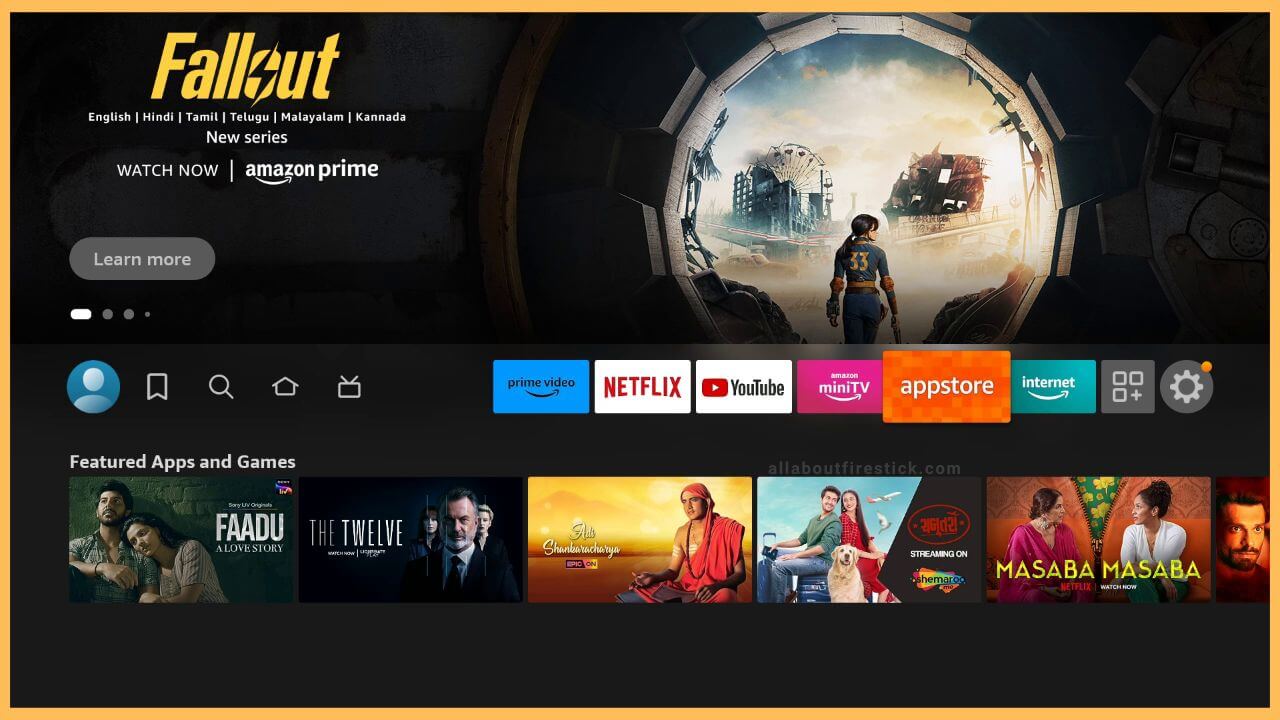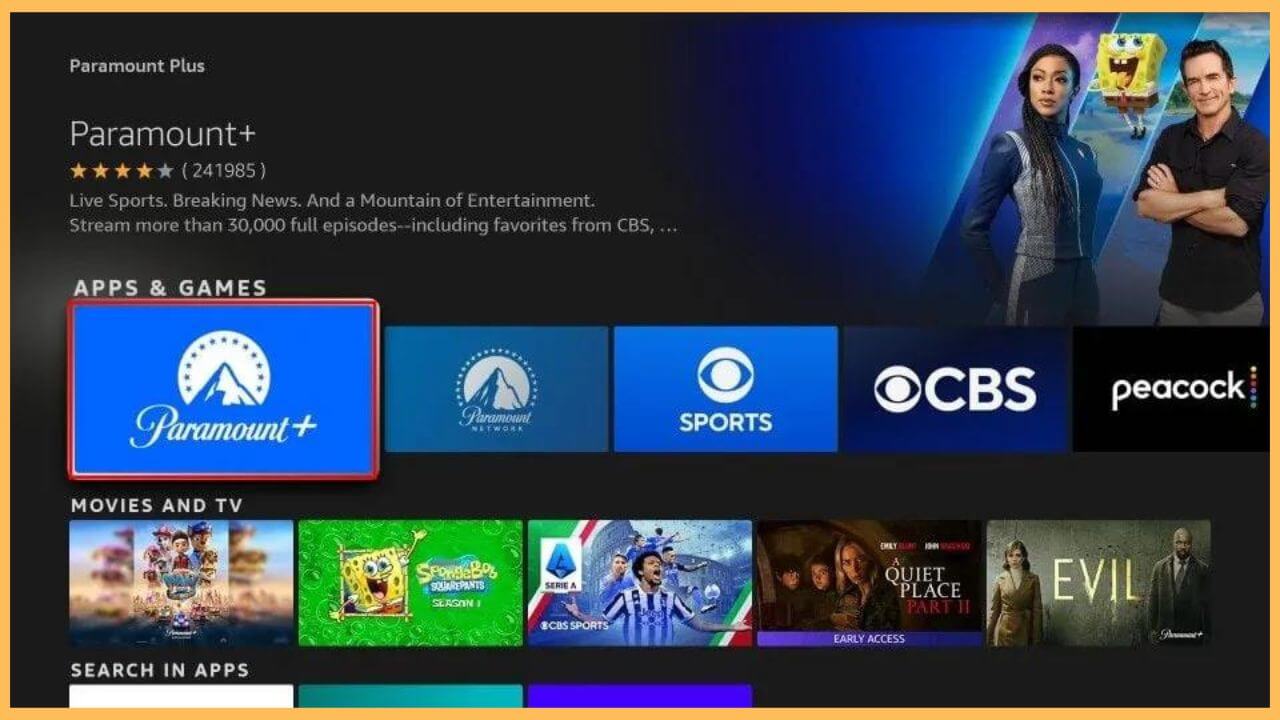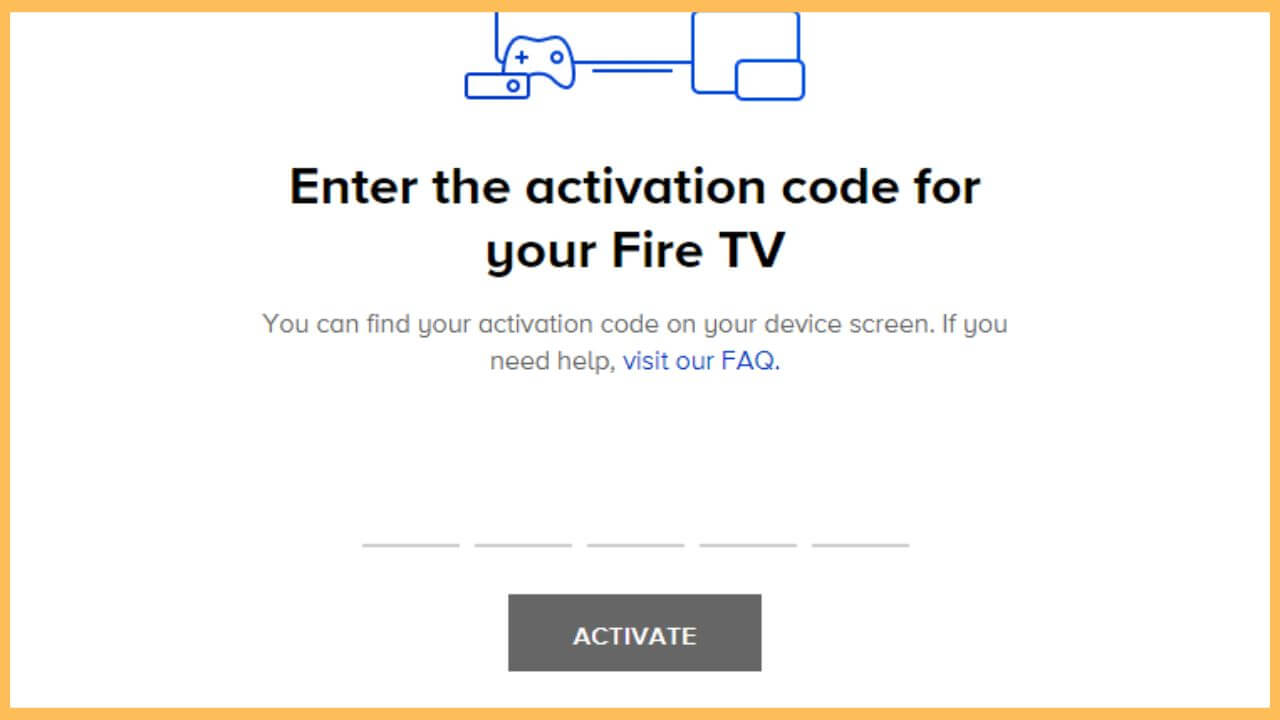This article illustrates the steps for watching watch blockbuster movies, TV series, and major sports events on Firestick using Paramount Plus.
Steps to Use Paramount Plus on Firestick
The Paramount Plus app is compatible with Firestick. So, you can visit the appstore on your Fire TV to install the Paramount+ app. Upon installation, sign in with a Paramount+ subscribed account to activate the app and gain access to its wholesome library. If you haven’t subscribed to the service yet, visit this website to create a new account and purchase the preferred plan. The forthcoming section demonstrates the steps to activate and use Paramount+ on Firestick.
Get Ultimate Streaming Freedom on Firestick !!
Are you concerned about your security and privacy while streaming on a Firestick? Getting a NordVPN membership will be a smart choice. With high-speed servers spread globally, NordVPN shields your online activities on Firestick from ISPs and hackers. It also lets you unblock and access geo-restricted content. NordVPN helps you avoid ISP throttling and ensures you a smoother streaming experience. Subscribe to NordVPN at a discount of 70% off + 3 extra months to seamlessly stream live TV to on-demand and anything in between on your Firestick.

- Click App Store
Navigate and select the Appstore tile on your Firestick’s home page.

- Enter Paramount Plus
Input Paramount Plus on the search bar using a virtual keypad. When the search results appear, click Paramount+ below the Apps & Games section.
- Click Install to download the app
On the app info page, hit Get or Download to initiate the installation process.

- Tap Open to launch Paramount Plus
Once installed, click Open to launch Paramount Plus on Firestick. Tap the Sign In button shown on the screen. Choose the On the Web option.

- Note down the activation code
It displays an activation code on the Firestick screen. Make a note of it.
- Visit the Paramount+ Activation Website
Visit paramountplus.com/activate/firetv on a web browser of your PC or smartphone.
- Click Activate and sign in to verify
Enter the activation code in the text field and hit the Activate button. If you haven’t signed in to Paramount+ on your PC, you will have to log in to finish the activation process.

- Watch Paramount+ content on Fire TV
If the verification is done, the Paramount+ app will refresh on Fire TV and display its content. Click on a desired movie or TV show and watch it on Firestick.
Steps to Stream Paramount+ on Firestick Via Web Browser
If you face an issue with the Paramount+ app on Firestick, then use the web browser to access its content. Usually, you’ll find the Amazon Silk Browser in the Your Apps & Games section on your Firestick. Meanwhile, if you don’t, then install the Silk Browser on your Firestick from the Amazon Appstore.
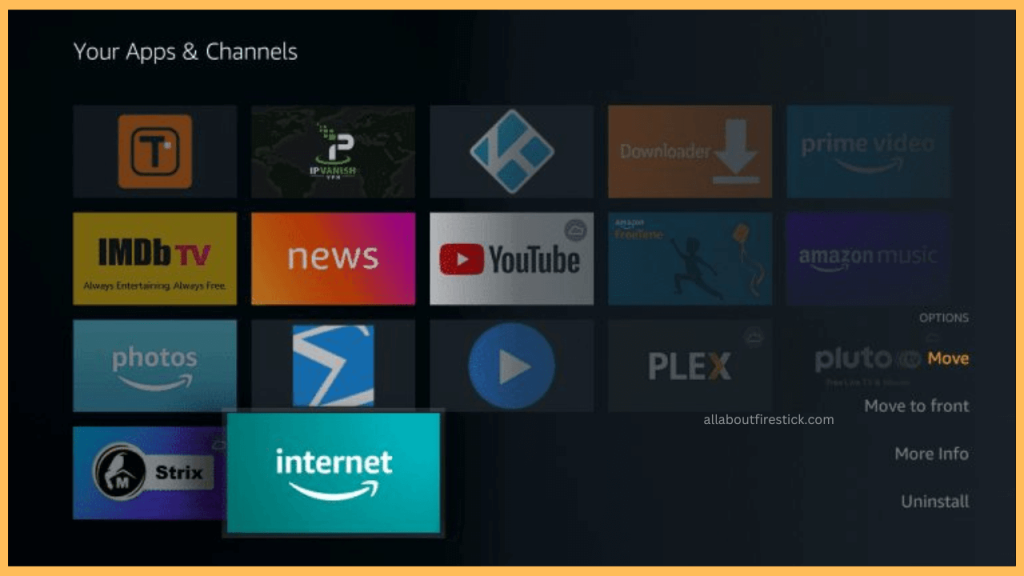
Once installed, launch the web browser and enter Paramount Plus using the virtual keyboard or voice search. After that, click the 1st URL from the search result to visit paramountplus.com. Then, input your Paramount Plus credentials, like username and password, and start watching your favorite content on a bigger screen.
FAQ
Yes. During the 7-day free trial period, you can stream the content of the Paramount Plus for free on Firestick.
Yes. Launch the Downloader app on Firestick. Go to the Home tab, enter the apk URL in the search term field, and tap Go. It will download the Paramount+ APK file on Fire TV.
This happens mostly because of an outdated app version or device firmware. So, you should update the Firestick firmware and the app to a recent version to resolve the problem.