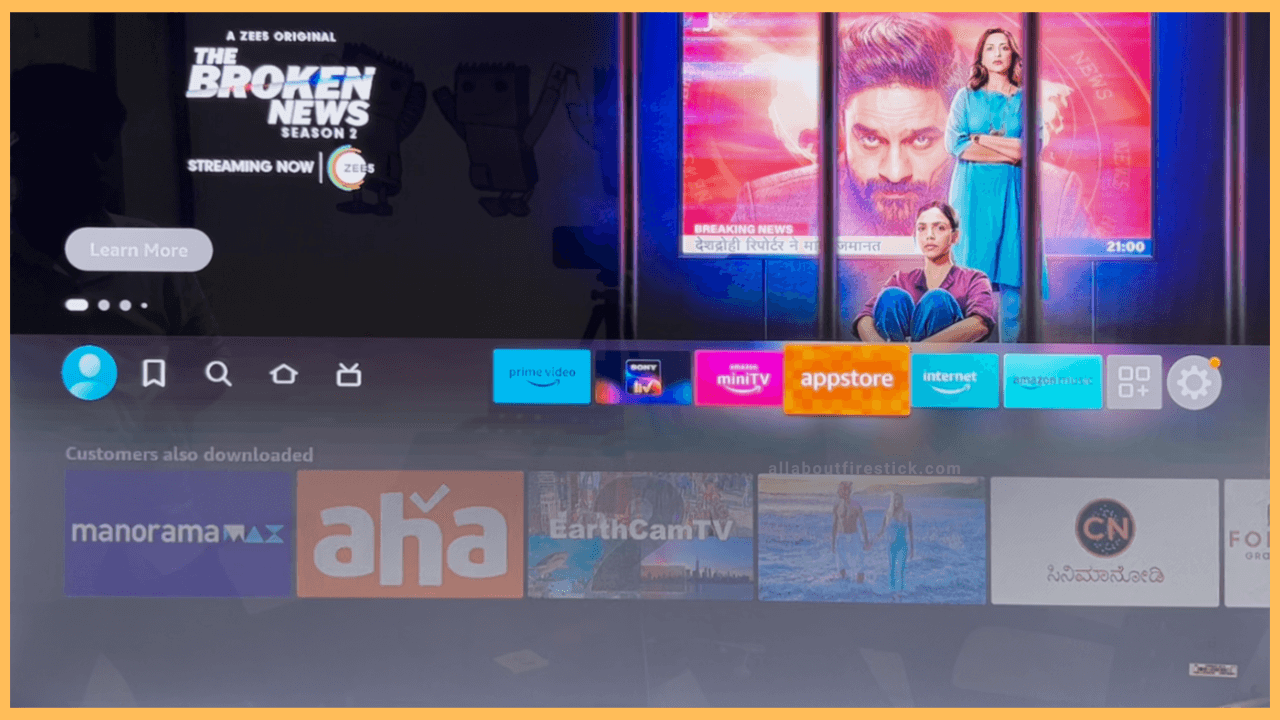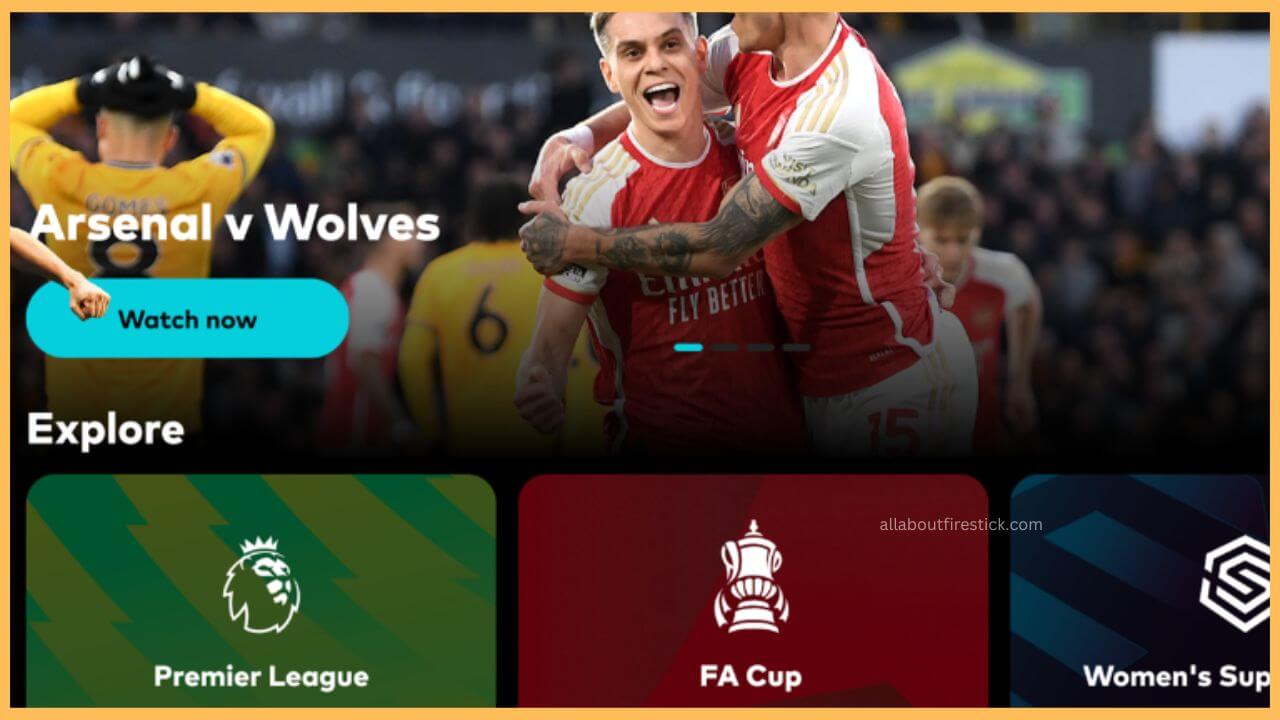This article explains the steps to stream live football events, such as the Emirates FA Cup, Barclays Women’s Super League, etc., on Firestick using the Optus Sport app.
Steps to Stream Optus Sport on Firestick
Installing Optus Sport on Firestick is fast and easy, as the app is listed on the Amazon Appstore. After the installation, sign in with an Optus Sports subscribed account to watch live events and on-demand shows. Optus Sport has two plans: Monthly ($24.99/month) and Annual ($199/year). If you are a new user, visit this website and subscribe to any of these plans. Remember that Optus Sport is only accessible in Australia. If you reside outside this region, use a VPN on Firestick to gain access to the app.
Get Ultimate Streaming Freedom on Firestick !!
Are you concerned about your security and privacy while streaming on a Firestick? Getting a NordVPN membership will be a smart choice. With high-speed servers spread globally, NordVPN shields your online activities on Firestick from ISPs and hackers. It also lets you unblock and access geo-restricted content. NordVPN helps you avoid ISP throttling and ensures you a smoother streaming experience. Subscribe to NordVPN at a discount of 70% off + 3 extra months to seamlessly stream live TV to on-demand and anything in between on your Firestick.

- Open Appstore
Once your Fire TV is turned on, press the Home button to visit the home page. Then, using the remote’s D-pad, click the Appstore tile.

- Search for Optus Sport
On the App Store page, click the Search icon, type Optus Sport, and search for it. Choose the corresponding app from the search results.
- Hit Get or Download
On the Optus Sport app’s description, tap Get or Download to start the installation process.
- Launch Optus Sport
Once the installation is complete, click Open to run the app on Fire TV.
- Sign in to your Optus Sport account
After this, sign in to your Optus Sport account with a valid subscription. This will take you to the app’s home page.
- Browse Optus Sport live events
Scroll through the Explore page to see a list of live sporting events. Then, click on a particular section to view the recent, live, and upcoming matches.

- Explore matches by team
Optionally, you can pick up your favorite team to view all matches scheduled for them.

FAQ
No. Optus Sport doesn’t offer a free trial. You need to subscribe first to use the app on Firestick.
The app may not work if it has an excessive cache or runs with an outdated version. To fix this, you should clear the app cache on Firestick and restart the app. If the app still faces an issue, try restarting the Firestick and see if it helps.