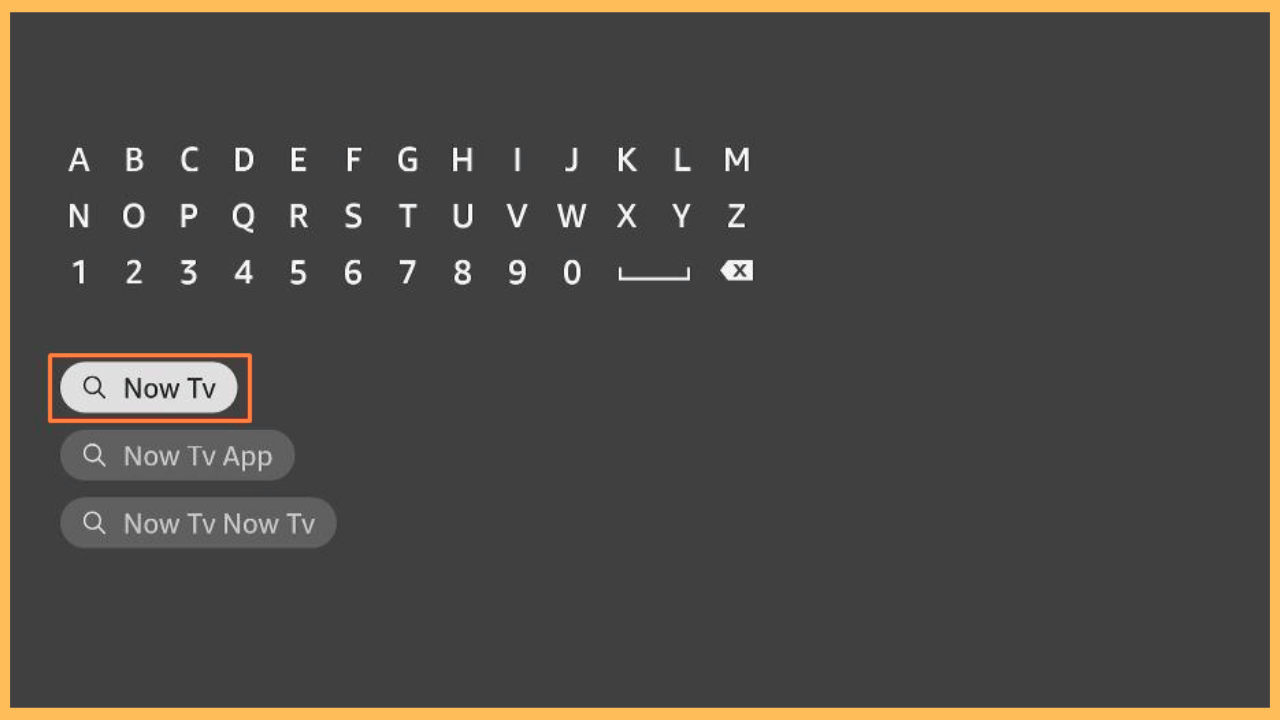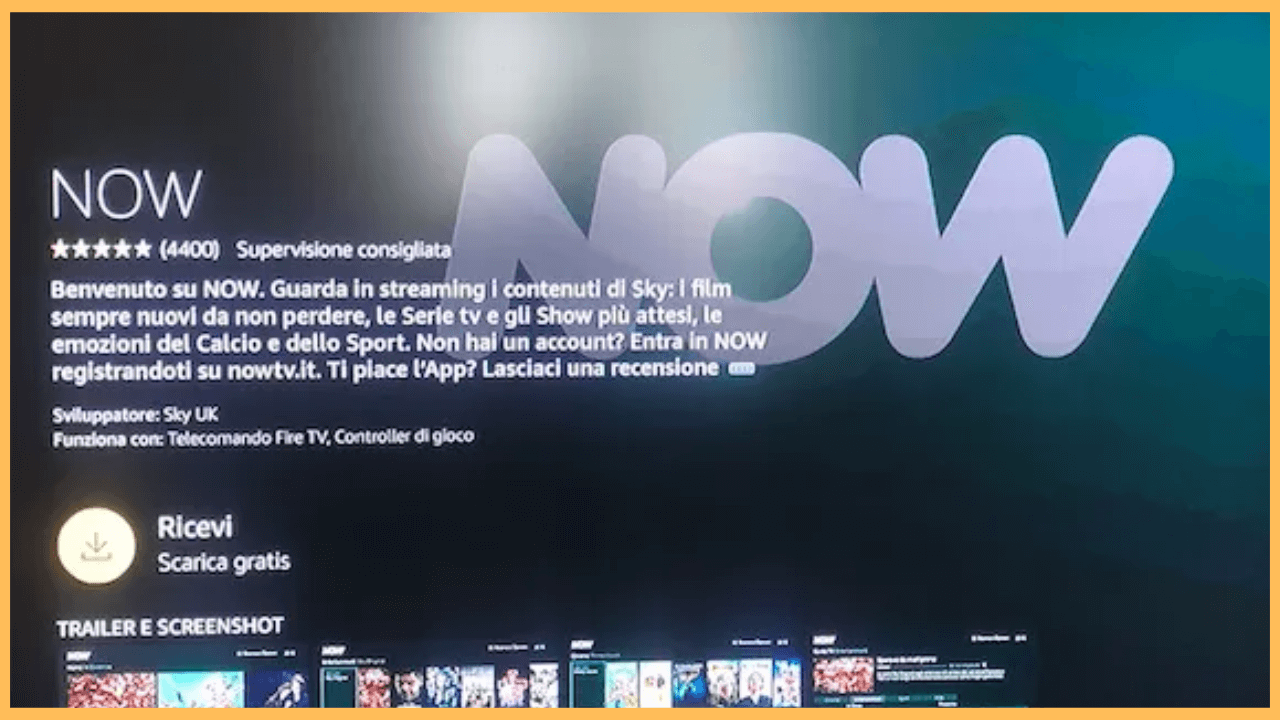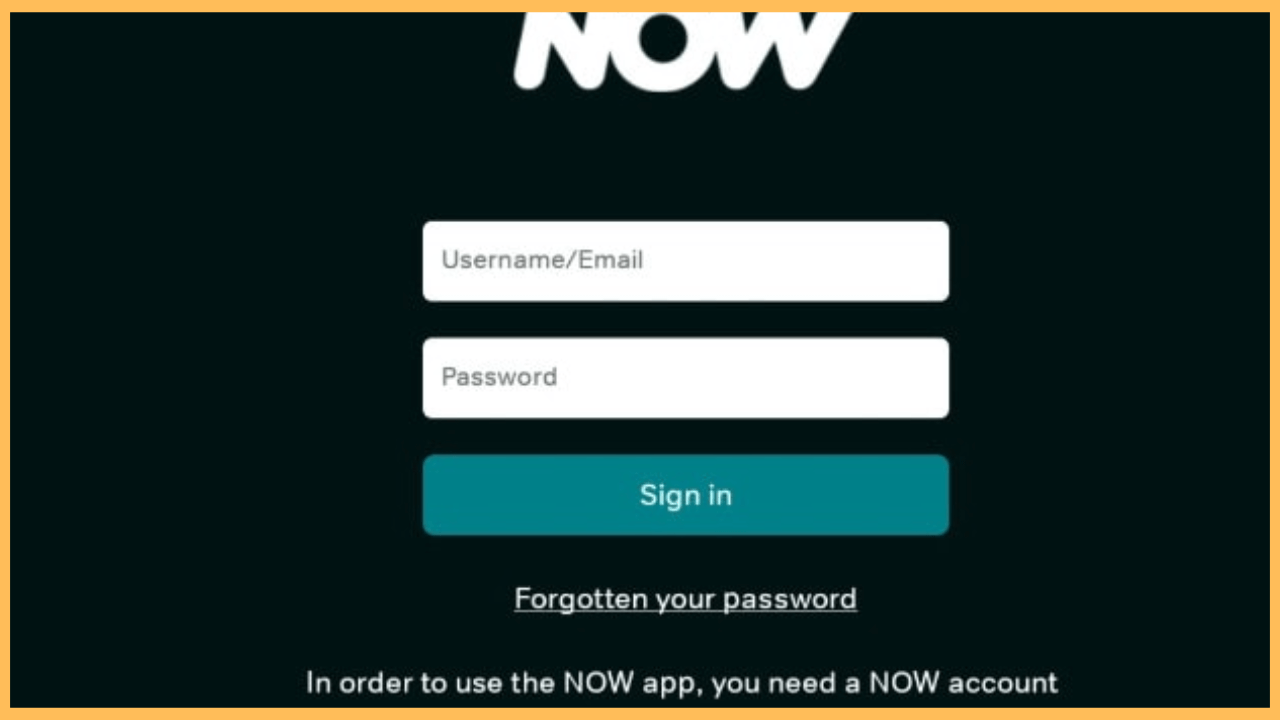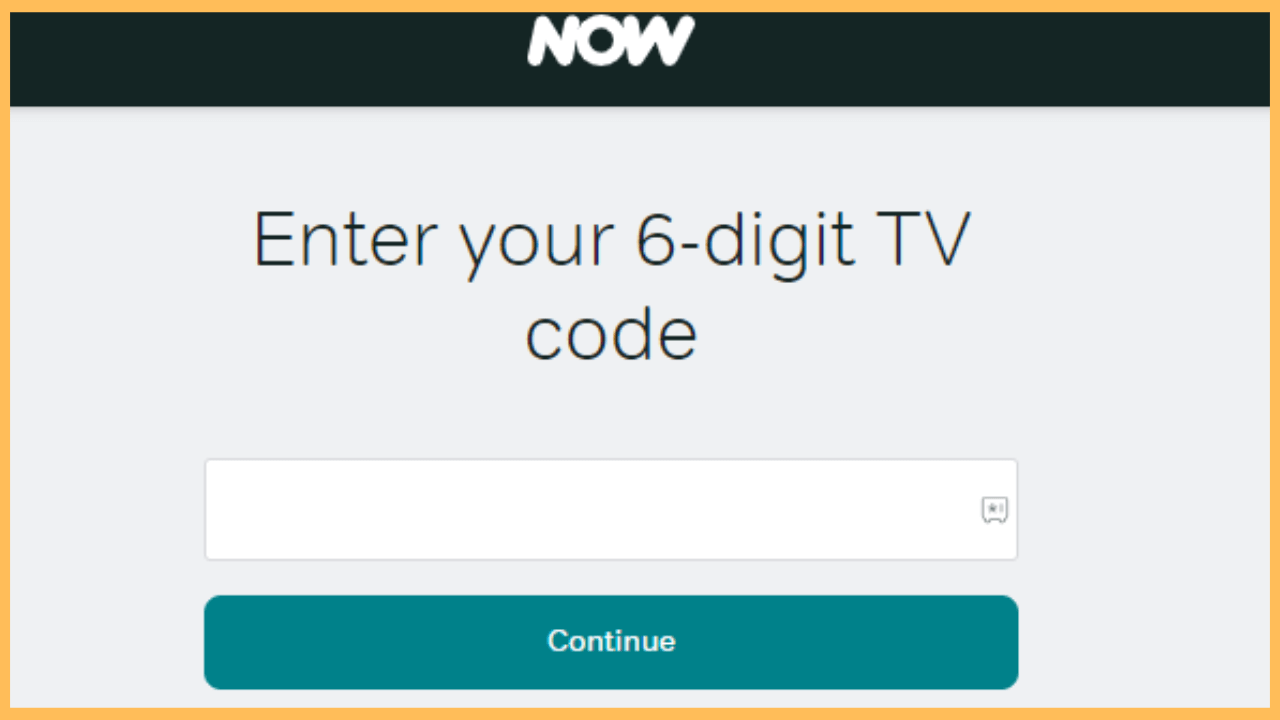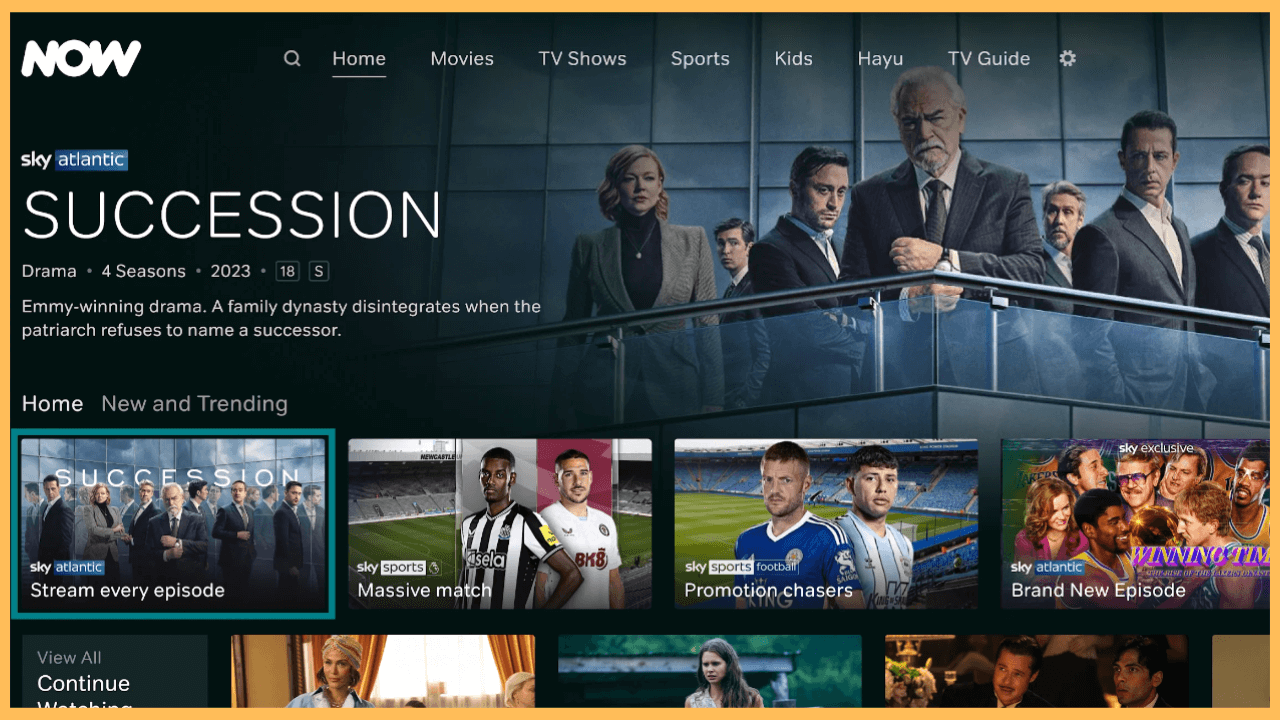This article will show you the procedure for installing and activating the Now TV application on Firestick.
Steps to Install and Activate Now TV on Firestick
Now TV is compatible with Firestick, so you can visit the Amazon Appstore to install the app. Before proceeding with the steps, ensure you have an active entertainment, cinema, sports, or Hayu membership. If you don’t have a Now TV subscription, visit this website and buy a membership of your choice.
Get Ultimate Streaming Freedom on Firestick !!
Are you concerned about your security and privacy while streaming on a Firestick? Getting a NordVPN membership will be a smart choice. With high-speed servers spread globally, NordVPN shields your online activities on Firestick from ISPs and hackers. It also lets you unblock and access geo-restricted content. NordVPN helps you avoid ISP throttling and ensures you a smoother streaming experience. Subscribe to NordVPN at a discount of 70% off + 3 extra months to seamlessly stream live TV to on-demand and anything in between on your Firestick.

- Ensure Firestick is connected to the Internet
Head to Network settings and connect your Firestick to WiFi.
- Launch the App Store.
Next, you can go back to the home screen. Use the directional key on the remote to navigate to the App Store tile and click the OK button to run the App Store.

- Search for Now TV
On the App Store main screen, click the Search bar to get a virtual keyboard. Type Now TV and search for the app.

- Hit the Get or Download button
Once you choose the app, click the Get/Download button in the description. Then, tap the Open button to launch the Now app.

- Click the Sign-In Button
Once the app is launched, click the Sign in button on the app screen. You will get an activation code on the Fire TV screen. Make a note of it.

- Activate Now TV
Visit the Now TV activation website (https://www.nowtv.com/ie/tv) on the browser from your phone and enter the activation code. Click Continue and log in with your account credentials to complete the process.

- Stream Now TV on-demand content.
If the activation is successful, the home page will appear. Explore live sporting events, TV shows, and movies from the library. If you have a NOW Sports membership, you can easily watch Sky Sports channels on Firestick.

Steps to Access Now TV on Firestick Via Internet Browser
If you don’t have enough space to install the Now TV app or face streaming issues while downloading the app, don’t worry. Besides installing the app, you can make use of the Firestick’s web browser to access the Now TV content hassle-free.
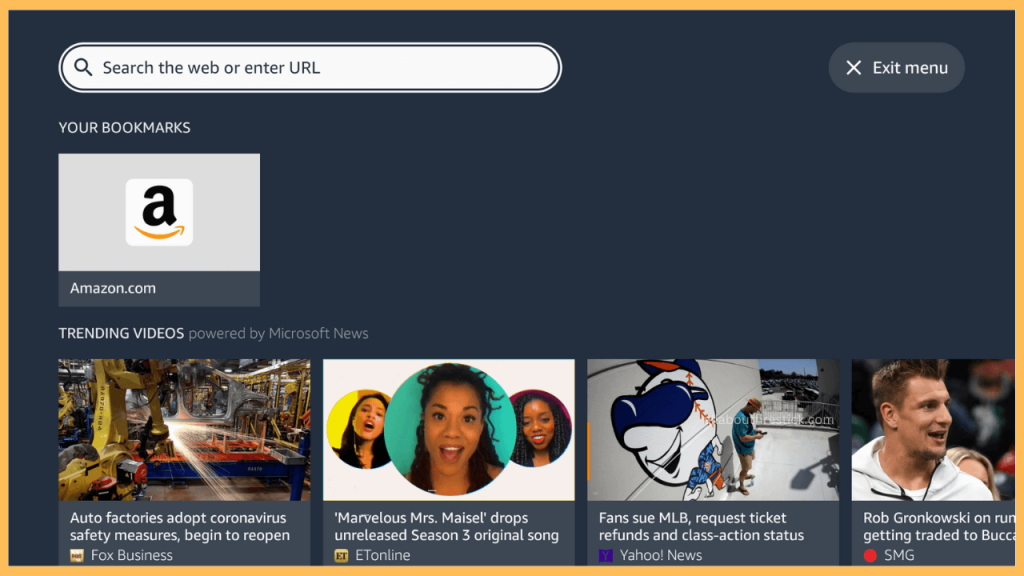
To do this, open the Amazon Appstore on your Firestick and search for Amazon Silk Browser. Pick up the browser and tap on Get or Download to install the web browser. Once downloaded, launch the browser from the Your Apps & Games section and hover over to the search menu. Next, visit nowtv.com, sign in to your premium account using your respective credentials, and start streaming its content.
FAQ
Yes. If you live in a geo-restricted region, you can sideload the NOW TV apk on Firestick using the Downloader app.
Sky, Hulu, Netflix, and Prime Video are some of the better alternatives to Now TV for your Fire TV Stick.