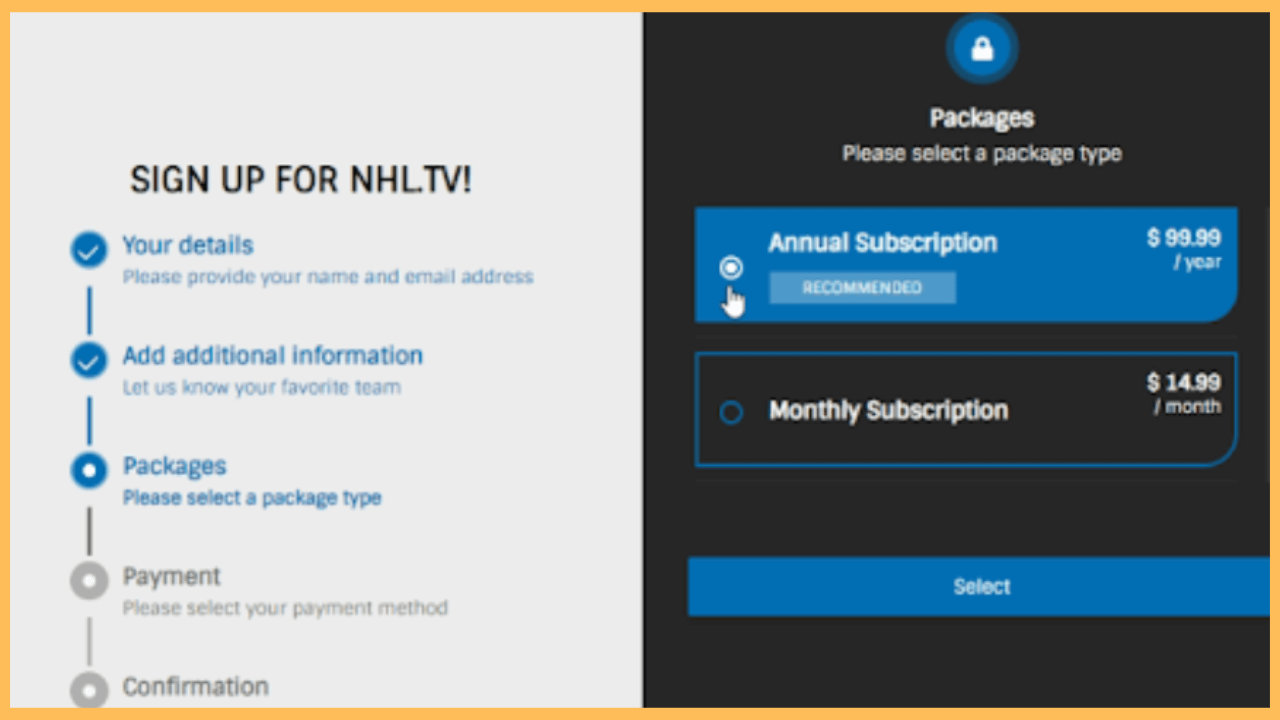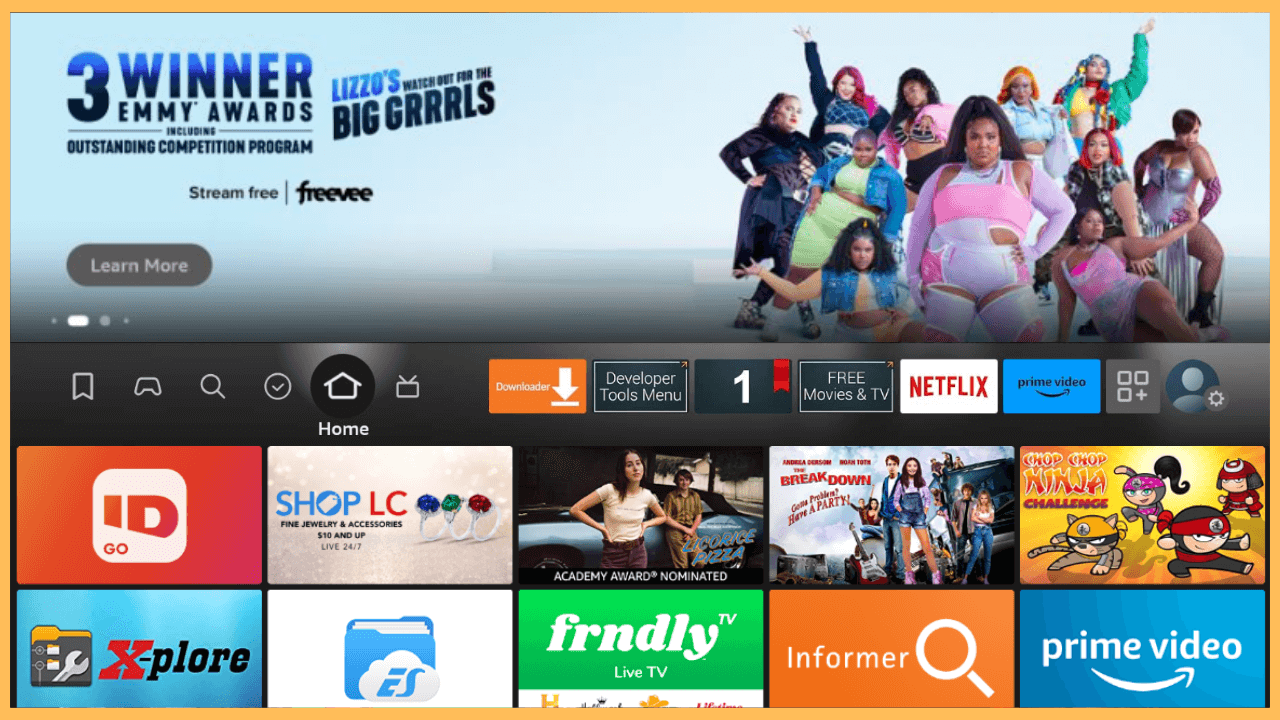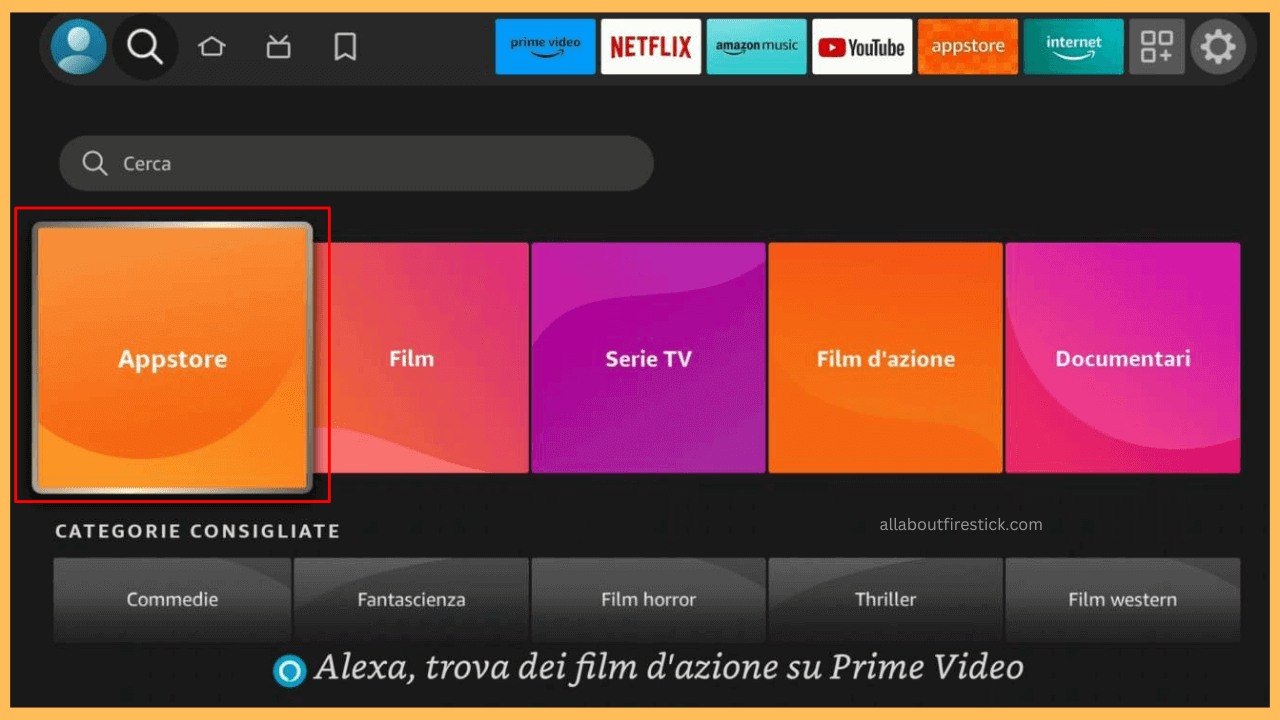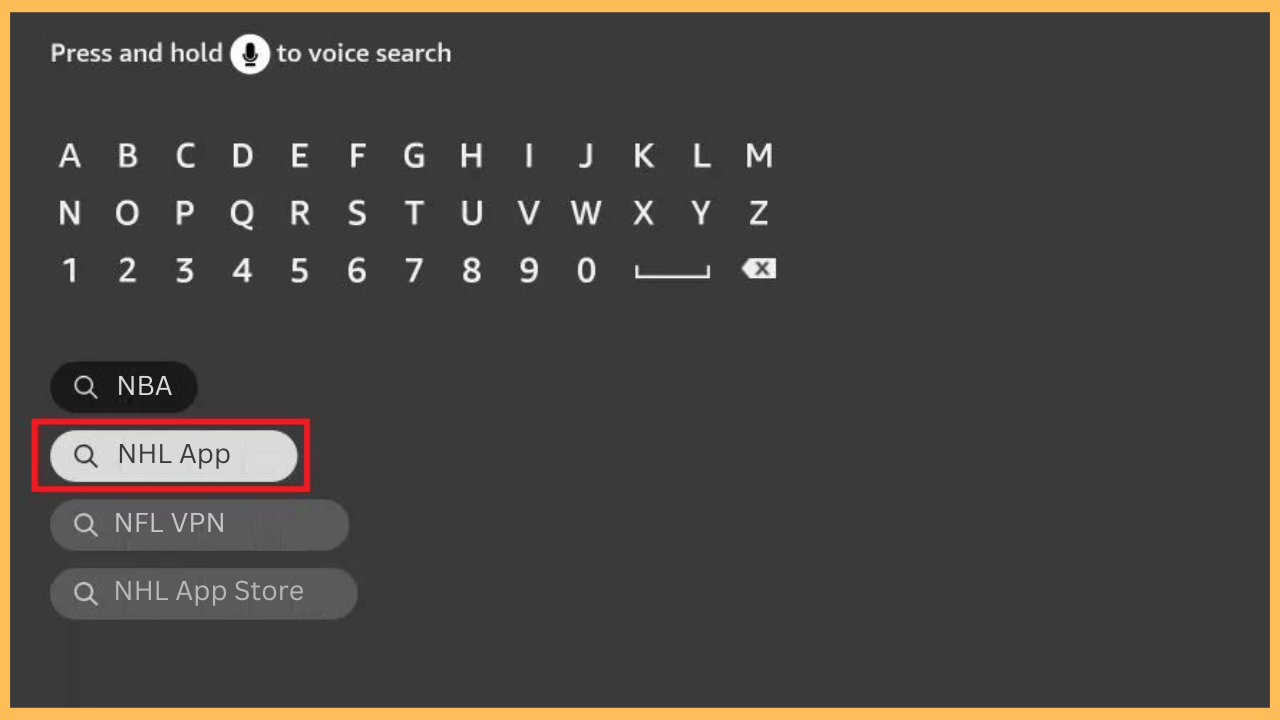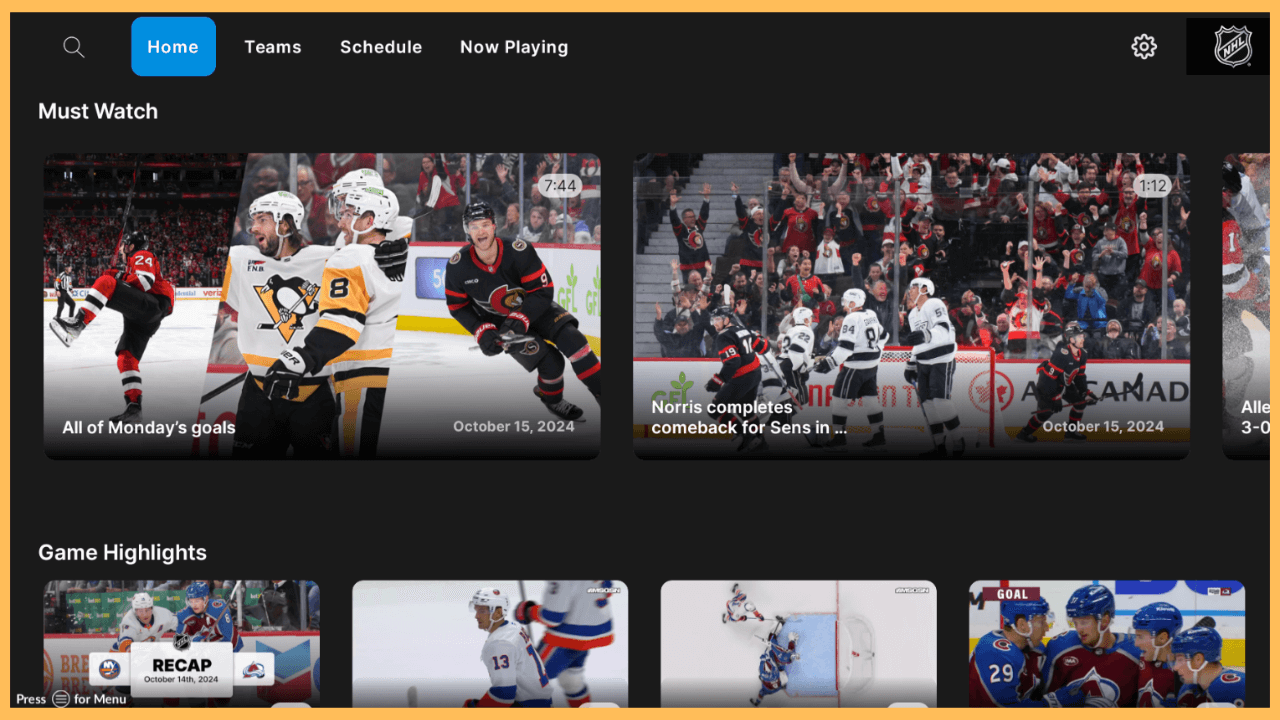This article directs you to watch and enjoy the live National Hockey League on your Firestick through the NHL app.
How to Install and Watch NHL on Firestick
Streaming NHL games on your TV brings the excitement of the hockey season directly to your home screen. However, this app is natively available in the Amazon Appstore, making it easy to follow your favorite teams and players. With the Firestick, you can catch every thrilling moment, from live games to in-depth analysis and post-game highlights. Check out the below steps to watch your favorite NHL team on your Firestick.
Get Ultimate Streaming Freedom on Firestick !!
Are you concerned about your security and privacy while streaming on a Firestick? Getting a NordVPN membership will be a smart choice. With high-speed servers spread globally, NordVPN shields your online activities on Firestick from ISPs and hackers. It also lets you unblock and access geo-restricted content. NordVPN helps you avoid ISP throttling and ensures you a smoother streaming experience. Subscribe to NordVPN at a discount of 70% off + 3 extra months to seamlessly stream live TV to on-demand and anything in between on your Firestick.

- Get the NHL Subscription
To unlock complete access to the NHL, you need an active account and subscription. Visit its official website and sign up by choosing your preferred plan.

- Boot Up Your Firestick
Then, ensure the power cord is plugged into the electrical outlet and press the Power button to turn on your Firestick.
- Ensure a Stable Connection
Furthermore, verify your Firestick is receiving a stable WiFi network for errorless app installation and performance.
- Launch Home Screen
Once the setup is done, navigate to the Firestick Home Screen by pressing the Home button on the remote control.

- Go to Appstore
Look for the Find icon in the Main Menu and select it. Furthermore, select the Appstore tile to access and download apps on your Firestick.

- Look for the NHL App
On the Appstore, select the Search bar and enter NHL using the virtual keyboard. Alternatively, you can use the Mic button for a quick search.

- Select and Download the NHL App
A list of apps will display on your TV screen as search outcomes. Now select the NHL app and hit the Get or Download button to add the app to your device library.
- Open the NHL App
When the installation completes, the Download button will turn into Open, and click on it to launch the app immediately.
- Sign In to Your Account
Upon opening the app, you will be prompted to sign in with your NHL.TV account credentials.
- Start Streaming
Finally, explore its schedule and be on time to watch your favorite hockey teams or players on the big screen of Firestick.

Alternative Ways to Stream NHL on Firestick
You can also catch NHL games by subscribing to various streaming services, as outlined below:
| Streaming Service | Subscription Cost | Free Trial | Installation Guide |
|---|---|---|---|
| ESPN+ | $6.99 per month | – | ESPN on Firestick |
| Sling TV | $40 per month | – | Sling TV on Firestick |
| Fubo | $79.99 per month | 7 days | Fubo on Firetsick |
| Hulu + Live TV | $9.99 per month | 7 days | Hulu on Firestick |
| YouTube TV | $72.99 per month | 2-30 days | YouTube TV on Firestick |
FAQ
To bypass NHL local or regional blackouts, use a VPN on your Firestick. A trusted VPN service like NordVPN can mask your location, allowing you to stream games without restrictions.
Yes. You can watch the game highlights, scores, recaps, news, and schedule for free within the NHL app. Alternatively, if you want to stream the live game, then you need to subscribe to NHL.TV on your Firestick.