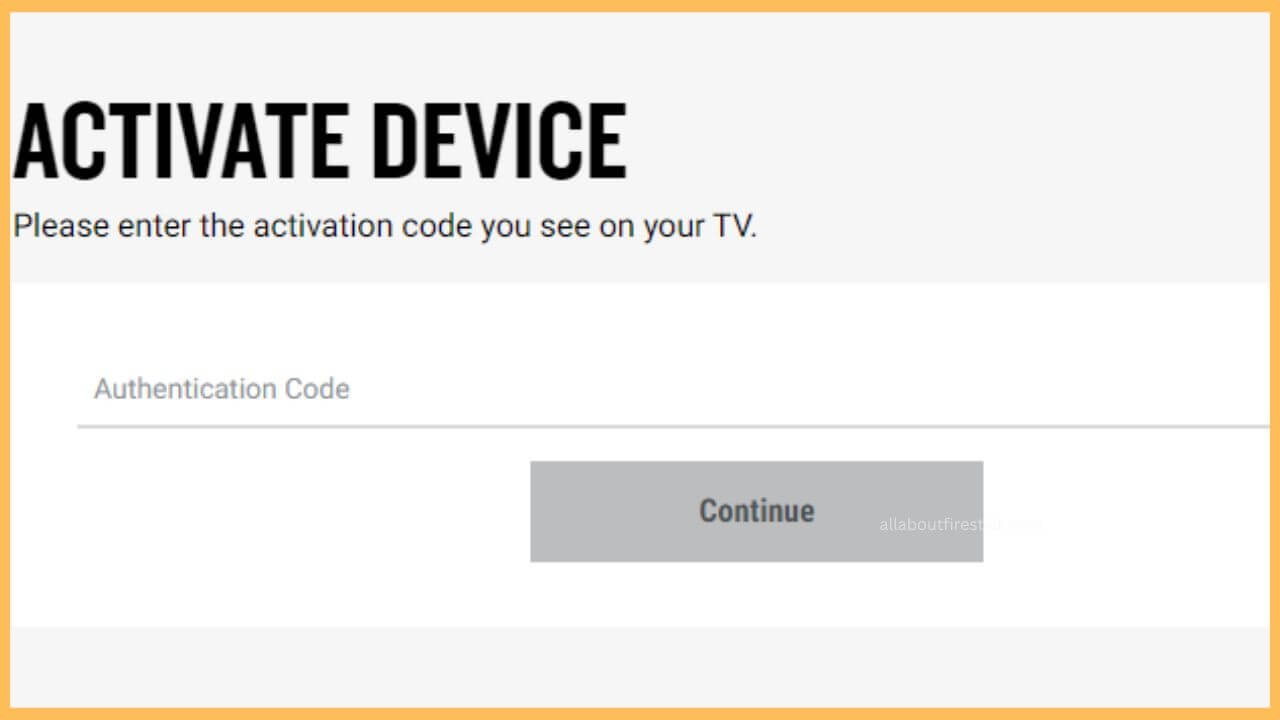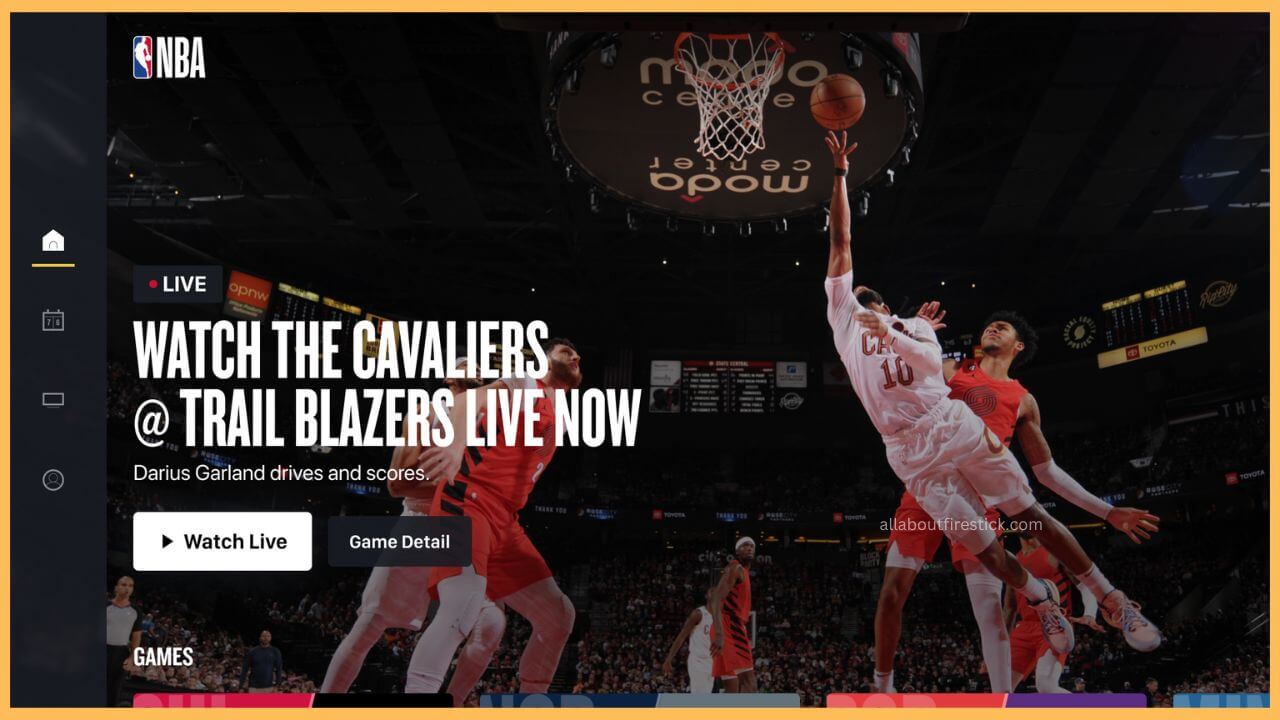This article illustrates the steps to stream live and on-demand games on the latest league news, trending stories, playoffs, and game highlights on Firestick using the NBA app.
Procedure to Install and Activate NBA on Firestick
The NBA app is officially available on Firestick’s Amazon App Store. So, the installation process is easier and can be accomplished within a minute. However, you should visit the official website to subscribe to the monthly plan for the NBC league pass. After receiving the credentials, proceed with the installation process and sign in to your premium account to start streaming the NBA app on Firestick.
Get Ultimate Streaming Freedom on Firestick !!
Are you concerned about your security and privacy while streaming on a Firestick? Getting a NordVPN membership will be a smart choice. With high-speed servers spread globally, NordVPN shields your online activities on Firestick from ISPs and hackers. It also lets you unblock and access geo-restricted content. NordVPN helps you avoid ISP throttling and ensures you a smoother streaming experience. Subscribe to NordVPN at a discount of 70% off + 3 extra months to seamlessly stream live TV to on-demand and anything in between on your Firestick.

But at the same time, you also need to download NordVPN on your Firestick to access NBA in countries like the US and Canada. The steps below will assist you with the detailed procedure.
- Setup Firestick
Boot up your Firestick and establish a stable WiFi connection.
- Hit App Store
Then, press the Home button to reach the home page and hit the App Store tile.

- Input NBA on the search bar
After tapping on the search bar, enter NBA and hit on the Search icon. It takes time to browse the results.
- Hit Get or Download
Next, you need to choose the Get or the Download button to install the NBA app on your Firestick.
- Tap Open to launch the NBA
After downloading the app, click Open to launch the NBA app on your Firestick.
- Click Login
Then, hit the Login button to display the activation code on the screen. Make a note of it.
- Go to the Activation website
You have to go to the NBA activation website on your PC or smartphone’s web browser.
- Tap Continue
Next, input NBA’s Activation code in the column and hit the Continue button.

- Sign In with the NBA League Pass
After that, sign in to your account with the NBA League Pass credentials to complete the activation process of your account.
- RE-launch NBA app
Launch the NBA app again on your Firestick and sign in to your NBA League Pass account to start streaming the live events on the Firestick.

FAQ
Yes. Visit www.nba.com on the Silk Browser of the Fire TV and sign in to your account with the credentials. Then, play your favorite NBA sports on the big screen without hassle.
Yes. Streaming services like YouTube TV, DirecTV Stream, Fubo TV, Sling TV, and Hulu + Live TV offer live NBA Sports events.
You can make use of the free trial offered by popular streaming services to watch the NBA for free. Also, NBA League Pass offers a free trial periodically for their new subscribers.