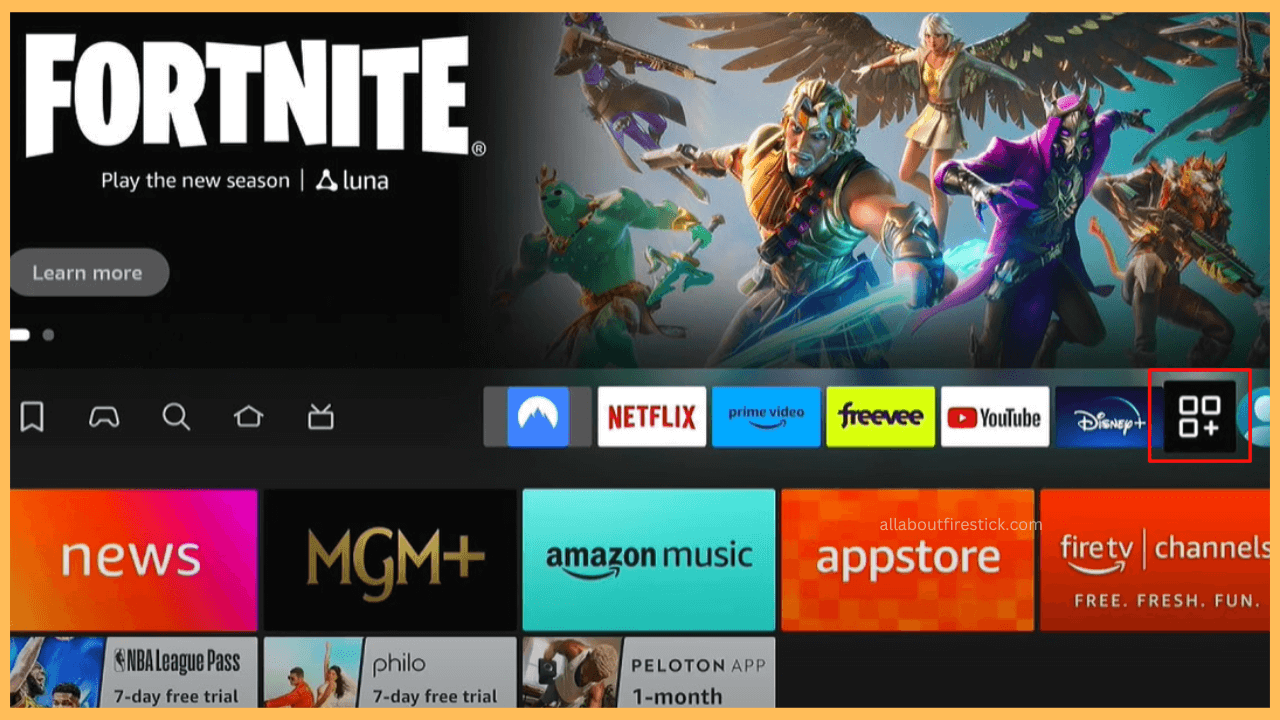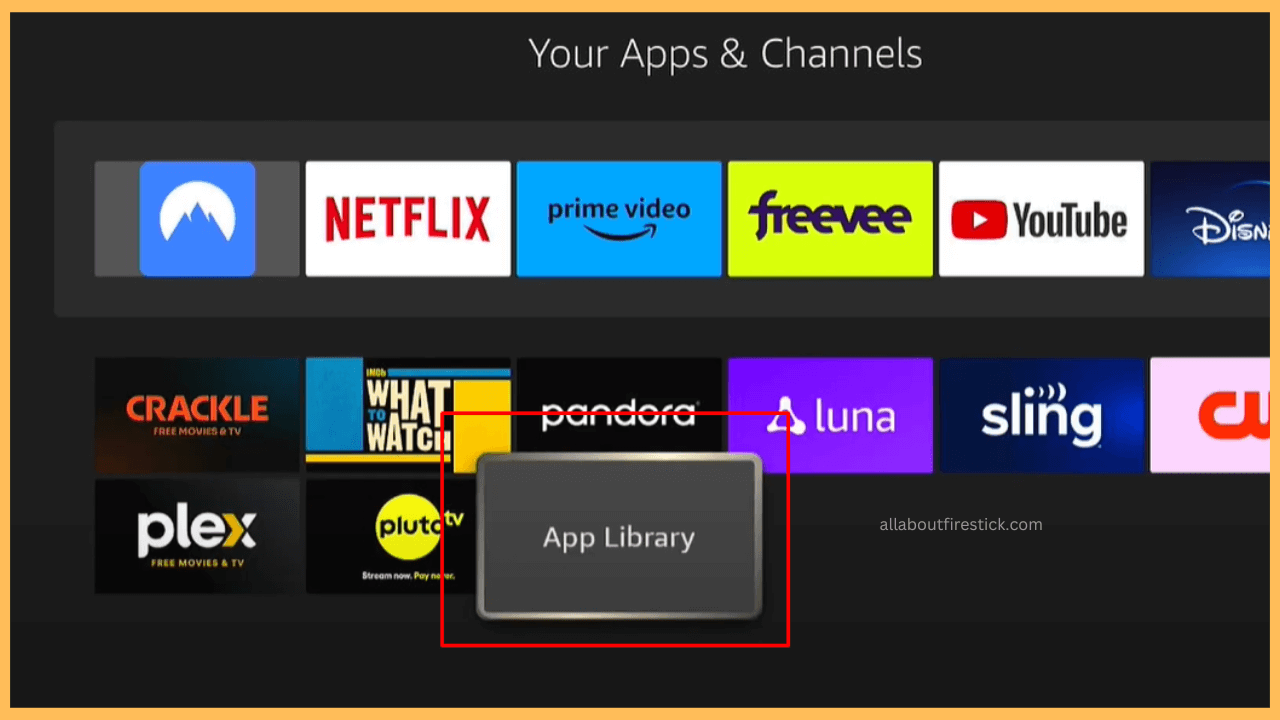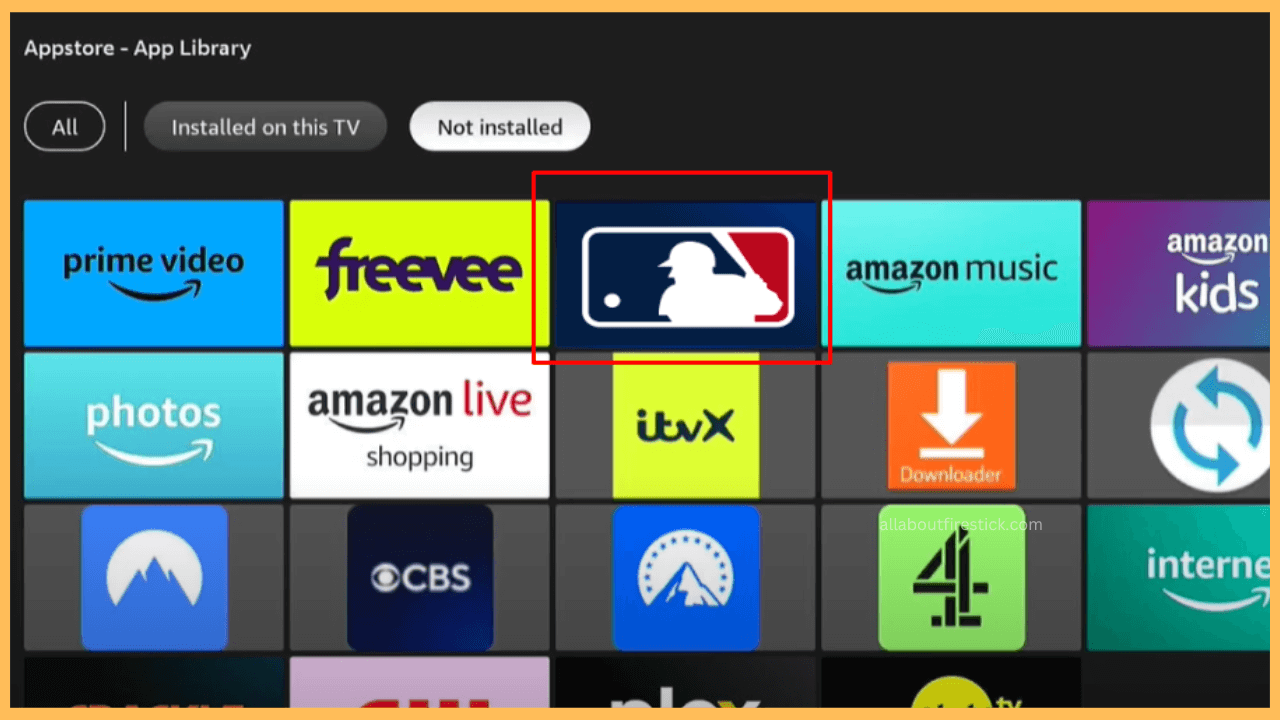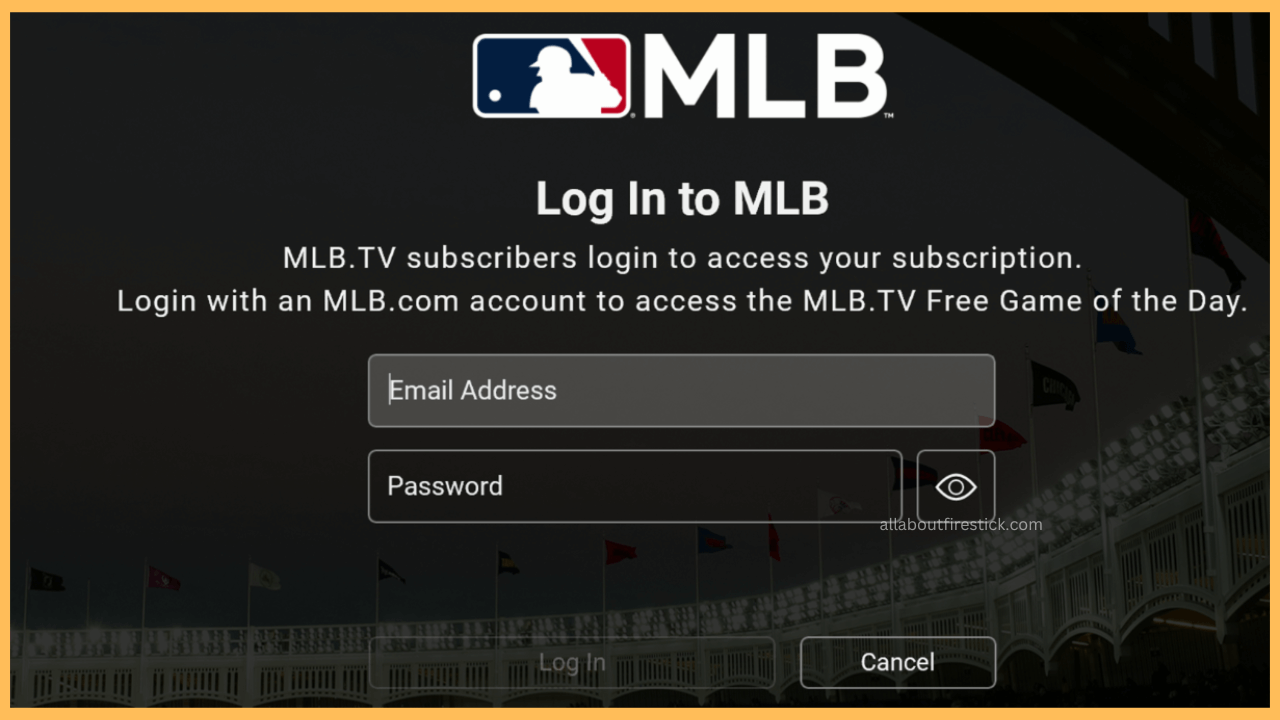This guide provides detailed instructions on how to watch the MLB league on Firestick or TVs with Fire OS.
Steps to Access the MLB on Firestick
You can watch the MLB premier leagues from MLB.TV on your Firestick and this app is pre-installed on your device. All you need is an active MLB.TV subscription to access the application on your Fire TV Stick. The subscription plan starts at $29.99/month, and you can visit the official website for a subscription. Follow the below instructions to get MLB on Firestick.
Get Ultimate Streaming Freedom on Firestick !!
Are you concerned about your security and privacy while streaming on a Firestick? Getting a NordVPN membership will be a smart choice. With high-speed servers spread globally, NordVPN shields your online activities on Firestick from ISPs and hackers. It also lets you unblock and access geo-restricted content. NordVPN helps you avoid ISP throttling and ensures you a smoother streaming experience. Subscribe to NordVPN at a discount of 70% off + 3 extra months to seamlessly stream live TV to on-demand and anything in between on your Firestick.

- Bring Out the Home Screen
Press the Power button on the remote control to turn on your Firestick and launch the Home Screen.
- Connect Firestick to WiFi
Then, make sure to connect your Firestick to a standard WiFi connection for effortless streaming.
- Head to the Apps Section
Scroll across and select the Apps icon to access the Apps section.

- Select the My Apps
Click on the My Apps section and select App Library at the bottom of the screen.

- Choose the MLB.TV App
Select the Installed On This TV option and choose the MLB.TV app from the list.

- Open the MLB.TV App
Launch the app on your Fire TV screen and select the Login button.
- Login to Your MLB Account
Now, enter your existing MLB account credentials in the required field.

- Access the MLB Content
After signing in, a confirmation message will display on your TV screen. Select the OK button to complete the process. Now, you can watch your desired sports content on your Fire TV Stick.
FAQ
If you encounter problems while streaming the content, it might be a fault with your network. Restart your router/modem to fix the issue. Make sure to update your Firestick and restart it to eradicate the error.
You can use a dedicated VPN like NordVPN, which bypasses the geo-restrictions on your region and allows you to stream the content effortlessly.
Yes, with your MLB subscription, you can stream its content by visiting its official website on your Firestick’s Silk Browser. You can also stream MLB content along with your streaming service subscriptions, such as Hulu, Prime, Fubo, ESPN+, and Sling.