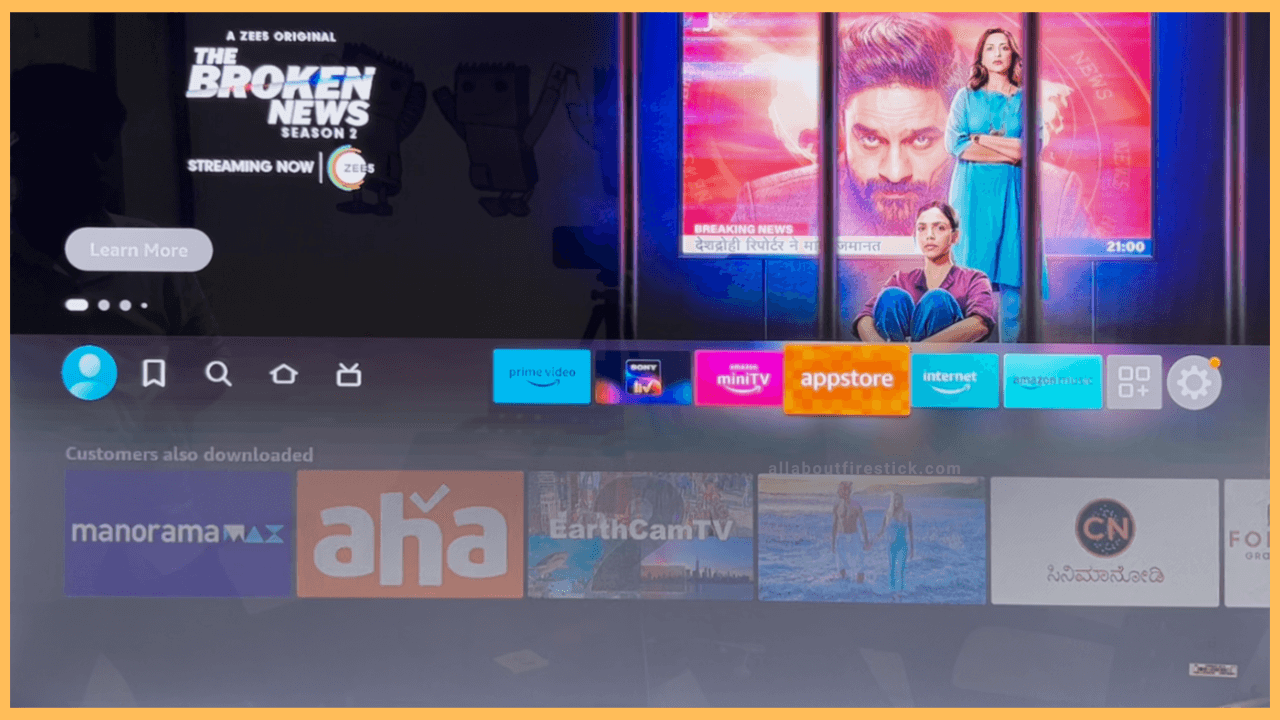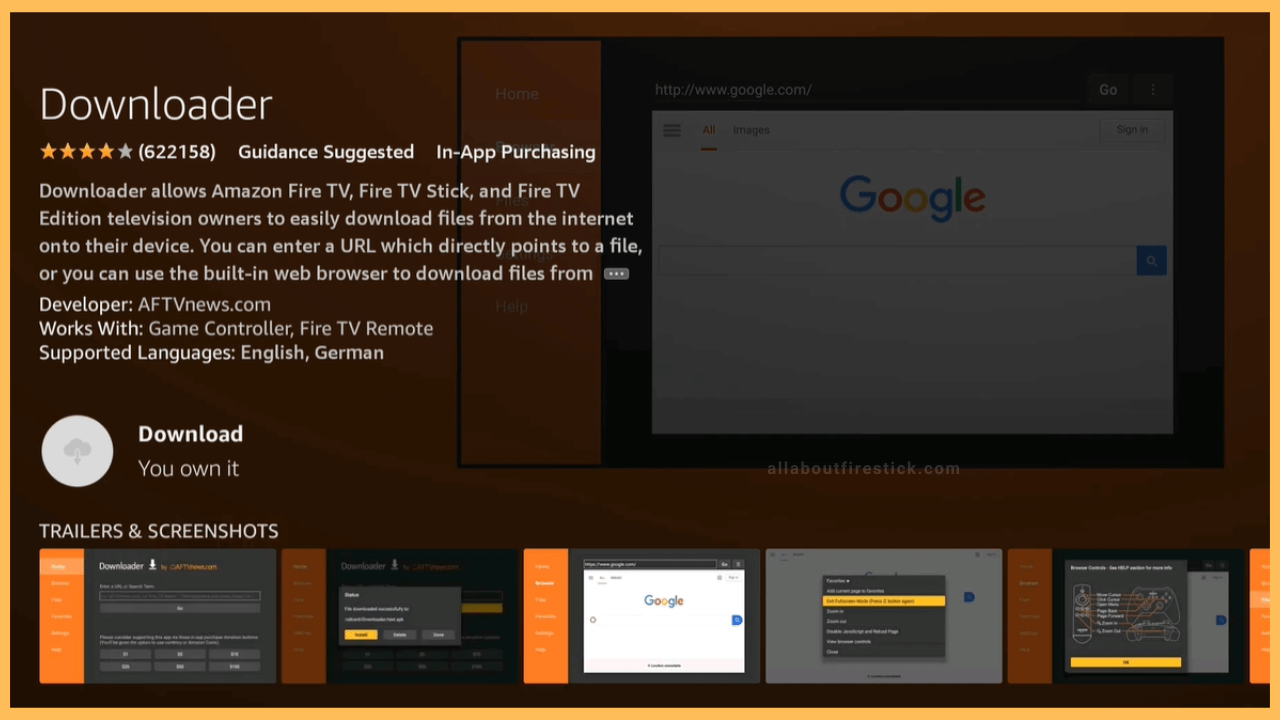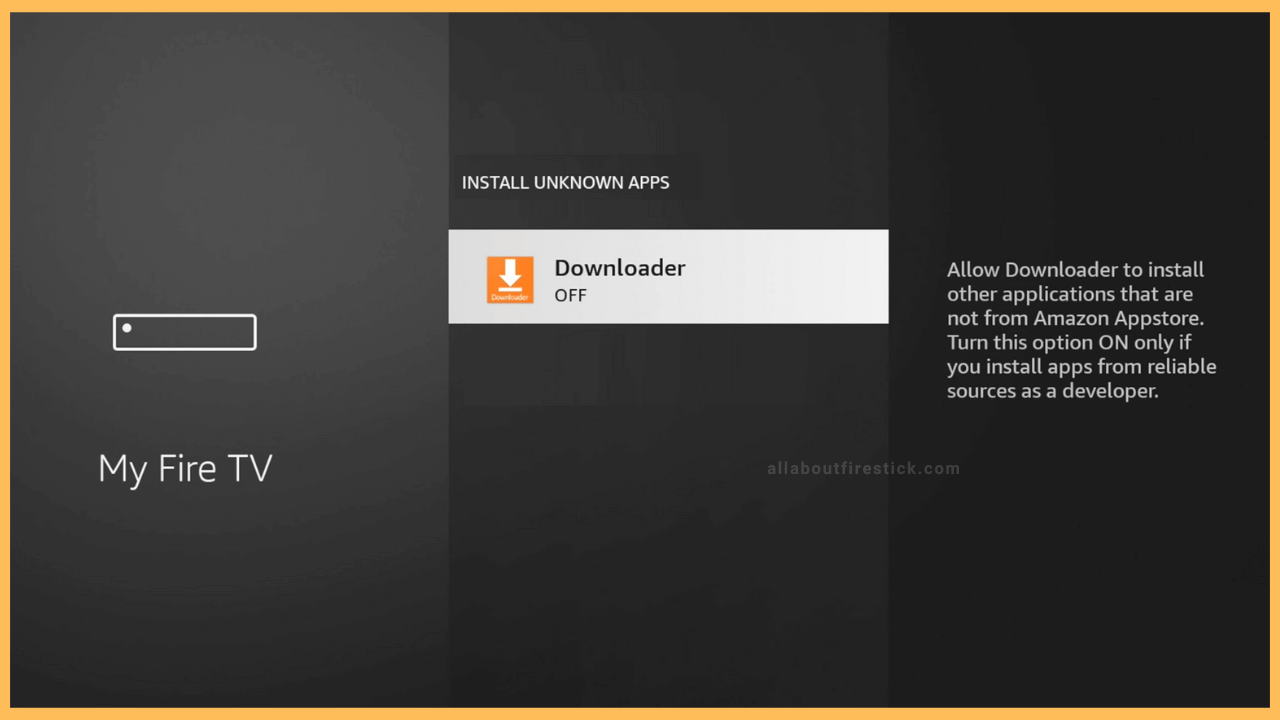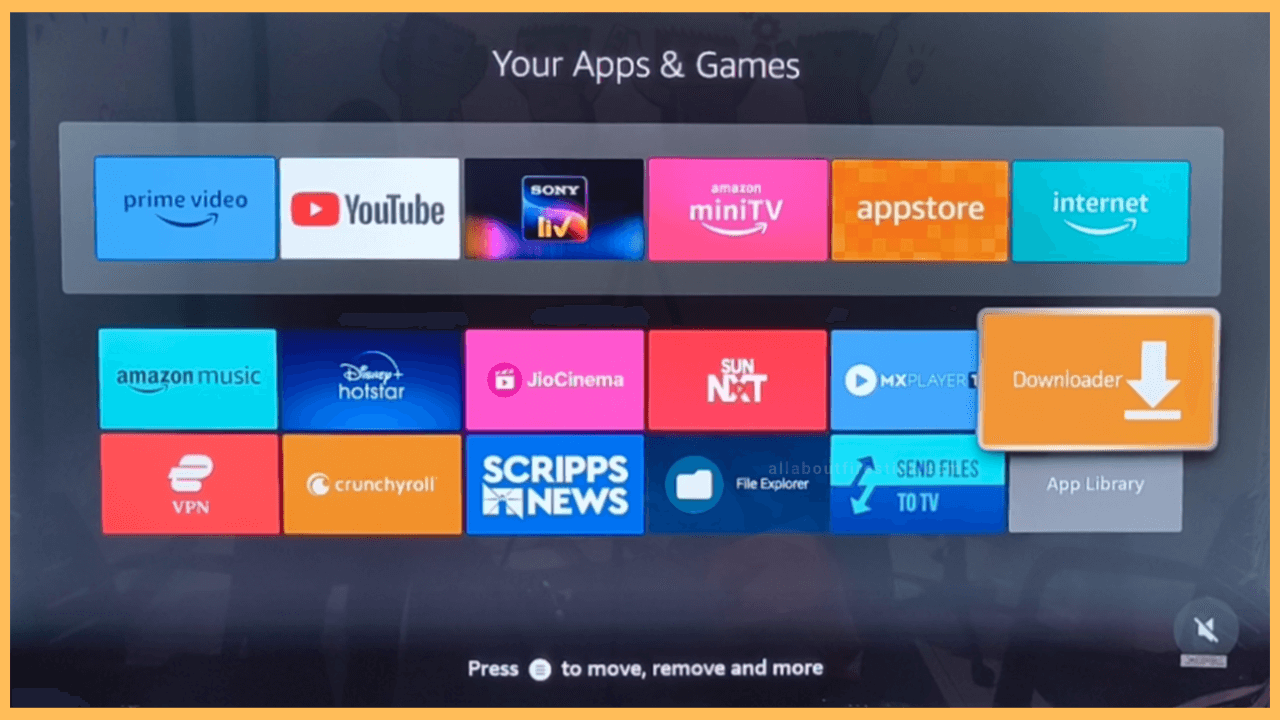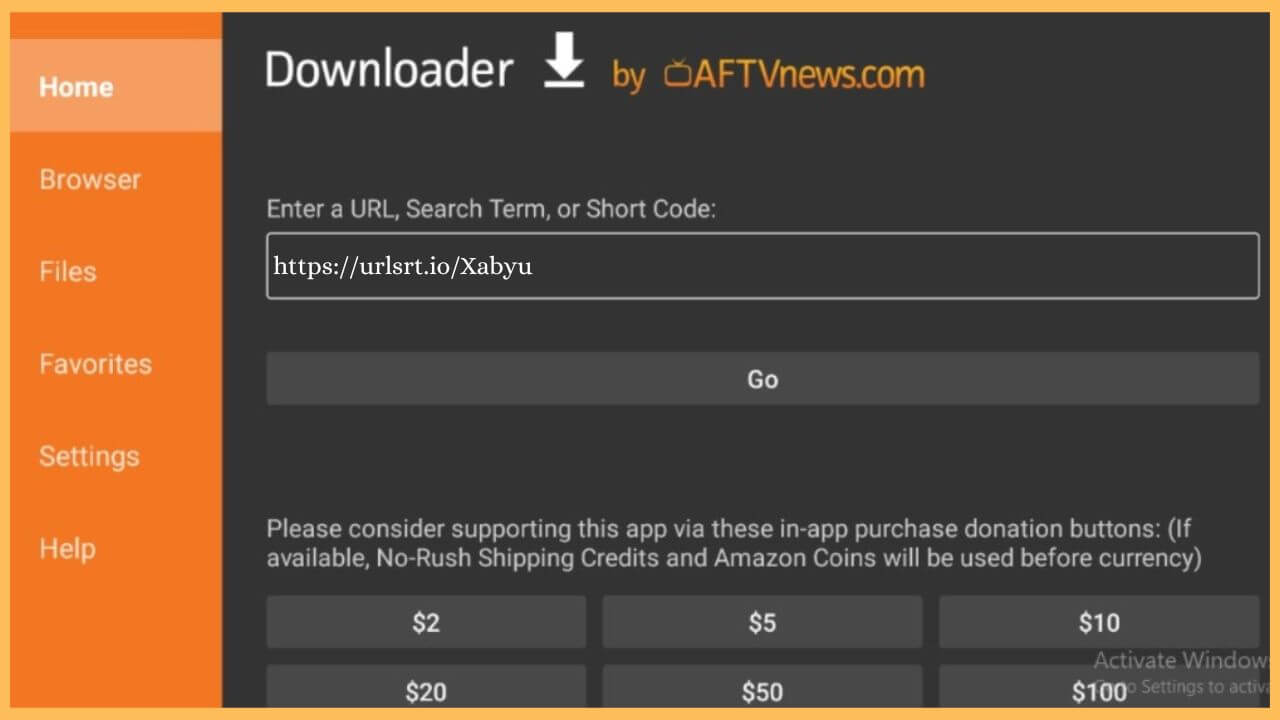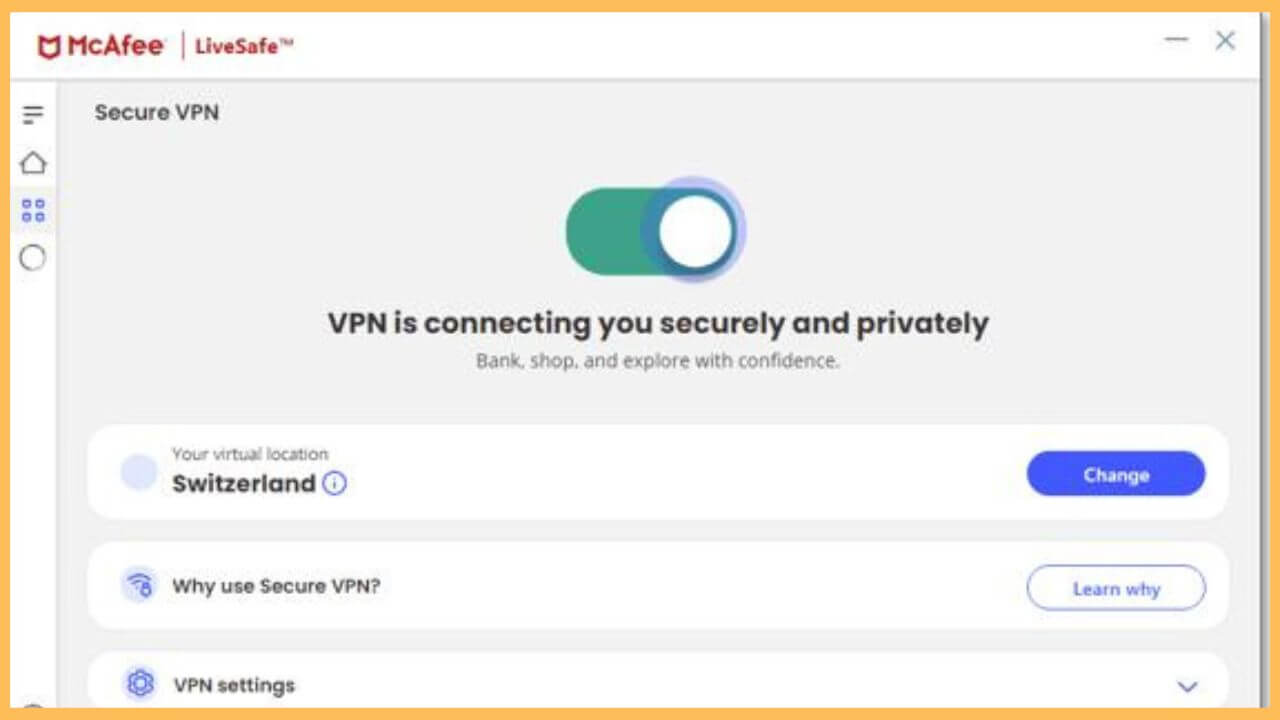This article demonstrates the steps to stream any geo-blocked movies or streaming services on the Firestick by sideloading the McAfee VPN.
Sideloading Method to Get McAfee VPN on Firestick
The McAfee app is incompatible with the Firestick device. If you are desperate to use only this VPN, then you can try to sideload the McAfee VPN APK file on the Firestick with the help of the third-party tool. To do so, install the Downloader tool on your Firestick from the Amazon App Store. Once it is done, you can quickly visit the official website of McAfee VPN to subscribe to its premium plan ($39.99/month) and refer to the below steps to start using the VPN.
Get Ultimate Streaming Freedom on Firestick !!
Are you concerned about your security and privacy while streaming on a Firestick? Getting a NordVPN membership will be a smart choice. With high-speed servers spread globally, NordVPN shields your online activities on Firestick from ISPs and hackers. It also lets you unblock and access geo-restricted content. NordVPN helps you avoid ISP throttling and ensures you a smoother streaming experience. Subscribe to NordVPN at a discount of 70% off + 3 extra months to seamlessly stream live TV to on-demand and anything in between on your Firestick.

- Select App Store
Turn on your Firestick and press the home button on the remote. Move through the home page and hit the rectangular-shaped App Store tile.

- Tap Get or Download to install the app
Enter Downloader on the App Store’s search bar and click on the Search icon. Pick the app from the search results. Hit on the Get/Download option to install the Downloader app.

- Turn on Install Unknown Apps
After this, click Settings and select My Fire TV tile. Choose Developer Options and proceed by clicking on the Install Unknown Apps option. Then, choose Downloader to enable the option.

- Launch Downloader
Go to the home page and click on the Apps tile. Choose Your Apps & Games and tap Downloader to launch it on Firestick.

- Hit on the Go option
Tap on the home tab and hit the Search bar of the Amazon Firestick. Then, input the McAfee VPN APK into the given space and hit Go.

- Tap Install to get the VPN
Upon downloading the APK file, tap Install to get the McAfee VPN on the Firestick. Then, launch the VPN app on the Firestick.
- Hit Continue to Allow access
On the welcome page, click Accept to accept the terms and service. Then, proceed by tapping on the Continue option to allow the location permission.
- Sign In to your Account
Click on the Sign In option and enter the premium account details, such as username and password. Then, toggle on the VPN connection.
- Hit Connect on McAfee VPN
Now, choose the desired location to establish a secure McAfee VPN connection on your Firestick.

How to Configure McAfee VPN on a WiFi Router
If you aren’t interested in jailbreaking your Firestick using the Downloader tool, don’t worry. Instead of sideloading the VPN app, you can configure the virtual private network on your WiFi router using the McAfee credentials to access it on your Firestick.
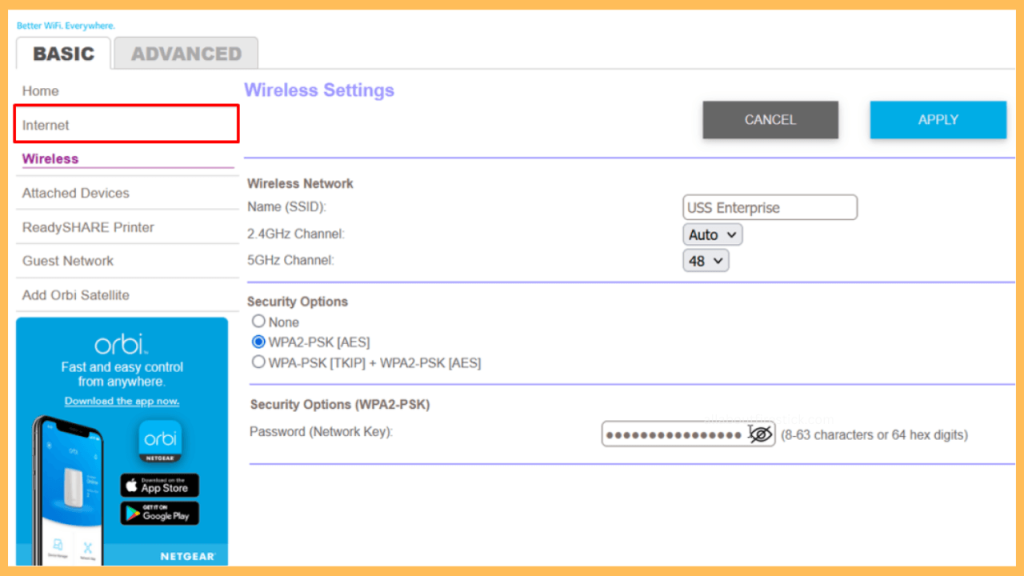
To make things work, open the Chrome browser on your smartphone or PC and access your WiFi router’s settings page (You can contact your router’s customer care or the booklet to visit the router’s page). After this, navigate to the VPN section, which is usually present under the Internet or WAN tab. Now, enter your McAfee VPN’s credentials (Username and Password). Once you complete the configuration, hit the Save button. Finally, you can connect the Firestick to your home WiFi and access McAfee VPN’s private network.
FAQ
Yes. Since the McAfee VPN is both a free and paid VPN service, you can install and use the free version on your Firestick without hassle.
Working on outdated firmware of the Firestick is one of the main causes of the problem with the McAfee VPN not working. So, update the firmware of the Firestick to the latest version to resolve the issue.
Some of the best McAfee alternatives to Firestick are NordVPN, ExpressVPN, and CyberGhost VPN for Firestick.