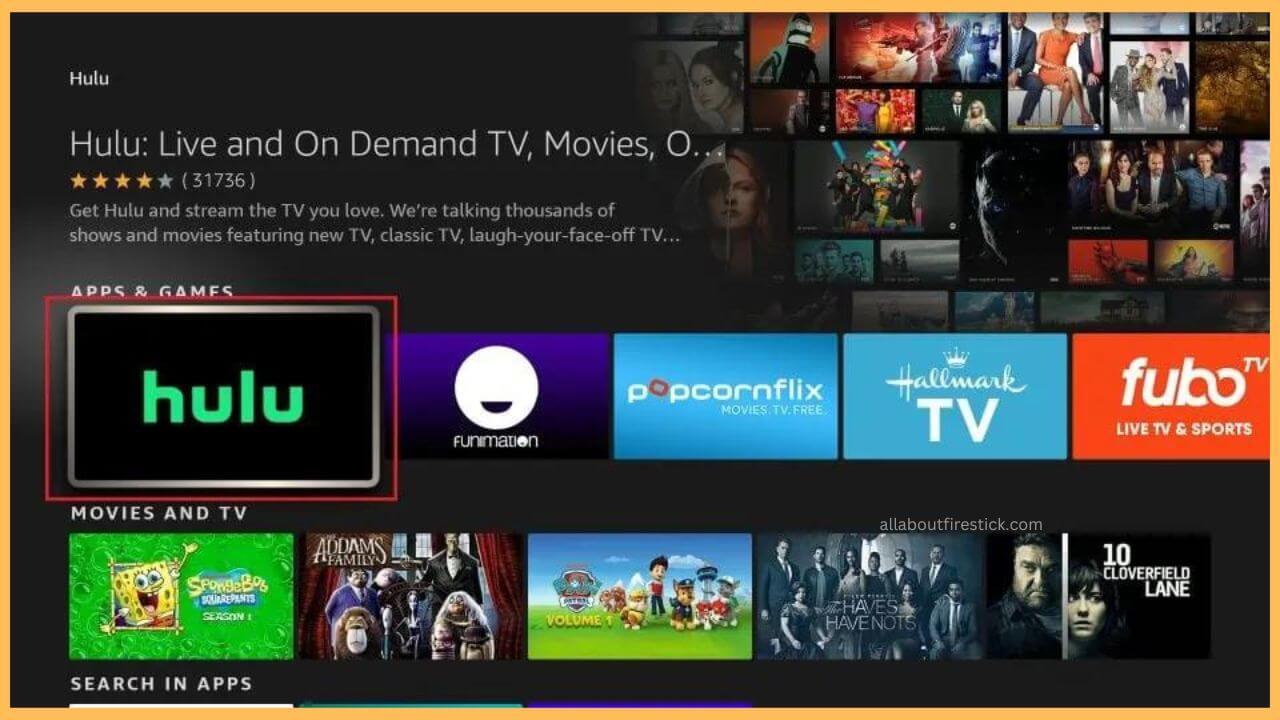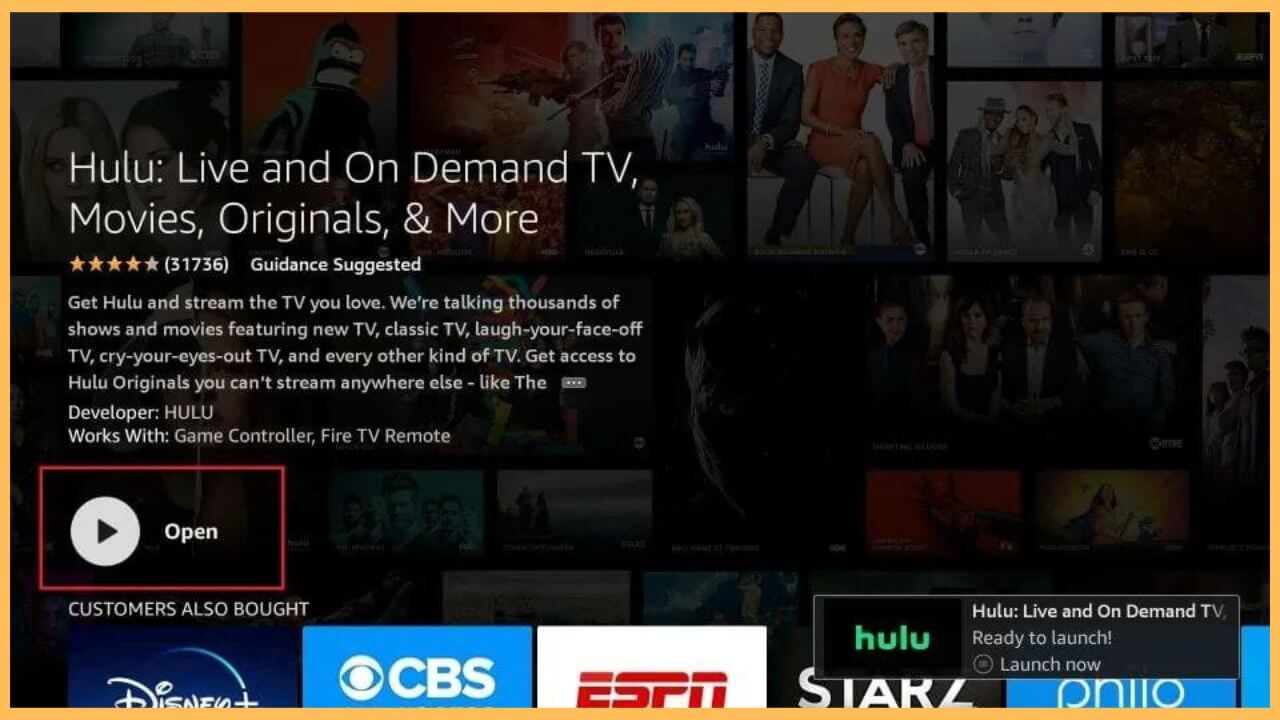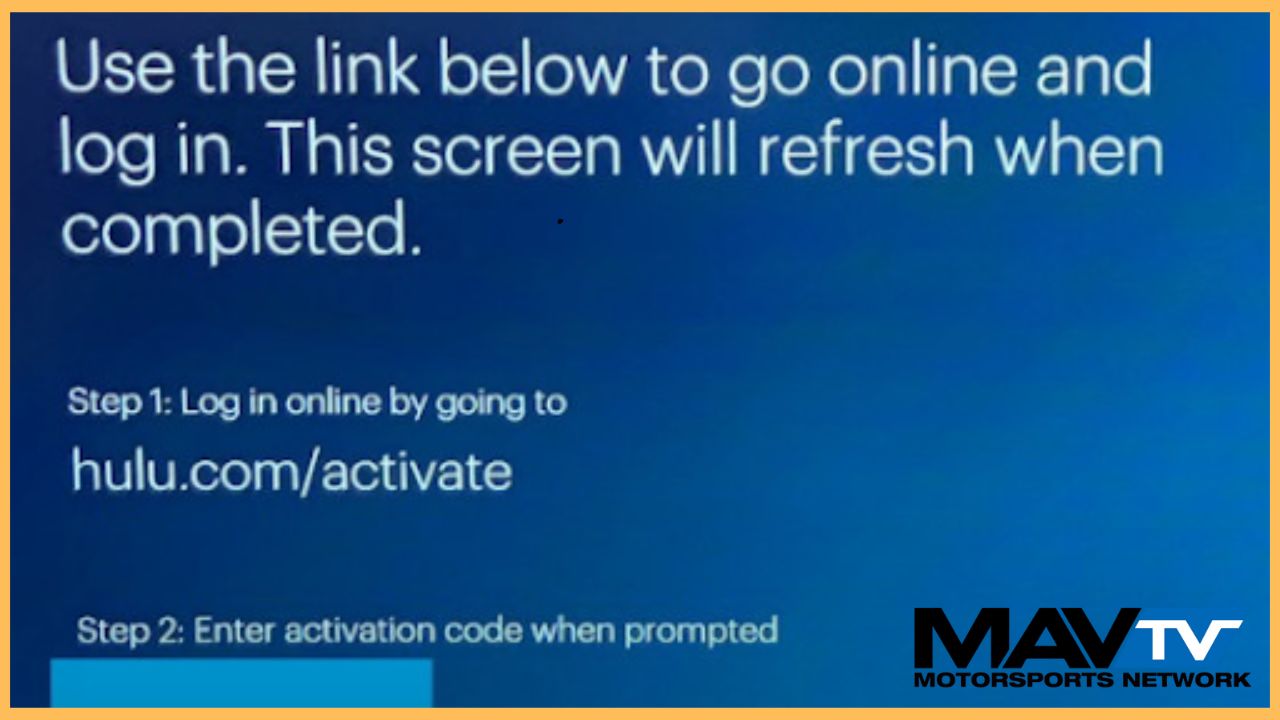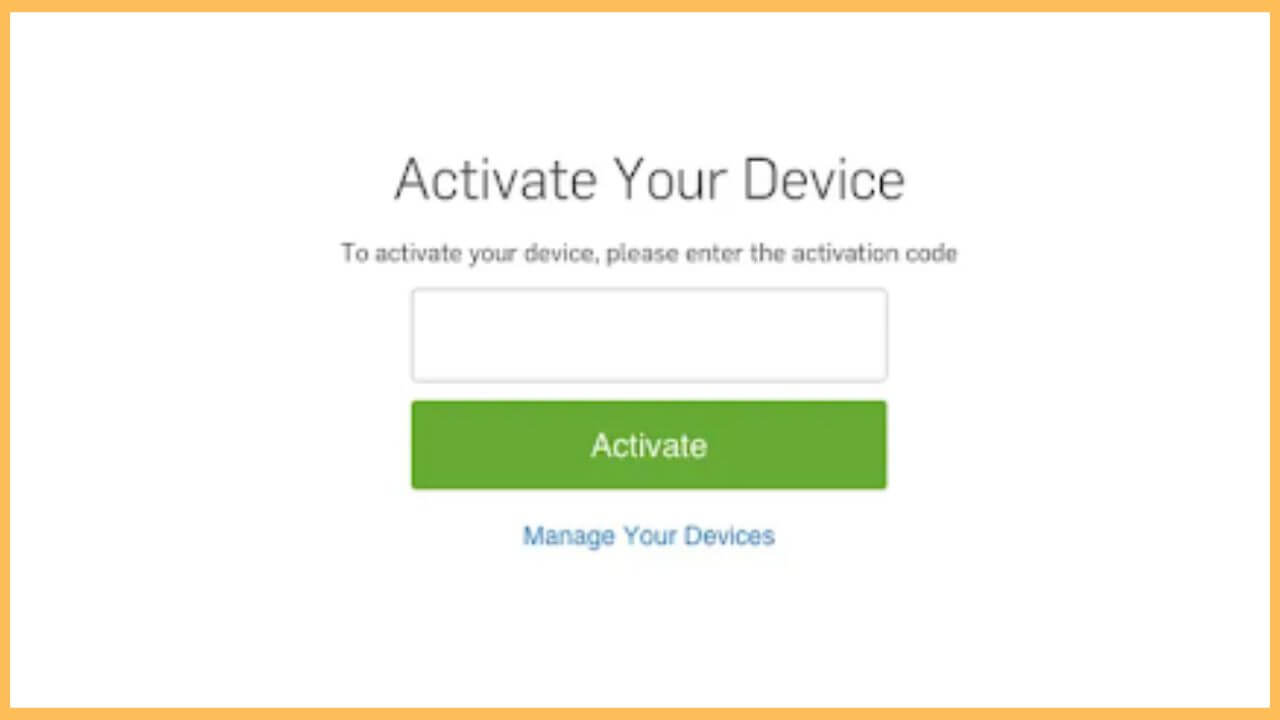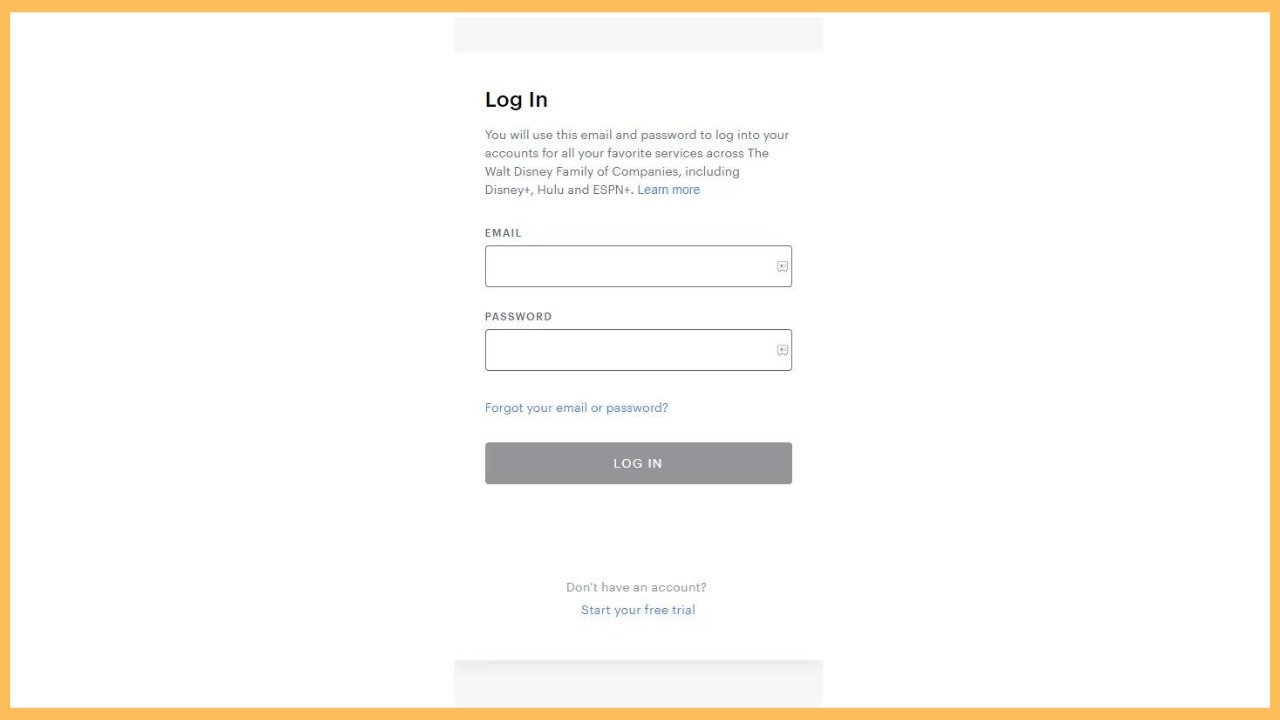This article demonstrates the steps to stream live motorsports and other automobile events on Firestick via the MAVTV app.
Watch MAVTV on Firestick with a Hulu Subscription
The MAVTV channel app is not listed on the Amazon App Store of the Firestick. But still, there are other possibilities available to help you in streaming the MAVTV content on Firestick. One among them is the installation of other streaming services. Owing to this, Hulu + Live TV offers MAVTV content with its subscription plan ($76.99/month, along with the Sports add-on for $10). So, visit the official Hulu website to acquire a valid subscription. Then, install the app on your Fire TV to sign in and stream the MAVTV content without any trouble.
Get Ultimate Streaming Freedom on Firestick !!
Are you concerned about your security and privacy while streaming on a Firestick? Getting a NordVPN membership will be a smart choice. With high-speed servers spread globally, NordVPN shields your online activities on Firestick from ISPs and hackers. It also lets you unblock and access geo-restricted content. NordVPN helps you avoid ISP throttling and ensures you a smoother streaming experience. Subscribe to NordVPN at a discount of 70% off + 3 extra months to seamlessly stream live TV to on-demand and anything in between on your Firestick.

- Hit on the App Store
Turn on your Fire TV and press the Home button on the device’s remote. Once you’ve done this, you’ll be taken to the official home page, where you’ll have to choose the App Store tile.

- Input Hulu
Directing you to the app store page, tap on the Search bar icon and input Hulu. Select the Search icon to browse for the available results.

- Hit on the Get or the Download option
Choose the Hulu app from the search results and hit the Get/Download button to install the app. It takes a few minutes to install it on your Fire TV.

- Tap Open to launch Hulu+Live TV
After installation, click Open to launch the Hulu app on your Firestick.

- Select the Login button
Hit the Login button on the welcome page to receive the Activation code. Upon receiving the code, make a note of it for further purposes.

- Visit the Activation Website
Go to Hulu’s Activation website on a web browser.
- Hit on the Activate button
Input Hulu’s Activation Code on the screen and click Activate to complete the process.

- Re-launch the Hulu
Now, re-launch the Hulu on the Firestick and then Sign in to your activated account with the necessary credentials.

- Play MAVTV content
Navigate through the home page and choose to play the MAVTV content on the big screen without any further delay.

FAQ
Besides Hulu + Live TV, other popular live TV streaming services, such as Fubo and YouTube TV, offer MAVTV content in their lineups.