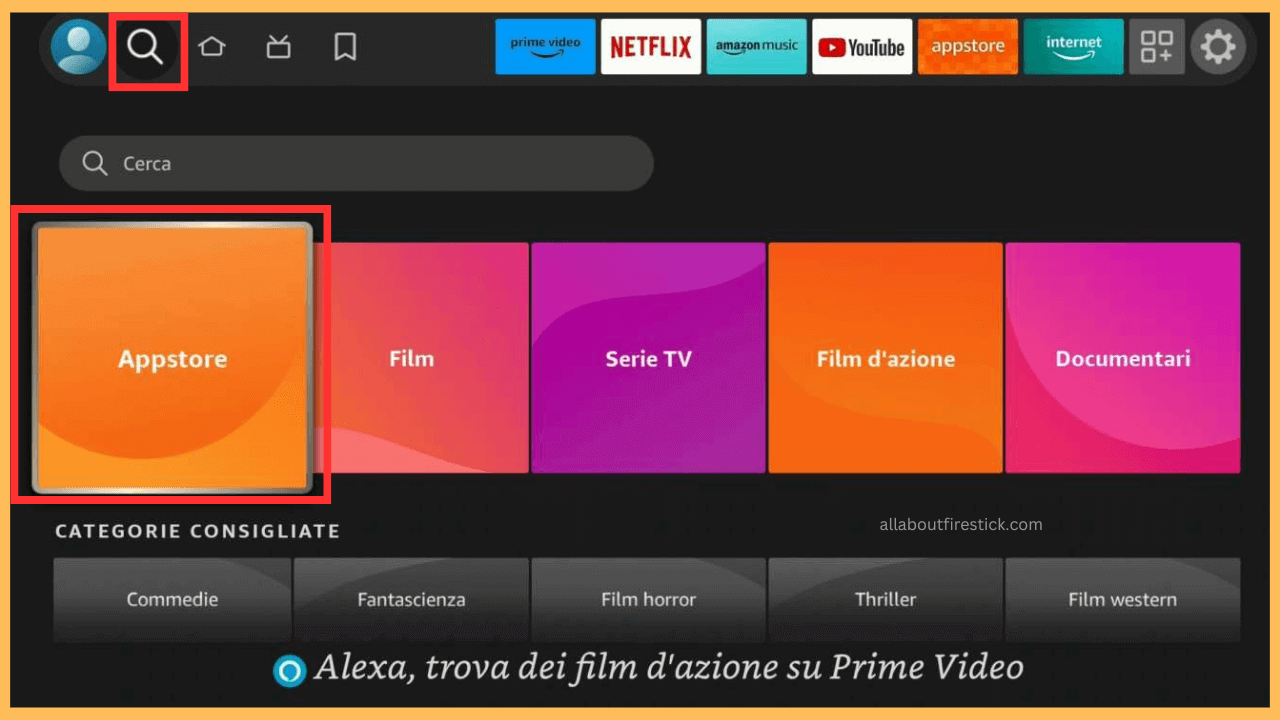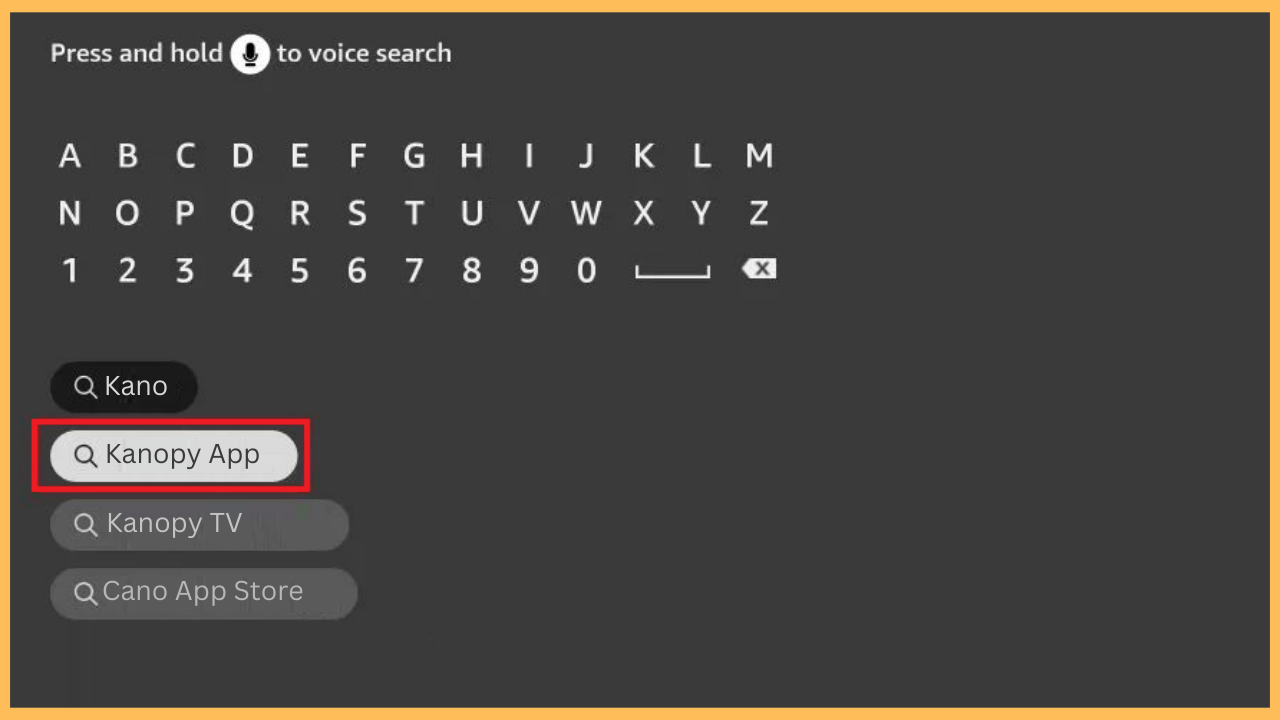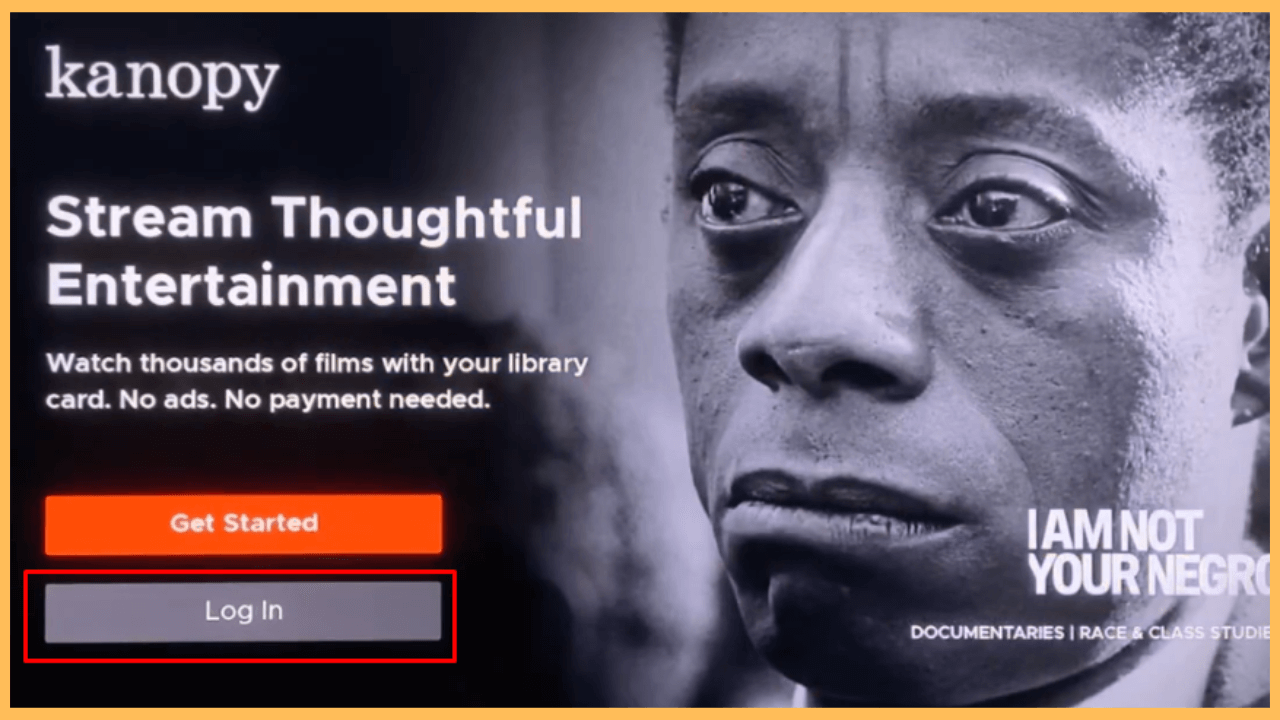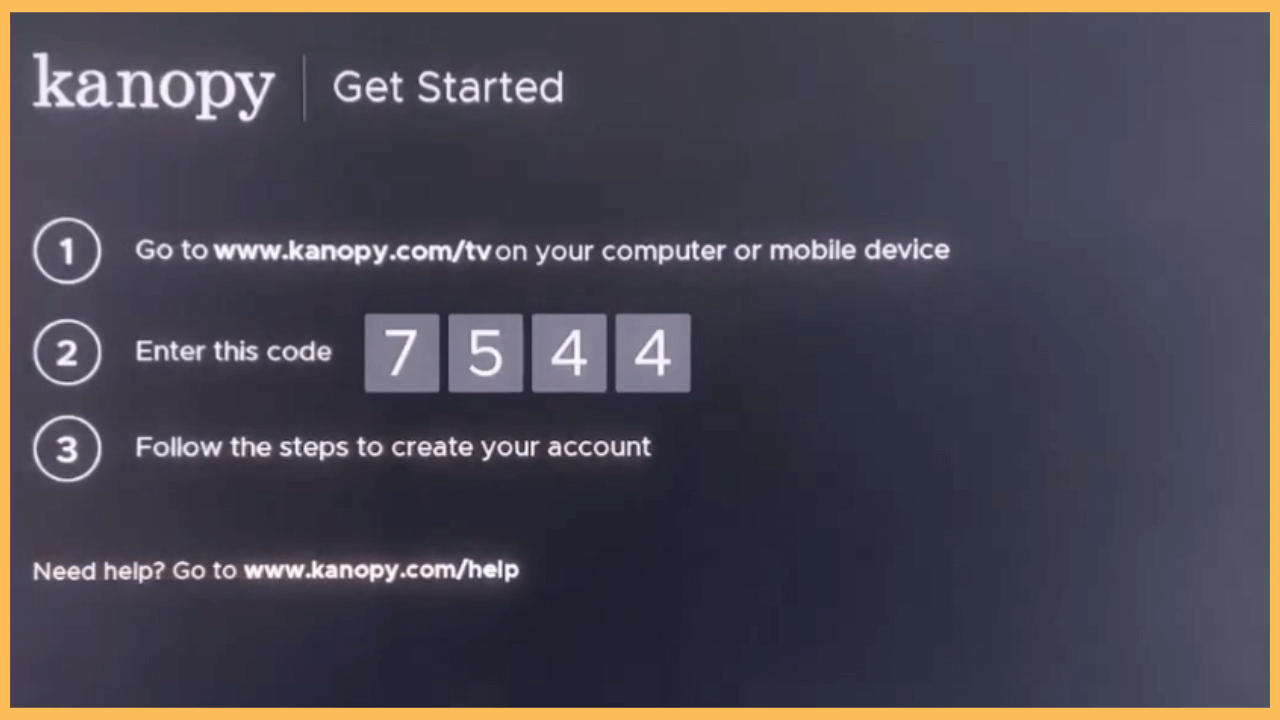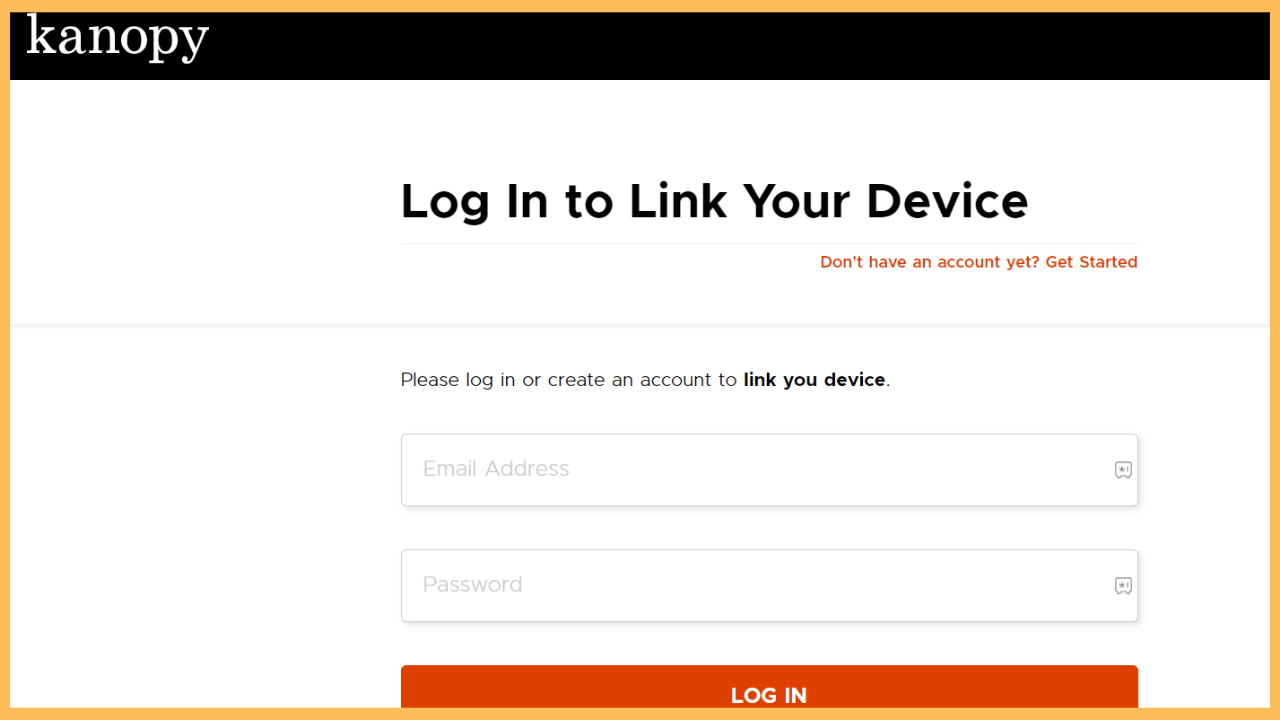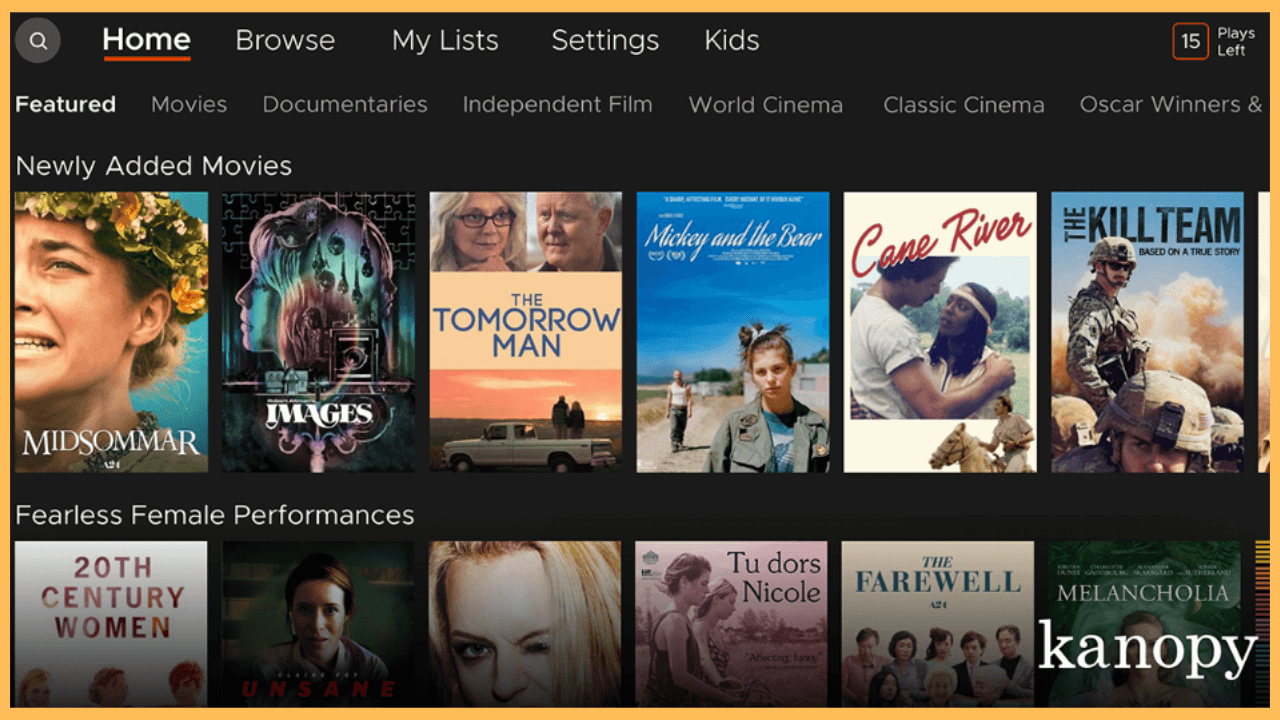This article provides the steps to stream movies and documentaries for free on your Firestick via the Kanopy app.
Steps to Install and Activate Kanopy on Firestick
Kanopy, available on the Amazon Appstore, offers an exceptional streaming experience where you can watch thousands of films completely free and without ads. However, by simply signing up with your library card, you will gain access to an impressive selection of content, including award-winning festival films, impactful documentaries, and curated collections like The Criterion Collection. Additionally, with new titles added each week, Kanopy continuously expands its catalog, offering something fresh for every taste.
Get Ultimate Streaming Freedom on Firestick !!
Are you concerned about your security and privacy while streaming on a Firestick? Getting a NordVPN membership will be a smart choice. With high-speed servers spread globally, NordVPN shields your online activities on Firestick from ISPs and hackers. It also lets you unblock and access geo-restricted content. NordVPN helps you avoid ISP throttling and ensures you a smoother streaming experience. Subscribe to NordVPN at a discount of 70% off + 3 extra months to seamlessly stream live TV to on-demand and anything in between on your Firestick.

- Boot Up Your Firestick
To initiate the setup process, take the remote control, press the Power button, and wait for your Firestick to boot up completely.
- Connect to WiFi Network
A stable internet connection is crucial for streaming apps, so connect your Firestick to a standard WiFi network.
- Select the Find Icon
Once connected to the internet, head to the Home Screen and look for the Find icon, typically located in the top menu.

- Open the Amazon Appstore
Then, move down and select the Appstore tile. This will direct you to the Amazon Appstore, where you can browse and download apps on your Firestick.

- Search for Kanopy
Furthermore, select the Search Bar and enter Kanopy using the virtual keyboard. Alternatively, you can press the microphone button on your remote and say “Kanopy” for quicker access.

- Select the Kanopy App
This will filter the results and display the Kanopy app, among other options, and select the app to review its information.
- Download the App
Now, click Download or Get, and once installed, the app will automatically appear in your list of applications.
- Open the Kanopy App
When the installation is complete, you have the option to click Open to launch the Kanopy app right away. If you prefer to access it later, you can find it under Your Apps & Channels.
- Click the Log In Button
While opening the app, select the Log In button.

- Get Kanopy’s Activation Code
Now, Kanopy’s activation code will be displayed on your screen. Note down the code displayed on your TV screen.

- Login to Your Account
Authenticate your account by visiting kanopy.com/link on your external device browser. Then, enter the required details and select the Log In button.

- Activate the Kanopy
After that, input the noted Kanopy’s code in the appropriate field and select Activate.
- Refresh the App
Following the activation process, the Kanopy app on your Firestick may need a moment to refresh, which will ensure the latest offerings.
- Browse and Start Streaming
With your account set up and activated, you can now explore the vast collection of films and documentaries available on Kanopy. Finally, begin streaming your favorite content right away on your Firestick or Fire TV screen.

FAQ
Yes. Kanopy allows you to log in with the same account on various devices, including smart TVs, tablets, and smartphones. This flexibility means you can enjoy your favorite films and documentaries wherever you prefer to watch them.
Buffering issues may arise from a slow internet connection. Ensure that your WiFi signal is strong and consistent. You might also consider restarting your Firestick, clearing the app’s cache, or checking for any updates to fix the issue.
Yes. Additionally, Kanopy Kids provides a dedicated section with unlimited access to age-appropriate shows and movies, complete with parental controls to ensure a safe viewing experience for your kids.