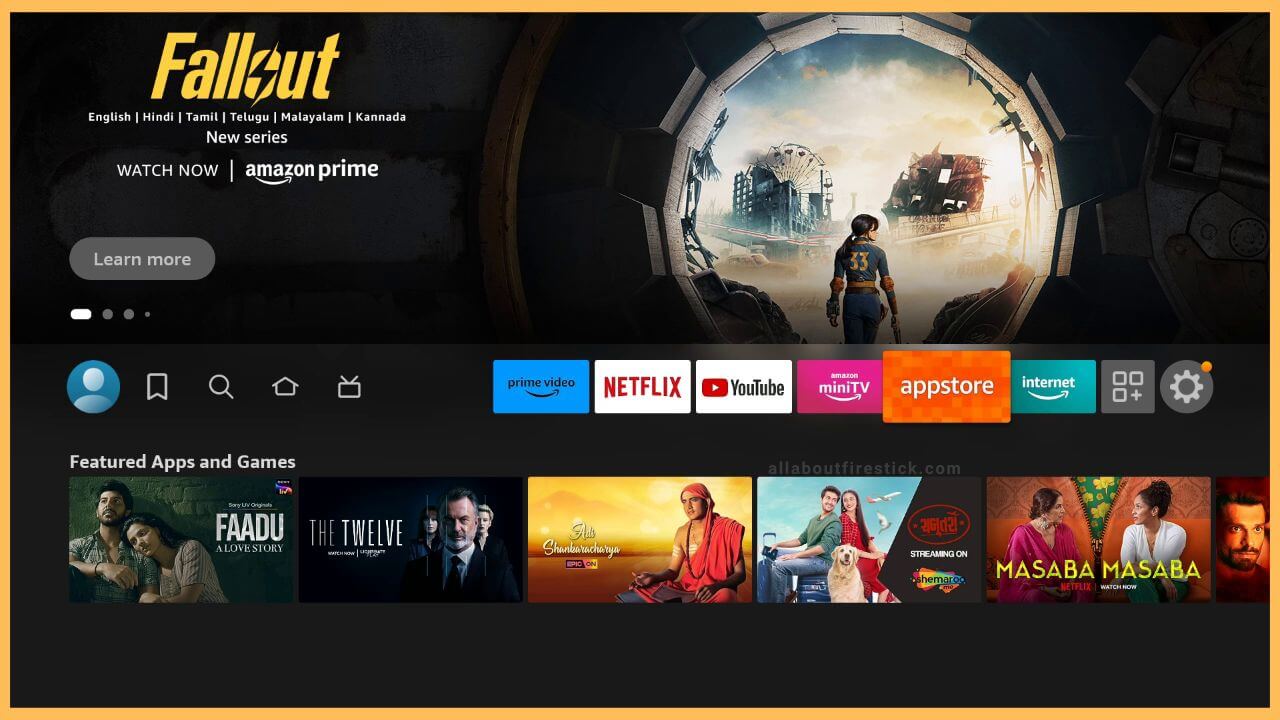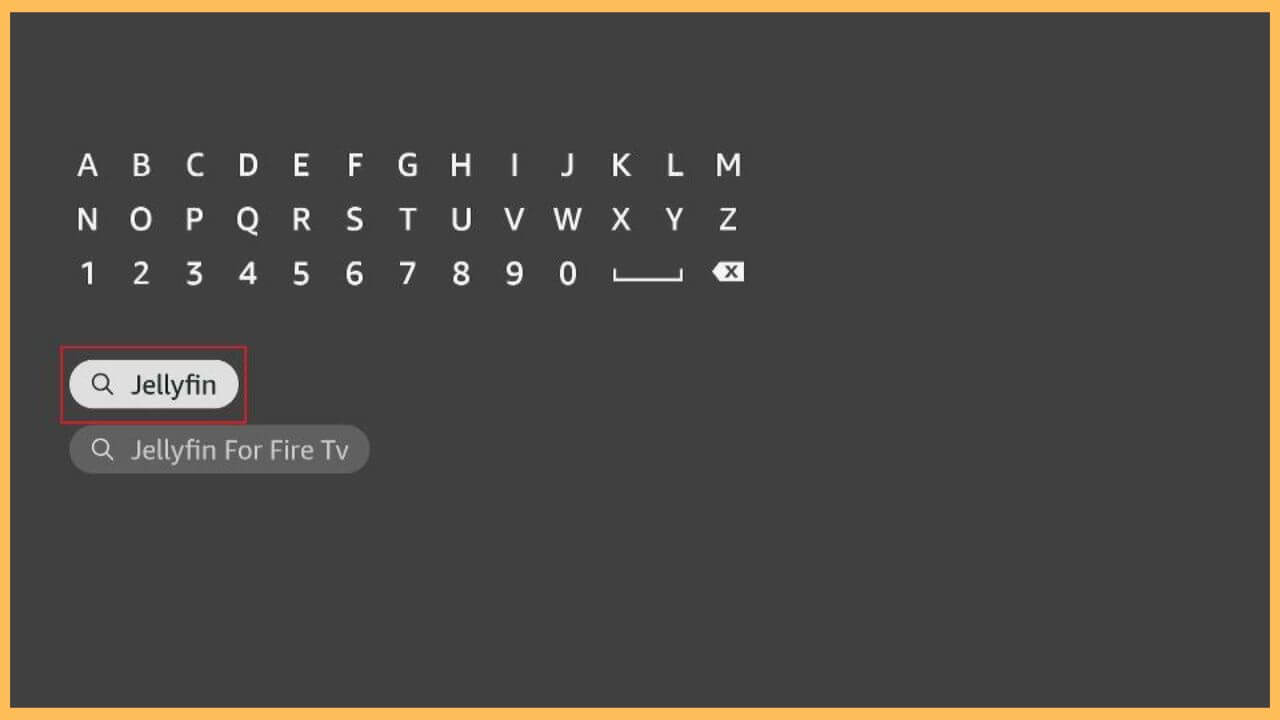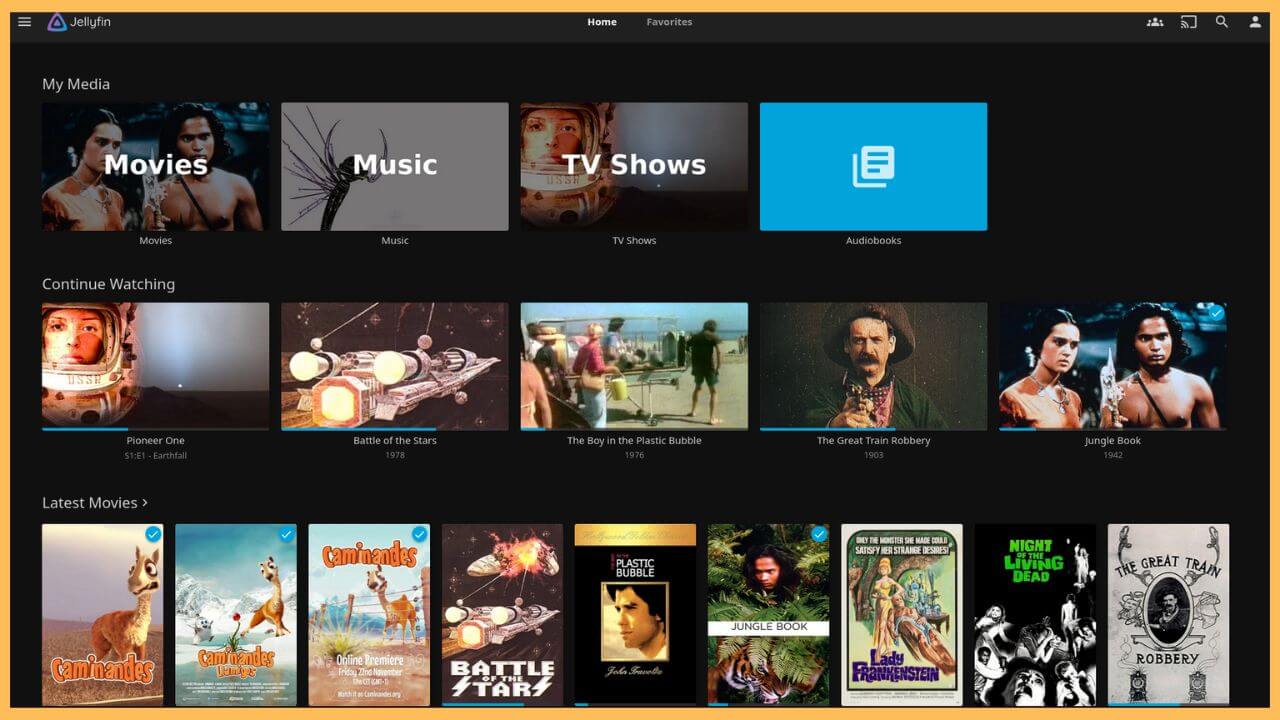This article describes the procedure for organizing, managing, and streaming digital media files on Firestick using the Jellyfin app.
Steps to Download and Stream Jellyfin on Firestick
Jellyfin is compatible with Firestick, so the installation process is straightforward. You only need to visit the built-in appstore, search for Jellyfin, and get the app on Fire TV. The Jellyfin app is completely free to use. If you haven’t created an account, make sure you register one by visiting its official website. Upon registration, you will receive a server address on your email address.
Get Ultimate Streaming Freedom on Firestick !!
Are you concerned about your security and privacy while streaming on a Firestick? Getting a NordVPN membership will be a smart choice. With high-speed servers spread globally, NordVPN shields your online activities on Firestick from ISPs and hackers. It also lets you unblock and access geo-restricted content. NordVPN helps you avoid ISP throttling and ensures you a smoother streaming experience. Subscribe to NordVPN at a discount of 70% off + 3 extra months to seamlessly stream live TV to on-demand and anything in between on your Firestick.

- Click the Appstore tile
Navigate to the Fire TV home page and highlight the Appstore tile. Then, hit OK to launch the Appstore app on Firestick.

- Search for Jellyfin
Tap the Search icon, input Jellyfin using a virtual keypad, and find the app.

- Download Jellyfin on Fire TV
Select the Jellyfin app from the suggestions under the Apps & Games section. Click Get or Download to initiate the downloading process.

- Open Jellyfin app
Once installed, tap Open to launch the Jellyfin app on your Fire TV Stick. Input the Host address in the relevant text field and click Connect or OK.

- Enter the Login credentials
Further, you need to provide the registered username and password in the text box. Tap Sign In to access your Jellyfin account.
- Choose the category
Once signed in, the app’s home page loads. You can find numerous entertainment sections, such as Movies, Music, TV Shows, Audiobooks, etc. Explore the section by clicking on it. Play a desired video and stream it on Firestick.

FAQ
Jellyfin may not work on Fire TV if it runs with outdated firmware, excessive app cache, or other issues. You can clear the app cache on Fire TV and update the device firmware to solve issues.
Yes. Install Jellyfin on your phone from the Play Store or App Store. Run the app, sign in to your account, and play a video. Now, scroll down the Notification Panel or Control Center. Click the Cast or Screen Mirroring icon. Choose Fire TV to mirror Jellyfin content on a big screen.