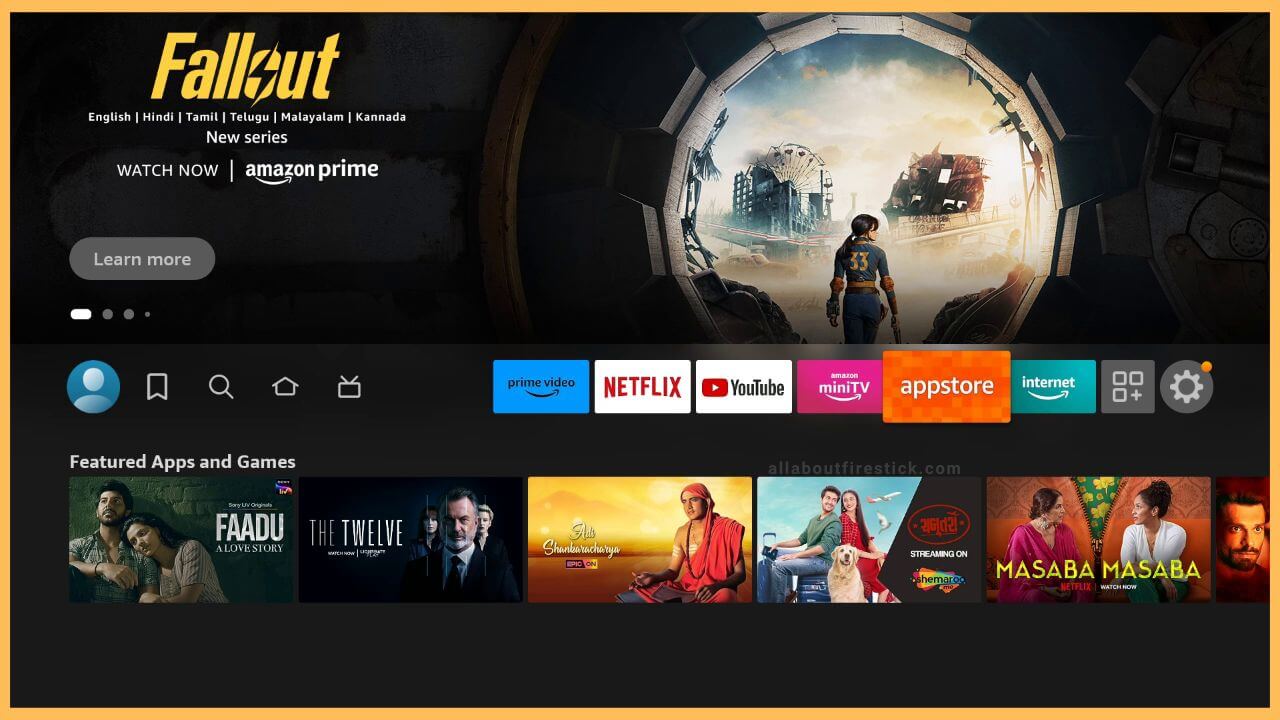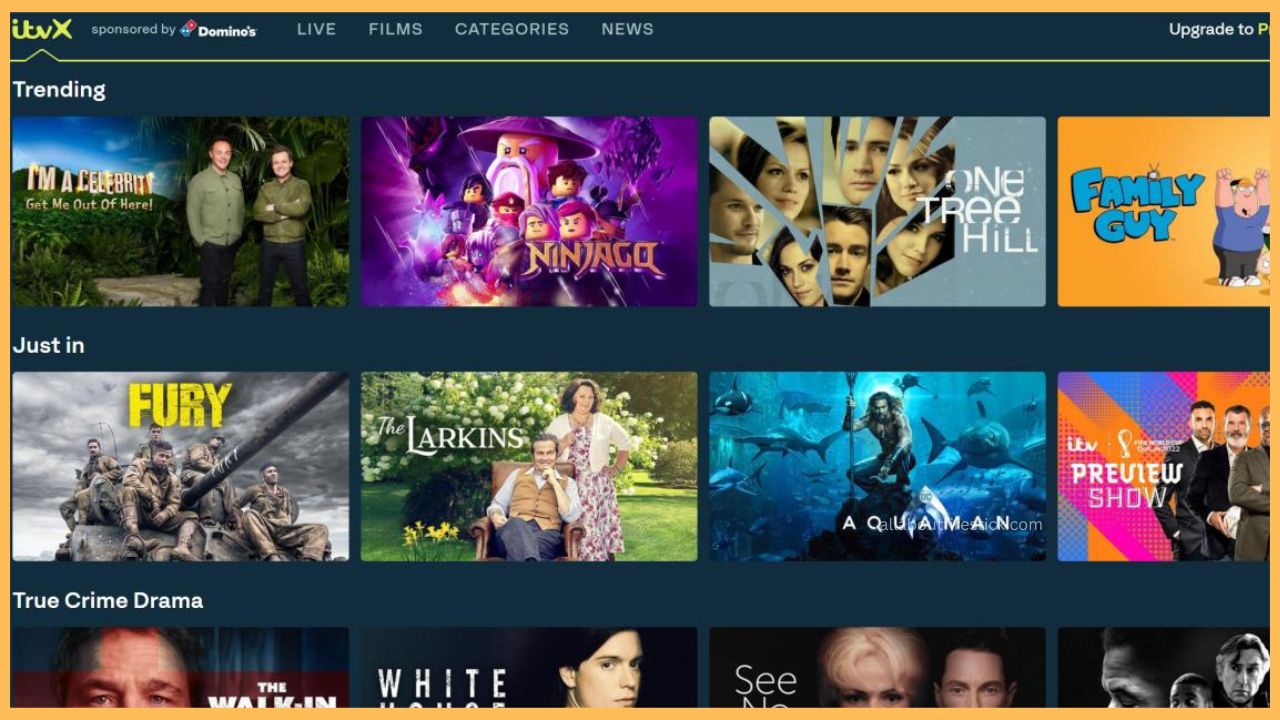This article illustrates the steps for watching British television shows, films, and dramas on Firestick using the ITVX app.
Steps to Get ITVX on Firestick
Installing ITVX on Firestick is straightforward, as you can find the app in the built-in appstore. Upon installation, run the ITVX app and sign in with a free or premium account to watch thousands of hours of TV shows offered. To get ITVX premium, visit this website to subscribe, which costs just £5.99/month. With this plan, you will be able to download TV shows and watch them offline on your Firestick.
Get Ultimate Streaming Freedom on Firestick !!
Are you concerned about your security and privacy while streaming on a Firestick? Getting a NordVPN membership will be a smart choice. With high-speed servers spread globally, NordVPN shields your online activities on Firestick from ISPs and hackers. It also lets you unblock and access geo-restricted content. NordVPN helps you avoid ISP throttling and ensures you a smoother streaming experience. Subscribe to NordVPN at a discount of 70% off + 3 extra months to seamlessly stream live TV to on-demand and anything in between on your Firestick.

- Open appstore
Highlight the Appstore icon on the home page and press OK on the Fire TV remote to run the store.

- Search for ITVX
On the next page, tap the Search option, type ITVX, and find the app.
- Click Get or Download
Select the ITVX app from the results. Click Get or Download to begin the installation.
- Launch ITVX on Firestick
After the installation, hit Open to run the app on Firestick. Hit the Sign In option on the welcome page. Make a note of an activation code you see on a Fire TV.
- Visit the Activation Website
Run a browser on your smartphone or computer and visit https://www.itv.com/watch/pair.
- Sign in to your ITVX account
On the following webpage, tap Sign In and log in to your account with appropriate credentials. Then, key in the Activation code and tap Continue.

- Watch ITVX shows and live TV channels
Once the activation process is complete, the ITVX app will automatically refresh. Browse the library on the ITVX app and begin watching your favorites.

Stream ITVX on Firestick Via Internet Browser
Due to geographical restrictions, you can’t install the ITVX app outside the United Kingdom. In that case, you can make use of the Firestick’s web browser to access the ITVX content. Before that, you must configure your Firestick with NordVPN for seamless access.
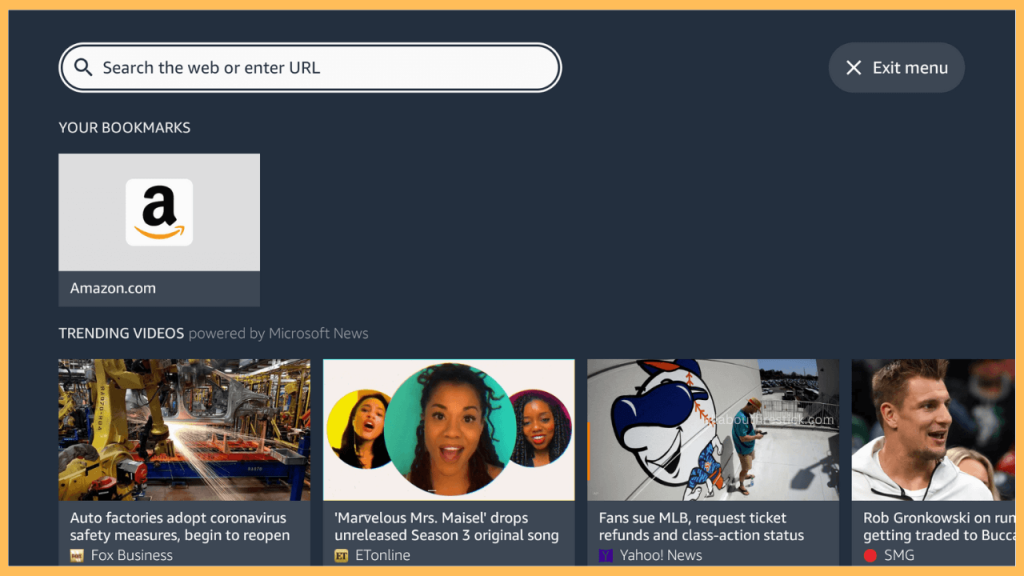
After this, open the Amazon Appstore and install the Silk Browser on your Firestick. Once downloaded, hover over to the Search bar and enter ITVX using the virtual keyboard. Then, open the first URL and visit itv.com. Sign in to your ITVX account with the required credentials and start watching your favorite shows on a bigger screen.
FAQ
The ITVX app may not work on Fire TV for diverse reasons. You can try clearing the ITVX app cache, updating the app to the recent version, and restarting the Firestick.