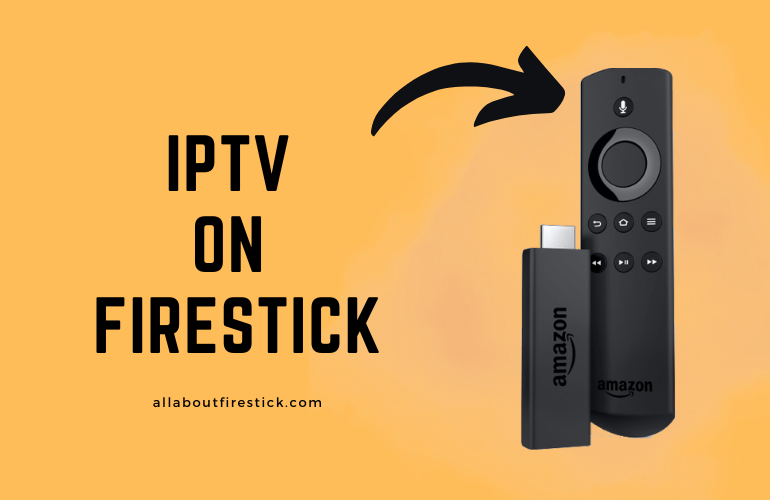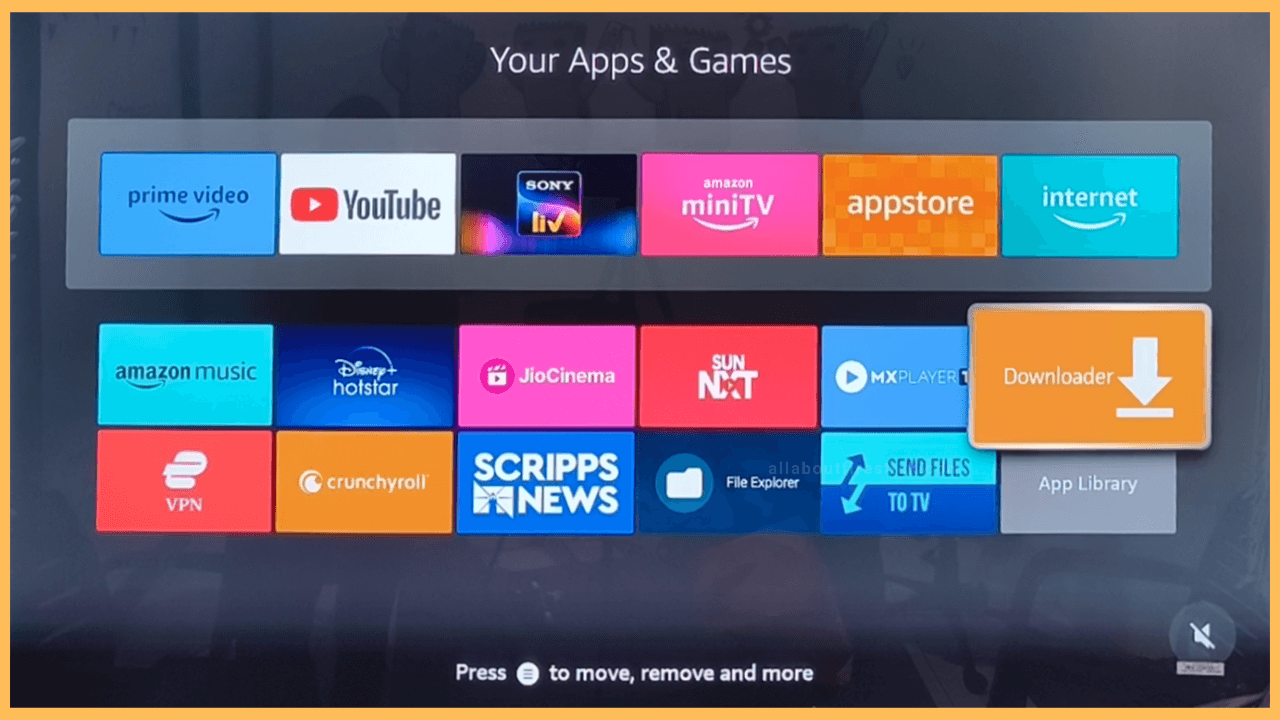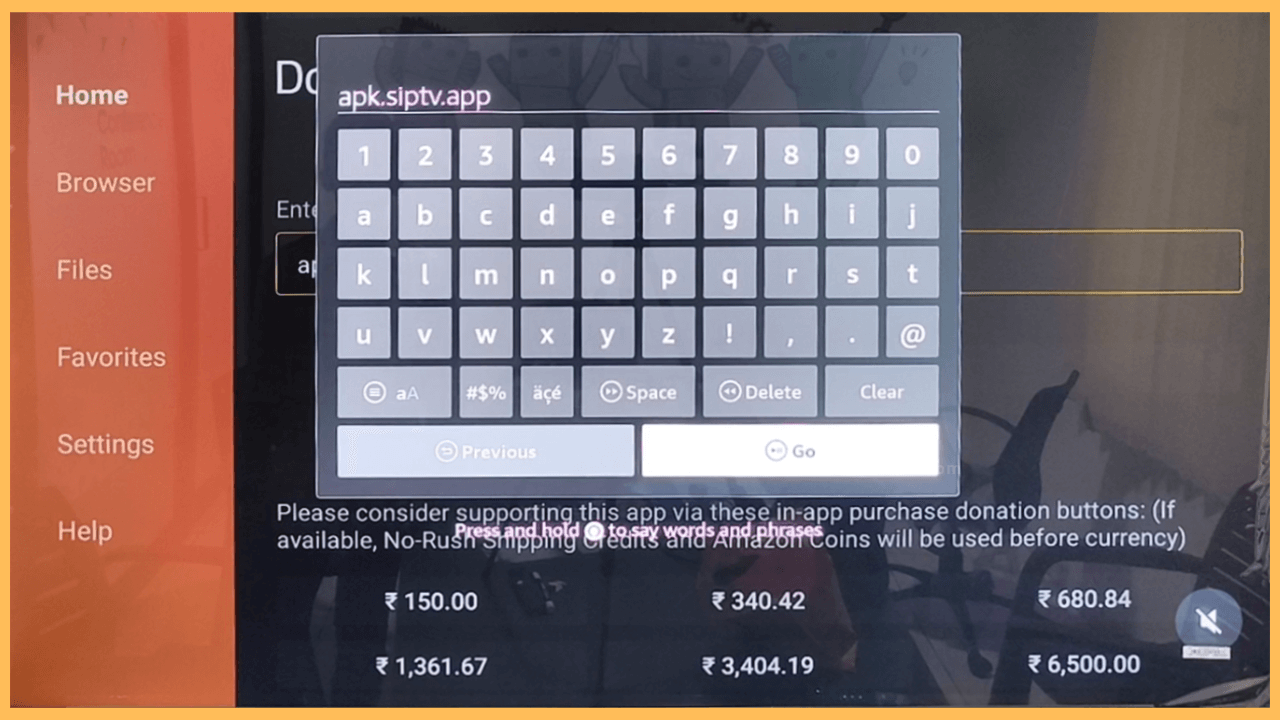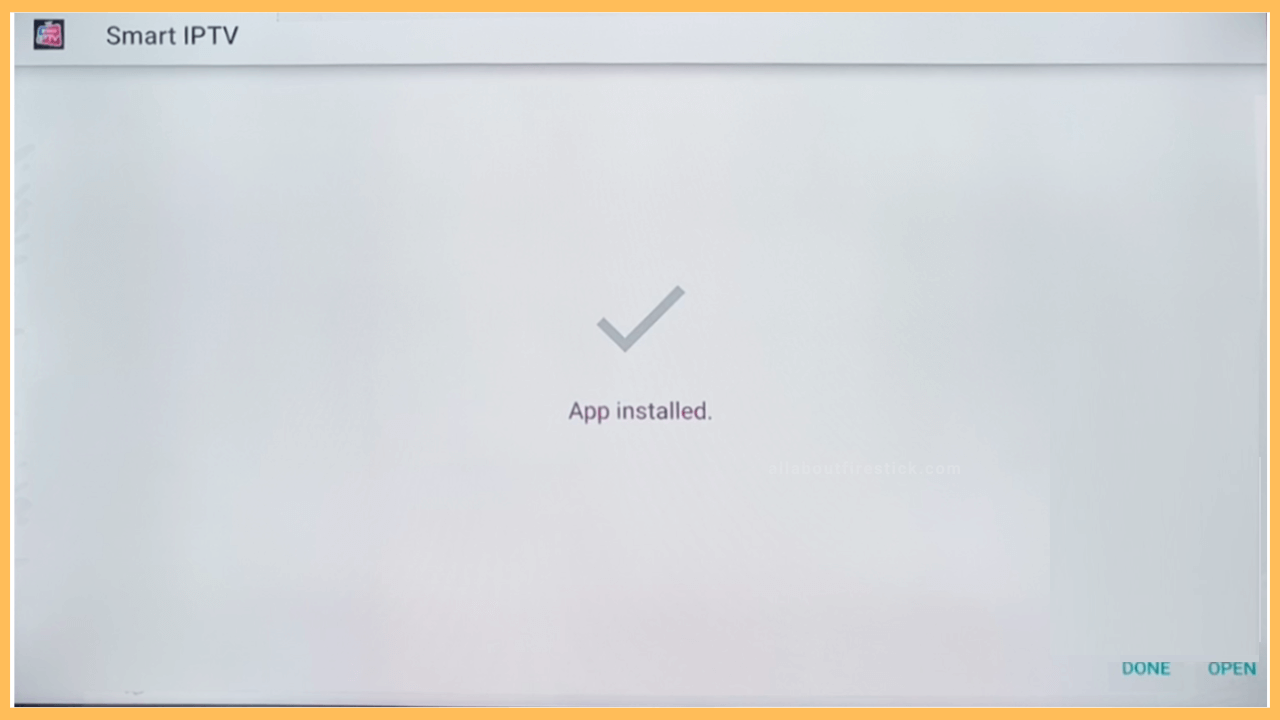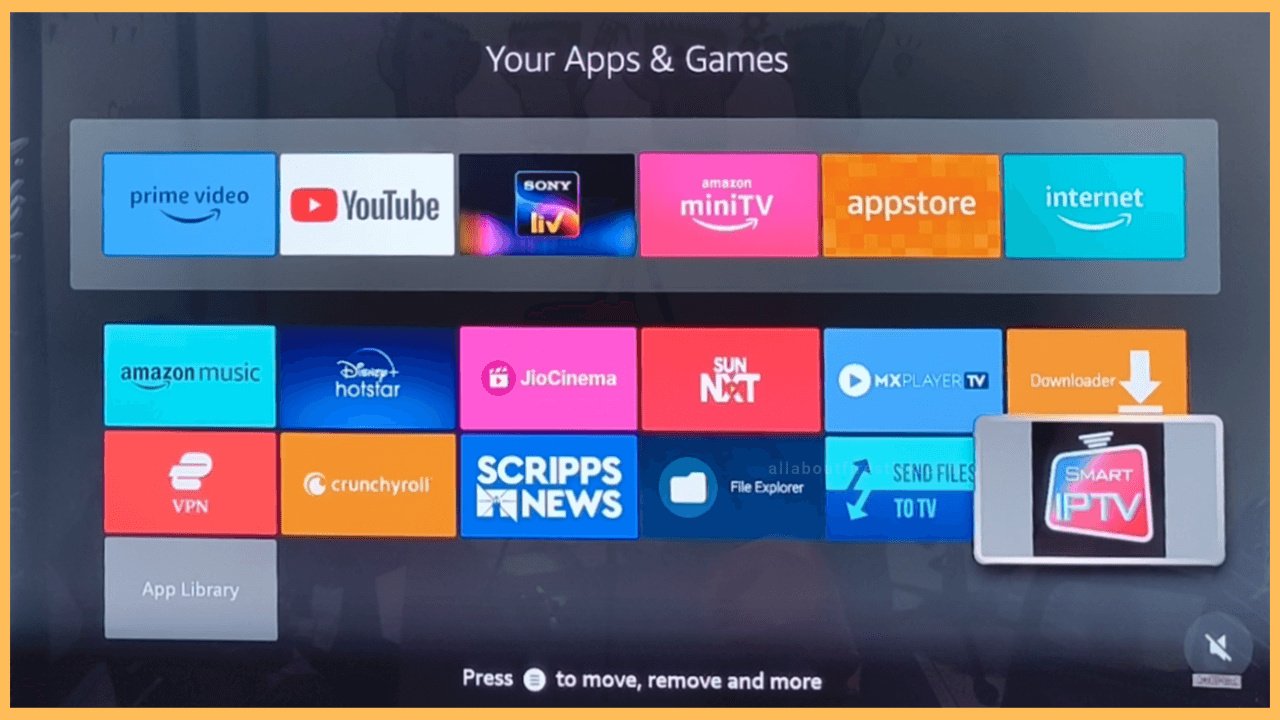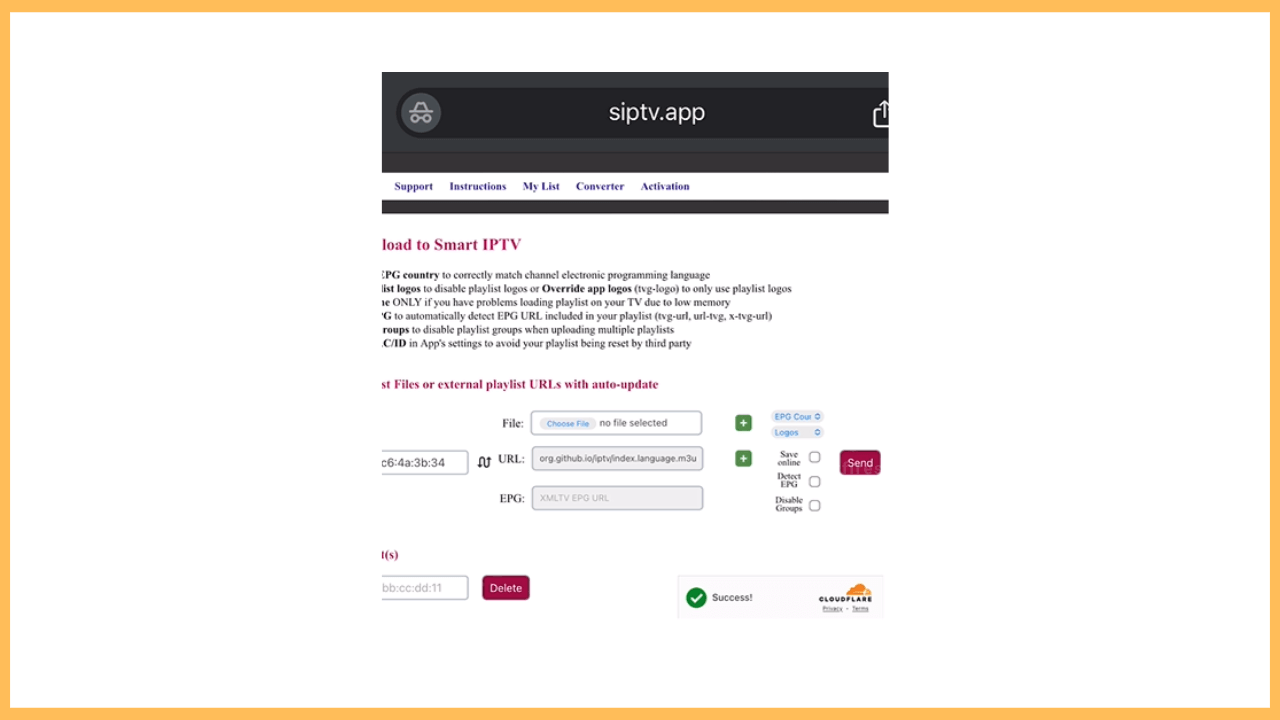This guide illustrates the steps to sideload an IPTV player on Firestick with the help of Downloader.
Steps to Get IPTV on Firestick
IPTV player is a popular source for watching live TV and VOD shows online on Firestick without signing up for cable service. There are hundreds of IPTV player apps available online. However, none of them has made it to the Amazon Appstore. Don’t worry. Fortunately, you can sideload the app on Firestick with the help of the Downloader app.
Get Ultimate Streaming Freedom on Firestick !!
Are you concerned about your security and privacy while streaming on a Firestick? Getting a NordVPN membership will be a smart choice. With high-speed servers spread globally, NordVPN shields your online activities on Firestick from ISPs and hackers. It also lets you unblock and access geo-restricted content. NordVPN helps you avoid ISP throttling and ensures you a smoother streaming experience. Subscribe to NordVPN at a discount of 70% off + 3 extra months to seamlessly stream live TV to on-demand and anything in between on your Firestick.

- Launch the Downloader App
Start by going to the Firestick’s home screen. Then, go to the Apps section and launch the Downloader app on Firestick. If you haven’t installed it, get it from the built-in appstore.

- Insert the APK Link
Now, click the search bar in the Home section. Then, type the APK link of the IPTV you wish to download (We have taken Smart IPTV as a sample). After entering, click Go.

- Select Install and Done
Once the APK is downloaded, hit the Install button. After completion, run the downloaded file and click the Done option. To run the app immediately, click Open.

- Launch the Downloaded IPTV
The installed Smart IPTV app will be found under the Your Apps & Games section. Reach there and highlight the Smart IPTV app. Then, hit the OK key on the remote to launch the app.

- Set up the IPTV App
Accept the necessary permissions to proceed into the app. Then, open a browser on your smartphone or PC and direct to https://siptv.app/mylist/. Provide the URL or EPG or local files from your device. Also, enter the MAC address of your Firestick. Once entered, tap Send.

- Access the Live Shows
Once you upload a link or file, the Smart IPTV app on Firestick will automatically load the content present on it. Play the desired live TV show and watch it on your Firestick.
Is IPTV legal on Firestick?
The safety and legality depend on the IPTV provider you choose. Make sure to choose a licensed IPTV provider concerning the safety.
Is there a Safe Way to Watch Live TV on My Firestick?
Yes, on the Home screen, you can find a dedicated Live TV icon. Using that live TV option, you can safely access the free live TV channels on your Firestick.
Is it Possible to Install IPTV Smarters Pro on Firestick?
Yes. You can sideload IPTV Smarters Pro on Firestick using the Downloader app.