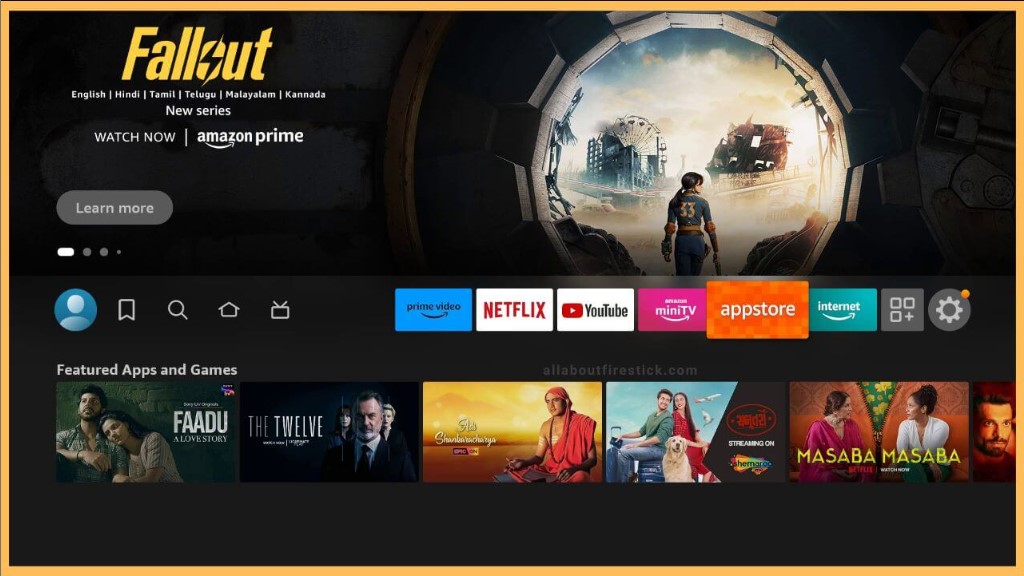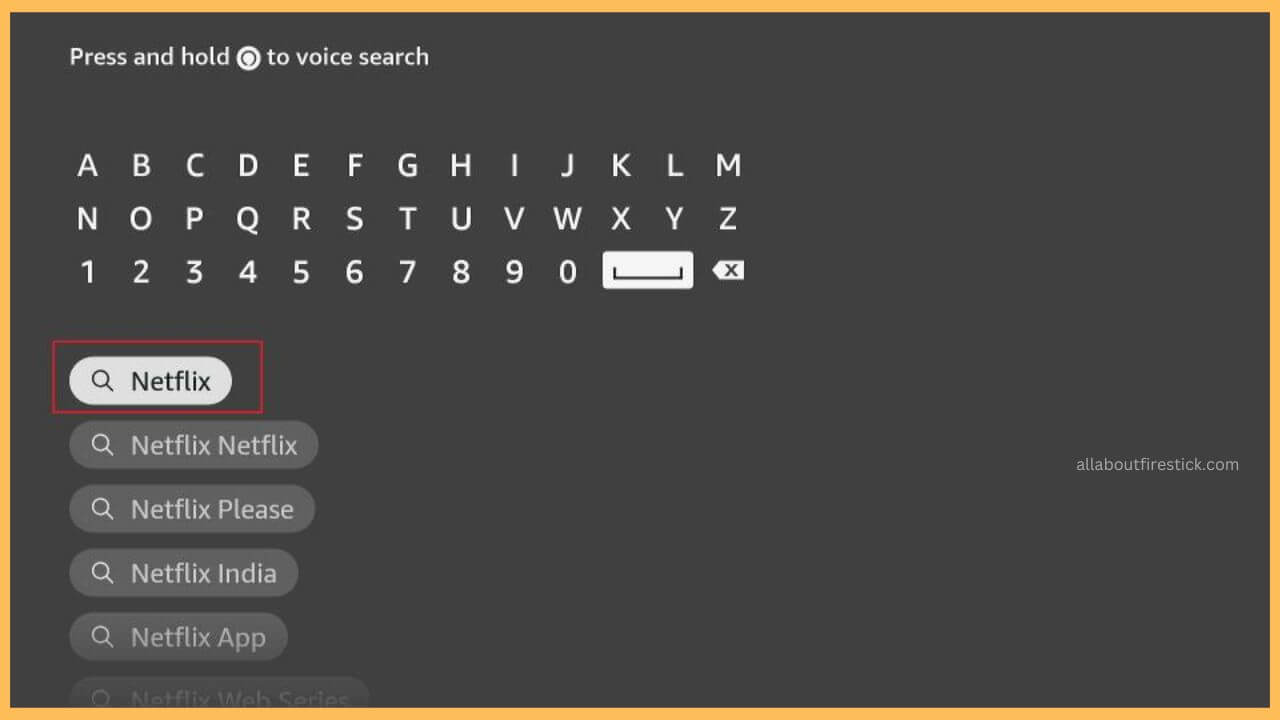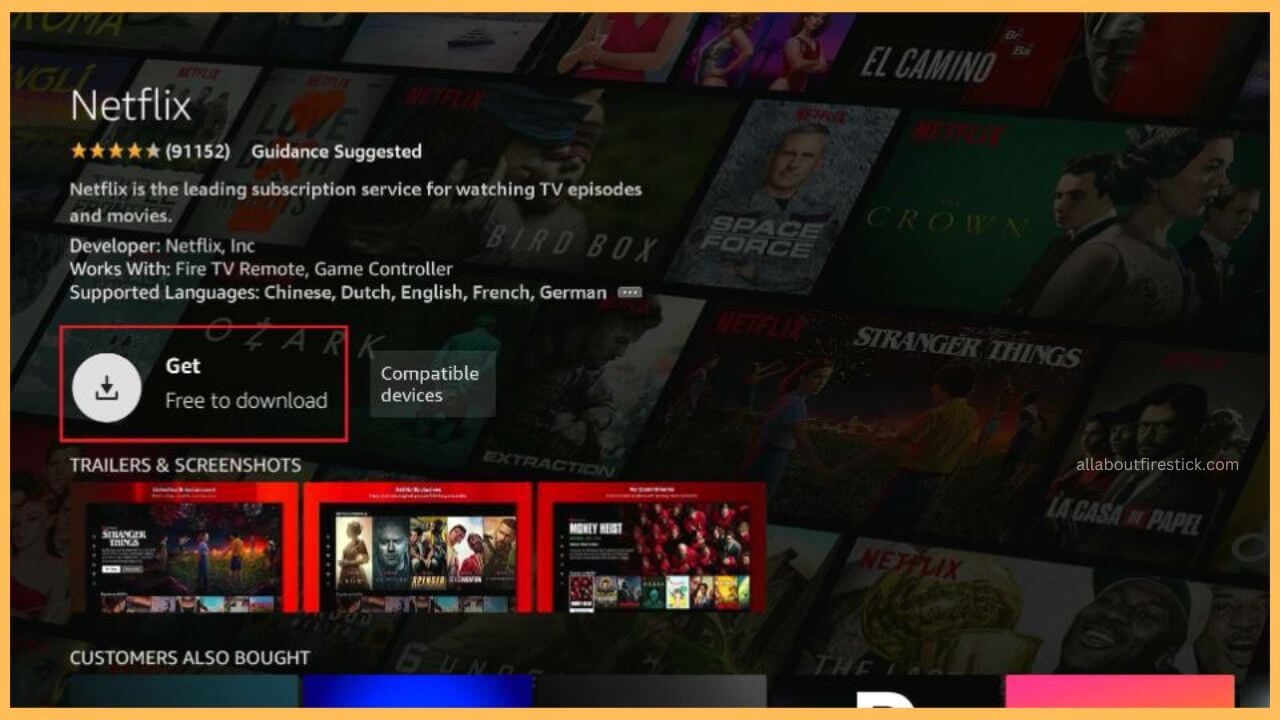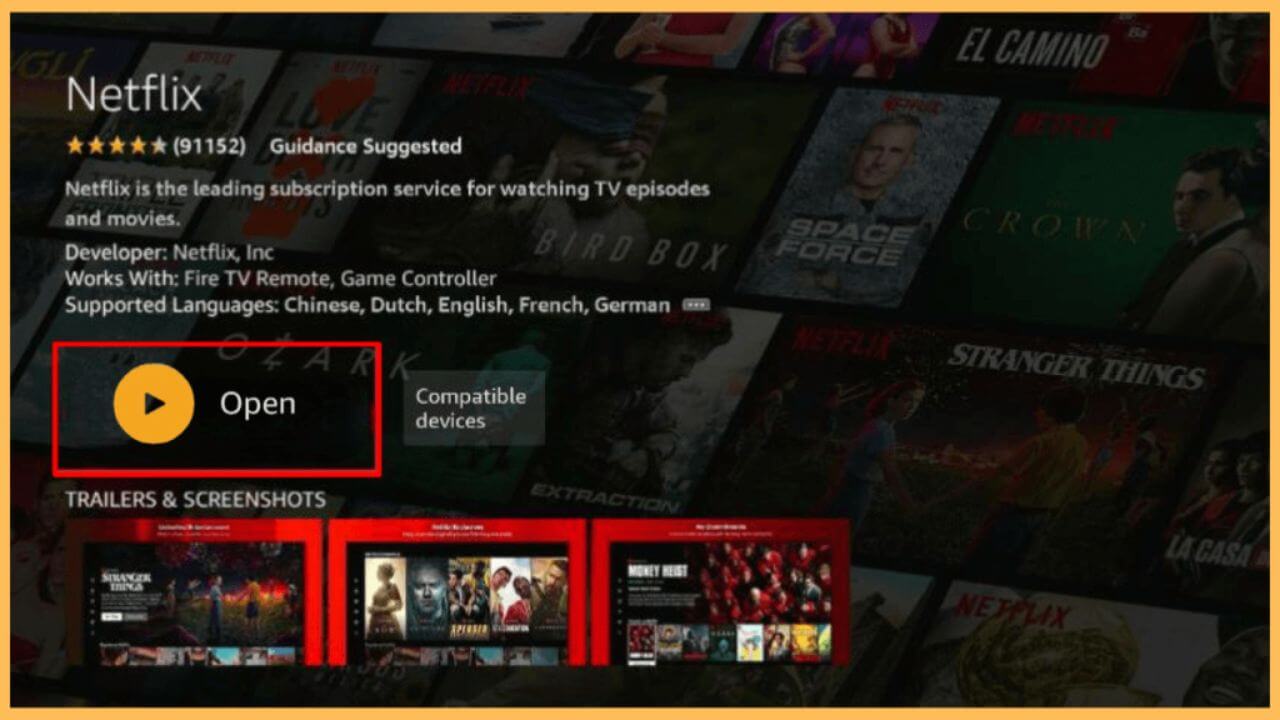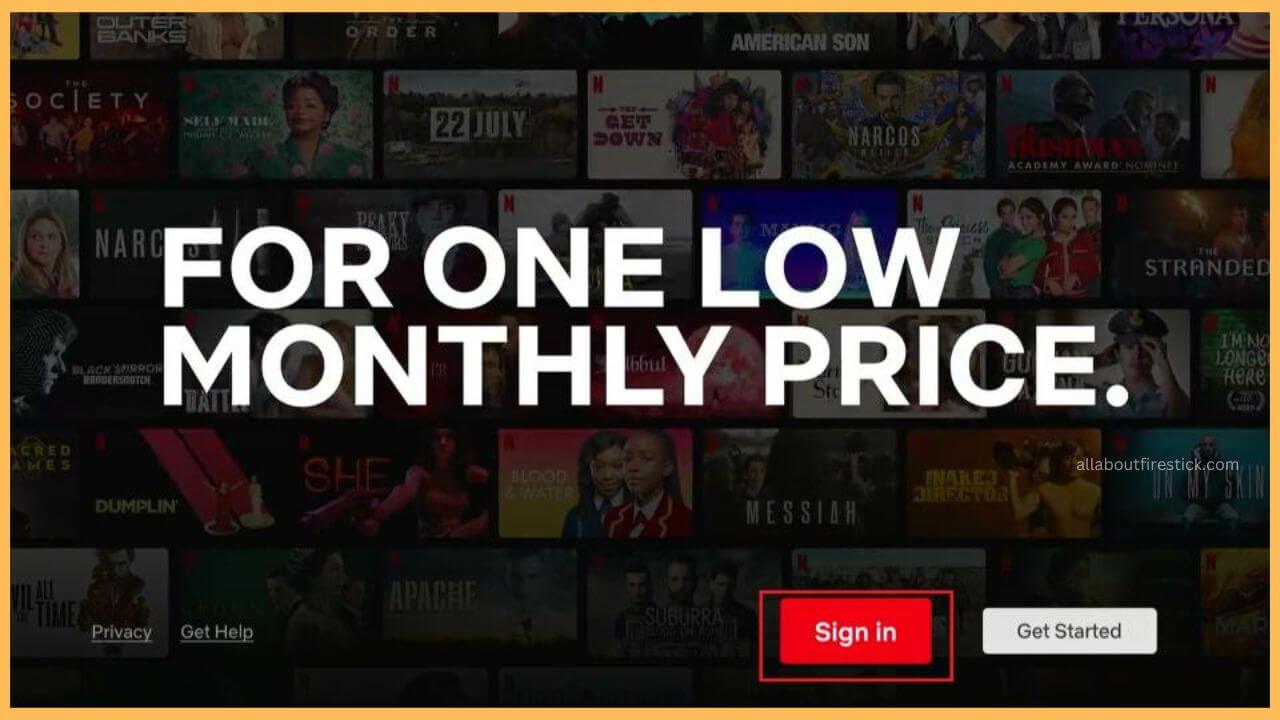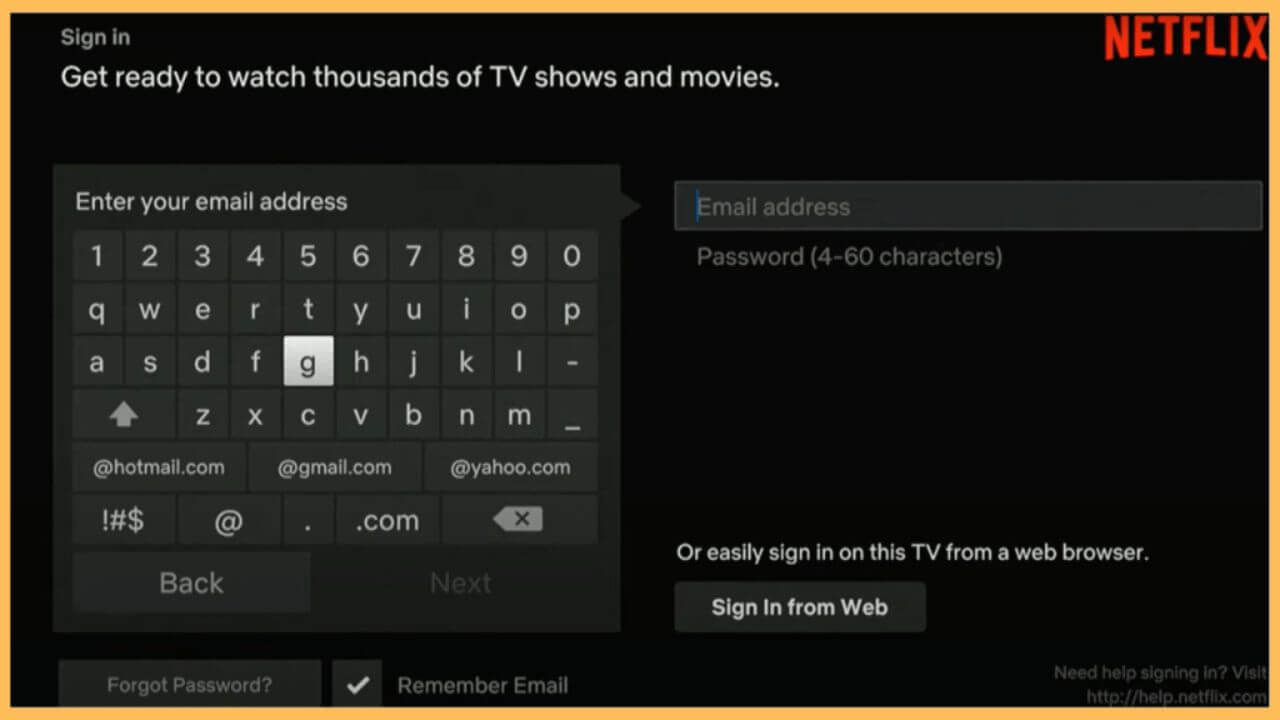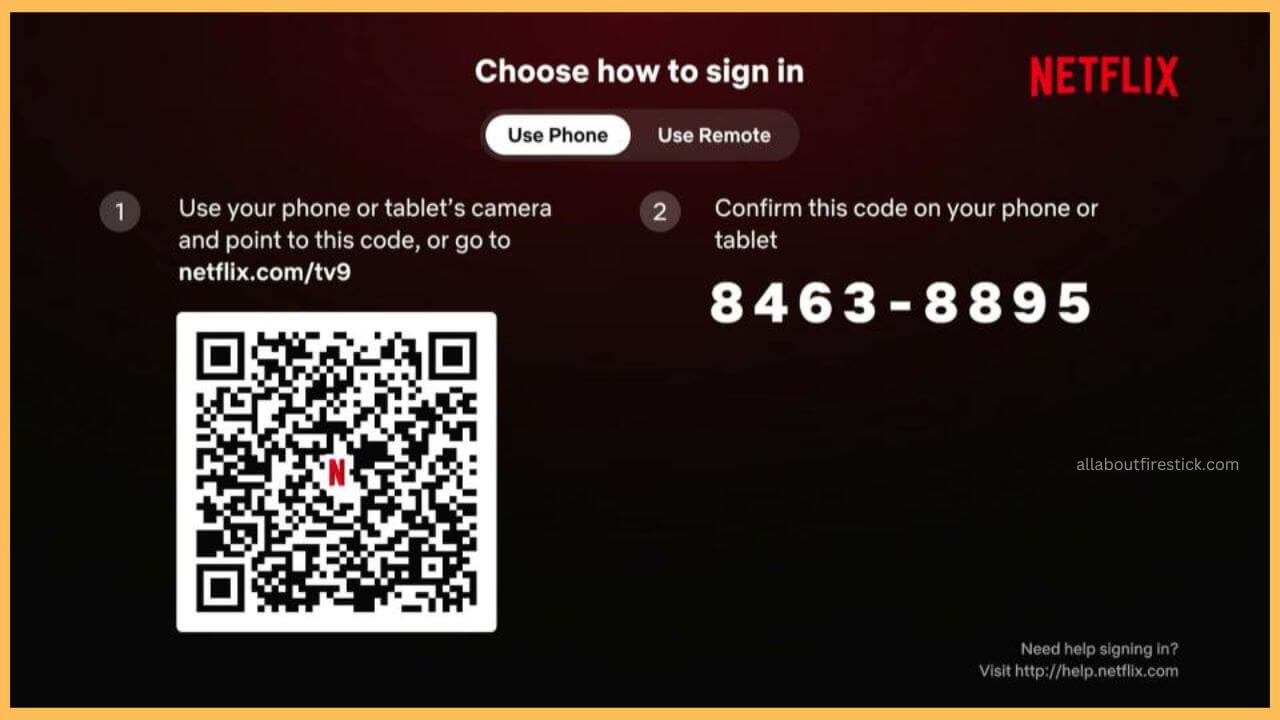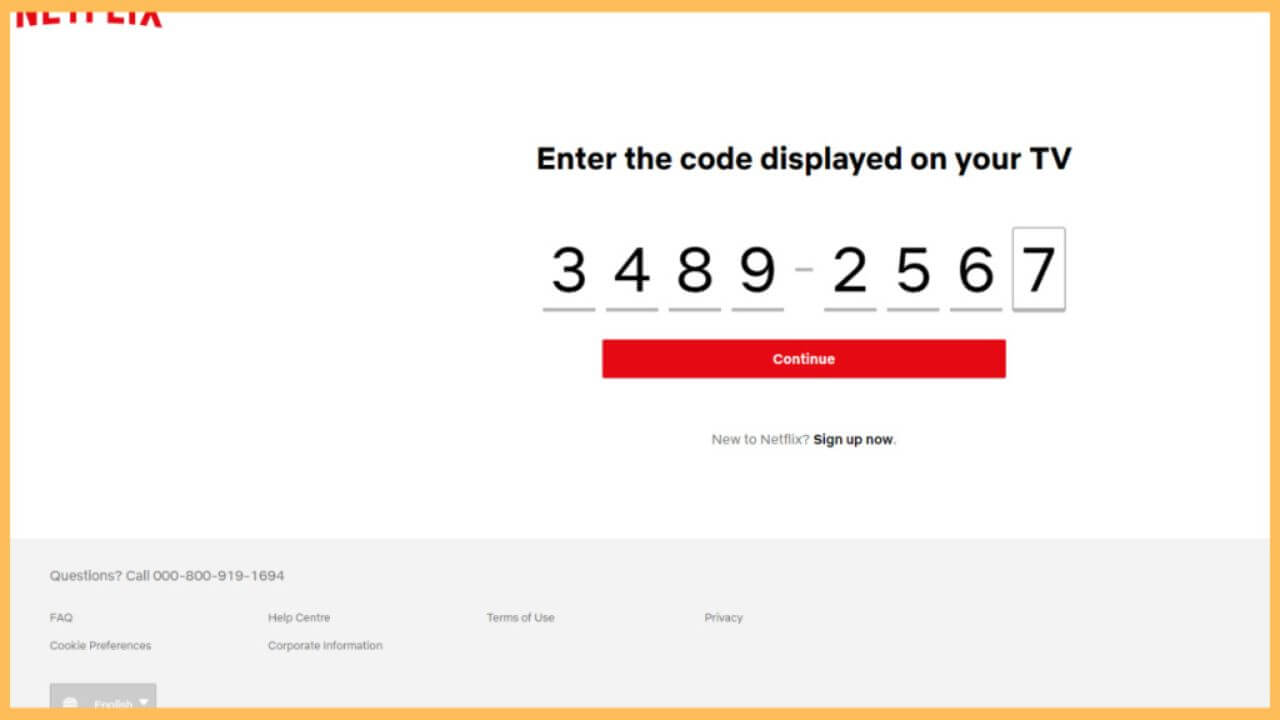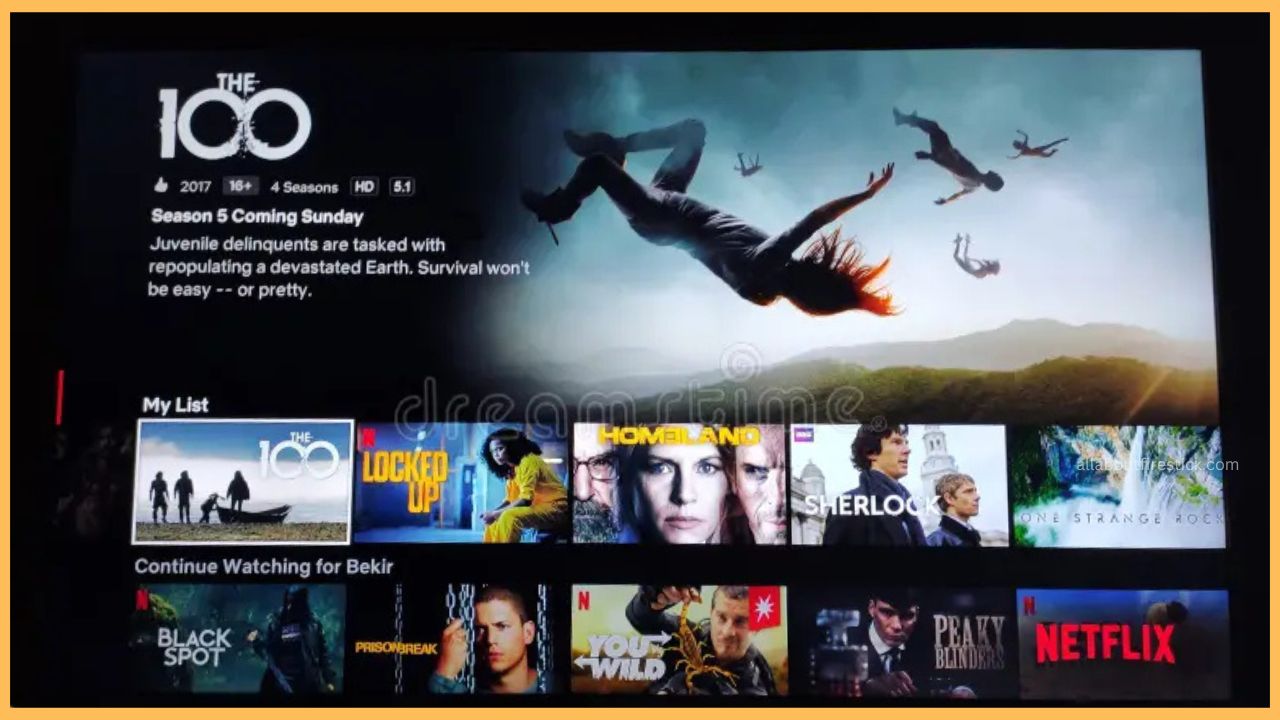If you are a desperate fan of The 100 science fiction series, then this article will elaborate on the ways to watch the shows on your Firestick.
Guidelines to Watch The 100 Series on Firestick Via Netflix
The 100 is a binge-worthy sci-fi series that was most popular among people worldwide in early 2020. Being celebrated by the fans, the 100 Series comes with 7 different seasons with multiple casts totaling around 100 episodes. If you are wondering about the ways to watch this series on the Firestick, then the Netflix streaming service is the right one for you. Usually, Netflix is pre-installed on your Firestick. However, if you don’t see one, then get the Netflix app on your Firestick from the Amazon App Store and proceed with streaming the The 100 series on your TV. Dive in to know about the process in detail.
Get Ultimate Streaming Freedom on Firestick !!
Are you concerned about your security and privacy while streaming on a Firestick? Getting a NordVPN membership will be a smart choice. With high-speed servers spread globally, NordVPN shields your online activities on Firestick from ISPs and hackers. It also lets you unblock and access geo-restricted content. NordVPN helps you avoid ISP throttling and ensures you a smoother streaming experience. Subscribe to NordVPN at a discount of 70% off + 3 extra months to seamlessly stream live TV to on-demand and anything in between on your Firestick.

- Get a Netflix Subscription
Visit Netflix’s official website to subscribe to its premium subscription, which starts at $6.99/month. Once that is done, make a note of the premium credentials to access the app.
- Turn on your Fire TV
Look for your Firestick remote and press the Power button to turn on your Fire TV. Then, extend proper WiFi for your device.
- Choose the Appstore Tile
Next, move through the home page and choose the Appstore tile available right beside the settings icon.

- Input Netflix on the Search Bar
Use the virtual keypad to input Netflix on the search bar and hit the Search icon to browse for the app.

- Tap on the Get or Download Button
Next, tap on the Get or the Download button to install the Netflix app on your Firestick.

- Choose Open to Launch Netflix
Now, you need to tap Open to launch the Netflix app on your Firestick. It takes you to the official home page of the Netflix app.

- Click Sign-In Button
Click the Sign In button shown on the Netflix app’s home page.

- Tap on the Use Remote Button
Choose the Use Remote button on the Firestick to input the username and password and start using the app.

- Or Tap the Use Phone Option
If not, you can tap on the Use Phone option. Then, visit the activation website (netflix.com/tv9) of the Netflix app on a smartphone, PC, or tablet. Make a note of the activation code.

- Enter the Activation Code
Now, input Netflix’s Activation code and tap the Continue button. Refer to the on-screen instructions and sign in to your Netflix account.

- Get Back to Netflix App
Firestick automatically refreshes the Netflix app, and you can look for the The 100 series on the search bar.
- Play The 100 Series on Firestick
Finally, you can start playing The 100 series on your Firestick big screen without any worries.

Alternative Streaming Services to Watch The 100
Apart from the Netflix app, other streaming services offer the The 100 series on their respective services. Follow the table below to know about them in detail.
| Streaming Services | Mode of Streaming | Availability on Firestick | Subscription Plan | Official Website |
|---|---|---|---|---|
| Prime Video | Buy/Rent | Amazon App Store | Buy/Rent at $1.99/month | Go to Website |
| Apple TV | Buy/Rent | Amazon App Store | Buy/Rent at $1.99/month | Go to Website |
| Vudu | Buy/Rent | Amazon App Store | Buy/Rent at $1.99/month | Go to Website |
Install any one of the services said on the table and purchase the whole season or a particular episode to start streaming The 100 series on your Firestick. If you are stuck in between because of the region restrictions, configure the NordVPN service on your Firestick so you can watch the series without any disturbances.
FAQ
No. As the Netflix app does not offer any free trial, it is not possible to watch The 100 series for free on the Fire TV/Firestick.