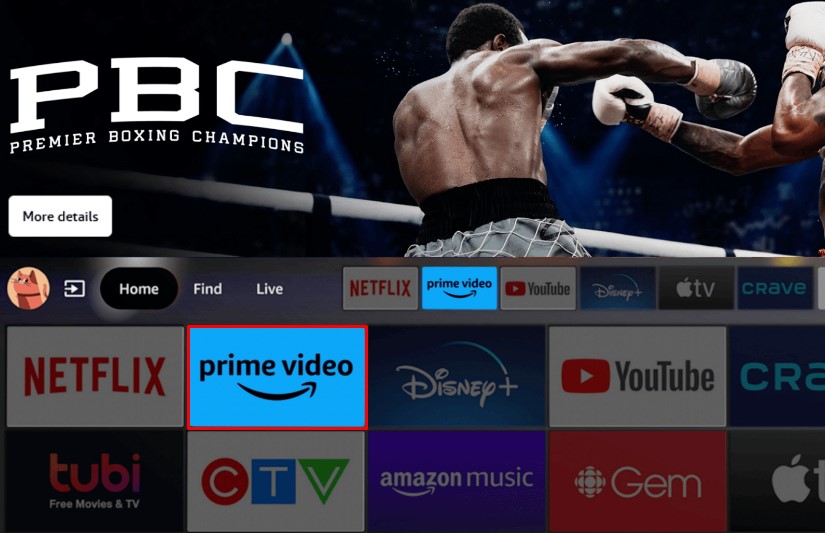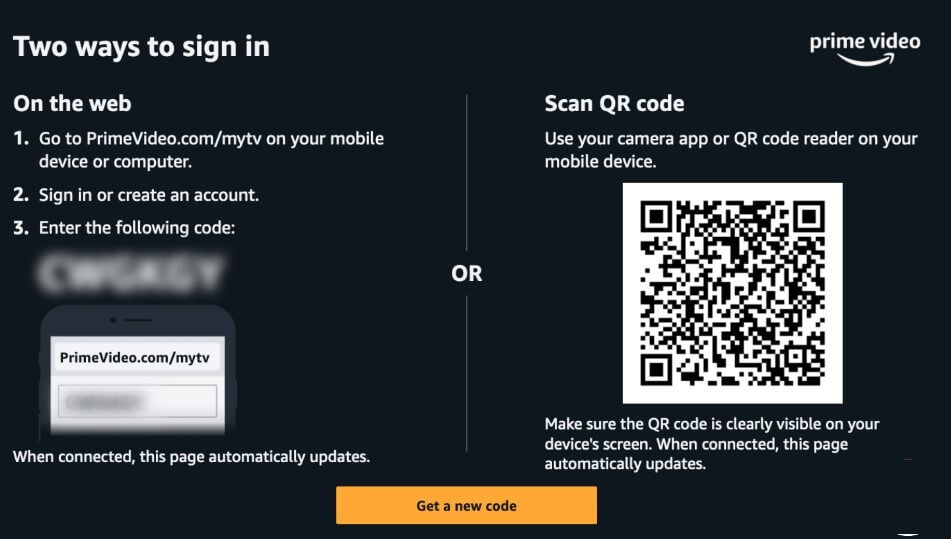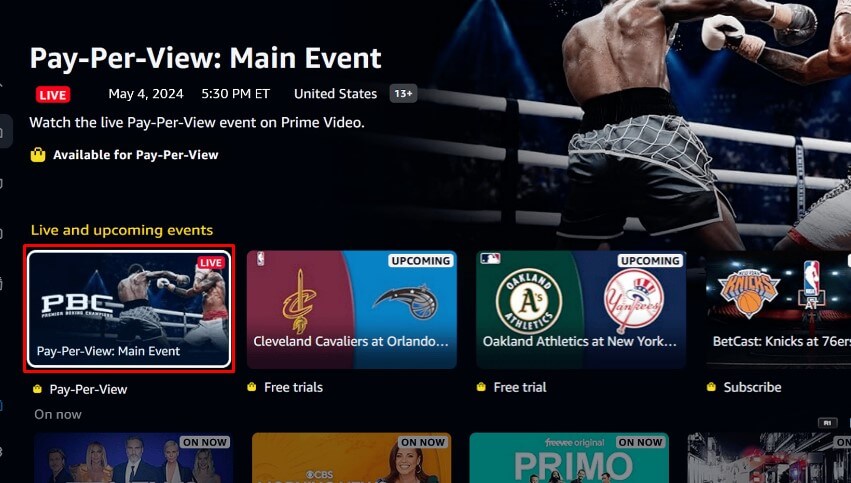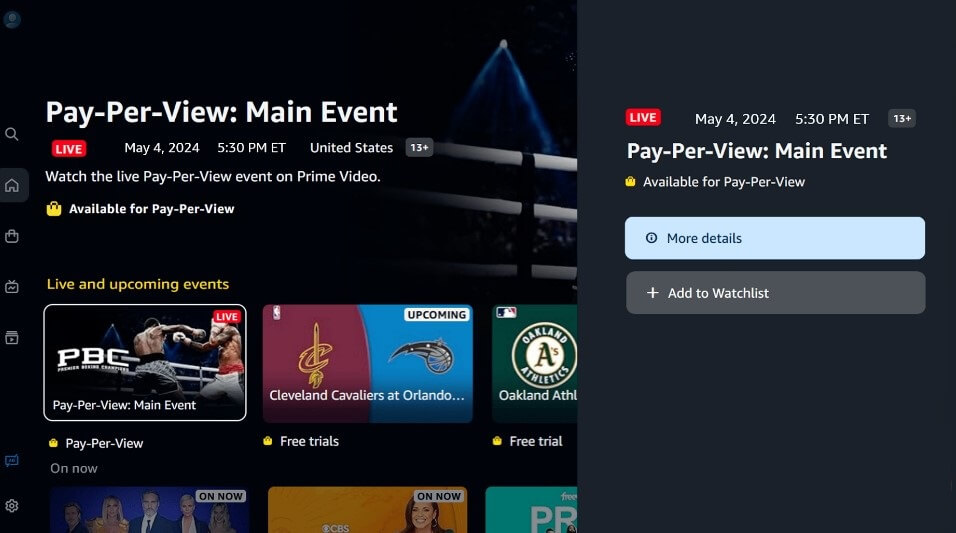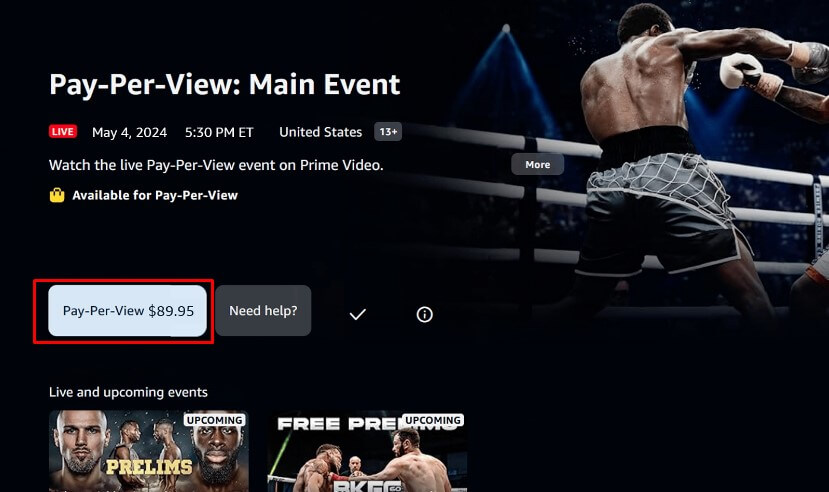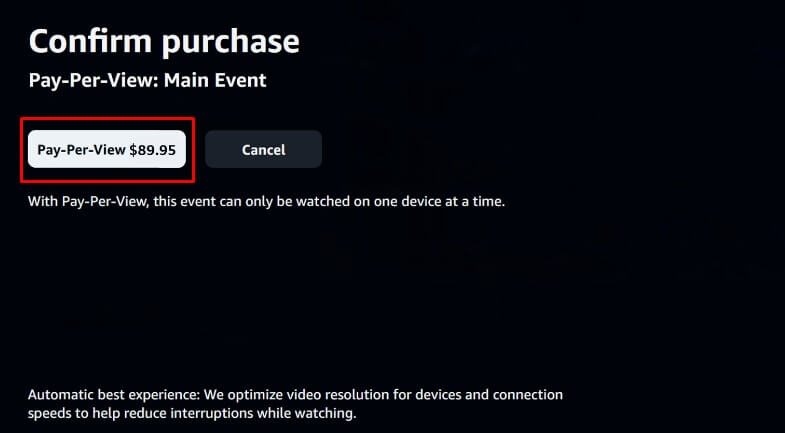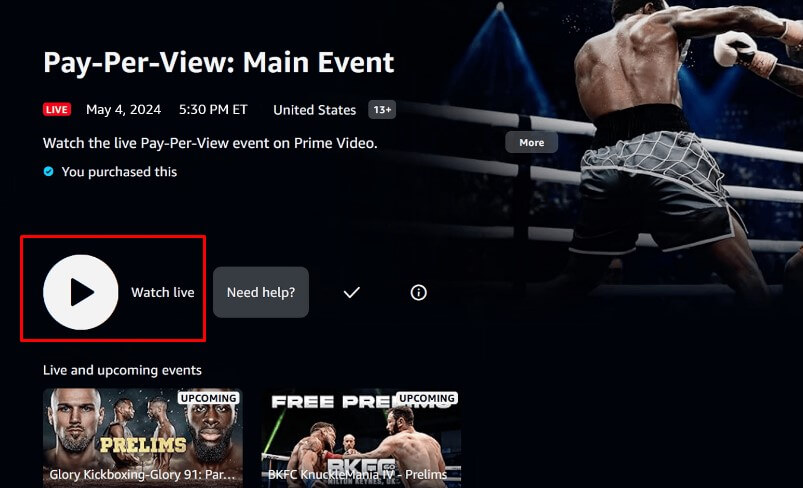This article demonstrates the steps to stream Pay Per View live, upcoming sports events, and exclusive movie clips on Firestick by installing any one of the PPV offering streaming services.
Steps to Watch PPV Events on Firestick
Normally, several streaming services on the Amazon App Store of the Firestick offer PPV shows and events. That is, you just need to pay only for the particular movies or TV shows in any popular streaming service and then stream them on your Firestick without hassle. Besides making complete payment for any premium subscription, this option will suit you better. The guide below depicts the steps to watch PPV events on Prime Video as an example. So that you can glance over it and accomplish the steps without any further delay.
Get Ultimate Streaming Freedom on Firestick !!
Are you concerned about your security and privacy while streaming on a Firestick? Getting a NordVPN membership will be a smart choice. With high-speed servers spread globally, NordVPN shields your online activities on Firestick from ISPs and hackers. It also lets you unblock and access geo-restricted content. NordVPN helps you avoid ISP throttling and ensures you a smoother streaming experience. Subscribe to NordVPN at a discount of 70% off + 3 extra months to seamlessly stream live TV to on-demand and anything in between on your Firestick.

- Install Prime Video
After establishing a secure WiFi connection to your Firestick, press the Home button to visit the home page. Then, you need to select the Prime Video tile.

- Sign in to Prime Video
Then, it directs you to a sign-in page on which you have to continue the activation process via the web browser or using a QR code. Once the activation is complete, you can relaunch the Prime Video app on the Firestick.

- Open Prime Video
From the Prime Video app, choose any PPV events from the live and upcoming sections.

- Choose the More Details Option
Next, you need to tap on the More details option in the dialog box that appears on the screen.

- Select Pay-Per-View button
Now, select the Pay-Per-View button along with the pricing to confirm your purchase.

- Confirm Purchase Screen
Tap on the Pay-Per-View button again to confirm the purchase of the selected PPV event. Once the payment is complete, you can just get back to the event info page.

- Select Watch Live
Finally, select the Watch Live (play) button on the screen to start playing the PPV event on the big screen.

Other Streaming Platforms that Offer PPV Events for Firestick
Apart from Prime Video, several other streaming services offer PPV live events. Streaming services like ESPN+, DAZN, Triller TV, Showtime, Sky Sports, and TNT Sports offer PPV events. You can install any one of those streaming services from the Amazon App Store of the Firestick. After that, make the necessary payment for only the particular event to stream those shows on the Firestick.
FAQ
Yes. You can stream the UFC PPV events on the Firestick on the Prime Video app. You have to make the necessary payment for the particular PPV event and then stream the live shows on the Fire TV screen.
You can make payments to any of the UFC PPV boxing events on the Prime Video app. Then, stream the desired boxing events on the Firestick without any disturbances.
If you’re blocked by geographical restrictions, establish NordVPN on your Firestick and watch your favorite PPV events from anywhere around the world.