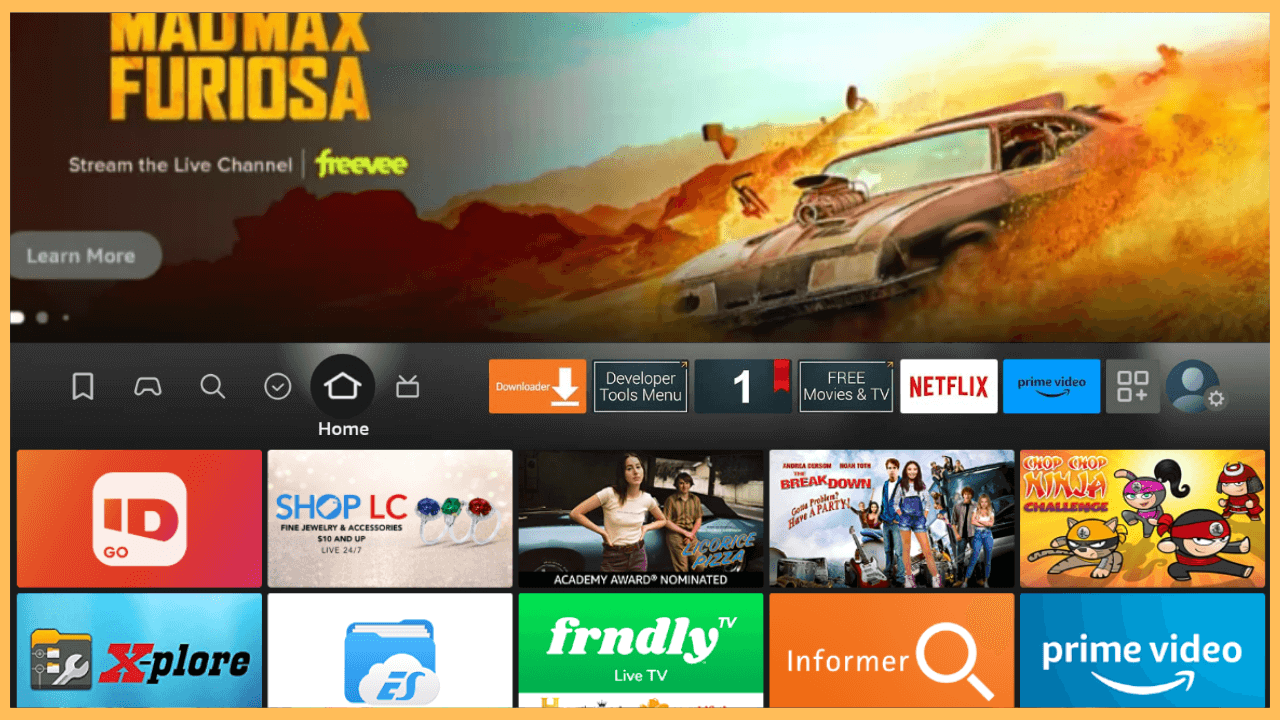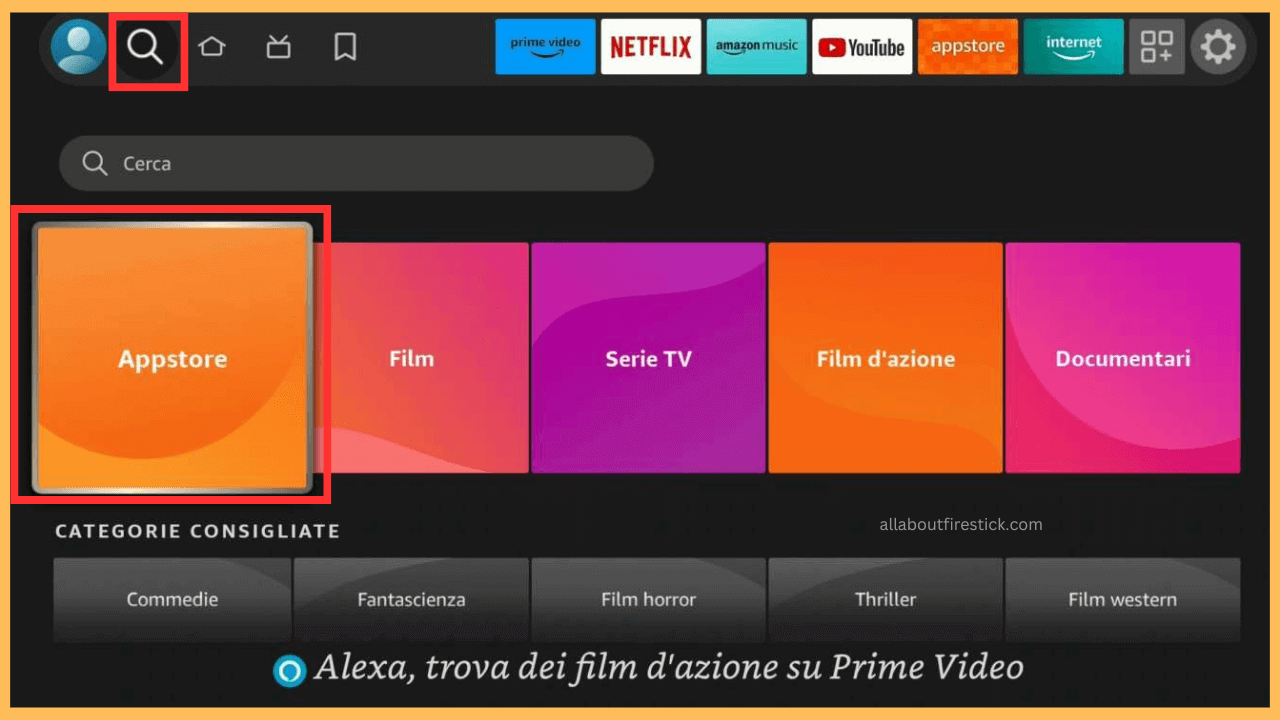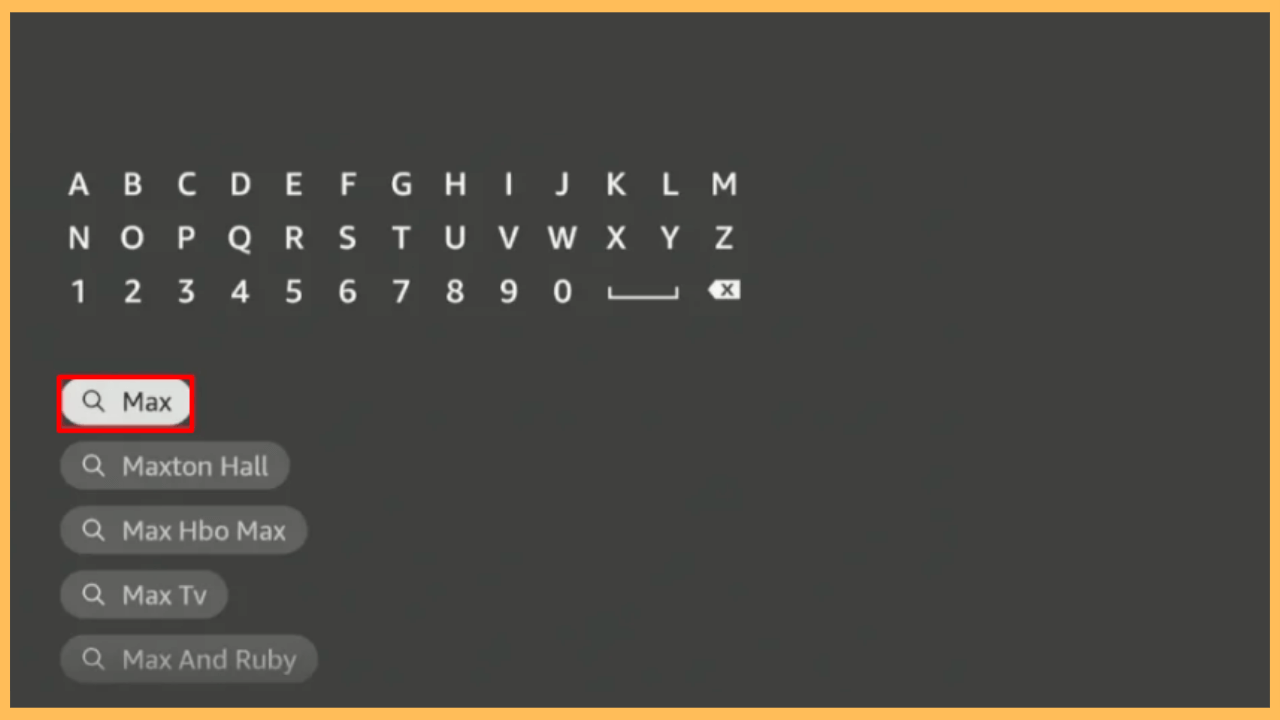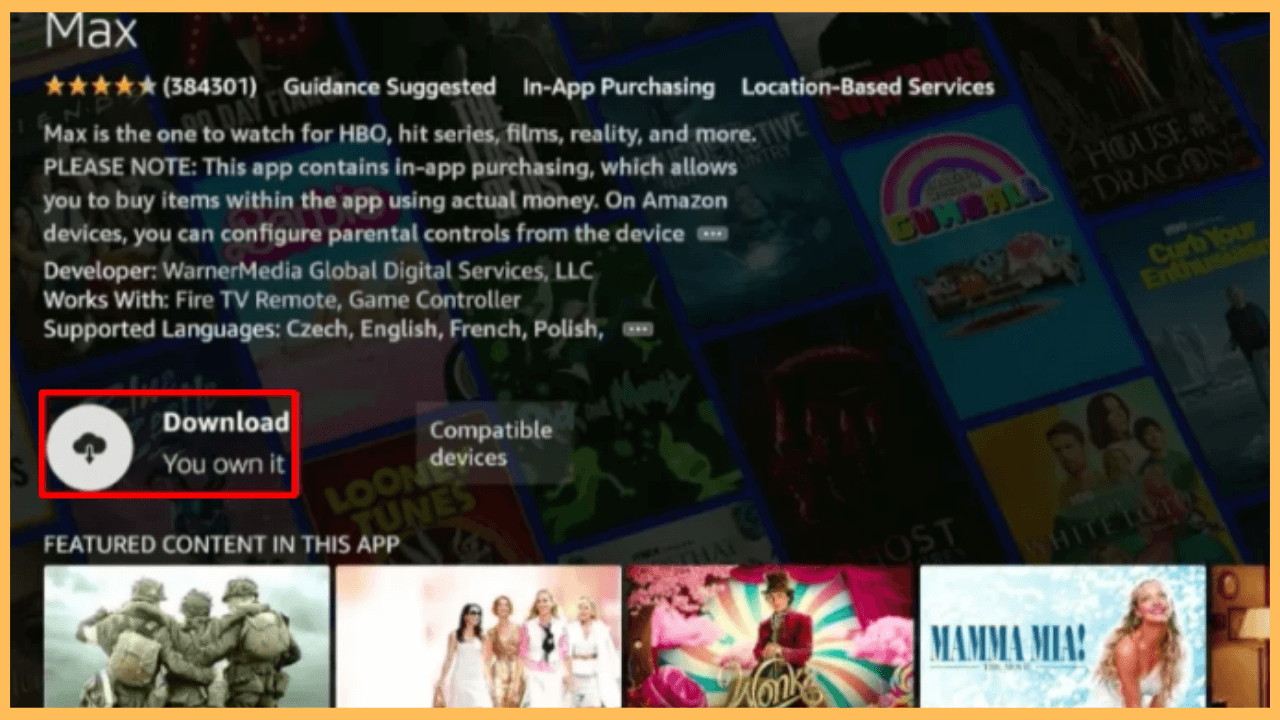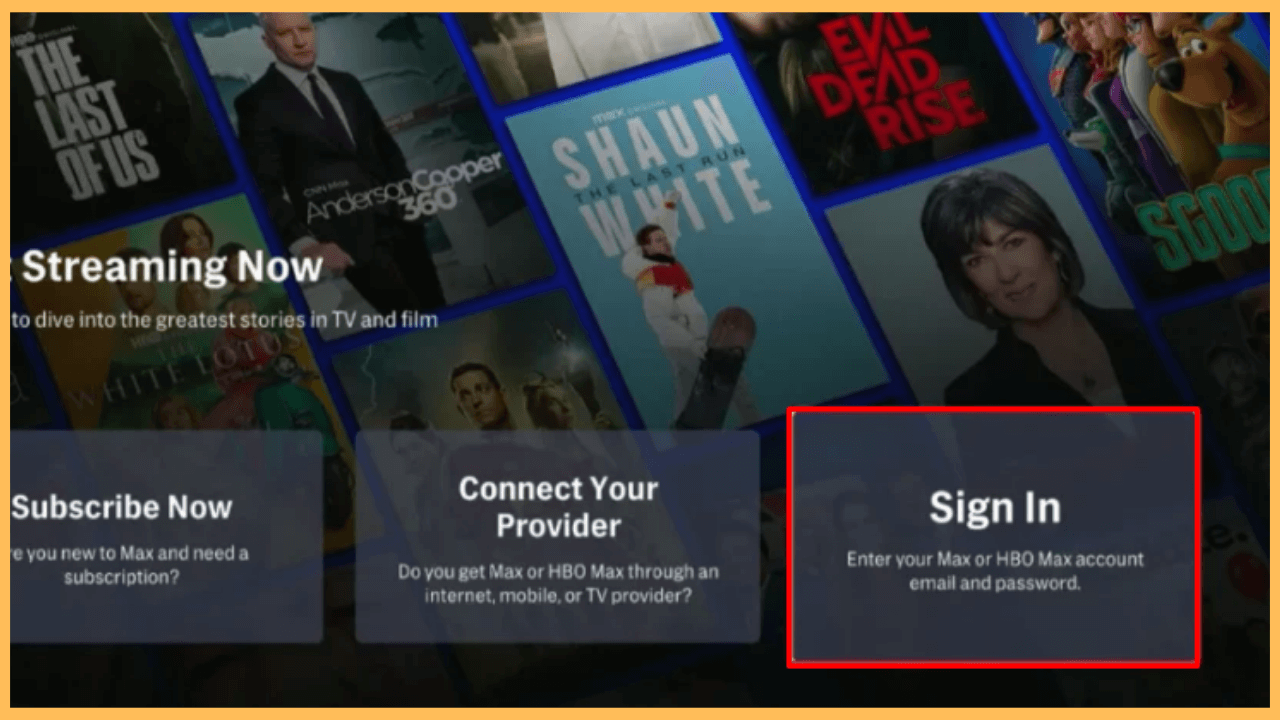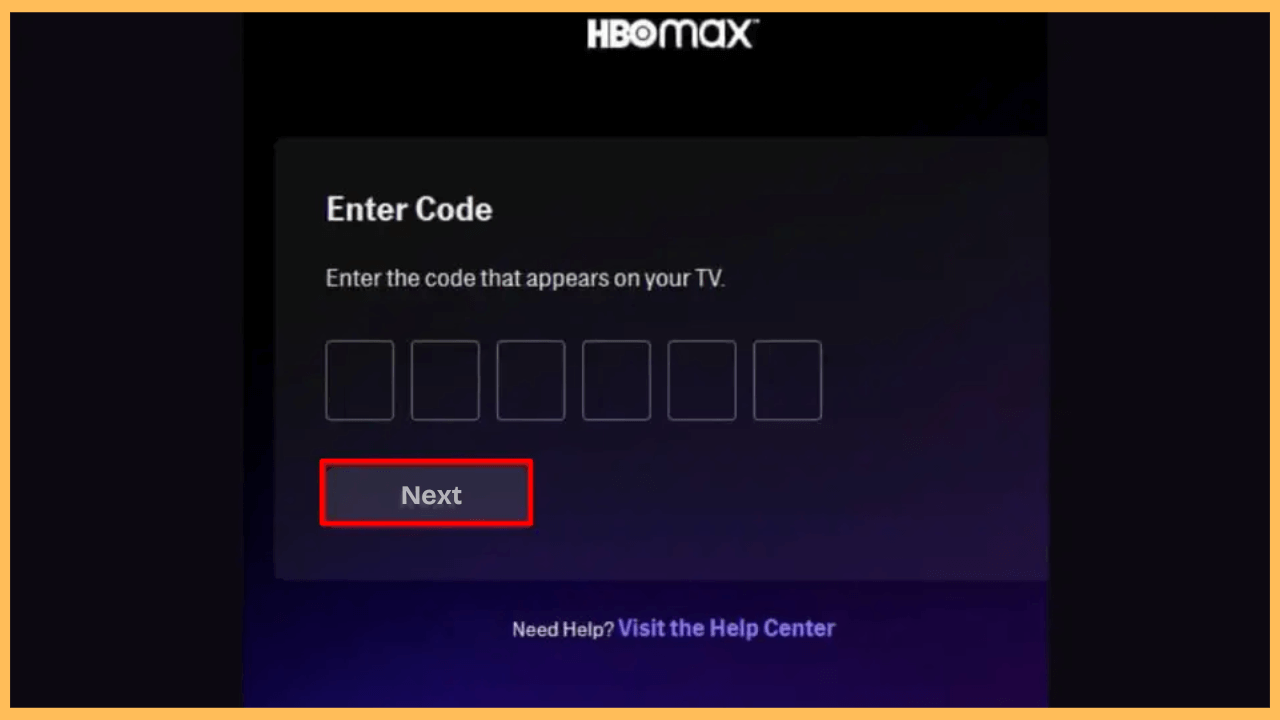If you are ready to enjoy the nostalgic charm of Friends: The Reunion, Firestick makes it easy to stream this iconic special. From using HBO Max to exploring other services, here’s everything you need to know.
Steps to Stream Friends: The Reunion on Firestick via Max
Friends: The Reunion is a special episode that brings together the iconic cast for a nostalgic trip down memory lane. Released on May 27, 2021, this much-awaited episode is available on multiple platforms, making it easy to stream on your Firestick. Here’s how you can watch it through HBO Max on your Firestick.
Get Ultimate Streaming Freedom on Firestick !!
Are you concerned about your security and privacy while streaming on a Firestick? Getting a NordVPN membership will be a smart choice. With high-speed servers spread globally, NordVPN shields your online activities on Firestick from ISPs and hackers. It also lets you unblock and access geo-restricted content. NordVPN helps you avoid ISP throttling and ensures you a smoother streaming experience. Subscribe to NordVPN at a discount of 70% off + 3 extra months to seamlessly stream live TV to on-demand and anything in between on your Firestick.

Note: Since HBO Max is a premium streaming service, an active subscription is required. The base plan starts at $9.99 per month, and visit the official website to subscribe.
- Turn On Your Firestick
Ensure your Firestick is powered on and connected to your TV.
- Connect to a Reliable WiFi Network
Check that your Firestick is connected to a stable WiFi connection to avoid buffering issues.
- Launch the Home Screen
Use the remote control and press the Home button to launch the Home Screen.

- Access the Appstore
Furthermore, select the Find icon from the main interface, scroll down, and hit the Appstore tile.

- Search for HBO Max
Click on the Search tab and look for Max using the digital keyboard or voice search feature.

- Download the HBO Max App
Select the official Max app from the search recommendations and click Get or Download to install it.

- Open and Select Sign In
Open the app after installation and select the Sign In button to get the Activation Code.

- Activate the App for Streaming
Now, visit the activation website on your PC or smartphone browser and follow the on-screen instructions to complete the process.

- Relaunch the App
After that, return to the Firestick screen and wait for the app to refresh. Once it launches the Home page, use the Search bar to locate Friends: The Reunion.
- Play the Show
Select the title and press the play button to start streaming the reunion special on your Firestick or Fire TV screen.

Alternative Streaming Services Offering Friends: The Reunion
If HBO Max isn’t your preferred option, you can still stream Friends: The Reunion through the platforms mentioned in the table below.
| Streaming Service | Region | Basic Plan | Installation Guide |
|---|---|---|---|
| Amazon Prime Video | US and others | $8.99 per month | Amazon Prime Video on Firestick |
| Zee5 | India | ₹149 per month | – |
| Apple TV | US and others | $9.99 per month | Apple TV on Firestick |
| Carve | Canada | $9.99 per month | – |
FAQ
No. The reunion special typically requires a subscription, rental, or purchase, depending on the platform.
Yes. Most streaming platforms, including Amazon Prime Video and HBO Max, offer subtitles and language options for Friends: The Reunion.
Ensure your internet connection is stable. Restart your device, clear the cache, and update the app or Firestick to improve playback performance.