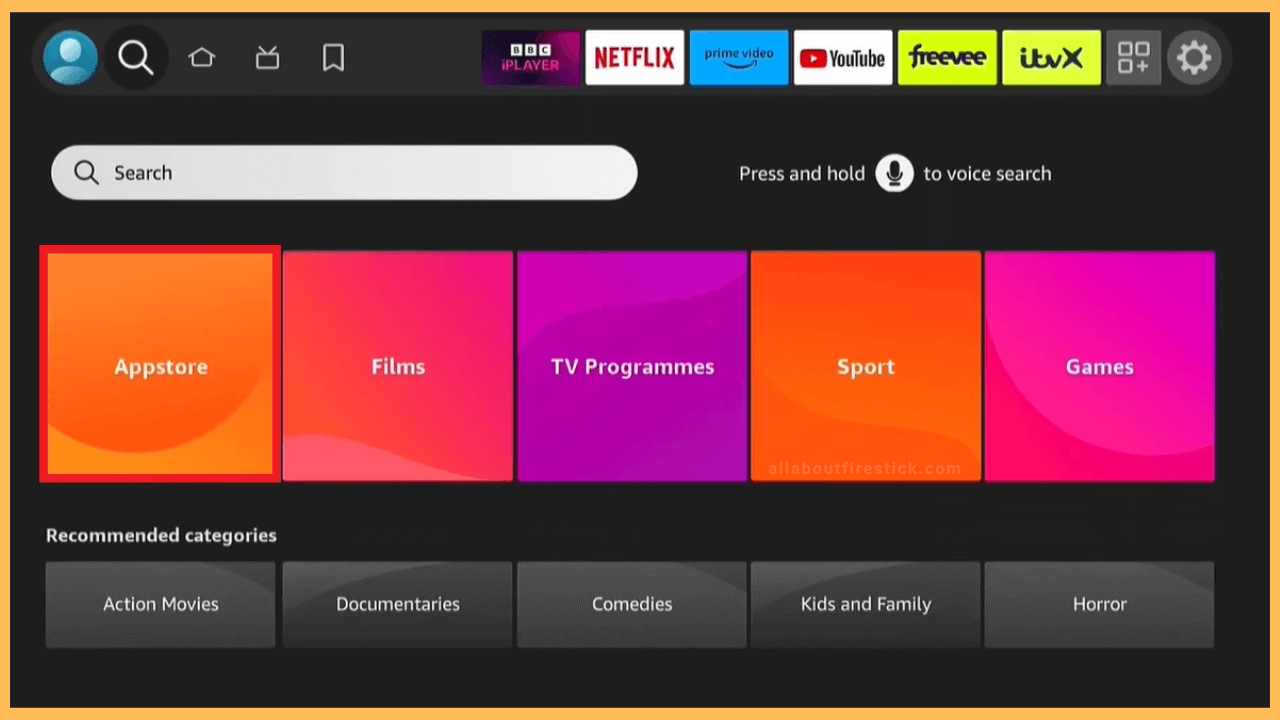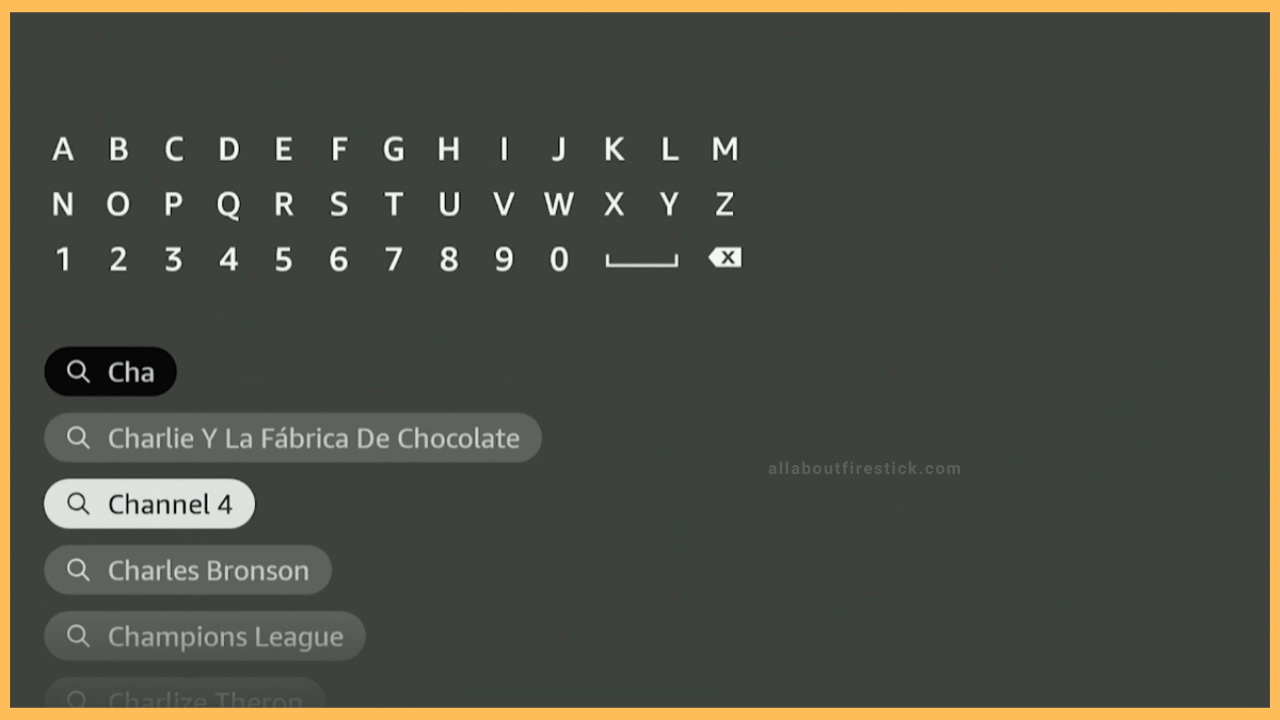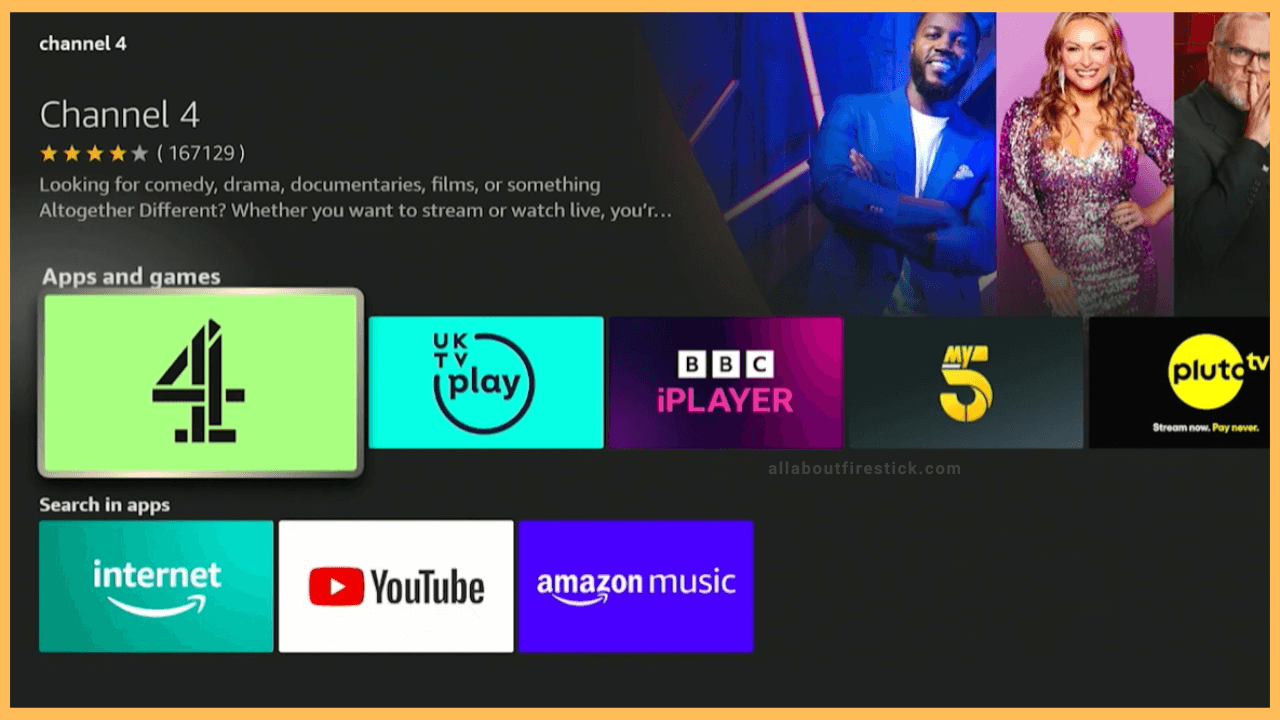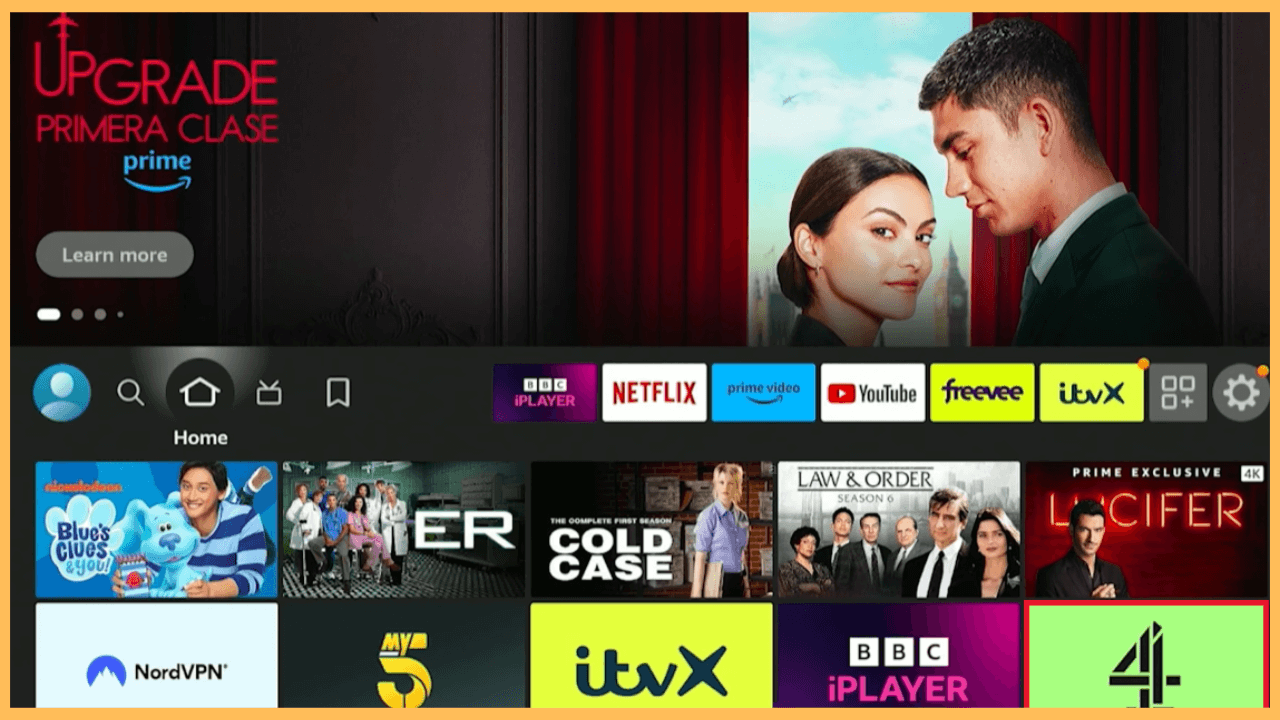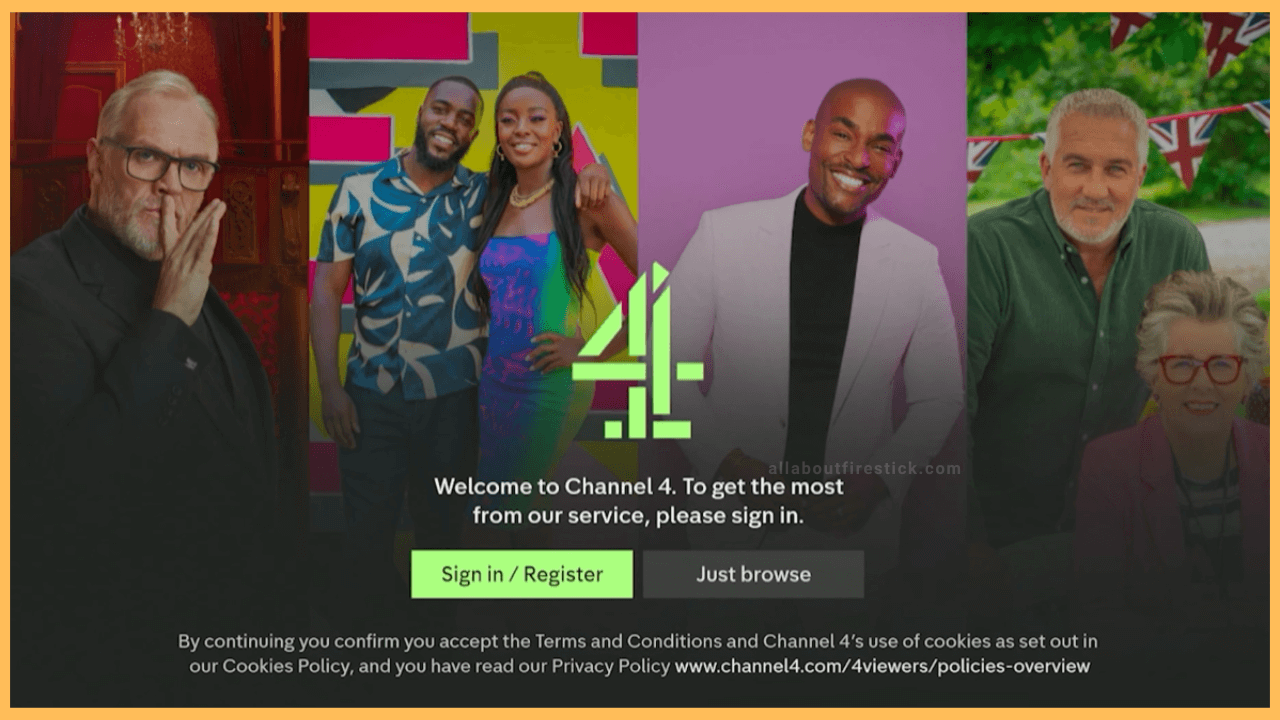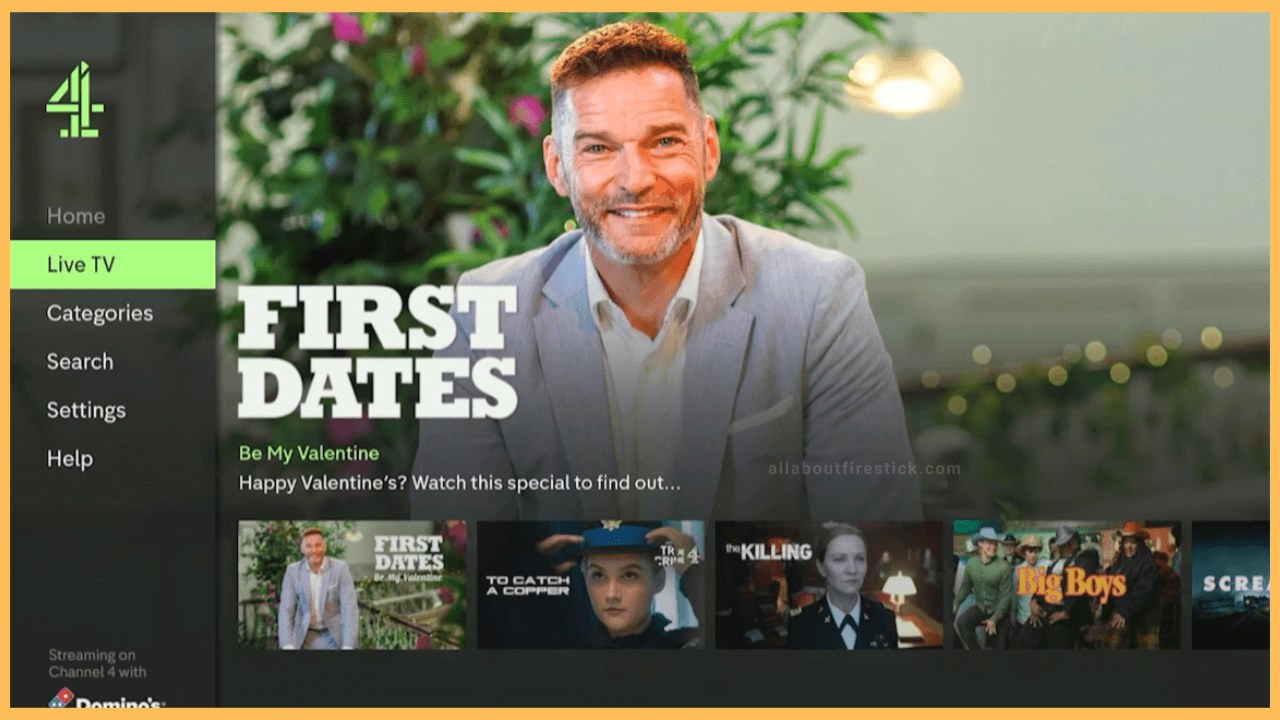This quick guide is a hassle-free way to install and access Channel 4 on Firestick.
Steps to Install Channel 4 on Firestick
Channel 4 is a free live-streaming platform accessible only in the UK. With the Channel 4 app on Firestick, you can stream drama, TV shows, and series from the UK and the US, as well as live sporting events. The requirements are a high-speed internet connection, and you should have resided in the UK region. To watch Channel 4 outside the UK, you should use a reliable VPN provider like NordVPN on Fire TV Stick and connect it to the UK server.
Get Ultimate Streaming Freedom on Firestick !!
Are you concerned about your security and privacy while streaming on a Firestick? Getting a NordVPN membership will be a smart choice. With high-speed servers spread globally, NordVPN shields your online activities on Firestick from ISPs and hackers. It also lets you unblock and access geo-restricted content. NordVPN helps you avoid ISP throttling and ensures you a smoother streaming experience. Subscribe to NordVPN at a discount of 70% off + 3 extra months to seamlessly stream live TV to on-demand and anything in between on your Firestick.

- Launch the Appstore
Click the Home key on the remote to go to the Firestick home screen. Then, scroll through the apps list, highlight Appstore, and tap on it.

- Search for Channel 4
On the Appstore, tap the search icon and enter Channel 4 using the keyboard shown. After entering the app name, hit the Enter button on the remote.

- Choose the Correct App and Download
From the search results, select the Channel 4 icon. From the description page, click the Download option to initiate the app installation.

- Launch the App
Once the app gets installed, you can see the Open button. Tap on it, and the installed Channel 4 app will open now.

- Sign in
Accept the necessary permissions and click the Sign in / Register button. Then, provide your account credentials to sign into the app

- Access the Channel 4 App
After signing in, you will land on the app’s home screen. On the left pane, you can see sections like Live TV, Categories, Search, Settings, and Help. Choose a section and watch your desired shows.

Steps to Watch Channe 4 on Firestick Via Silk Browser
Sometimes, due to insufficient storage, you’ll face issues while installing the Channel 4 app. In such cases, you can make use of the Firestick’s internet browser to access the Channel 4 content on a bigger screen. To do that, open the Amazon Silk Browser on your Firestick.
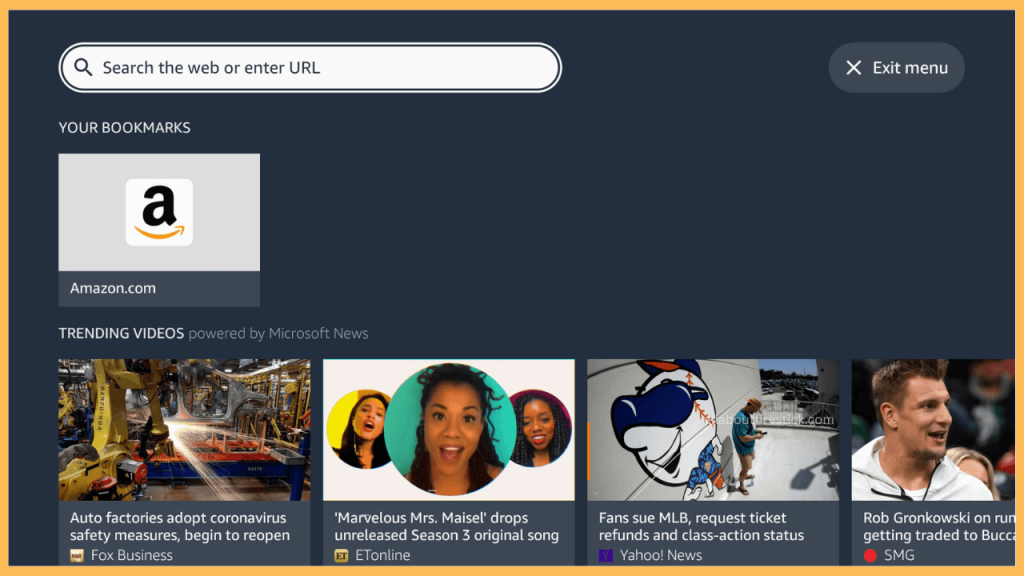
After this, you can hover over to the Search bar and input Channel 4 using the virtual on-screen keyboard. From the search result, click on the first URL (channel4.com) and open the web page. After that, sign in to your Channel 4 account and watch the Live TV and other exclusive content without installing the app.
FAQ
Yes. The Downloader app allows you to sideload Channel 4 on a Fire TV Stick using an APK file.
The app may not work if it runs on an outdated version. To fix this, update the app on Firestick and its firmware and check if it works.