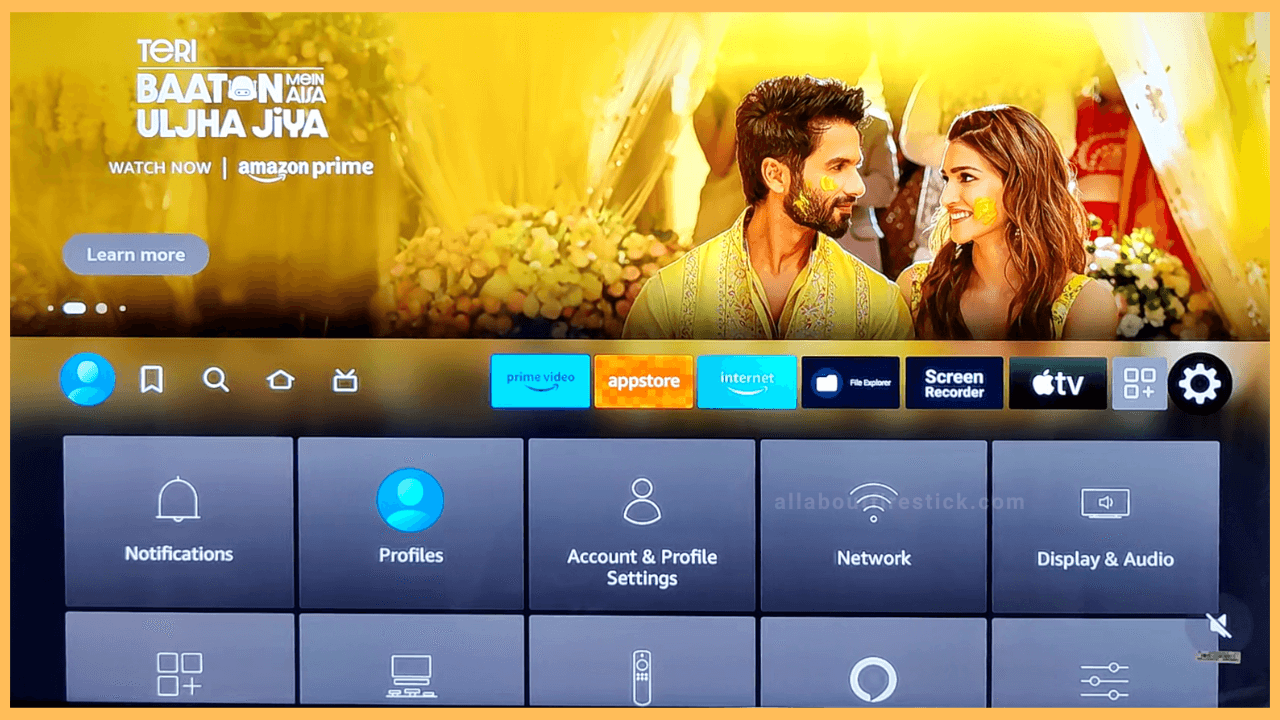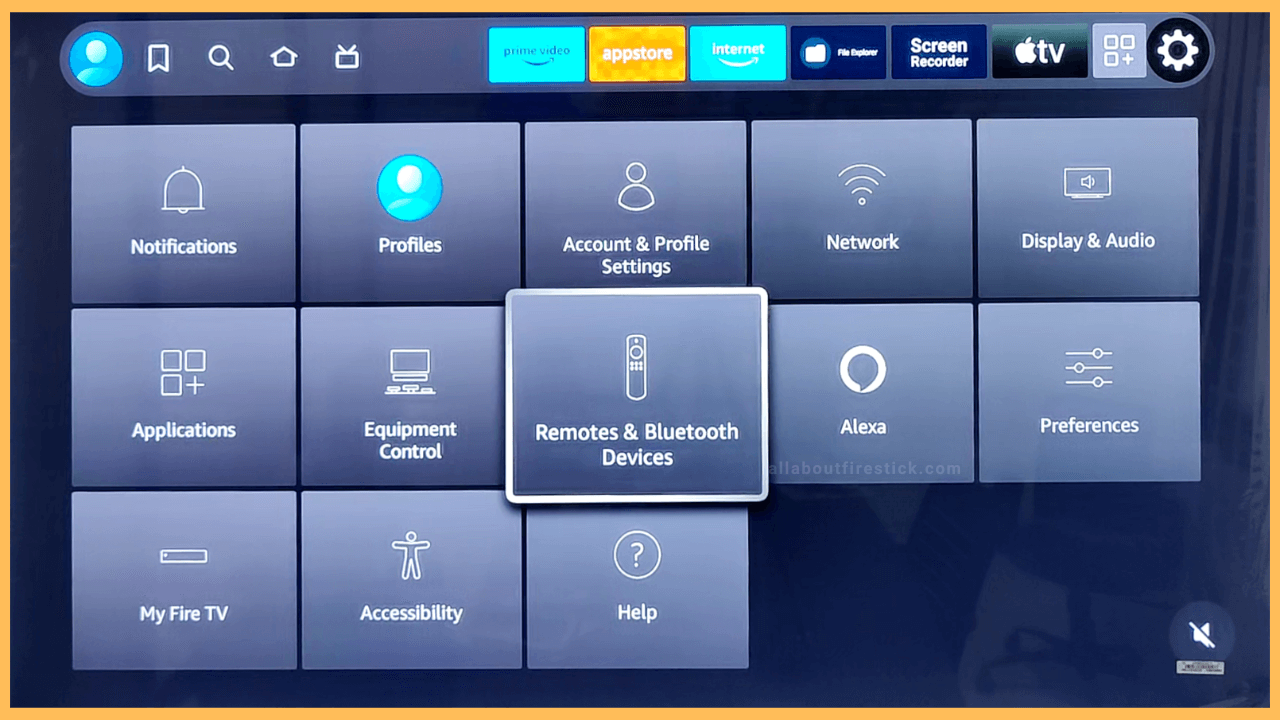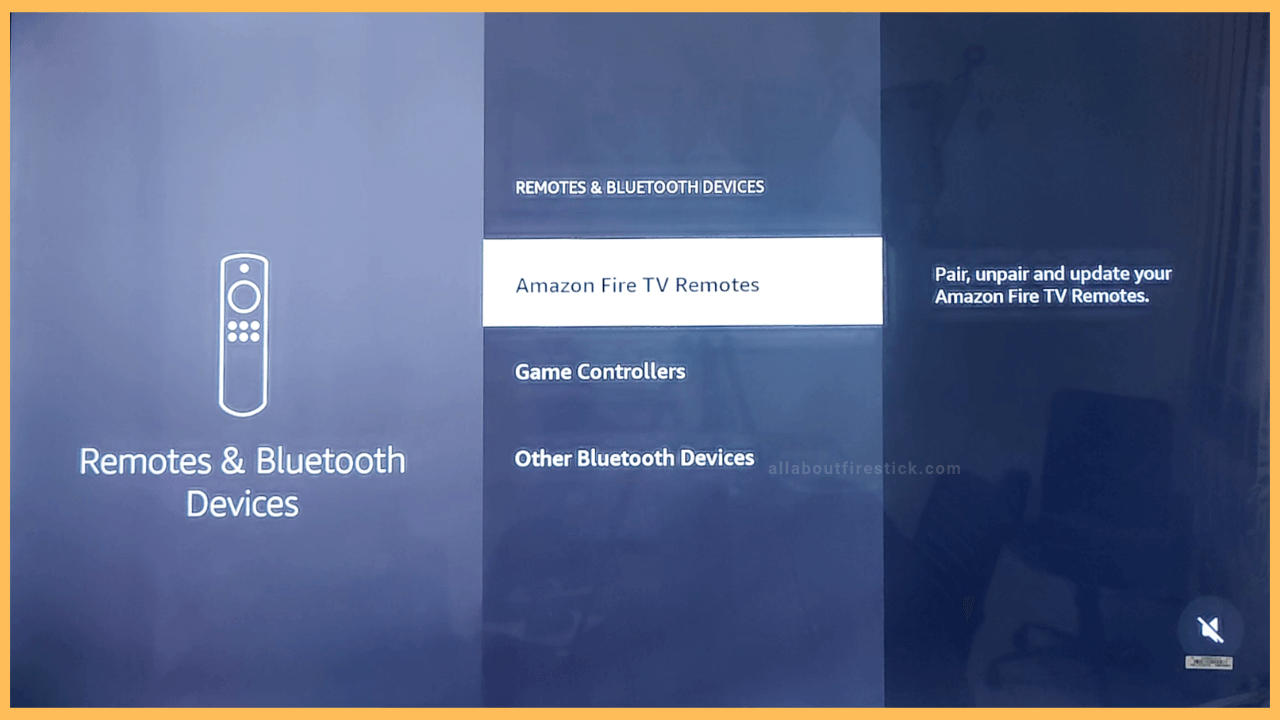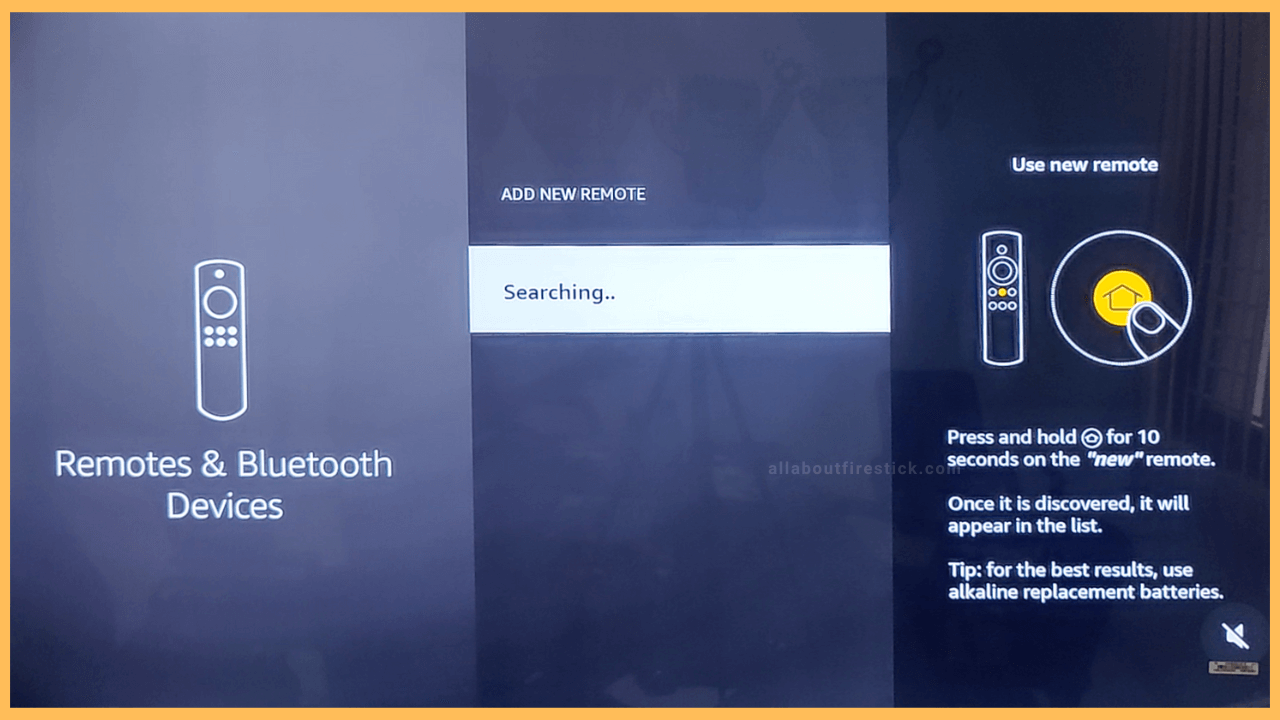SHORT ANSWER
To Pair a new remote: Hit Settings → Remotes & Bluetooth Devices → Amazon Fire TV Remotes → Add New Remote → Press and hold the home button on the remote.
To pair an additional remote to a Fire TV or Firestick, follow the steps in this article.
Get Ultimate Streaming Freedom on Firestick !!
Are you concerned about your security and privacy while streaming on a Firestick? Getting a NordVPN membership will be a smart choice. With high-speed servers spread globally, NordVPN shields your online activities on Firestick from ISPs and hackers. It also lets you unblock and access geo-restricted content. NordVPN helps you avoid ISP throttling and ensures you a smoother streaming experience. Subscribe to NordVPN at a discount of 70% off + 3 extra months to seamlessly stream live TV to on-demand and anything in between on your Firestick.

Steps to Pair a New Remote With the Old One
The latest Alexa-enabled Firestick remote has a lot more features than the old non-voice remotes. If you’re using an old remote, purchase a new one and pair it with your Firestick. The good thing about Firestick is that it allows you to add up to seven remotes to your device. If you have exceeded that limit, you need to unpair the Fire TV Stick remote and try again.
- Head to Settings
After turning on your Firestick, move to the Gear Shaped icon. Then, hit the Select button on your remote to open the Settings menu.

- Open Remotes & Bluetooth Devices.
The Settings menu will display many tiles on your screen. Navigate to the Remotes & Bluetooth devices and open it.

- Click Amazon Fire TV Remotes
On the following page, you will see the list of options. Select the Amazon Fire TV Remotes option to proceed with the further steps.

- Tap Add New Remote
Scroll down to the list of remotes available and click the Add new remote option. You can find this option as the last one on the page. Press and hold the Home button for 10 seconds on your new remote, and the name of the device will be added to the list. Now, hit the name using the old remote to get your new remote added to Firestick.

How do I pair a new Fire TV remote without using an old remote?
The Amazon Fire TV app helps you use your Firestick without a remote. Upon installing this app on your smartphone [App Store or Play Store], connect your phone and Firestick to the same WiFi. Then, pair the remote app to your TV and use the virtual remote to pair a new remote.