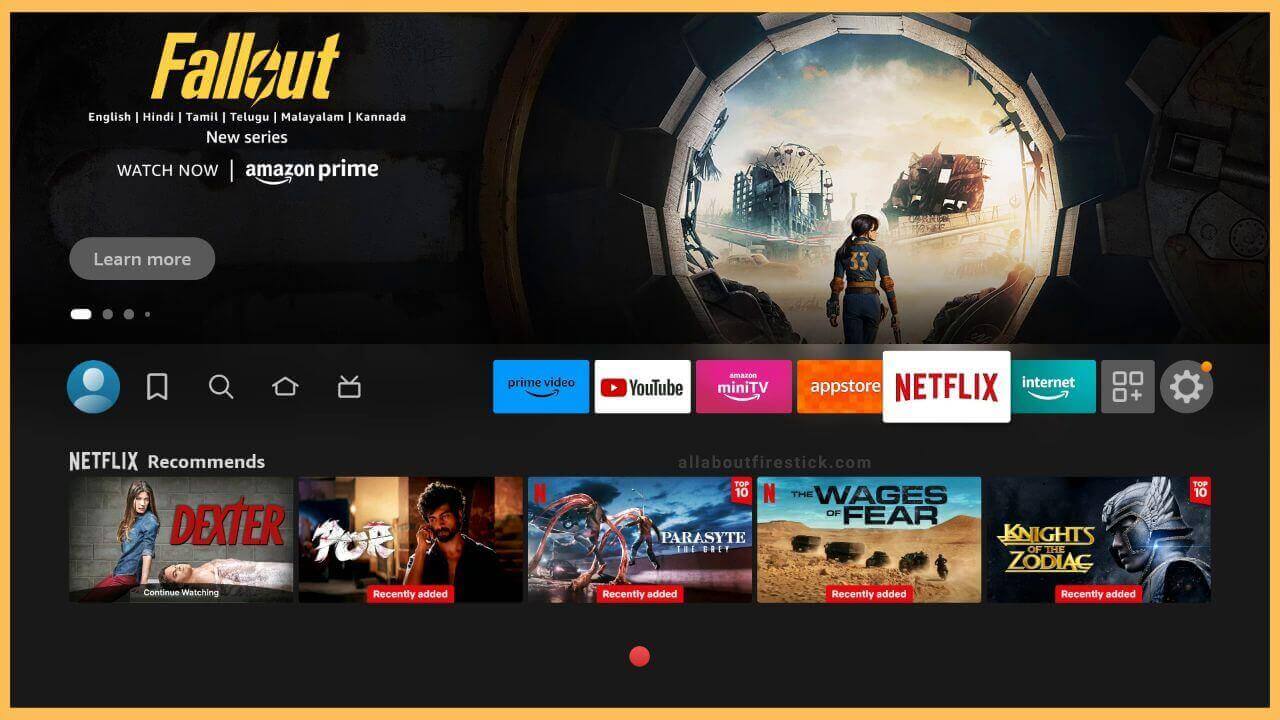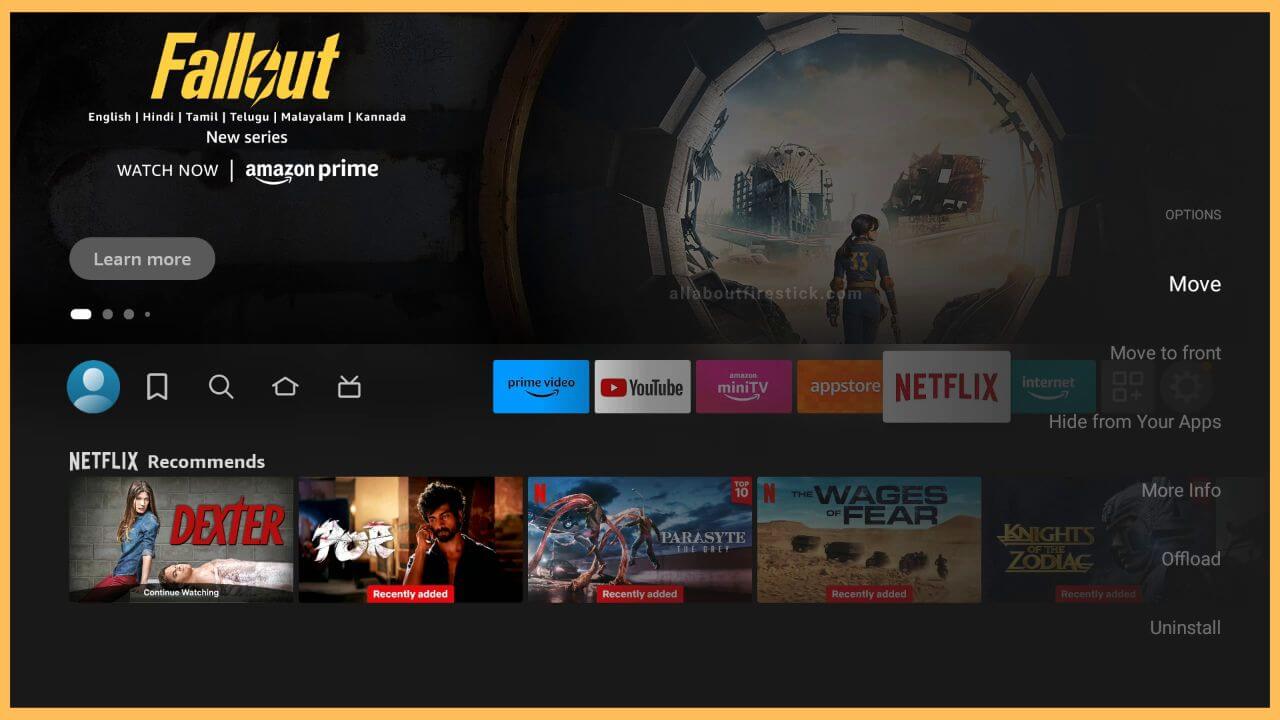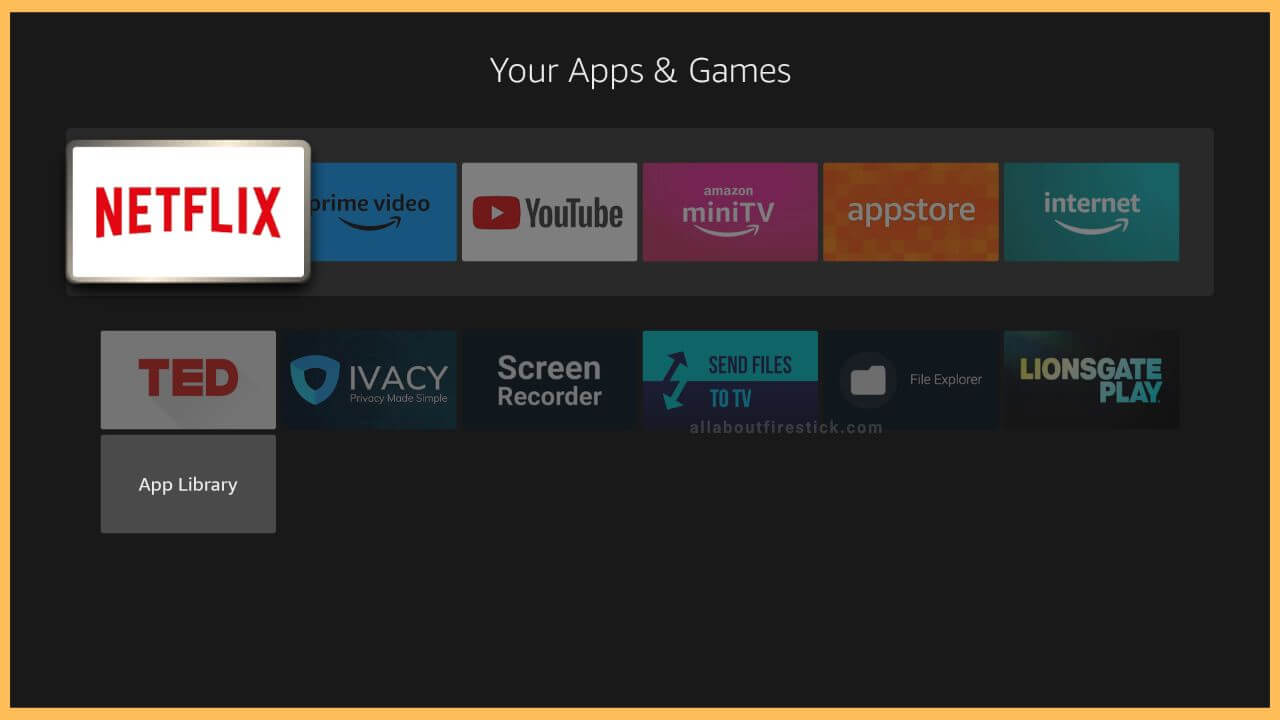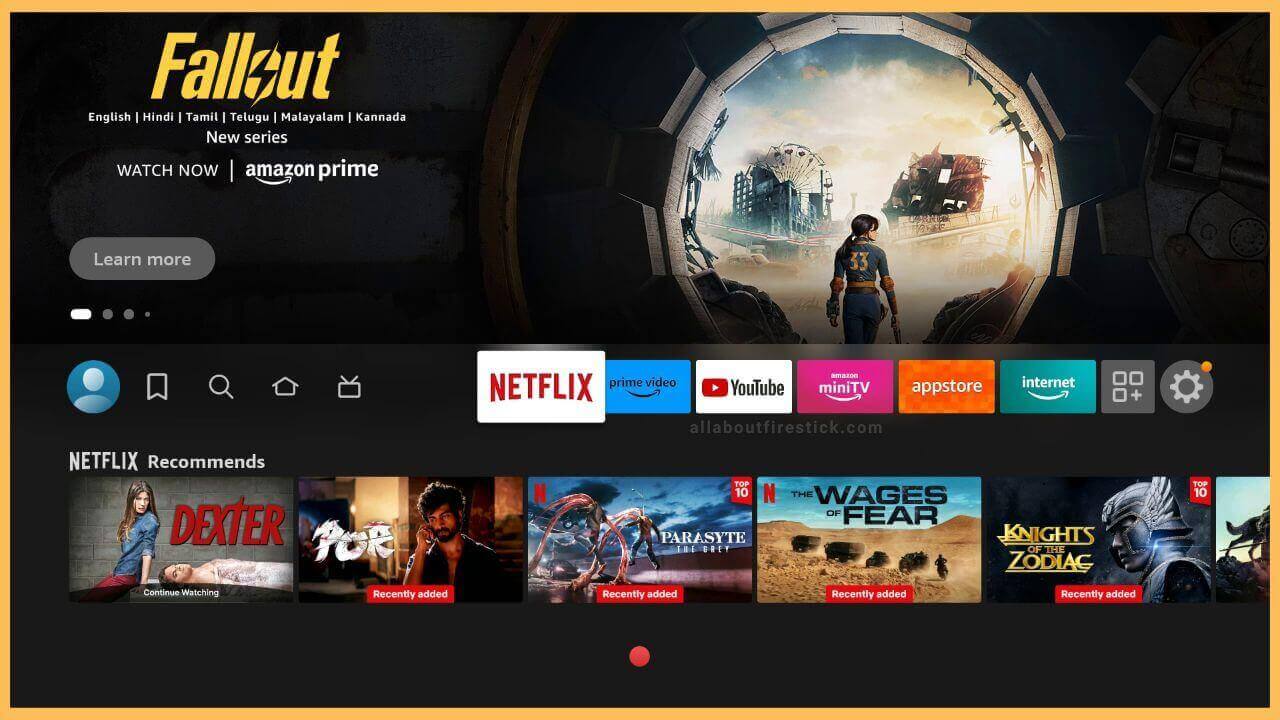SHORT ANSWER
Move Apps on Firestick: Choose the App → Press the Menu button on the remote → Move → Choose Position → Press Select Button on Remote.
The following section will explain the steps to move and rearrange the apps on Firestick to the desired position.
Get Ultimate Streaming Freedom on Firestick !!
Are you concerned about your security and privacy while streaming on a Firestick? Getting a NordVPN membership will be a smart choice. With high-speed servers spread globally, NordVPN shields your online activities on Firestick from ISPs and hackers. It also lets you unblock and access geo-restricted content. NordVPN helps you avoid ISP throttling and ensures you a smoother streaming experience. Subscribe to NordVPN at a discount of 70% off + 3 extra months to seamlessly stream live TV to on-demand and anything in between on your Firestick.

Steps to Move the App on Firestick
If you prefer to arrange the apps on your Firestick or Fire TV in a particular order, you can move them using a remote control. Remember that this feature is not available for Firestick (1st Generation) and Fire TV (1st & 2nd Generation).
- Select the App
Once you turn on the Firestick, the most recently used apps will be displayed in sequential order on the right side of the home page. You can navigate through them and select the app you wish to move to the other position.

- Press Menu button
After selecting the app, press the Menu button on the Fire TV remote. Now, a few options appear at the right end of the screen. They are more like a Quick Access menu consisting of options like Move, Move to Front, Hide from You Apps, and More Info. Now, choose the Move option on the top.

- Position the App
It takes you to a separate screen named Your Apps & Games, where you can drag and position the app in the desired place. After placing it, press the Select (center circular button) on the Fire TV remote to save to the position.

- Check on the Firestick Home page
Now, you can get back to the Firestick home page. From there, you will be able to notice that the application is moved to the assigned position.

FAQ
Yes. Using the above-said method, you can move the apps to the desired position and customize the Firestick home screen according to your wish.
If an app is not showing on the home screen, restart your Firestick and check whether it works.