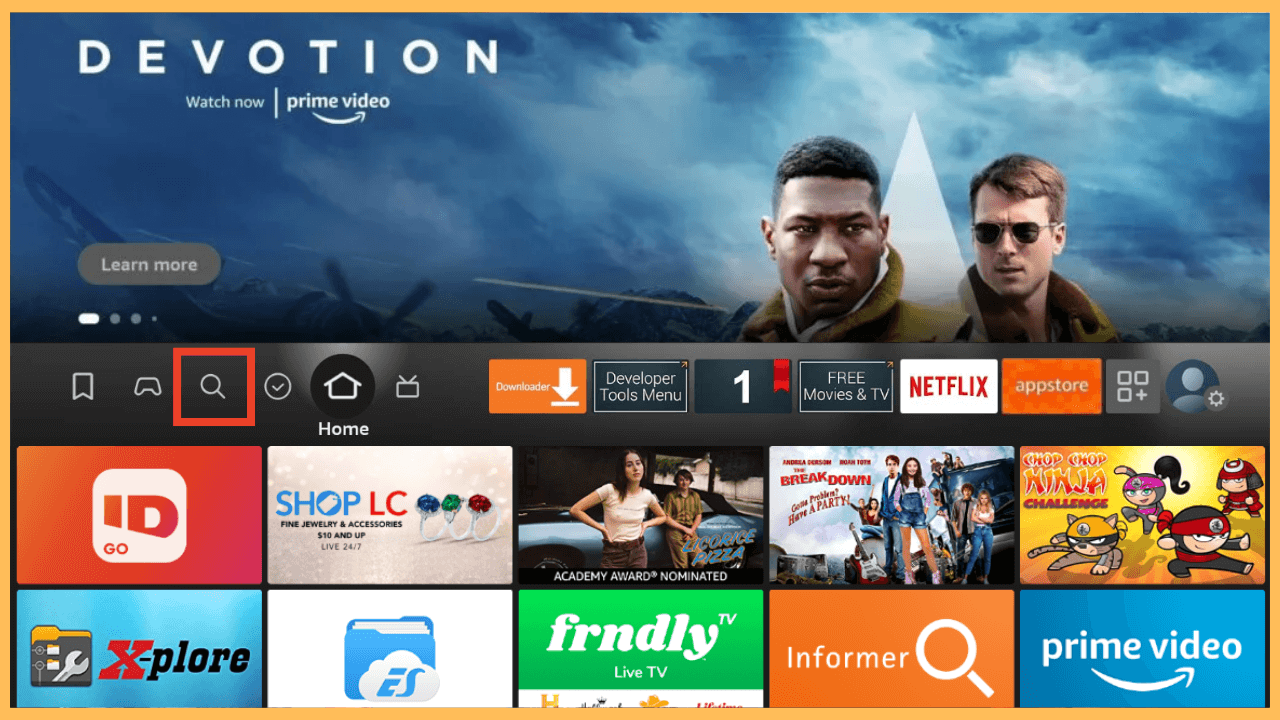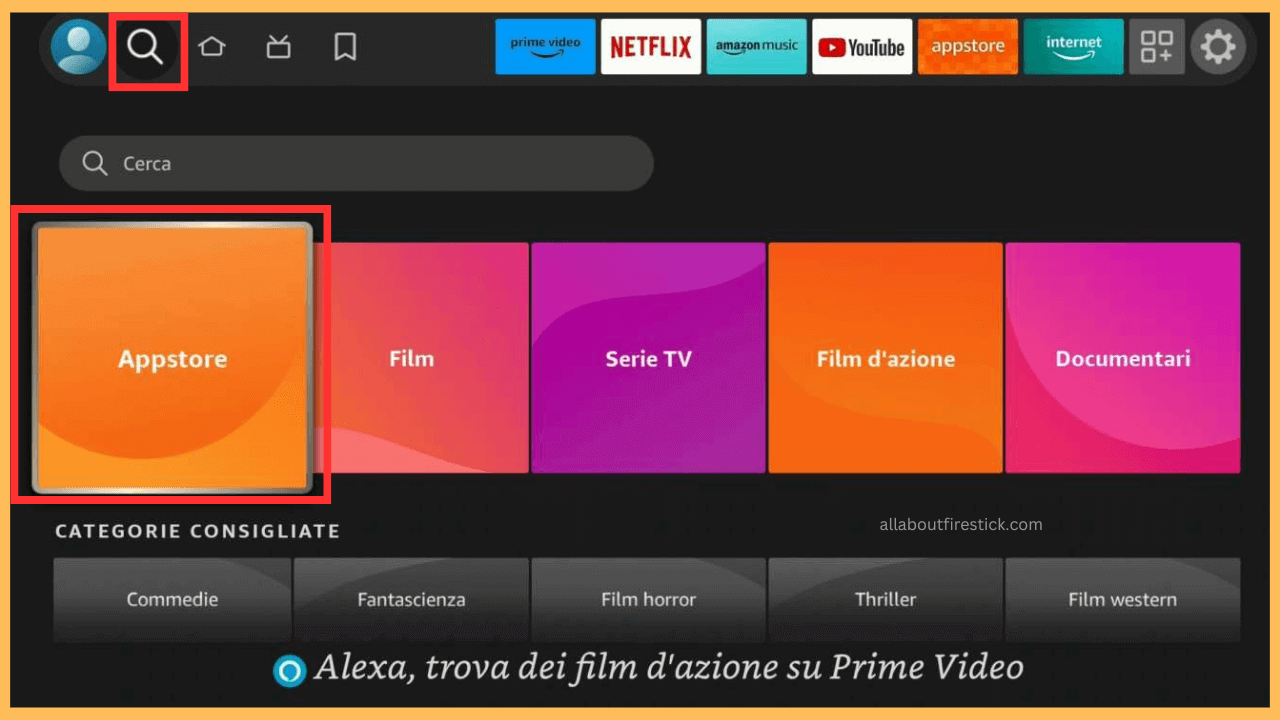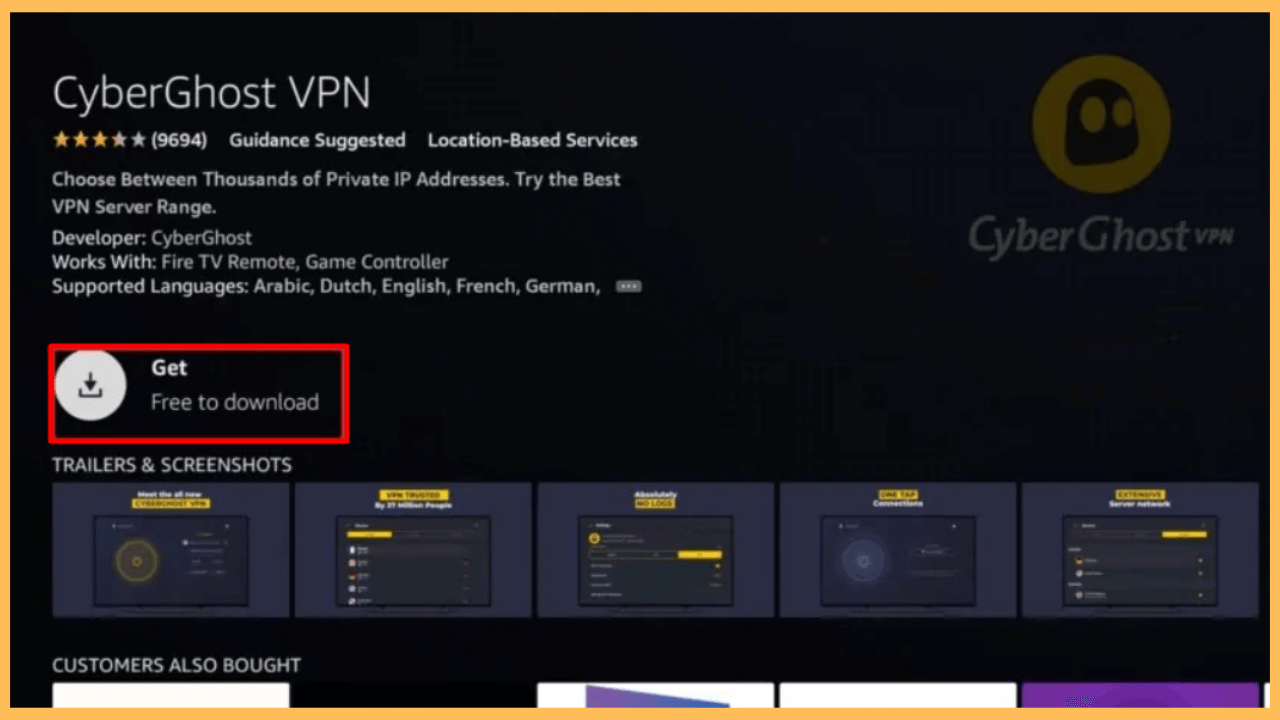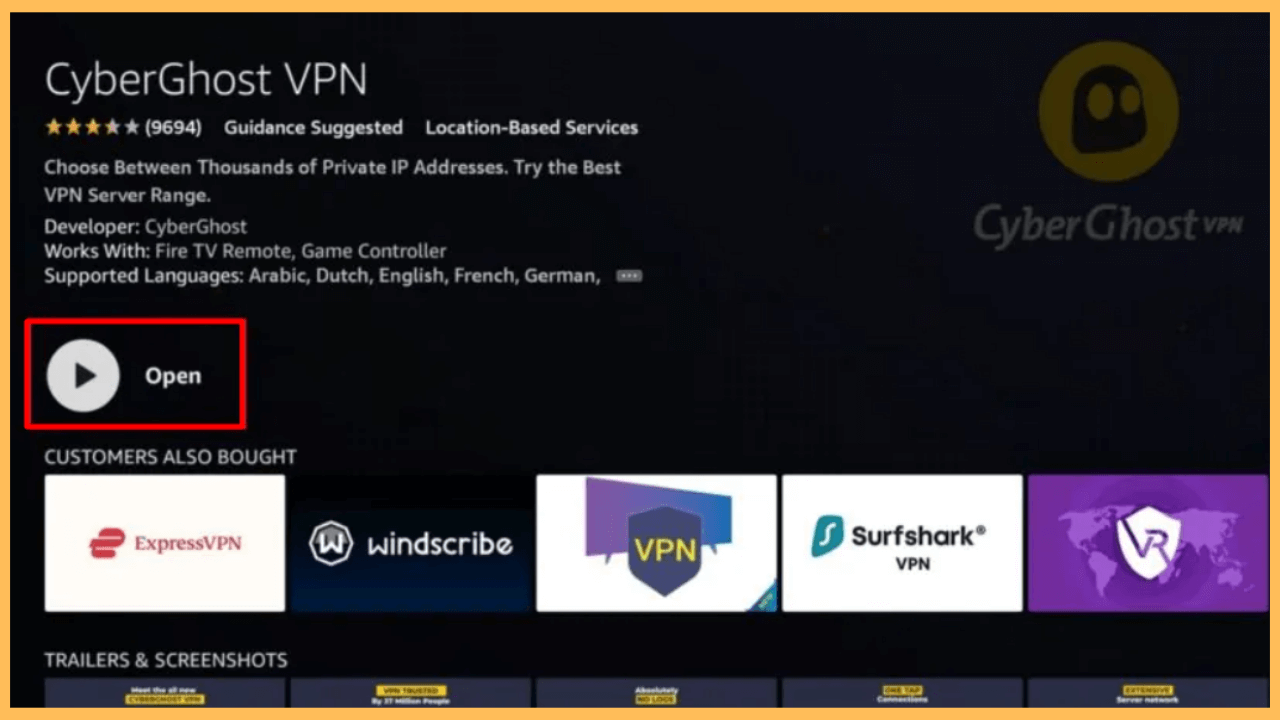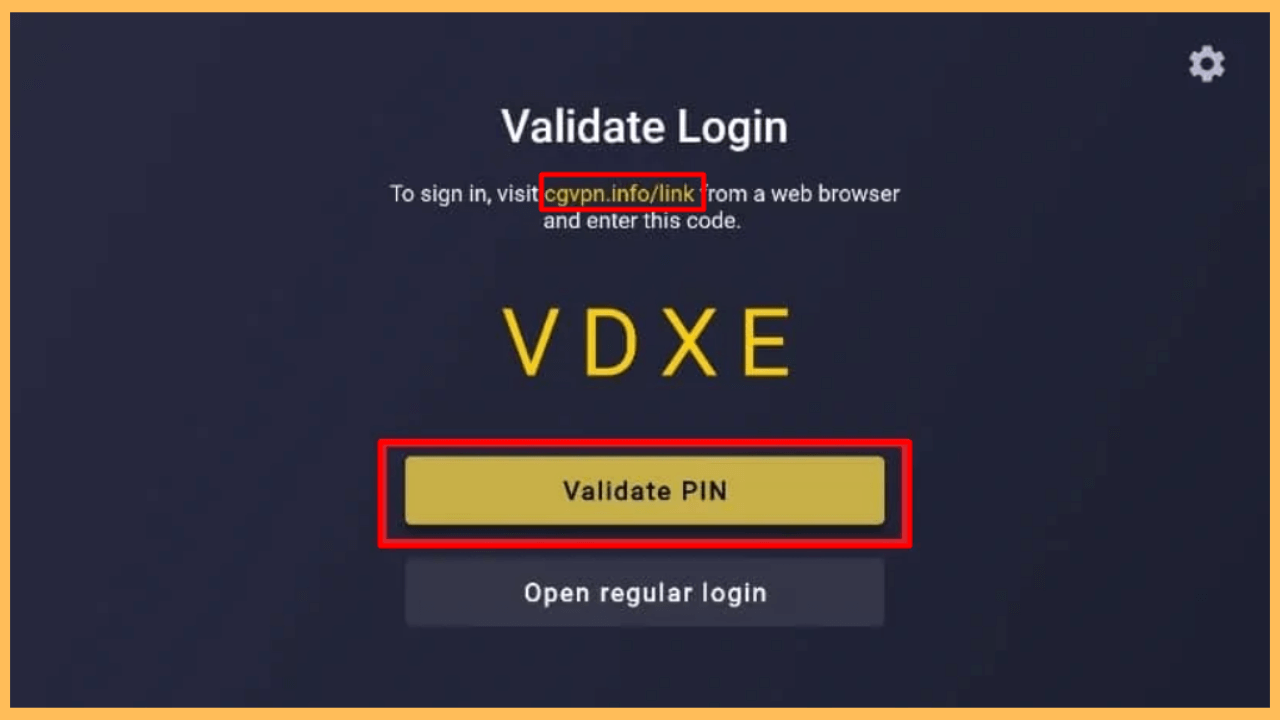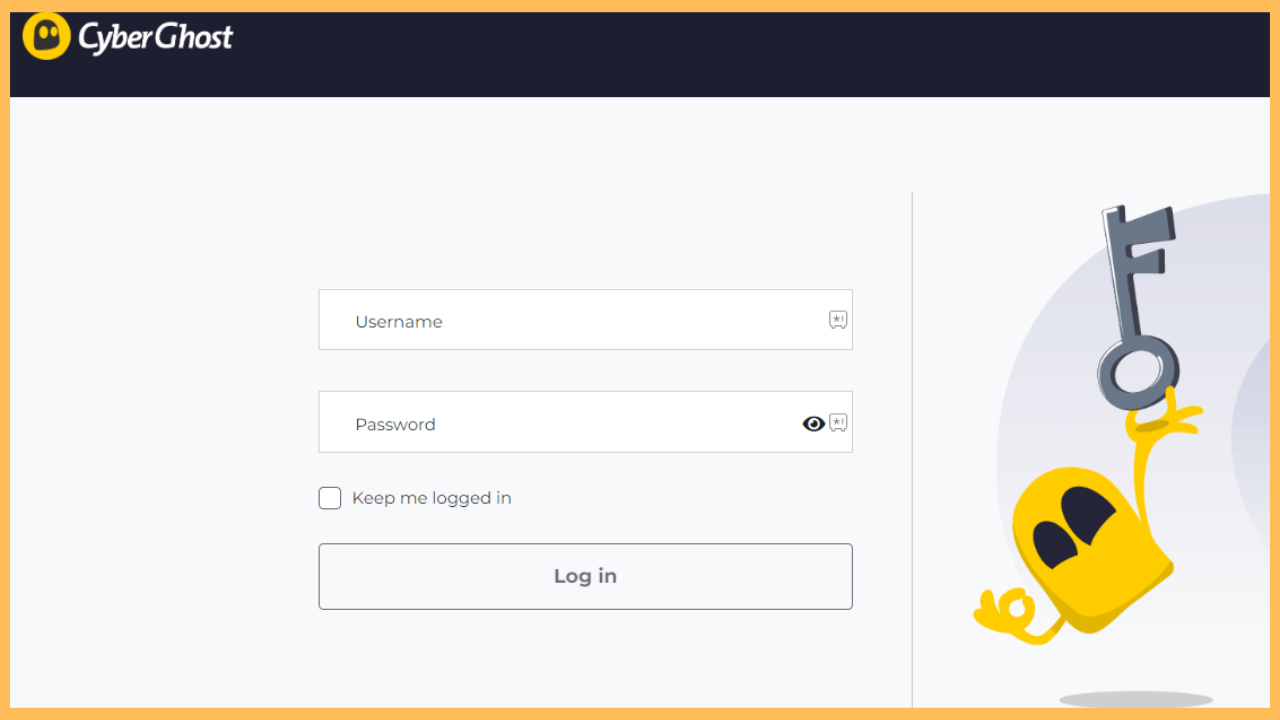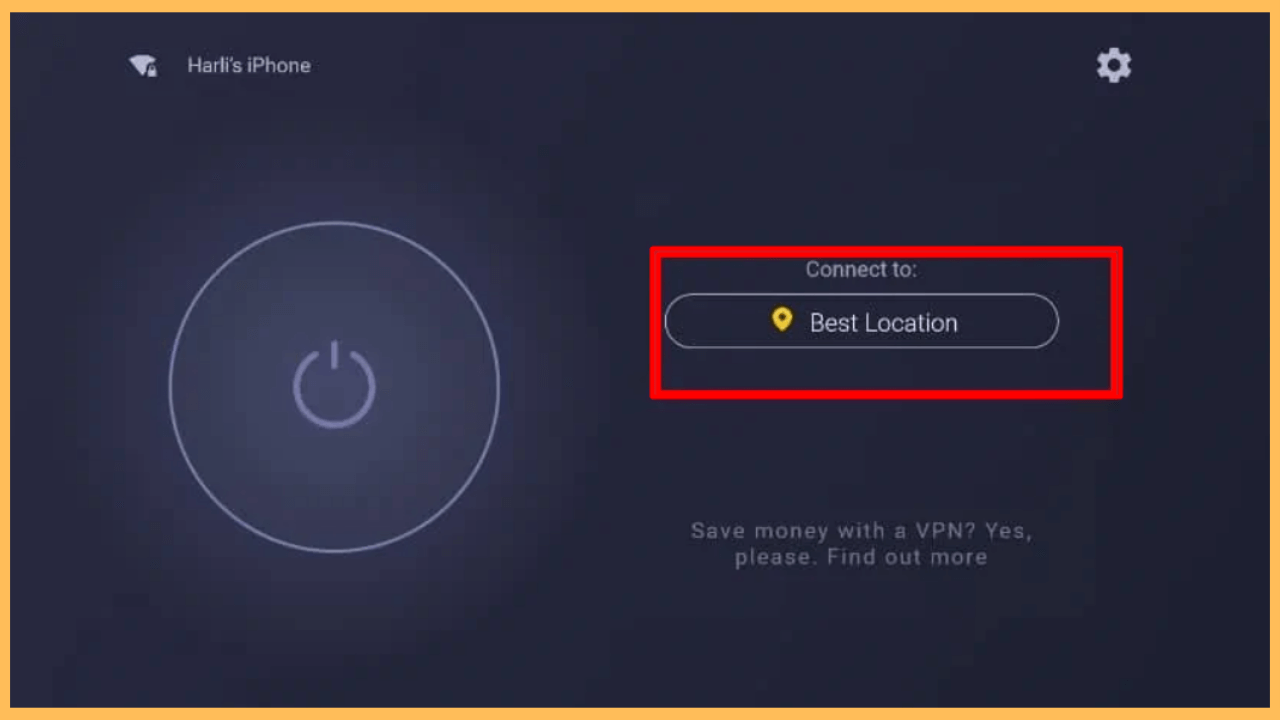This article outlines the way to improve your online privacy and security on your Firestick using CyberGhost VPN.
Steps to Install and Use CyberGhost on Firestick
CyberGhost is a robust VPN service that safeguards your online activity while enabling access to content that may be restricted based on your location. With its user-friendly interface and extensive server options, CyberGhost guarantees a secure and private browsing experience. You can easily install this VPN directly from the Amazon Appstore, making it readily available for use on your Firestick. Since it is a premium service, you need an active subscription to use it on your device, and the base plan starts at $12.99/month. Visit the website to subscribe and take advantage of a 14-day money-back guarantee with your first purchase.
Get Ultimate Streaming Freedom on Firestick !!
Are you concerned about your security and privacy while streaming on a Firestick? Getting a NordVPN membership will be a smart choice. With high-speed servers spread globally, NordVPN shields your online activities on Firestick from ISPs and hackers. It also lets you unblock and access geo-restricted content. NordVPN helps you avoid ISP throttling and ensures you a smoother streaming experience. Subscribe to NordVPN at a discount of 70% off + 3 extra months to seamlessly stream live TV to on-demand and anything in between on your Firestick.

- Activate Your Firestick
First, ensure your Firestick is powered on and connected to a reliable internet connection for error-free installation.
- Access the Firestick Home Screen
Moreover, hit the Home button on your remote to bring up the Home Screen and select the Find icon.

- Open the Amazon Appstore
Now, select the Appstore tile, where you can download a wide range of applications on your Firestick, including CyberGhost.

- Search for the CyberGhost App
Furthermore, click on the Search option located at the top of the screen, enter CyberGhost VPN using the virtual keyboard, and execute the search.
- Select the CyberGhost VPN Application
After that, pick the CyberGhost app from the search outcomes and select the Get or Download button on the app’s page to initiate the installation.

- Open CyberGhost VPN
After you install the app, tap on Open to launch CyberGhost VPN on your Firestick.

- Get the Activation Code
Upon opening the app, CyberGhost’s activation page will open on your TV screen. Make a note of the code to proceed further.

- Visit the Activation Website
Access the displayed website on your PC or smartphone browser. After that, log in with your CyberGhost credentials, enter the Code, and select Activate.

- Customize Settings
After logging in, take a moment to explore the settings and adjust your preferences, including selecting the server location from the Best Location section.

- Enjoy Secure Browsing
Finally, with CyberGhost set up, you are now ready to start browsing the internet securely on your Firestick.
FAQ
No. CyberGhost VPN has a strict no-logs policy, ensuring your online activities remain private and untracked.
Some websites may block VPN traffic. If you’re having trouble accessing specific sites on your Firestick, try switching to a different server within the CyberGhost app, as some servers may work better for particular websites.
While some reduction in speed is common when using a VPN due to encryption, significant slowdowns could indicate issues with the server you’re connected to. Try connecting to a different server to see if performance improves.
If CyberGhost is failing to connect, check your internet connection to ensure it is stable. You may also need to restart your Firestick or the router to refresh the connection.