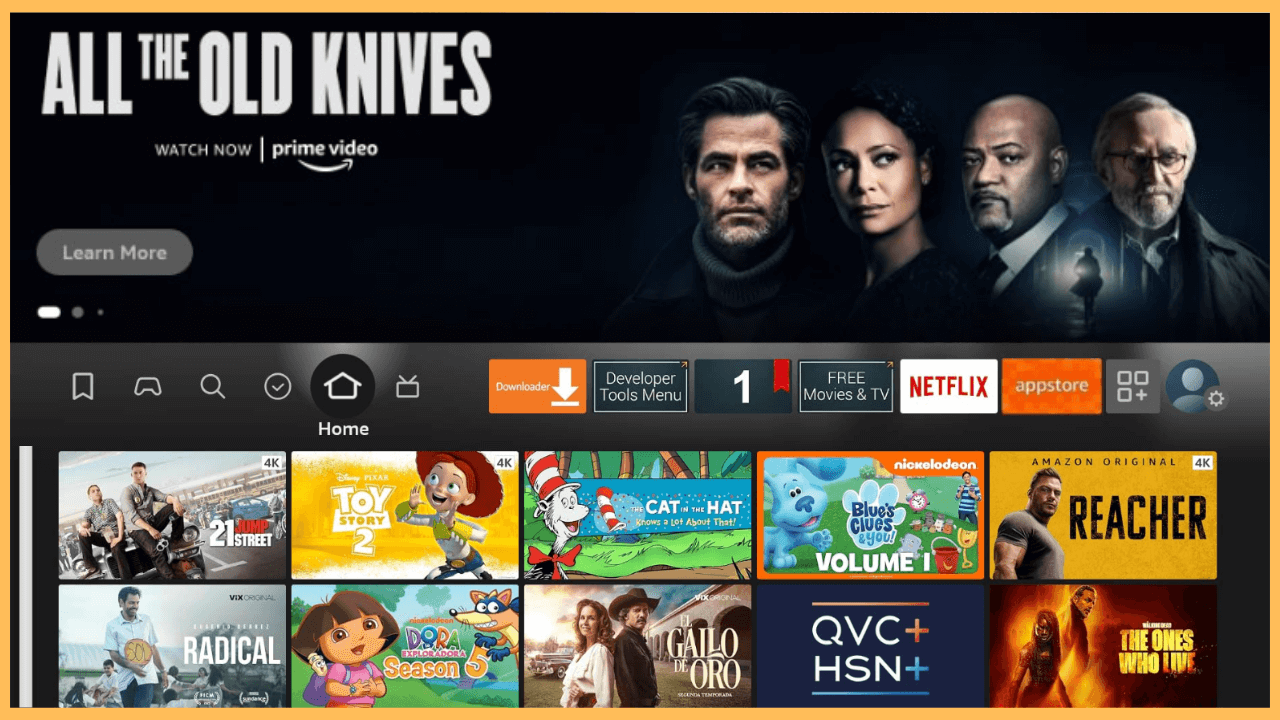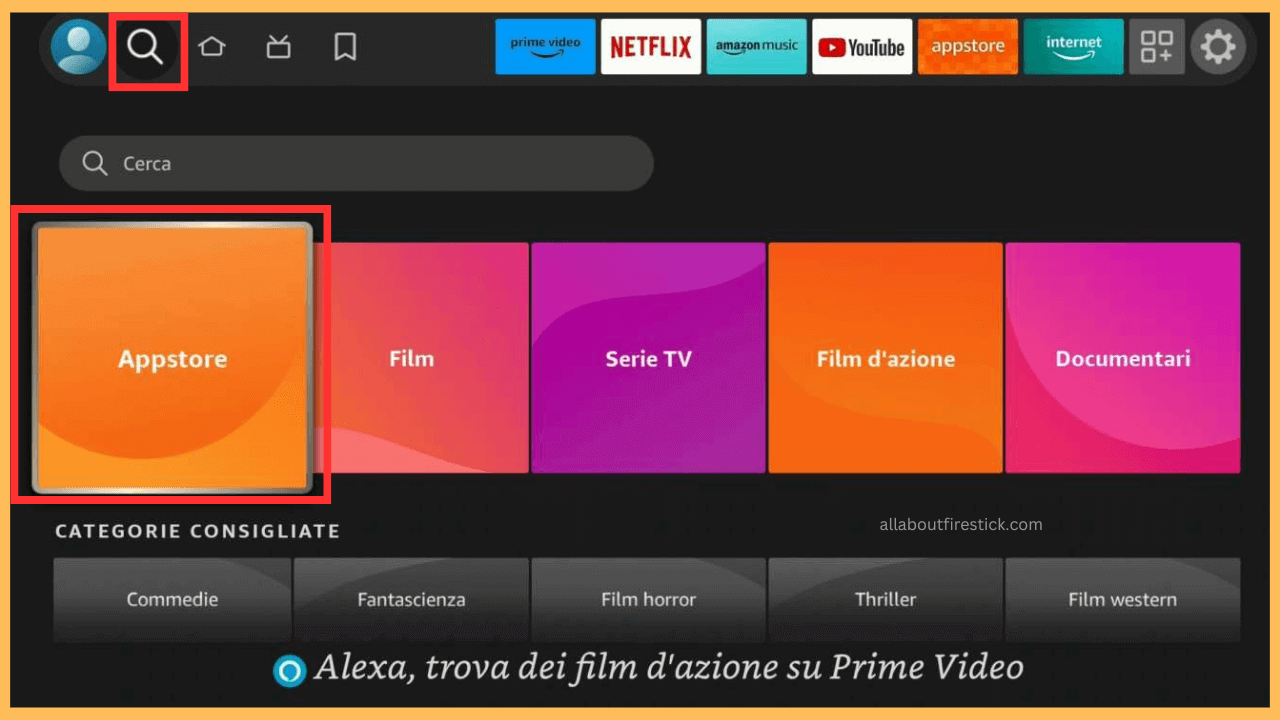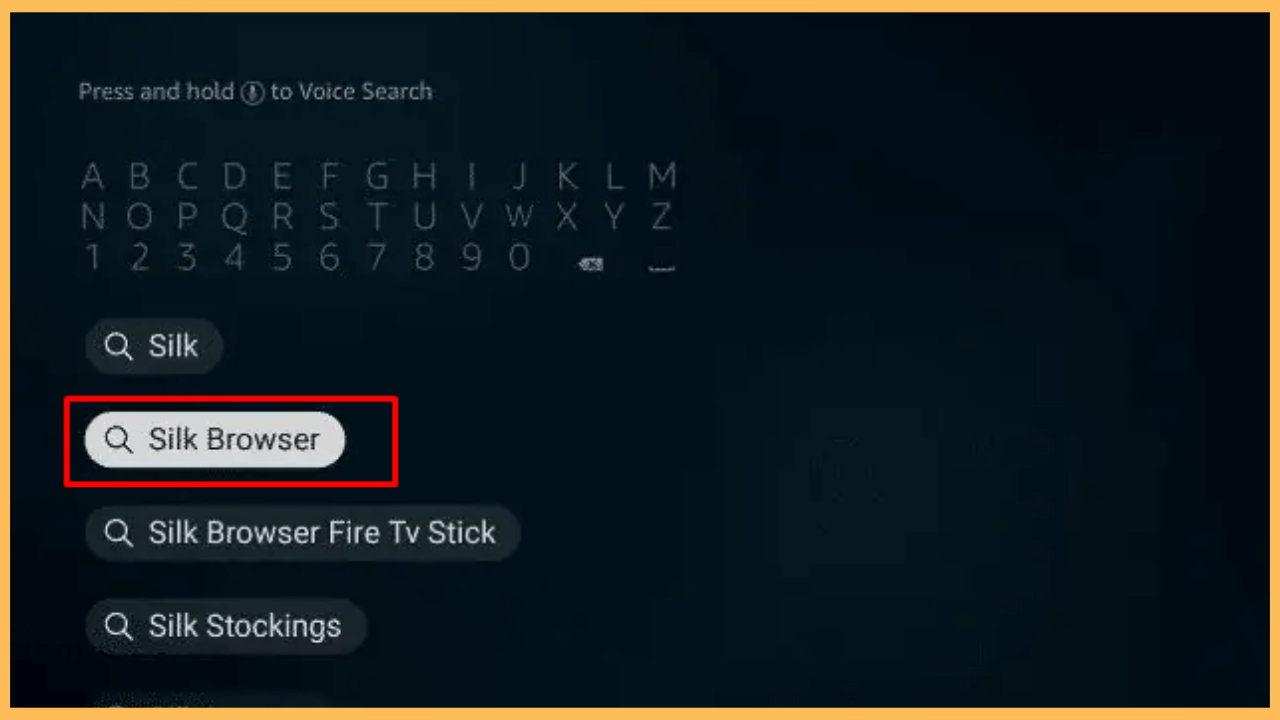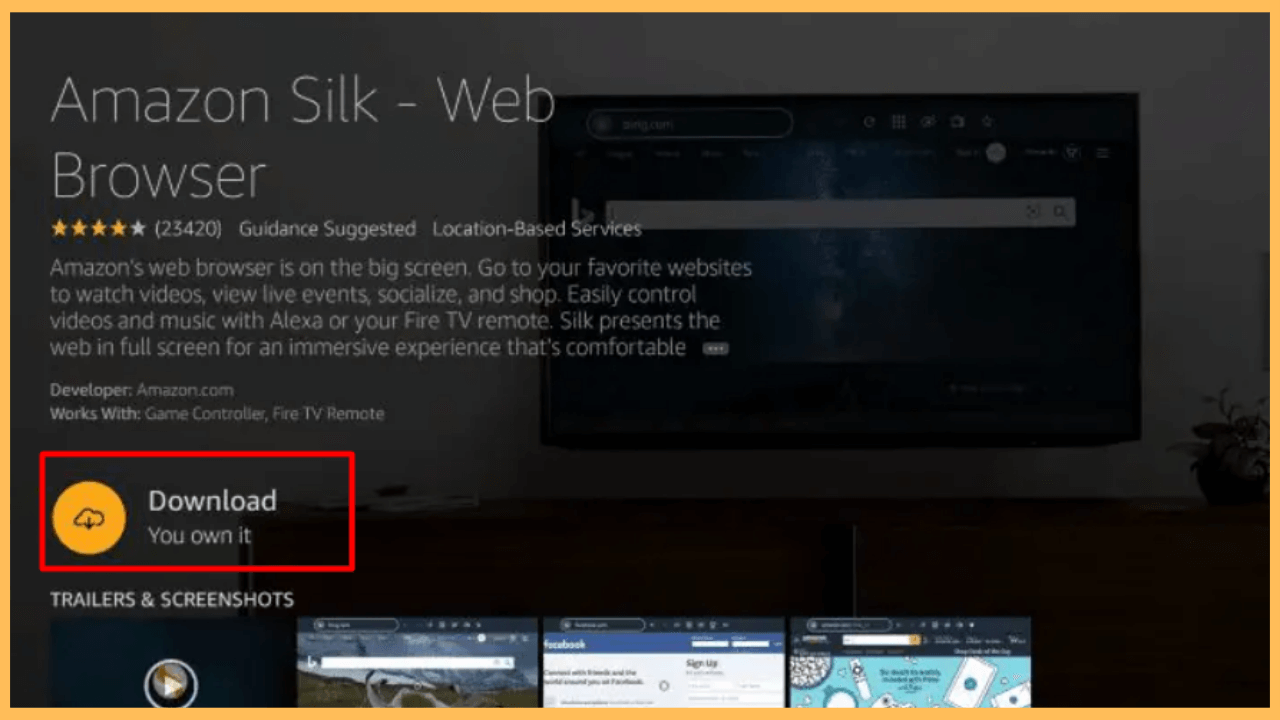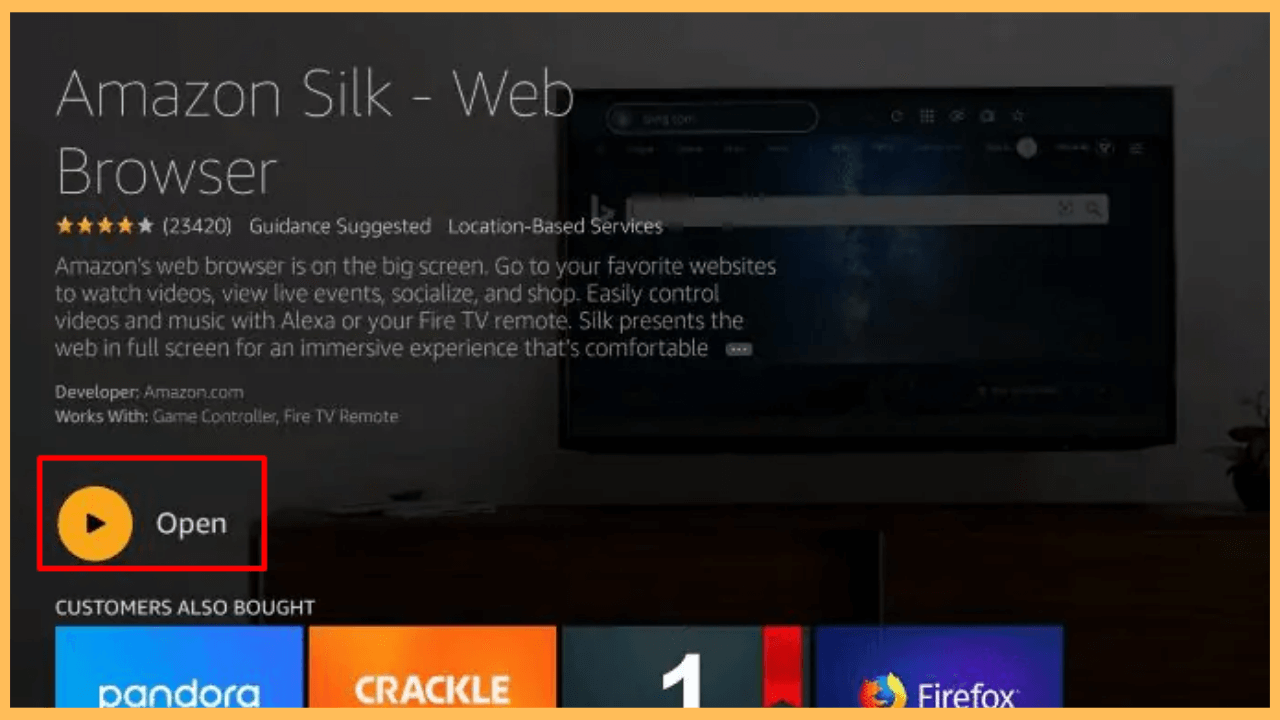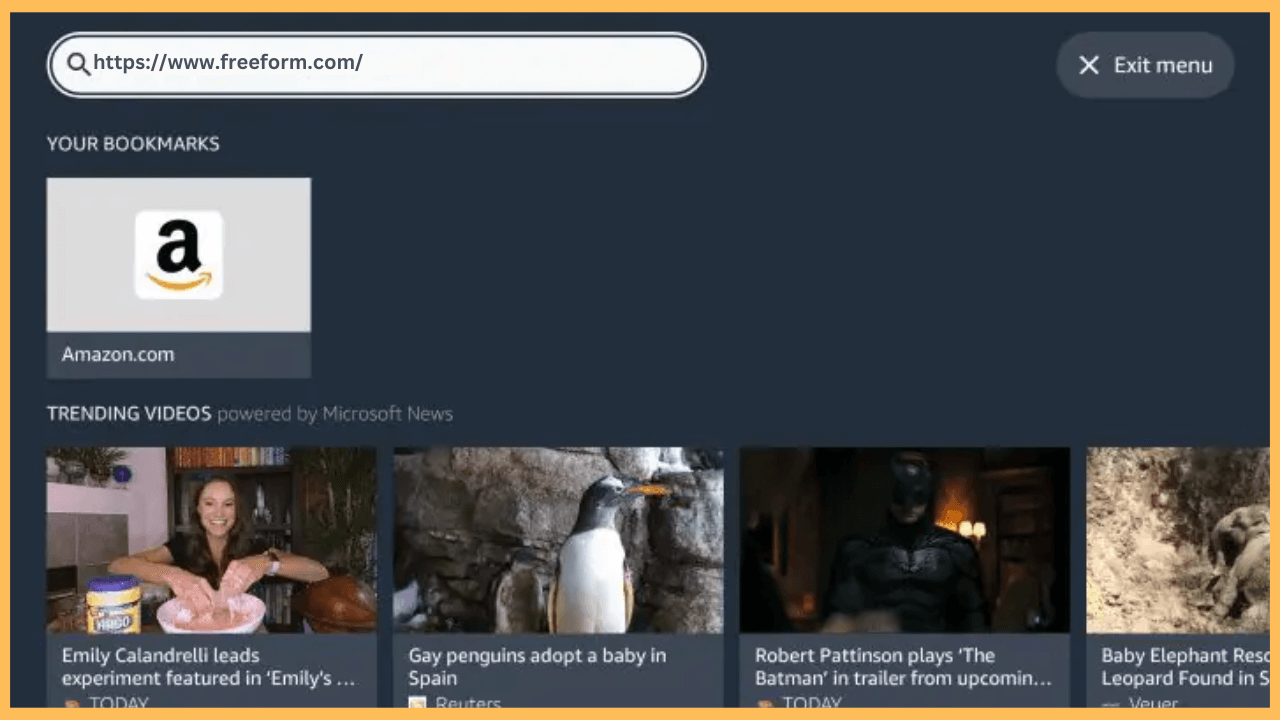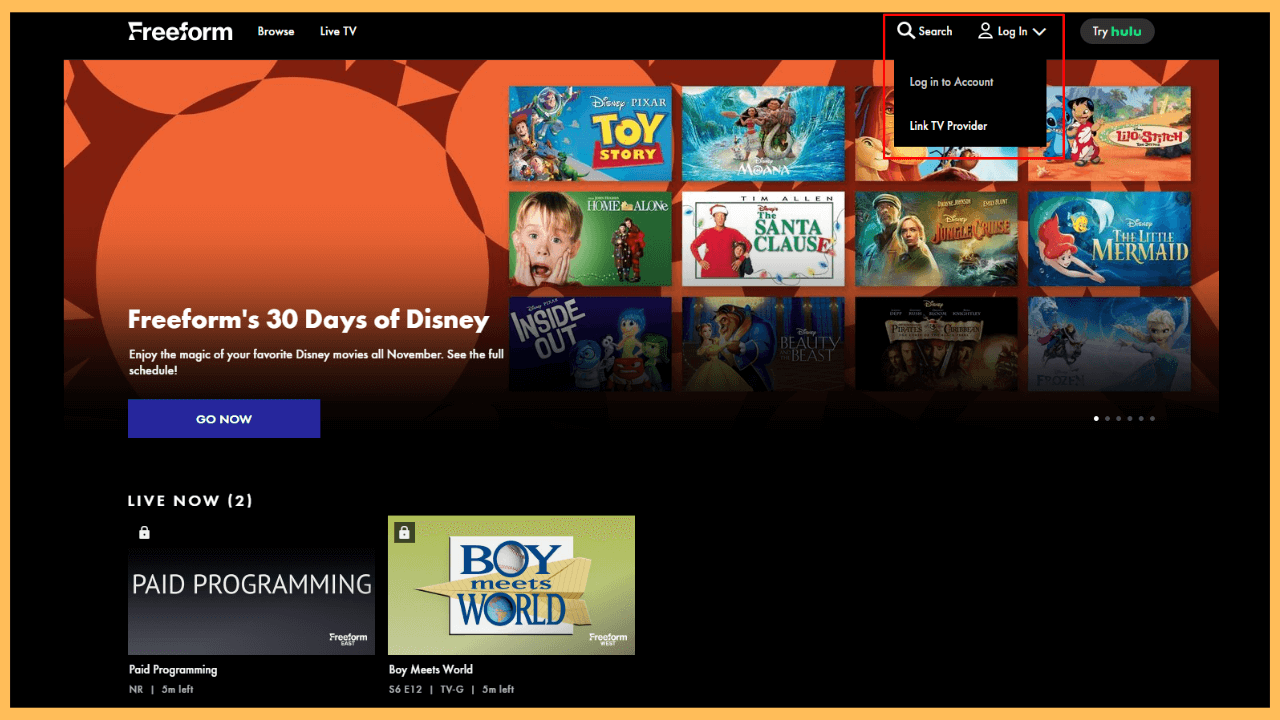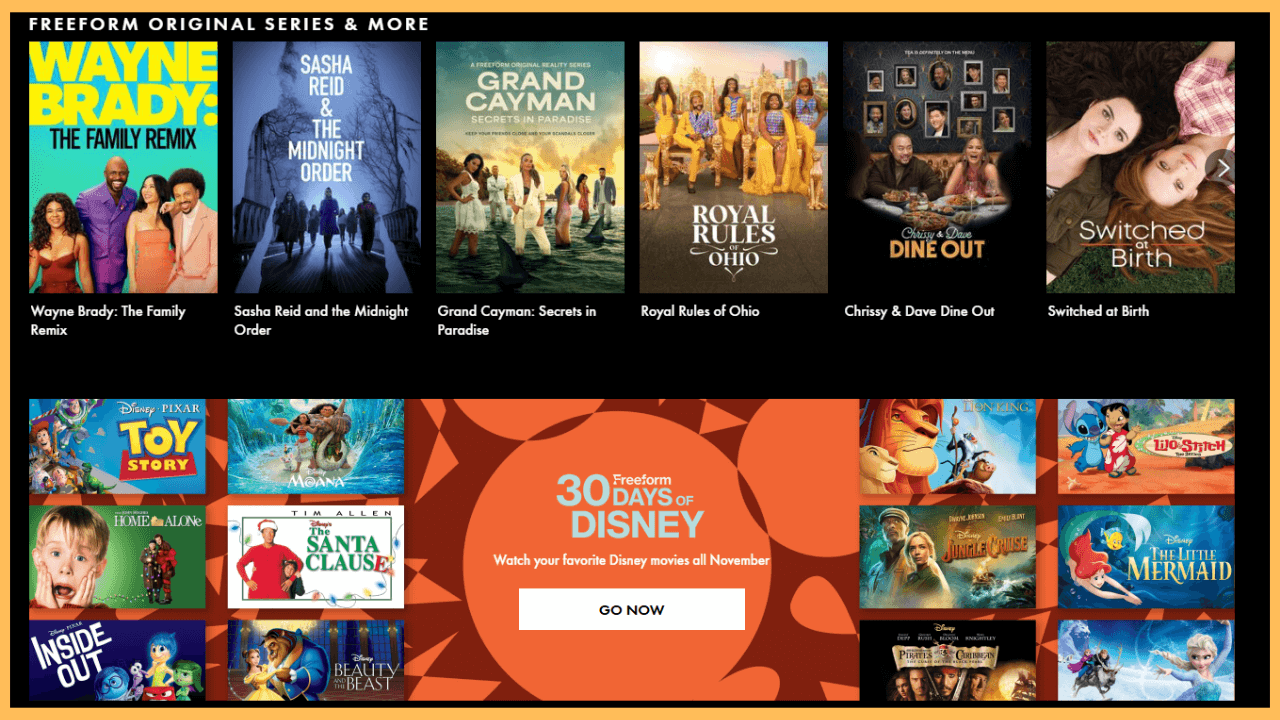This guide will help you stream an array of movies, drama, and entertainment shows on your Firestick through Freeform.
How to Watch Freeform on Firestick
While the Freeform app isn’t available for direct installation on Amazon Appstore, you can still enjoy its content by accessing Amazon Silk Browser on your Firestick. This method allows you to stream your favorite shows and live programming without the need for additional apps. By simply navigating to the Freeform website, you can unlock a wide range of free and premium content directly from your Firestick.
Get Ultimate Streaming Freedom on Firestick !!
Are you concerned about your security and privacy while streaming on a Firestick? Getting a NordVPN membership will be a smart choice. With high-speed servers spread globally, NordVPN shields your online activities on Firestick from ISPs and hackers. It also lets you unblock and access geo-restricted content. NordVPN helps you avoid ISP throttling and ensures you a smoother streaming experience. Subscribe to NordVPN at a discount of 70% off + 3 extra months to seamlessly stream live TV to on-demand and anything in between on your Firestick.

Note! Freeform’s content is geo-blocked and can only be accessed in the United States. If you are outside the U.S., using a reliable VPN like NordVPN will allow you to bypass these restrictions and access Freeform’s content.
- Turn on Your Firestick
Seize the remote control and press the Power button to turn on your Firestick.
- Connect to the Internet
Furthermore, open the Settings menu, select Network, and connect your Firestick to a stable WiFi connection for seamless streaming.
- Head to the Home Screen
Following that, return to the Home Screen by pressing the Home button on the remote.

- Launch the Appstore
Locate the Find icon and select it from the Main Menu. After that, select the Appstore tile to access the Amazon Appstore and get the app on your Firestick.

- Search and Select the Amazon Silk Browser
In the Appstore’s search bar, type Amazon Silk Browser and select it from the search outcomes.

- Download the Silk Browser
Subsequently, click on Get or Download on the Apps description page, and this action will initiate the app’s download.

- Launch the Silk Browser
Once it finishes, select Open to launch the app immediately. You can also find the app from the Your Apps & Games section of the Firestick’s Home Screen.

- Visit the Freeform Page
Click on the Address bar and type freeform.com using the digital keyboard. After that, select the Go option or press the Enter button to load the side.

- Log in to Freeform
On the Freeform website, click on the Account icon, hit the drop-down menu, and select Login to Account or Link TV provider. Enter the required details, and you can also log in with your Hulu or Disney+ account credentials.

- Start Streaming
Once logged in, explore Freeform’s wide variety of shows and live content. Choose your favorite program and start streaming on your Firestick or Fire TV screen.

Alternative Approach to Stream Freeform on Firestick
- Sideloading App: If you prefer an alternative to using the Silk Browser, sideloading the APK onto your Firestick is an efficient option. This method bypasses the need for a browser, allowing you to access the Freeform app with ease. To sideload, you will need to install the Downloader app on your Firestick and enable the installation of apps from unknown sources. Once set up, you can download the Freeform APK (get the link from a reliable source) directly on your device. After installation, simply open the app, sign in with your Freeform account, and start streaming a wide variety of shows and live content. This approach provides a more seamless, app-based experience.
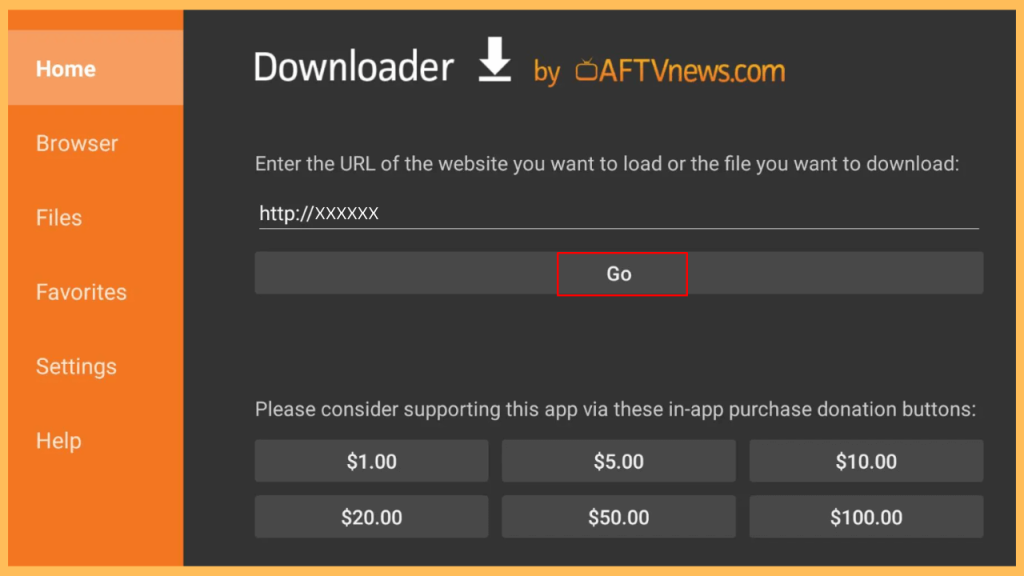
- Via Streaming Services: If sideloading isn’t the best option for you, consider subscribing to a popular streaming service like Hulu, Fubo, or YouTube TV, which includes Freeform as part of their packages. These services offer a comprehensive collection of live TV channels, on-demand shows, and movies, including all Freeform content. By subscribing to one of these platforms, you gain the added benefit of accessing a wider array of channels and content beyond just Freeform, ensuring that you will have entertainment options for every taste. However, simply install the streaming app of your choice, log in, and enjoy Freeform along with other great content.
FAQ
Ensure your internet connection is strong and stable. You can also reduce the video quality in Freeform’s playback settings to reduce the buffering issues.
Yes, you can visit the Freeform app on your smartphone or PC, sign in, and use the screen mirroring on your Firestick to stream the content directly to your TV.