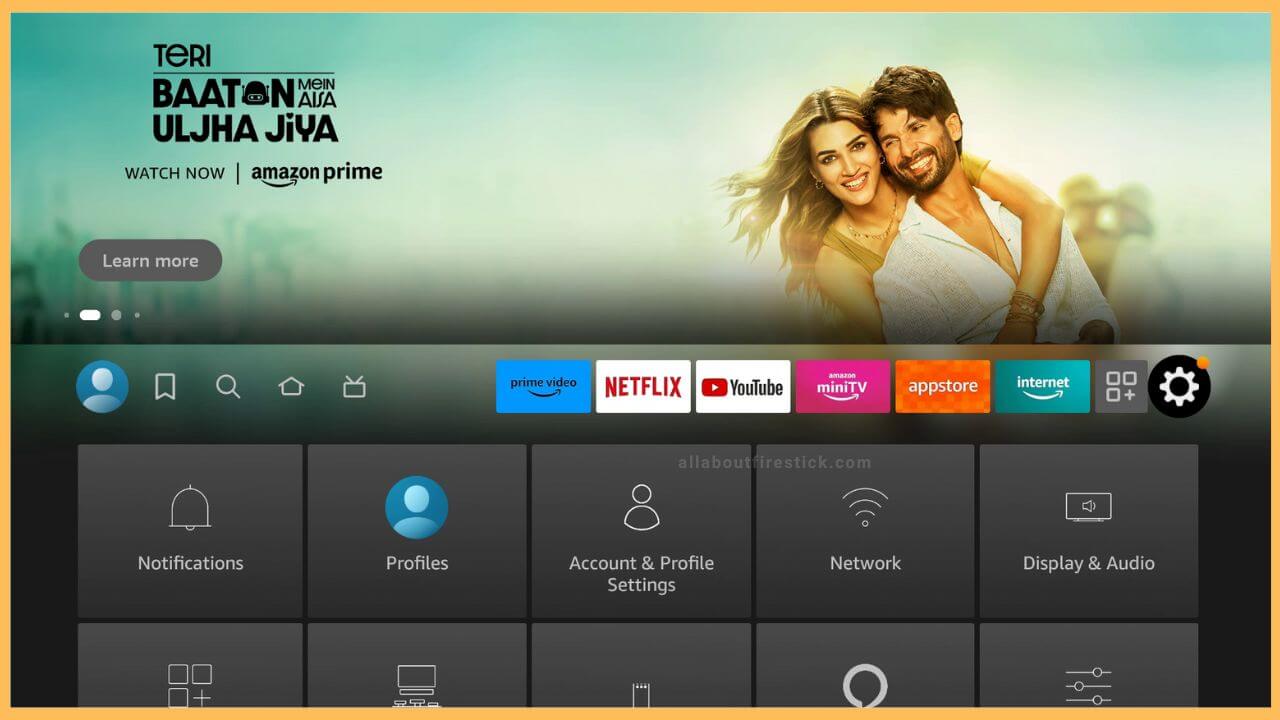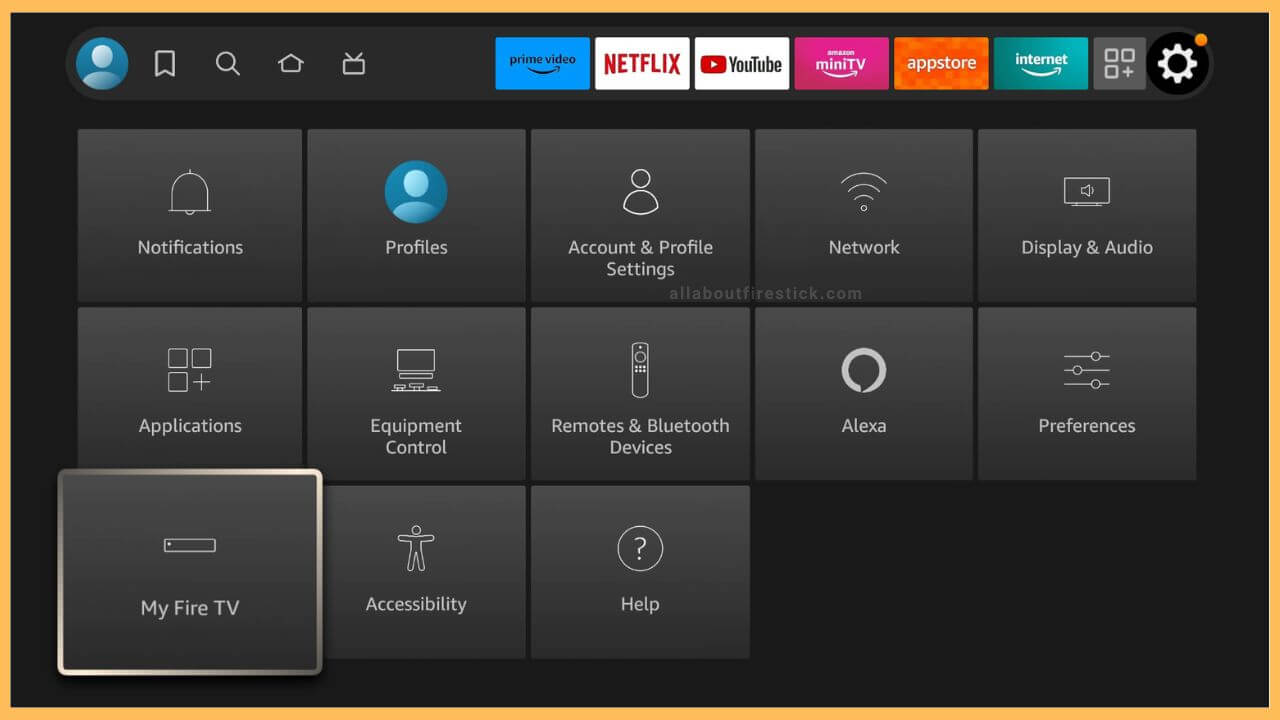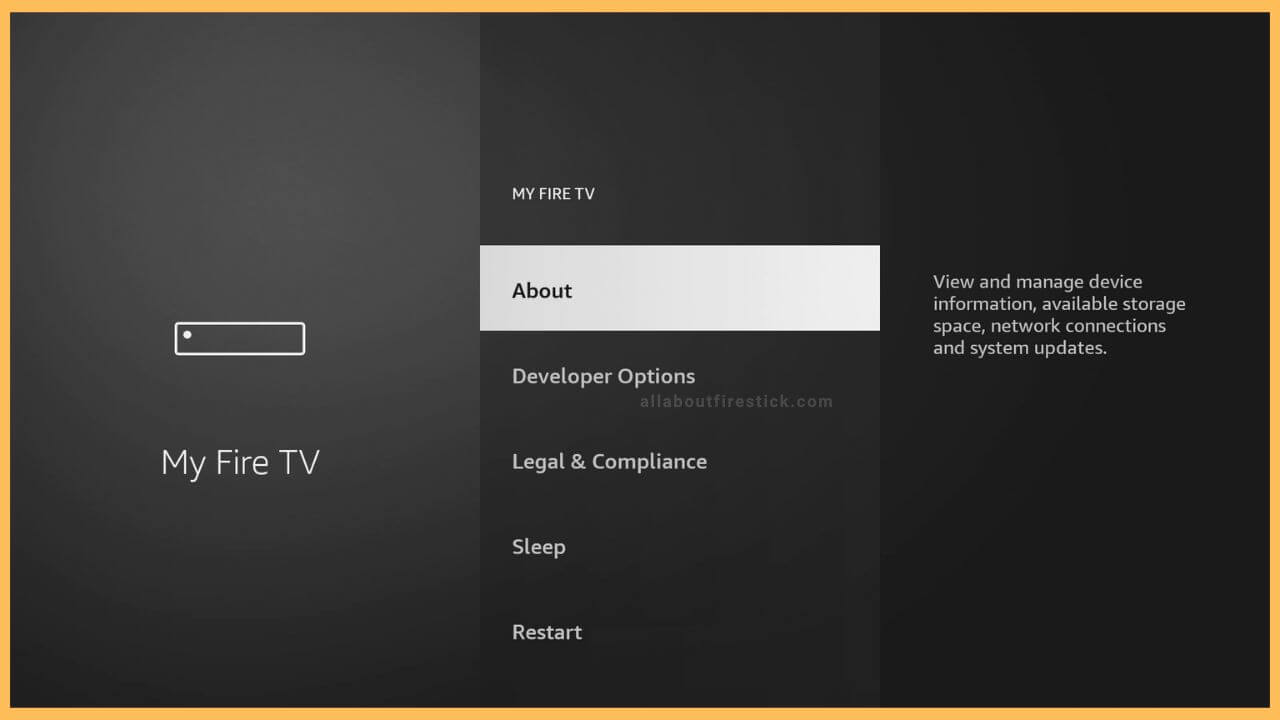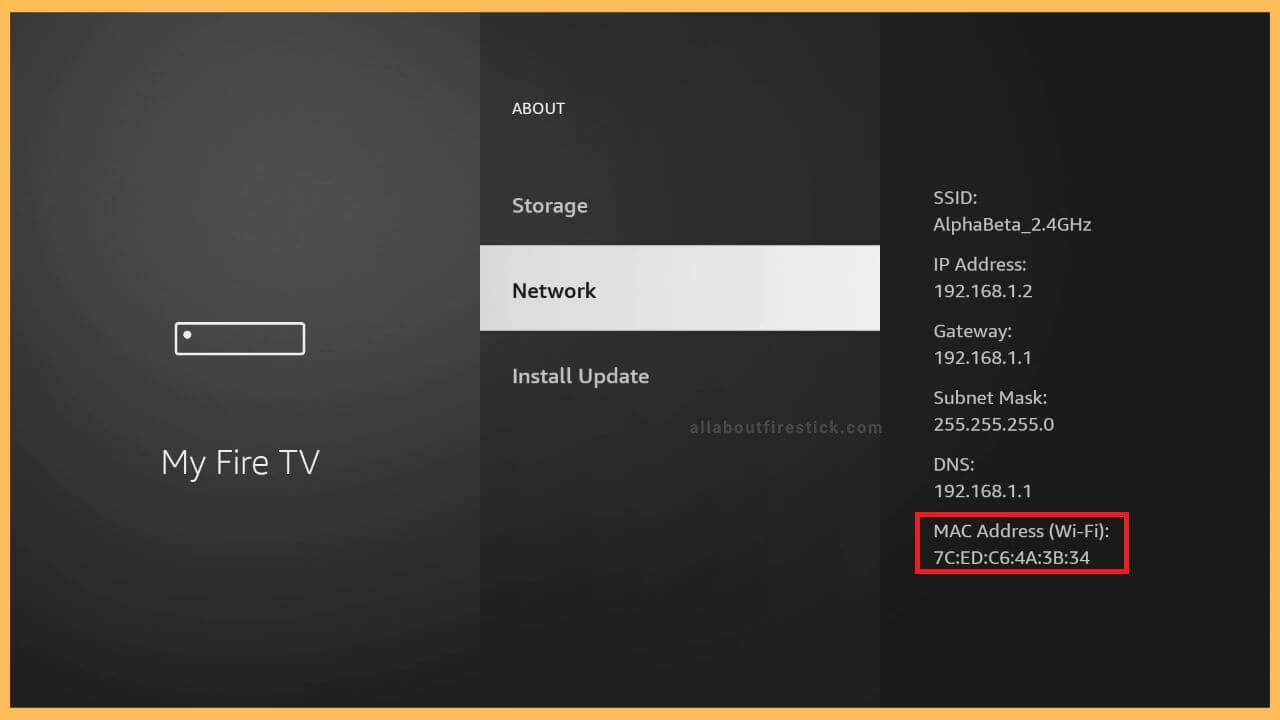SHORT ANSWER
To Find the MAC Address on Firestick: Click Settings → My Fire TV → About → Network → Note down the Mac address
The MAC address on the Firestick can be easily determined using the step-by-step procedure in this guide.
Get Ultimate Streaming Freedom on Firestick !!
Are you concerned about your security and privacy while streaming on a Firestick? Getting a NordVPN membership will be a smart choice. With high-speed servers spread globally, NordVPN shields your online activities on Firestick from ISPs and hackers. It also lets you unblock and access geo-restricted content. NordVPN helps you avoid ISP throttling and ensures you a smoother streaming experience. Subscribe to NordVPN at a discount of 70% off + 3 extra months to seamlessly stream live TV to on-demand and anything in between on your Firestick.

To Find the Mac Address on Fire TV
A MAC Address is a unique identification code allocated to a device connected to a wireless network. Finding the MAC address can be very helpful in pointing out and diagnosing network-related problems.
- Navigate to Settings
Initially, turn on your Firestick and navigate to the gear-shaped Settings icon present at the right corner of the screen.

- Select My Fire TV
The options that you can customize are categorized on separate square tiles. They are mostly like Notifications, Profiles, Network, Display & Audio, etc. Select the My Fire TV tile present in the last row which is the rectangle-shaped icon.

- Choose About
The options in the My Fire TV are arranged in the form of the list view. Click on the About option present at the top. This is the place where all details about the Firestick will be available.

- Tap Network
After directing you to the About section, scroll down through the screen and place on the Network option. The Mac Address, which is the 12-digit alphanumeric code will be present as the last info on the right pane of the screen. Make a note of it for further use.

FAQ
No. It is not possible to change the Mac Address on the Fire TV.
No. WiFi is an essential parameter for finding the MAC address on any device, including a Firestick. So, in order to find it, you must connect your Firestick to a WiFi network.